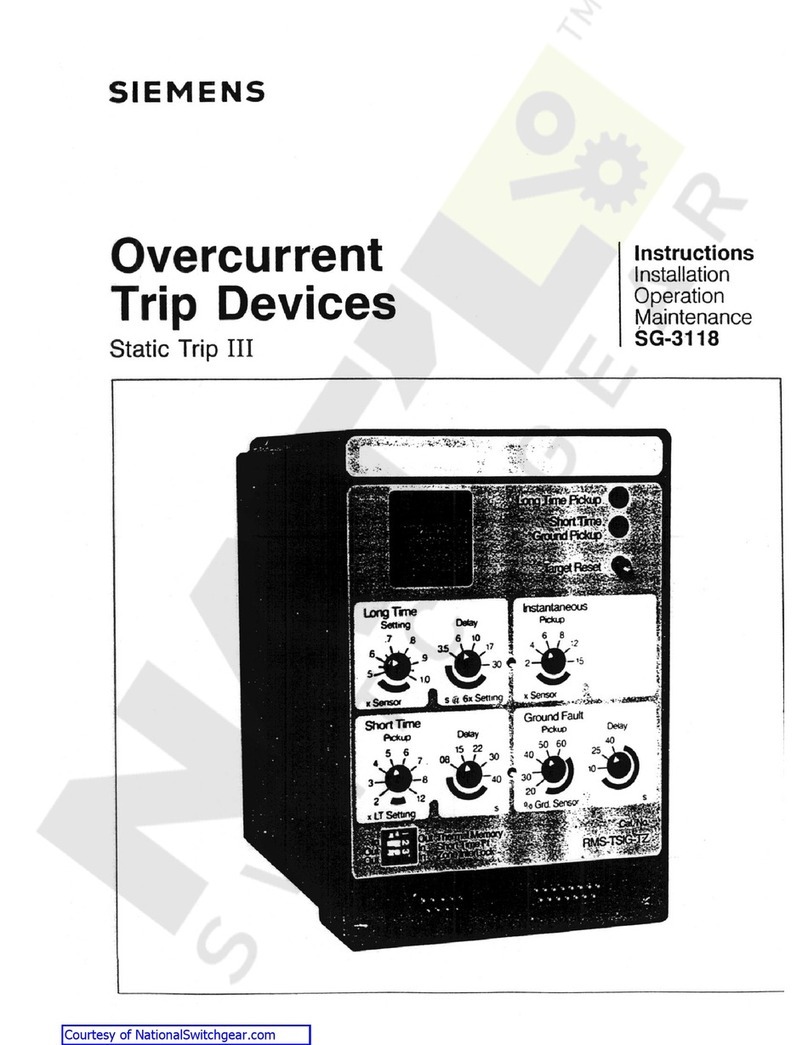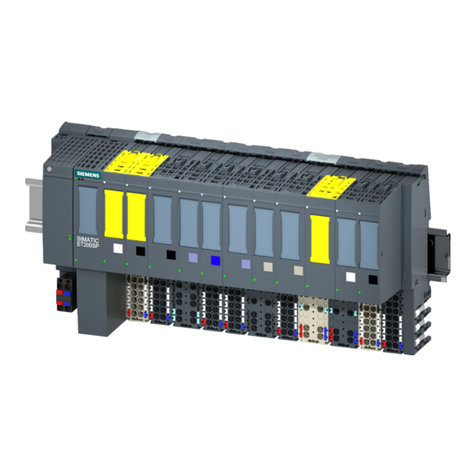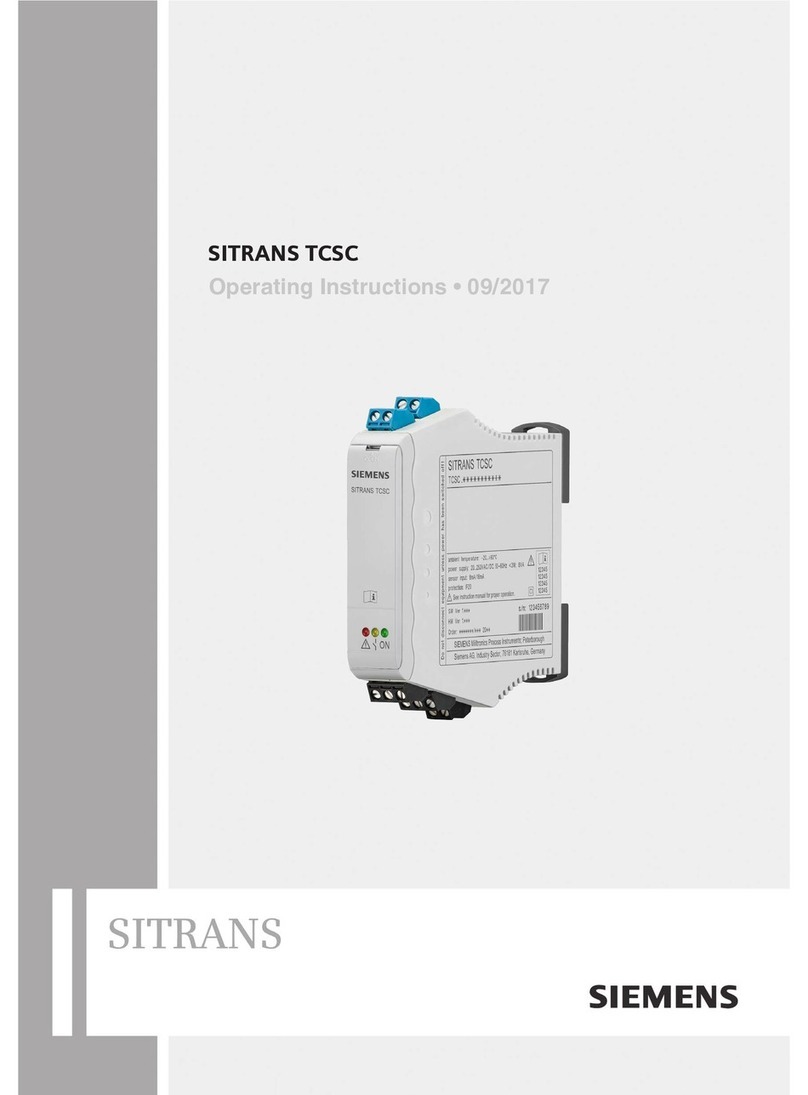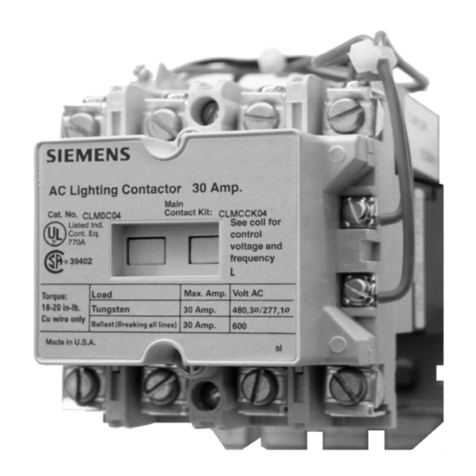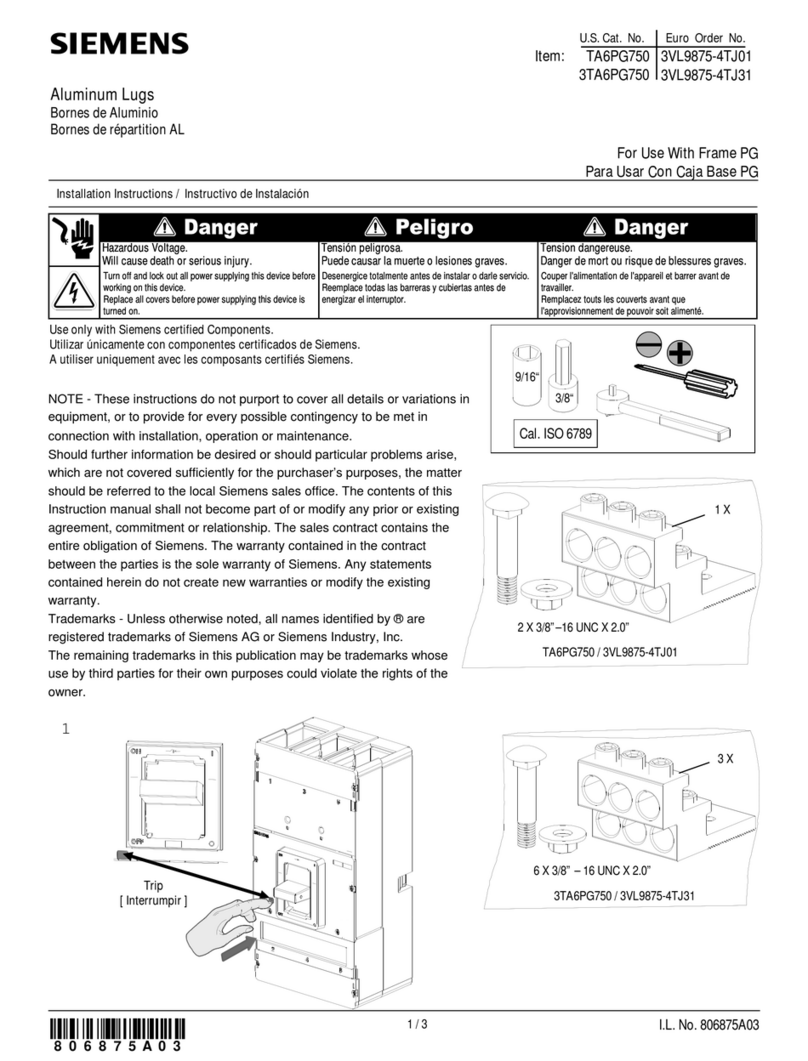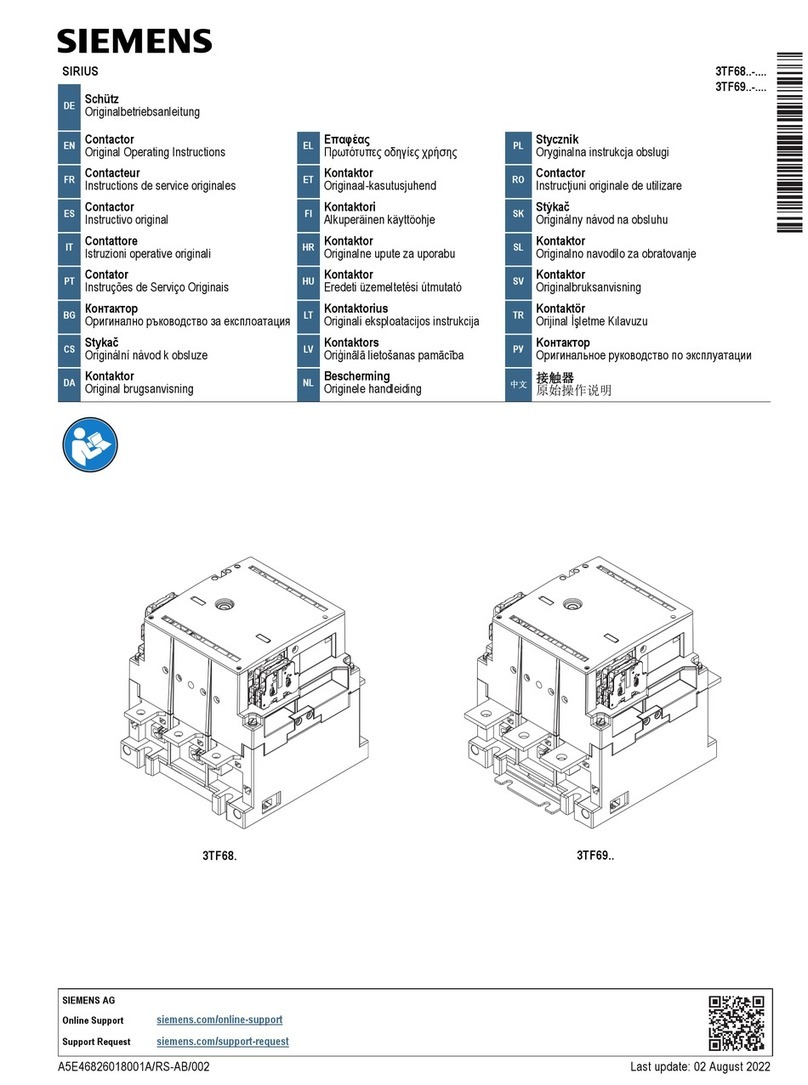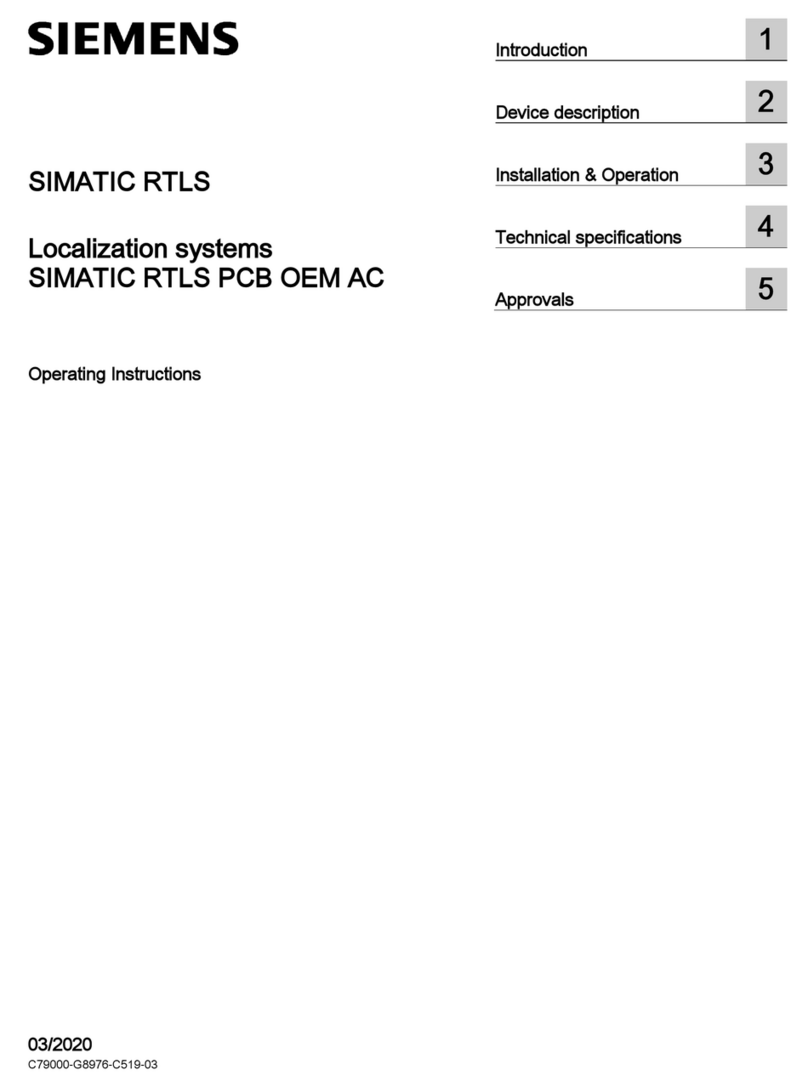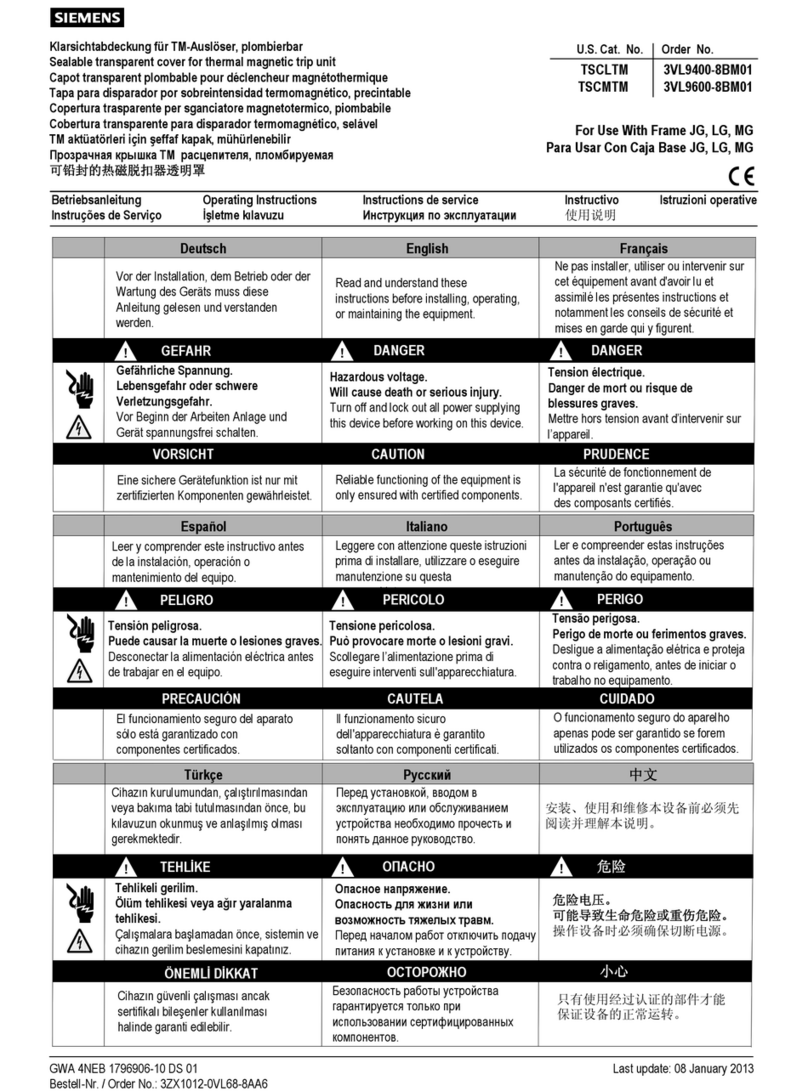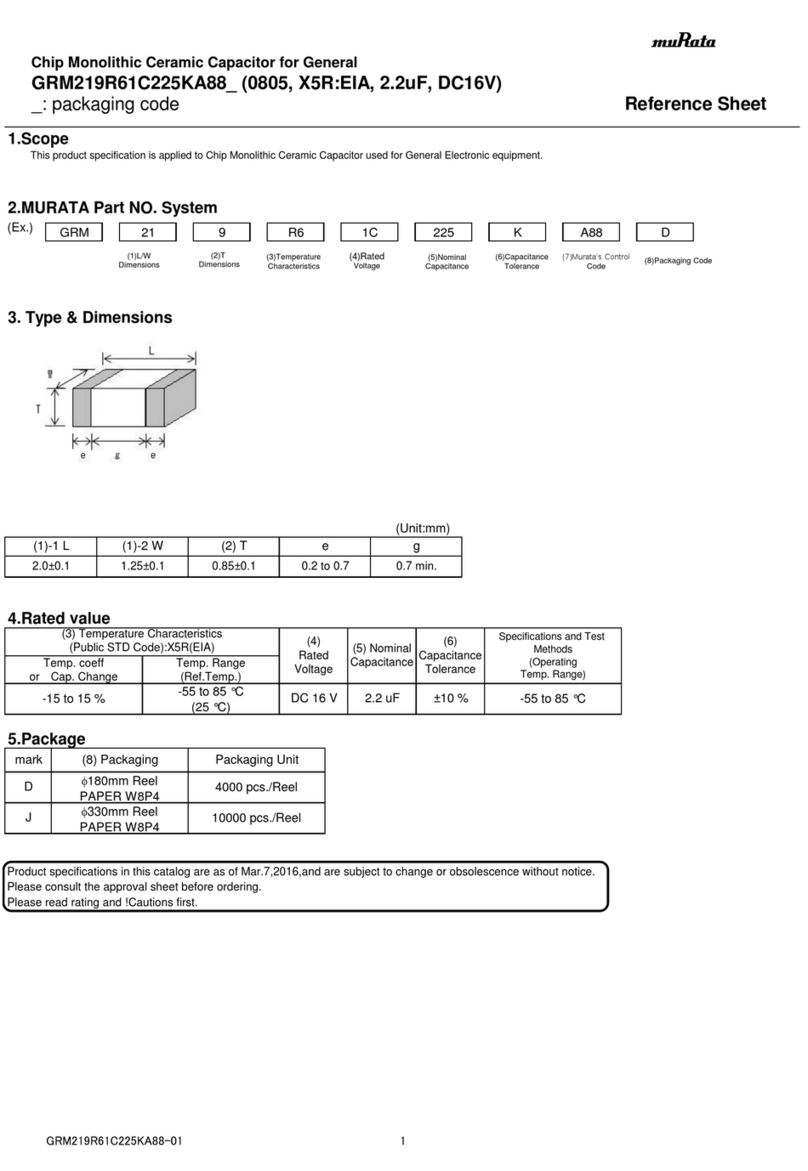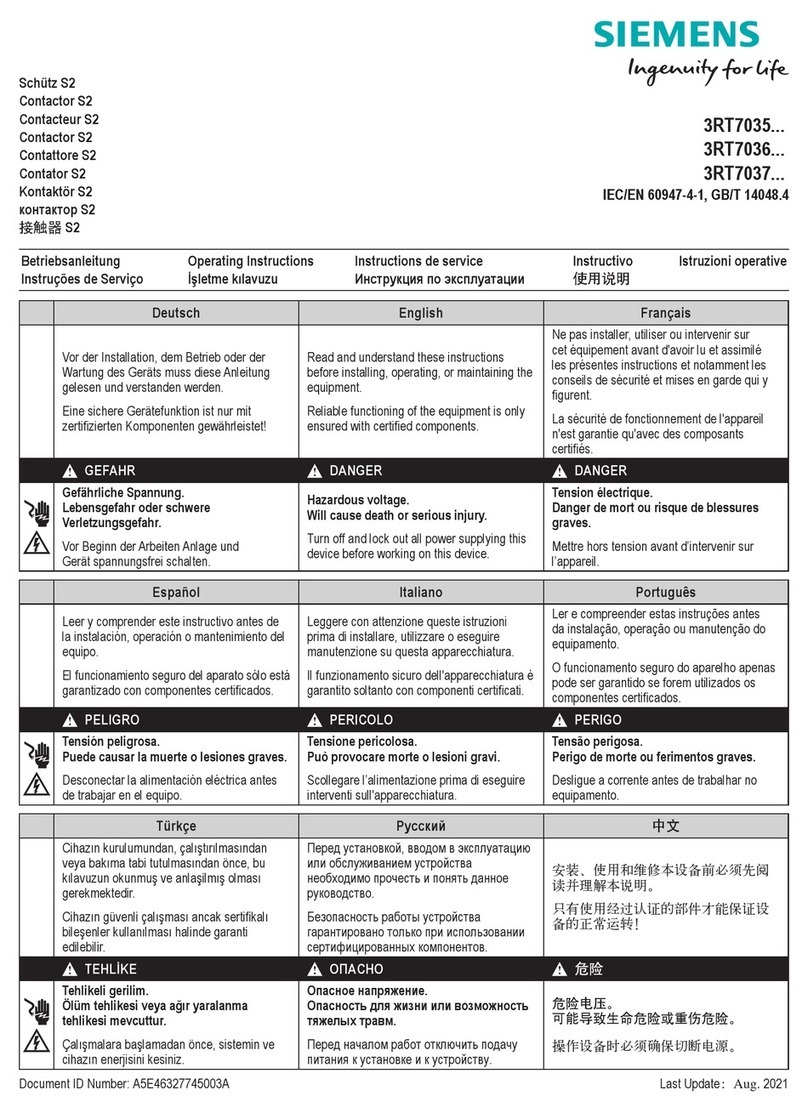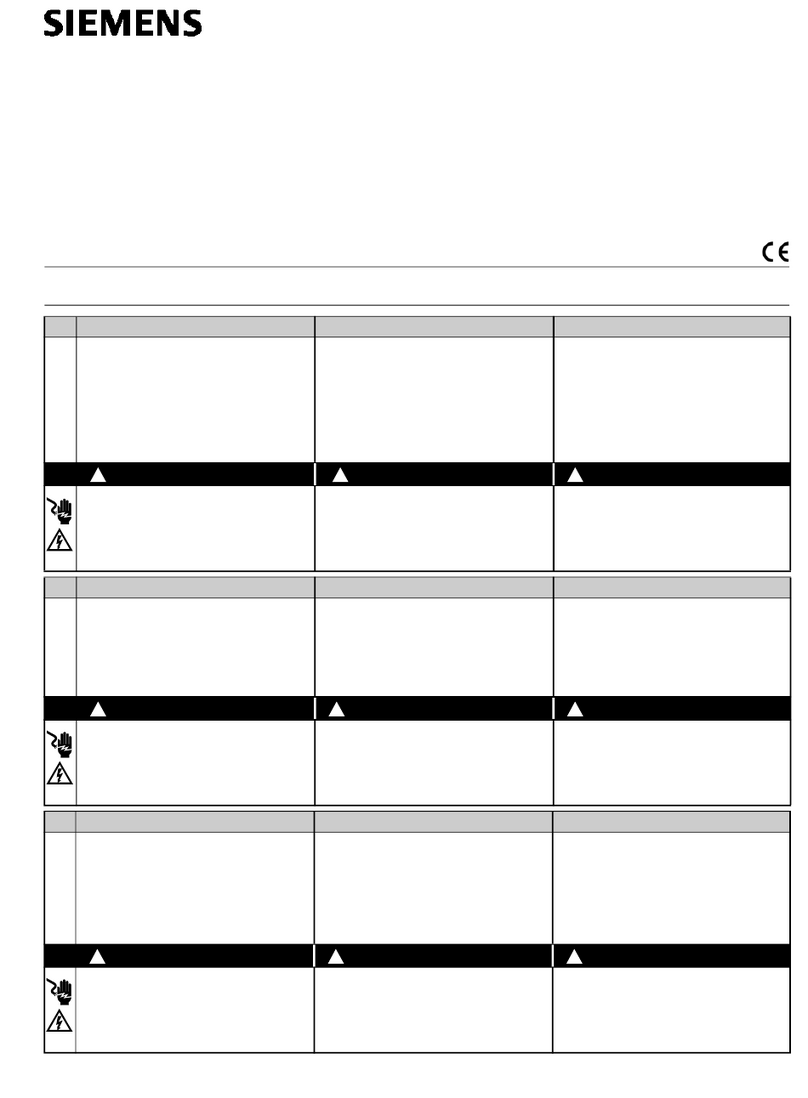7.7 Starting execution at a specic point ................................................................................ 148
7.7.1 Use block search .............................................................................................................. 148
7.7.2 Continuing program from search target............................................................................ 150
7.7.3 Simple search target denition ......................................................................................... 150
7.7.4 Dening an interruption point as search target ................................................................. 151
7.7.5 Entering the search target via search pointer .................................................................... 151
7.7.6 Parameters for block search in the search pointer ............................................................. 152
7.7.7 Block search mode ........................................................................................................... 153
7.8 Controlling the program run............................................................................................. 155
7.8.1 Program control............................................................................................................... 155
7.8.2 Skip blocks....................................................................................................................... 156
7.9 Overstore......................................................................................................................... 158
7.10 Editing a program ............................................................................................................ 160
7.10.1 Searching in programs ..................................................................................................... 160
7.10.2 Replacing program text .................................................................................................... 162
7.10.3 Copying/pasting/deleting program blocks ......................................................................... 163
7.10.4 Renumbering a program .................................................................................................. 165
7.10.5 Creating a program block ................................................................................................. 166
7.10.6 Opening additional programs........................................................................................... 167
7.10.7 Editor settings.................................................................................................................. 168
7.11 Display and edit user variables ......................................................................................... 172
7.11.1 Global R parameters......................................................................................................... 173
7.11.2 R parameters ................................................................................................................... 174
7.11.3 Displaying global user data (GUD) .................................................................................... 175
7.11.4 Displaying channel GUDs ................................................................................................. 177
7.11.5 Displaying local user data (LUD) ....................................................................................... 178
7.11.6 Displaying program user data (PUD) ................................................................................. 179
7.11.7 Searching for user variables ............................................................................................. 179
7.12 Display G and auxiliary functions...................................................................................... 181
7.12.1 Selected G functions ........................................................................................................ 181
7.12.2 All G functions ................................................................................................................. 183
7.12.3 G functions for mold making............................................................................................ 183
7.12.4 Auxiliary functions........................................................................................................... 184
7.13 Displaying superimpositions............................................................................................. 186
7.14 Displaying status of synchronized actions ......................................................................... 187
7.15 Displaying the program runtime and counting workpieces................................................ 189
7.16 Settings for the automatic mode ...................................................................................... 191
7.17 Working with DXF les ..................................................................................................... 194
7.17.1 Overview......................................................................................................................... 194
7.17.2 Displaying CAD drawings ................................................................................................. 195
7.17.2.1 Open a DXF le ................................................................................................................ 195
7.17.2.2 Cleaning a DXF le ........................................................................................................... 195
7.17.2.3 Enlarging or reducing the CAD drawing............................................................................ 196
7.17.2.4 Changing the section ....................................................................................................... 197
7.17.2.5 Rotating the view............................................................................................................. 197
7.17.2.6 Displaying/editing information for the geometric data ...................................................... 198
7.17.3 Importing and editing a DXF le ....................................................................................... 199
Table of contents
Universal
6Operating Manual, 07/2021, 6FC5398-6AP40-6BA4