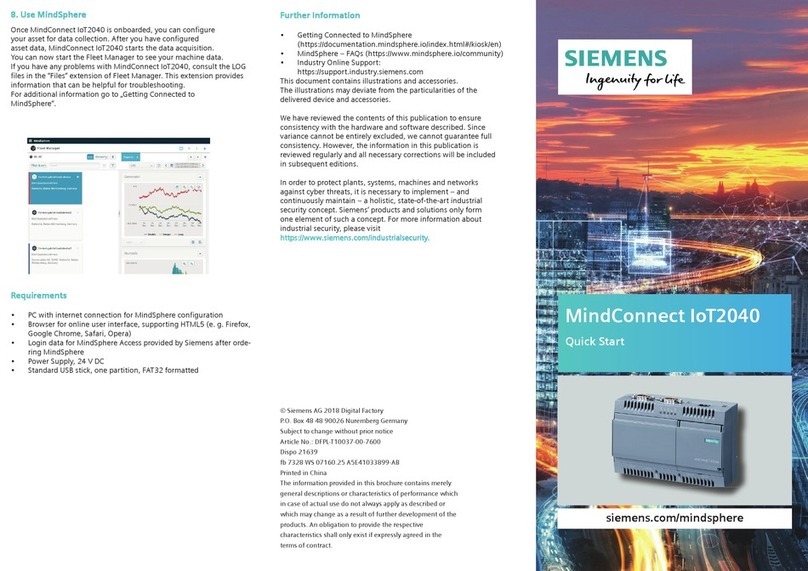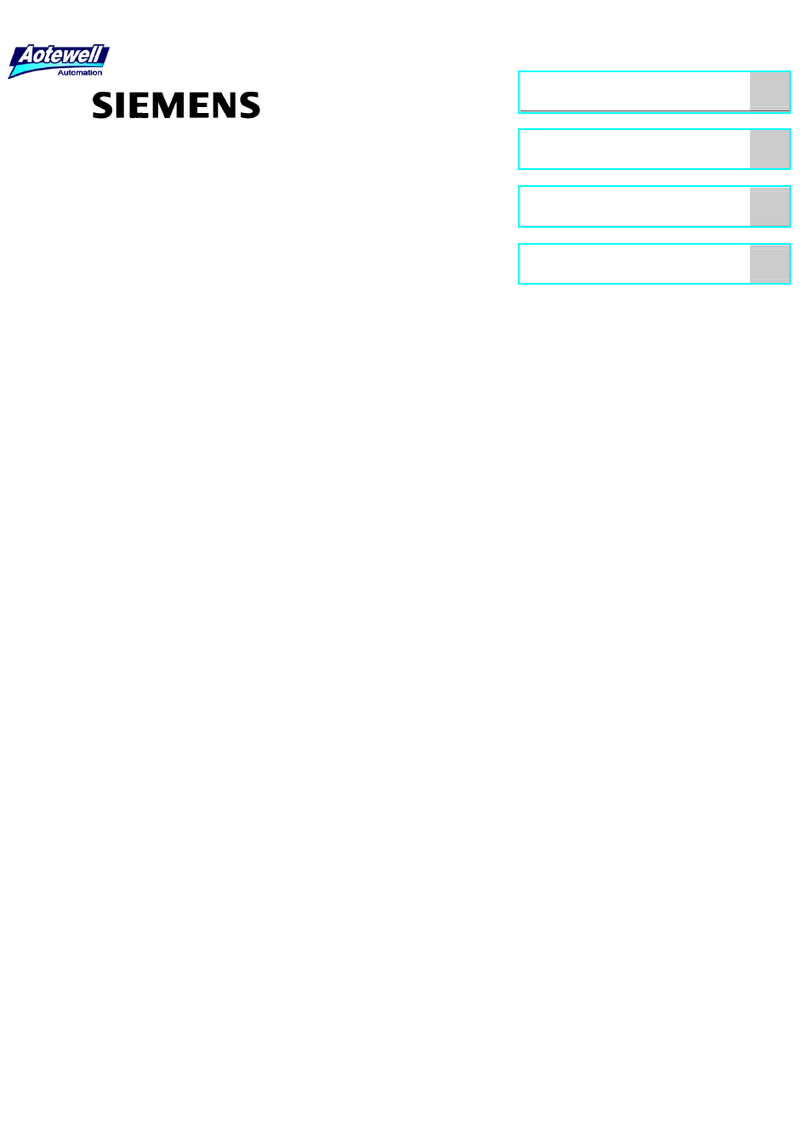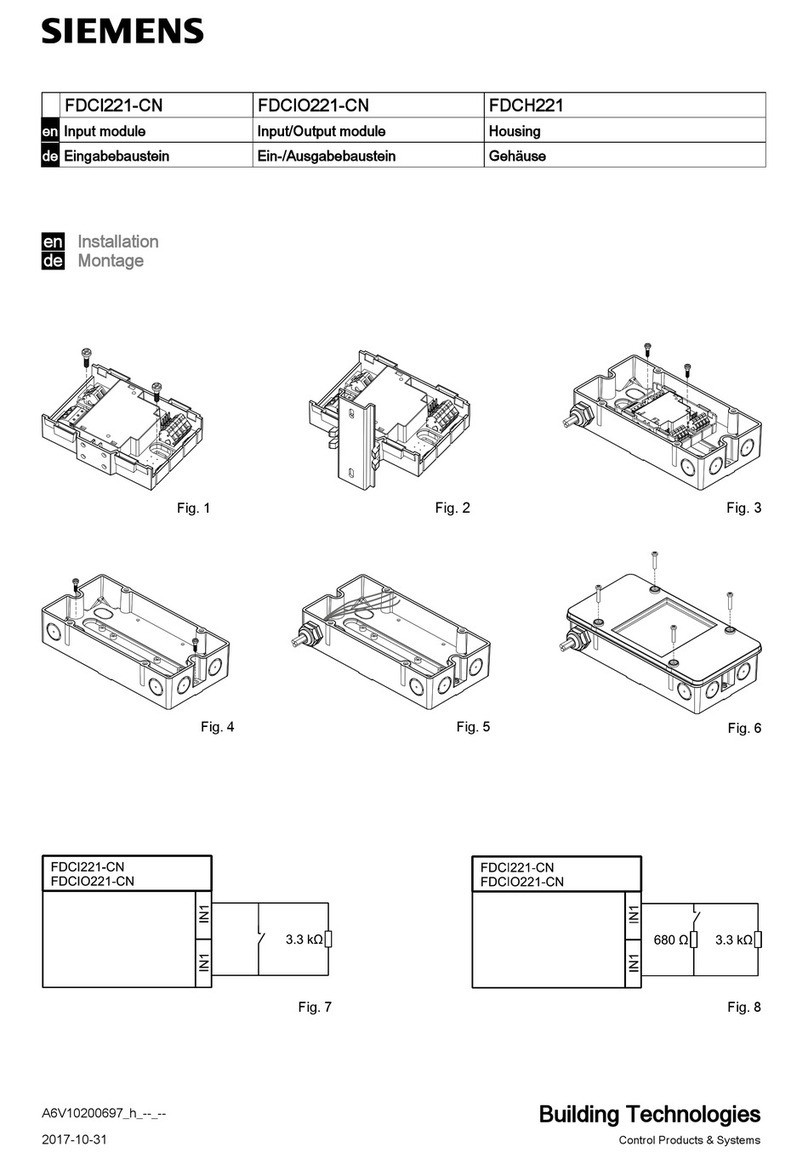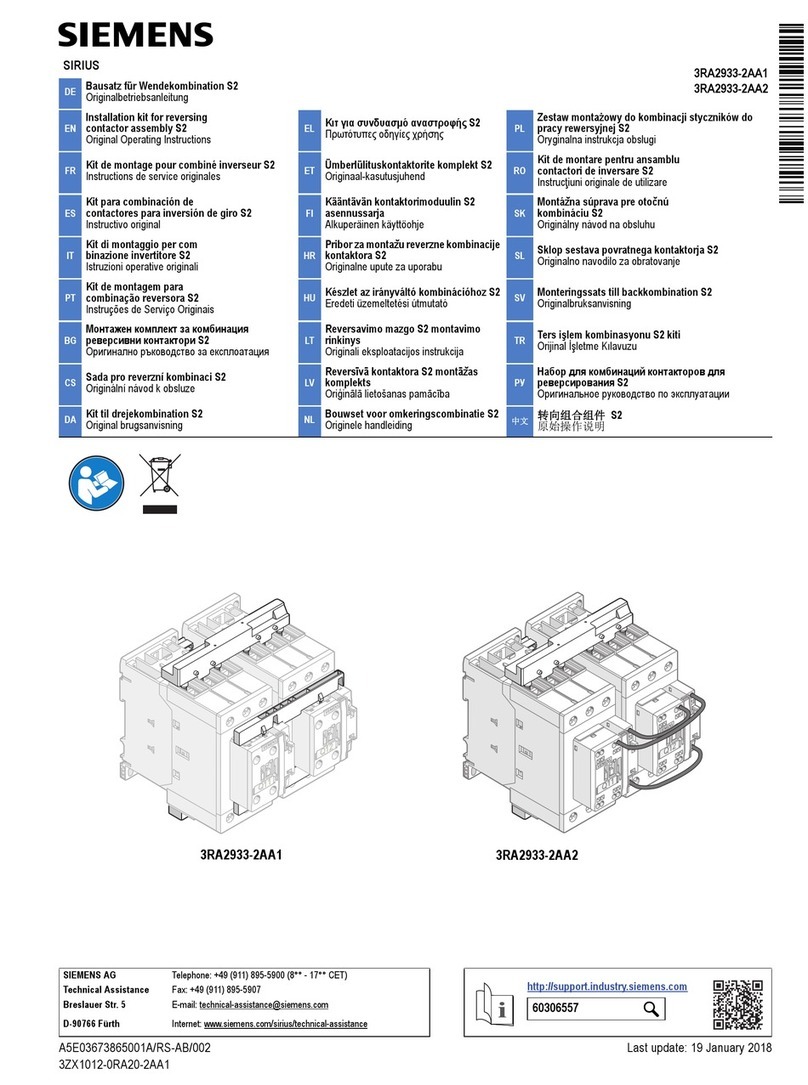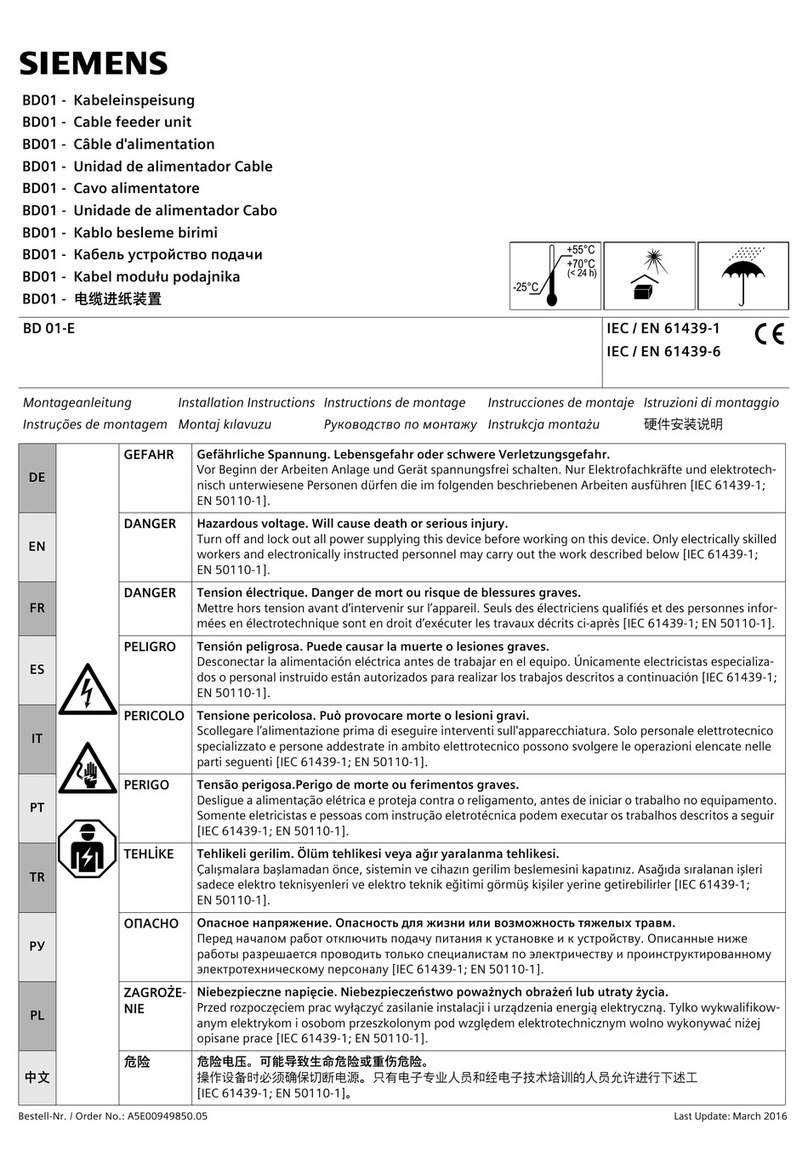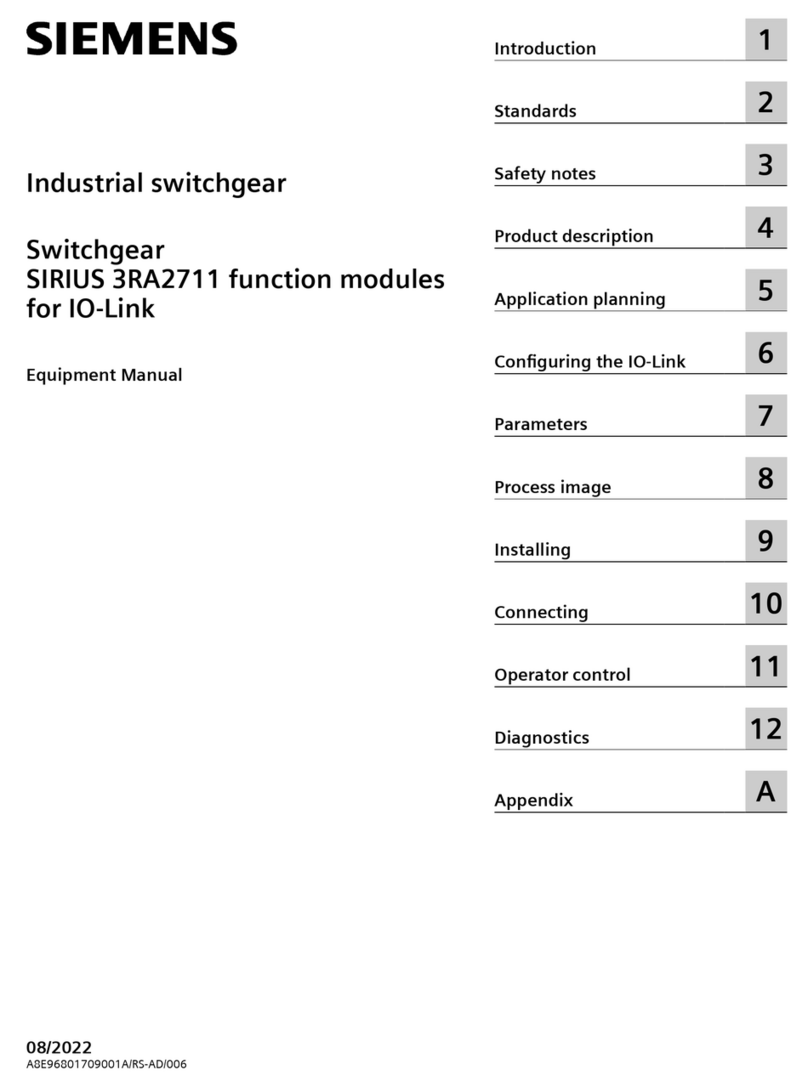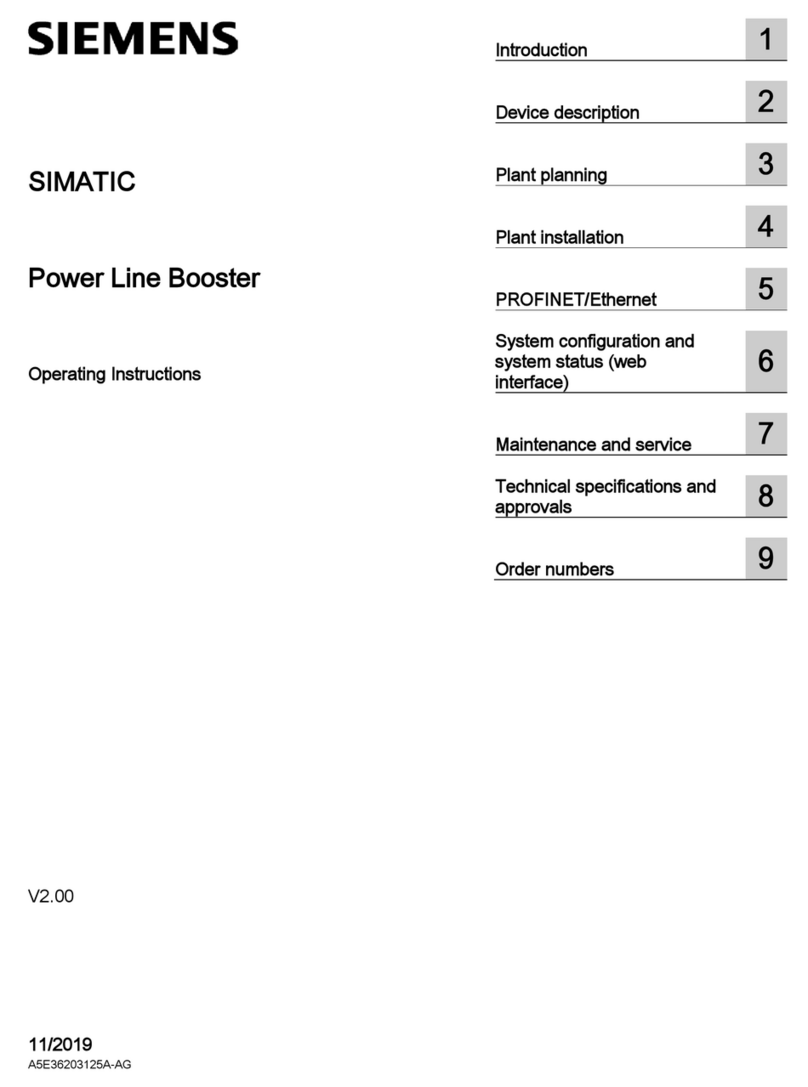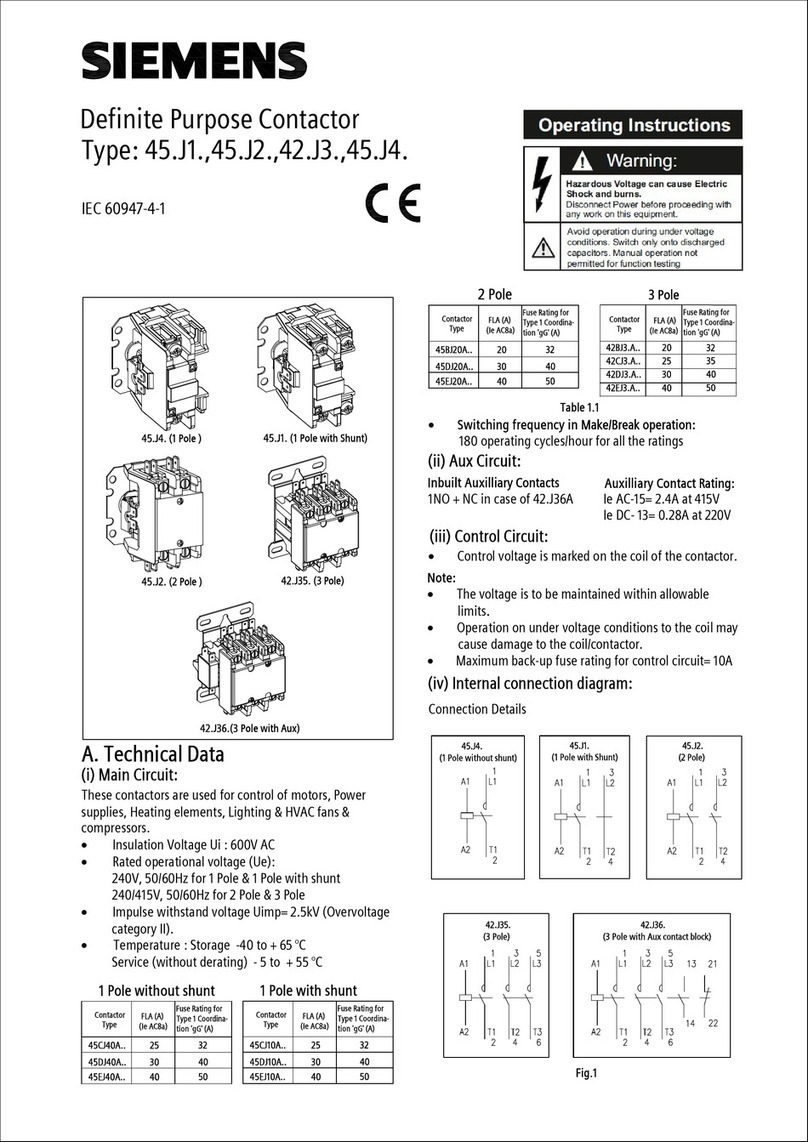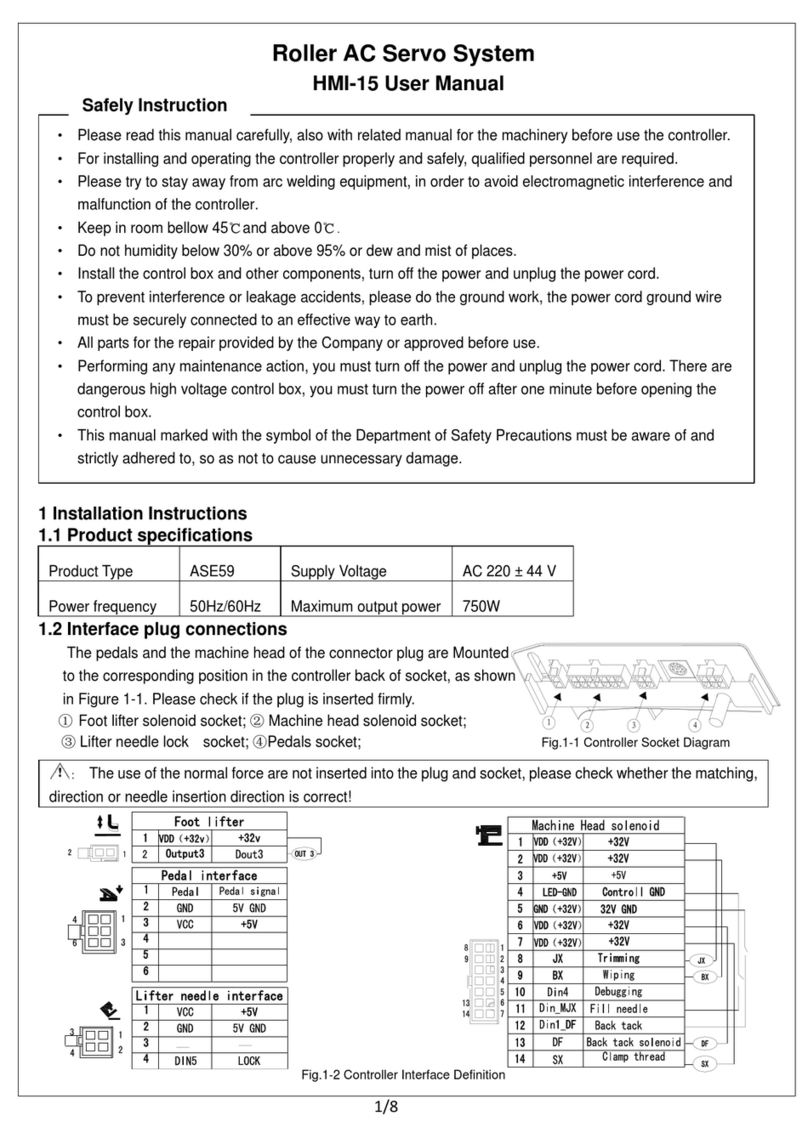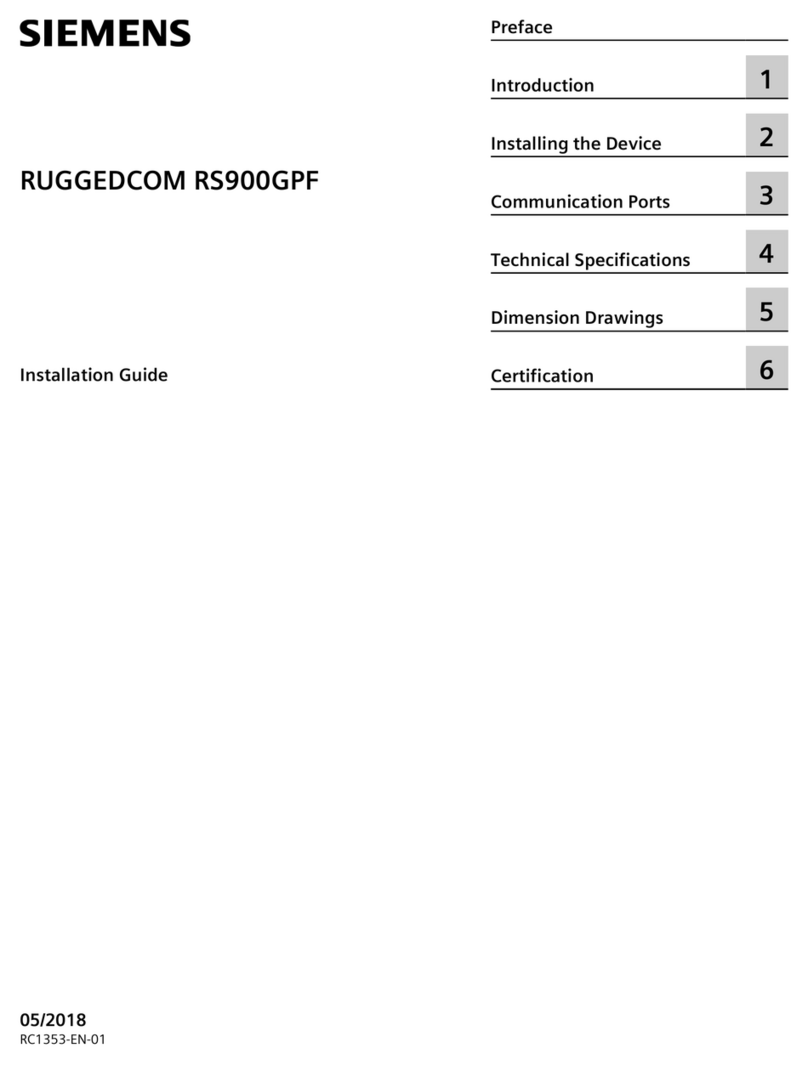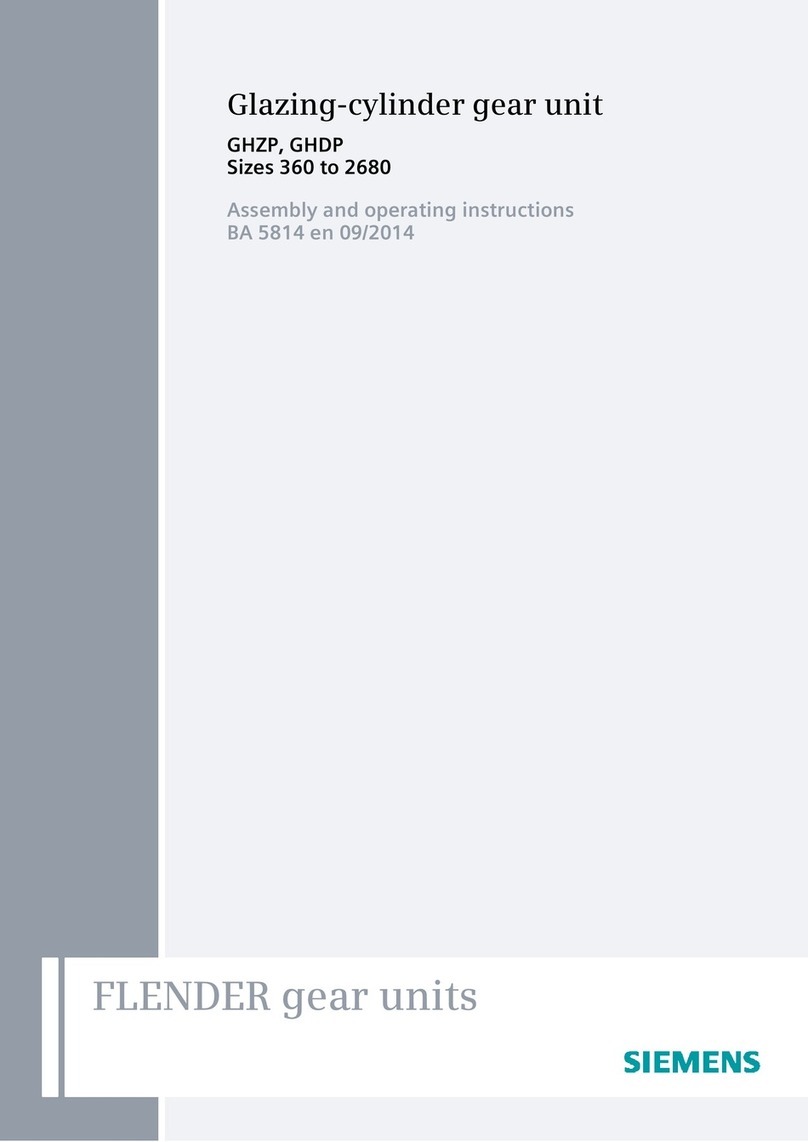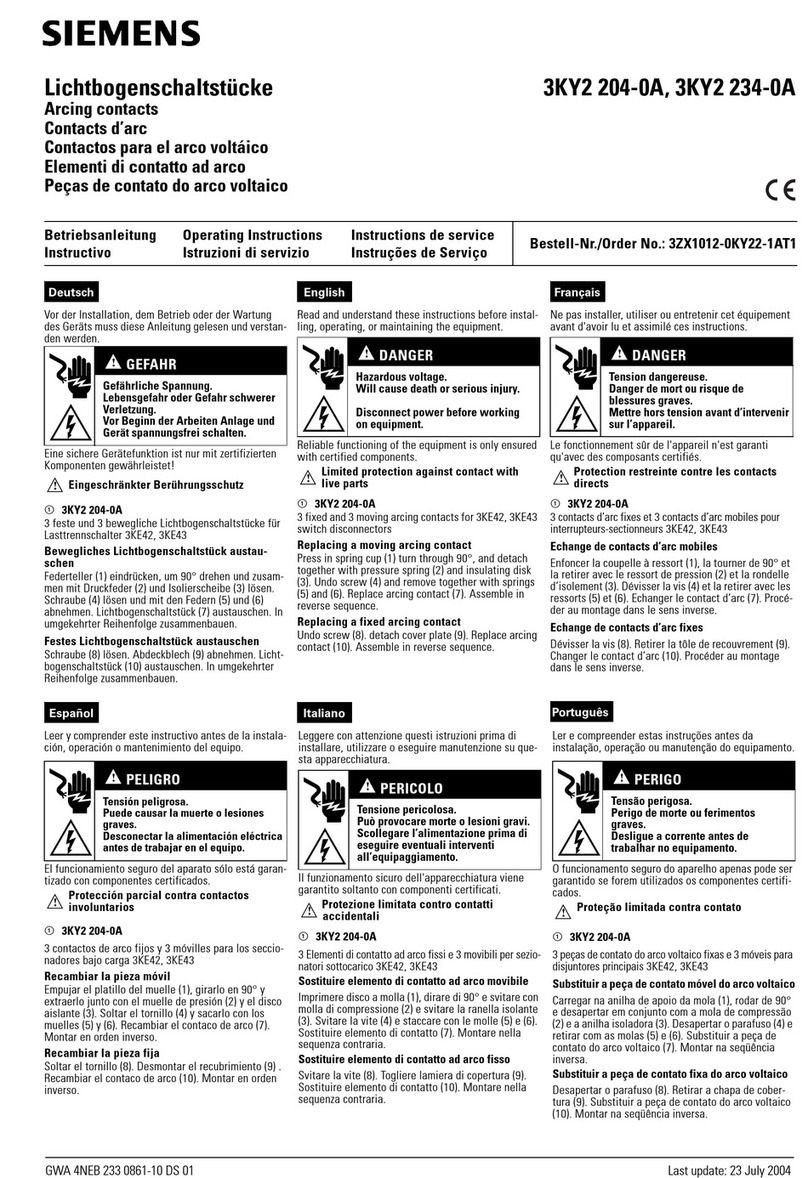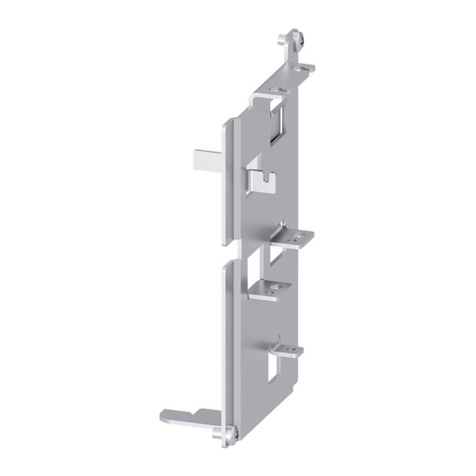4/174 8DJH • Installation and Operating Instructions • Version 11 • 500-8384.9
7.20.2 Routing of currents and bars in the
metering panel..............................................89
7.20.3 Mounting the instrument transformers ...........89
7.20.4 Connecting the current transformers ..............91
7.20.5 Connecting the voltage transformers ..............92
7.20.6 Connecting high-voltage cables in the
metering panel..............................................95
7.20.7 Mounting the spherical connection bolts.........96
7.20.8 Laying wires of secondary equipment .............97
7.20.9 Mounting earthing accessories in the
metering panel..............................................98
7.20.10 Installing floor plates in metering panels .......100
7.21 Electrical connections ..................................102
7.21.1 Safety instructions .......................................102
7.21.2 Connecting high-voltage cables ....................103
7.21.3 Installing cable plugs type Raychem
RICS5xxx with RDA.......................................104
7.21.4 Mounting the cable-type current
transformers ...............................................106
7.21.5 Cable installation in switchgear with
pressure absorber (IAC up to 16kA and
21kA).........................................................109
7.21.6 Installing ring-core current sensors at the
cable connection .........................................110
7.21.7 Installing voltage sensors .............................112
7.21.8 Mounting voltage transformers 4MT8 at
the cable feeder...........................................113
7.21.9 Removing the voltage transformers from
the busbar...................................................118
7.21.10 Installing voltage transformers at the
busbar ........................................................121
7.21.11 Connecting the secondary equipment ...........124
7.22 Recurring activities ......................................125
7.22.1 Removing and mounting the cable
compartment cover .....................................125
7.22.2 Removing and mounting the cross member...126
7.22.3 Removing and mounting the front cover .......127
8 Commissioning..................................... 129
8.1 Safety instructions .......................................129
8.2 Final checks after installation........................129
8.3 Test operation and mechanical function
test.............................................................130
8.4 Electrical function test..................................130
8.4.1 Changing the setting of the undervoltage
release........................................................130
8.5 Preparing the power-frequency voltage
test.............................................................131
8.6 Instructing the operating personnel ..............131
8.7 Applying operating voltage ..........................131
8.8 After commissioning....................................132
9 Operation .............................................. 133
9.1 Safety instructions .......................................133
9.2 Indicators and control elements....................134
9.2.1 Position indicators .......................................135
9.2.2 Operations counter......................................135
9.2.3 "Fuse tripped" indicator ................................135
9.2.4 "Spring charged" indicator ............................135
9.2.5 Ready-for-service indicator ...........................135
9.2.6 Operating levers ..........................................136
9.2.7 Hand crank..................................................136
9.2.8 Mechanical interlocking with padlock............137
9.2.9 Locking device for pushbutton......................137
9.2.10 Local-remote switch (option)........................137
9.2.11 Momentary-contact rotary control switch
for motor operating mechanism (option) ......138
9.2.12 Key-operated interlock (option) ....................138
9.3 Operating the panel types (overview)............138
9.4 Operating the panel with switch-
disconnector ...............................................139
9.4.1 Switching the three-position switch-
disconnector from OPEN to CLOSED
position ......................................................139
9.4.2 Switching the three-position switch-
disconnector from CLOSED to OPEN
position ......................................................140
9.4.3 Switching the three-position switch-
disconnector from OPEN to EARTHED
position ......................................................141
9.4.4 Switching the three-position switch-
disconnector from EARTHED to OPEN
position ......................................................141
9.5 Operating the panel with switch-fuse
combination................................................142
9.5.1 Switching the three-position switch-
disconnector from OPEN to CLOSED
position ......................................................143
9.5.2 Switching the three-position switch-
disconnector from CLOSED to OPEN
position ......................................................144
9.5.3 Switching the three-position switch-
disconnector from OPEN to EARTHED
position ......................................................144
9.5.4 Switching the three-position switch-
disconnector from EARTHED to OPEN
position ......................................................145
9.5.5 Protection tripping of the switch-fuse
combination................................................145
9.6 Operating the panel with circuit-breaker
type 2 .........................................................146
9.6.1 Charging the spring energy store in circuit-
breaker type 2 manually...............................146
9.6.2 Closing circuit-breaker type 2 .......................147
9.6.3 Opening circuit-breaker type 2......................148
9.6.4 L2: Switching the three-position
disconnector from OPEN to CLOSED
position ......................................................148
9.6.5 L2: Switching the three-position
disconnector from CLOSED to OPEN
position ......................................................149