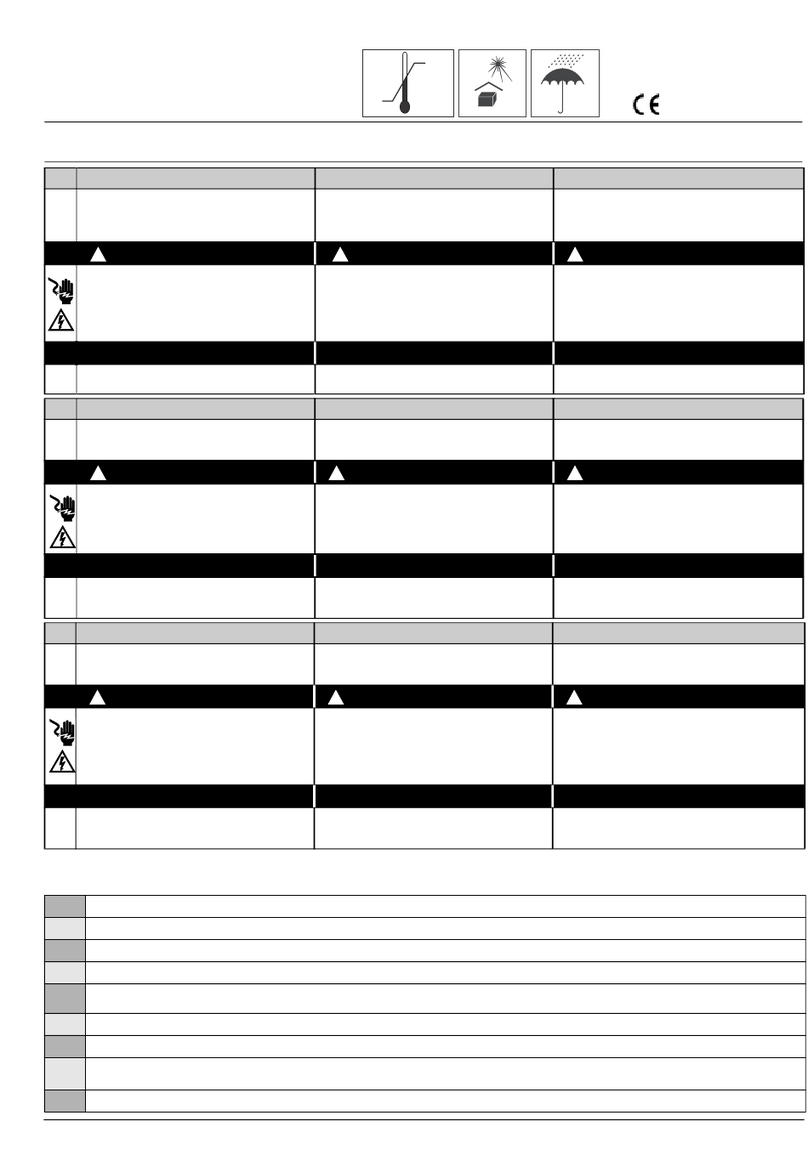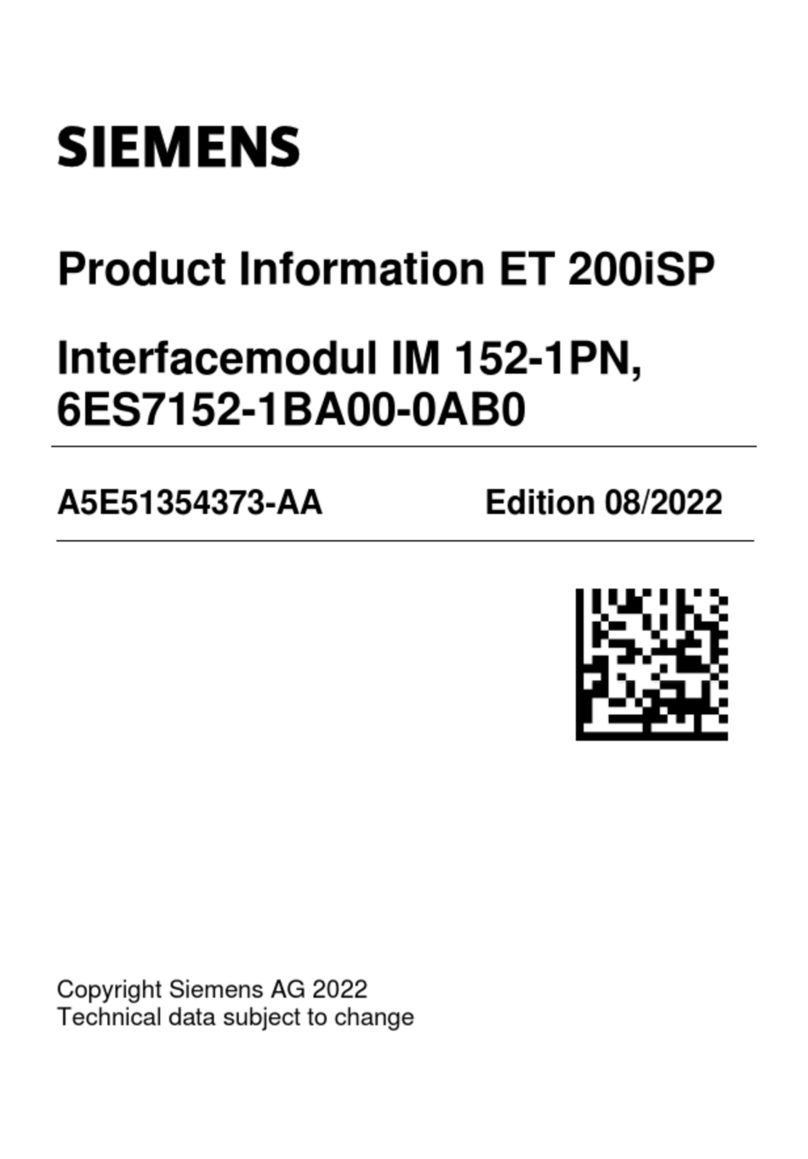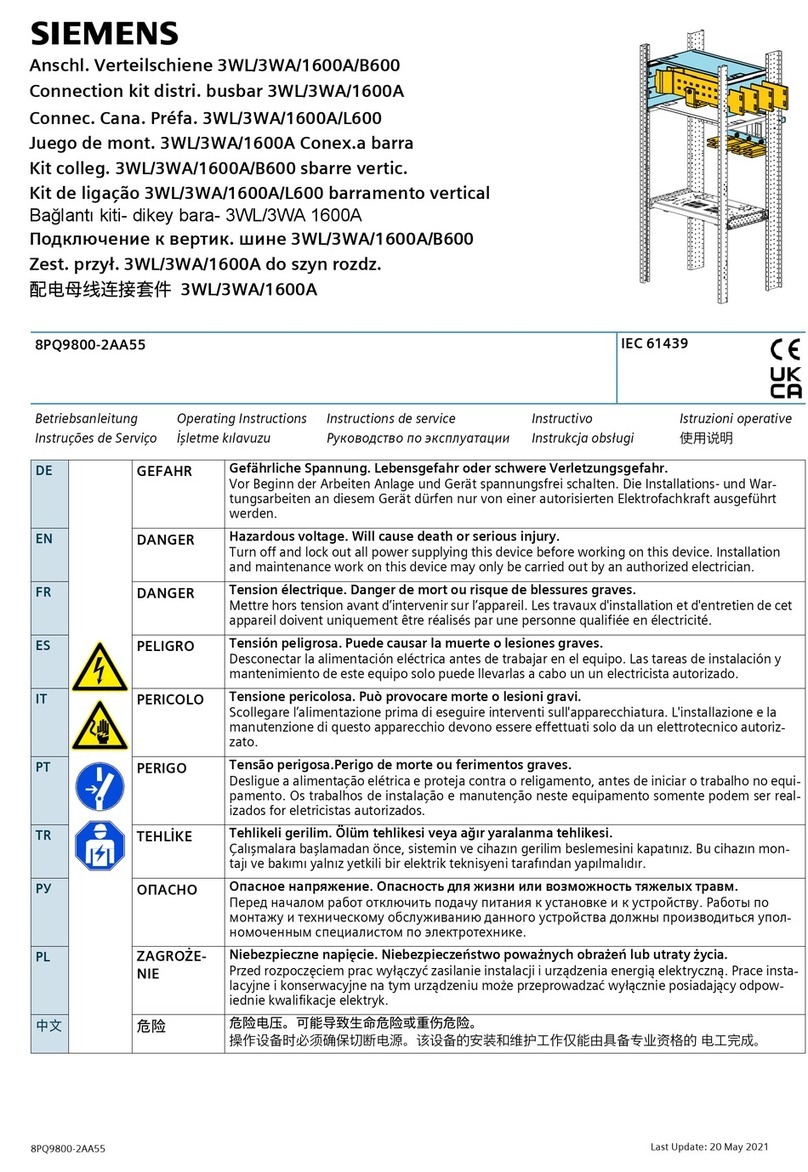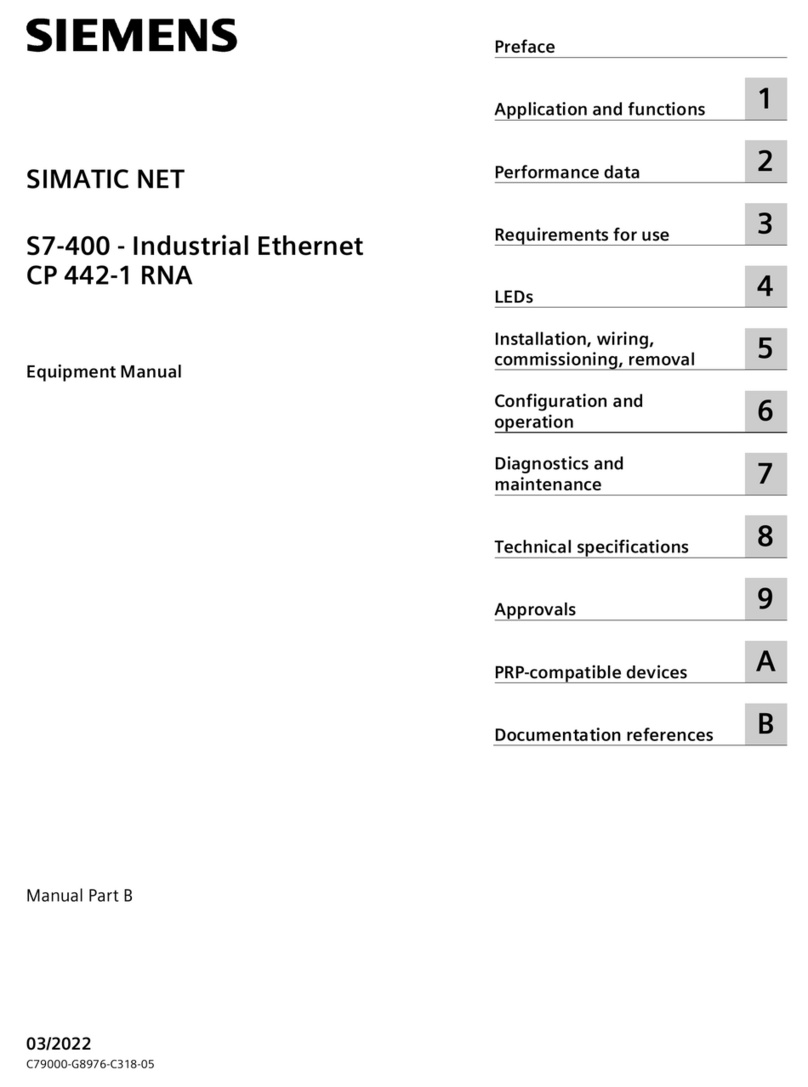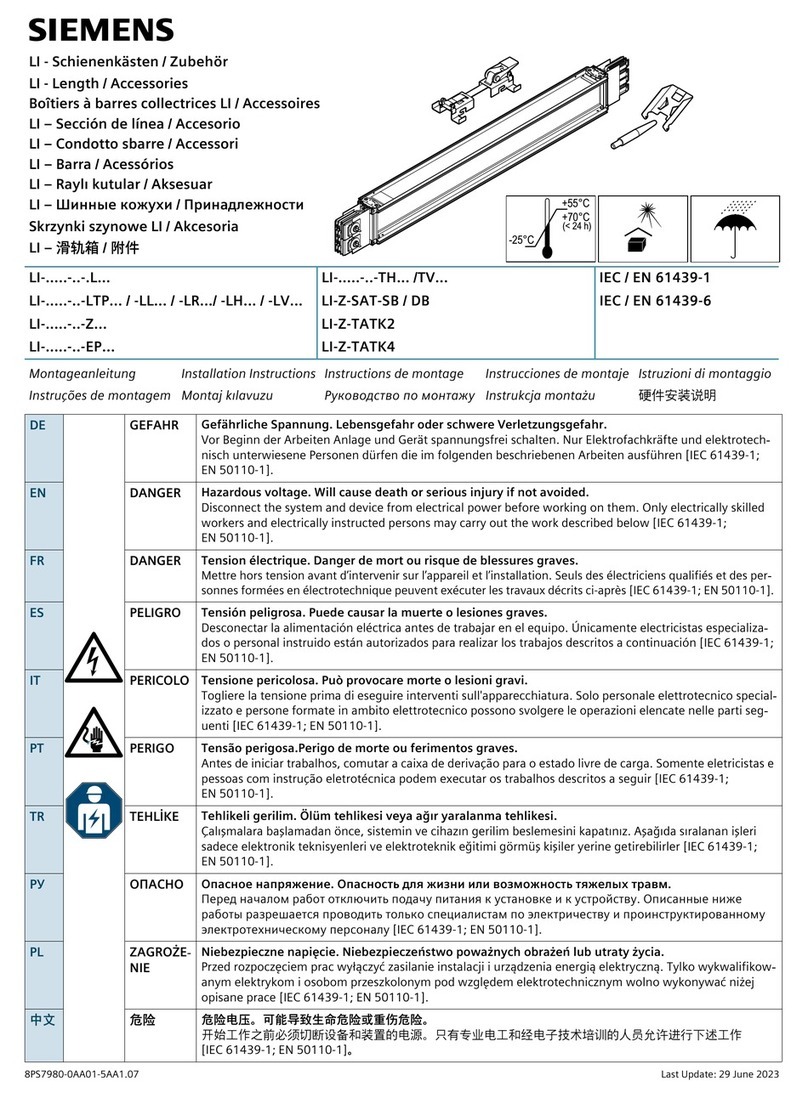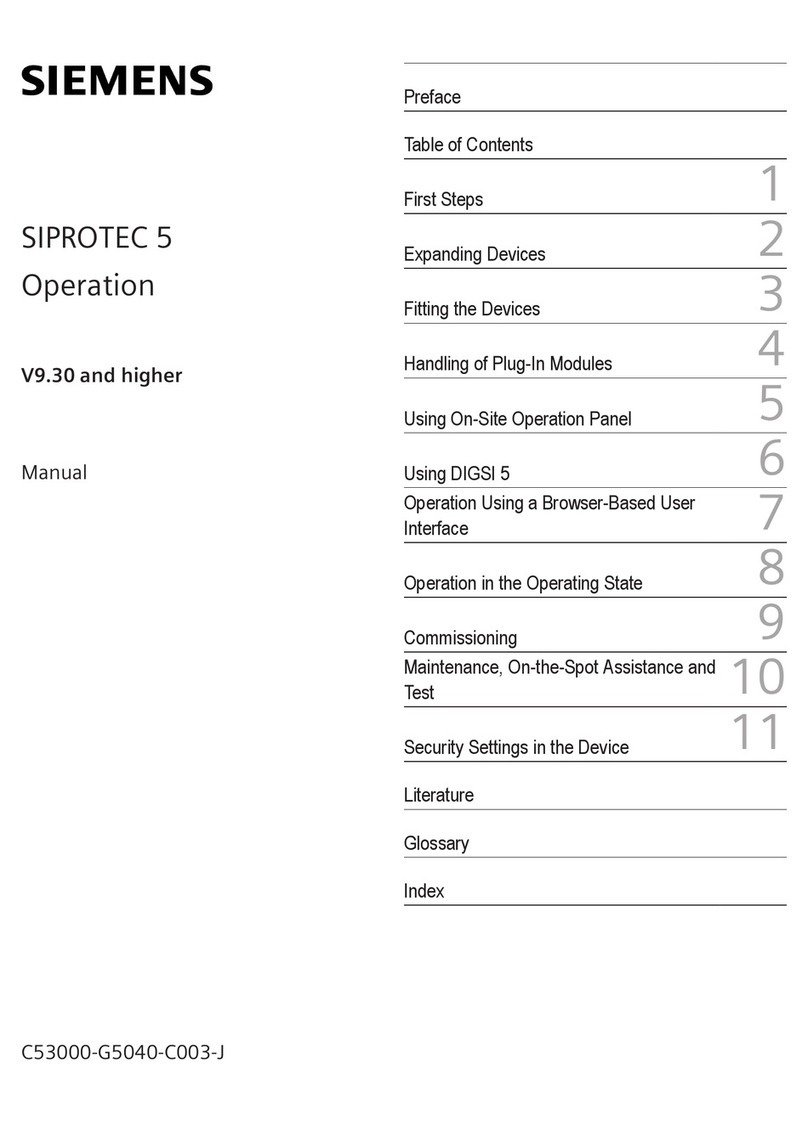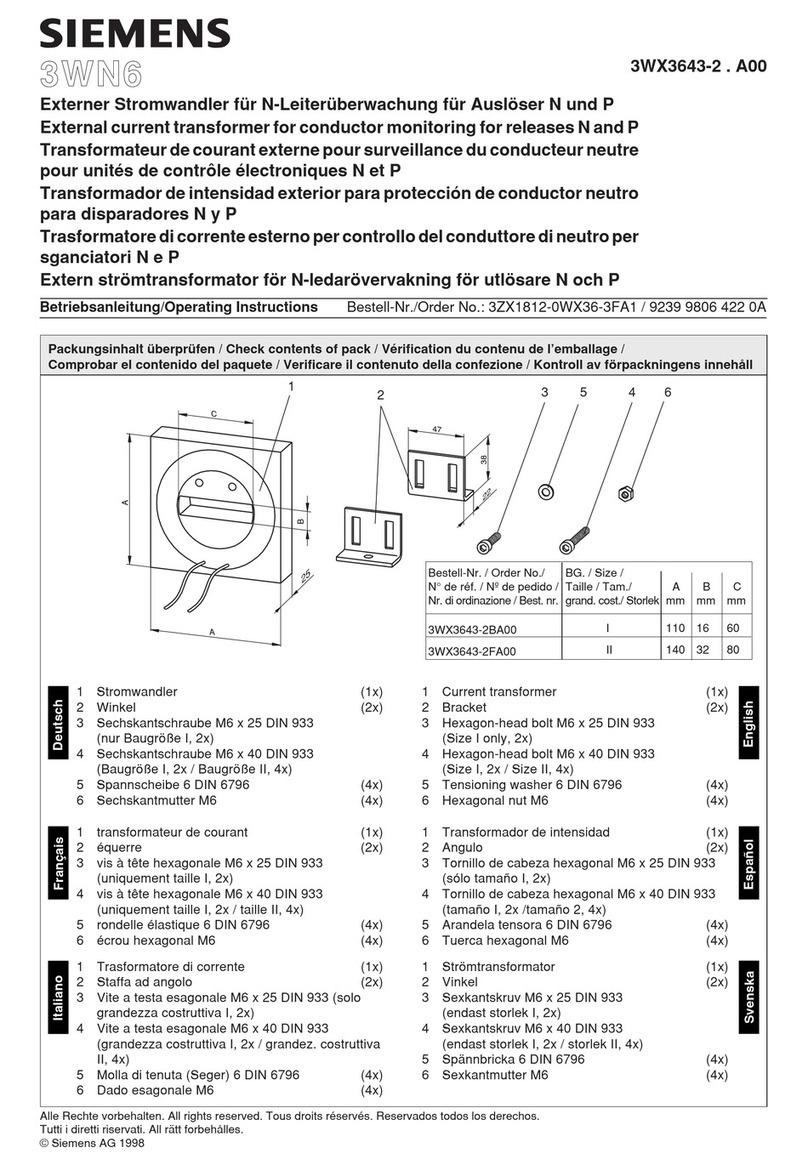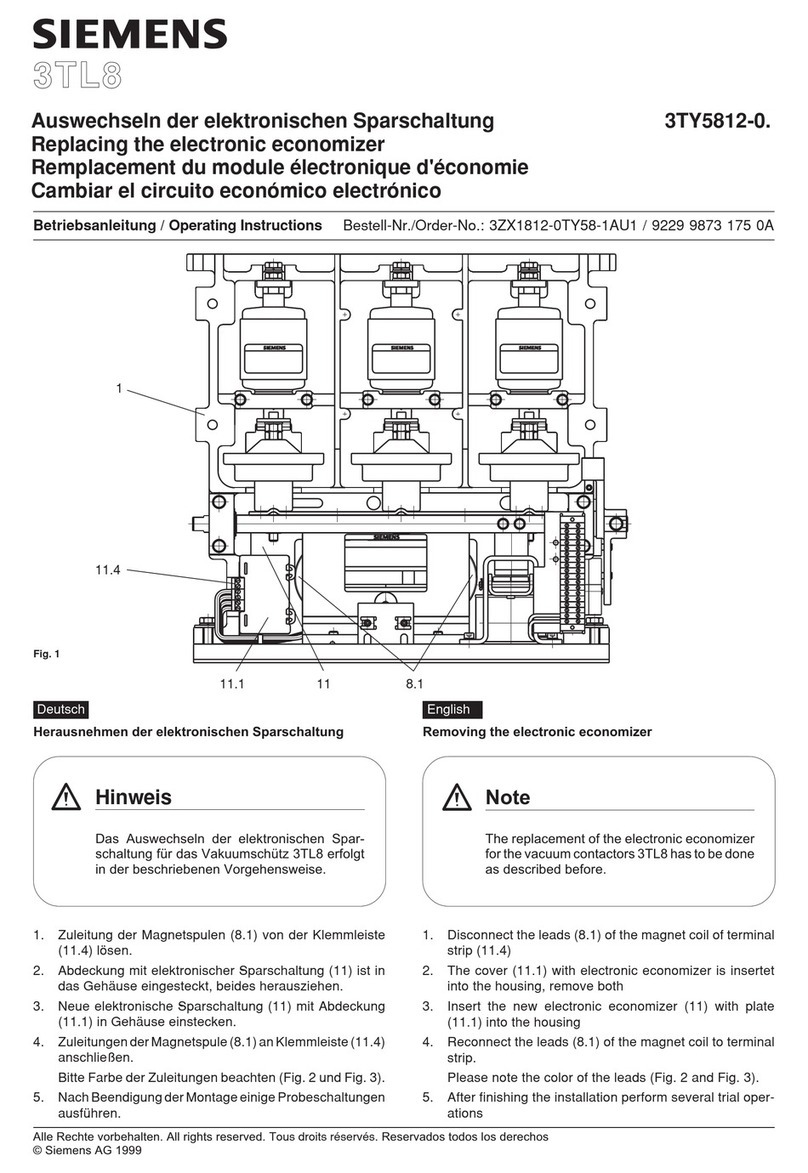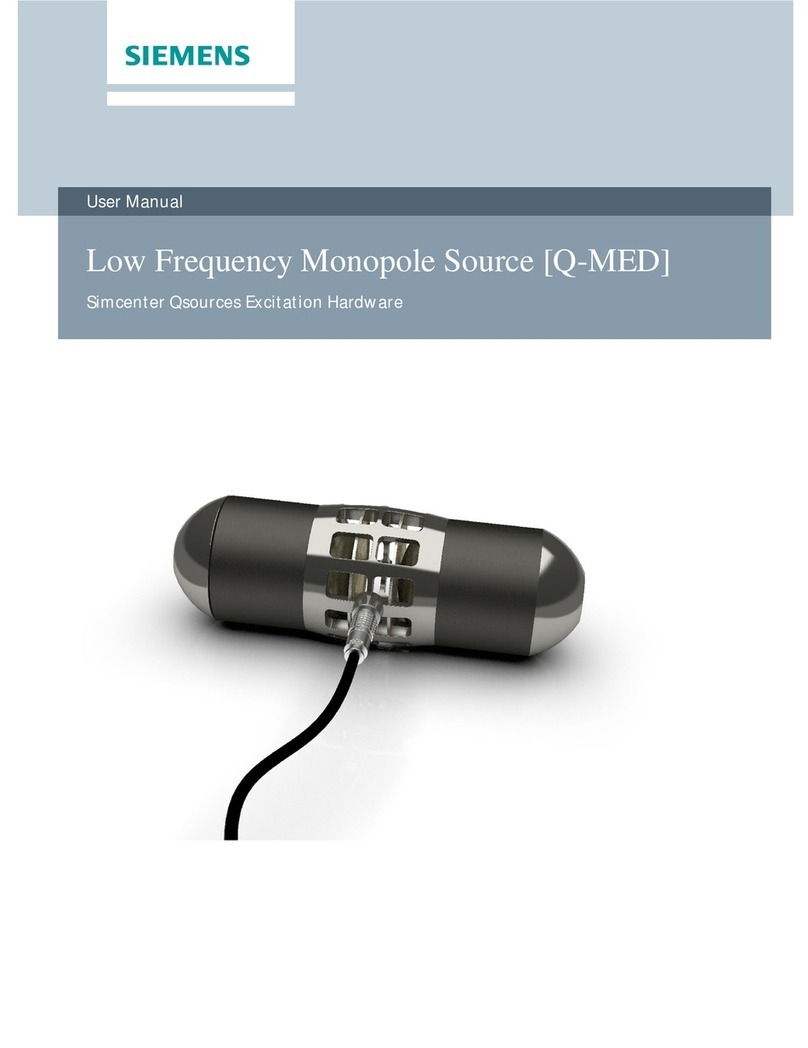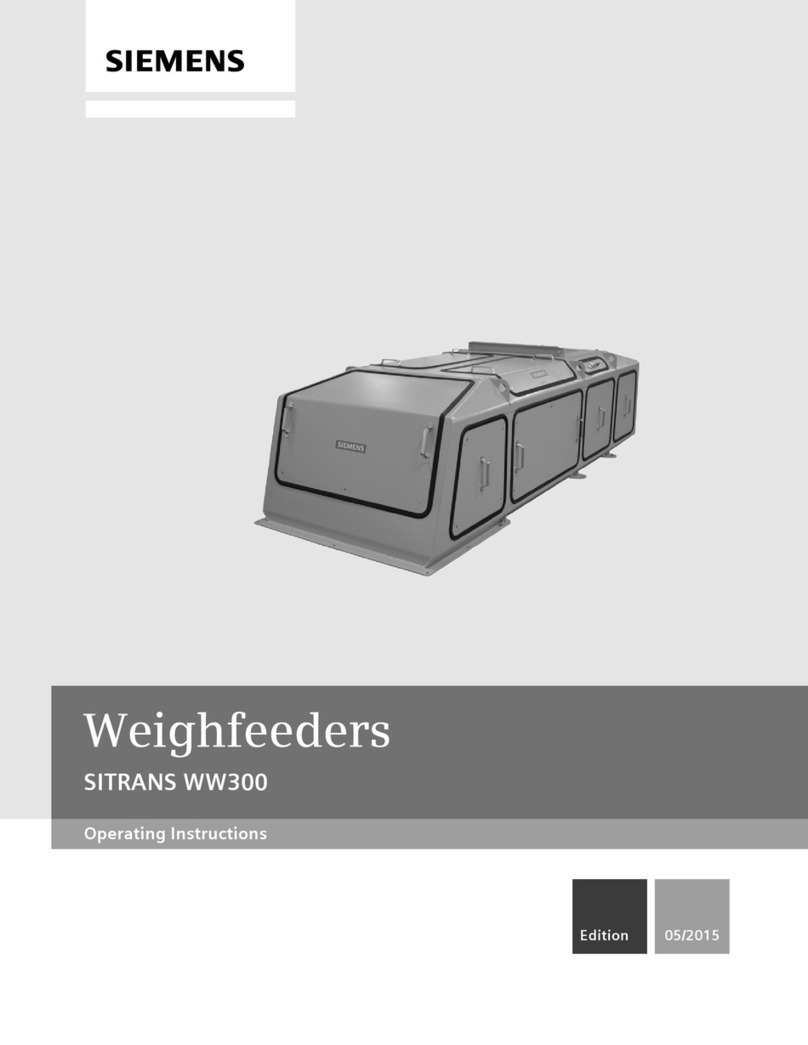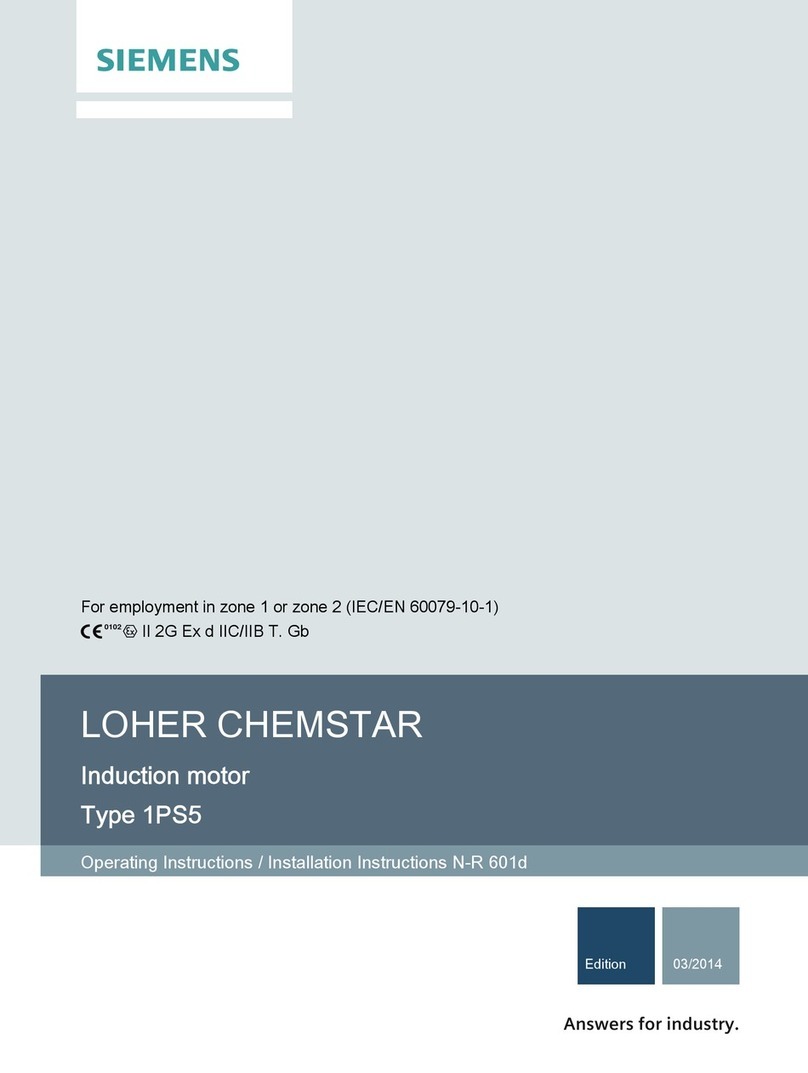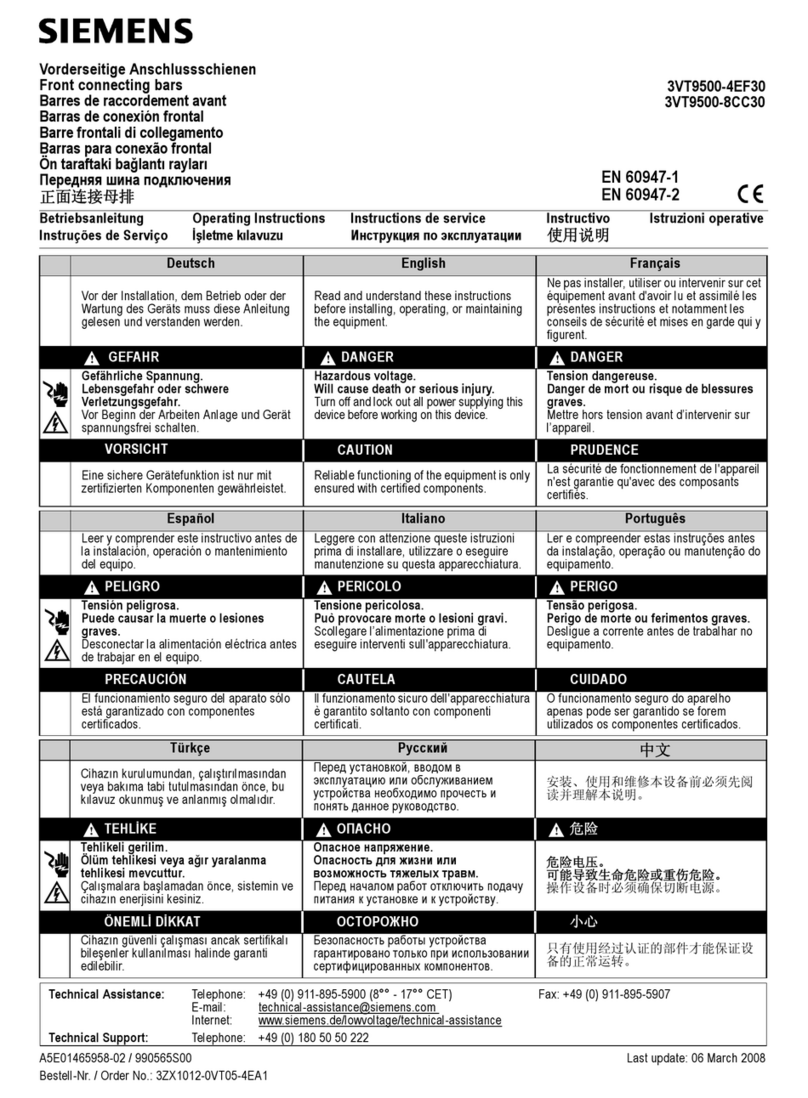SCALANCE WxM763
Operating Instructions, 03/2022, C79000-G8976-C653-01 3
Table of contents
1 Introduction ............................................................................................................................................. 5
2 Safety notices.......................................................................................................................................... 9
3 Security recommendations .................................................................................................................. 11
4 Description of the device ..................................................................................................................... 19
4.1 Structure of the type designation............................................................................................... 19
4.2 Structure of the article number .................................................................................................. 19
4.3 Device view .................................................................................................................................... 20
4.4 Components of the product......................................................................................................... 21
4.5 Terminals........................................................................................................................................ 22
4.6 Accessories .................................................................................................................................... 23
4.6.1 Installation...................................................................................................................................... 23
4.6.2 CLP.................................................................................................................................................. 24
4.6.3 Industrial Ethernet ........................................................................................................................ 24
4.6.4 Flexible connecting cables, antennas and accessories.......................................................... 25
4.6.4.1 Flexible connecting cables .......................................................................................................... 25
4.6.4.2 Lightning protection...................................................................................................................... 26
4.6.4.3 Terminating resistor ..................................................................................................................... 26
4.6.4.4 Cabinet feedthrough..................................................................................................................... 27
4.6.4.5 Antennas......................................................................................................................................... 27
4.7 LED display .................................................................................................................................... 29
4.8 Reset button................................................................................................................................... 31
4.9 Configuration License PLUG....................................................................................................... 33
5 Installation and removal....................................................................................................................... 35
5.1 Safety notices for installation ..................................................................................................... 35
5.2 Types of installation ..................................................................................................................... 38
5.3 Wall mounting................................................................................................................................ 39
5.4 Installing on the DIN rail .............................................................................................................. 41
5.4.1 Mounting directly on the DIN rail ............................................................................................... 41
5.4.2 Mounting rotated by 90° with DIN rail mounting adapter.................................................... 42
5.5 Installing on an S7-300 mounting rail........................................................................................ 45
5.6 Installing on an S7-1500 mounting rail...................................................................................... 46
6 Connection............................................................................................................................................. 49
6.1 Safety when connecting up ......................................................................................................... 49
6.2 Power supply ................................................................................................................................. 55
6.3 Ethernet .......................................................................................................................................... 56