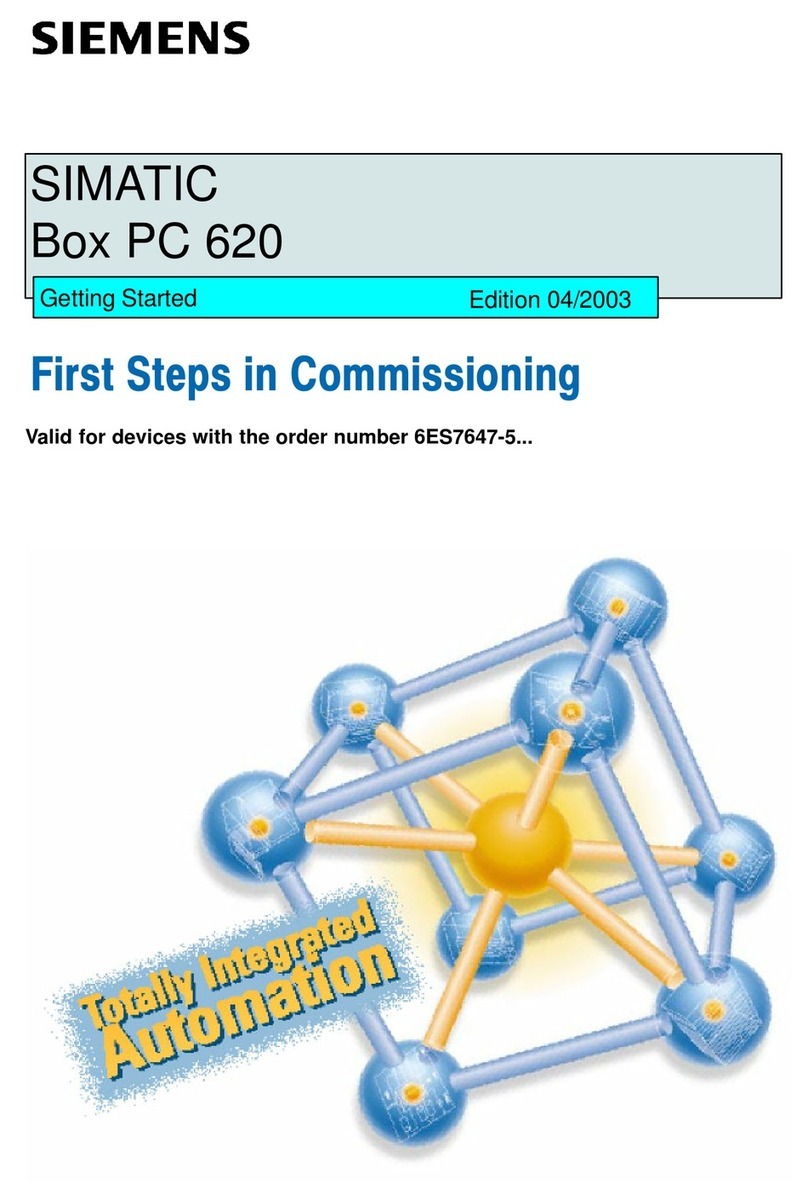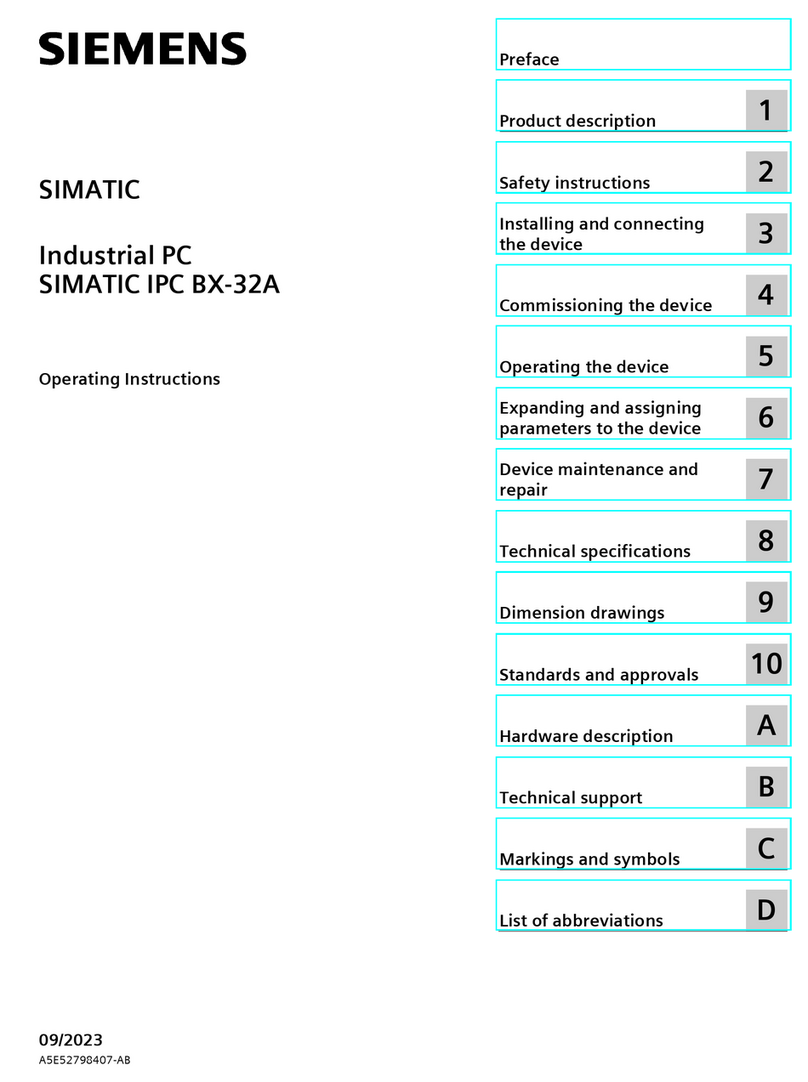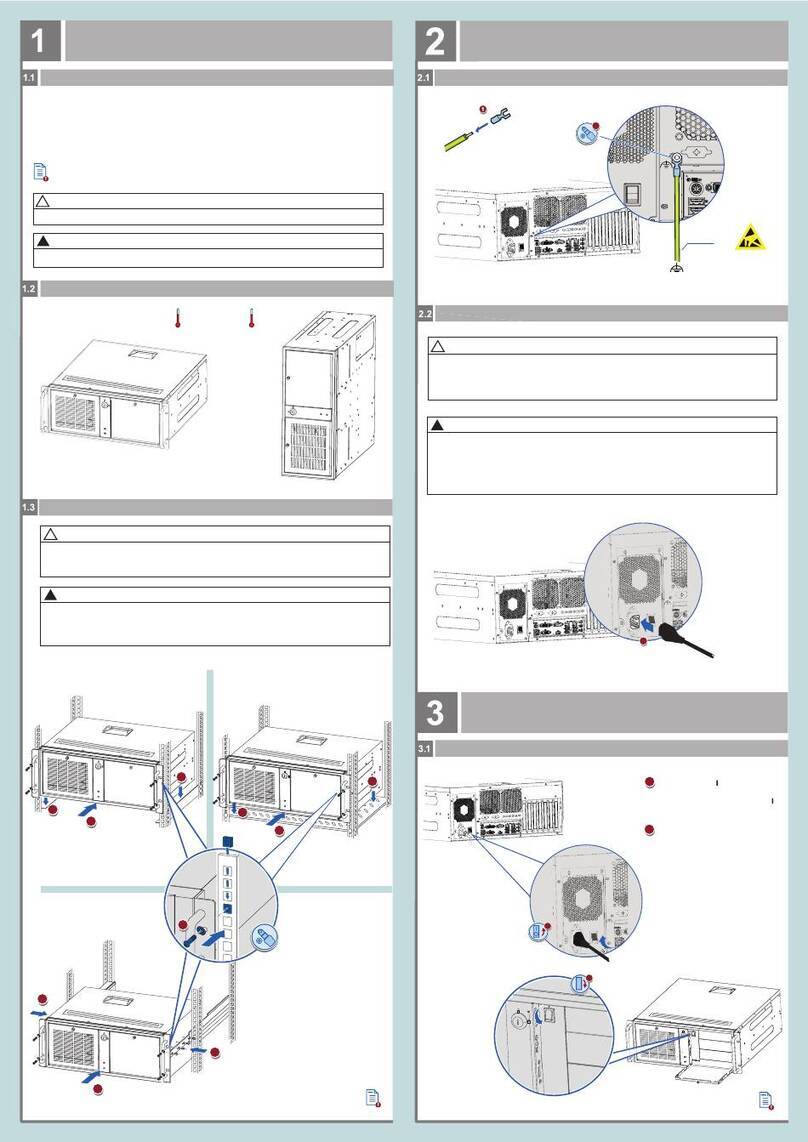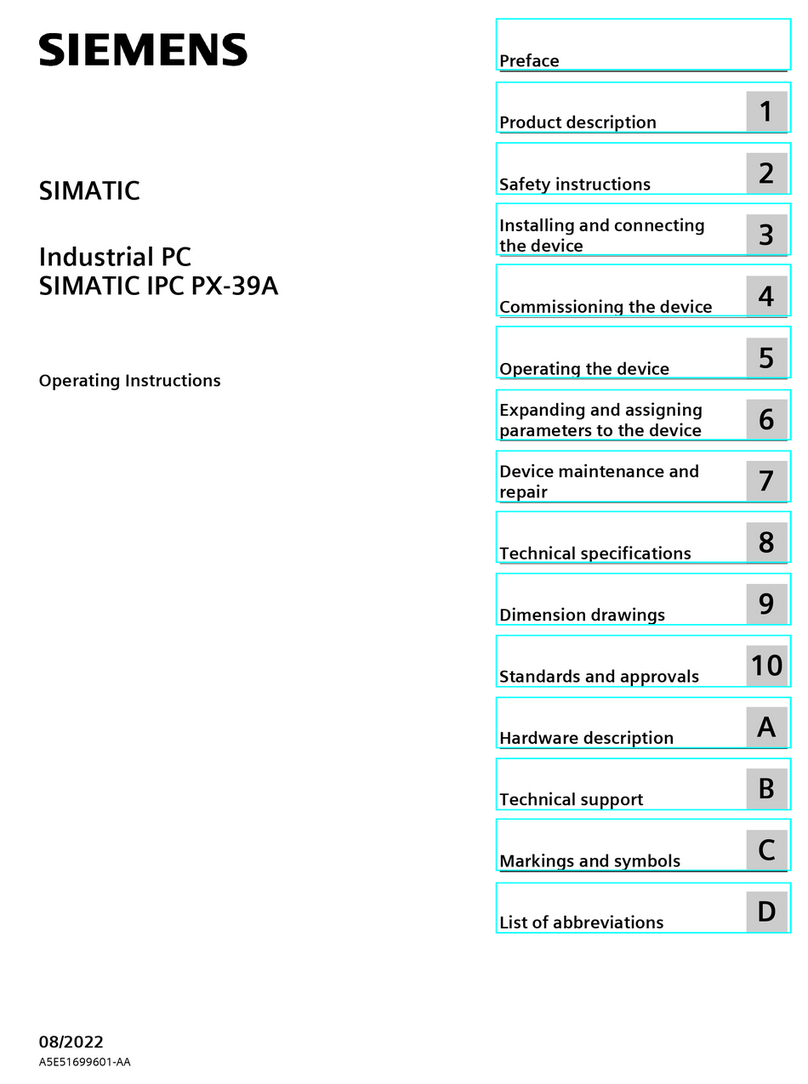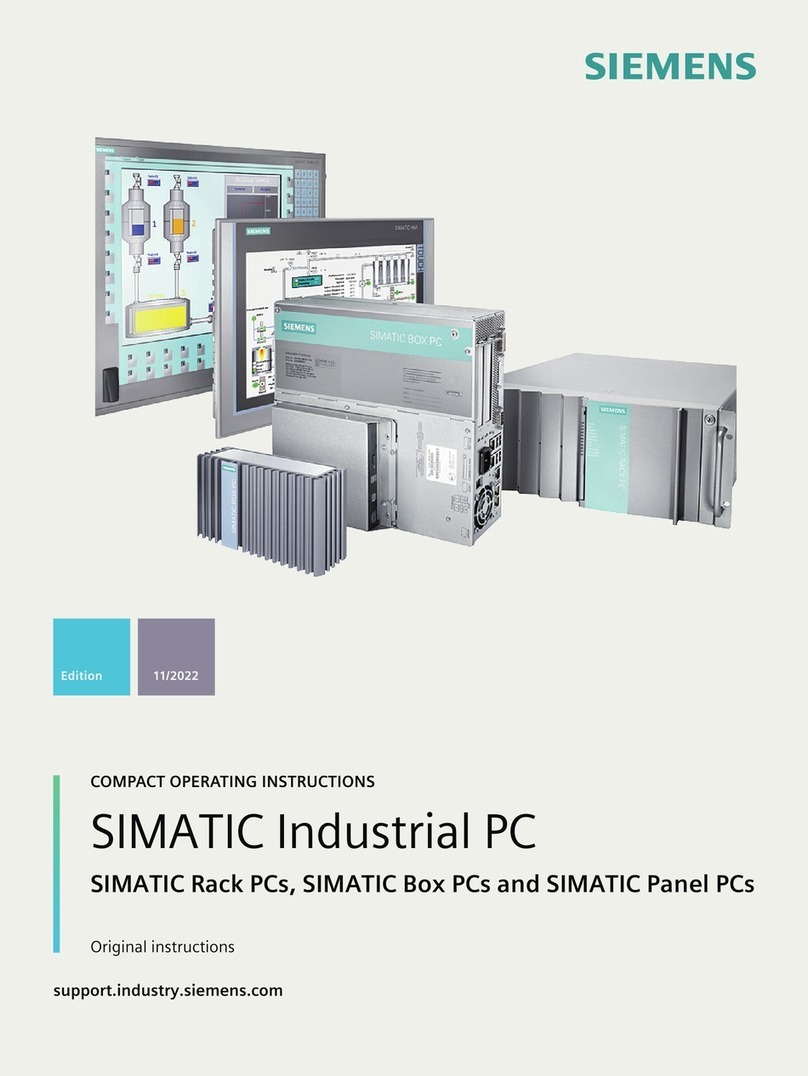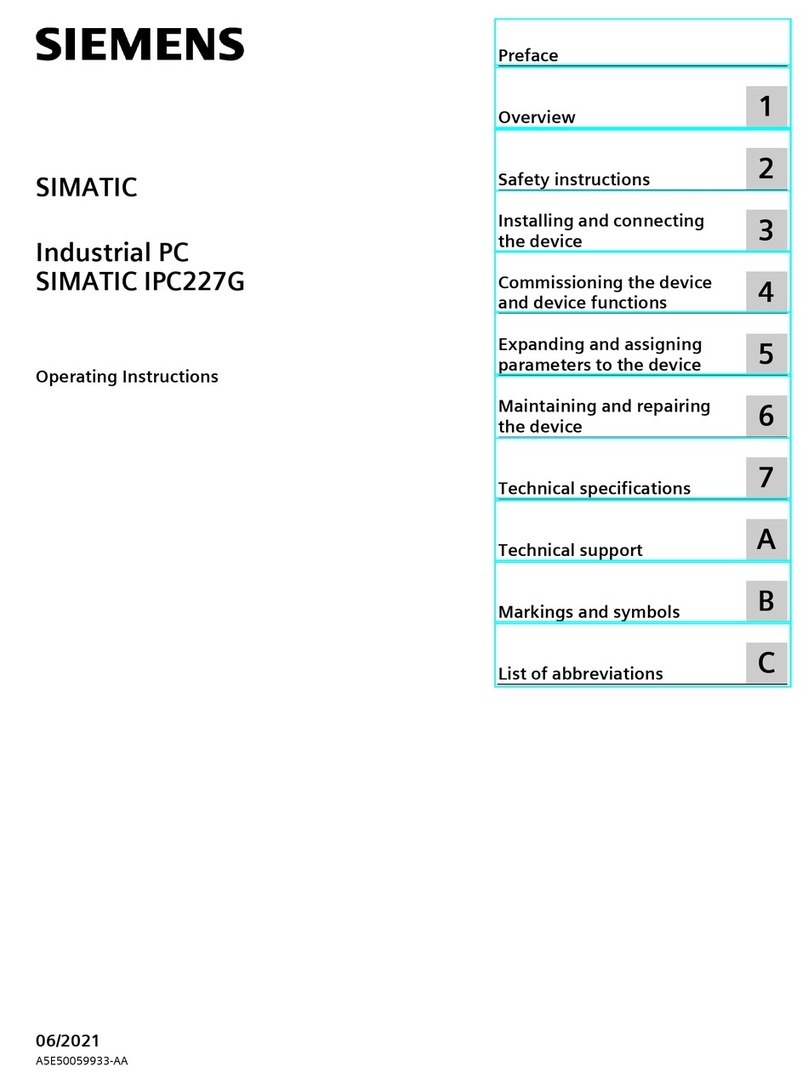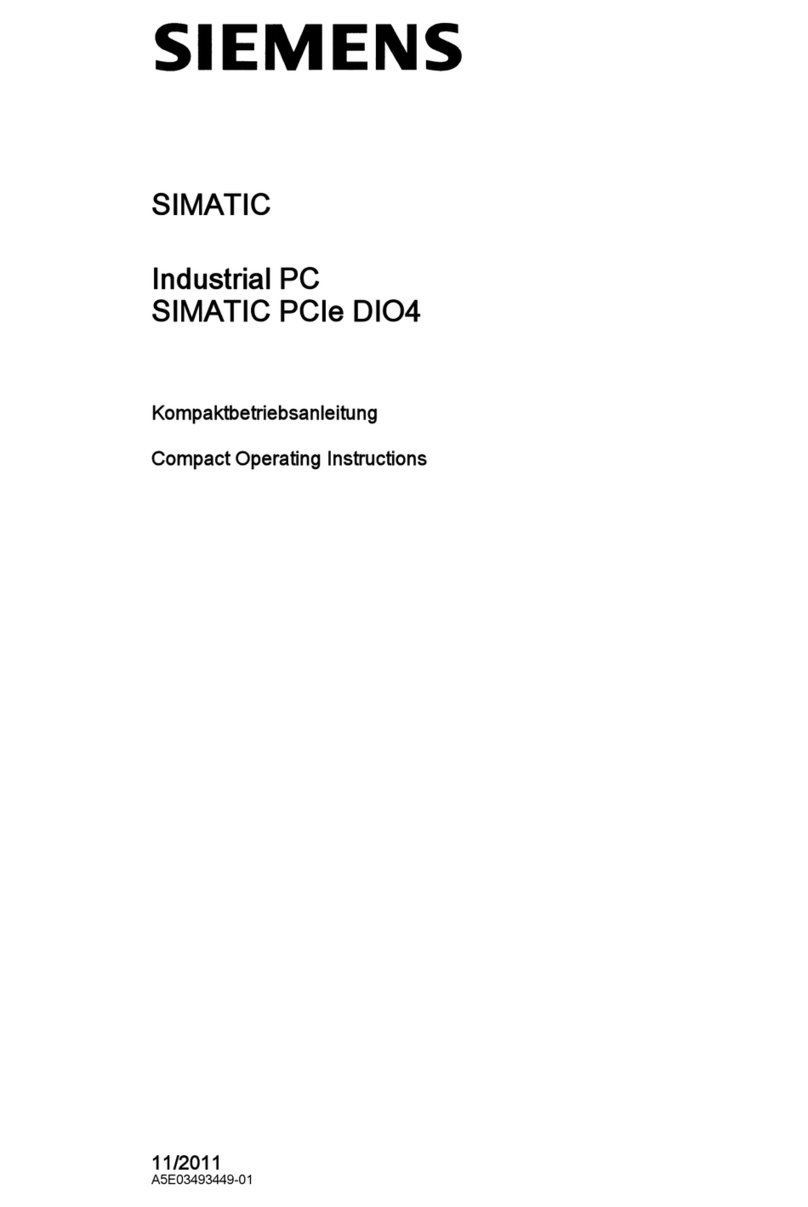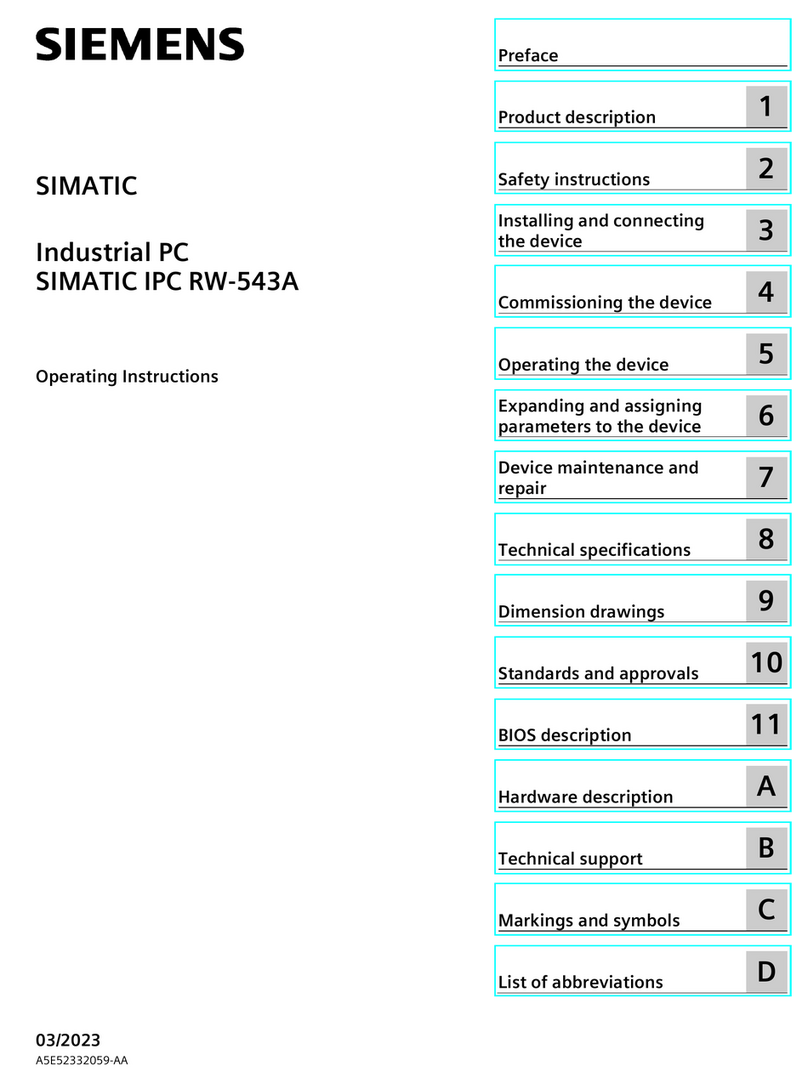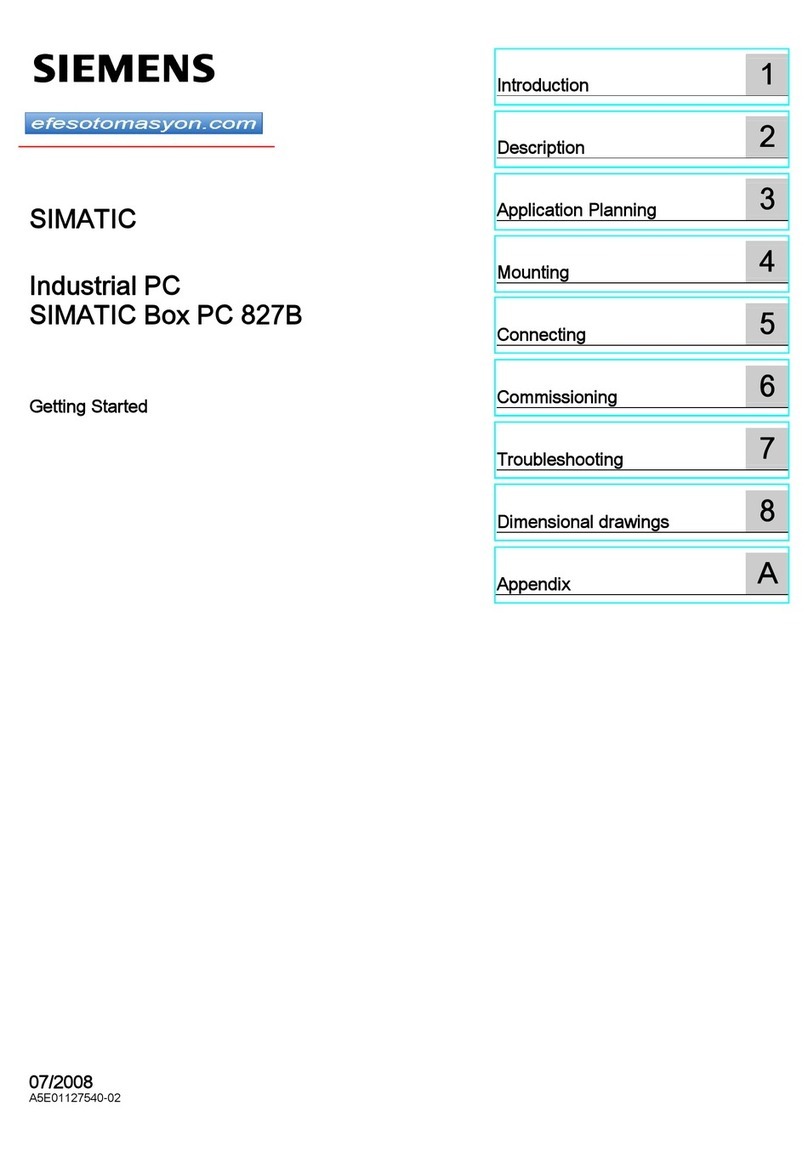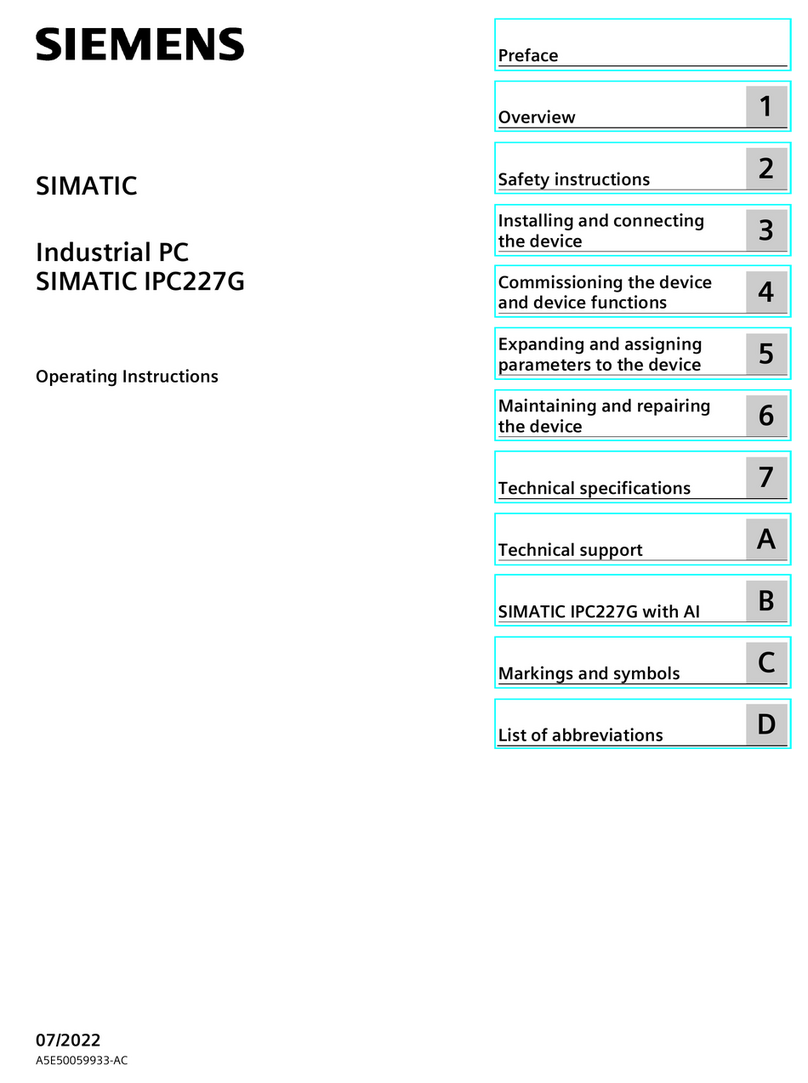Table of contents
SIMATIC IPC347G
Operating Instructions, 10/2020, A5E50059993-AA 5
3.3.1 Country-specific information on supply voltage .................................................................. 34
3.3.2 Connecting the function earth ........................................................................................... 35
3.3.3 Connecting the power supply............................................................................................. 36
3.3.4 Connecting I/O devices....................................................................................................... 37
3.3.5 Connecting device to networks .......................................................................................... 38
3.3.6 Dual-monitoring ................................................................................................................ 38
4 Commissioning the device .................................................................................................................. 39
4.1 Initial commissioning......................................................................................................... 39
4.2 Switching off the device..................................................................................................... 40
5 Operating the device ........................................................................................................................... 42
5.1 Opening the front door...................................................................................................... 42
5.2 Monitoring functions ......................................................................................................... 43
6 Expanding and assigning parameters to the device ........................................................................... 44
6.1 Open the device ................................................................................................................ 44
6.2 Expansion cards................................................................................................................. 46
6.2.1 Usable expansion cards...................................................................................................... 46
6.2.2 Installing expansion cards .................................................................................................. 46
6.3 Memory modules............................................................................................................... 48
6.3.1 Usable memory modules.................................................................................................... 48
6.3.2 Installing memory modules................................................................................................ 49
6.4 Drives (HDD/SSD) ............................................................................................................... 50
6.4.1 Installation options for drive .............................................................................................. 50
6.4.2 Removing the drive module ............................................................................................... 51
6.4.3 Installing the drive (HDD/SSD)............................................................................................ 52
6.4.4 Removing and installing internal HDD/SSD ......................................................................... 54
7 Device maintenance and repair........................................................................................................... 55
7.1 Repair information............................................................................................................. 55
7.2 Maintenance intervals........................................................................................................ 55
7.3 Removing and installing hardware ..................................................................................... 56
7.3.1 Replacing the filter............................................................................................................. 56
7.3.2 Replacing the device fan .................................................................................................... 57
7.3.3 Changing the backup battery ............................................................................................. 58
7.3.4 Changing the power supply ............................................................................................... 60
7.3.5 Replacing the processor ..................................................................................................... 62
7.3.6 Replacing the motherboard................................................................................................ 64
7.4 Installing operating system, software and drivers ............................................................... 65
7.4.1 Installing software and drivers ........................................................................................... 65
7.5 Recycling and disposal ....................................................................................................... 68
7.6 Beep code.......................................................................................................................... 68
8 Technical specifications....................................................................................................................... 69
8.1 Applicability of technical specifications............................................................................... 69
8.2 General technical specifications ......................................................................................... 69