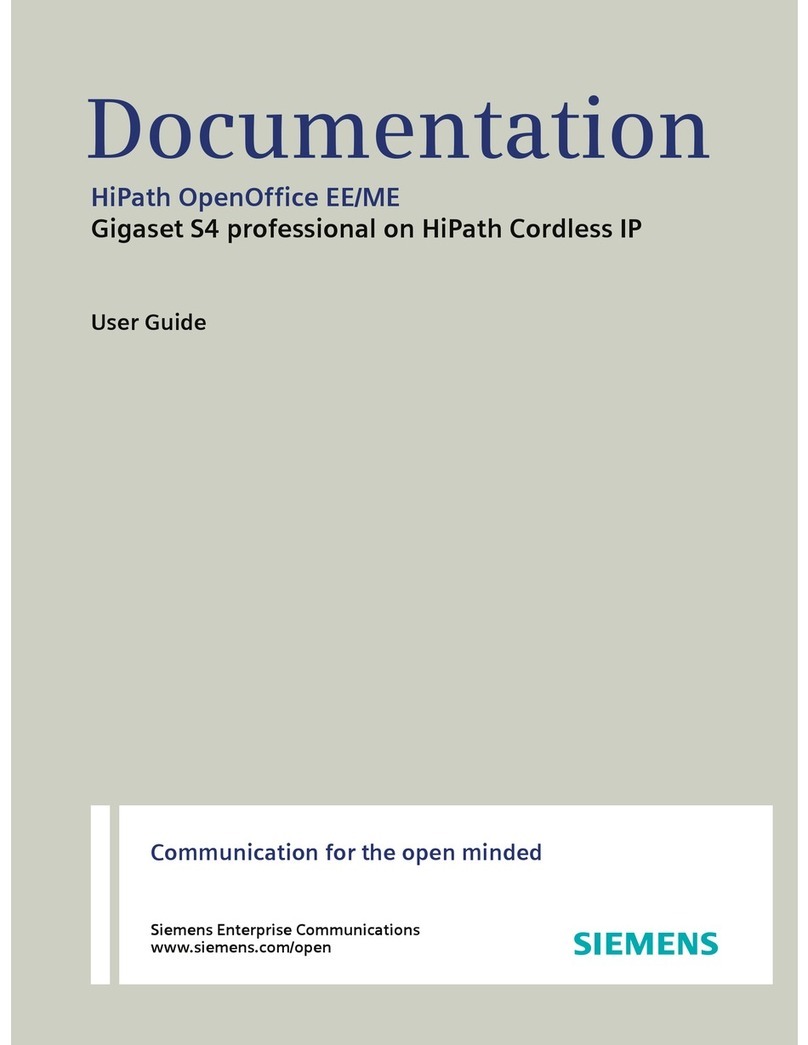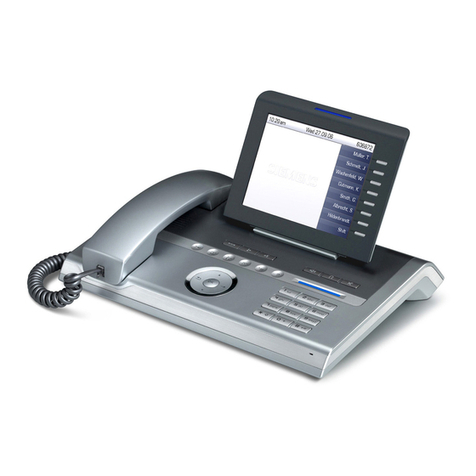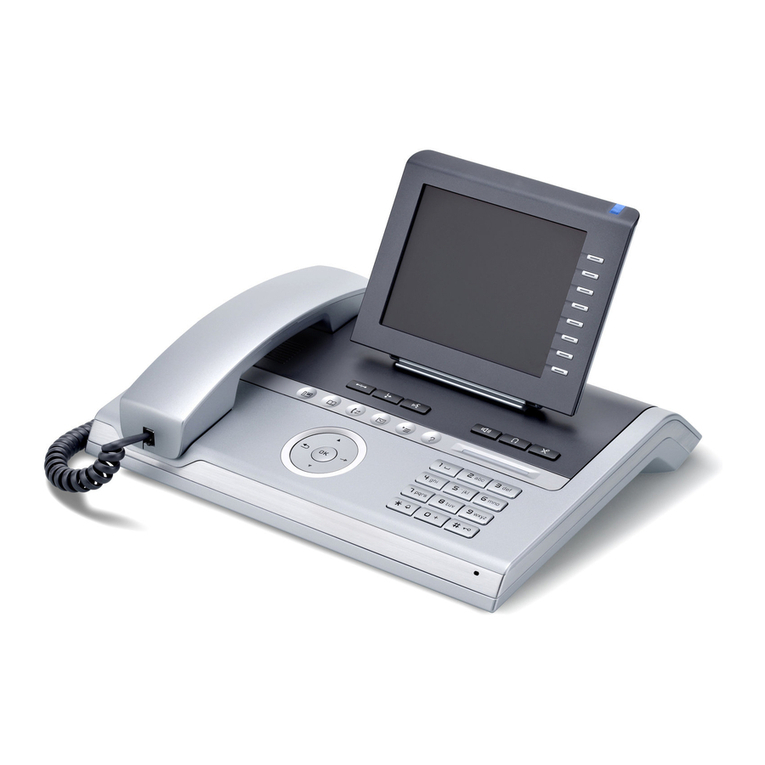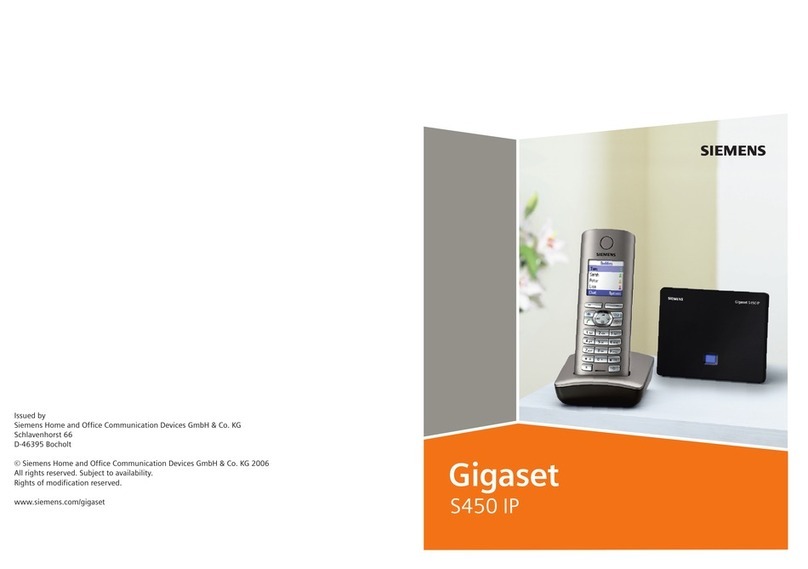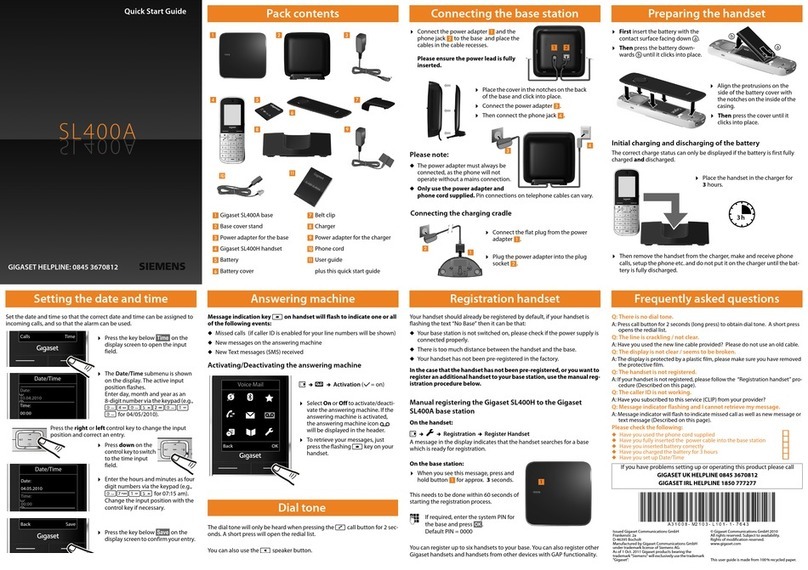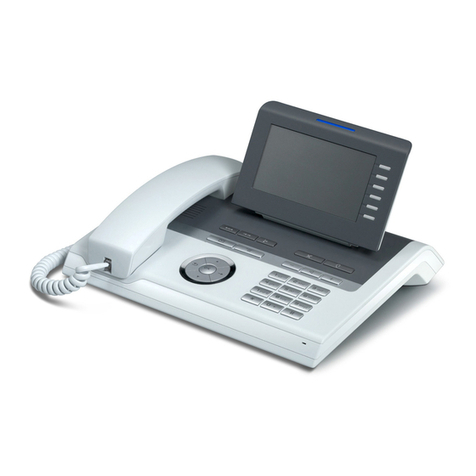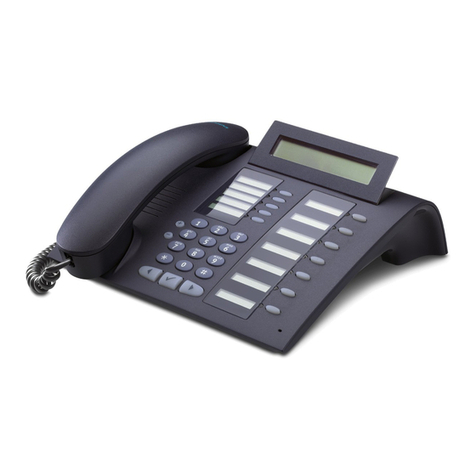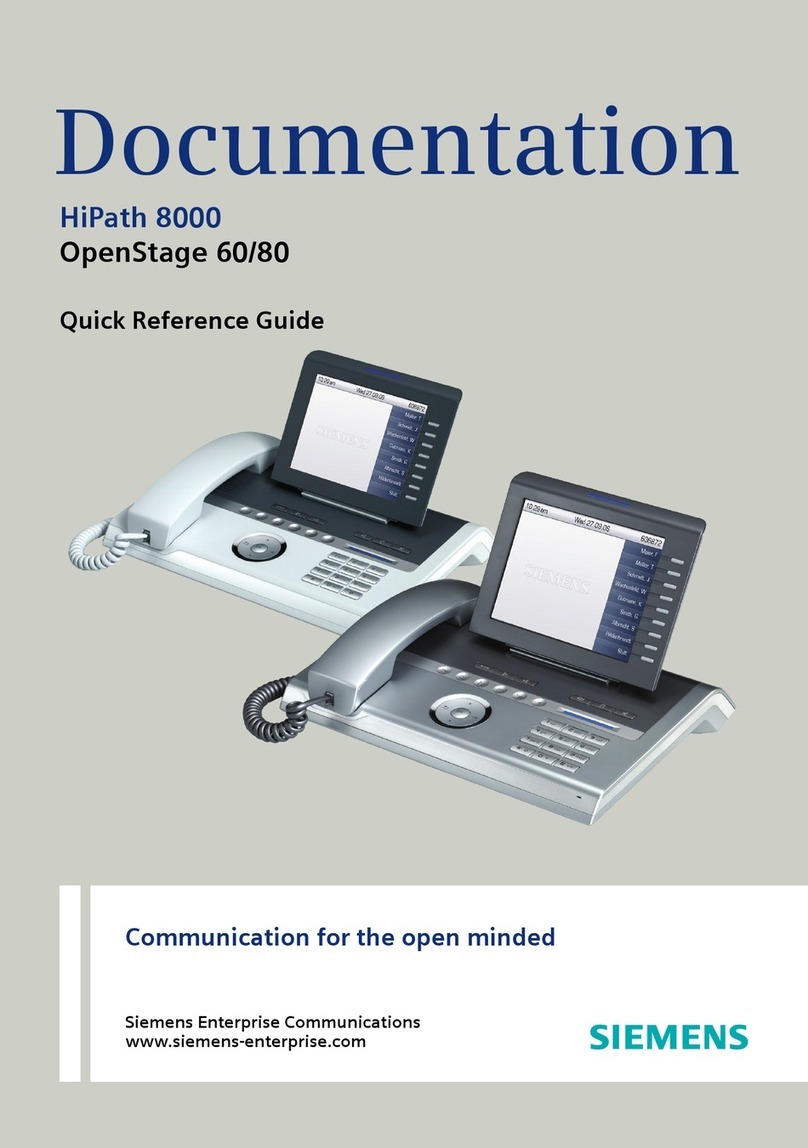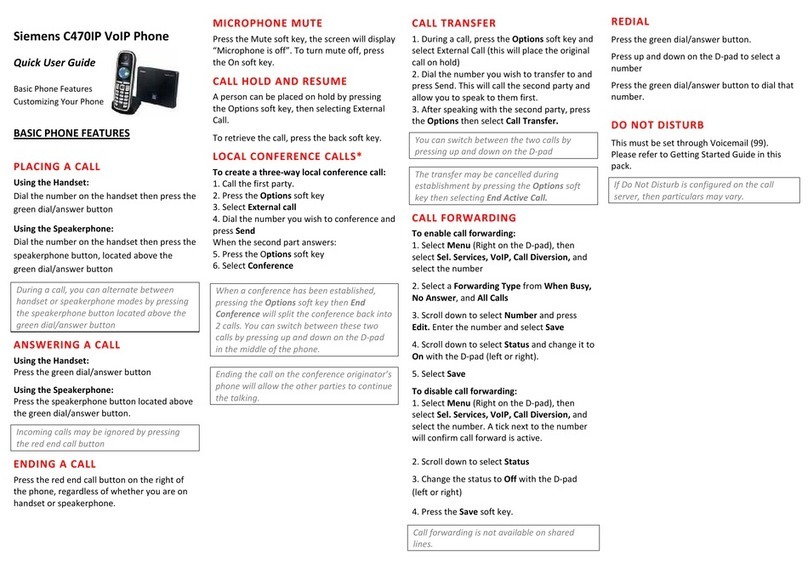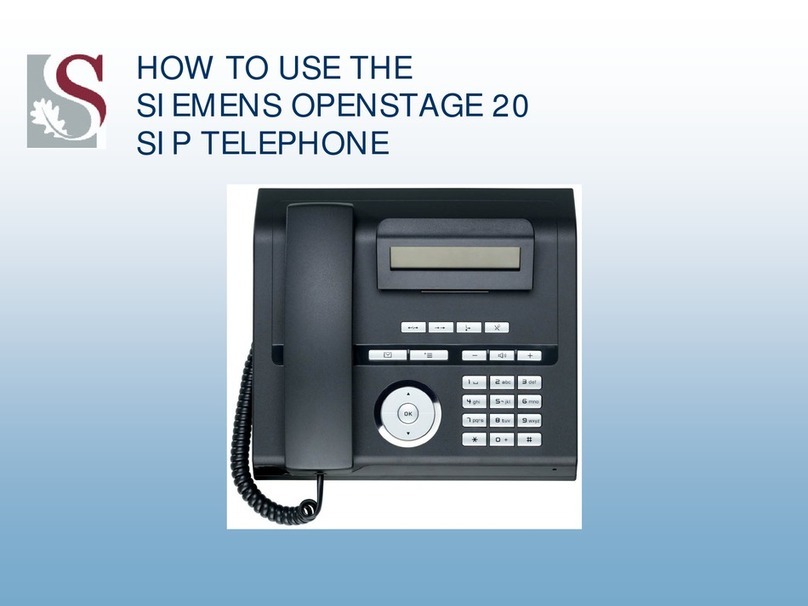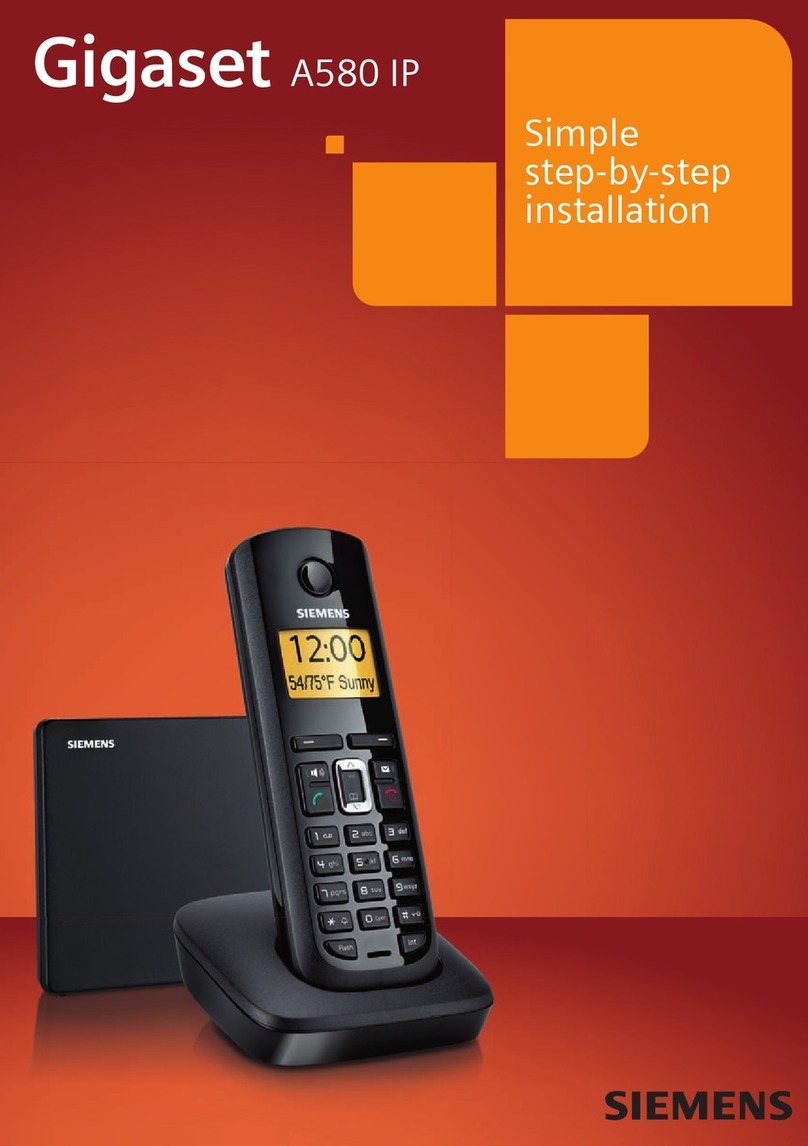Contents
6
Activating or deactivating the alerting tone . . . . . . . . . . . . . . . . . . . . . . 30
Activating/deactivating automatic call answering . . . . . . . . . . . . . . . . . 31
Setting the date and time . . . . . . . . . . . . . . . . . . . . . . . . . . . . . . . . . . . 32
Setting the display. . . . . . . . . . . . . . . . . . . . . . . . . . . . . . . . . . . . . . . . . 33
Setting the conversion list for vCard transfer . . . . . . . . . . . . . . . . . . . . 36
Setting the menu view . . . . . . . . . . . . . . . . . . . . . . . . . . . . . . . . . . . . . 37
Resetting the defaults . . . . . . . . . . . . . . . . . . . . . . . . . . . . . . . . . . . . . . 38
Conducting calls – the basic functions . . . . . . . . . .40
Activating/deactivating the handset. . . . . . . . . . . . . . . . . . . . . . . . . . . . 41
First seize the line, then dial . . . . . . . . . . . . . . . . . . . . . . . . . . . . . . . . . 42
Dial first, then seize the line . . . . . . . . . . . . . . . . . . . . . . . . . . . . . . . . . 43
Manual redial . . . . . . . . . . . . . . . . . . . . . . . . . . . . . . . . . . . . . . . . . . . . . 44
Callback . . . . . . . . . . . . . . . . . . . . . . . . . . . . . . . . . . . . . . . . . . . . . . . . . 45
Consultation. . . . . . . . . . . . . . . . . . . . . . . . . . . . . . . . . . . . . . . . . . . . . . 46
Activating and deactivating the microphone . . . . . . . . . . . . . . . . . . . . . 48
Answering or rejecting a call . . . . . . . . . . . . . . . . . . . . . . . . . . . . . . . . . 49
Ending a call. . . . . . . . . . . . . . . . . . . . . . . . . . . . . . . . . . . . . . . . . . . . . . 50
Activating or deactivating the keypad lock . . . . . . . . . . . . . . . . . . . . . . 50
After leaving the radio network . . . . . . . . . . . . . . . . . . . . . . . . . . . . . . . 50
Conducting calls – enhanced functions . . . . . . . . .51
Speakerphone mode . . . . . . . . . . . . . . . . . . . . . . . . . . . . . . . . . . . . . . . 51
Conducting calls with the headset . . . . . . . . . . . . . . . . . . . . . . . . . . . . 52
Corded headset . . . . . . . . . . . . . . . . . . . . . . . . . . . . . . . . . . . . . . . . 52
Cordless headset. . . . . . . . . . . . . . . . . . . . . . . . . . . . . . . . . . . . . . . 52
Switching to mute . . . . . . . . . . . . . . . . . . . . . . . . . . . . . . . . . . . . . . . . . 54
Number redial . . . . . . . . . . . . . . . . . . . . . . . . . . . . . . . . . . . . . . . . . . . . 55
Automatic redial. . . . . . . . . . . . . . . . . . . . . . . . . . . . . . . . . . . . . . . . 55
Deleting a redial entry or list . . . . . . . . . . . . . . . . . . . . . . . . . . . . . . 55
Adding a telephone number to the redial list. . . . . . . . . . . . . . . . . . 56
The handset's phonebook . . . . . . . . . . . . . . . . . . . . . . . . . . . . . . . . . . . 57
Saving an entry . . . . . . . . . . . . . . . . . . . . . . . . . . . . . . . . . . . . . . . . 58
Finding and dialling an entry . . . . . . . . . . . . . . . . . . . . . . . . . . . . . . 59
Dialling an entry with the speed dialling digit. . . . . . . . . . . . . . . . . . 60
Viewing an entry . . . . . . . . . . . . . . . . . . . . . . . . . . . . . . . . . . . . . . . 60
Changing an entry . . . . . . . . . . . . . . . . . . . . . . . . . . . . . . . . . . . . . . 60
Deleting an entry or phonebook . . . . . . . . . . . . . . . . . . . . . . . . . . . 61
Displaying available memory . . . . . . . . . . . . . . . . . . . . . . . . . . . . . . 61
Sending an entry or phonebook to the handset or system . . . . . . . 62
Central directories (group directory) . . . . . . . . . . . . . . . . . . . . . . . . . . . 64
Making calls using project assignment (cost billing) . . . . . . . . . . . . . . . 65
Using a different telephone in the same way as your own . . . . . . . . . . 66
Caller ID suppression. . . . . . . . . . . . . . . . . . . . . . . . . . . . . . . . . . . . . . . 67
Activating/deactivating do not disturb . . . . . . . . . . . . . . . . . . . . . . . . . . 68