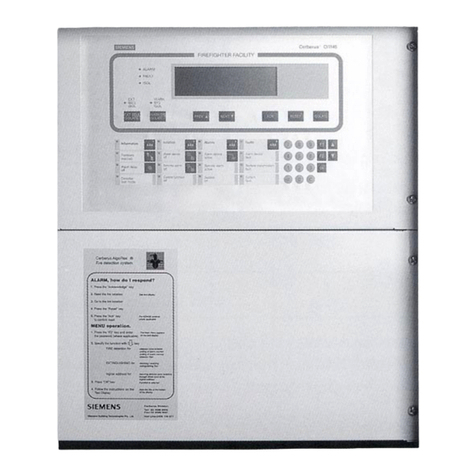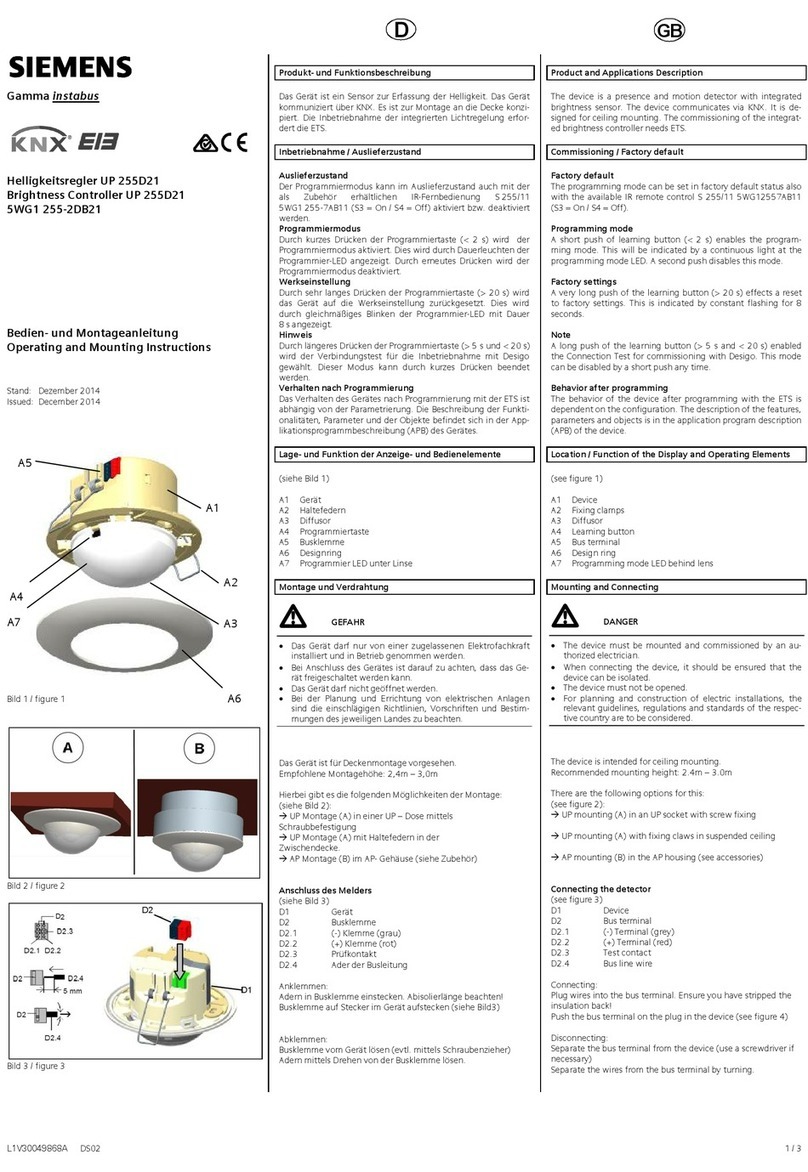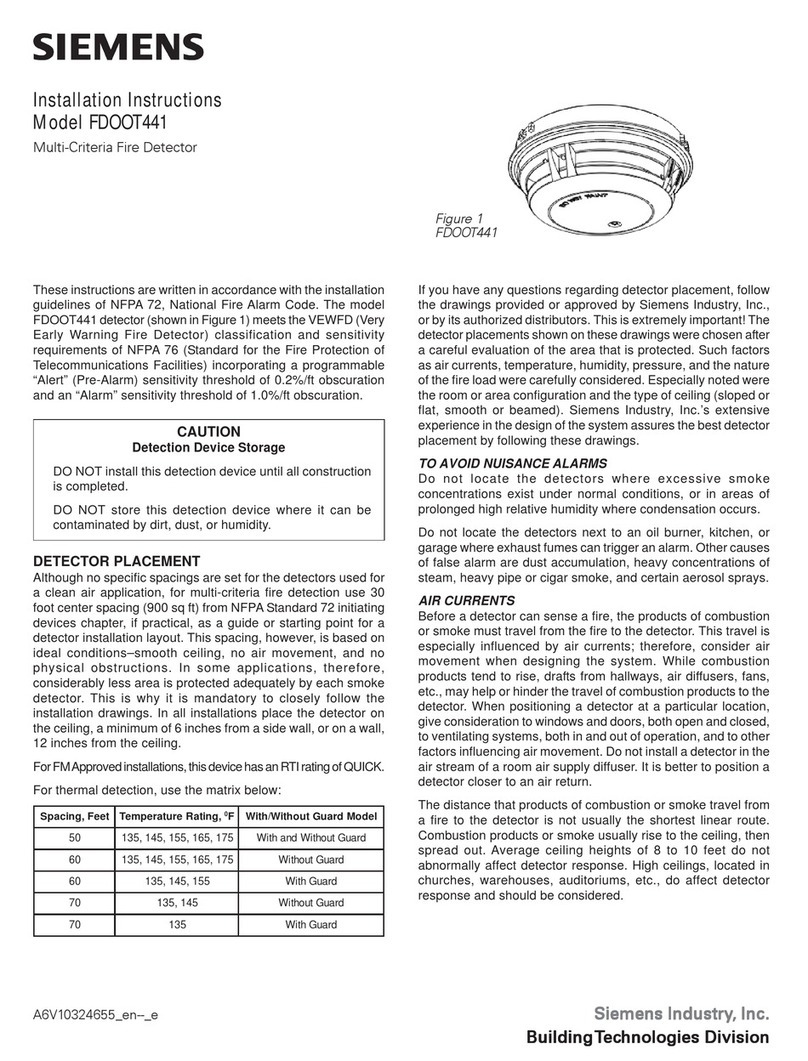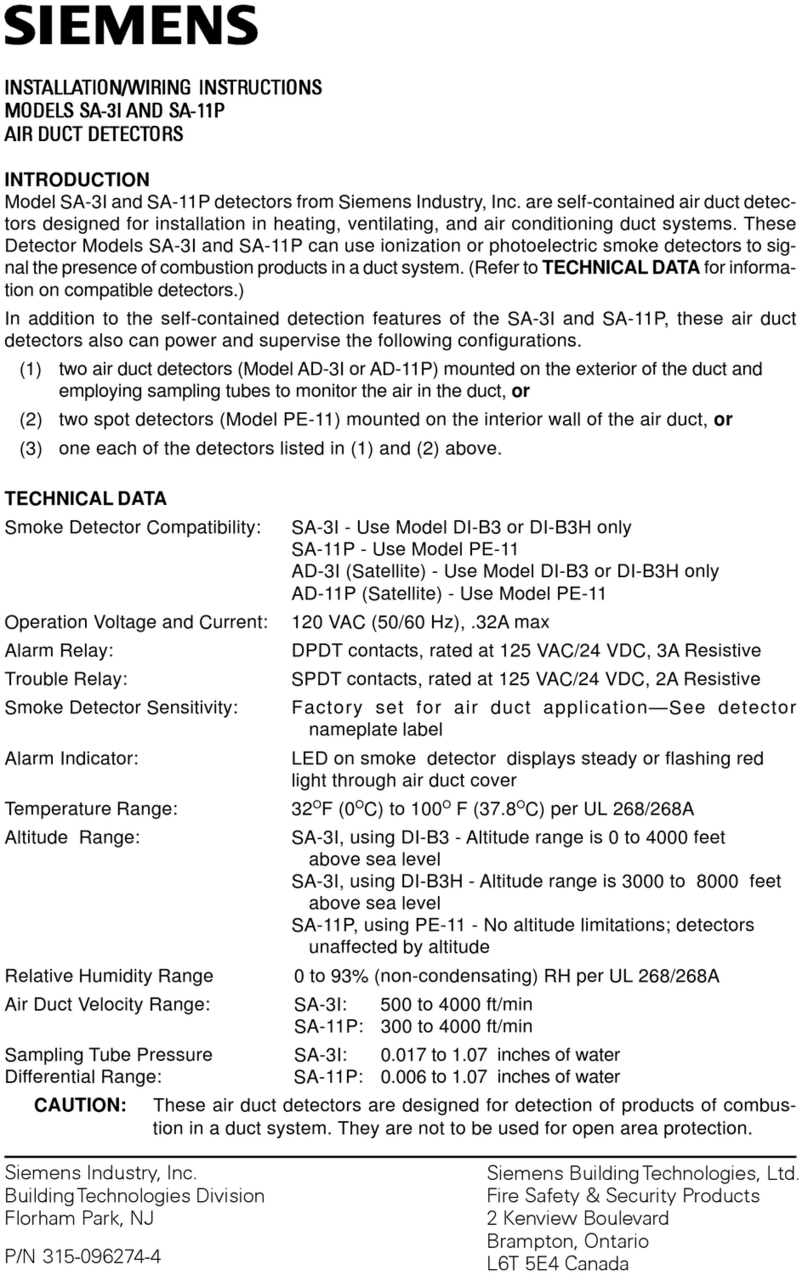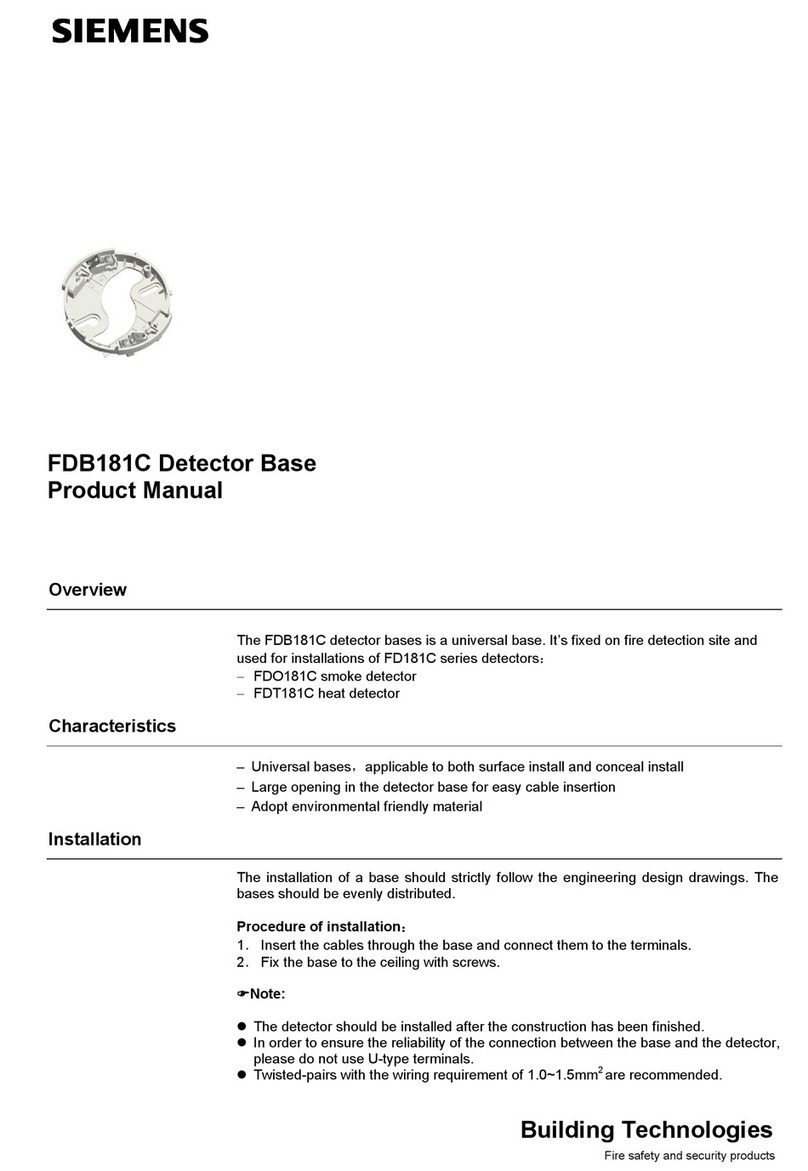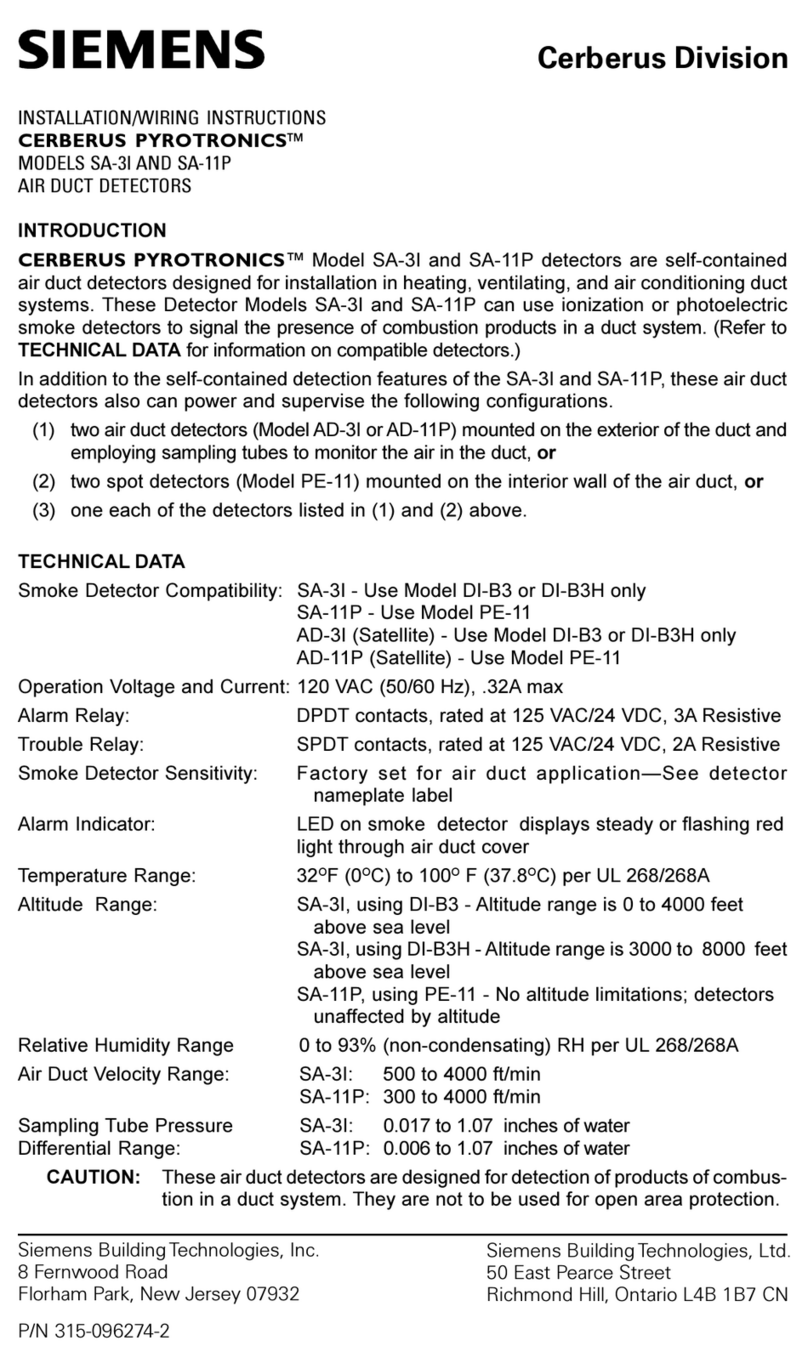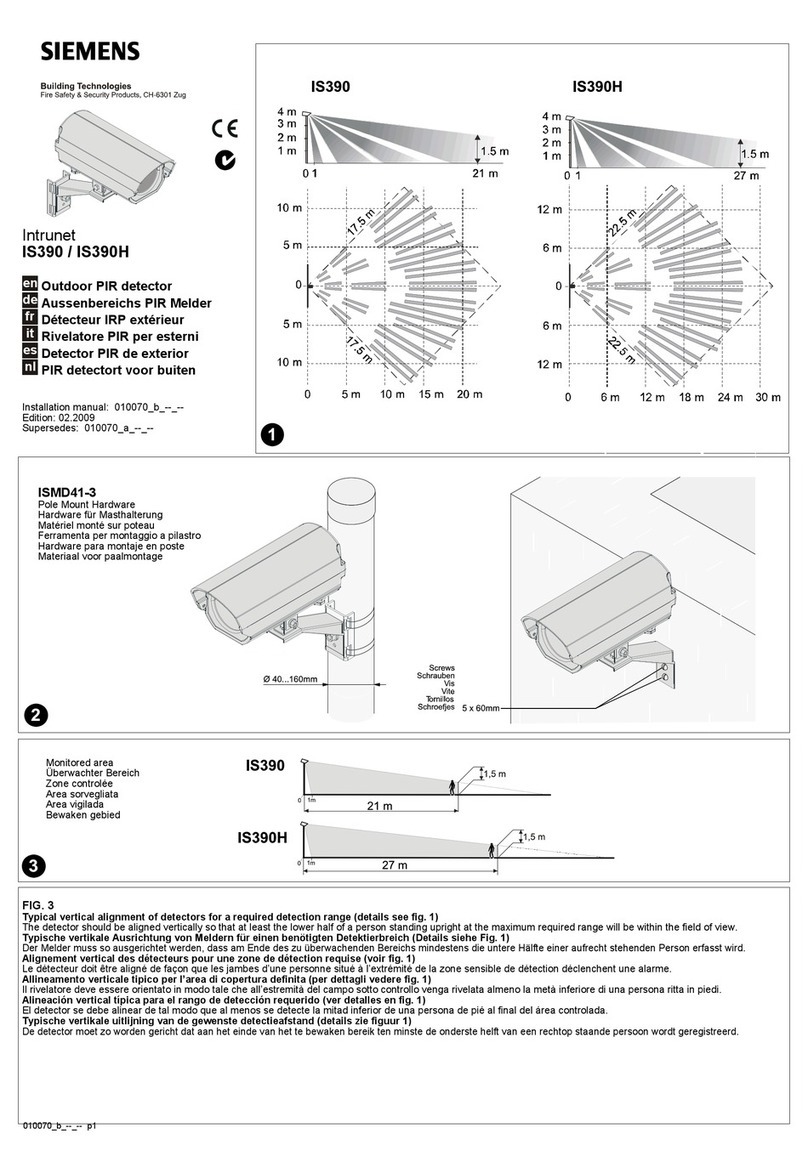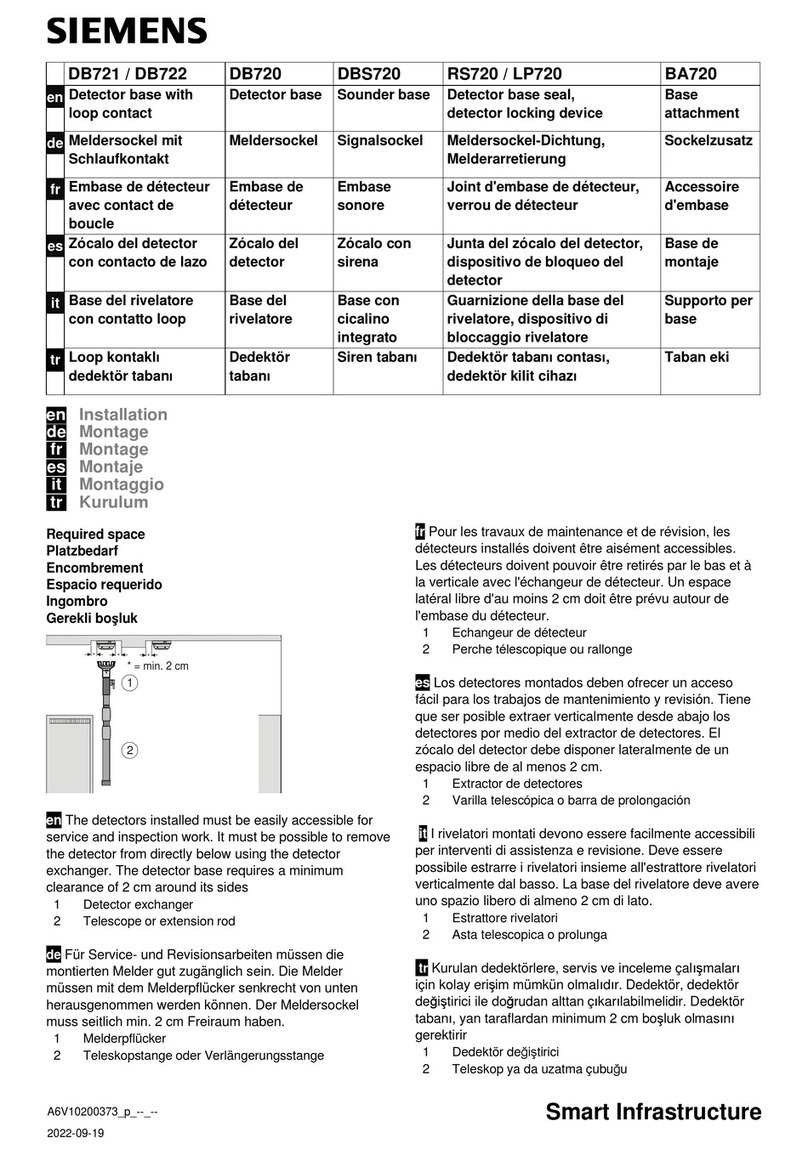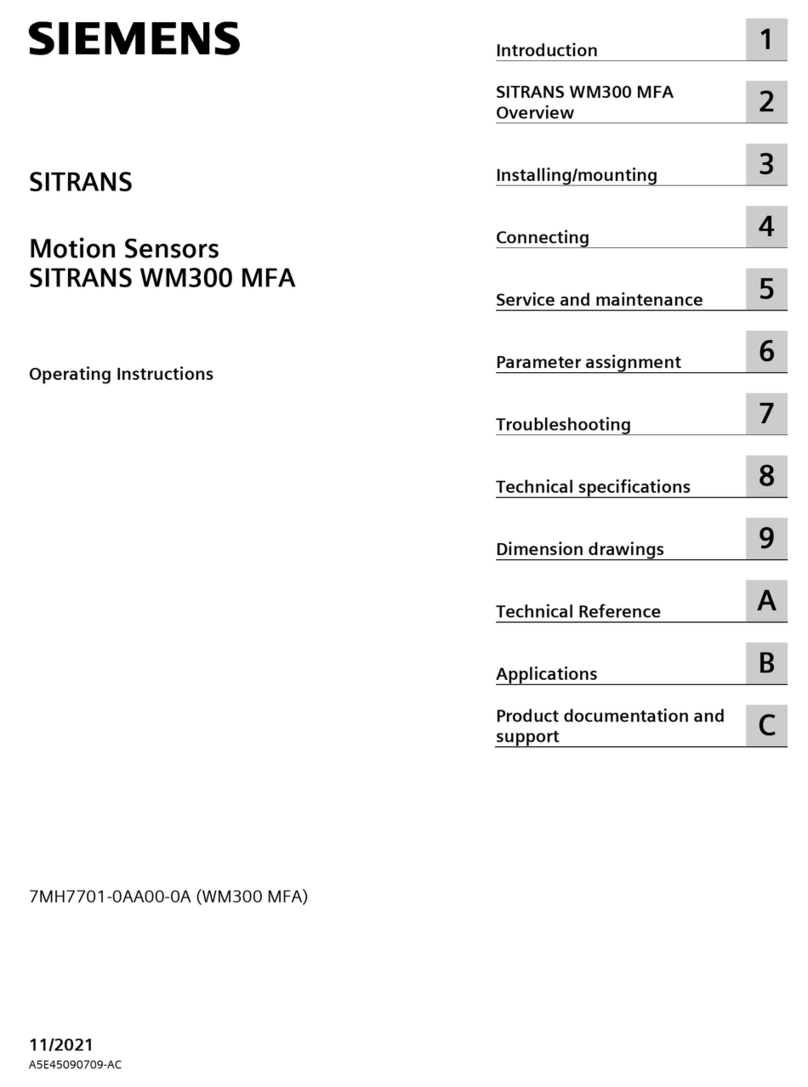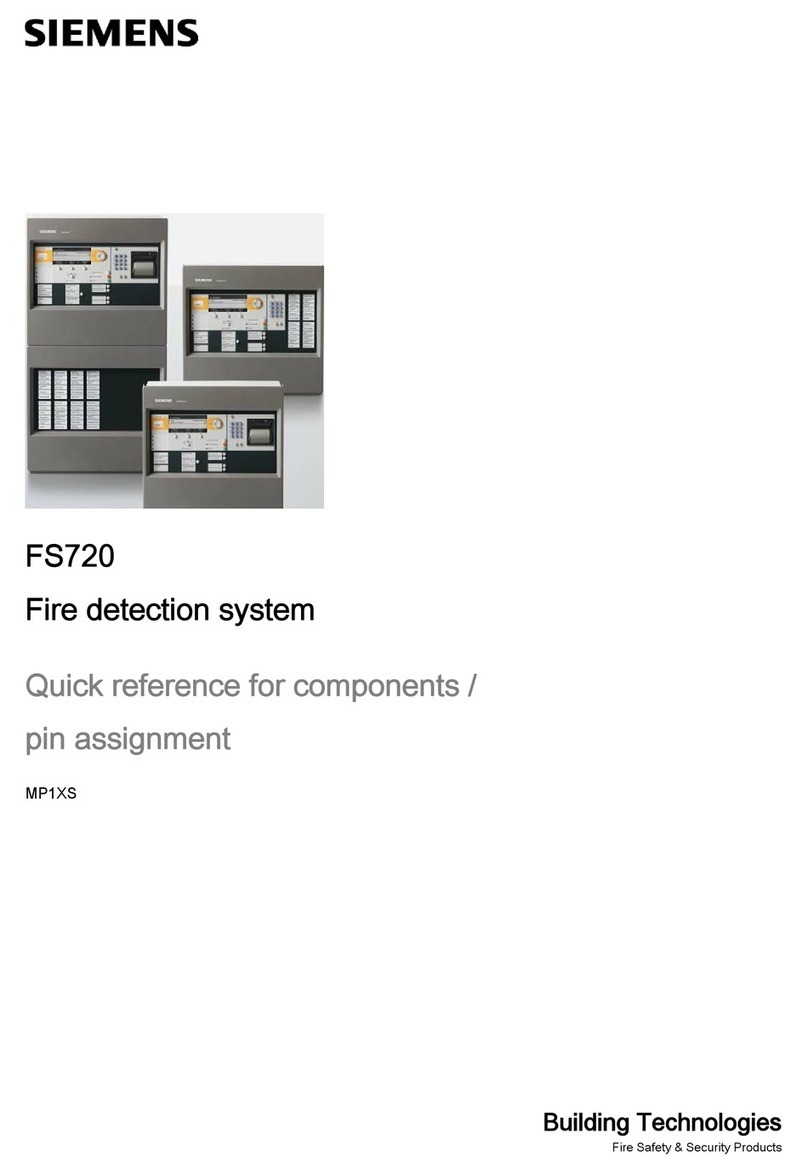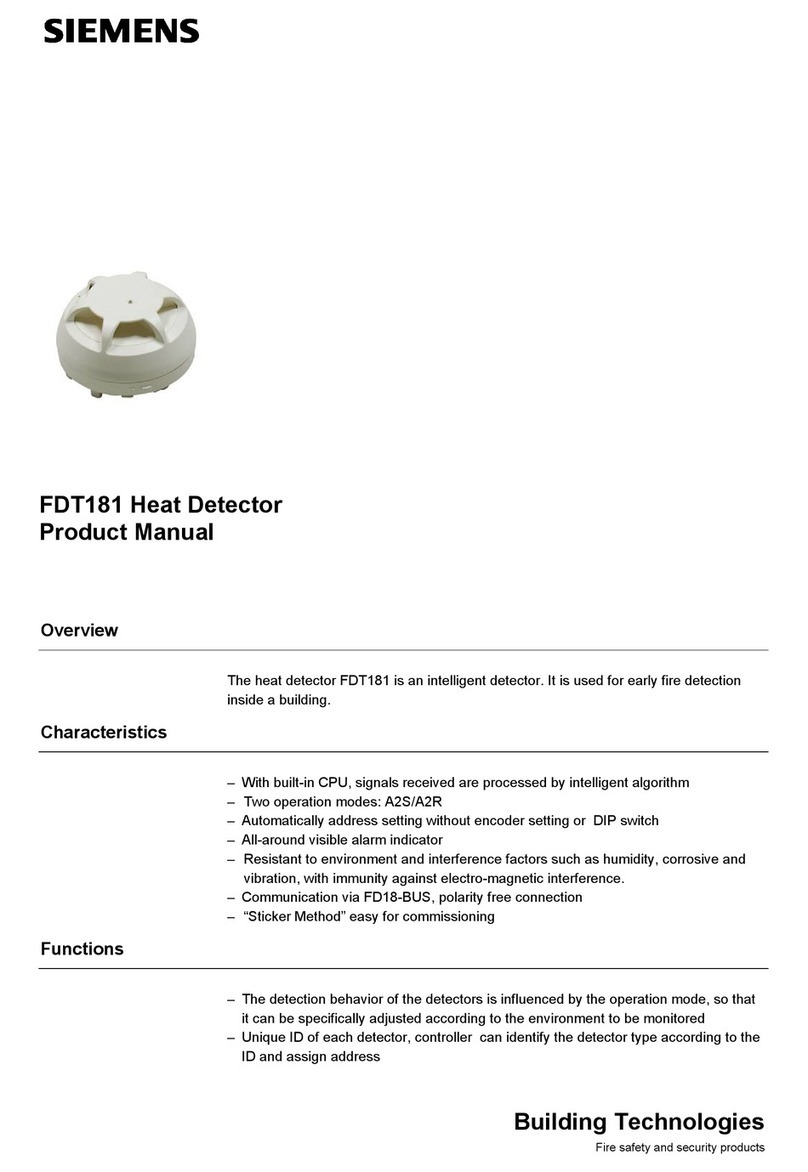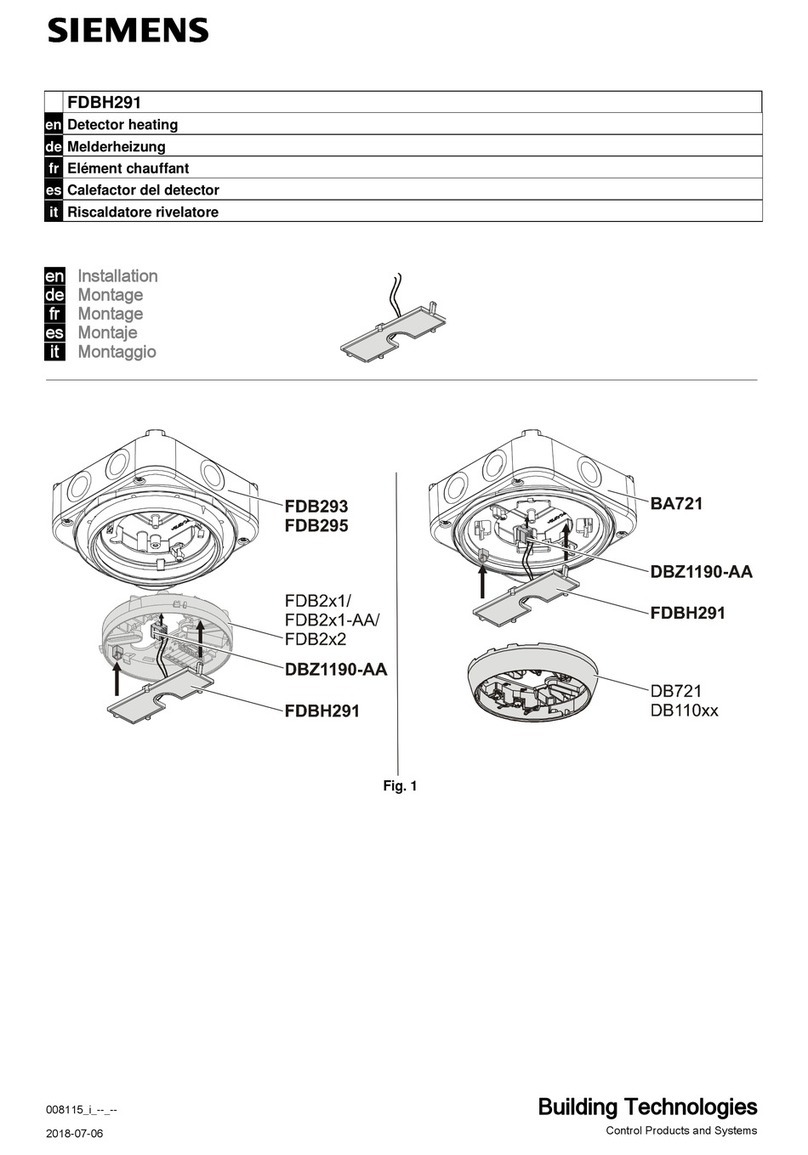DETECTOR AND BASE PLACEMENT
Detector and base locations shall follow the drawings
provided or approved by Siemens Building Technologies, Inc.
or its authorized distributors. This is extremely important! The
detector placements shown on these drawings were chosen
after a careful evaluation of all facets of the protected area.
When drawings are not available, refer to Detector Placement
section of detector Installation/Wiring Instructions and to
NFPA Standard 2 and CAN/ULC-S524.
BASE WIRING
Siemens Building Technologies, Inc.'s detectors should be
interconnected as shown in Figures 1, 2 or 3 and wired
to the control panel following the wiring connection drawing
installed on the inside face of each control panel cover. NOTE:
H Series devices are wired to the DLC (refer to DLC
Installation Instructions, P/N 315-033090.) Note any
limitations on the number of detectors and restrictions on
the use of remote devices permitted for each circuit.
DETECTOR MOUNTING USING THE DB-11/-11E BASE
The detector is provided with a separate base which attaches
to a standard 4 inch square, 4 inch octagonal, or single gang
electrical box, with the box size and depth required by the
NEC for the number and size of conductors used. Wire size:
max 14 AWG, min 18 AWG.
Installation Instru tions P/N 315-094193-7
Model DB-11/-11E
(P/N 500-094151/500-094151E)
Figure 4
Mounting The DB-11 Base
Siemens Building Technologies, Inc.
8 Fernwood Road
Florham Park, New Jersey 0 932
Siemens Building Technologies, Ltd.
2 Kenview Boulevard
Brampton, Ontario, Canada L6T 5E4
BASE
MOUNTING
HOLES
MOUNTING
HOLE COVERS
USE DBJ-11 JUMPER
KIT, P/N 500-699167
FOR CONTINUITY
CHECK WITH PE-11,
PE-11T OR DT-11
DETECTORS
ALARM LED
LOCATION WITH
DETECTOR
INSTALLED
IN BASE
6
5
1a
1b
D
O
N
O
T
P
A
I
N
T
FACTORY
INSTALLED
JUMPER
BASE
MOUNTING
HOLE
ALARM LED
LOCATION WITH
DETECTOR
INSTALLED
IN BASE
Figure 5
Mounting The DB-11E Base
Refer to Figures 4 and 5, as applicable.
1. Route all wires outward from outlet box.
2. When ALARM LED viewing is critical, position the LED mark in the base in the intended direction.
3. Route wires through the hole in the center of the base and mount base to outlet box. Make connections
directly to the base terminals. Refer to Figures 1, 2 and 3 for details.
4. After all bases are installed, check loop continuity. Refer to the System Manual for the loop continuity check
procedure. To allow for the continuity check with PE-11, PE-11T or DT-11 detectors, use DBJ-11 Jumper Kit, P/N
500-69916 (between terminals 1a and 1b) to complete the loop. Do not use a jumper for FP-11/HFP-11/FS
family devices.
5. Continuity jumper must be removed from each base prior to installing detector.
6. To insure proper installation of the detector head into the base:
a. Route wires away from connector terminals.
b. Take up all slack in the outlet box.
c. Properly dress and position all wires flat against the base.
d. Check that screw terminals are tight.
. (DB-11 only) Break off the two mounting hole covers, and insert in two outer base mounting holes.