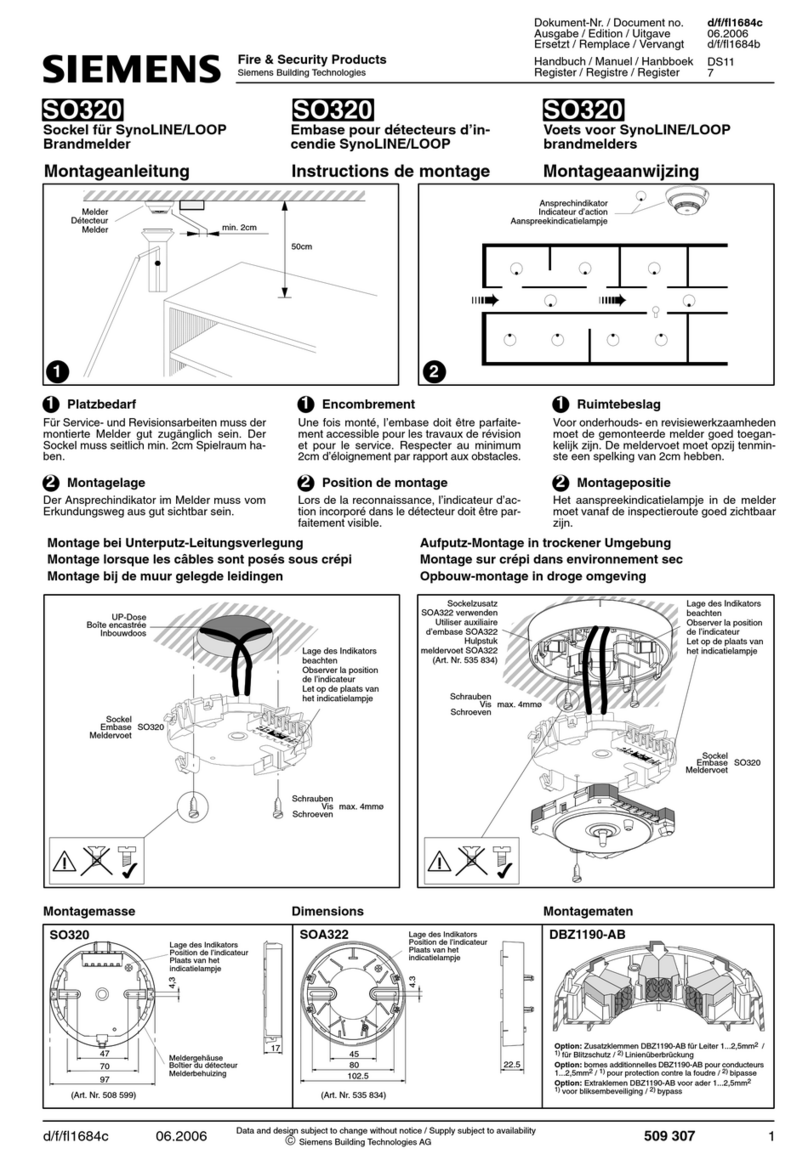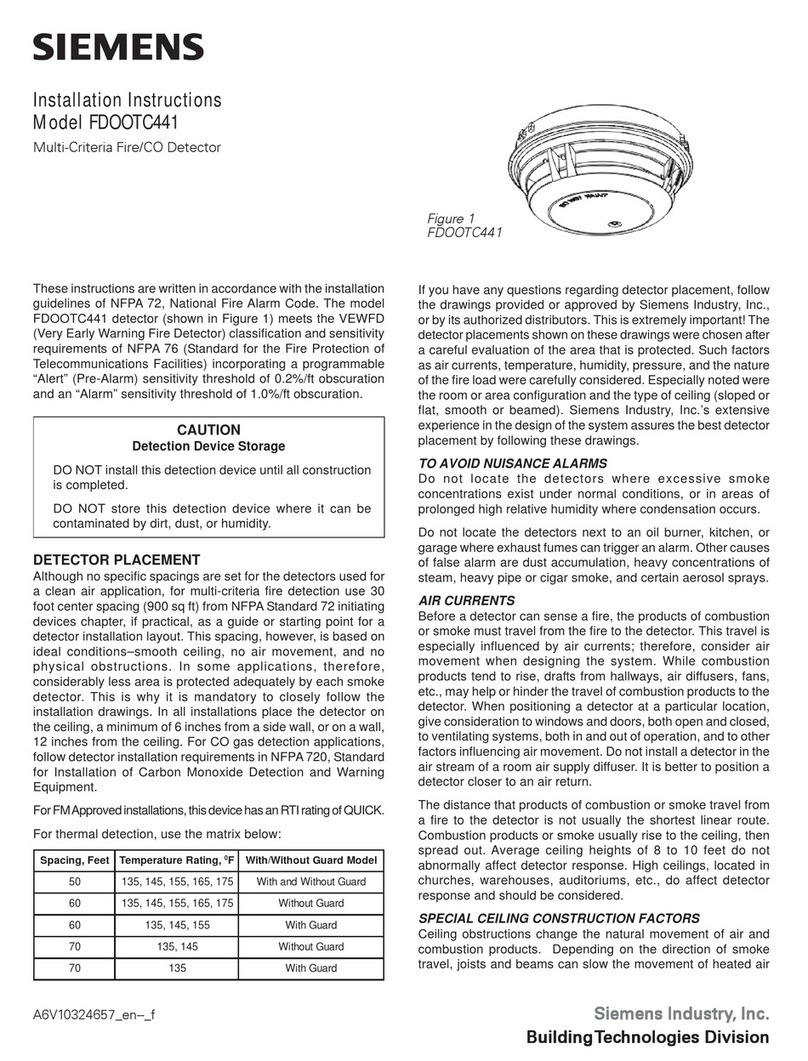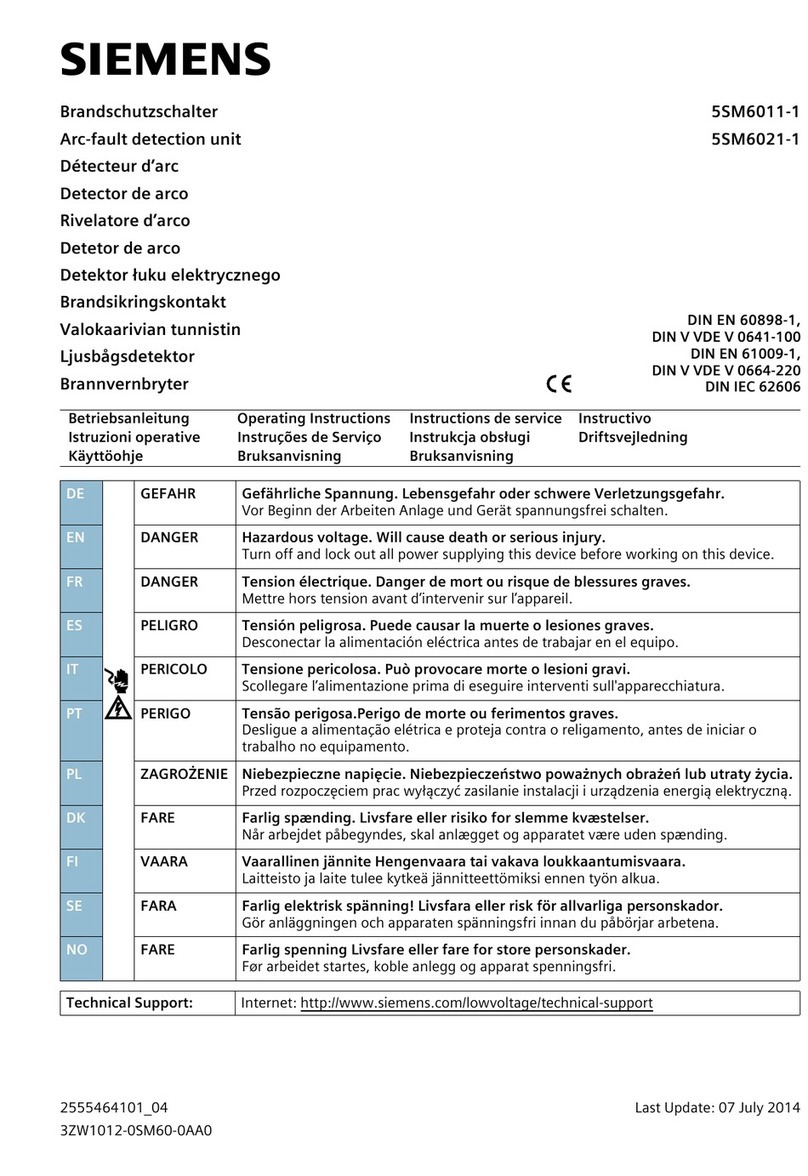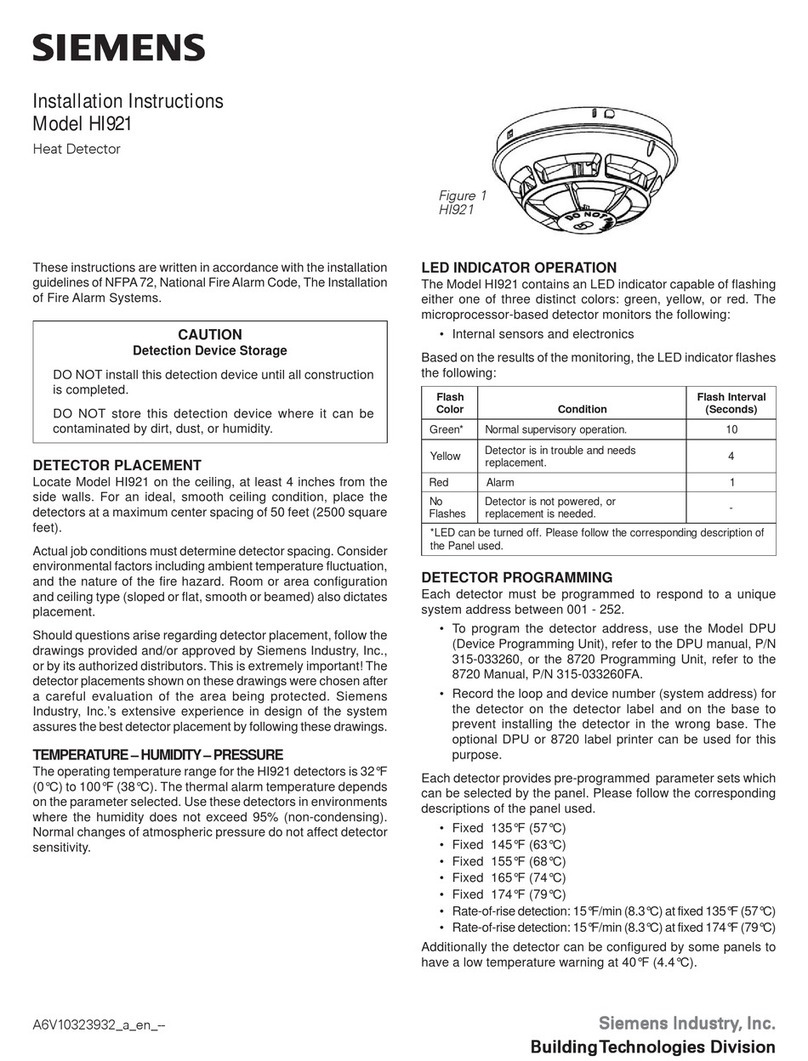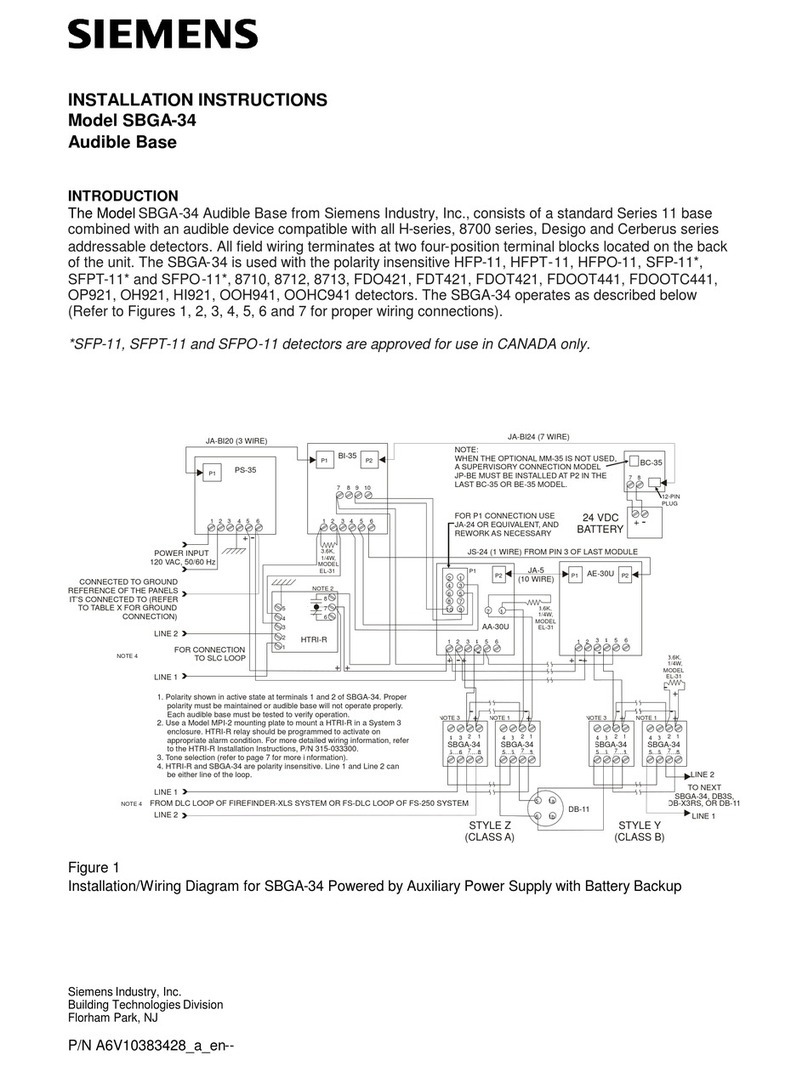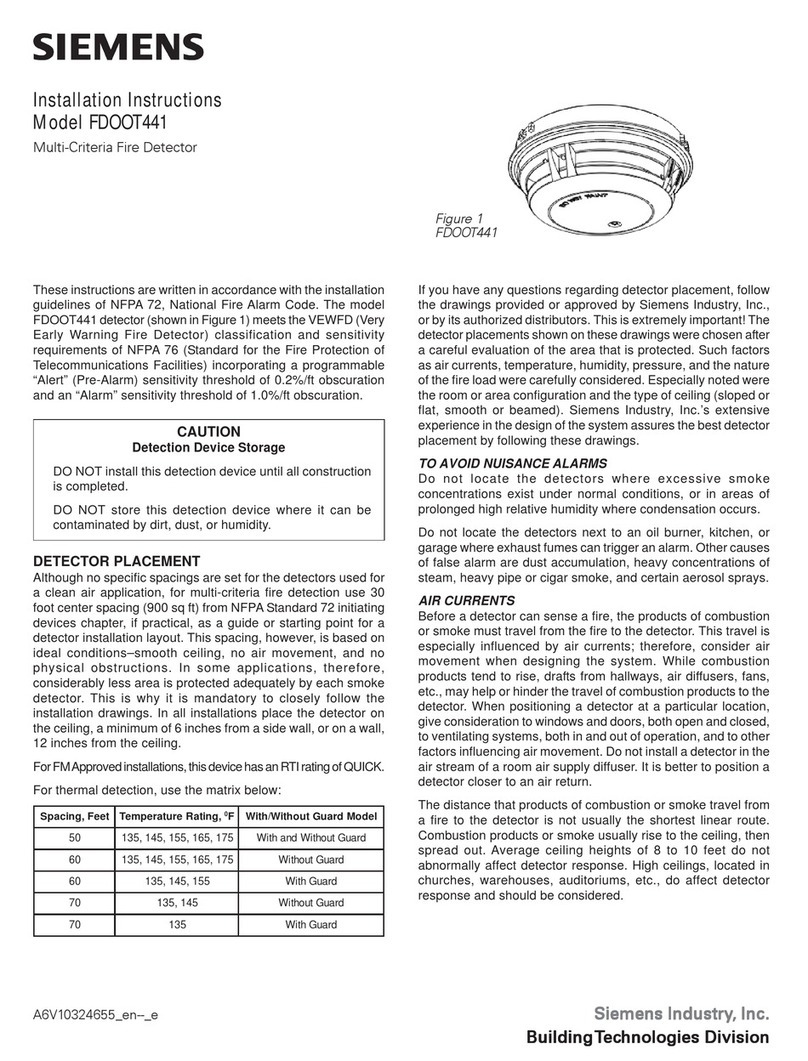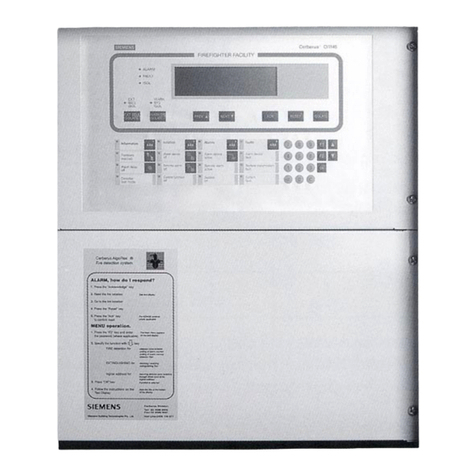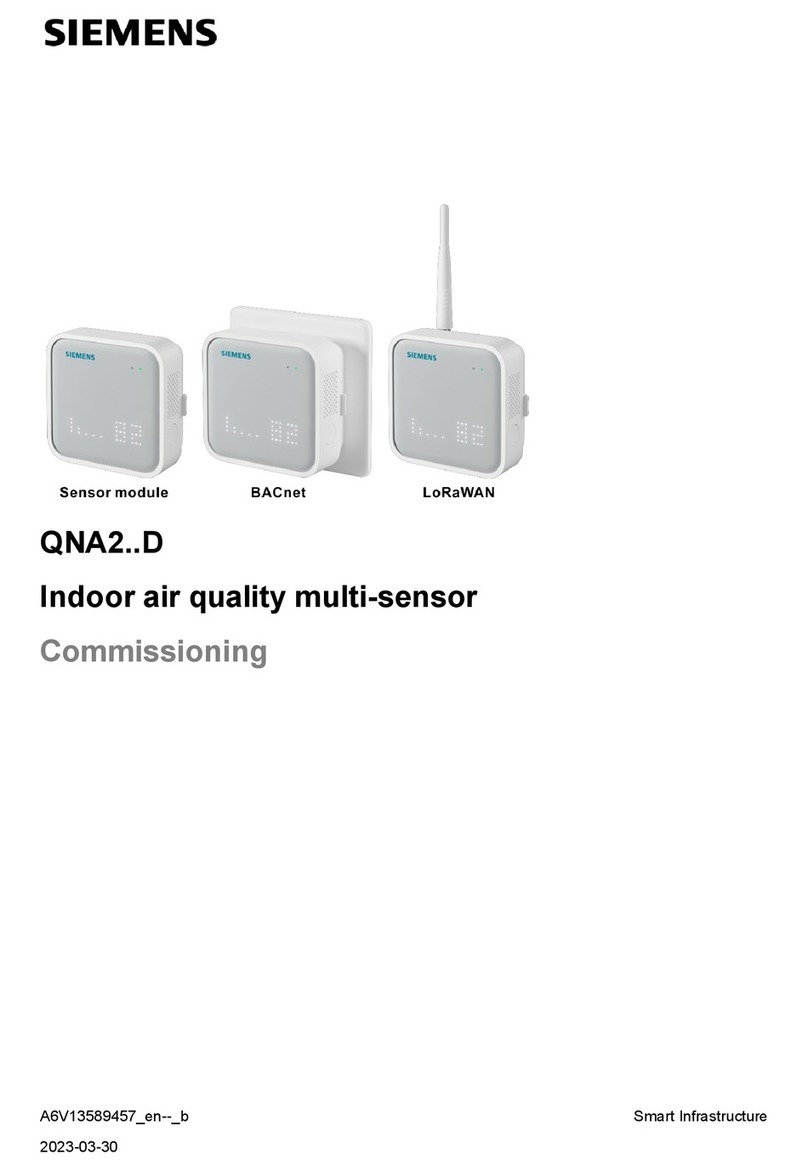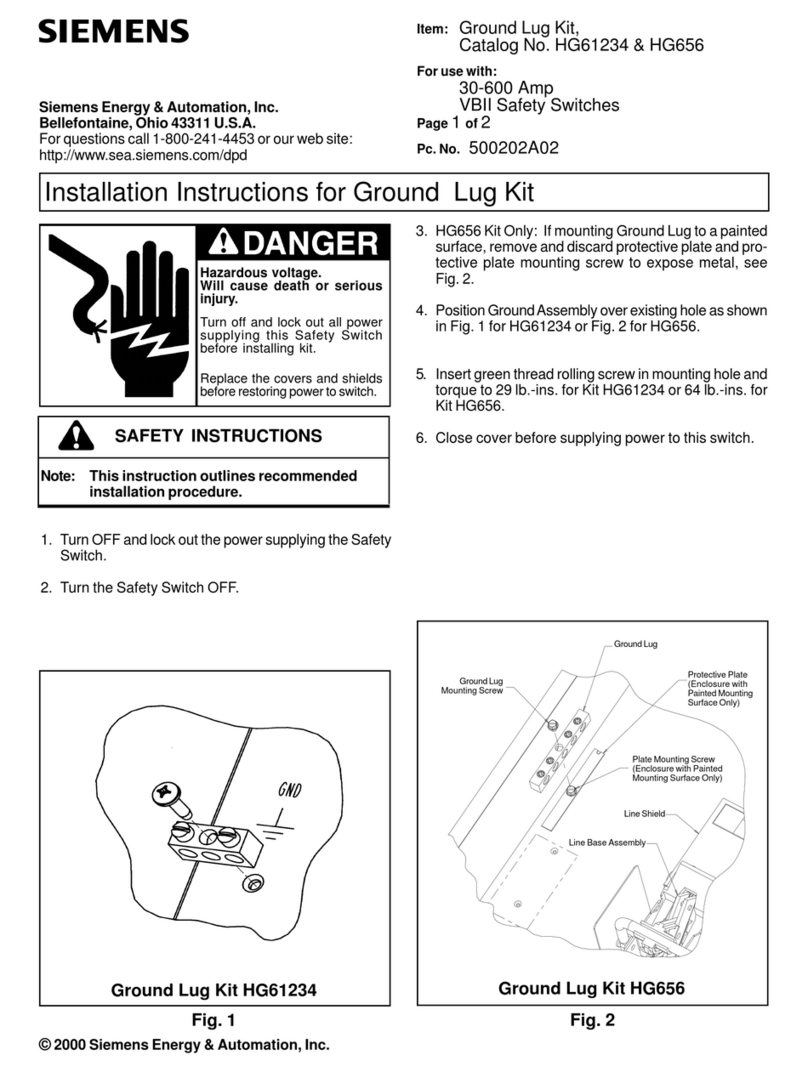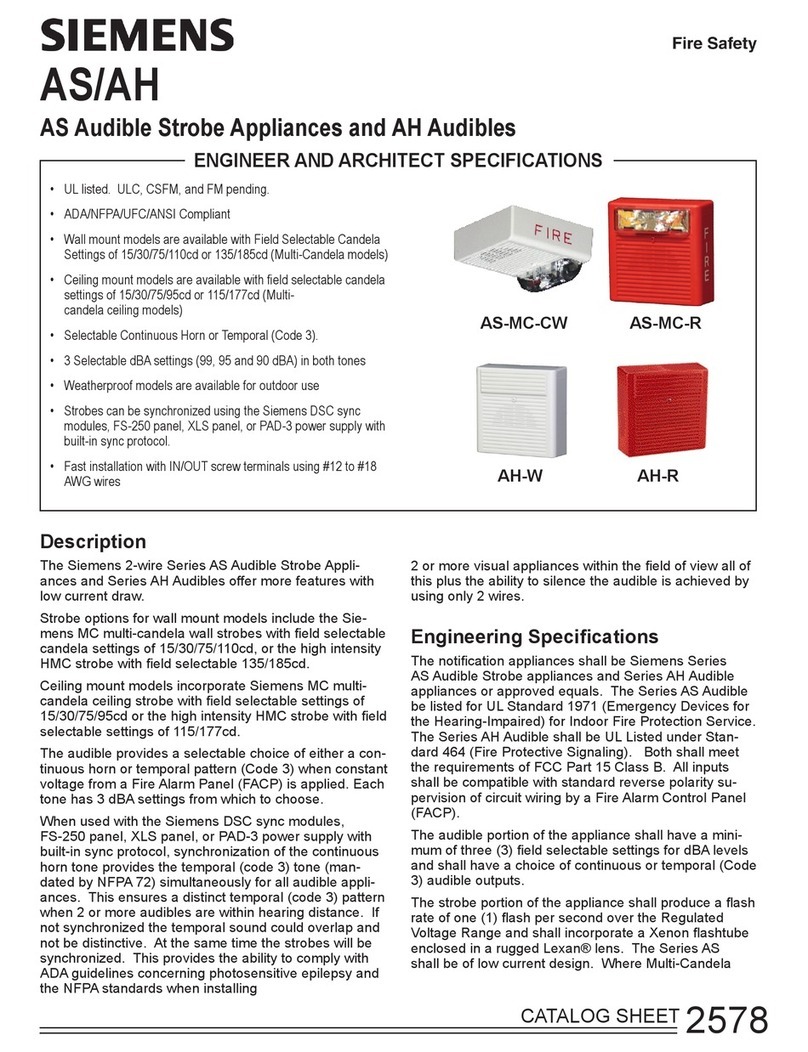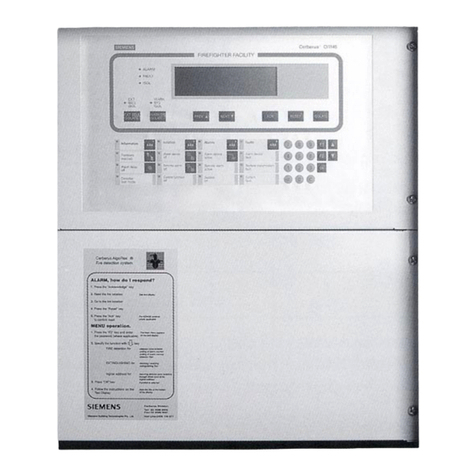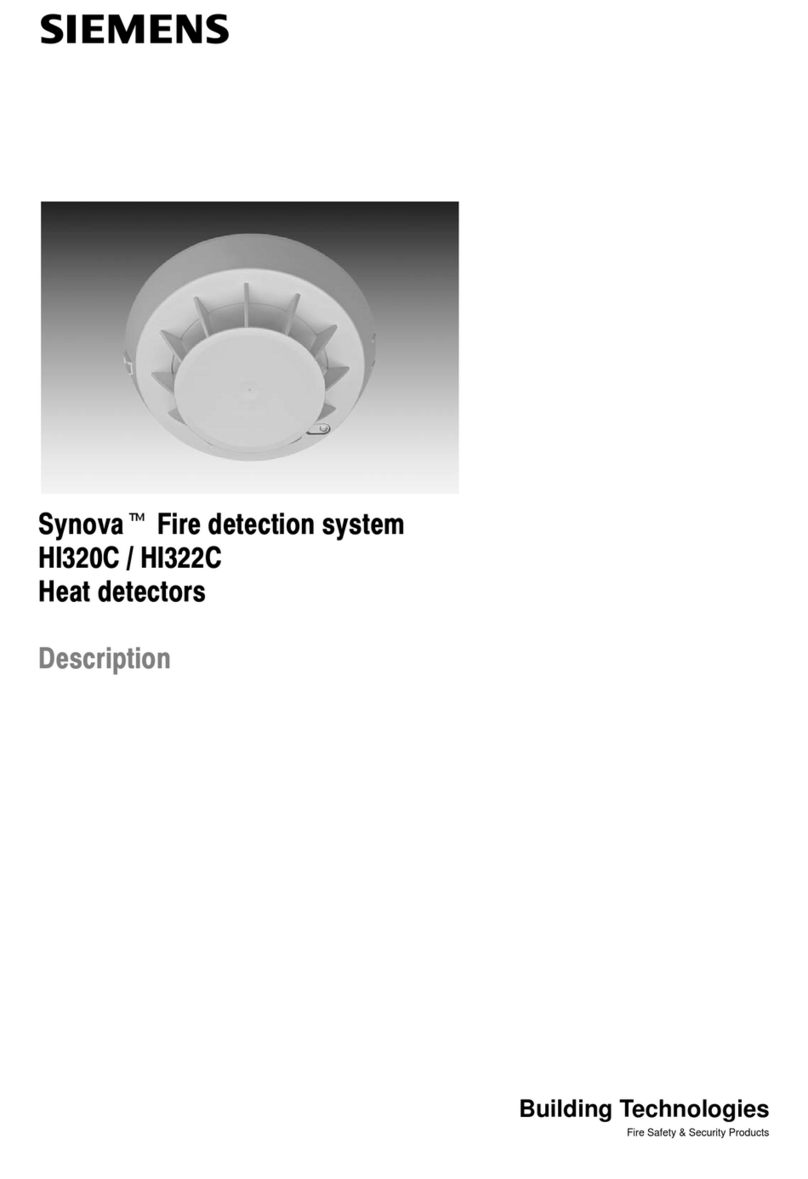4 | 412
4.6 BDV import................................................................................................43
4.7 Resources import ......................................................................................43
4.8 License key ...............................................................................................43
4.9 Calling up log files of Engineering Tool ......................................................43
5 GUI...................................................................................................44
5.1 Overview of the program window...............................................................44
5.2 Menu bar...................................................................................................45
5.3 Toolbar......................................................................................................48
5.4 Help and tooltips........................................................................................49
5.5 Template for customer data.......................................................................50
5.6 Task cards.................................................................................................50
5.7 Task card components...............................................................................51
5.8 Scroll bars and window separating lines.....................................................51
5.9 Expanding and collapsing the elements in the structure tree......................52
5.10 Multiselection.............................................................................................52
5.11 Navigating within the program window.......................................................53
5.11.1 Navigating with task cards...........................................................53
5.11.2 Navigating with hyperlinks...........................................................53
5.11.3 Navigating with shortcuts............................................................54
5.12 Status bar..................................................................................................54
5.13 Error indication and problem identification..................................................55
5.14 Cerberus Remote......................................................................................57
5.15 Dynamic loading........................................................................................60
6 Program operation ..............................................................................62
6.1 Creating a site...........................................................................................62
6.1.1 Loading an existing 'site' .............................................................62
6.1.2 Create 'Site' based on an existing configuration...........................63
6.1.3 Creating a new 'site'....................................................................64
6.1.4 Editing 'site' properties................................................................65
6.1.5 'Equipment no.'...........................................................................65
6.2 Creating a station ......................................................................................67
6.3 Creating a station with FBP [AU]................................................................68
6.4 Create element..........................................................................................68
6.5 Replacing element.....................................................................................70
6.6 Delete element ..........................................................................................70
6.7 Editing elements........................................................................................70
6.8 Table.........................................................................................................71
6.8.1 Copying properties in the table....................................................71
6.8.2 Inserting text in columns .............................................................72
6.9 Entering quicktext......................................................................................72
6.10 Copying, cutting, and pasting elements......................................................73
6.11 Moving an element ....................................................................................74
6.12 Re-addressing elements............................................................................74
6.13 Assigning elements....................................................................................76
6.14 Creating additional information elements ...................................................78
6.15 Importing CDVs.........................................................................................82