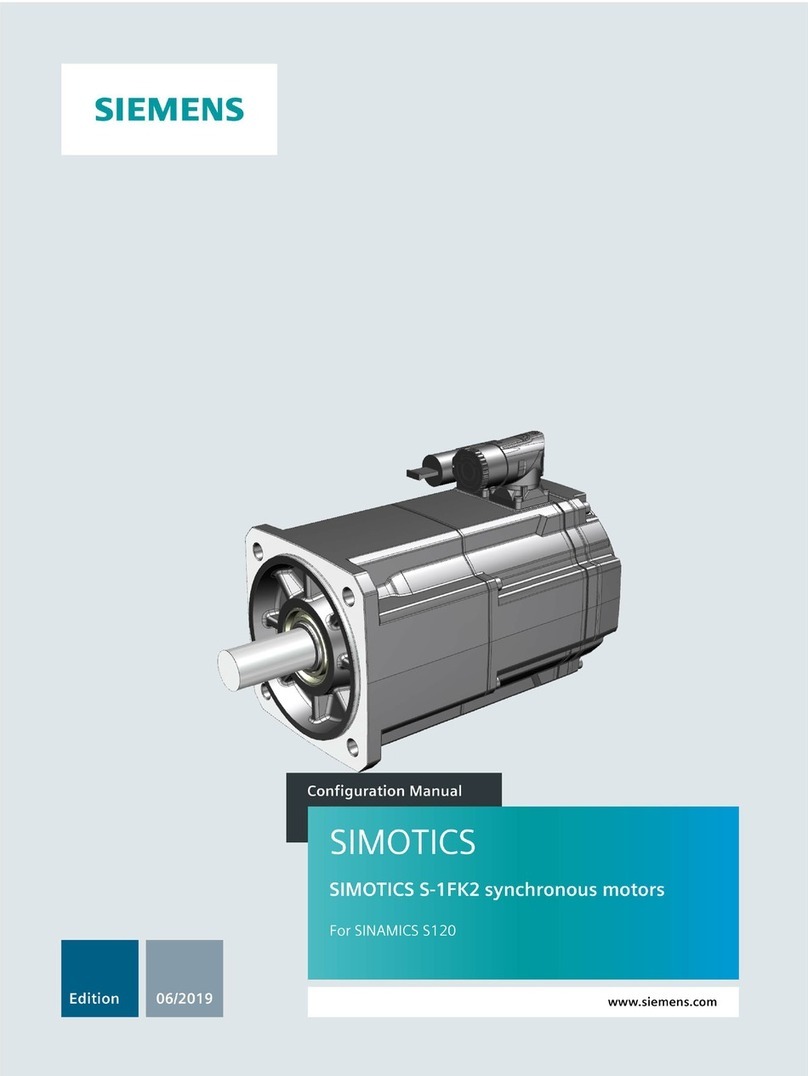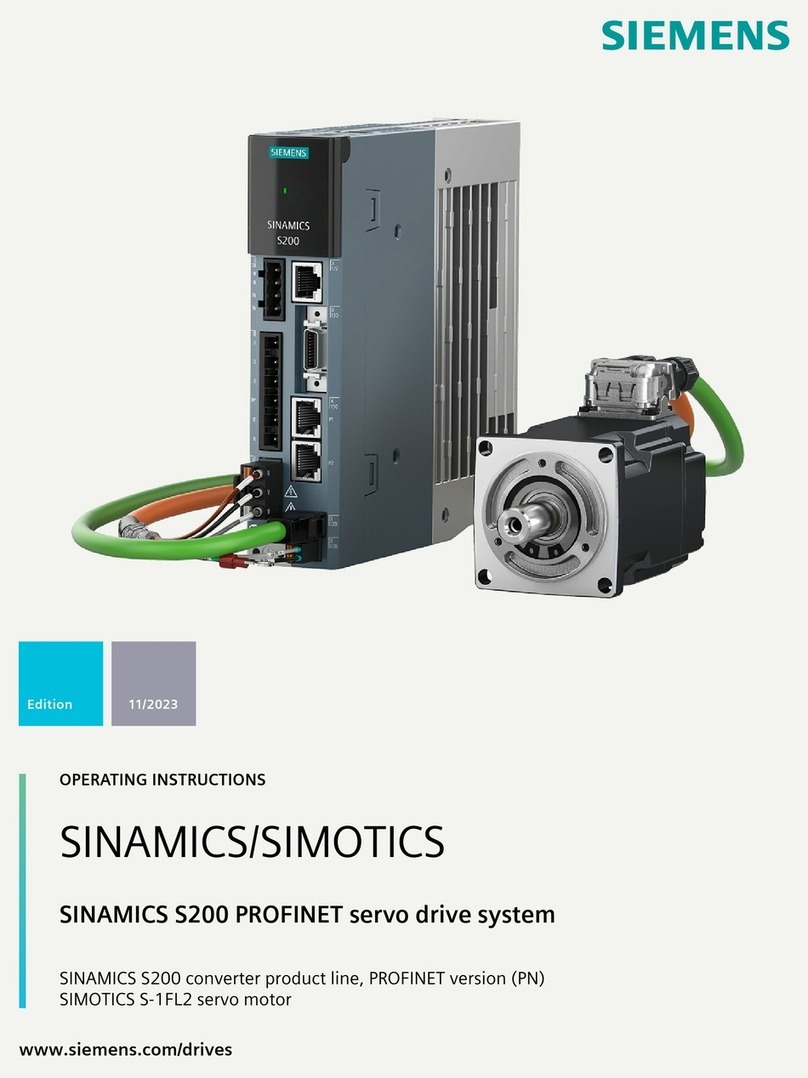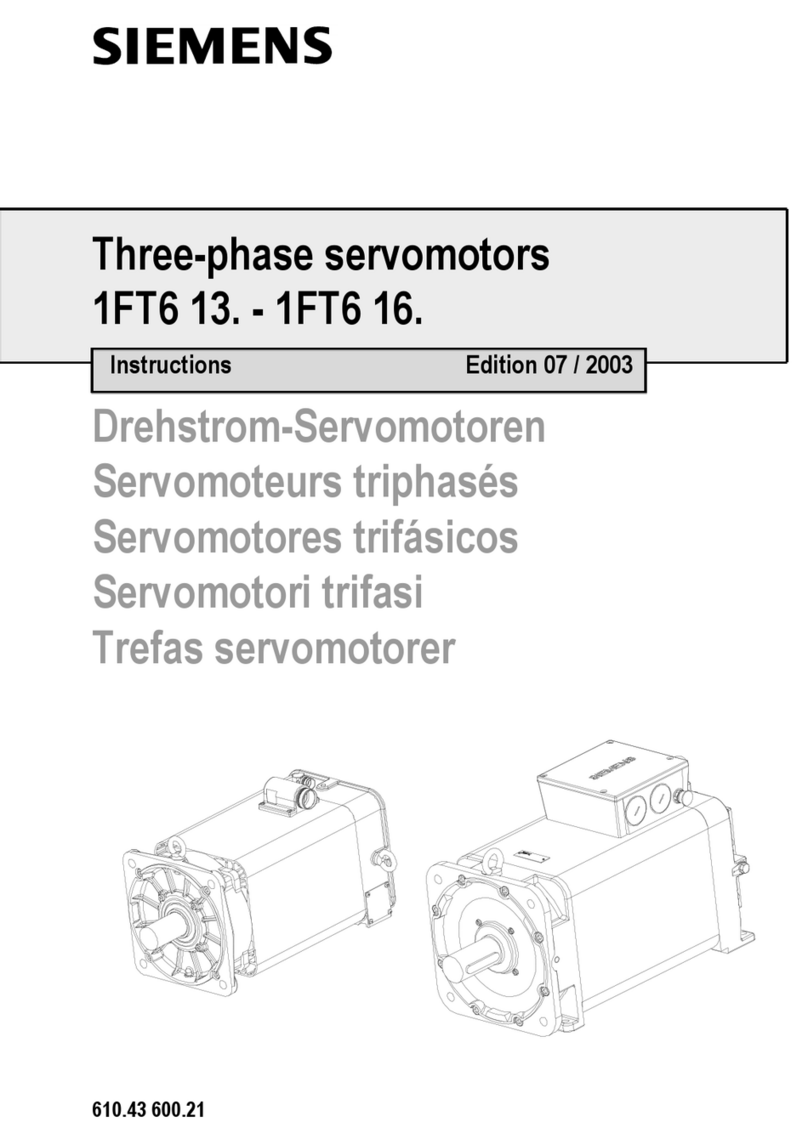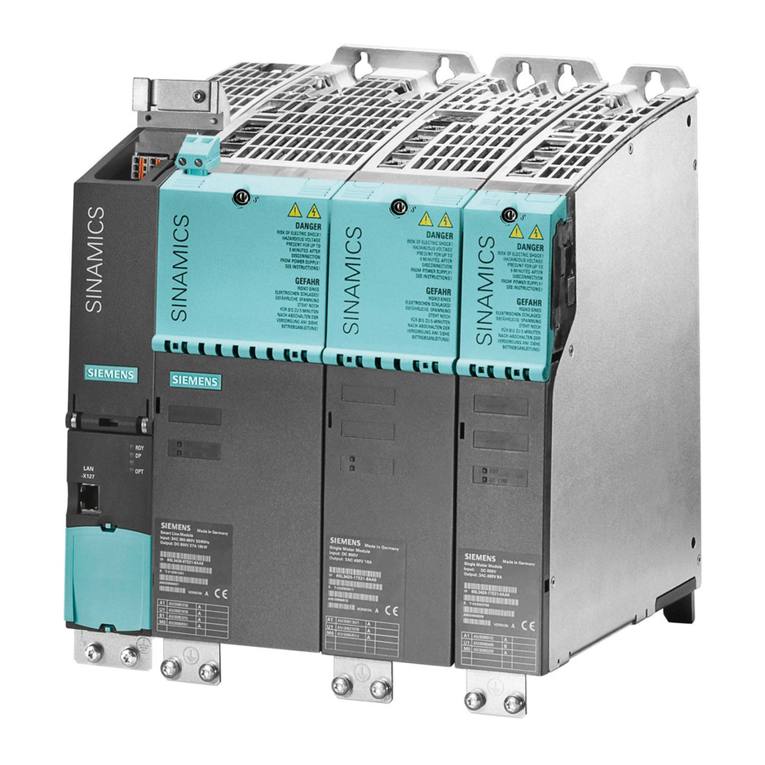SIMODRIVE POSMO SI/CD/CA
Montageanleitung Tausch PROFIBUS-Einheit Ausgabe 07.06
Assembly Instructions replacing the PROFIBUS unit Edition 07.06
Benutzerhandbuch Deutsch
Bestell–Nr. (MLFB): 6SN2197–0AA20–AP
:Platzhalter für Ausgabestand
User Manual English
Order No. (MLFB): 6SN2197–0AA20–BP
: space for edition
nicht maßstäblich / not to scale
Maße in mm / Dimensions in mm
Siemens AG 2006 All Rights Reserved
GWE–Nr. / GWE No.: A5E00145169 ae Hotline
Tel. / Fax: +49 (0)180 / 5050 – 222 / 223
Wichtige Hinweise
1. Alle Arbeiten dürfen nur von qualifiziertem Fachpersonal durchgeführt werden.
Vor Beginn jeder Arbeit am SIMODRIVE POSMO SI müssen die 5 Sicherheits-
regeln beachtet werden: Freischalten, gegen Wiedereinschalten sichern,
Spannungsfreiheit feststellen, Erden und Kurzschließen und benachbarte
unter Spannung stehende Teile abdecken oder abschranken.
2. Vorsicht beim Anfassen! Beim SIMODRIVE POSMO SI können während des
Betriebs Oberflächentemperaturen von über 100 C auftreten! Brandgefahr!
3. Die Zwischenkreisankopplung ist zum Schutz vor Restspannung mit einer
Sicherheitsverrieglung versehen, die nur mit Werkzeug, z. B. Schrauben-
dreher, von qualifiziertem Personal zu öffnen ist. Das Ziehen der Zwischen-
kreisankopplung darf frühestens 30 min (POSMO SI/CD) / 4 min (POSMO CA)
nach Abschalten der Versorgungsspannung erfolgen!
4. Schutzeinrichtungen auch beim Probebetrieb nicht außer Funktion setzen.
Bei Wellenende mit Passfeder ist beim Probebetrieb ohne Abtriebselemente
die Passfeder zu sichern. Drehrichtung im ungekuppelten Zustand kontrollieren.
5. Für Transport und Montage geeignete Lastaufnahmemittel verwenden.
Die Verriegelungshebel für die Leistungsanschlüsse dürfen nicht zum
Heben und Transportieren verwendet werden.
6. Achtung, elektronisch gefährdete Bauelemente (EGB) vorhanden.
7. Um die Schutzart zu gewährleisten, müssen alle Anschlüsse mit einem
Blindstopfen oder mit einer M-Verschraubung abgedichtet sein.
8. Beim Einsatz von SIMODRIVE POSMO SI/CD/CA in UL-zugelassenen
Anlagen sind die UL-Hinweise im Benutzerhandbuch zu beachten.
9. Alle Leistungsschilder, Warnschilder und Hinweisschilder am
SIMODRIVE POSMO SI/CD/CA sind zu beachten!
10. Das Öffnen der Geräte ist untersagt! Reparatur- und Instandhaltungsarbeiten
sind von einem SIEMENS-Servicezentrum durchzuführen.
11. Nach der Lebensdauer des Produktes sind die einzelnen Teile entsprechend
den landesspezifischen Vorschriften zu entsorgen.
12. Weitere Hinweise sind dem aktuellen Benutzerhandbuch des Produktes
zu entnehmen.
Important Instructions
1. Any work must only be performed by qualified experts. Before you start
working on the SIMODRIVE POSMO SI, you must take care to ensure the
5 safety rules: Isolate, protect against restart, check absence of power,
ground and short-circuit and cover or safeguard adjacent parts which are
under voltage.
2. Be careful when touching the devices! Surface temperatures of more than
100 C may occur on SIMODRIVE POSMO SI during operation!
Danger of fire!
3. In order to protect the dc link from residual voltage, it has been provided
with a safety lock that can only be opened by qualified personnel using
tools such as screwdrivers. The dc link may be decoupled only 30 min.
(POSMO SI/CD) / 4 min. (POSMO CA) after switching off the supply vol-
tage at the earliest!
4. Do not disable the function of the protective devices during test mode.
If the shaft end has a featherkey, secure the featherkey during test mode
without output elements. Check the direction of rotation when it is
disengaged.
5. Please use the appropriate load carrying devices for transport and installa-
tion. The locking levers for the load connections must not be used to lift
and transport the unit.
6. Caution, electrostatically sensitive devices (ESD) present.
7. In order to guarantee the degree of protection, all connections must be
sealed with a dummy plug or a M gland.
8. When using the SIMODRIVE POSMO SI/CD/CA in systems with UL ap-
proval, please read the respective UL notes given in the user manual.
9. Please observe all rating plates, warning labels and notes attached to the
SIMODRIVE POSMO SI/CD/CA!
10. You are not allowed to open the devices! We recommend that your respon-
sible SIEMENS service center performs the repair and maintenance work.
11. When the service life of the product has expired, the individual parts must
be disposed according to the country-specific regulations.
12. Further notes are given in the current user documentation of the product.
!
Gefahr
Danger
!
Warnung
Warning
Vorsicht
Caution
Achtung
Notice
Hinweis
Note
PROFIBUS-Einheit
PROFIBUS unit
3 Schrauben
3 screws
M4 x 16
PROFIBUS-Einheit
PROFIBUS unit
SIMODRIVE POSMO SISIMODRIVE POSMO CD/CA
Folgende Schritte sind zum Tauschen der PROFIBUS-Einheit durchzuführen:
1Antriebstrang spannungsfrei schalten. Vorhandene Stecker an X23...X25 abziehen und Potentialausgleichs-
leitung demontieren.
Switch the drive line into a no-voltage condition. Remove existing plugs from X23...X25 and deinstall equipo-
tential bonding conductor.
2Lösen der drei Befestigungsschrauben von der PROFIBUS-Einheit zur Antriebseinheit und Abziehen der
PROFIBUS-Einheit.
Release the three screws retaining the PROFIBUS unit to the drive and remove the PROFIBUS unit.
3 Schrauben
3 screws
M4 x 16
3Übetragen der am 8poligen DIL-Schalter eingestellten Schalterstellungen (PROFIBUS-Teilnehmeradresse,
Busabschluss beim PROFIBUS) zu der “neuen” PROFIBUS-Einheit.
Transfer the key positions set at the 8-pole DIL switch (PROFIBUS node address, bus termination with PRO-
FIBUS) to the ”new” PROFIBUS unit.
4Lösen der Verdrahtung des PROFIBUS-DP: ––> PROFIBUS-Leitung an Stecker X20 lösen
––> Stecker M20 mit PROFIBUS-Leitung abziehen
Open the wiring of the PROFIBUS-DP: ––> Remove the PROFIBUS cable from plug X20
––> Remove plug M20 with PROFIBUS cable
5PROFIBUS-Einheit mit “neuer” tauschen und Montage in umgekehrter Reihenfolge:
––> PROFIBUS-Leitung mit Stecker M20 montieren und an X20 verdrahten
––> PROFIBUS-Einheit mit drei Befestigungsschrauben an Antriebseinheit montieren
––> Vorhandene Stecker an X23...X25 stecken und wenn erforderlich Potentialausgleichsleitung montieren
Replace the PROFIBUS unit by the ”new one” and install in reverse order:
––> Install the PROFIBUS cable with plug M20 montieren and wire to X20
––> Attach the PROFIBUS unit to the drive unit using three fastening screws
––> Insert existing plugs in X23...X25 and, if required, install equipotential bonding conductor
Ersatzteil PROFIBUS-Einheit
Spare part PROFIBUS unit
Bestell-Nr.:
Order No.
6SN2414–1AA00–0AA0
Hinweis: PROFIBUS-Einheit erst
festschrauben, wenn sie parallel am
Gehäuse aufliegt und angesteckt ist!
Note: Secure the PROFIBUS unit
with screws only when it has been
applied in parallel to the housing and
inserted !