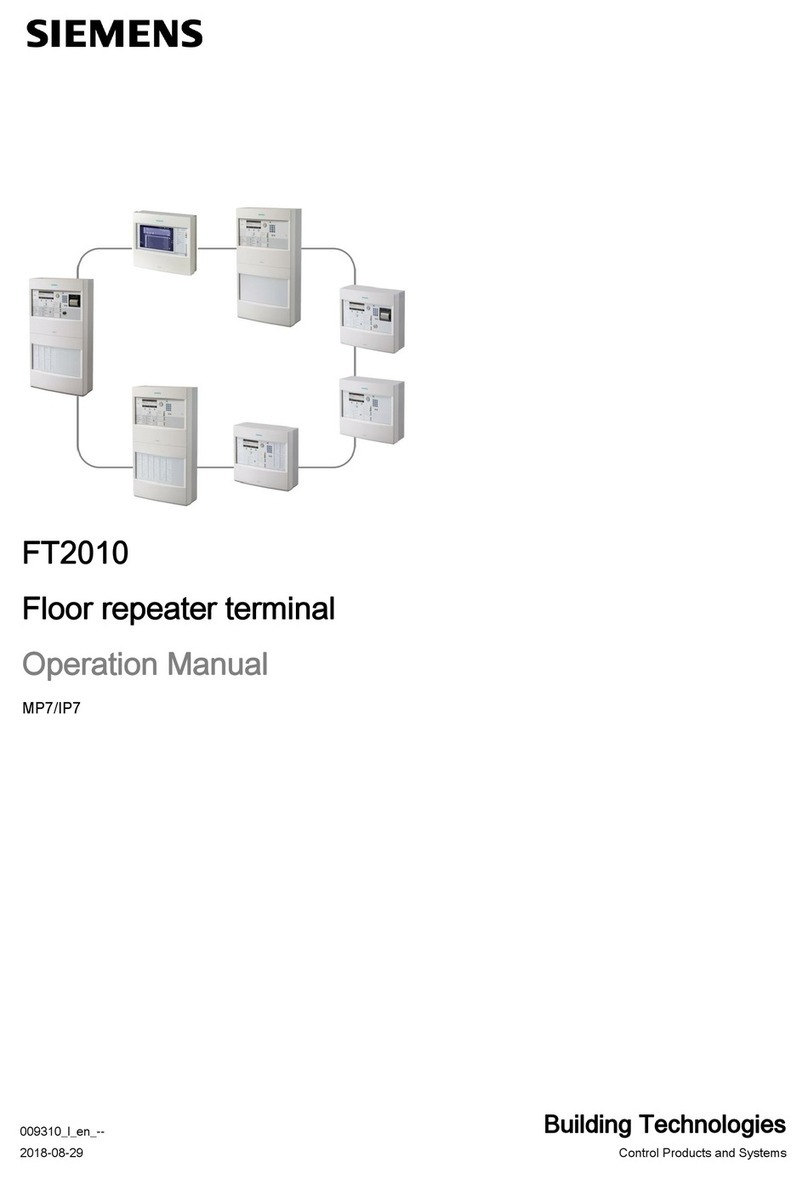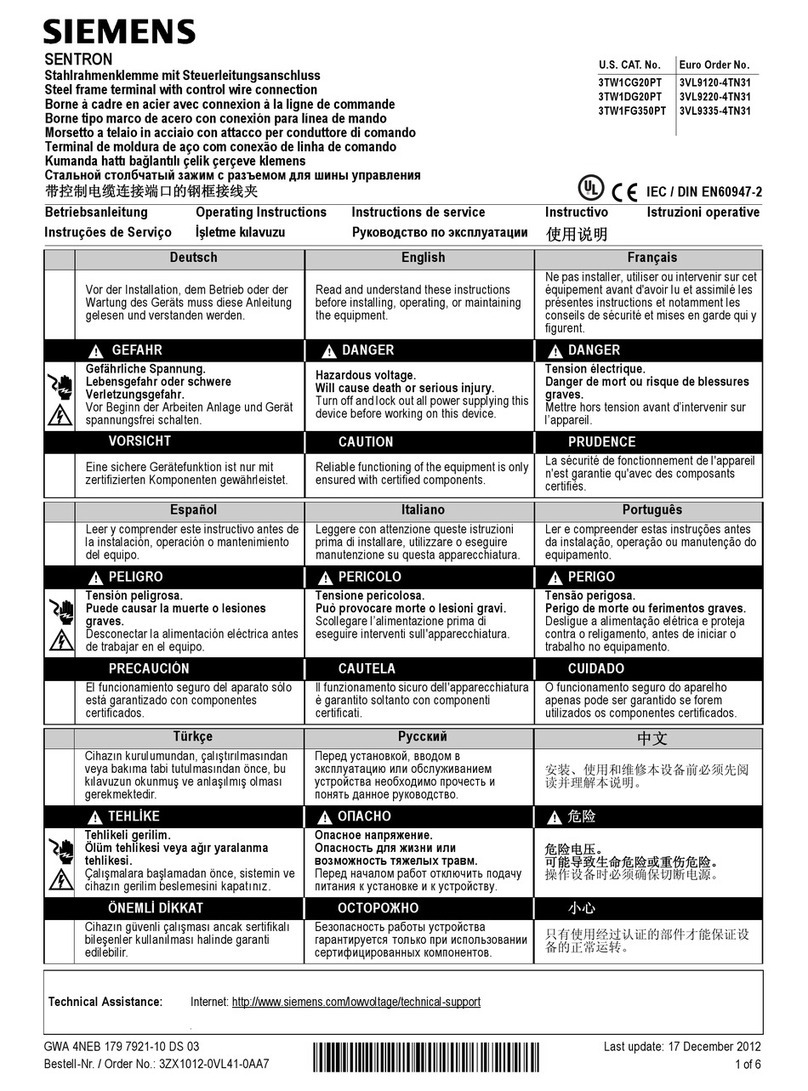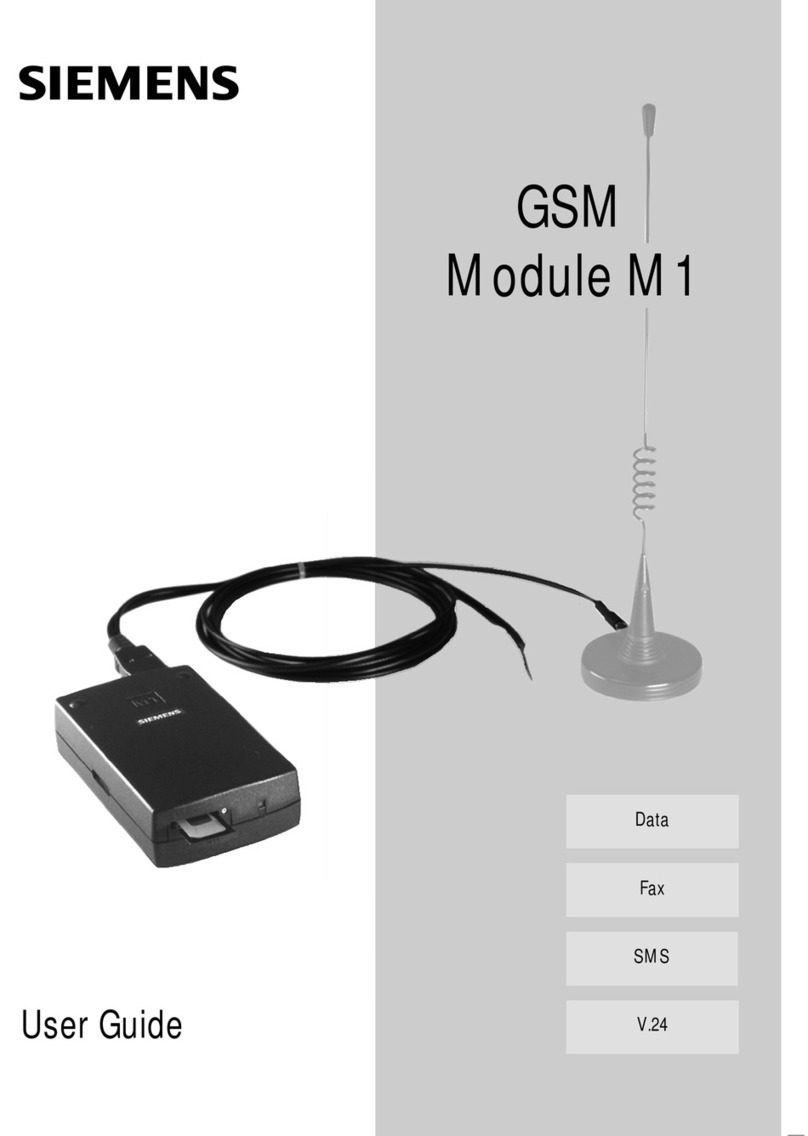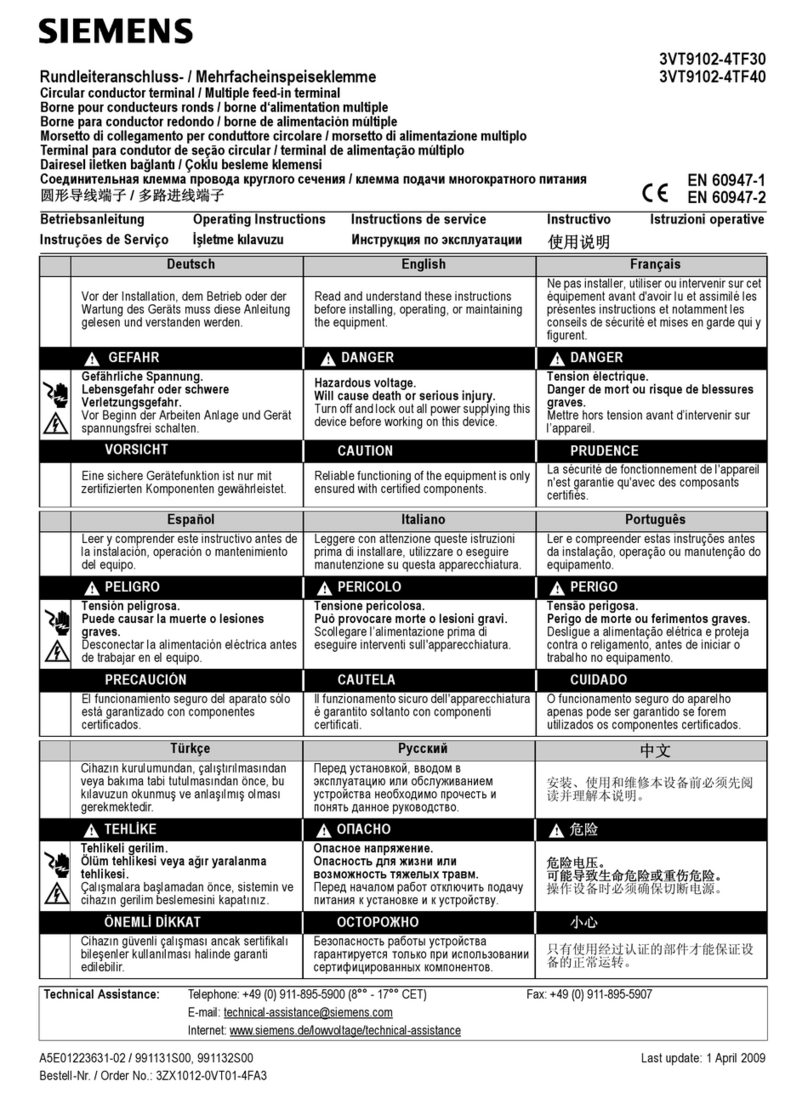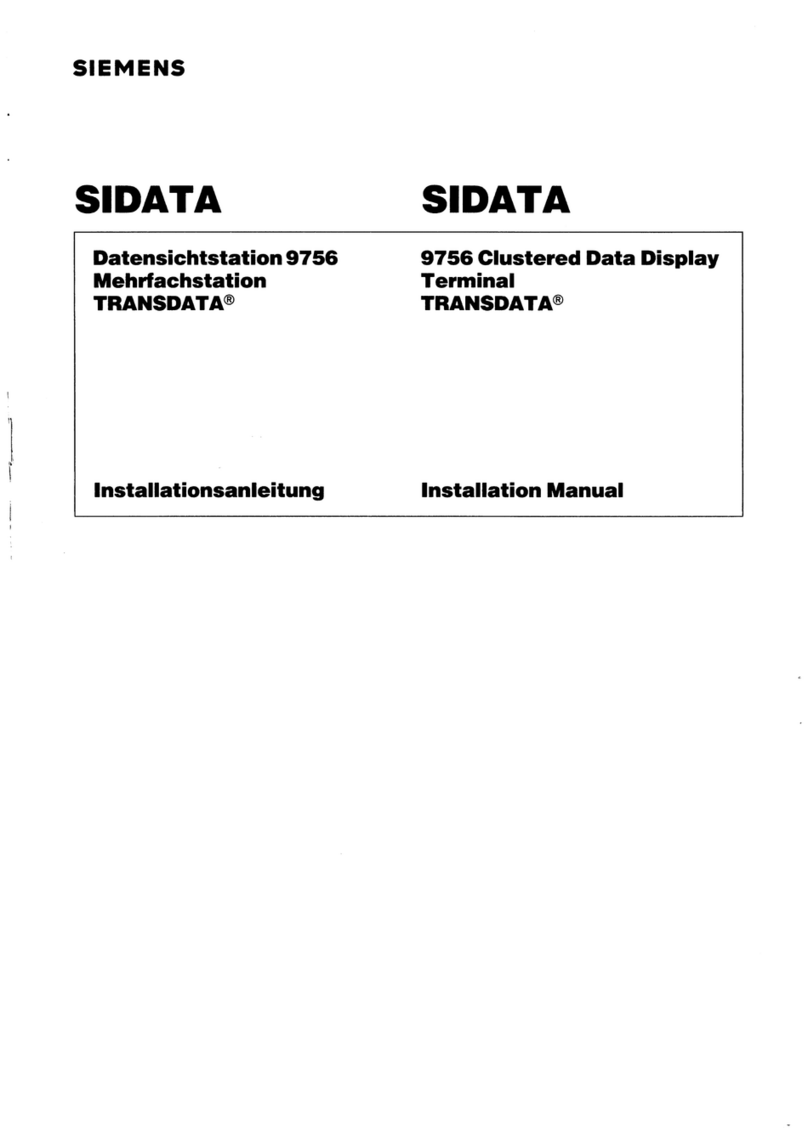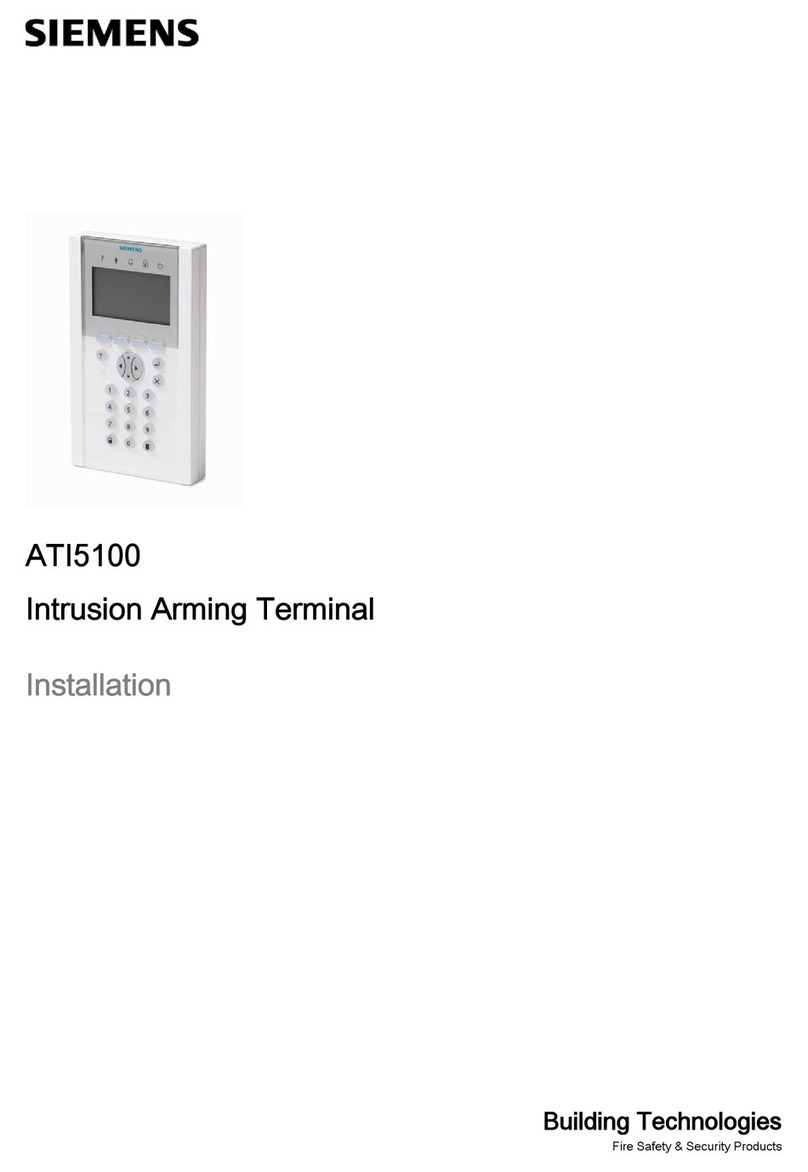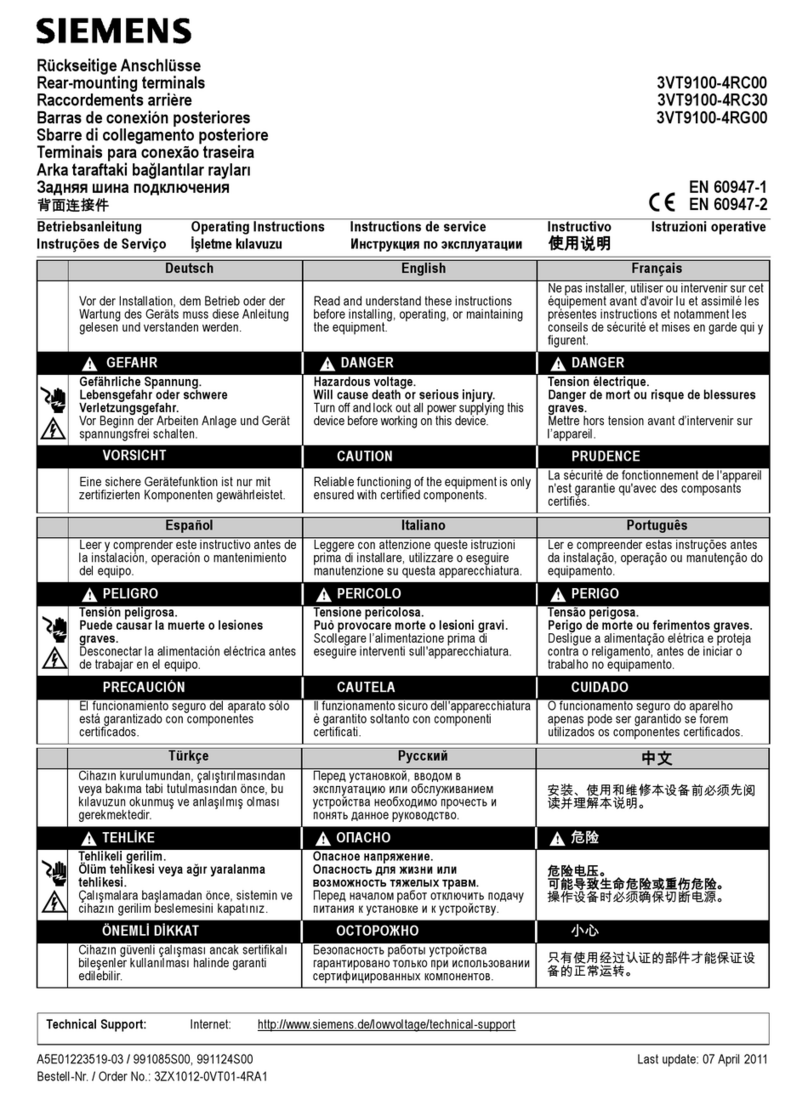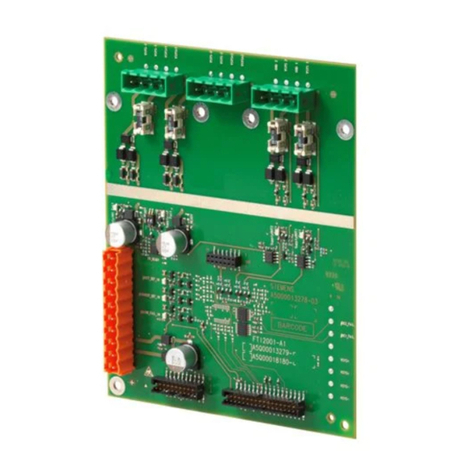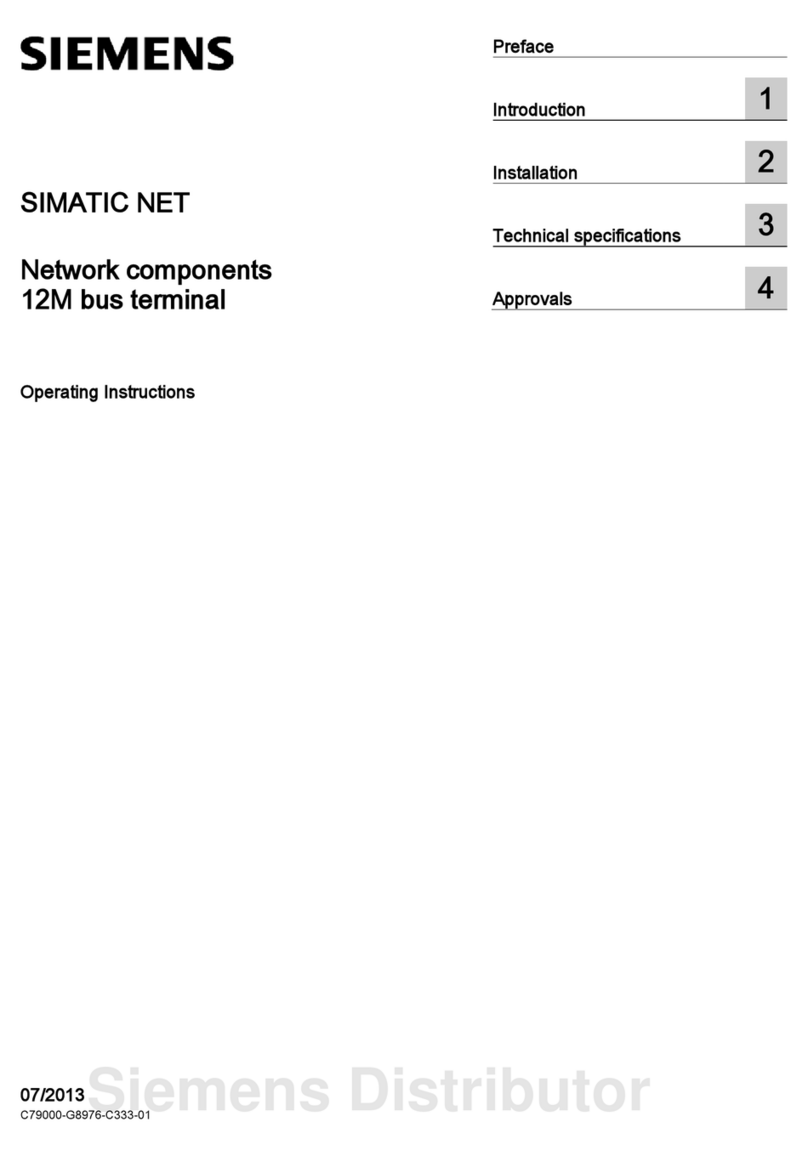User Manual for AyAlarm AyTerminal
V2.1
Program an System Engineering
The repro uction, transmission, translation or exploitation of this ocument or its content is not permitte without express written
authority. Offen ers will be liable for amages. All rights reserve , inclu ing rights create by patent grant or registration of a utility
mo el or esign.
Right of technical mo ification reserve .
Contents
1 Introduction ................................................................................................................................. 4
1.1 Purpose of the document .................................................................................................... 4
1.2 Validity of the document ..................................................................................................... 4
1.3 Definitions of terms and abbreviations .............................................................................. 4
2 Quic instruction / reference ...................................................................................................... 5
2.1 Device description ............................................................................................................... 5
2.2 Getting started ..................................................................................................................... 5
2.3 Configuring the AyAlarm modes ........................................................................................ 5
2.4 Activating a mode ................................................................................................................ 6
2.5 Deactivating a mode or a triggered alarm .......................................................................... 6
2.6 Turning off the AyTerminal ............................................................................................... 6
3 AyTerminal device ...................................................................................................................... 7
3.1 Device description ............................................................................................................... 7
3.1.1 Hold-switch ..................................................................................................................... 8
3.1.2 Status LED ...................................................................................................................... 8
3.1.3 Lumberg Connector ....................................................................................................... 9
3.1.4 AySnapOn Connector .................................................................................................... 9
3.1.5 Navigation buttons ......................................................................................................... 9
3.1.6 Spea er ......................................................................................................................... 10
3.1.7 Microphone ................................................................................................................... 11
3.1.8 3D-Ego-motion sensor ................................................................................................. 11
3.1.9 Temperature sensor ..................................................................................................... 11
3.1.10 OLED display .............................................................................................................. 11
3.1.11 Battery charging ........................................................................................................ 11
4 Installation and startup ............................................................................................................. 12
4.1 Installation .......................................................................................................................... 12
4.2 Startup ................................................................................................................................ 13
4.2.1 Loading screen ............................................................................................................. 13
4.2.2 Emergency call mode ................................................................................................... 13
4.2.3 PIN/PUK input ............................................................................................................... 13
4.2.4 Boot screen ................................................................................................................... 14
5 AyAlarm application .................................................................................................................. 16
5.1 AyAlarm menu structure ................................................................................................... 17
Issue by
Siemens AG Österreich (Siemens Austria)
Program an System Engineering
PSE CSS MPS
Gu runstraße 11
A-1100 Vienna Page 2 of 52