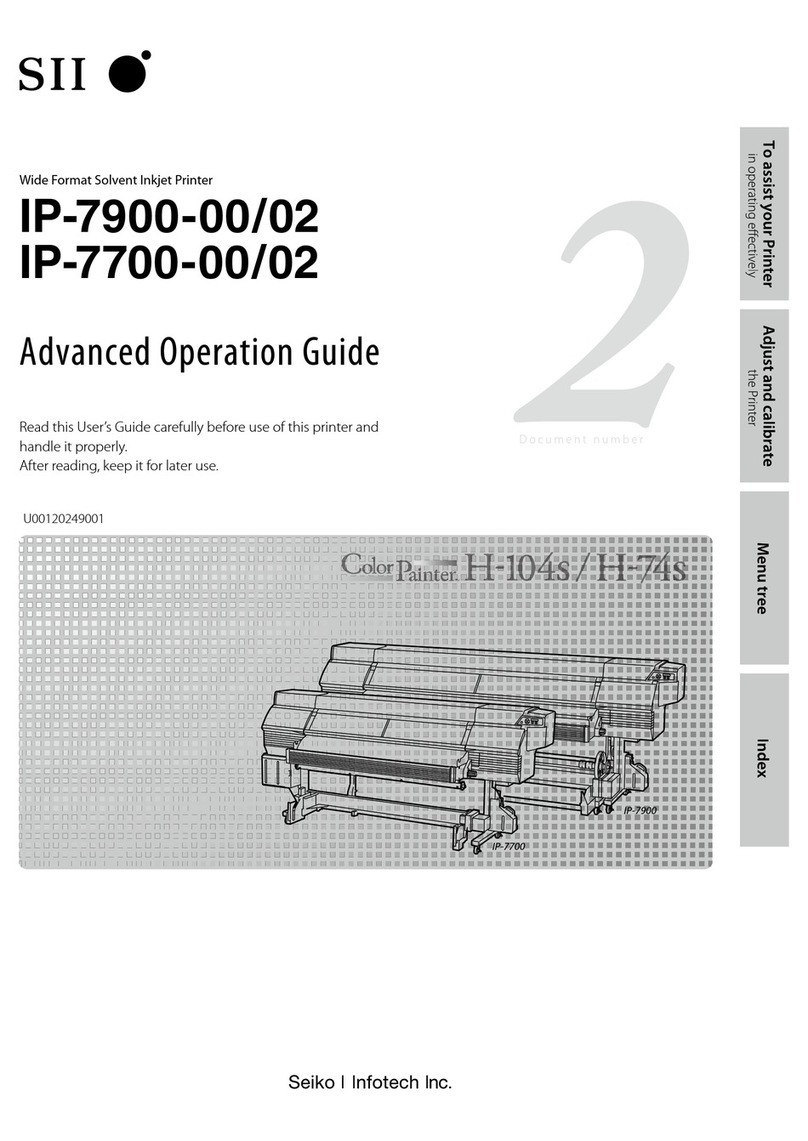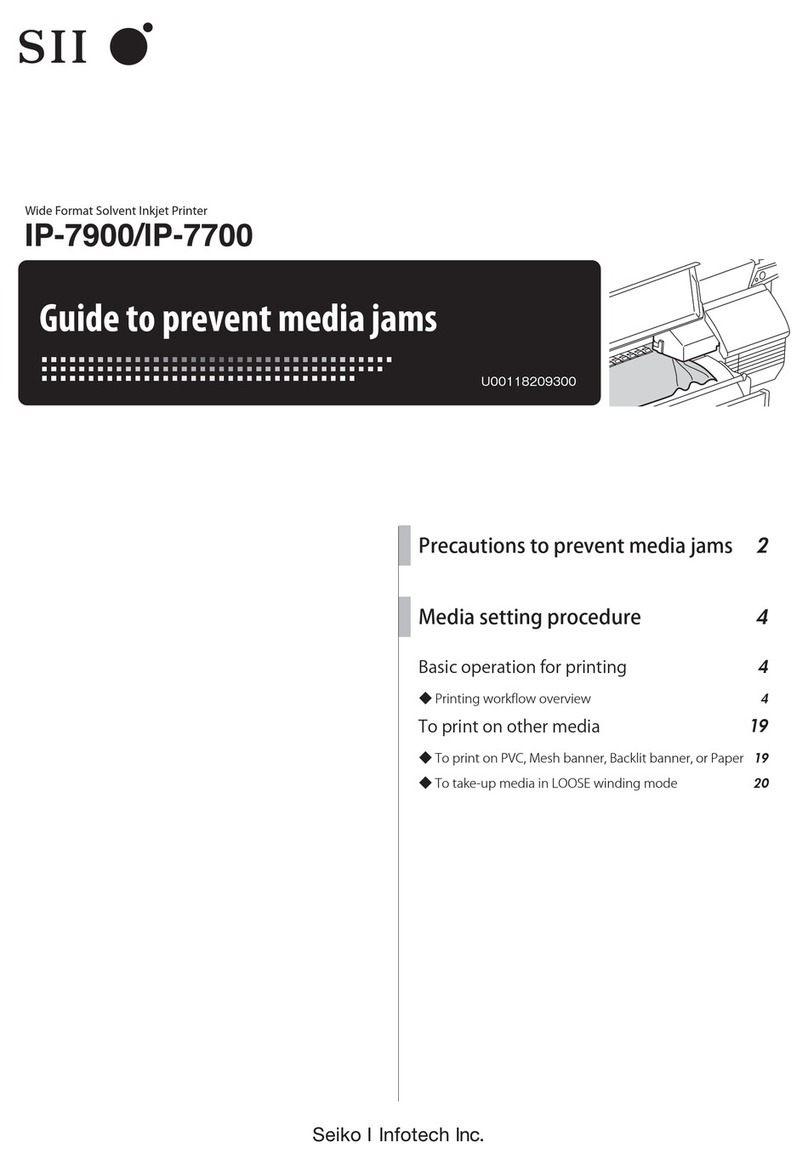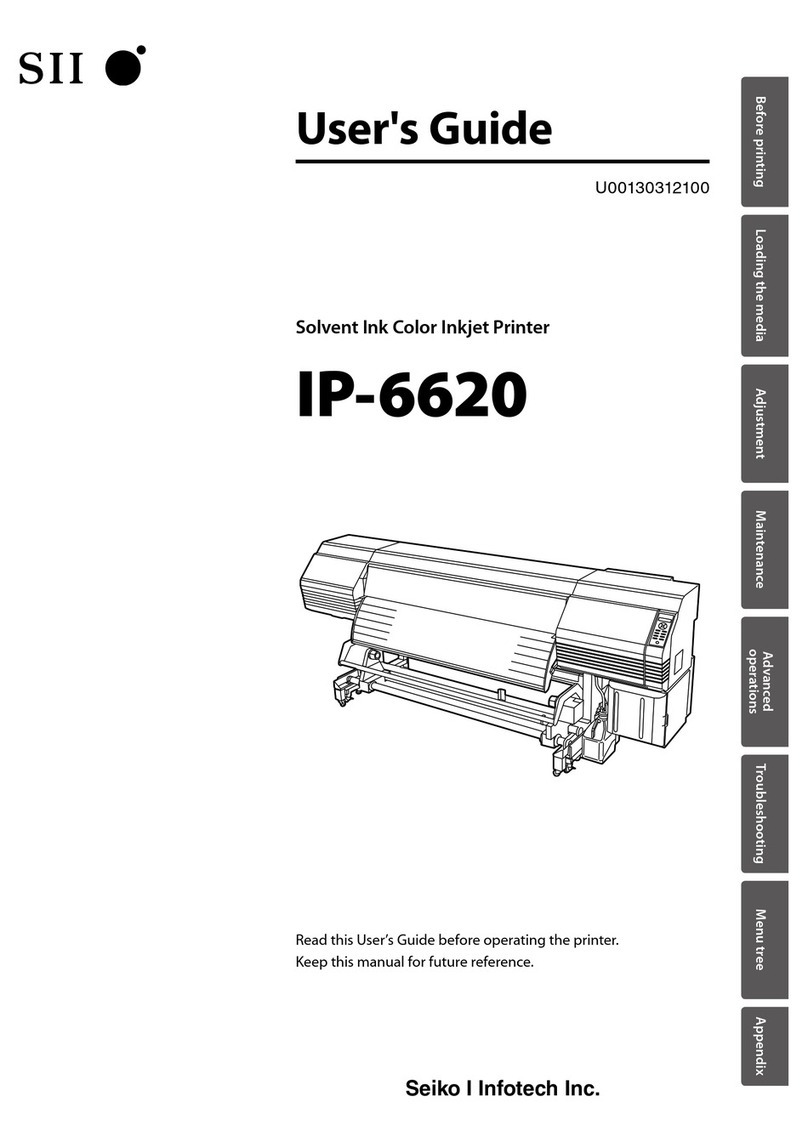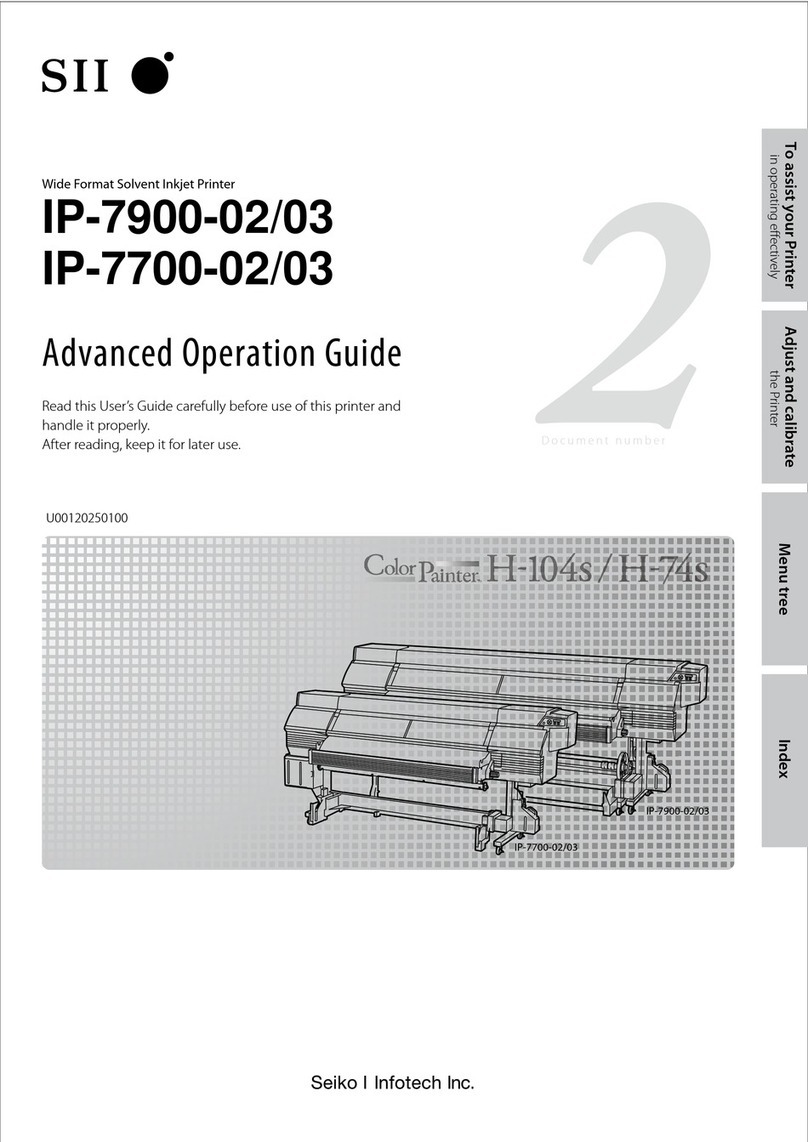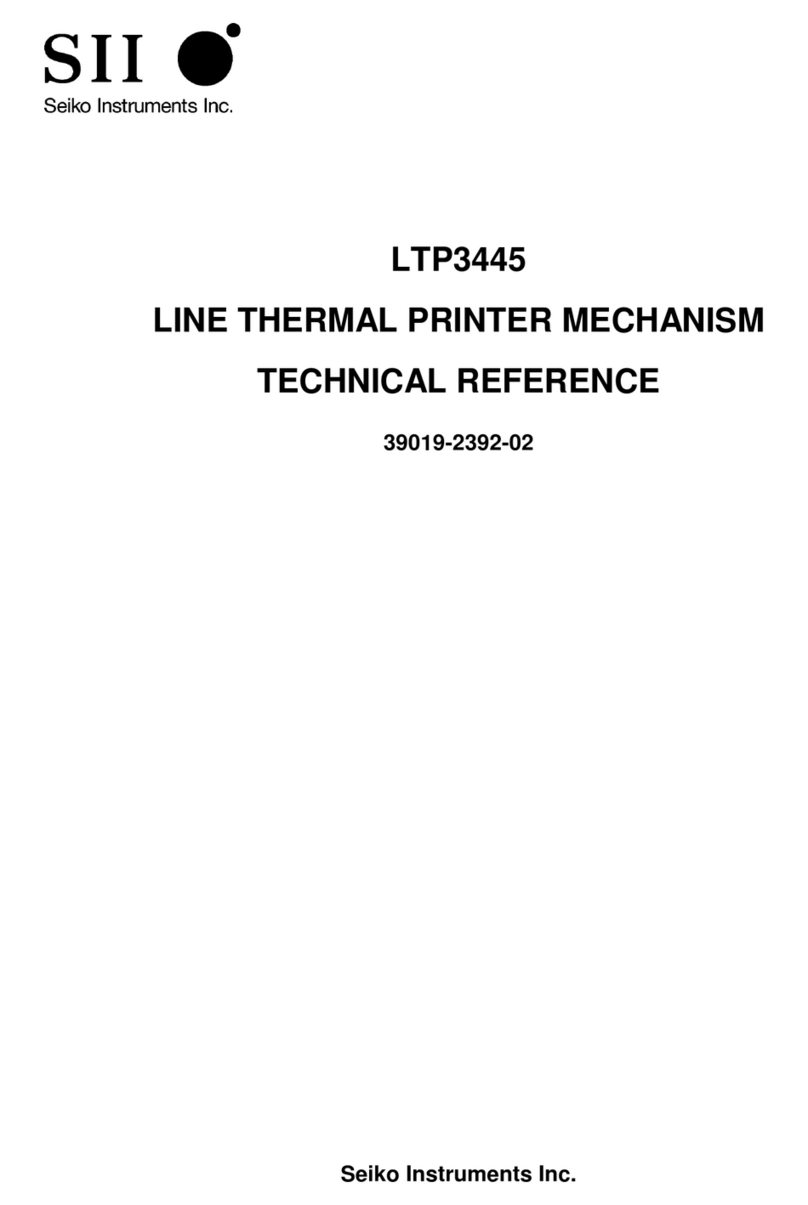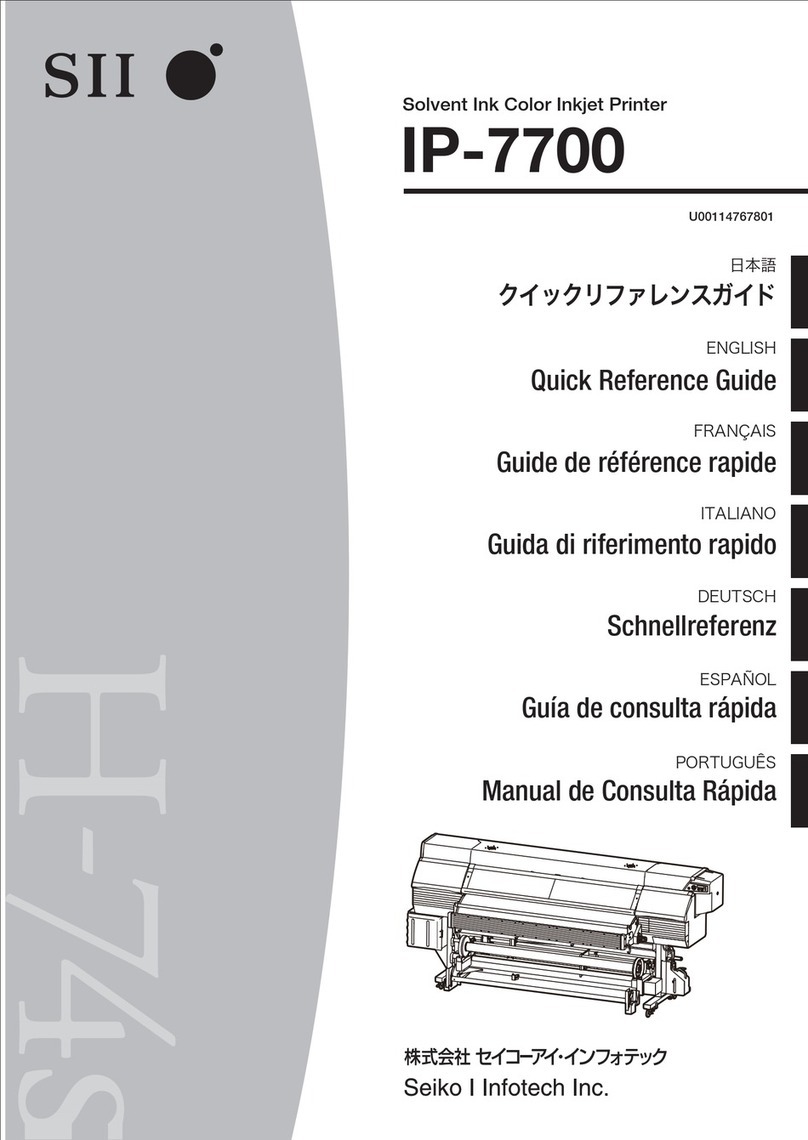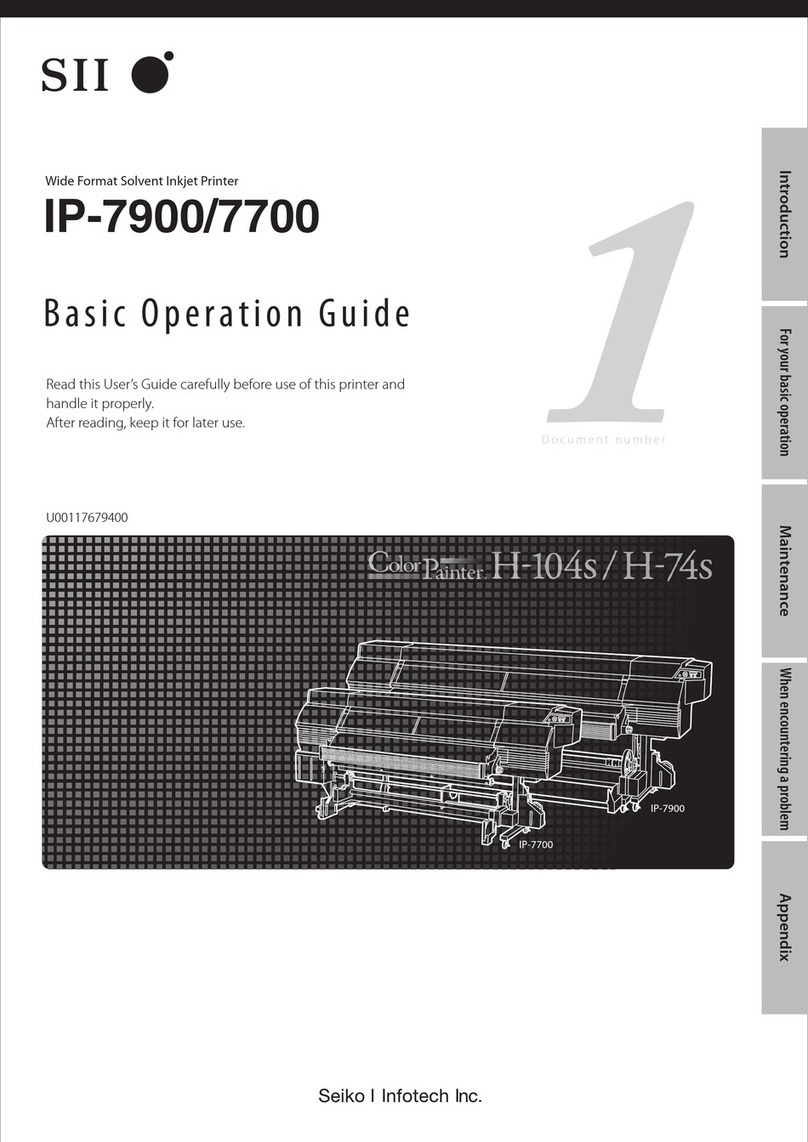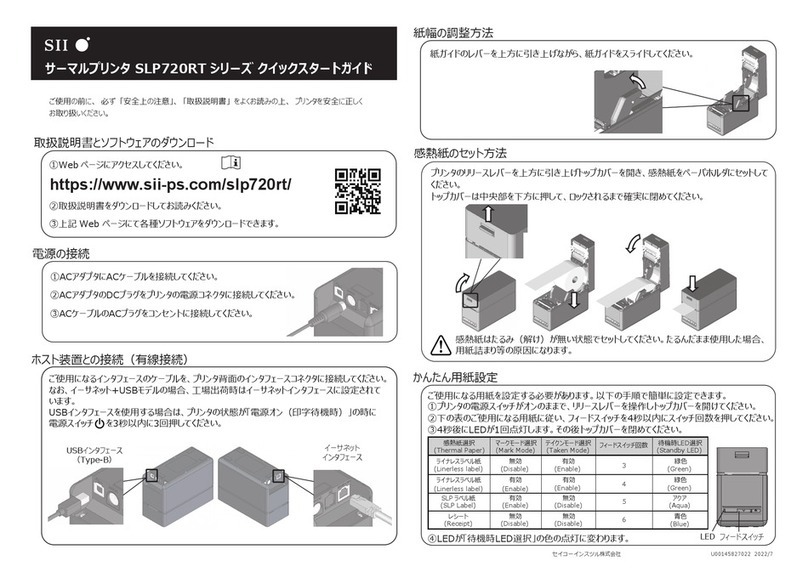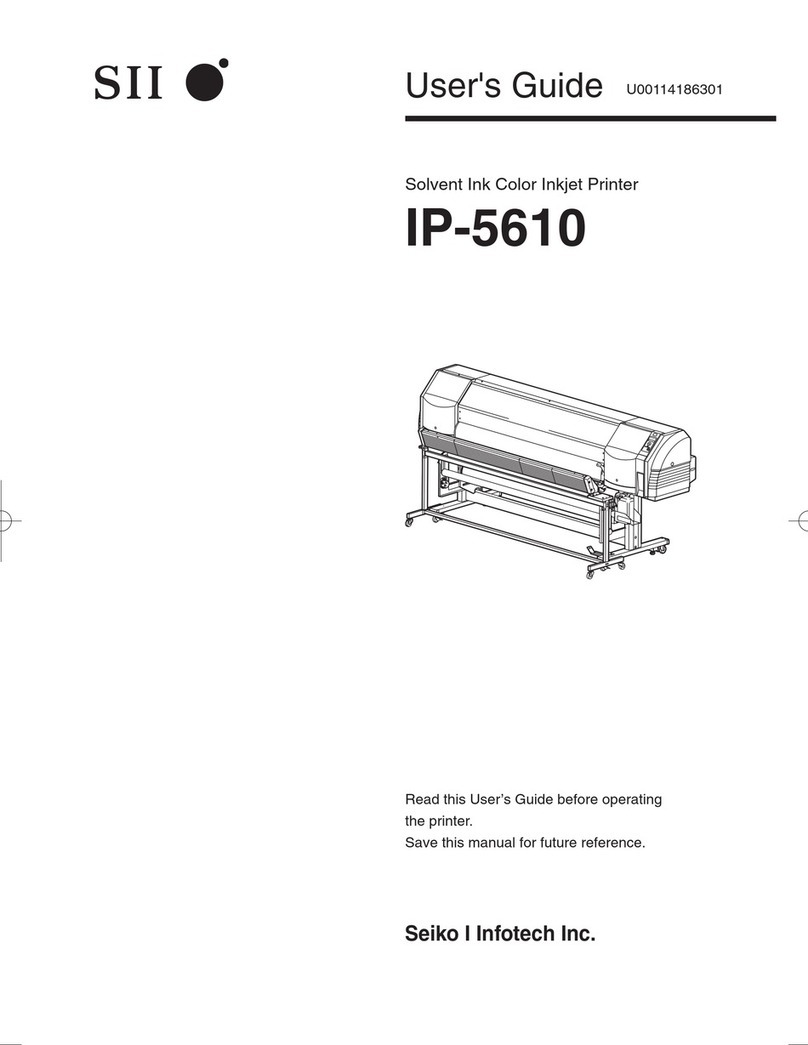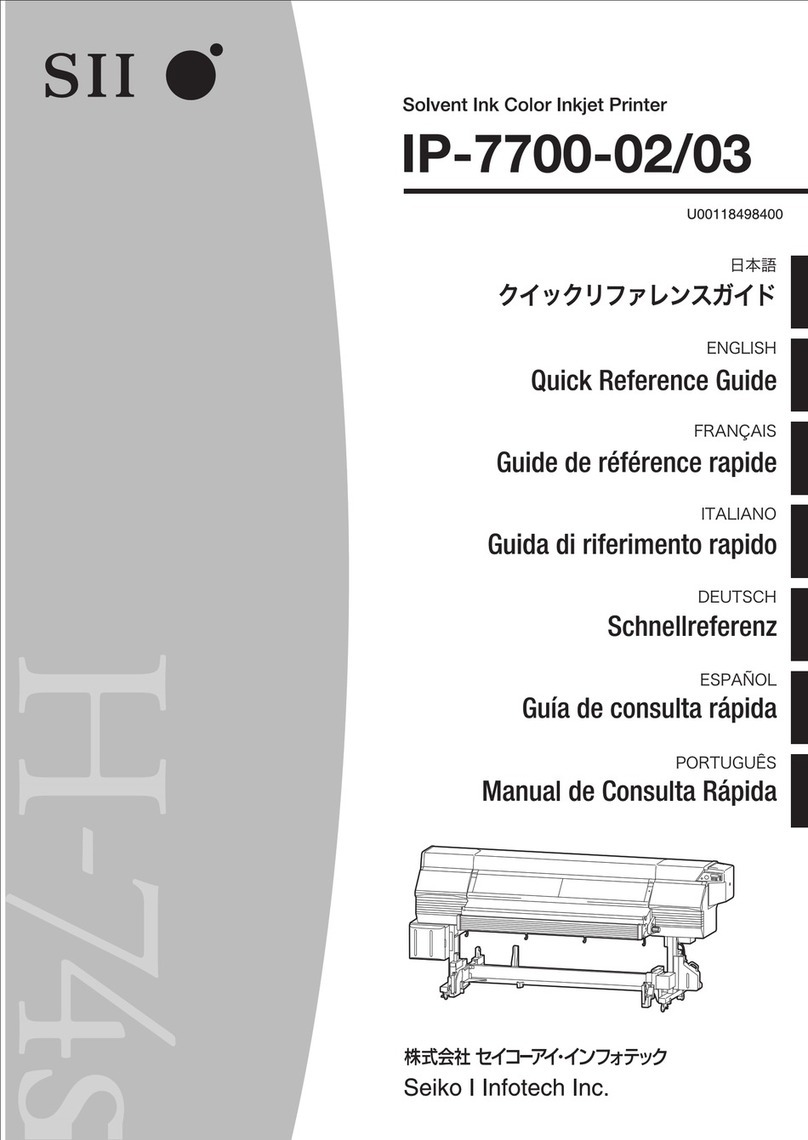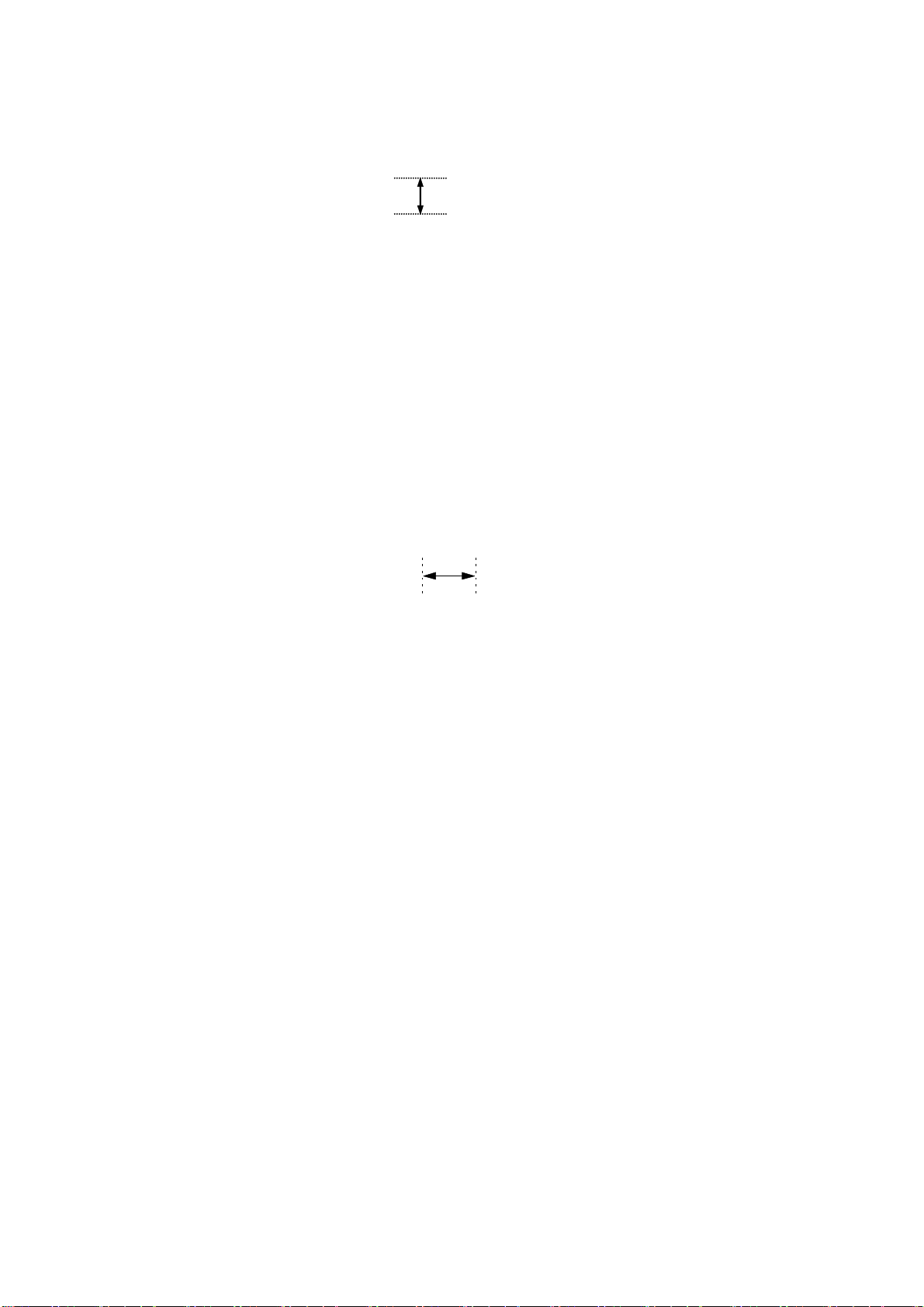TOC-4
Figure Page
FIGURES
Figure 1-1 Relationship between Input Buffer and Line Buffer .................................................... 1-1
Figure 1-2 Line Spacing ............................................................................................................... 1-2
Figure 1-3 Character Spacing ...................................................................................................... 1-2
Figure 2-1 Dimensions ................................................................................................................. 2-2
Figure 2-2 Timing Mark for the Cut Paper (back surface)............................................................ 2-4
Figure 2-3 Example for the Cut Paper.......................................................................................... 2-5
Figure 2-4 Example for Thermal Label Paper Dimensions.......................................................... 2-6
Figure 6-1 Program Sample 1.................................................................................................... 6-23
Figure 6-2 Print Sample 1........................................................................................................... 6-23
Figure 6-3 Program Sample 2.................................................................................................... 6-25
Figure 6-4 Print Sample 2........................................................................................................... 6-25
Figure 6-5 Program Sample 3.................................................................................................... 6-31
Figure 6-6 Print Sample 3........................................................................................................... 6-31
Figure 6-7 Program Sample 4.................................................................................................... 6-34
Figure 6-8 Print Sample 4........................................................................................................... 6-34
Figure 6-9 Program Sample 5.................................................................................................... 6-42
Figure 6-10 Print Sample 5......................................................................................................... 6-43
Figure 6-11 Program Sample 6..................................................................................................6-52
Figure 6-12 Print Sample 6......................................................................................................... 6-53
Figure 6-13 Program Sample 7..................................................................................................6-57
Figure 6-14 Print Sample 7......................................................................................................... 6-57
Figure 6-15 Program Sample 8..................................................................................................6-61
Figure 6-16 Print Sample 8......................................................................................................... 6-61
Figure 6-17 Program Sample 9..................................................................................................6-62
Figure 6-18 Print Sample 9......................................................................................................... 6-62
Figure 6-19 Program Sample 10................................................................................................ 6-66
Figure 6-20 Print Sample 10....................................................................................................... 6-66
Figure 6-21 Program Sample 11................................................................................................ 6-69
Figure 6-22 Print Sample 11....................................................................................................... 6-69
Figure 6-23 Program Sample 12................................................................................................ 6-78
Figure
6-24 Print Sample 12....................................................................................................... 6-79
Figure 6-25 Program Sample 13................................................................................................ 6-80
Figure 6-26 Print Sample 13....................................................................................................... 6-81
Figure 6-27 Program Sample 14................................................................................................ 6-82
Figure 6-28 Print Sample 14....................................................................................................... 6-83
Figure 6-29 Program Sample 15................................................................................................ 6-88
Figure 6-30 Print Sample 15....................................................................................................... 6-88
Figure 6-31 Program Sample 16................................................................................................ 6-93
Figure 6-32 Print Sample 16....................................................................................................... 6-93
Figure 6-33 Program Sample 17................................................................................................ 6-97
Figure 6-34 Print Sample 17....................................................................................................... 6-97
Figure 6-35 Program Sample 18................................................................................................ 6-99
Figure 6-36 Print Sample 18....................................................................................................... 6-99
Figure 6-37 Program Sample 19.............................................................................................. 6-108
Figure 6-38 Print Sample 19..................................................................................................... 6-108