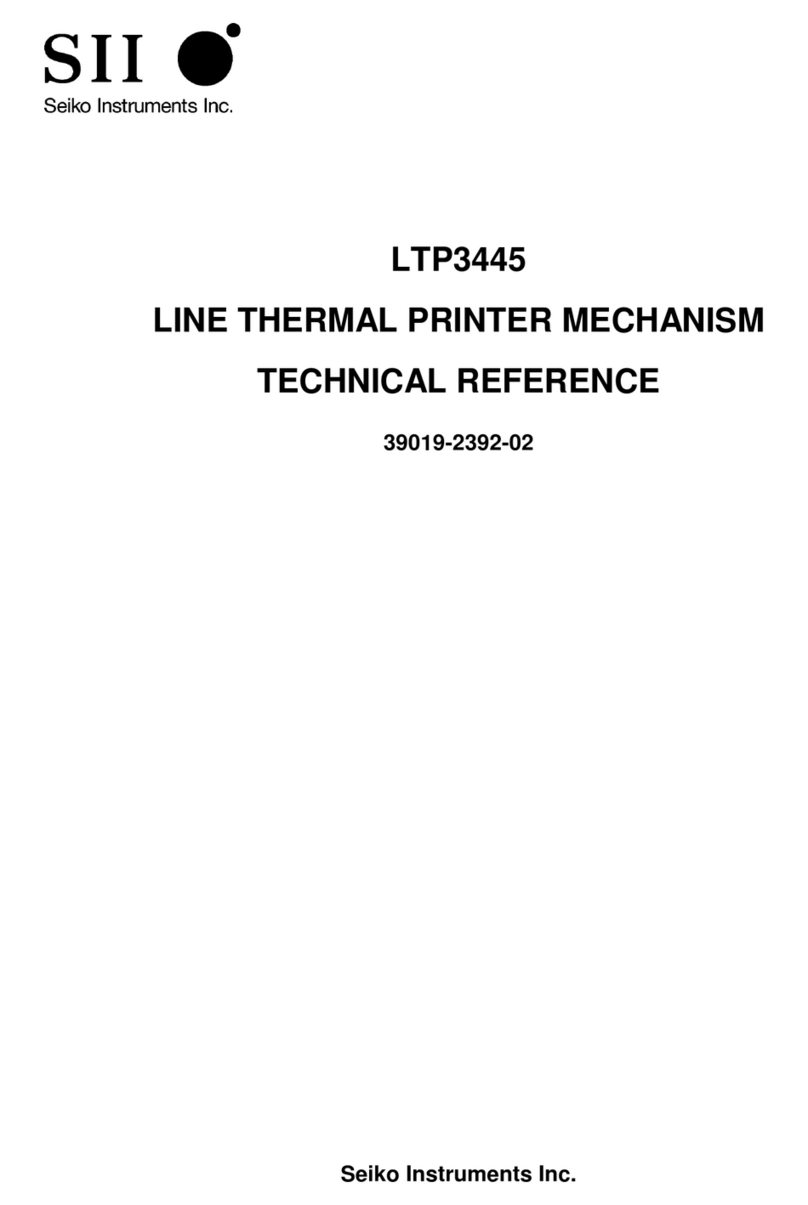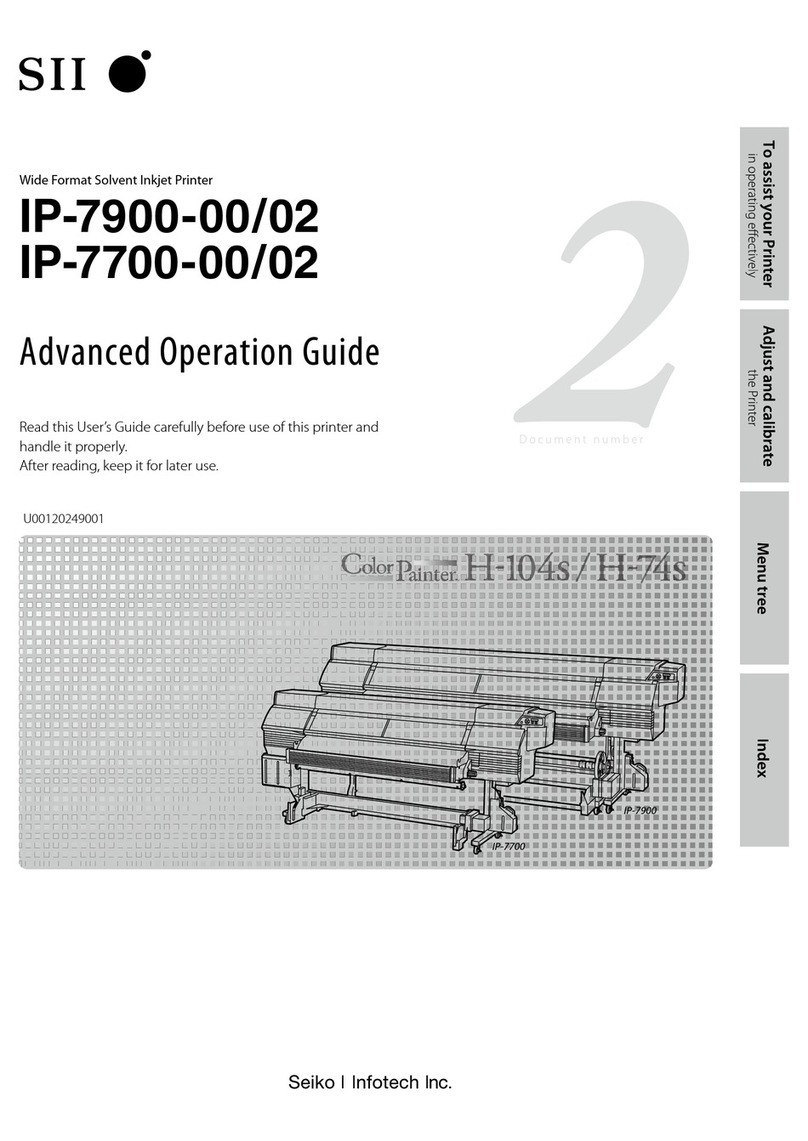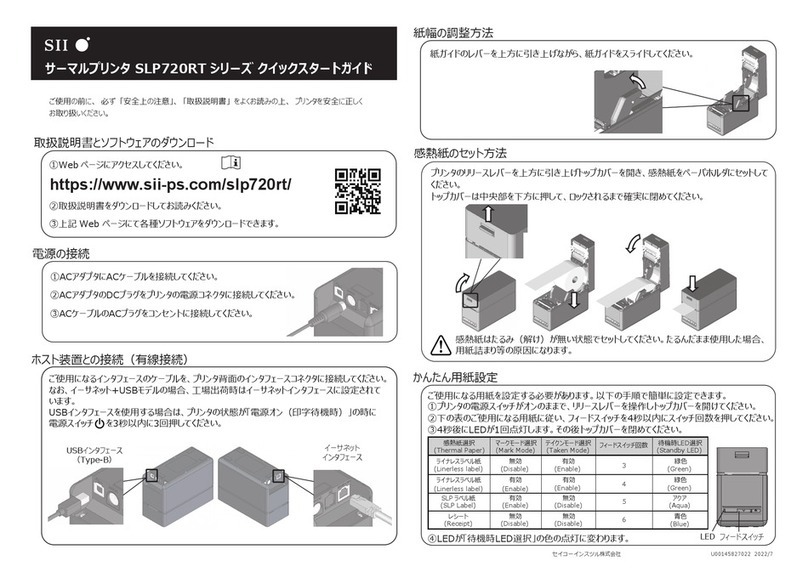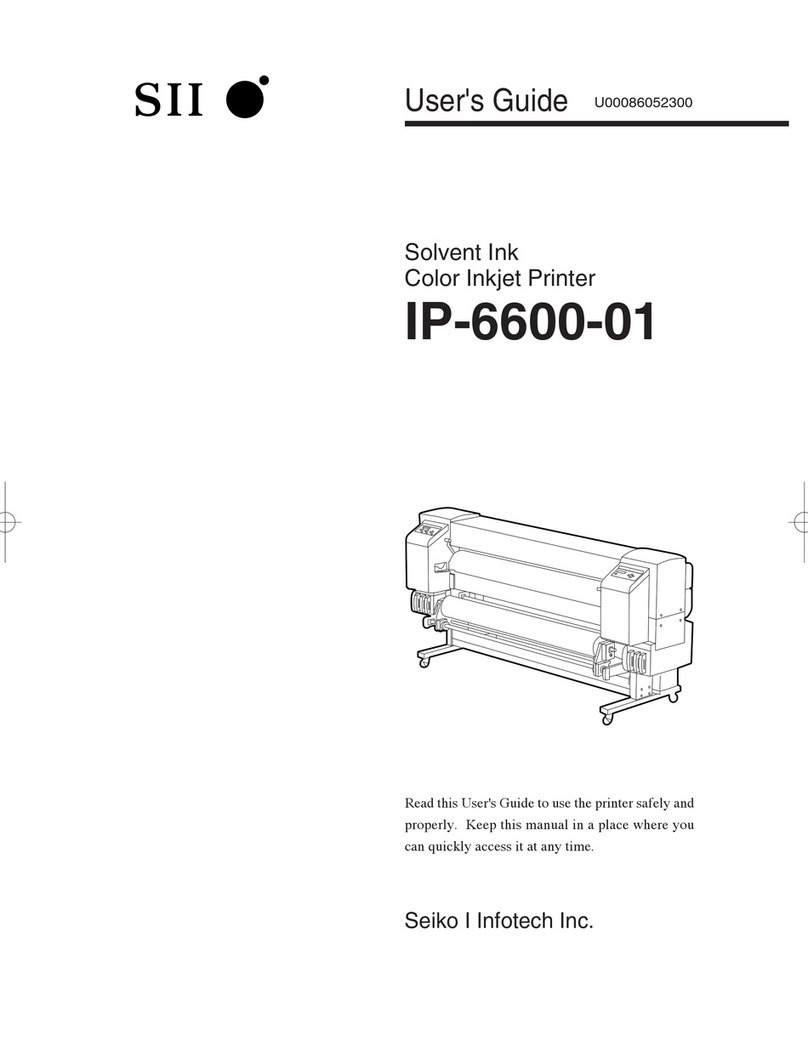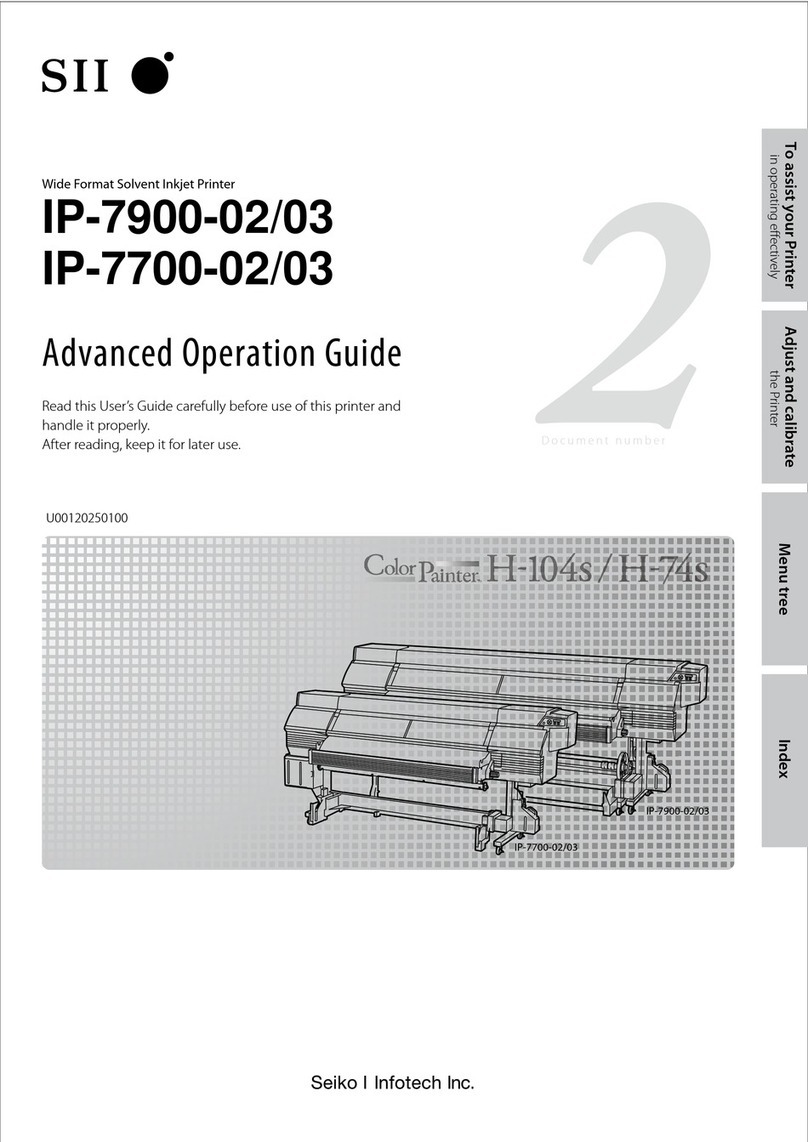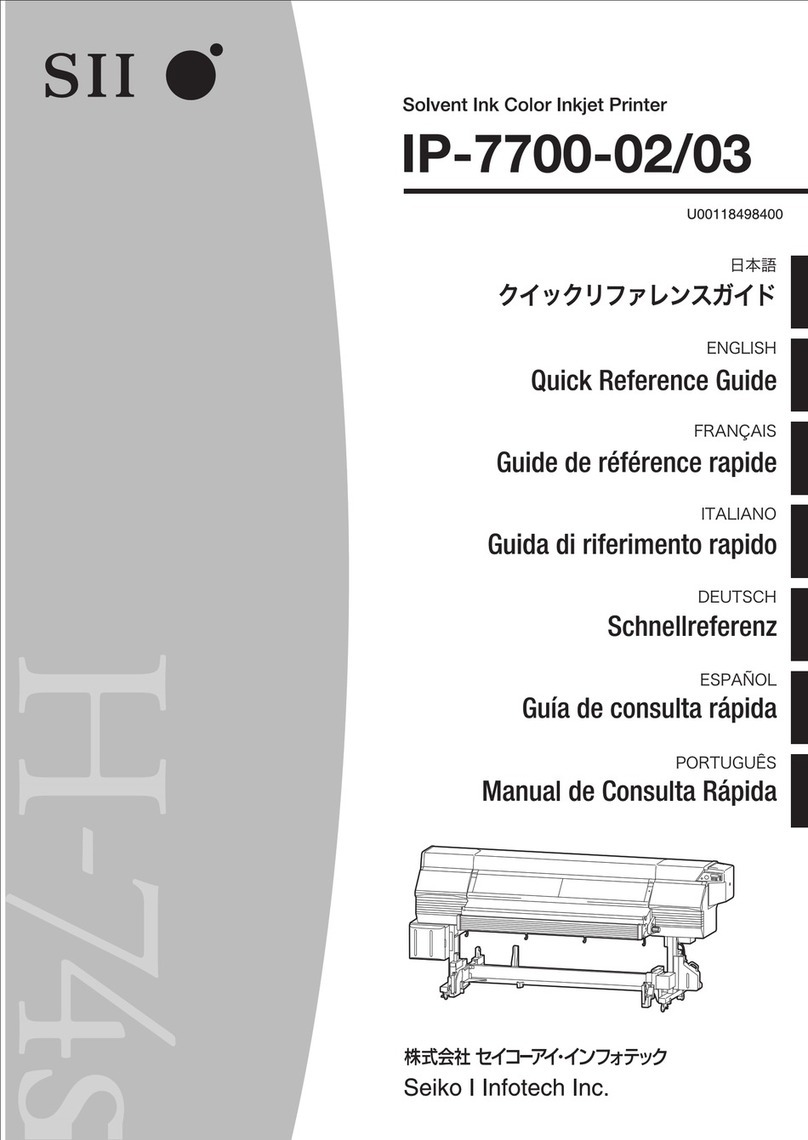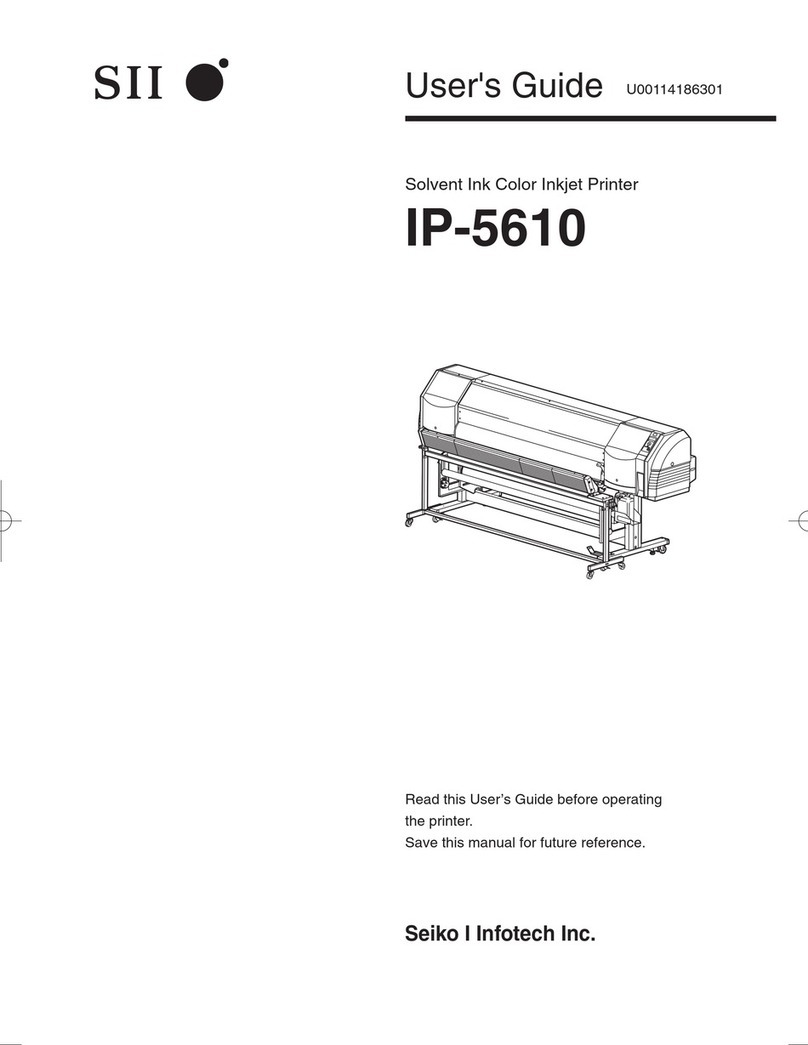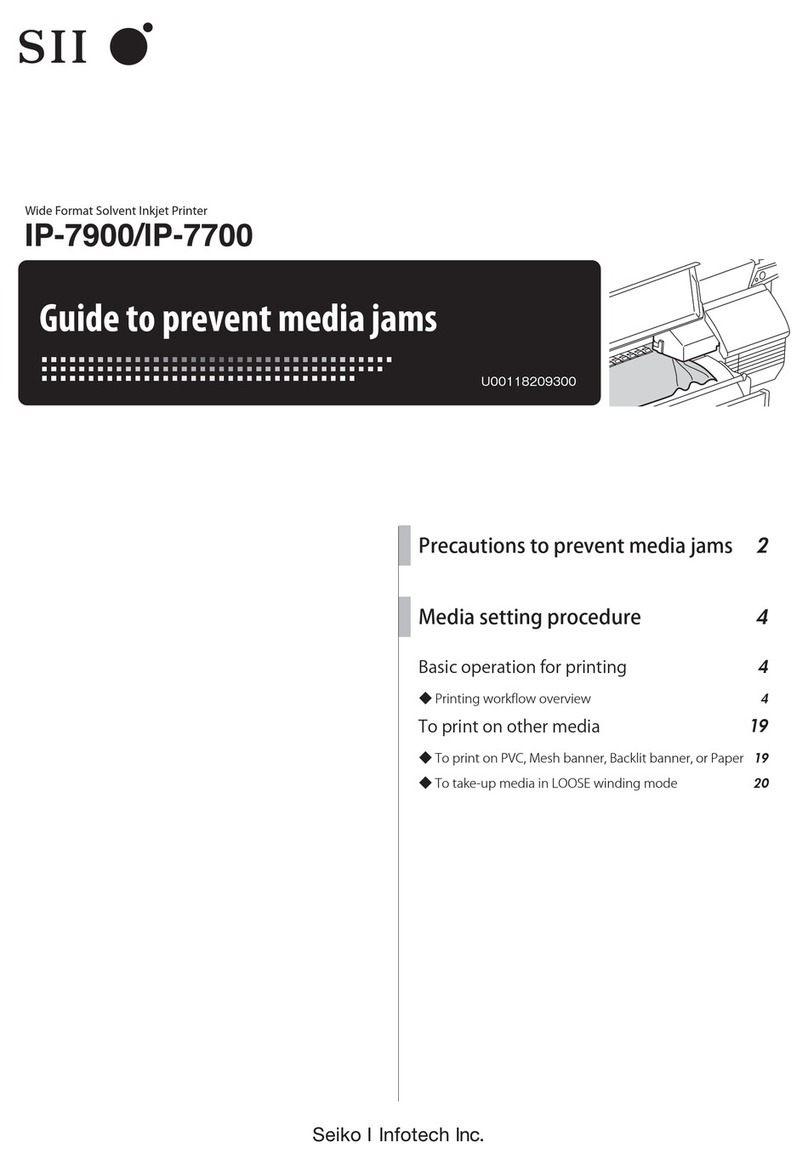Seiko Instruments USA, Inc.
Infotech Division
2067 Wineridge Place, Suite C
Escondido, CA 92029
1-800-264-1272
www.seiko-i.com
FLEXIBLE RELIABLE HIGH-PERFORMANCE WIDE-FORMAT PRINTERS
HAPs-Free & Low-Solvent Printers
Specifications W-64s W-54s
Print Heads Industrial drop-on-demand piezo-electric
Number of Print Heads 4 (for 4 color conguration), 6 (for 6 color conguration)
Print Modes 900x900 dpi, 720x720 dpi, 540x540 dpi, 540x360 dpi
Print Speeds 26 - 191 sfph
2.4 - 17.8 m2ph
22 - 182 sfph
2.1 - 16.8 m2ph
Number of Nozzles 6 Colors: 254 nozzles x 6, 4 Colors: 254 nozzles x 4
Maximum Media Width 64” (1,626 mm) 54” (1,372 mm)
Maximum Print Width 63.6” (1,616 mm) 53.6” (1,362 mm)
Recommended Media Weight below 53 lbs/24kg
Maximum Media Diameter 7” (180 mm)
Maximum Media Length 164’ (50 m)
Paper Feed Method Roll/Cut Media
Head Height 2 levels: .08”(2.1 mm) or .1” (2.6 mm)
Margin Size 1/5” (5 mm) when using roll without edge guard
Ink Types GX Low Solvent High-Viscosity Ink
IX Low Odor, HAPs-Free High-Viscosity Ink
Neon Inks For GX Only (Neon Yellow, Neon Pink)
Colors 4 Colors or 6 Colors
Ink Capacity 500 milliliters per color
Media Vinyl, banner, backlit lms, textiles
and other media designed for solvent printers
Built-in Heater 3-way independently controlled heater (front/ print/rear)
59°F (15°C) - 133°F (55°C)
Modes on Optional Take-up
System Tension, Loose, Inside, Outside
Interface USB 2.0
Power Consumption 1350 W (in operation)
Power Voltage 110 VAC ± 10%
Operating Environment 59-86°F (15-30°C)
30-70% RH (no condensation)
Storage Environment 5-35°C (41-95°F)
10-80% RH (no condensation)
External Dimensions
(W x D x H)
112” x 33” x 50”
(2,830 x 830 x 1,255 mm)
102” x 33” x 50”
(2,576 x 830 x 1,255 mm)
Weight 502 lbs (228 kg) 451 lbs (205 kg)
Accessories Waste Ink Bottle, USB 2.0 cable, Wiper Sponge,
S/W RIP, CD w/User Manual & CP Manager SW
ColorPainter is a trademark of Seiko I Infotech Inc. All other trademarks are the property of their respective owners.
HAPs-Free & Low-Solvent Printers
IP5-182 Blower/Dryer Unit (54” & 64”)
IP5-153 Take-Up Unit (64”)
IP5-260 Take-Up Unit (54”)
IP5-262 Cutter Unit (64”)
IP5-263 Cutter Unit (54”)
IP5-265 Exhaust Attachment
IP5-264 6 Color Upgrade Kit
IP-261 2” Flange
Seiko Instruments USA offers comprehesive
support for all Seiko I Infotech products through
our factory-trained authorized resellers.
By Phone:
Real-time support is available Mondays
to Fridays (8:00am-5:00pm Pacic Time),
excluding holidays. Tel: 760-781-5200 Option 3
By E-Mail:
A special-edition SIIT Onyx RIPCenter RIP is
included. Most industry RIPs also support the
ColorPainter W-64s & W-54s printers. Consult
with your authorized Reseller to identify the
best RIP for your needs.
Specications are subject to change without notice. Please contact your local authorized SIIT product reseller.
GX Ink: Value-priced low-solvent
ink with excellent color, glossiness,
adhesion, dry-time, and long-term
outdoor durability.
Neon Ink: 2 UV Fluorescent inks that
glow under blacklight. Only compatible
with GX Inks.
IX Ink: Low-odor, HAPs-Free
ink with excellent color,
glossiness, adhesion, dry-time
and medium-term outdoor durability.
super fast print speeds,
with full color density
While other printers lose color density in dark areas and details as they reach high speeds, the ColorPainter W
prints accurate color densies - even at high speeds on dark images. The combinaon of high-viscosity inks and
advanced printheads produce razor sharp, crisp images in all print modes - retaining details and color density.
High density inks with higher pigment loading mean
beer, richer colors when you print backlit or frontlit
lms for light boxes. The ColorPainter W printers can
print rich dark glossy blacks on standard backlit lms,
making any menu or airport graphic stand out.
Print Mode Speed Drop
Sizes
Resoluon Passes
Producon 191 sfph
17.8 m2ph 3540x360 4
Normal 128 sfph
11.9 m2ph 2540x540 6
High Quality 77 sfph
7.2 m2ph 1720x720 8
Maximum
Quality
51 sfph
4.7 m2ph 1900x900 10
Print at super high speeds with full color density,
or slow your printer down to achieve super high
resoluon. Only a ColorPainter W printer oers this
exibility and the reliability to print high volumes
when you really need it. You can also increase or
decrease levels of Smart Pass 3 Technology to ne
tune your printer for your exact applicaon and image
requirements.
128 sfph
11.9 m2ph
Normal 2540x540 6
Better Color Density & Details At High Speeds
Multiple High-Speed Print Modes Industry’s Best Backlit Film Prints
OPTIONAL ACCESSORIES
INK
RIP
SUPPORT
Speeds above are for ColorPainter W64s. ColorPainter W-54s would be slightly slower.