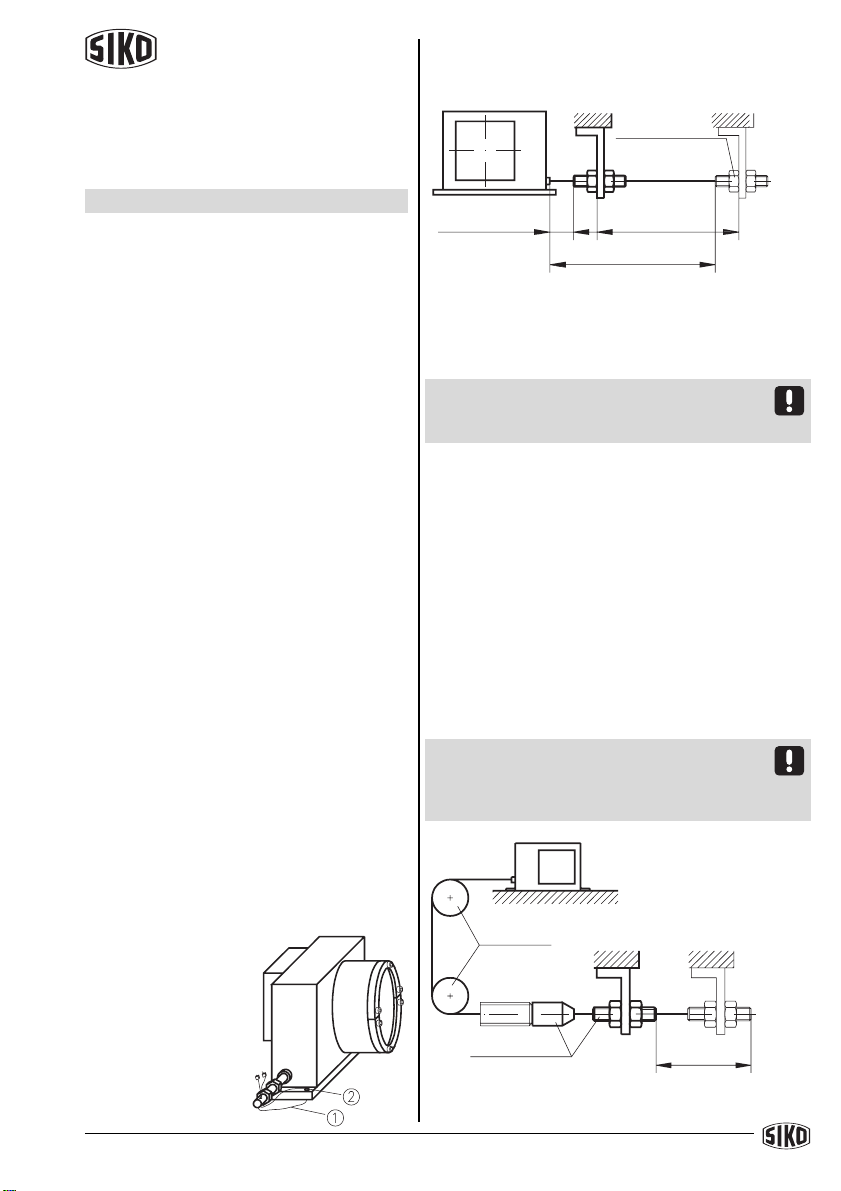
SGI,SGW Datum 07.04.1999 Art.Nr. 78633 Z.Nr. 8661068 Änd.Stand 137/99 3
ENGLISH
1. Safety information
• In order to carry out installation correctly, we
stronglyrecommendthisdocumentisreadvery
carefully. This will ensure your own safety and
the operating reliability of the device.
• Your device has been quality controlled, te-
sted and is ready for use. Please respect all
warnings and information which are marked
eitherdirectlyonthedeviceorinthisdocument.
• Warrantycanonlybeclaimedforcomponents
supplied by SIKO GmbH. If SGI or SGW are
usedtogetherwithotherproducts,thewarranty
for the complete system is invalid.
• Repairs should be carried out only at our
works. If any information is missing or unclear,
please contact the SIKO sales staff.
2. Identification
Please check particular type of unit and type
numberfromtheidentificationplate.Typenum-
berandthecorrespondingexecutionareindica-
ted in the delivery documentation.
3. Installation
The unit should be used only according to the
protection level provided. Protect SGI/SGW, if
necessary, against environmental influences
such as sprayed water, dust, knocks, extreme
temperatures.
The wire actuated transmitter is a high quality
measuring device and should be mounted to a
flat surface (fig. 1).
• Remove the transport safety wire (1).
• Usethetwothroughholesforfixingtheunitto
themounting surface(2).
Fig.1 : Mounting
User Information
SGI, SGW
Wire Actuated Incremental /
Absolute Encoder
Lock nut
Donotdistort wire
when fixing.
Measuring range
Max. extension length
Lead length
(can be 0)
• After mounting, check that the maximum ex-
tensionlengthcomplieswiththeapplication (fig.
2).
Fig.2 : Extension length check
Extendthewireuptothefixingpoint,ensuringit
isalignedandisnottwisted.Tightenthelocknut
to fix the wire connector.
Attention: Theoverall lengthof themeasuring
range + lead length must not exceed the maxi-
mumextension length.
Wirehandling
Toavoiddamagetothewireoutletandtoensure
theunit’smaximumlife,thewiremustbeexten-
ded co-axially to the wire outlet (fig. 2).
Avoid sudden release of the wire when it is
extendedasthiswillleadtoincorrectrewindand
entanglementswithsubsequentwirebreakage.
Thewireshouldawaysbeundertensionwhenit
is extended.
For correction function the wire must remain
without kinks or flattening.
Extensionwire(accessory)
If necessary an extension wire can be used.
Attention:Byusinganextensionwirethemaxi-
mummeasuringlengthcannotbealtered.Make
sure that the maximum extension length is not
exceeded.
Fig.3 : Extension wire, Guide roller
Guide rollers
Measuring
range
Wire actuated
transducer
Extension wire