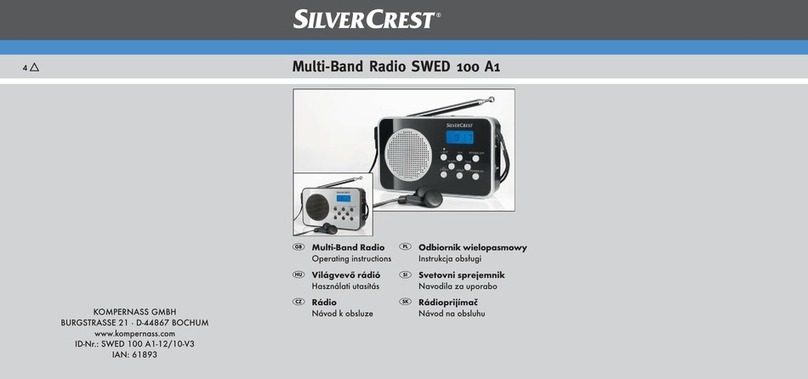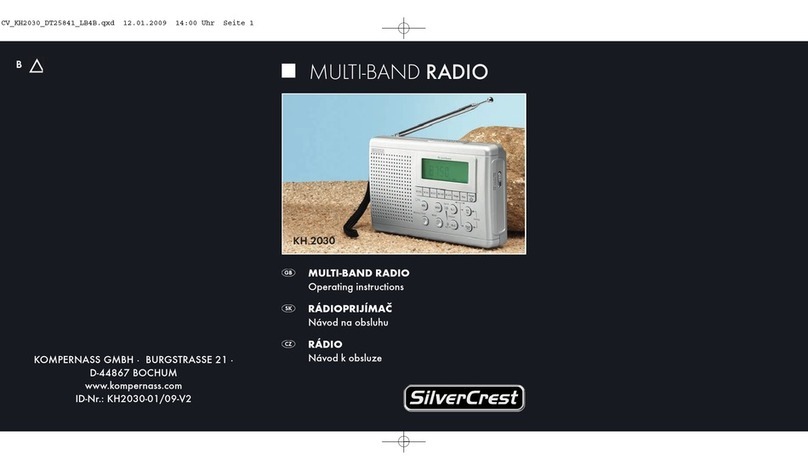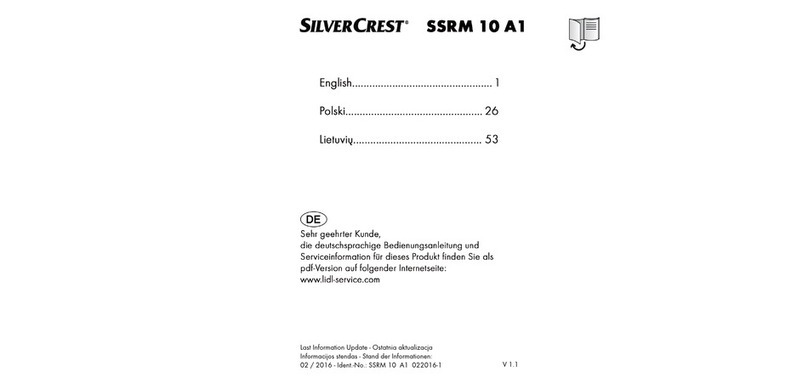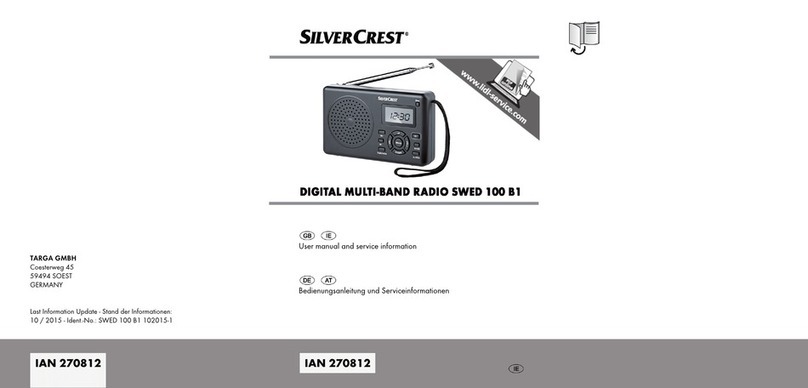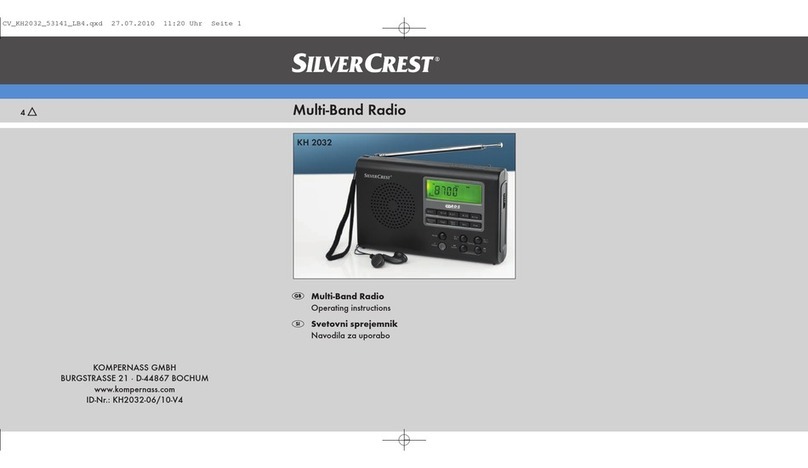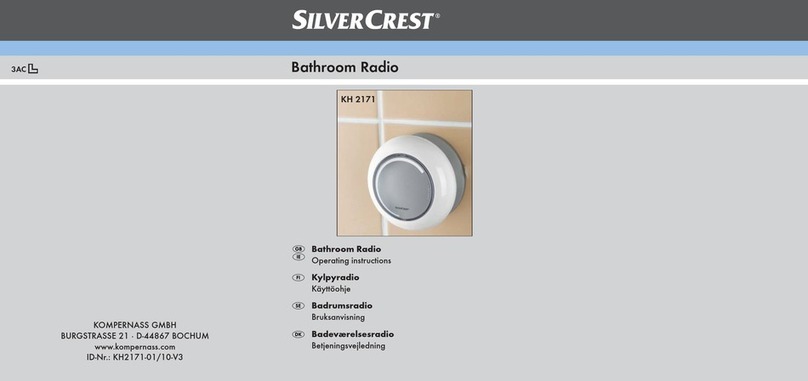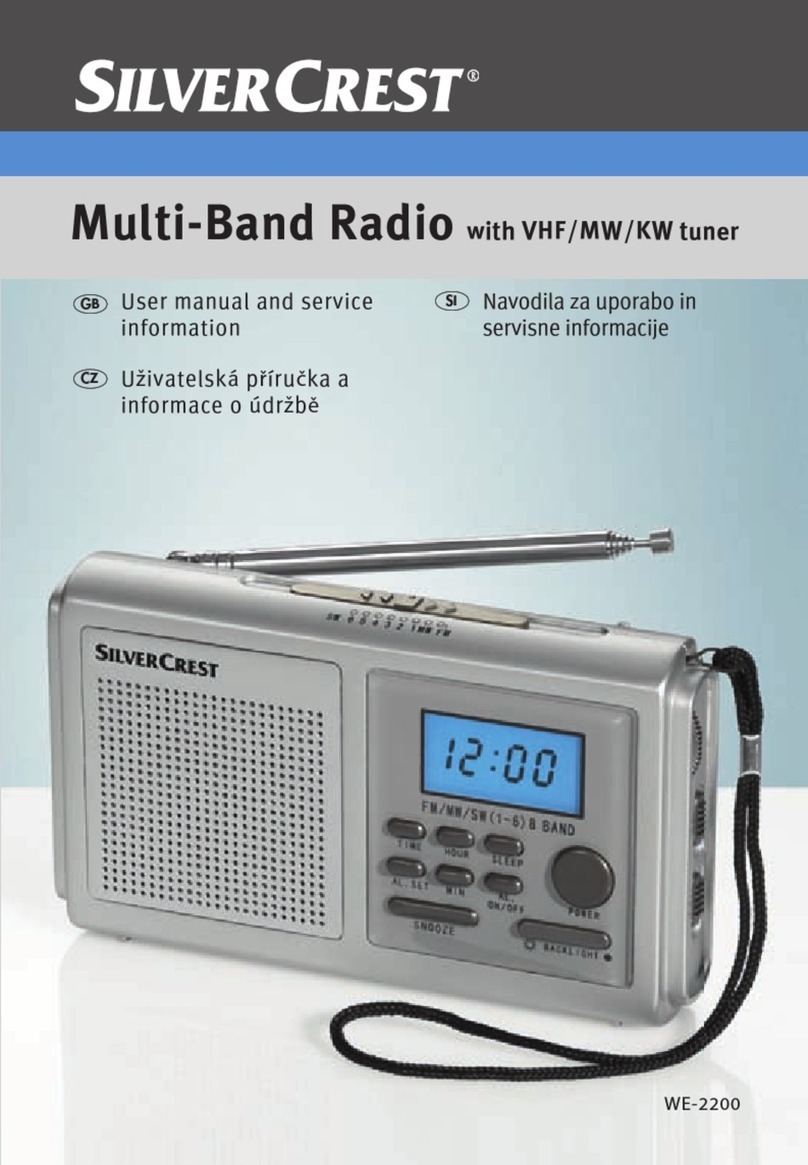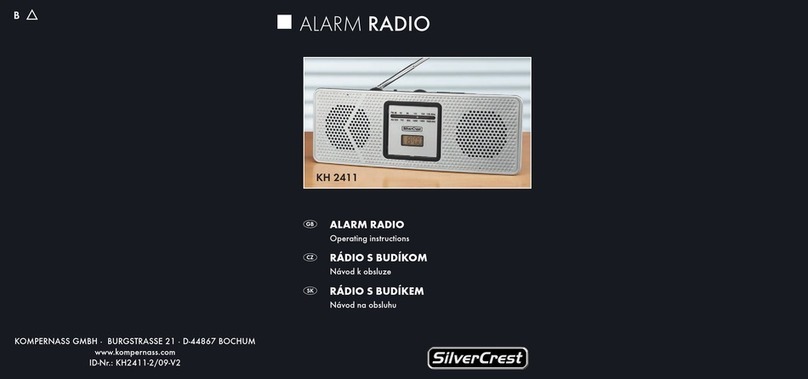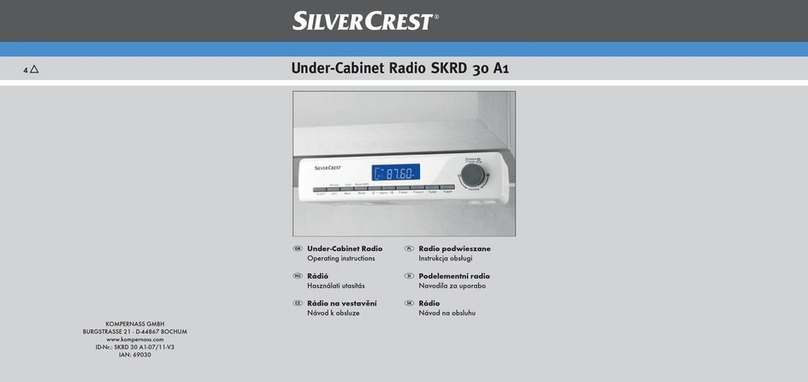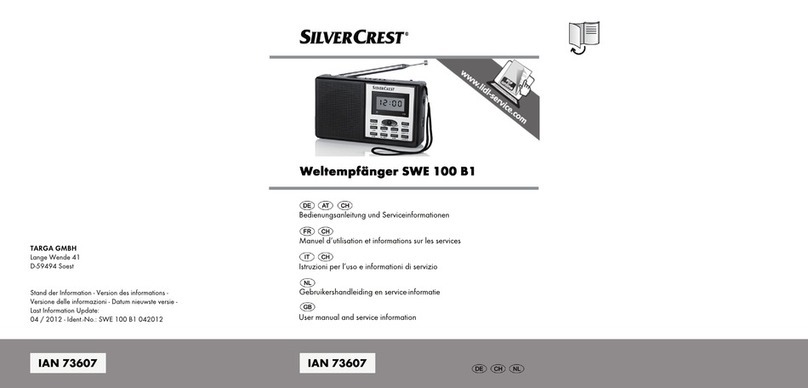11GB/IE/NI/CY
m CAUTION! Never use a damaged product. If
you notice any damage, disconnect the power
adaptor immediately from the mains network.
Remove the battery from the product. Contact
your retailer if the product is damaged.
Always turn the product off before
disconnecting it from the power supply.
Only use this product with the supplied power
adaptor. Contact your retailer if the power
adaptor is damaged. Refer to the technical
data of this product.
To avoid damaging the cord, do not place any
objects on it or chafe it on sharp edges. Keep
it away from hot surfaces and open flames as
well.
Lay out the cord in such a way that no
unintentional pulling or tripping over is
possible. Keep the power adaptor and its cord
out of reach of children.
When disconnecting the power adaptor
from the electrical outlet, do not pull by the
connection cord but by the power adaptor.
Do not wrap the connection cord around the
product.
Connect the power adaptor to an electrical
outlet that is always easily reachable so that
in case of an emergency the product can be
unplugged immediately.
Pull the power adaptor out of the power supply
to completely disconnect the product from the
mains network.
The power adaptor continues to draw a
small amount of electricity, even without the
radio being operated, as long as the power
adaptor is connected to the power supply. To
completely switch off the power adaptor, it
must be disconnected from the mains network.
Do not subject the product to physical shock or
strong vibrations.
If smoke or unusual sounds are observed,
immediately unplug the power adaptor from
the power supply. Remove the battery from the
product.
The power adaptor shall not be covered.
Disconnect the power adaptor from the power
supply and remove the battery / batteries
from the product when not in use and before
cleaning.
Let the product dry completely before
connecting it to the mains supply and before
storage. Allow the product to cool down
completely before storage.
NOTE: This product is equipped with rubber
feet to protect delicate surfaces. It cannot be
ruled out that furniture care agents will attack
or damage the rubber feet.