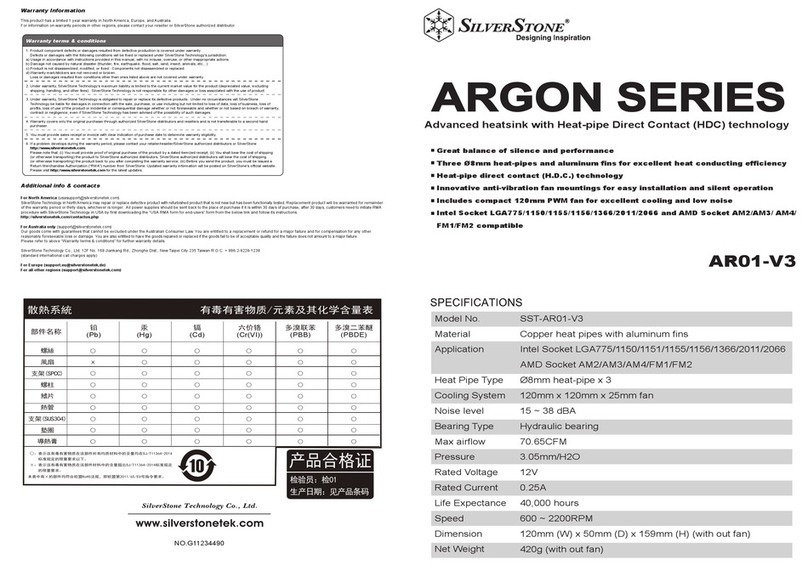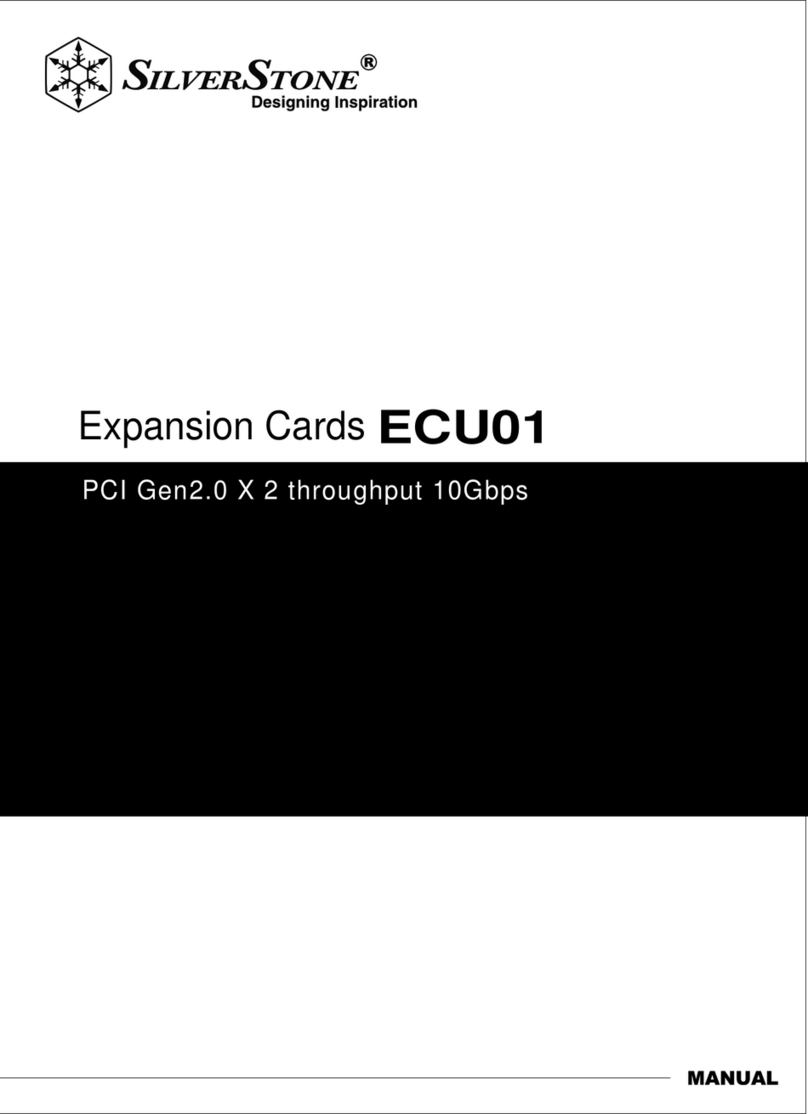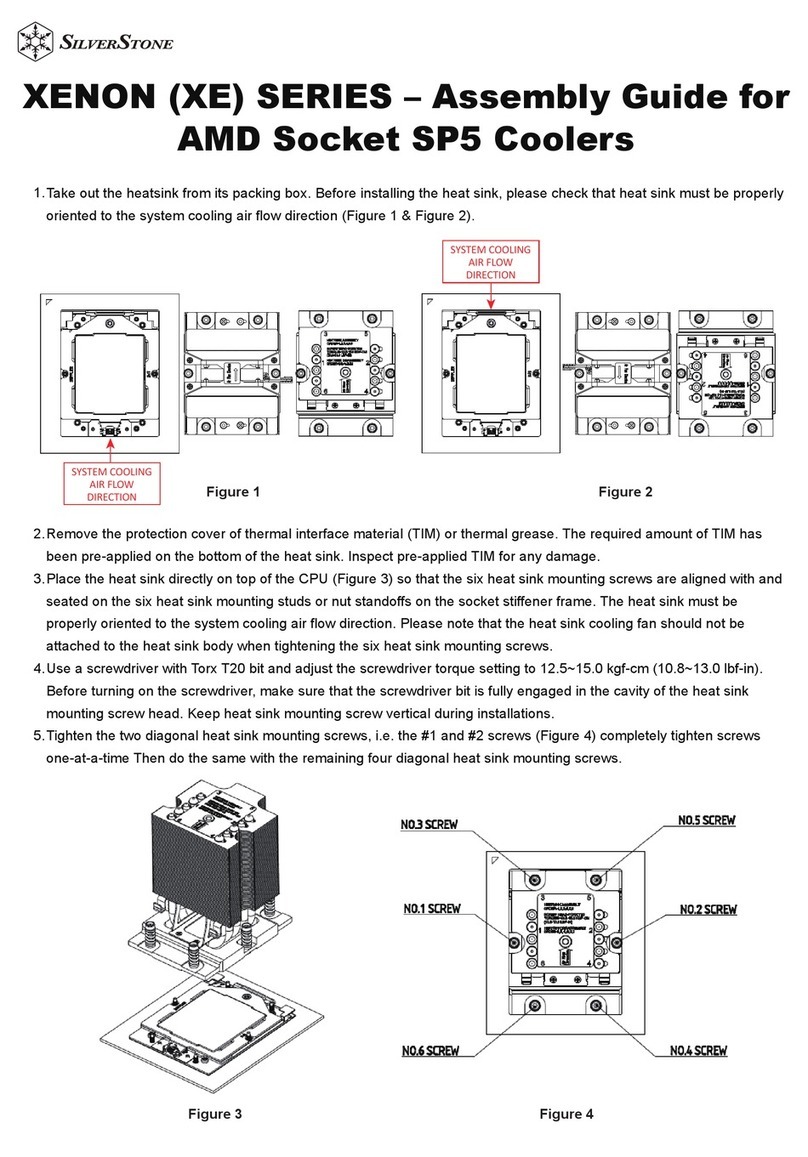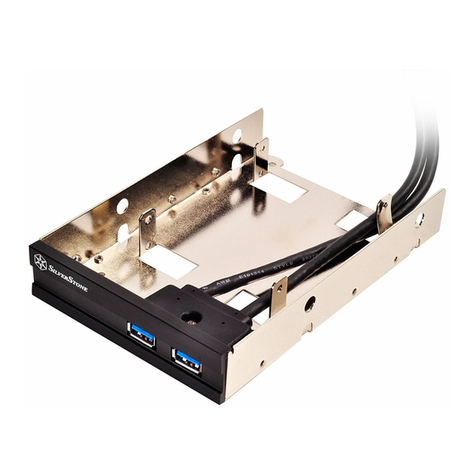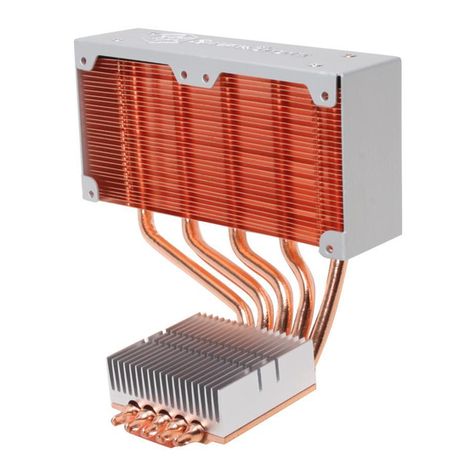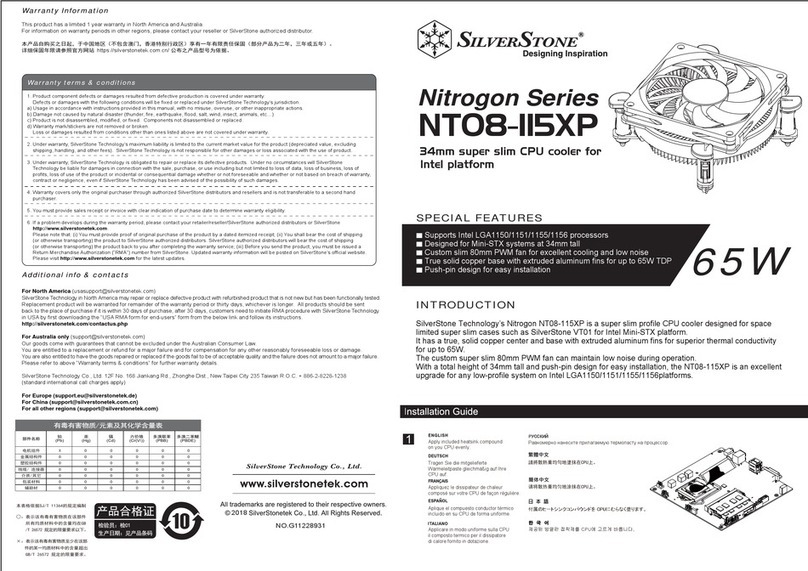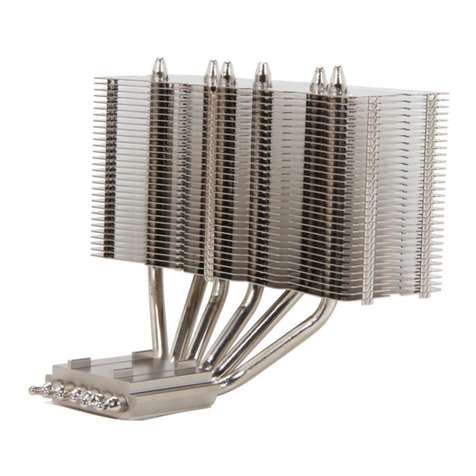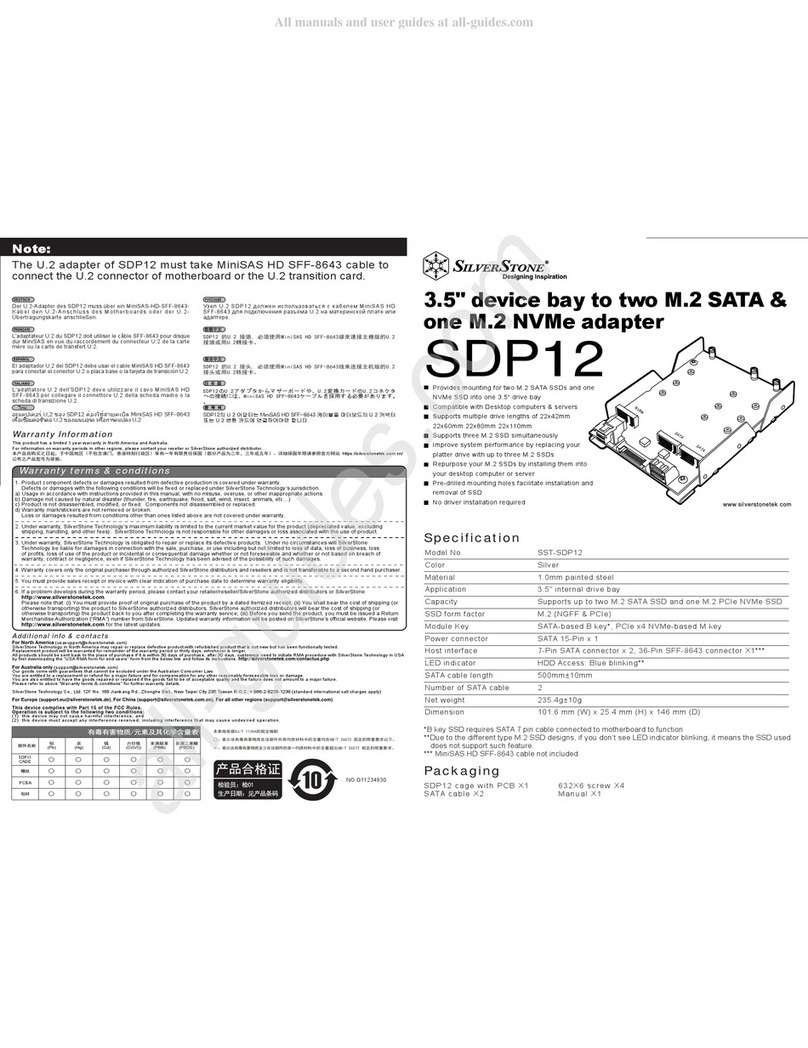Verify the length of your SSD and position
the screw posts accordingly as shown in
the illustration (screw post A on top with
screw B tightening from the the bottom)
1
Remove screws on the ECM25 PCB and
install M.2 PCIe SSD
2
Secure screws to suitable mounting hole
depending on the length of M.2 PCIe SSD
used
3
Installation complete
4
1. Sie können den brechbaren Kartenriegel
abbrechen, wenn Sie ihn in einen PCIe x8
oder einen niedrigeren Steckplatz
installieren, um Interferenzen zu vermeiden.
1. Vous pouvez détacher le loquet de
carte cassable si vous l'installez dans un
emplacement PCIe x8 ou inférieur pour
éviter les interférences.
1. Puede separar el segmento de la tarjeta
rompible si la instala en un zócalo PCIe x8
o inferior para evitar interferencias.
1. Per evitare interferenze, è possibile che
il fermo della carta si rompa se si installa
in uno slot PCIe x8 o inferiore.
1.如果是插在PCIeX8 上面,且有跟主機板零件
干涉,那就把ECM25前面的勾勾折斷
1.如果是插在PCIeX8 上面,且有跟主板零件
干涉,那就把ECM25前面的勾折断
1.PCIe x8または低めのスロットにインストー
ルする際は、干渉を避けるために折り取り式カ
ードラッチを除去できます。
1.간섭을 피하기 위해 PCIe 8배속 이하 슬롯에
설치할 경우 부러지기 쉬운 카드 걸쇠가 부러질
수도 있습니다.
1.Вы можете обломить хрупкую защёлку
карты при установке вслот PCIe x8 или
нижний слот, чтобы избежать помех.
1. You may snap off the breakable card
latch if installing into a PCIe x8 or lower
slot to avoid interference.
2. Sie können zur leichteren Installation in
einen PCIe x8-Steckplatz oder niedriger
die abbrechbare Kartenlasche entfernen.
2. ECM25 dispose d'un en-tête à 2 broches
pour la connexion au câble LED (HDD LED)
d'activité du variateur.
2. ECM25 tiene un encabezado de 2 pines
para conectar el cable LED de actividad
de la unidad del chasis de la computadora
(LED HDD).
2. ECM25 ha un'intestazione a 2 pin per il
collegamento al cavo LED di attività
dell'unità del telaio del computer (LED HDD).
2.ECM25有一個2 PIN用來連接電腦主機驅動
Led燈(HDD LED)連接線的轉接頭
2.ECM25有一个2 PIN用来连接计算机主机驱动
Led灯(HDD LED)连接线的转接头
2. ECM25には、コンピュータシャーシのドライ
ブアクティビティLED(HDD LED)ケーブルに接
続するための2ピンヘッダーがあります。
2. ECM25에는 컴퓨터 섀시의 드라이브 작동
LED (HDD LED) 케이블에 연결하기위한 2 핀
헤더가 있습니다.
2. ECM25 имеет 2-контактный заголовок для
подключения ксветодиодному индикатору
активности жесткого диска компьютера
(HDD LED).
2. ECM25 has a 2pin header for connecting
to computer chassis’ drive activity LED
(HDD LED) cable.
Attention
請先確認SSD的長度,並依照圖面的方式鎖上螺絲
柱 (螺絲柱A在頂部,螺絲B在底部並鎖固)
请先确认SSD的长度,并依照图面的方式锁上螺
丝柱 (螺丝柱A在顶部,螺丝B在底部并锁固)
図にあるようにSSDの長さおよびスクリューポス
トの位置を確認します (スクリューポストAは上
から、ネジB底部から固定)
Länge Ihrer SSD und Position der
Schraubenpfosten entsprechend der
Abbildung prüfen (Schraubenpfosten A
oben, Schraube B wird von unten
festgezogen)
Vérifiez la longueur de votre SSD et
positionnez les colonnes à vis en
conséquence comme indiqué sur l'illustration
(colonne à vis A en haut avec serrage par
la vis B depuis la partie inférieure)
Verifique la longitud de su SSD y la posición
de los tornillos según se muestra en la
ilustración (tornillo A arriba con el tornillo
B apretando desde abajo)
Verificare la lunghezza dell'SSD e
posizionare i supporti per viti di
conseguenza, come mostrato figura
(supporti per viti A sulla parte superiore
con serraggio vite B dal basso)
SSD의 길이를 확인하고 이에 따라 그림에 표시된
대로 나사 포스트를 배치하십시오 (나사 B를
하단부터 조인 상단의 나사 포스트 A)
Проверьте длину вашего SSD ирасположите
винтовые клеммы соответственно рисунку
(винтовая клемма A сверху свинтом B,
затягивающимся снизу)
ตรวจสอบความยาวของ SSD และตำแหน่งสกรูให้สอดค
ล้องตามที่แสดงในภาพประกอบ (สกรูA A ด้านบนพร
้อมกับขันสกรูB จากด้านล่าง)
ไทย
Damit ist die Installation abgeschlossen
安裝完成
Installation terminée
安装完成
Instalación completa
インストール完了
Installazione completata
설치가 완료되었습니다
Установка завершена
การติดตั้งเสร็จสมบูรณ์
ไทย
Schrauben an der ECM25-Leiterplatte
entfernen und M.2-PCIe-SSD installieren
移除ECM25電路板上的螺絲後安裝M.2 PCIe SSD
Retirez les vis de la carte à circuit imprimé
ECM25 et installez le SSD PCIe M.2
移除ECM25电路板上的螺丝后安装M.2 PCIe SSD
Retire los tornillos del PCB del ECM25 e
instale el SSD PCIe M.2
ECM25 PCBのネジを外してM.2 PCIe SSDをイン
ストールします
Rimuovere le viti sulla PCB ECM25 e
installare l'SSD M.2 PCIe
ECM25 PCB에서 스크류를 제거하고, M.2 PCIe
SSD를 설치합니다
Удалите винты на плате ECM25 иустановите
M.2 PCIe SSD
ถอดสกรูบน ECM25 PCB และติดตั้ง M.2 PCIe SSD
ไทย
คุณสามารถถอดสลักการ์ดที่เปราะบางได้หากติดตั้งลงใน
สล็อต PCIe x8 หรือต่ำกว่าเพื่อหลีกเลี่ยงการรบกวน
ไทย
Schrauben je nach Länge der verwendeten
M.2-PCIe-SSD in einem geeigneten
Montageloch sichern
根據SSD的長度再用螺絲鎖緊固定SSD於ECM25上
Fixez les vis dans les trous de montage
adaptés en fonction de la longueur du SSD
PCIe M.2 utilisé
根据SSD的长度再用螺丝锁紧固定SSD于ECM25上
Fije los tornillos en un agujero de montaje
adecuado dependiendo de la longitud del
SSD PCIe M.2 utilizado
使用されるM.2 PCIe SSDの長さに応じて適切な
取り付け穴にネジを通して固定します
Fissare le viti ad un foro di montaggio
adeguato in base alla lunghezza dell'SSD
M.2 PCIe utilizzato
사용된 M.2 PCIe SSD의 길이에 따라 적절하게
마운팅 홀에 스크류를 고정합니다
Закрутите винты вподходящие монтажные
отверстия взависимости от длины
используемого M.2 PCIe SSD
ยึดสกรูเข้ากับรูยึดที่เหมาะสมโดยขึ้นอยู่กับความย
าวของ M.2 PCIe SSD ที่ใช้
ไทย ECM25 มีหัวต่อแบบ 2pin สำหรับเชื่อมต่อกับสายเคเบิ้ล
LED (HDD LED) ของเครื่องคอมพิวเตอร์แชสซี
ไทย
A
B