SilverStone DS351 User manual
Other SilverStone Enclosure manuals

SilverStone
SilverStone SG05 LITE User manual

SilverStone
SilverStone SST-PS06B User manual

SilverStone
SilverStone Raven RV04 User manual
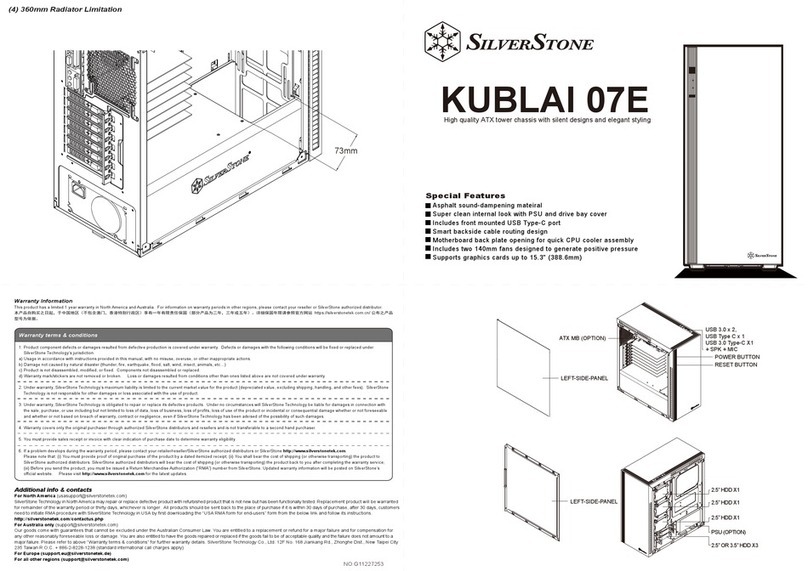
SilverStone
SilverStone KUBLAI 07E User manual

SilverStone
SilverStone RAVEN RV05 User manual

SilverStone
SilverStone PI01 User manual
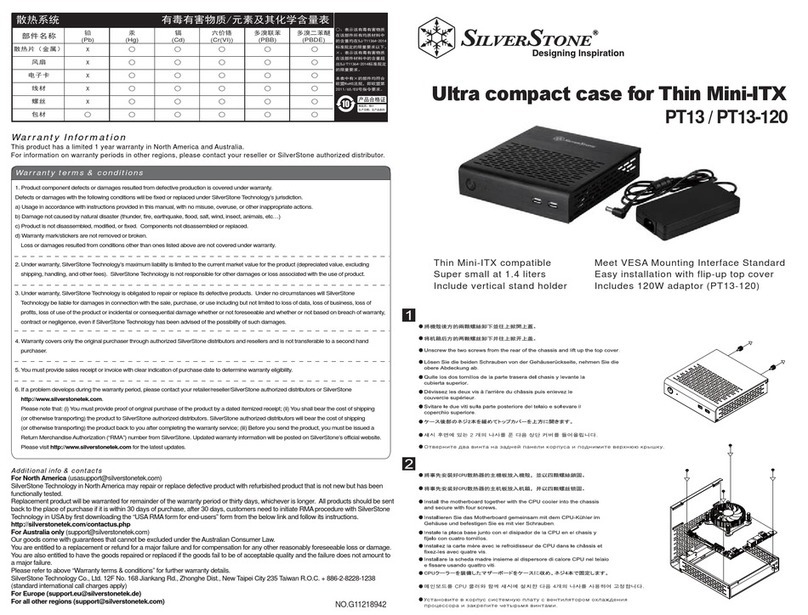
SilverStone
SilverStone PT13-120 User manual

SilverStone
SilverStone TS07 User manual

SilverStone
SilverStone Lucid Series User manual
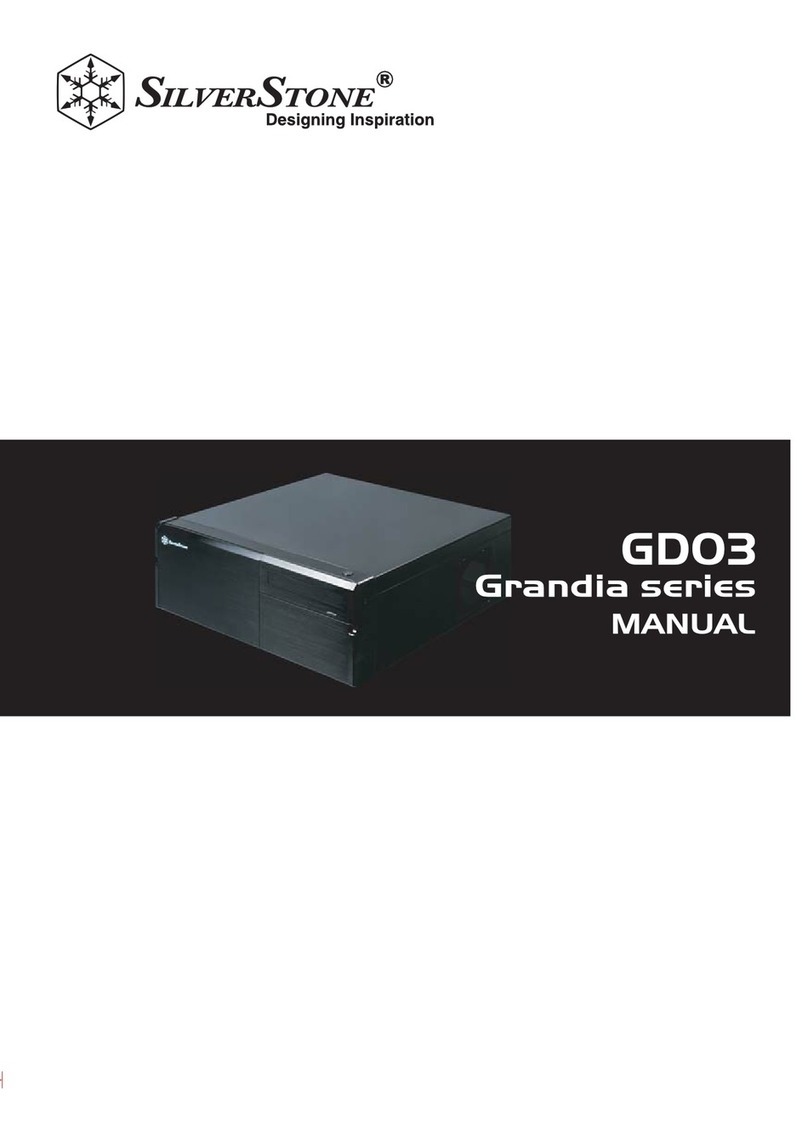
SilverStone
SilverStone GD03 User manual
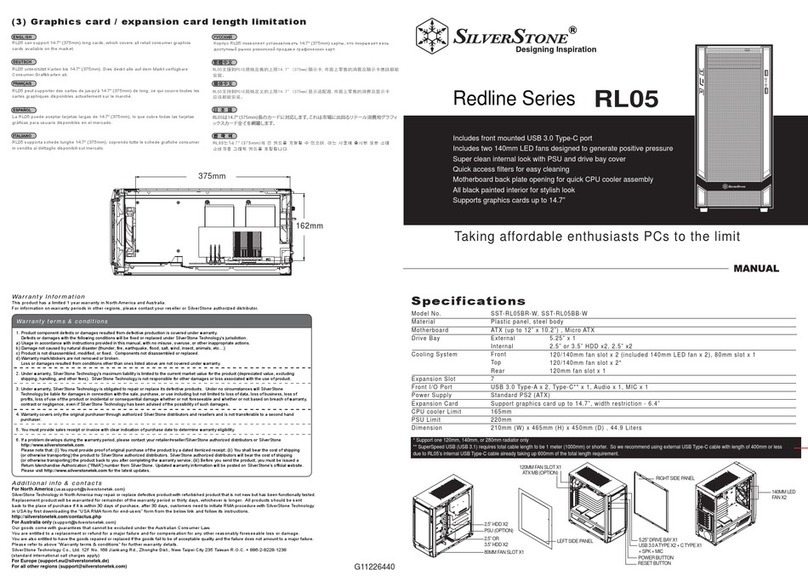
SilverStone
SilverStone RL05 User manual

SilverStone
SilverStone FORTRESS SERIES FT03 User manual

SilverStone
SilverStone REDLINE Series User manual

SilverStone
SilverStone LC 09 User manual

SilverStone
SilverStone FARA R1 User manual

SilverStone
SilverStone MMS01 User manual

SilverStone
SilverStone Precision PSO1-E User manual

SilverStone
SilverStone SG04-FH User manual

SilverStone
SilverStone Lascala LC03 User manual

SilverStone
SilverStone PS07 User manual































