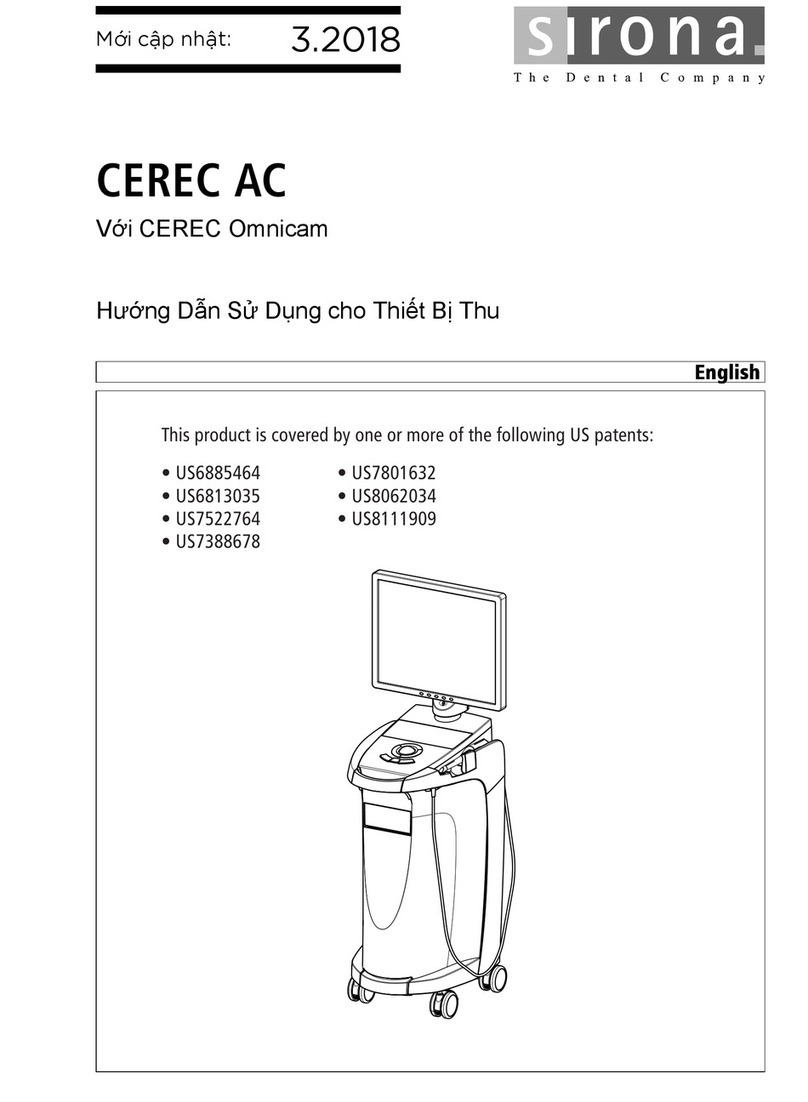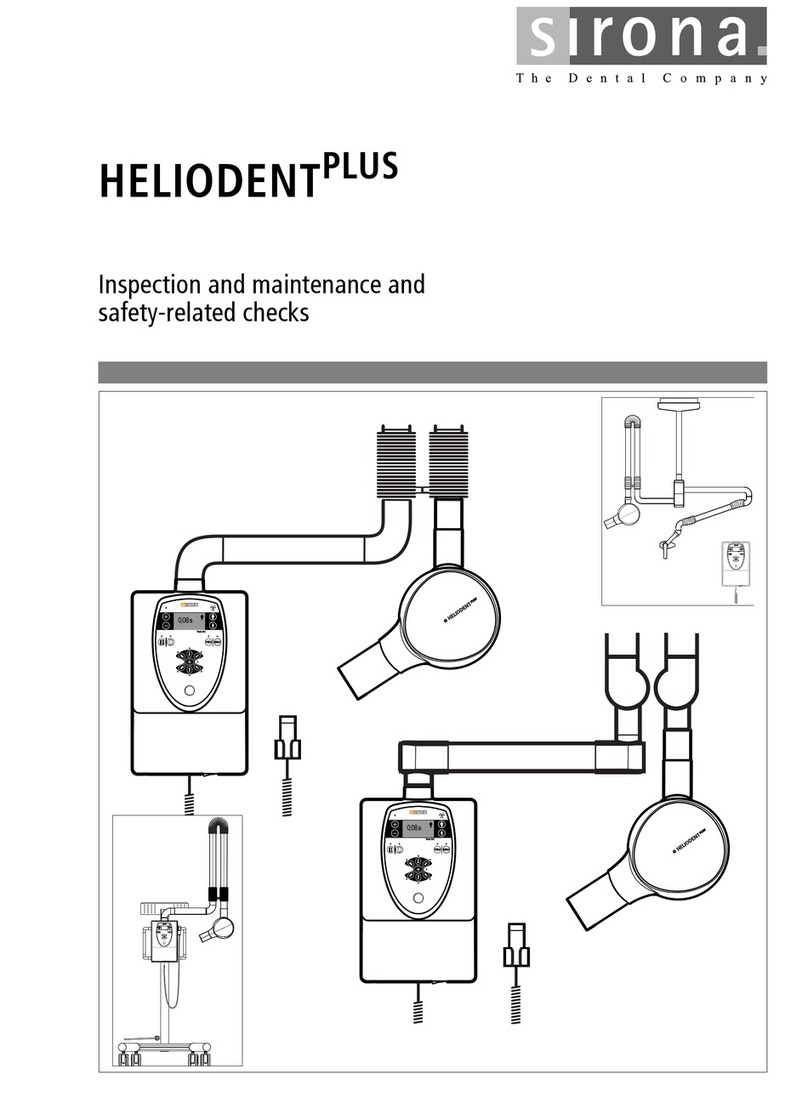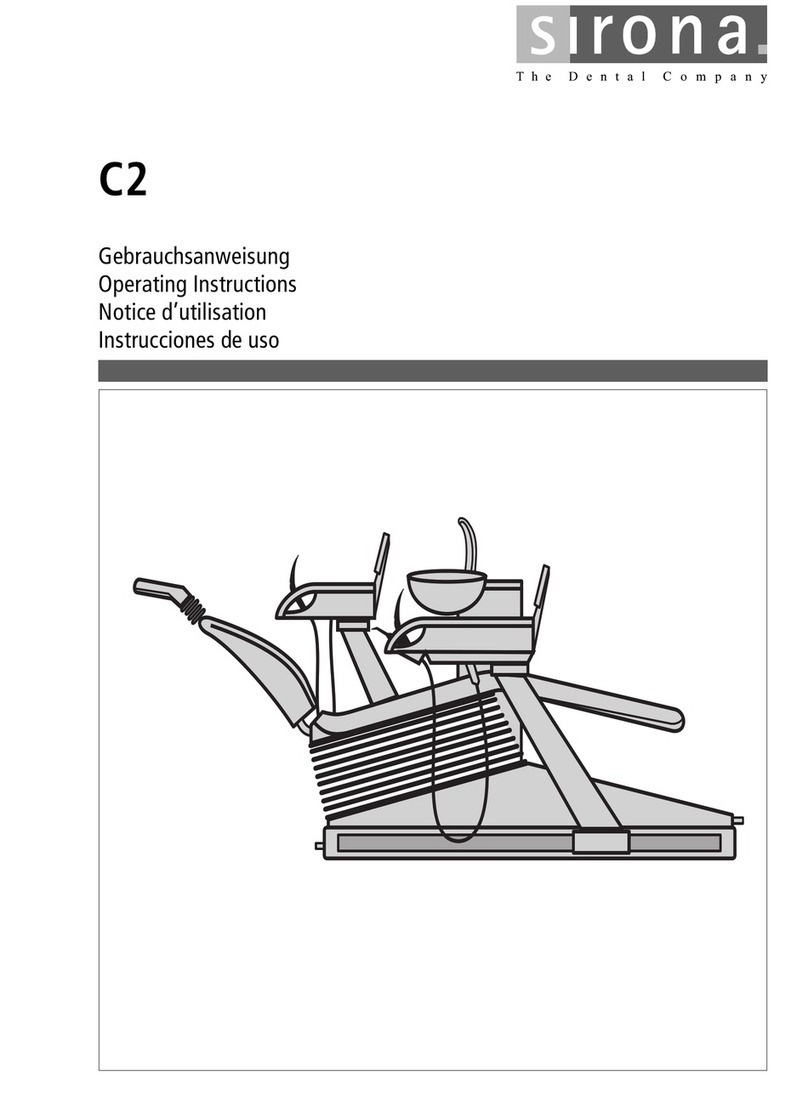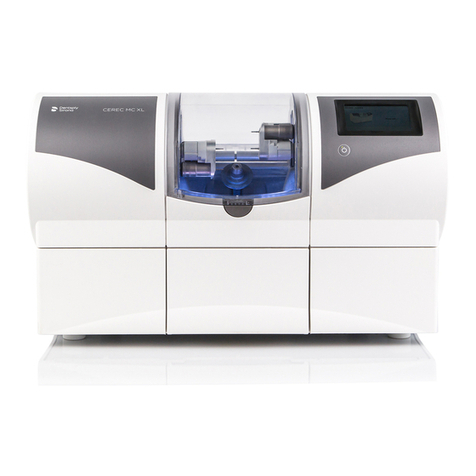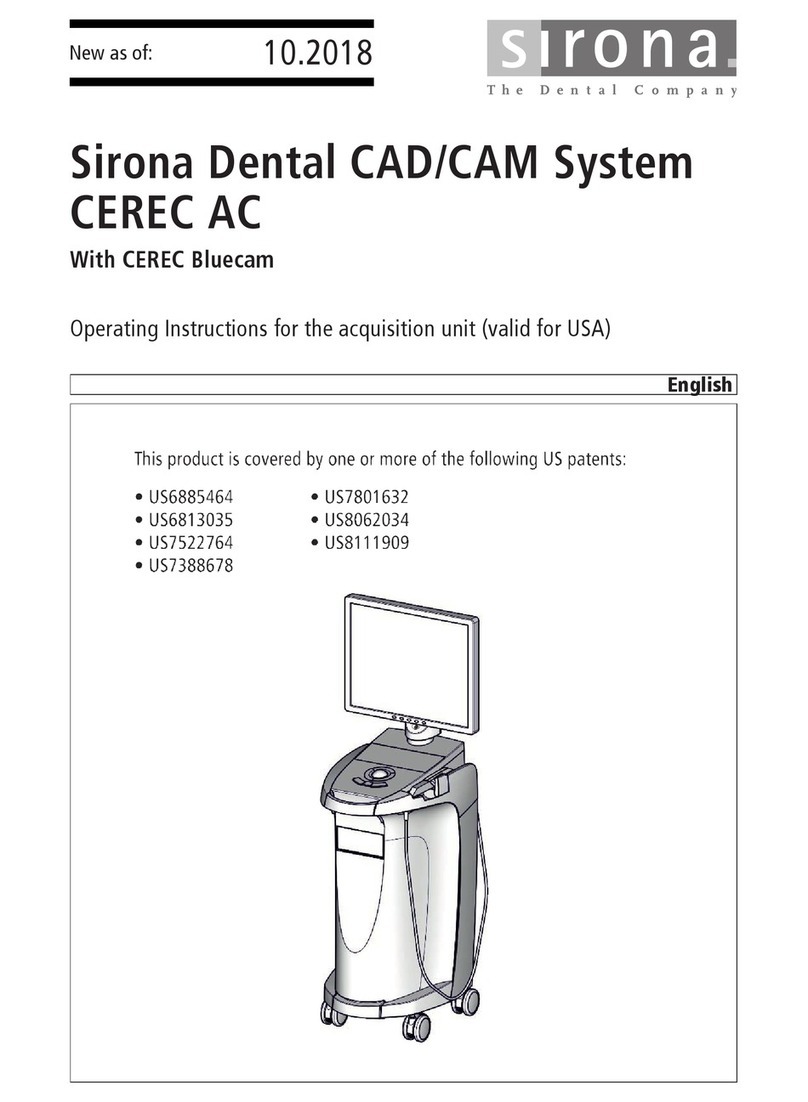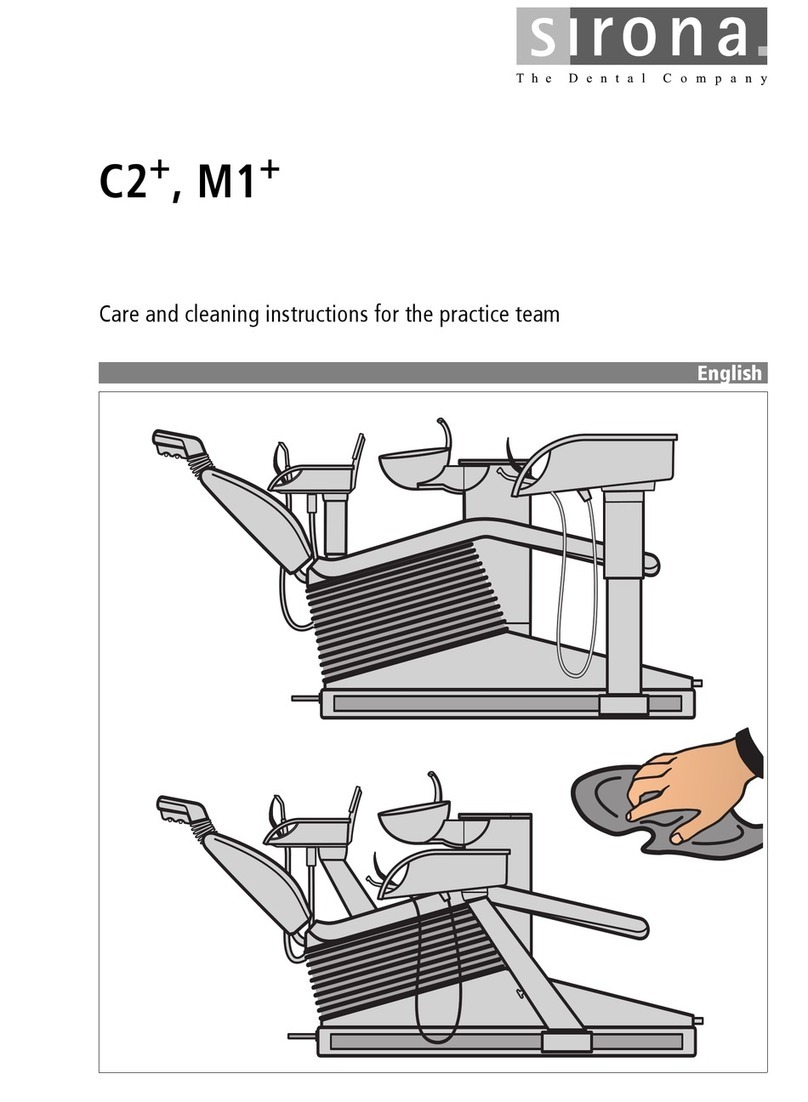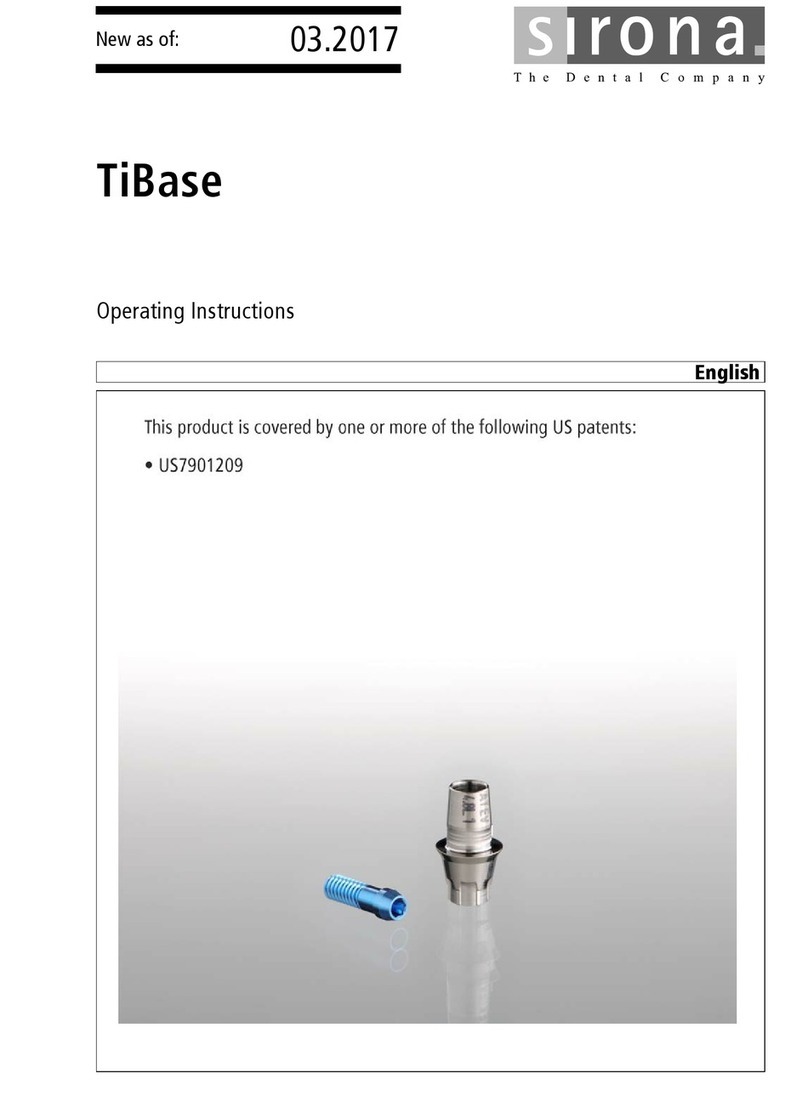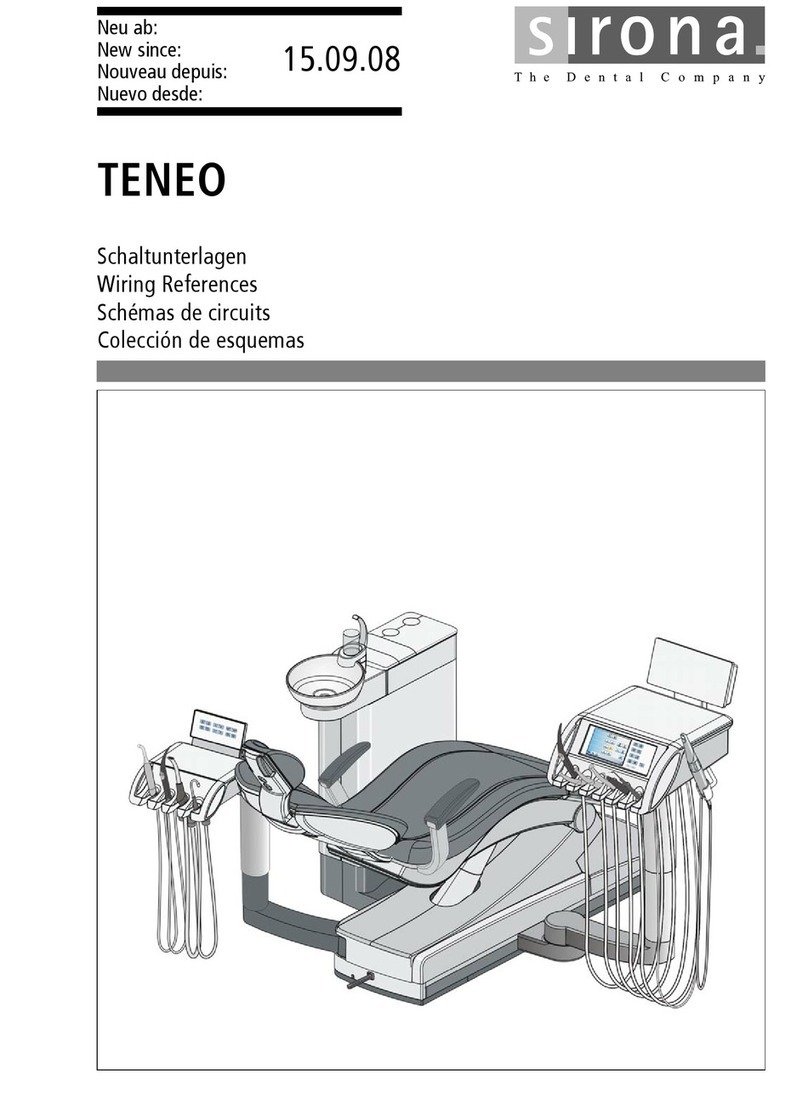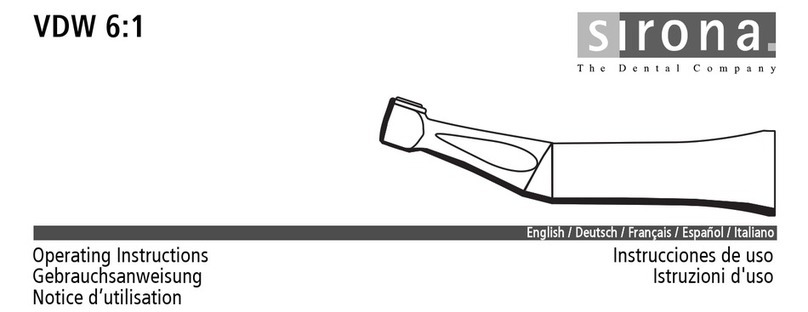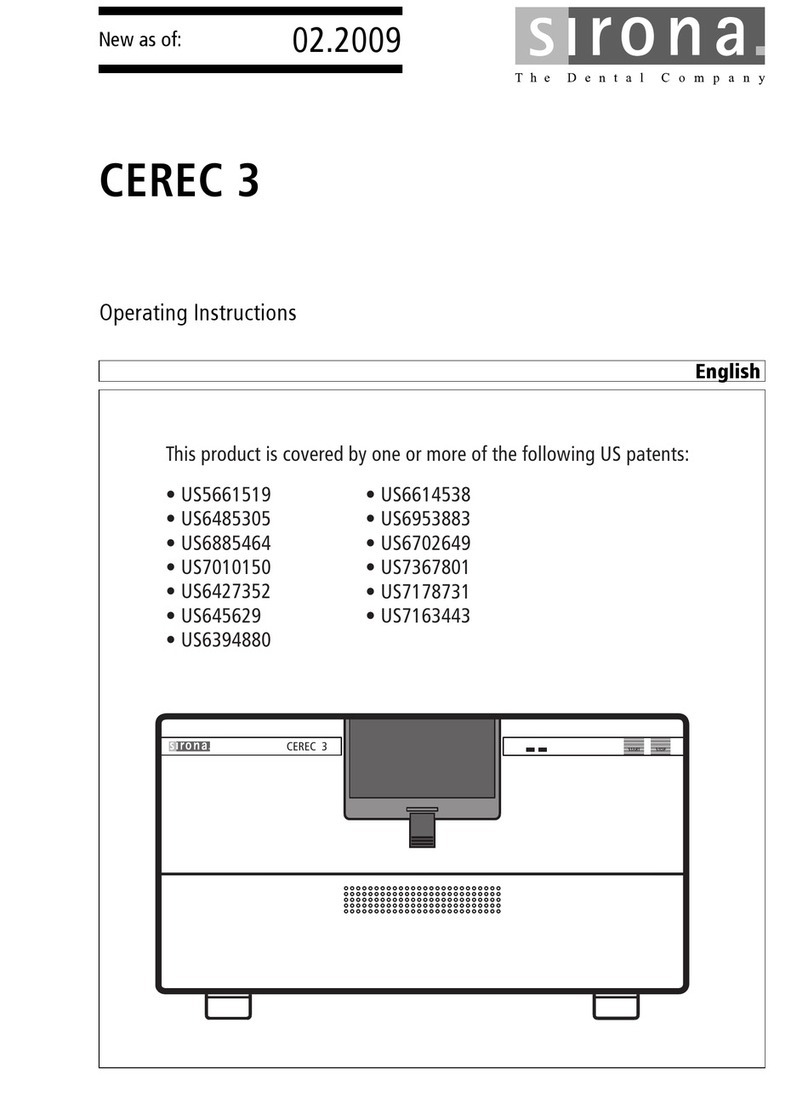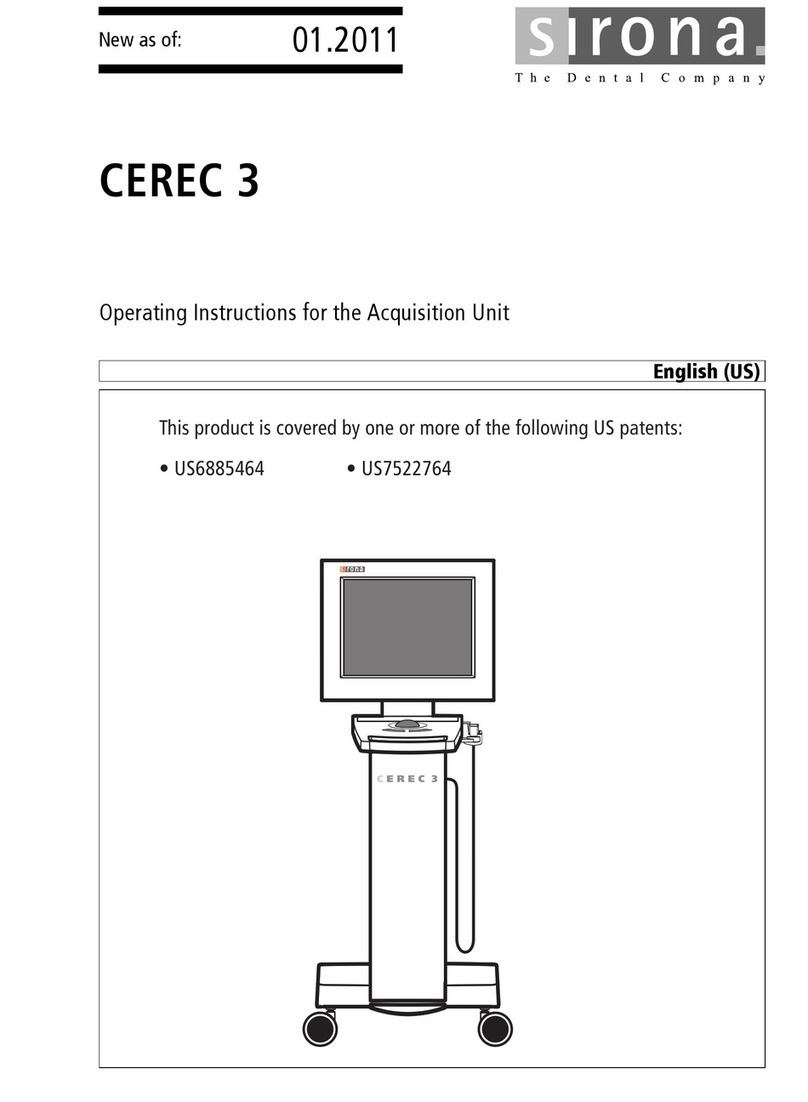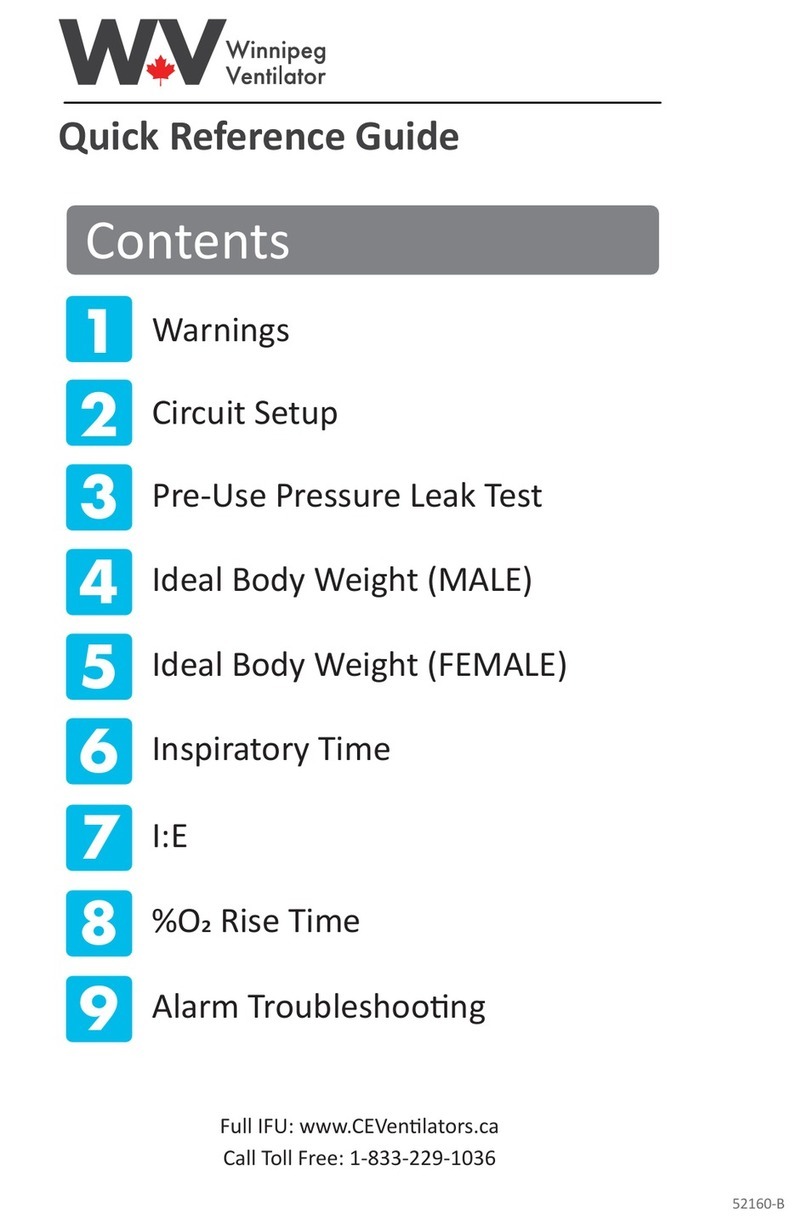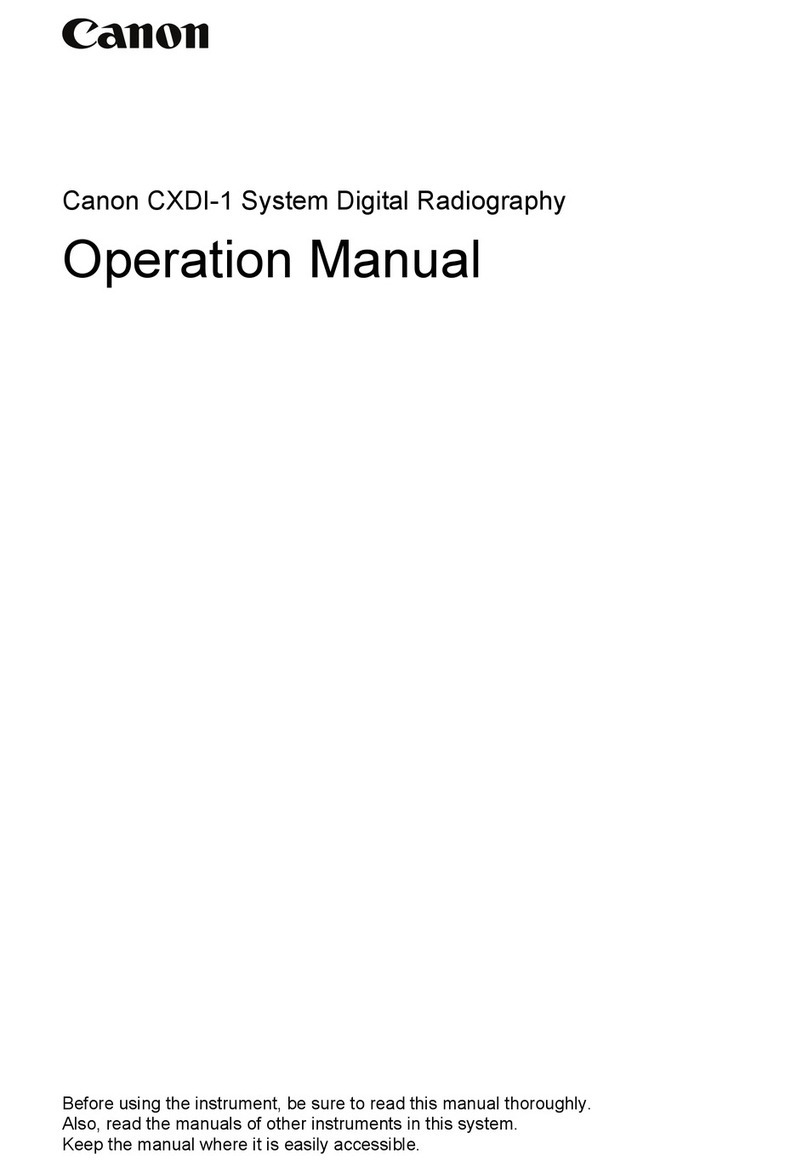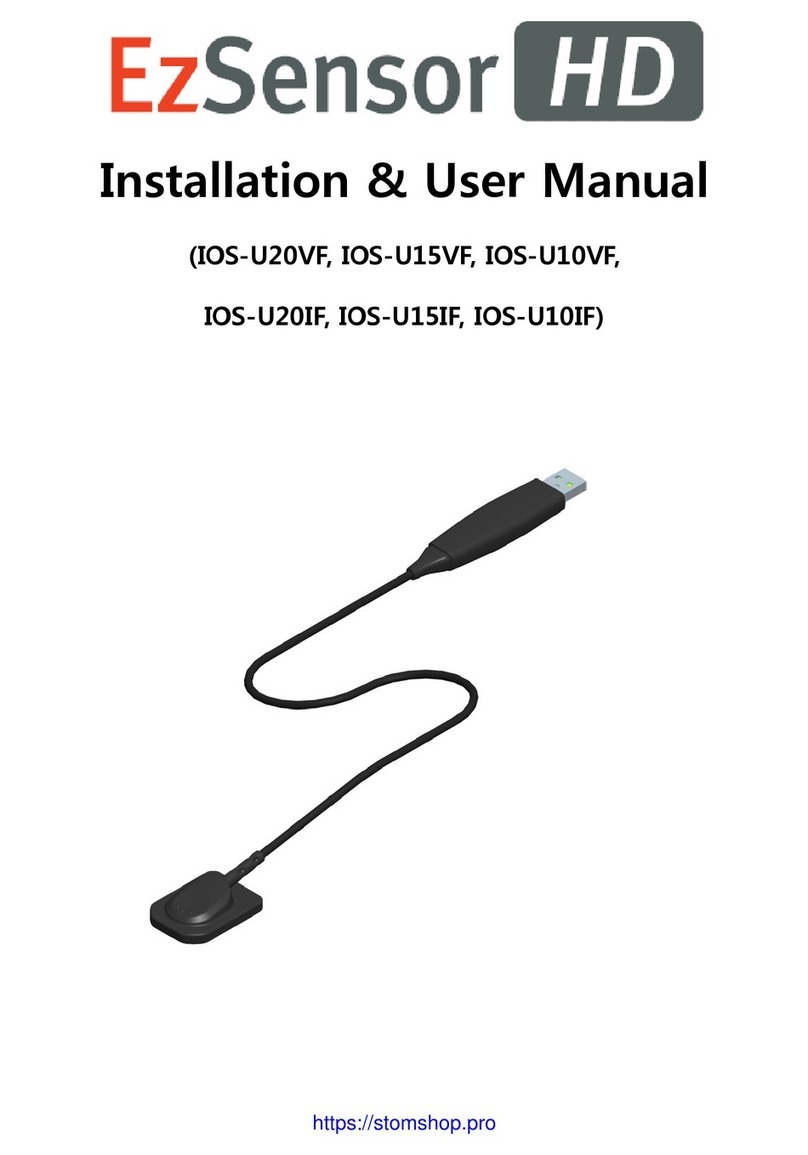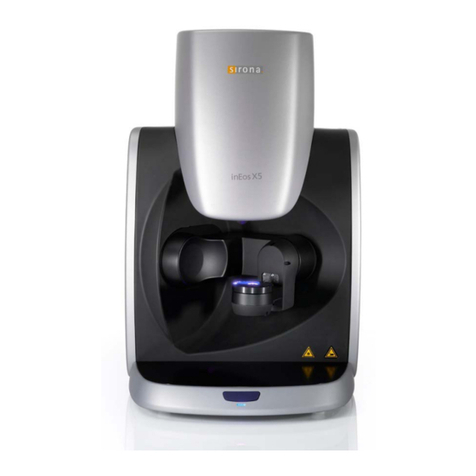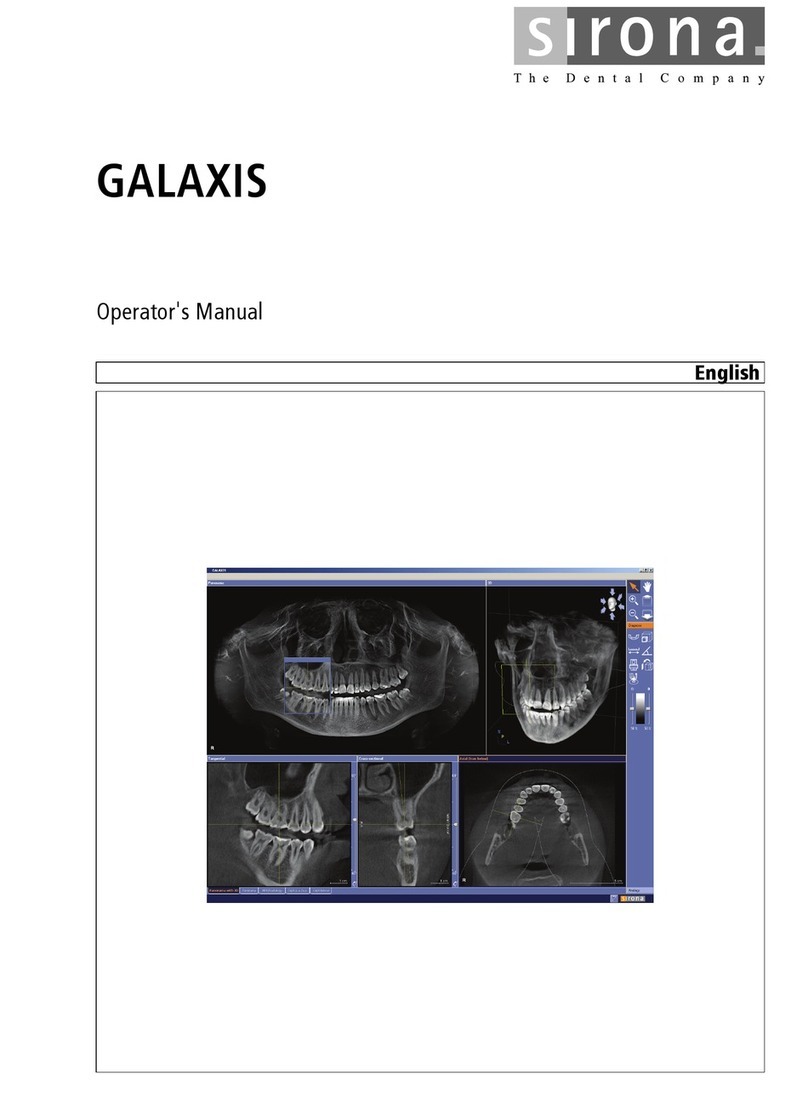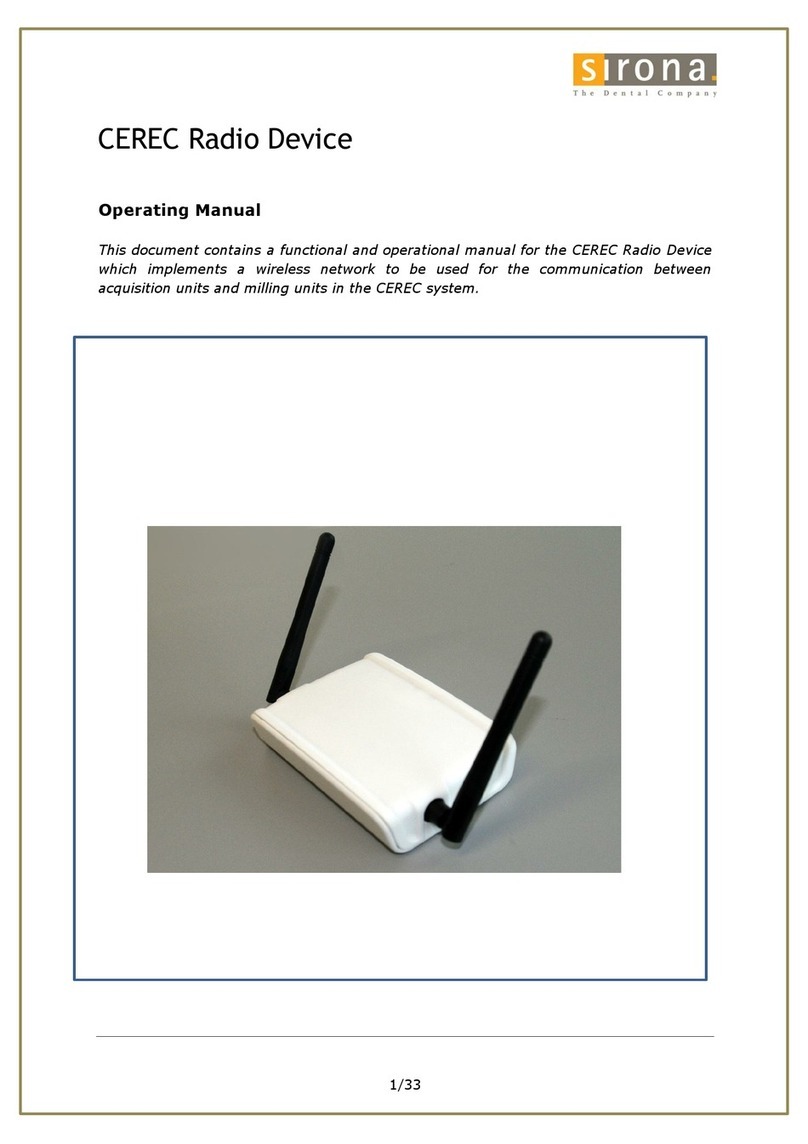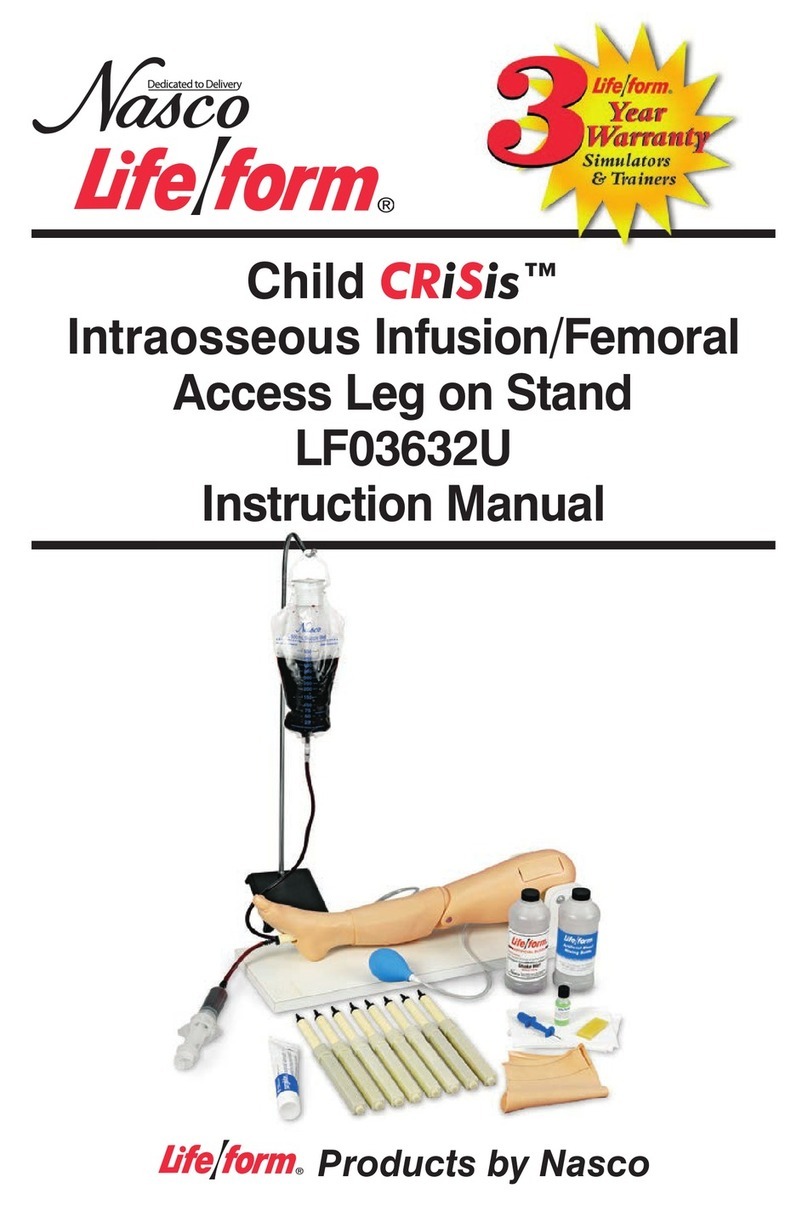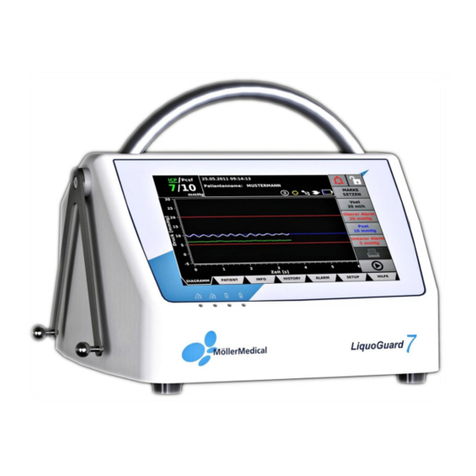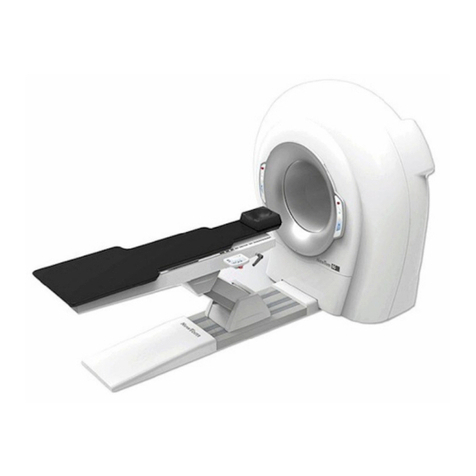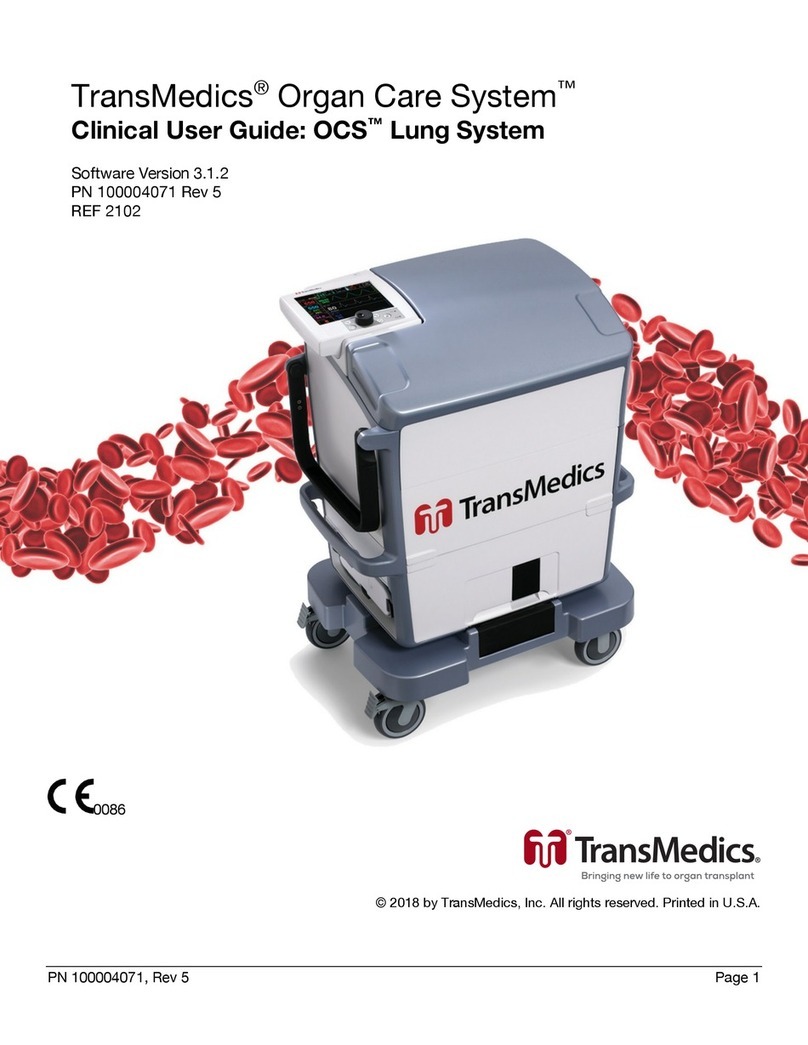Sirona Dental Systems GmbH
Operating Instructions SIROLaser Xtend
Table of contents
63 18 351 D3576
D3576.201.01.05.0211.2018 3
4.4 Initial start-up – procedure for proper assembly........................................... 24
4.4.1 Install power supply ....................................................................... 24
4.4.2 Handpiece, single-use tip usage and assembly of optical fiber ..... 25
4.4.2.1 Handpiece .................................................................... 25
4.4.2.2 Single-use tip usage ..................................................... 25
4.4.2.3 Optical fiber assembly .................................................. 26
4.4.3 Install remote interlock – optional................................................... 31
5Operation ................................................................................................................ 32
5.1 Start the device for the first time .................................................................. 32
5.2 Switch on power........................................................................................... 35
5.3 Self Test....................................................................................................... 36
5.4 Enter pin code.............................................................................................. 38
5.5 Main home screen ....................................................................................... 38
5.5.1 Favorites ........................................................................................ 39
5.5.2 Submenus for endodontics, periodontology, surgery and
miscellaneous ................................................................................ 39
5.5.3 My Settings .................................................................................... 45
5.5.4 Set-up ............................................................................................ 46
5.5.4.1 History file..................................................................... 46
5.5.4.2 Calibration check .......................................................... 46
5.5.4.3 Sound volume............................................................... 48
5.5.4.4 Display settings ............................................................ 48
5.5.4.5 User parameters........................................................... 48
5.5.4.6 Software update ........................................................... 49
5.5.4.7 Service Menu................................................................ 49
5.5.4.8 Language...................................................................... 50
5.5.4.9 Date & time................................................................... 50
5.5.4.10 Country setting ............................................................. 50
5.5.4.11 Battery calibration......................................................... 50
5.5.5 Error messages, warnings and instructions ................................... 51
5.5.5.1 Error messages and warnings...................................... 51
5.5.5.2 Instructions ................................................................... 53
5.5.5.3 Information messages .................................................. 55
5.6 Switching off the laser device ...................................................................... 56
6Indications, contraindications and medical precautions.......................................... 57
6.1 Indications.................................................................................................... 57
6.2 List of preset indications .............................................................................. 57
6.3 Further non-preset indications ..................................................................... 59