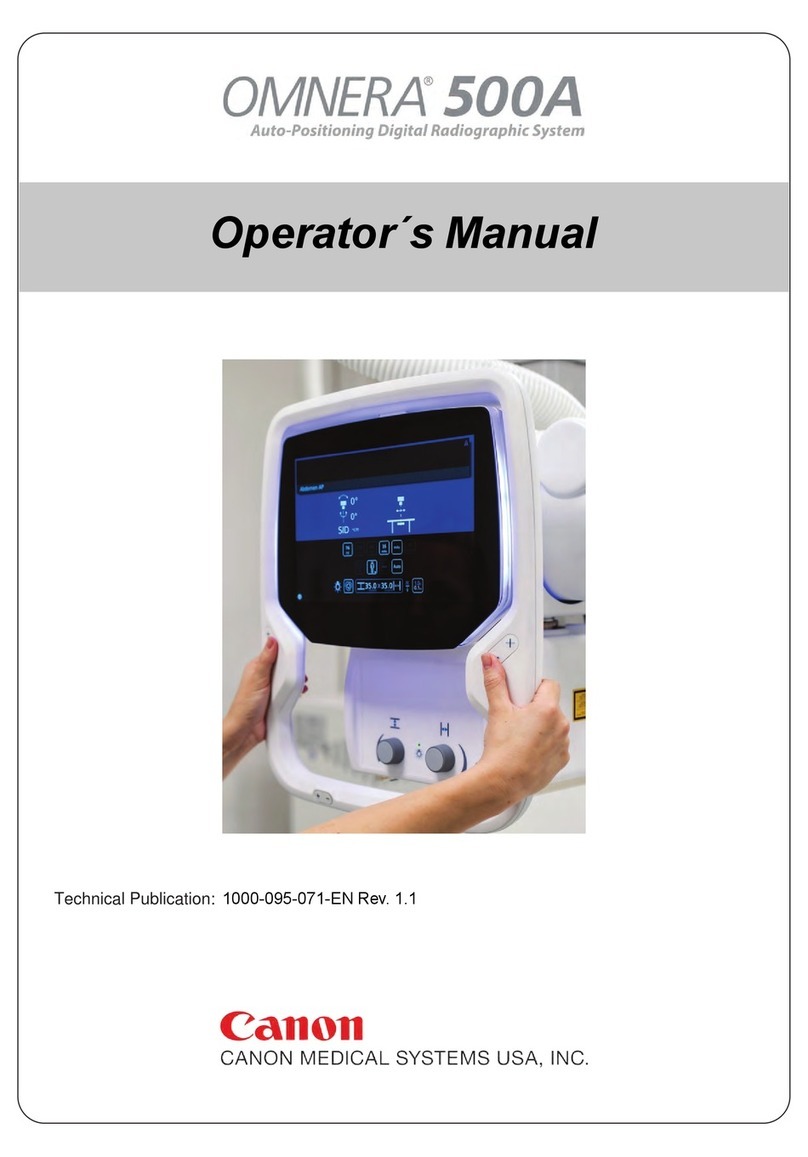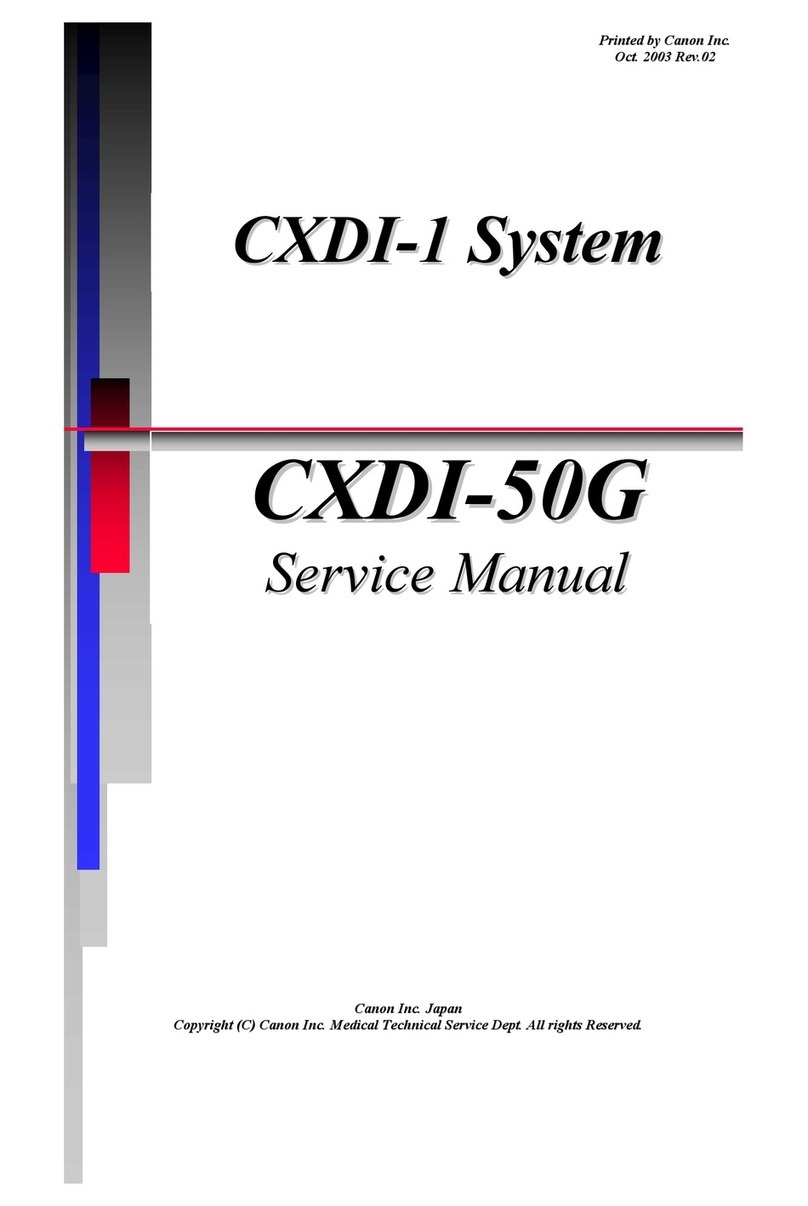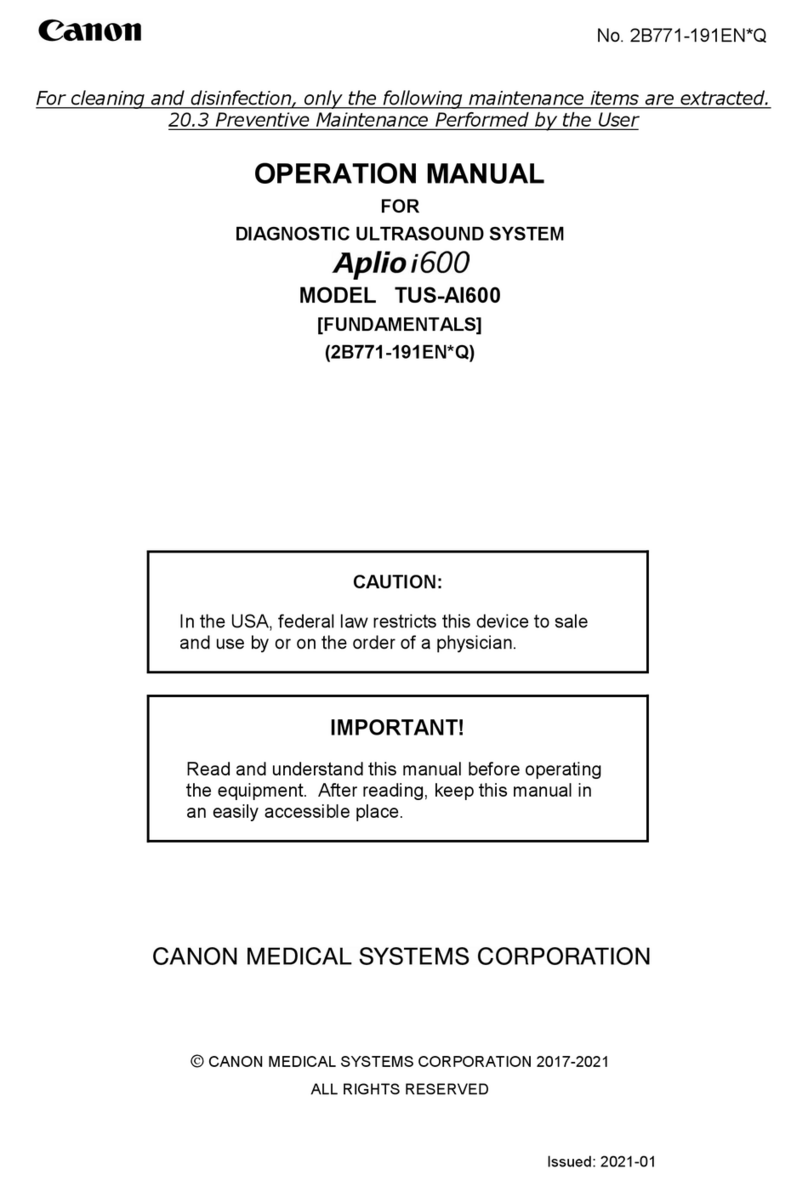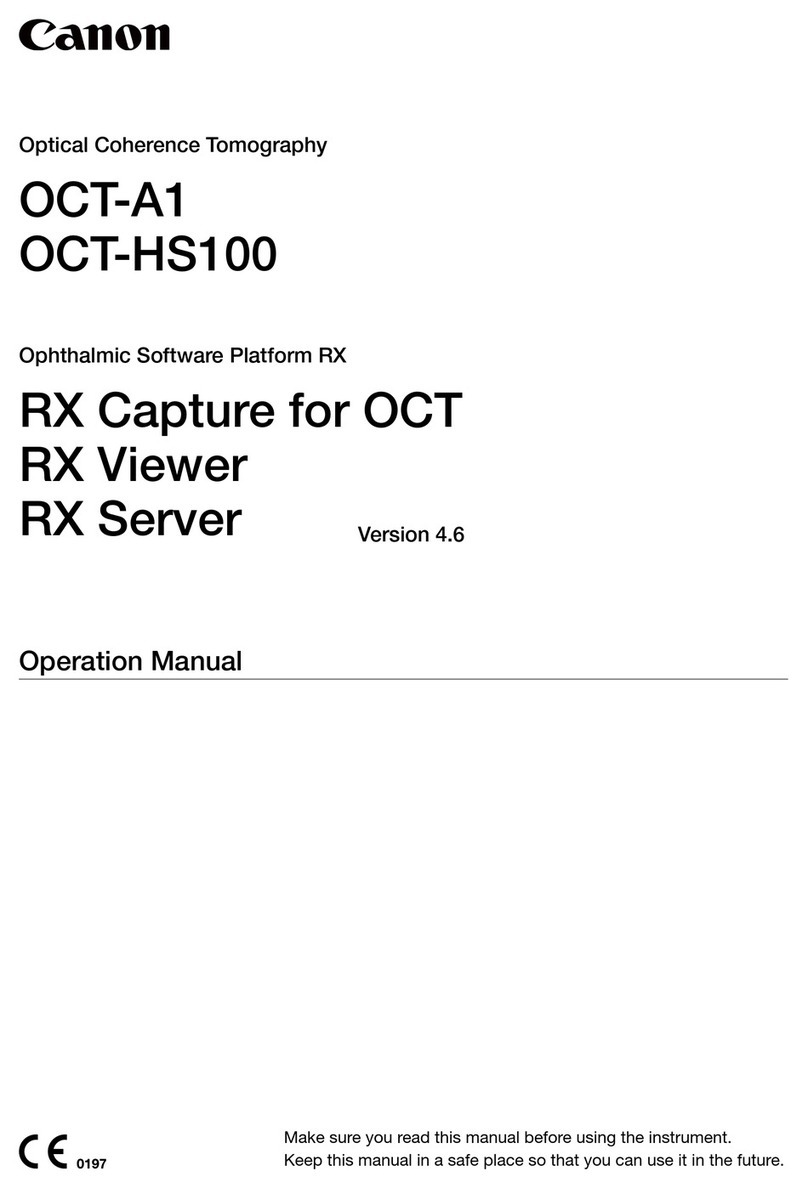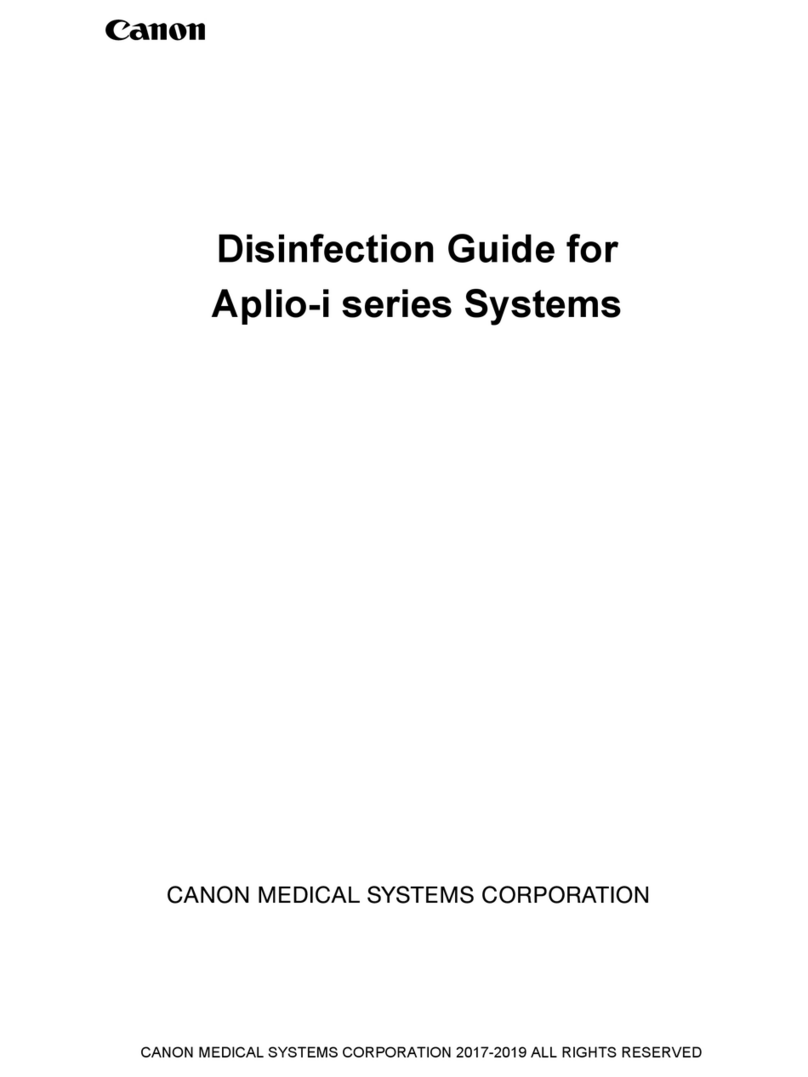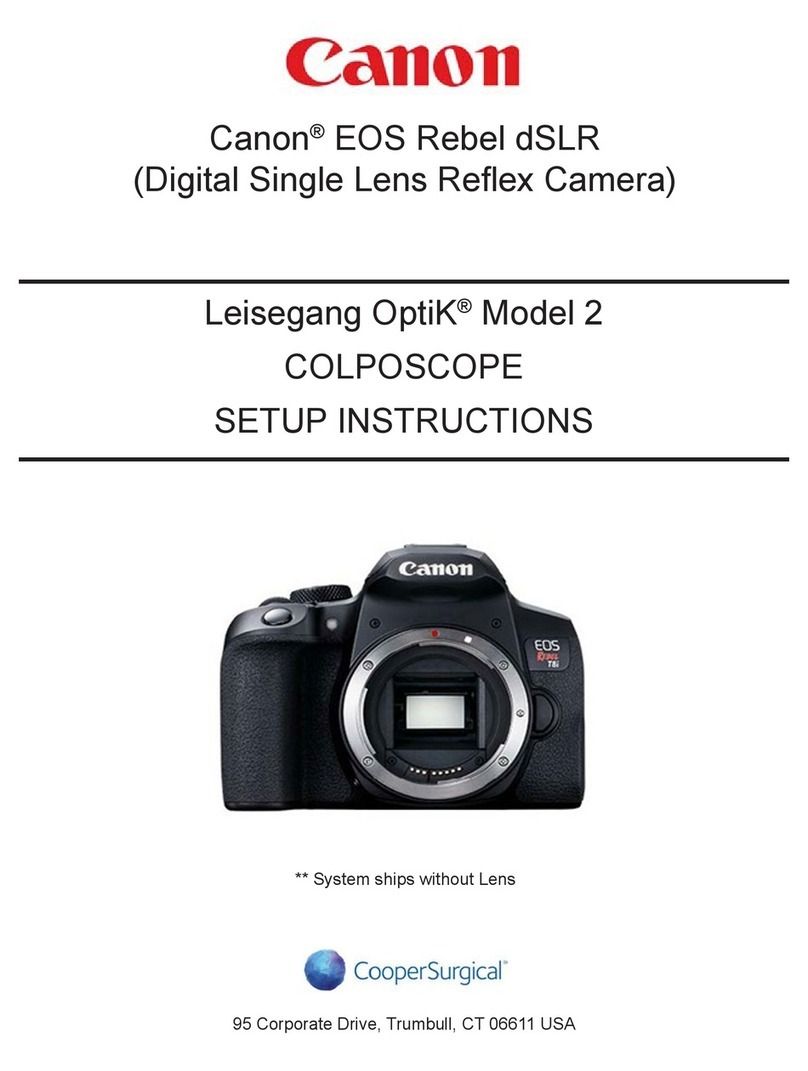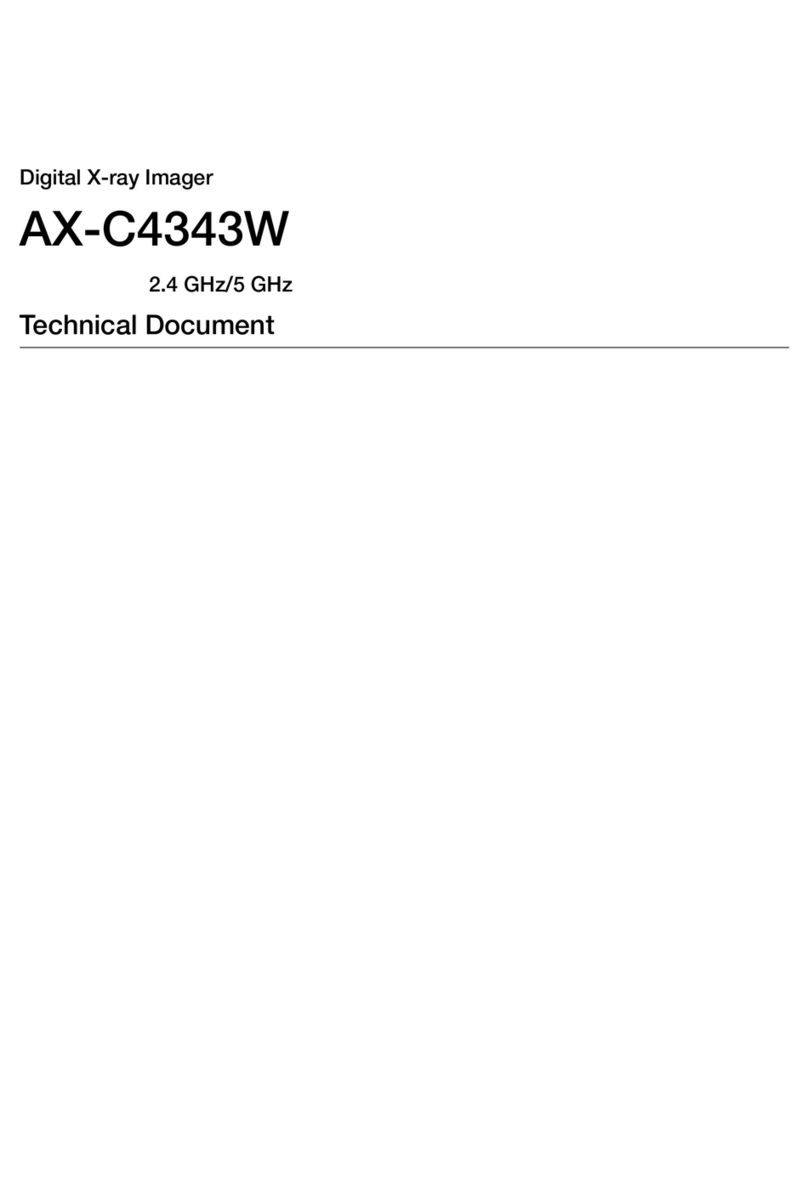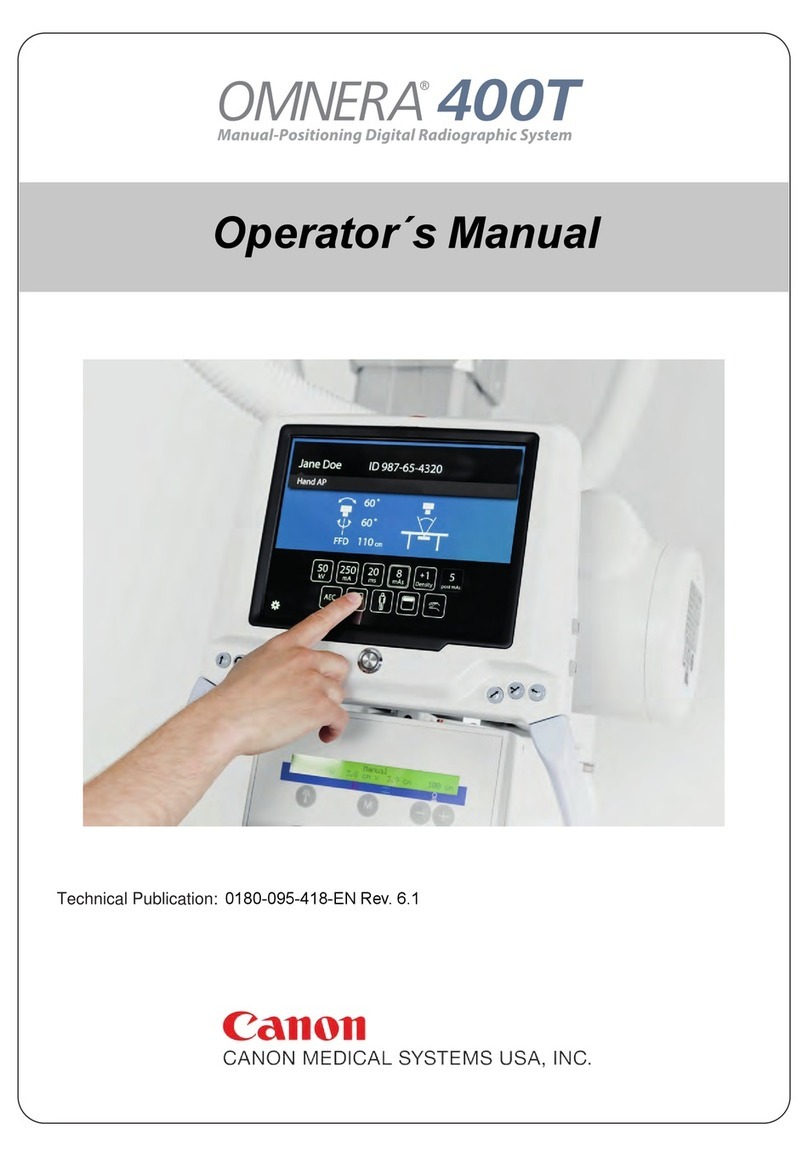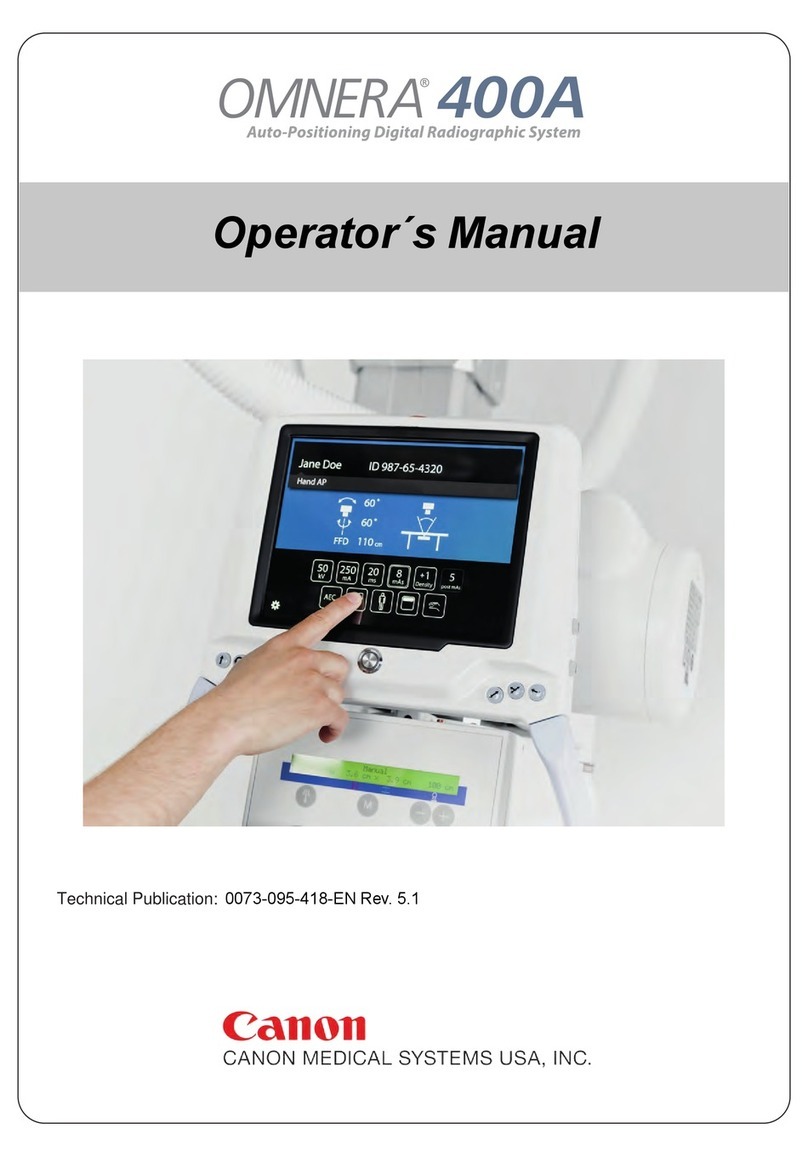Contents
5. Viewing Multiple Images (Multi-View Screen) .....................43
5.1 Displaying the Multi-View Screen ............................................... 43
5.2 Available Operations on the Multiview Screen ............................ 44
5.3 Window Operations ..................................................................... 46
5.3.1 Changing the Output Order ..................................................................... 46
5.3.2 Rejecting a Bad Image ............................................................................ 47
5.3.3 Checking Images on the Preview Image Screen ..................................... 47
5.4 Multi-Format Output .................................................................... 48
5.4.1 Choosing Multi-Format before the Exposure ........................................... 48
5.4.2 Choosing Multi-Format after the Exposure .............................................. 49
6. Browsing Completed Studies (Study List) ...........................53
6.1 Displaying the Study List ............................................................. 53
6.2 Customizing the Study List ......................................................... 54
6.3 Outputting Study Images ............................................................ 56
6.4 Deleting the Image(s) .................................................................. 58
6.4.1 Deleting All the Images ............................................................................ 58
6.4.2 Selecting and Deleting Study Images ...................................................... 58
6.5 Reproducing the Image(s) .......................................................... 59
6.5.1 Resending the Image .............................................................................. 60
6.5.2 Resending the Study Images .................................................................. 61
Processing the Image .................................................. 63
7. Processing the Image (QA Mode Screen) ...........................65
7.1 Displaying the QA Screen ........................................................... 65
7.2 Operations Available on QA Screen ........................................... 66
7.3 Adjust TRIM and Adjust ROI ....................................................... 68
7.3.1 Trimming the Image ................................................................................. 68
7.3.2 Changing the Density Adjustment Area ................................................... 69
7.4 LUT ............................................................................................. 70
7.4.1 AUTO ADJUST. ....................................................................................... 70
7.4.2 REX ADJUST. ......................................................................................... 73
7.5 EDGE ENHANCE. ...................................................................... 76
7.6 DEP (Display Enhancement Processing) ................................... 77
7.7 POSITION ................................................................................... 81
7.7.1 Changing the Trim ................................................................................... 81
7.7.2 Changing Marks ...................................................................................... 81
7.7.3 Change Laterality Information ................................................................. 82
7.8 ANNOTATION ............................................................................ 83
7.8.1 Fixed Annotation ...................................................................................... 83
7.8.2 Free Annotations ..................................................................................... 85
7.8.2.1 Adding free annotations ............................................................................................ 85
7.8.2.2 Modifying free annotations ....................................................................................... 88