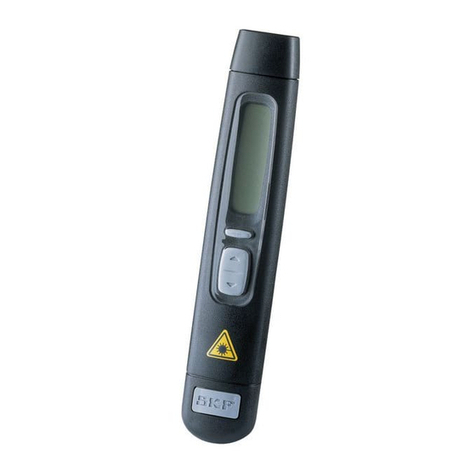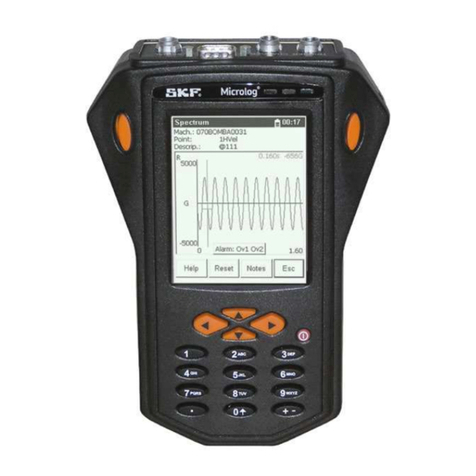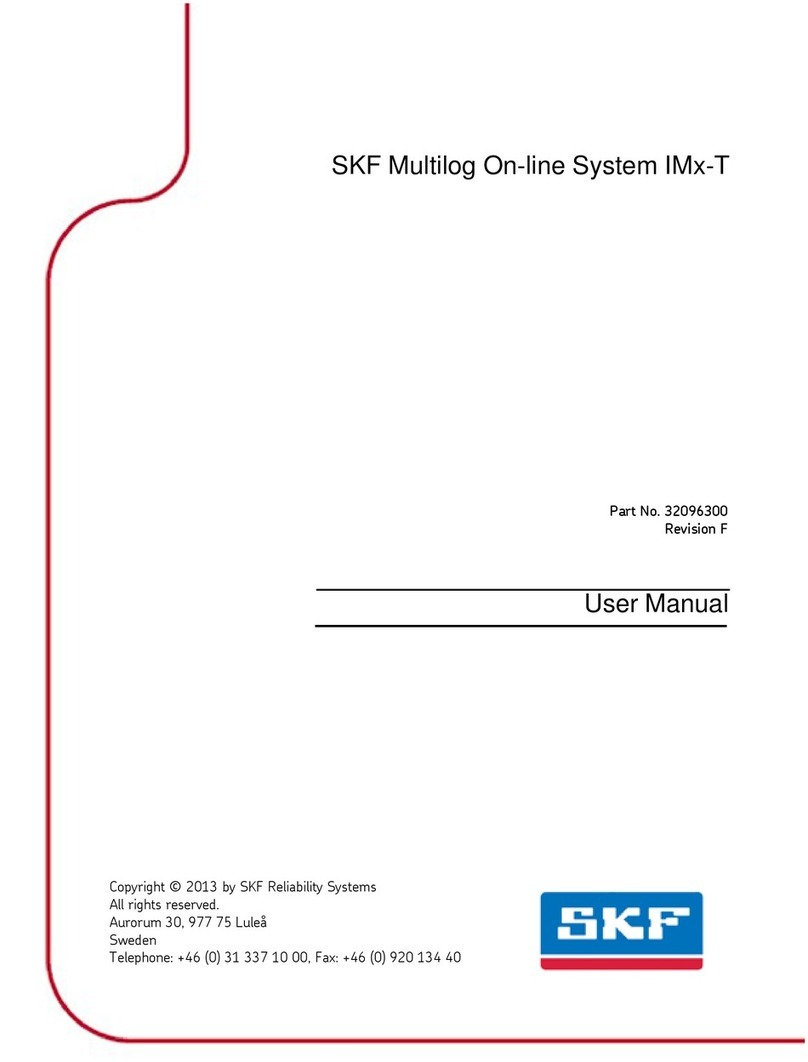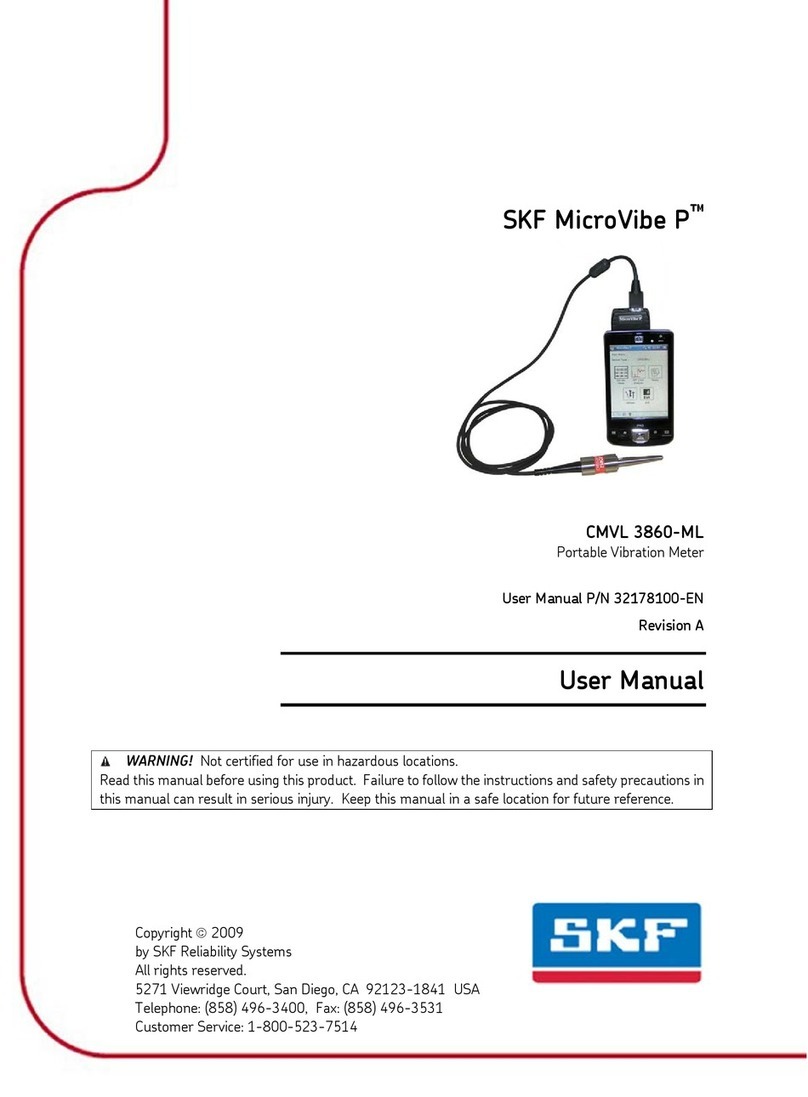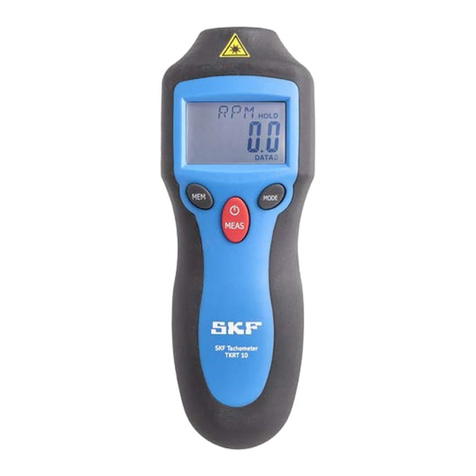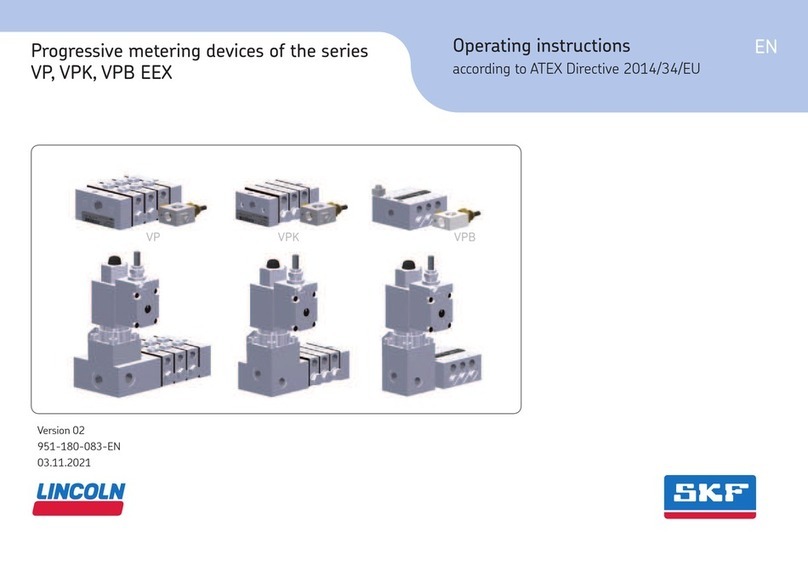4EN
EU Declaration of Conformity
TKST 21
We, SKF MPT, Meidoornkade 14, 3992 AE Houten,
The Netherlands herewith declare under our sole
responsibility that the products described in these
instructions for use, are in accordance with the
conditions of the following Directive(s):
EMC DIRECTIVE 2014/30/EU
and are in conformity with the following standards:
RoHS DIRECTIVE (EU) 2015/863
Houten, The Netherlands, August 2023
Guillaume Dubois
Manager Quality and Compliance
UK Declaration of Conformity
TKST 21
We, SKF MPT, Meidoornkade 14, 3992 AE Houten,
The Netherlands herewith declare under our sole
responsibility that the products described in these
instructions for use, are in accordance with the
conditions of the following Directive(s):
Electromagnetic Compatibility Regulations 2016
(2016 No. 1091) and are in conformity with the
following standards:
The Restriction of the Use of Certain Hazardous
Substances in Electrical and Electronic Equipment
Regulations 2012 (2012 No. 3032)
The person authorised to compile the technical
documentation on behalf of the manufacturer is
SKF (U.K.) Limited, 2 Canada Close, Banbury,
Oxfordshire, OX16 2RT, GBR.
Houten, The Netherlands, August 2023
Guillaume Dubois
Manager Quality and Compliance
1. Instructions for use
These operating instructions are an integral part
of the device. They must be stored in an easily
accessible location and passed on to subsequent
users. Ask your supplier if there is something you do
not understand.
WARNING:
Read the operating instructions thoroughly and
follow the instructions provided.
These operating instructions contain important
information about installing, starting up and
operating the stethoscope. Pay particular attention
to the safety information and warnings to prevent
injuries and product damage.
The manufacturer reserves the right to continue
to develop this device without documenting all
developments. Your supplier will be pleased
to inform you as to whether these operating
instructions are current.
Contents:
• SKF Stethoscope TKST 21
• 2 batteries AA
(Alkaline, works with rechargeable too)
• Headset and cable
• Two probes, one short and one long
• Case and IFU
Description:
See †fig. 1
A- ON/OFF Button / Menu switching button
B- Batteries compartment:
2 batteries AA must be used
C- Probe connector
D- External jack plug
E- Headset jack plug
E