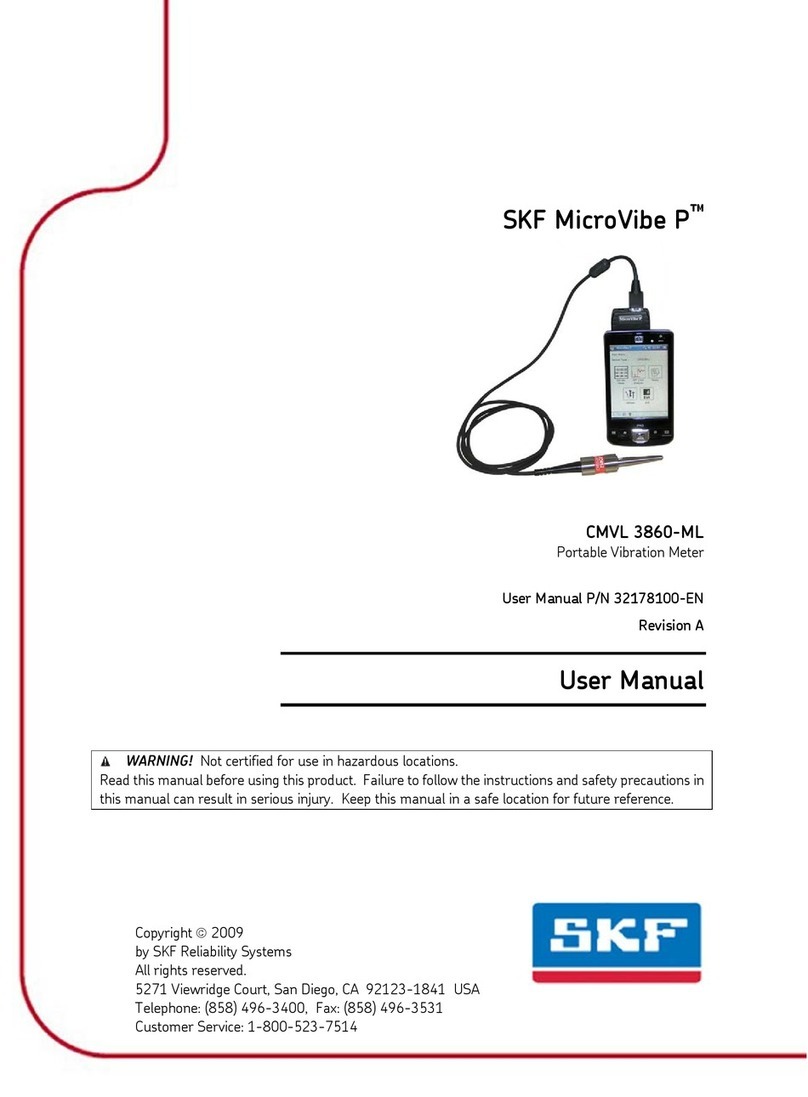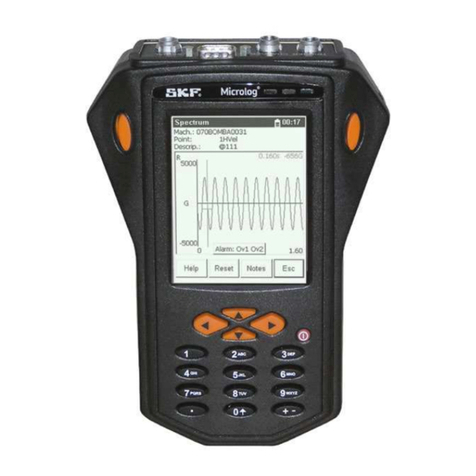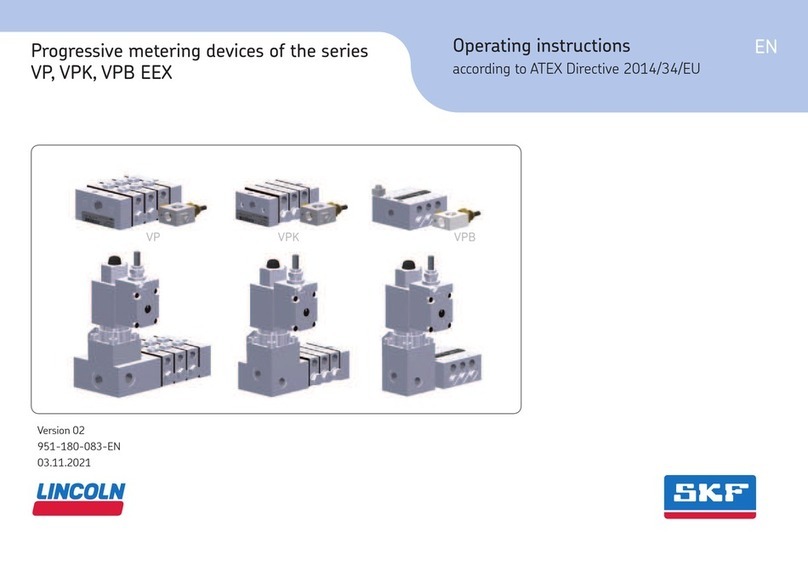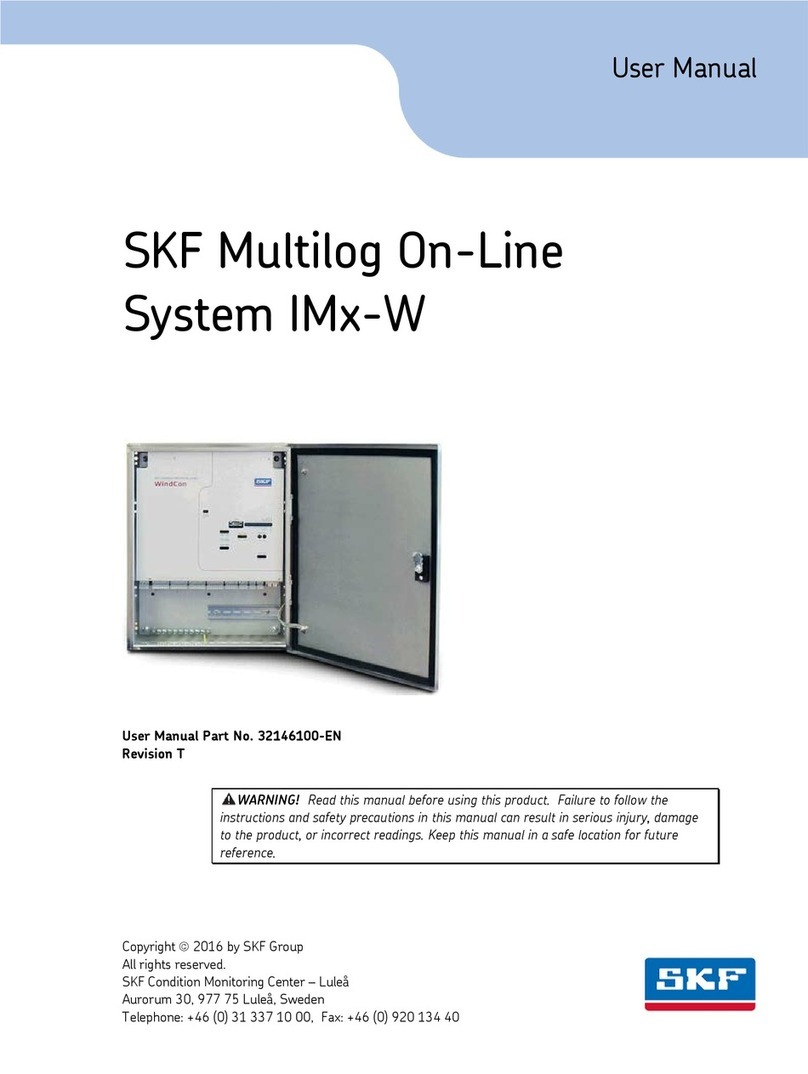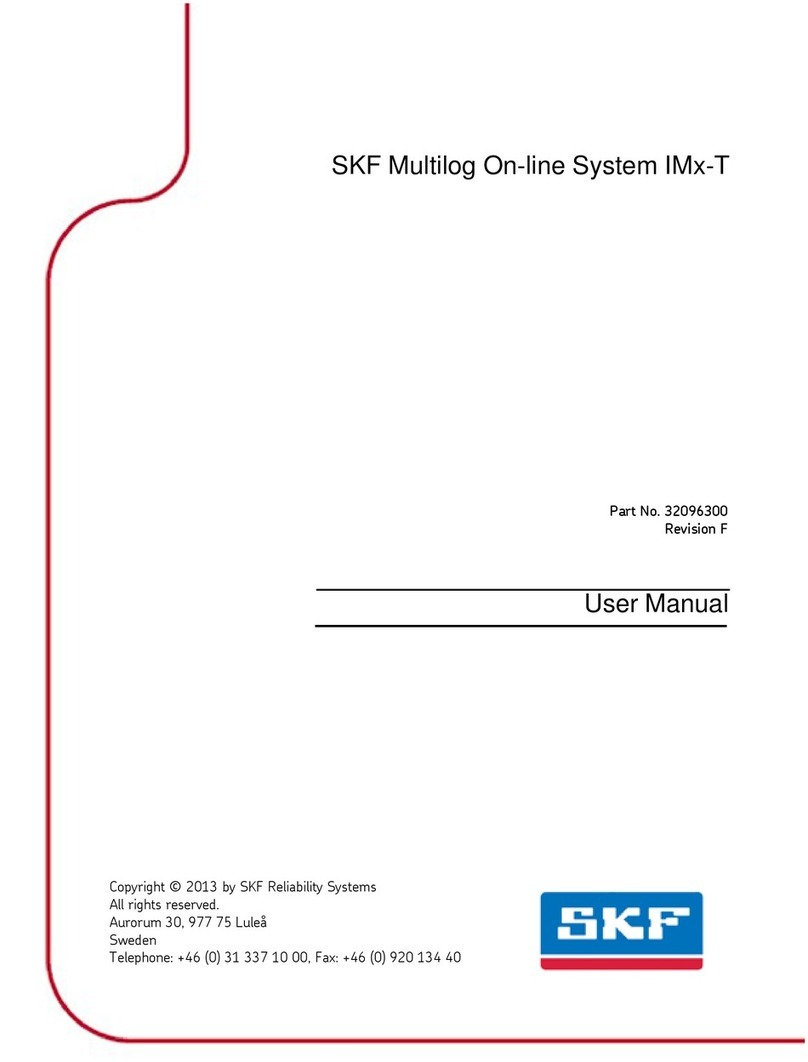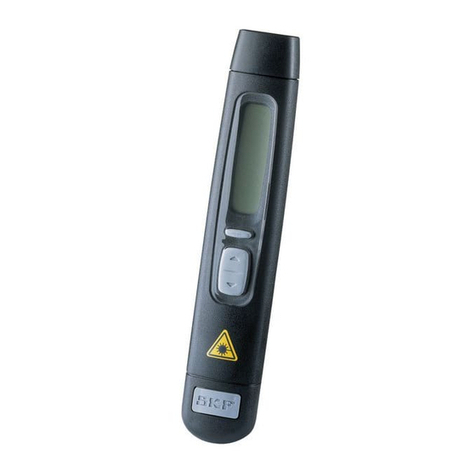10 EN
2. Technical data
Designation TKRT 21
General
Low battery indicator Yes
Auto switch off Yes
Measurement
Optical modes rpm and Hz
Contact modes rpm and Hz, meters, feet, inch, per min and per sec
Speed capture feature Maximum, minimum or average rate
Linear Speed Meters, feet, inch, per min and per sec
Optical Measurement
Rotational speed range 1 to 99999 r/min
Accuracy ±0.01% of reading ±1 digit
Measuring distance 25 mm to 1200 mm (1 in - 47 in)
Angle of operation ±30°
Laser sensor built-in class 2 laser
Contact Measurement
Rotational speed range Max. 20000 rpm for 36000 sec
Accuracy ±0.1% of reading ±1 digit
(>120 rpm)
Contact adaptors Included with removable cones & wheel 6”
Power source 2 x AA batteries, rechargeable ones can be used
Run time ca. 12 h
Display LCD
Display update Continuous
Controls Direct selector switches
Housing material ABS (plastics)
Product dimensions 295 × 70 × 38 mm (11.6 × 2.8 × 1.5 in)
Case dimensions 260 × 85 × 180 mm (10.2 × 3.3 × 7.1 in)
Unit weight 270 g (0.6 lb)
Total weight (incl. case) 850 g (1.9 lb)
Operating temperature 0 to 40 °C (32 to 104 °F)
Storage temperature –20 to +45 °C (–4 to +113 °F)
Type of protection for
indication only
IP 40