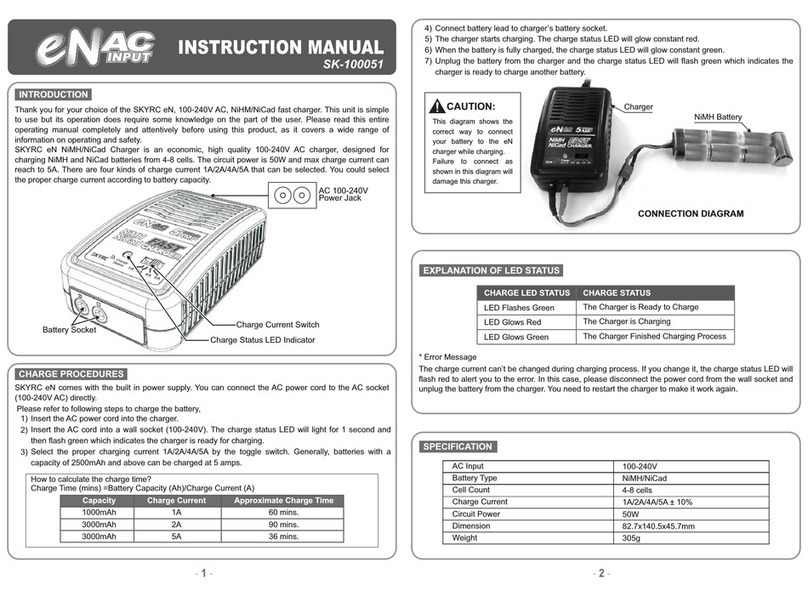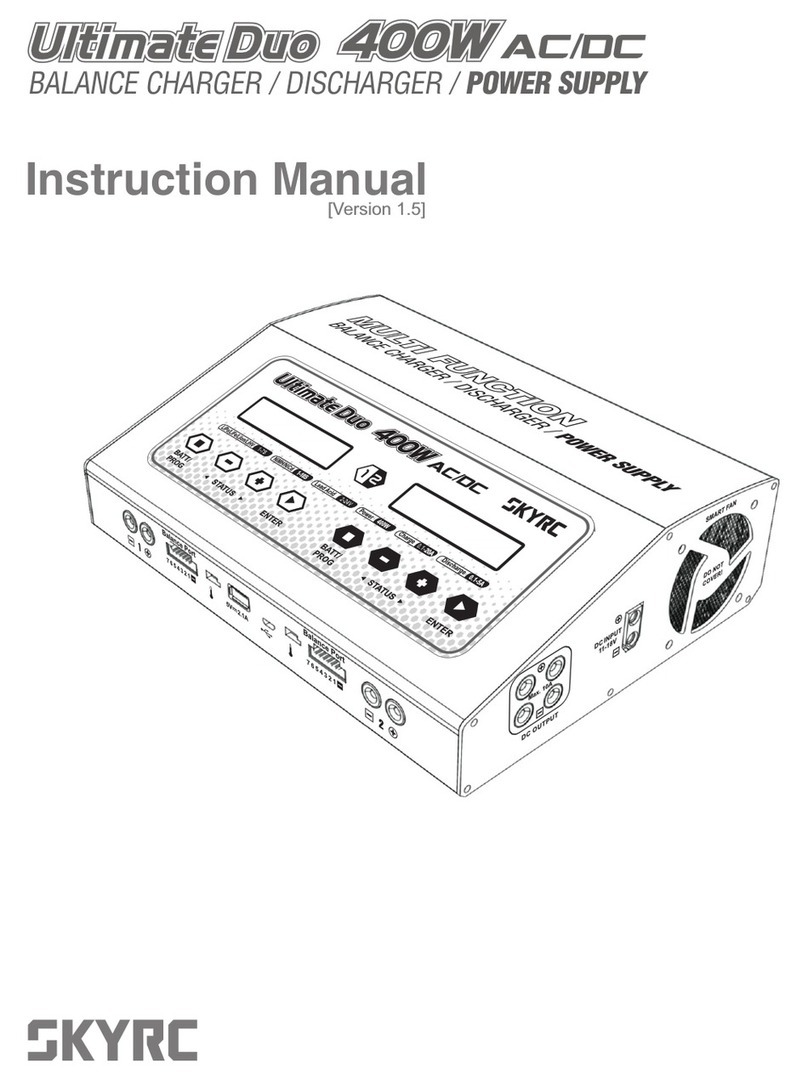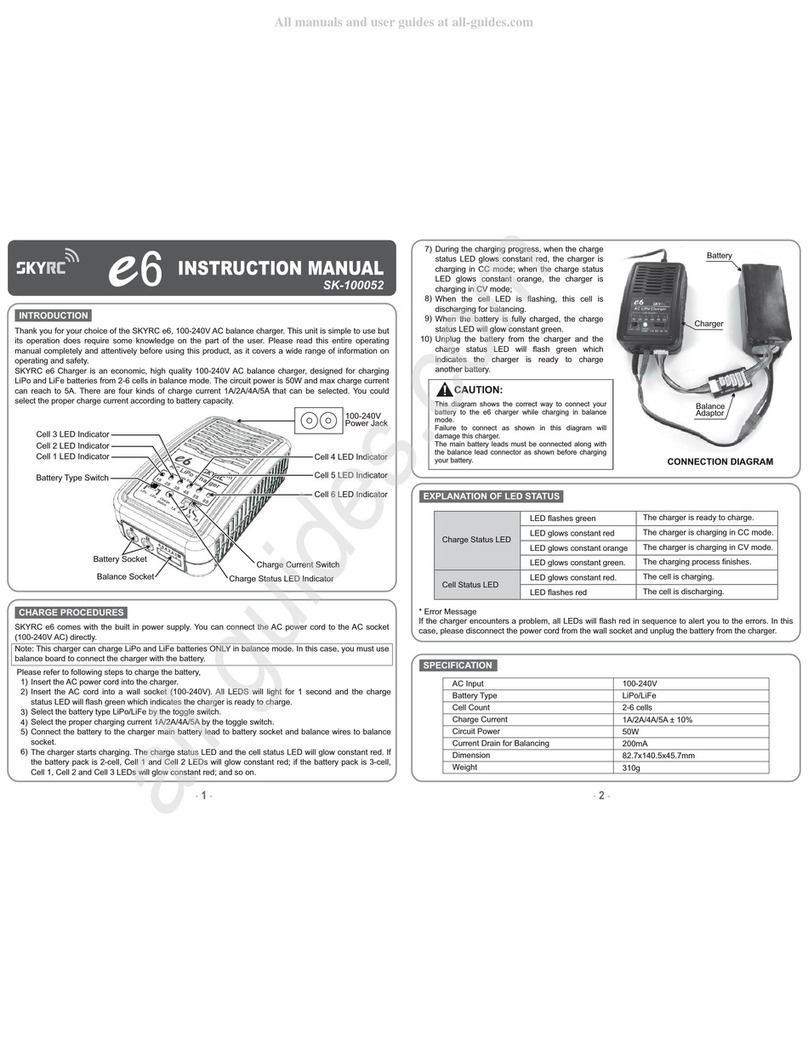2. DISCHARGE
Useful for analyzing the remaining amount of electric charge stored in the battery.
Insert a battery into slot.
1)
Press to select DISCHARGE mode;
2)
Press to select discharge current (100, 250, 350, 500, 650mA),
Press CURRENT
After setting, the interface will stop flashing and DISCHARGE will initiate automatically 8 seconds later.
Once the process is initiated, no other operations, like mode change, current selection etc. will be accepted.
Users, however, can click to check the battery real-time parameters like current, voltage, discharge
capacity, internal resistance and elapsed time.
Displays End when the
DISCHARGE process has finished.
3)
4)
DISCHARGE
DISCHARGE
mA
DISCHARGE
mA
3. REFRESH
After setting, the process will initiate automatically 8 seconds later. It will stop flashing and enter into CHARGE
process.
First charges the battery, rest for one hour, discharges, rest, then recharges again.This function reduces the
memory effect and re-activates rechargeable batteries that have been unused for a long period of time. Also
useful when the battery capacity needs to be determined.
What is memory effect: It describes the situation in which rechargeable batteries gradually lose their maximum
energy capacity if they are repeatedly recharged after being only partially discharged. REFRESH may bring the
rechargeable battery back to optimum condition.
Starts DISCHARGE routine after resting. Displays as shown on
the right:
When the CHARGE process finishes, the slot will rest for an hour
and displays as shown on the right:
Rests for another hour after the DISCHARGE process has
finished. Displays as shown on the right:
Insert a battery into slot.
1)
Press to select REFRESH mode;
2)
Press to select charge current (200, 500, 700, 1000, 1500mA).
Discharge current will be half of charging current selected.
Once the process is initiated, no other operations, like mode change, current selection etc. will be accepted.
Users, however, can click to check the battery real-time parameters like current, voltage, charge
capacity, internal resistance and elapsed time.
3) WARRANTY AND SERVICE
THIS WARRANTY IS ONLY VALID IN THE COUNTRY OF PURCHASE AND THROUGH FORMAL
DISTRIBUTOR.
We guarantee this product to be free of manufacturing and assembly defects for a period of one year from the time
of purchase. The warranty only applies to material or operational defects, which are present at the time of purchase.
During that period, we will repair or replace free of service charge for products deemed defective due to those
causes.
For any repair or replace service, please contact your dealer in the first instance, who is responsible for processing
guarantee claims. This warranty is not valid for any damage or subsequent damage arising as a result of misuse,
modification or as a result of failure to observe the procedures outlined in this manual.
SKYRC TECHNOLOGY CO., LTD.
www.skyrc.com
All specifications and figures are subject to change without notice.
Printed in China 201 .029 7504-1161-01
Recharges the battery to
Full. Displays as shown
on the right:
Displays Full when the
REFRESH process has
finished.
4)
REFRESH
CHARGE
REFRESH
mA
REFRESH
Ah
REFRESH
mA
DISCHARGE
REFRESH
Ah
Press CURRENT
REFRESH
mA
REFRESH
mA
CAUTION
The charger is restricted to charging NiMH rechargeable battery only.
Never adapt this charger to other types of batteries such as alkaline,
lithium, carbon zinc.
Never charge or discharge any battery having evidence of leakage or damage.
Do not expose the device to direct sunlight, heating devices, open flames; avoid extreme high or extreme low
ambient temperatures and sudden temperature changes.
Operate on a hard flat nice clean smooth heat-resistant noninflammable nonconductive surface in a well-
ventilated area. Never place the device on a carpet, or similar.
Keep all the inflammable volatile substances away from operating area.
Avoid mechanical vibration or shock as these may cause damage to the device.
Do not short-circuit slots or other parts of the device. Do not allow metal wires or other conductive material into
the charger.
USB Input Power:
Operation Mode:
Charge Current:
Discharge Current:
Max Charging Capacity:
5V/2.1A
CHARGE, DISCHARGE and REFRESH
200mA / 500mA / 700mA / 1000mA / 1500mA
100mA / 250mA / 350mA / 500mA / 650mA
3000 mAh
SPECIFICATION
Trickle Current:
Operating Temperature:
Size:
Net Weight:
50mA
108*73*28mm
106g
0 ~ 45 ℃
Scan to watch
Charge Four Batteries With
Different Modes at Same Time
Example:
Two batteries at charge mode, one at
discharge mode and one at refresh mode.