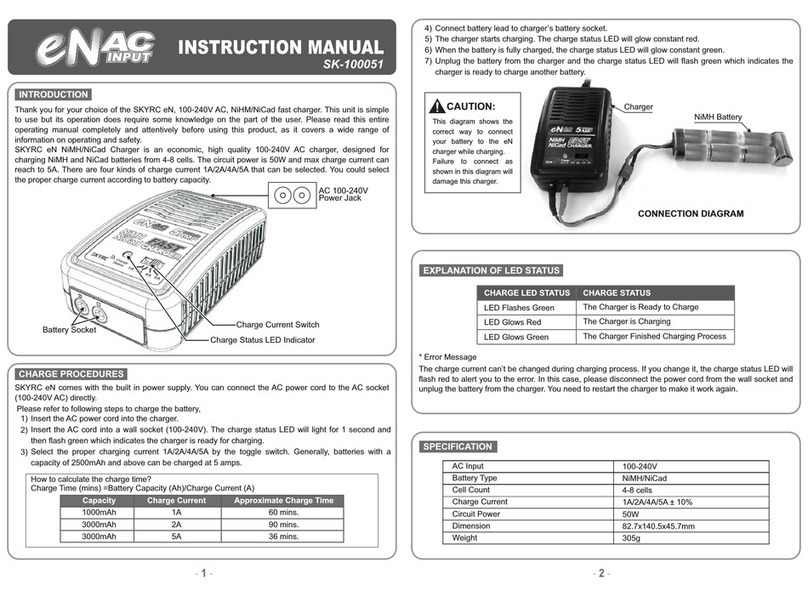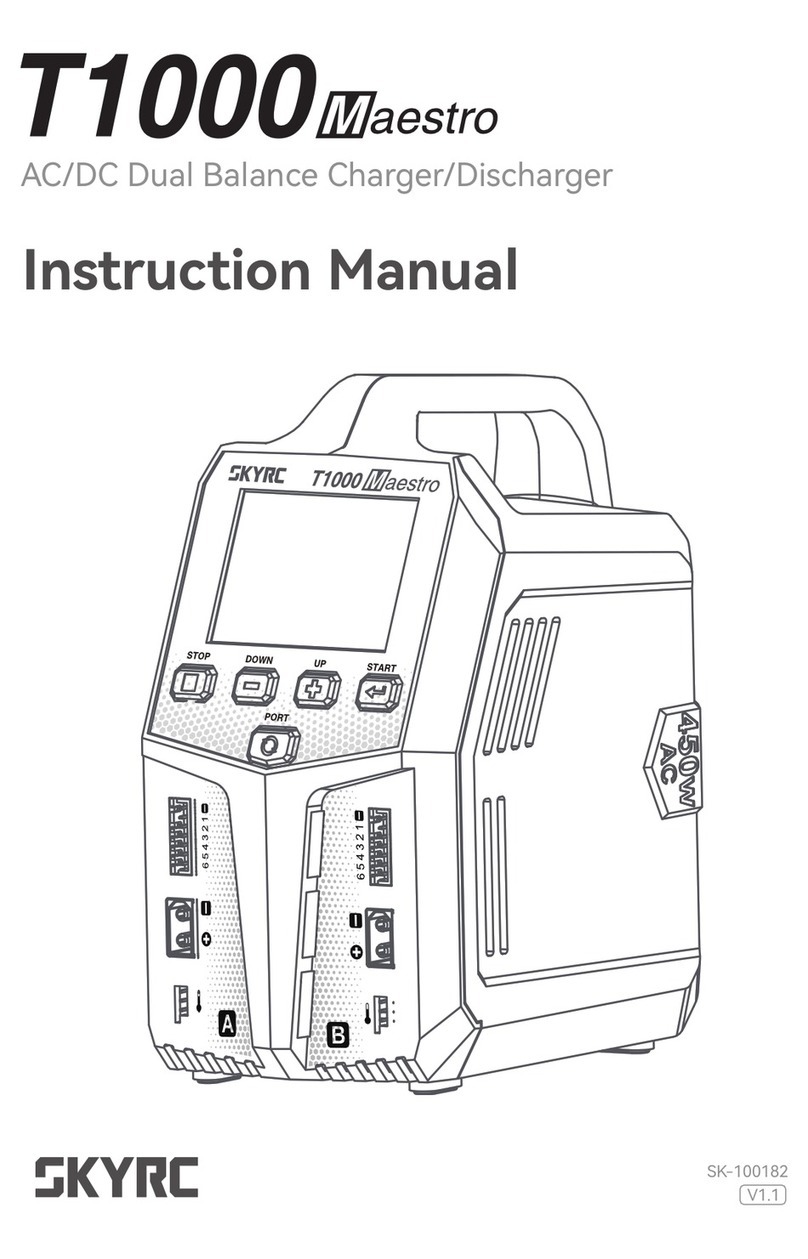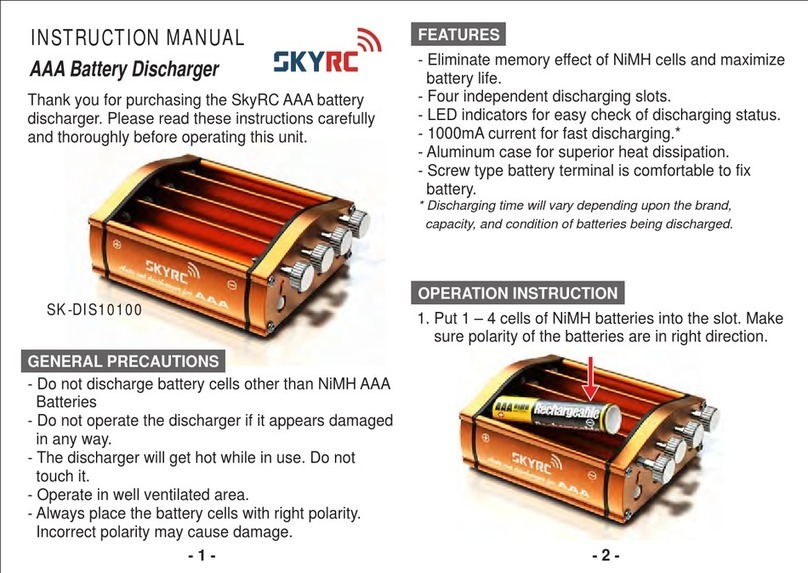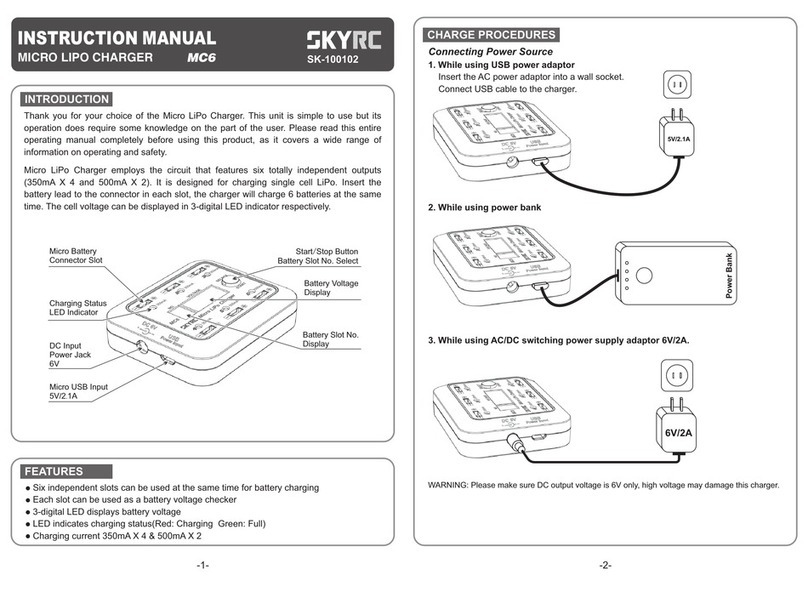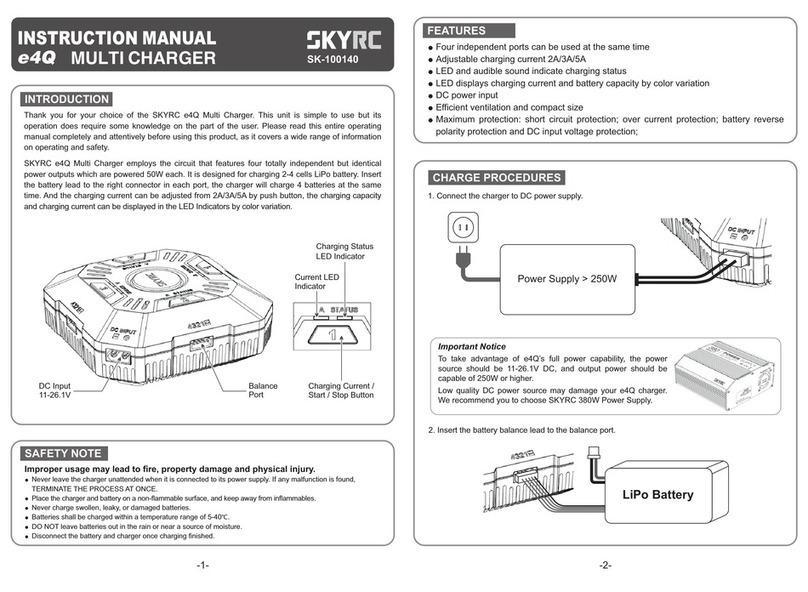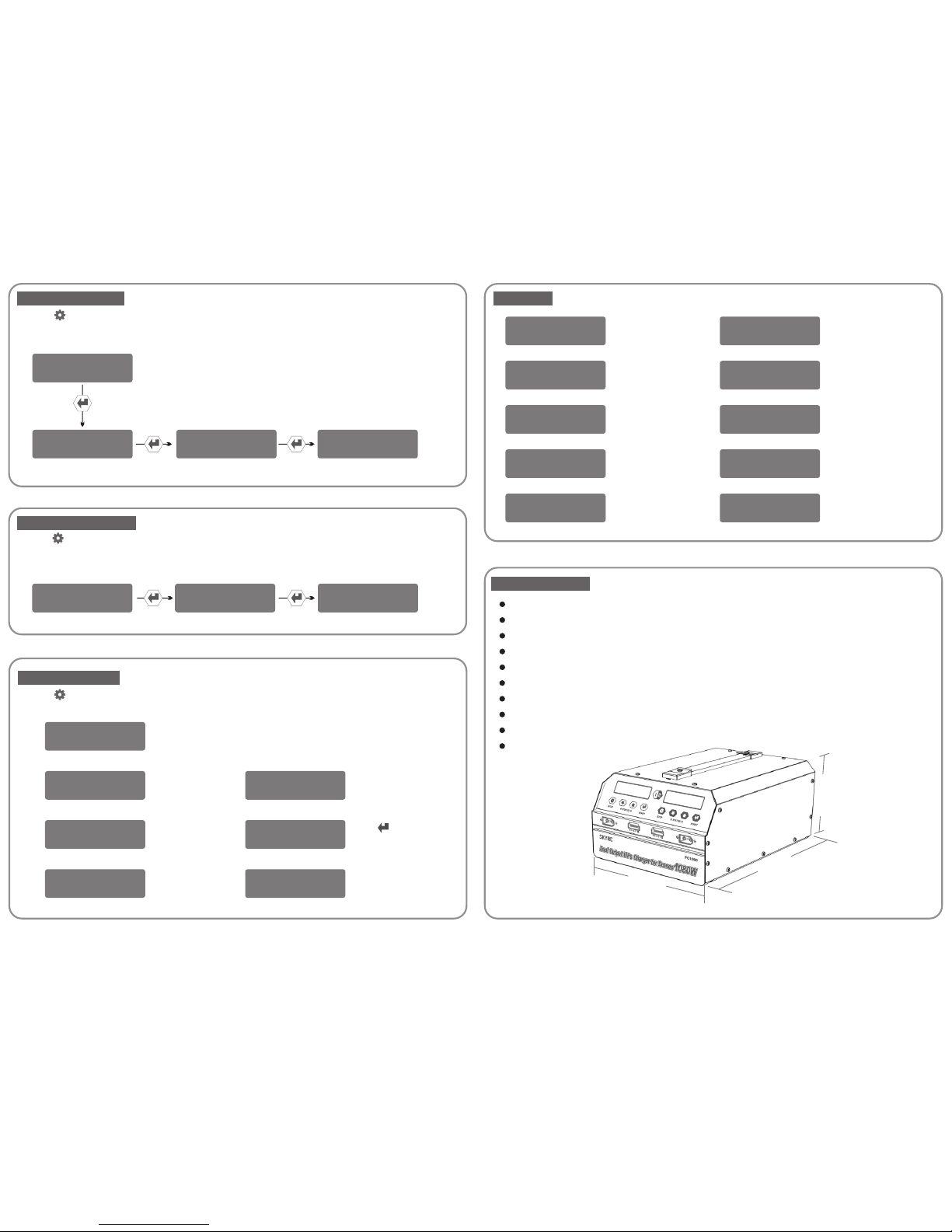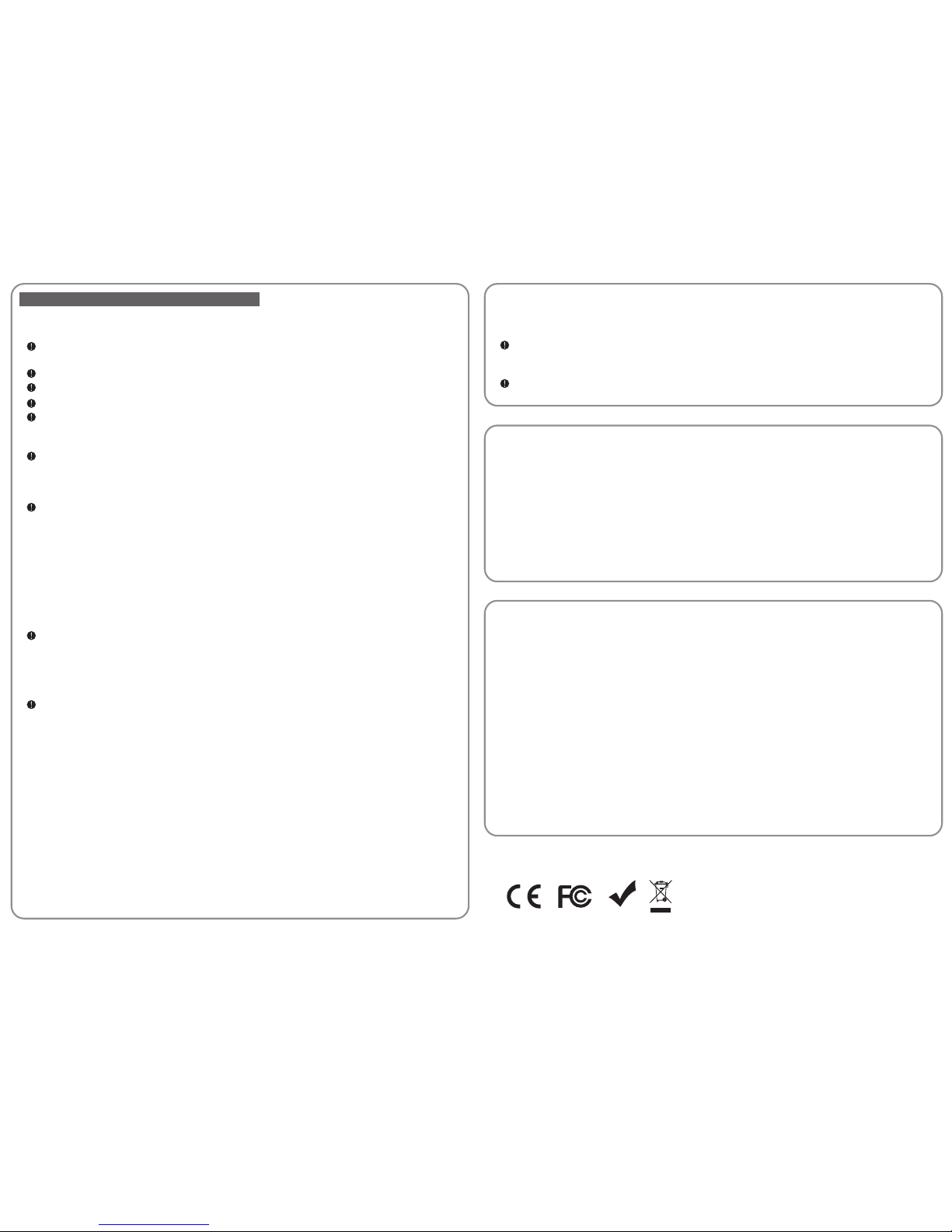-7- -8-
Warranty and service
We guarantee this product to be free of manufacturing and assembly defects for a period of one year
from the time of purchase. The warranty only applies to material or operational defects, which are
present at the time of purchase. During that period, we will repair or replace free of service charge for
products deemed defective due to those causes.
This warranty is not valid for any damage or subsequent damage arising as a result of misuse,
modification or as a result of failure to observe the procedures outlined in this manual.
The warranty service is valid in China only.
If you need warranty service overseas, please contact your dealer in the first instance,
who is responsible for processing guarantee claims overseas. Due to high shipping
cost, complicated custom clearance procedures to send back to China. Please
understand SkyRC can't provide warranty service to overseas end user directly.
If you have any questions which are not mentioned in the manual, please feel free to
Note:
1.
2.
3.
This charger is designed and approved exclusively for use with the types of battery stated in this
Instruction Manual. SkyRC accepts no liability of any kind if the charger is used for any purpose
other than that stated.
We are unable to ensure that you follow the instructions supplied with the charger, and we have no
control over the methods you employ for using, operating and maintaining the device. For this
reason we are obliged to deny all liability for loss, damage or costs which are incurred due to the
incompetent or incorrect use and operation of our products, or which are connected with such
operation in any way.Unless otherwise prescribed by law, our obligation to pay compensation,
regardless of the legal argument employed, is limited to the invoice value of those SkyRC products
which were immediately and directly involved in the event in which the damage occurred.
Liability exclusion
During the charge process, a specific quantity of electrical energy is fed into the battery. The charge
capacity is calculated by multiplying charge current by charge time. The maximum permissible charge
current varies depending on the battery type or its performance, and can be found in the information
provided by the battery manufacturer. Only batteries that are expressly stated to be capable of quick-
charge are allowed to be charged at rates higher than the standard charge current.
Connect the battery to the terminal of the charger. Red is positive and black is negative. Due to the
difference between resistance of cable and connector, the charger cannot detect resistance of the battery
pack. The essential requirement for the charger to work properly is that the charge lead should be of
adequate conductor cross-section and that high quality connectors which are normally gold-plated should
be fitted to both ends.
Always refer to the manual by the battery manufacturer about charging methods, recommended charging
current and charging time. Especially, the lithium battery should be charged strictly according to the
charging instruction provided by the manufacturer.
Special attention should be paid to the connection of lithium battery.
Do not attempt to disassemble the battery pack arbitrarily.
Be aware that lithium battery packs can be wired in parallel or in series. When the battery is connected in
parallel, its capacity is calculated by multiplying the single battery capacity by the number of cells with the
total voltage staying the same. Voltage imbalance may cause fire or explosion. Lithium battery is
recommended for charging in series.
The charger is not suitable for children under 14 years old. People with behavior disturbance, mental
disorder or no experience should use it under the supervision and guidance . Children are forbidden to
play with it. They are also NOT allowed to clean and maintain the device without the supervision.
If the power cord is damaged, please return it back to the factory, supplier or technicians for replacement
for fear of danger.
Charging
Please bear in mind the following points before beginning charging:
Did you select the appropriate program suitable for the type of battery you are charging?
Did you set up adequate current for charging?
Have you checked that all connections are firm and secure?
Make sure there are no intermittent contacts at any point in the circuit.
Never attempt to charge or discharge the following types of batteries
A battery pack which consists of different types of cells (including different manufacturers)
A battery already fully charged or just slightly discharged
Non-rechargeable batteries (Explosion hazard)
A battery requires a different charge technique
A faulty or damaged battery
A battery fitted with an integral charge circuit or a protection circuit.
Batteries installed in other devices or connected to other parts.
Batteries that are not expressly stated by the manufacturer to be suitable for the currents the charger
delivers during the charge process.
These warnings and safety notes are particularly important. Please follow the instructions for maximum
safety. Otherwise the charger and the battery can be damaged or at worst it can catch fire.
Never leave the charger unattended when it is connected to its power supply. If any malfunction is
found, TERMINATE THE PROCESS AT ONCE and refer to the operation manual.
Keep the charger well away from dust, moist, rain, heat, direct sunshine and vibration.
Never drop it.
The allowable AC input voltage is AC 100-240V.
This charger and the battery should be put on a heat-resistant, non-inflammable and non-conductive
surface. Never place them on a car seat, carpet or the like. Keep all the inflammable and volatile
materials away from the operating area.
Make sure you know the specifications of the battery to be charged or discharged to ensure it meets
the requirements of this charger. If the program is set up incorrectly, the battery and charger may be
damaged. It can cause fire or explosion due to overcharging.
WARNING AND SAFETY PRECAUTIONS
Manufacturedby
SKYRCTECHNOLOGYCO.,LTD.
www.skyrc.com
RoHS