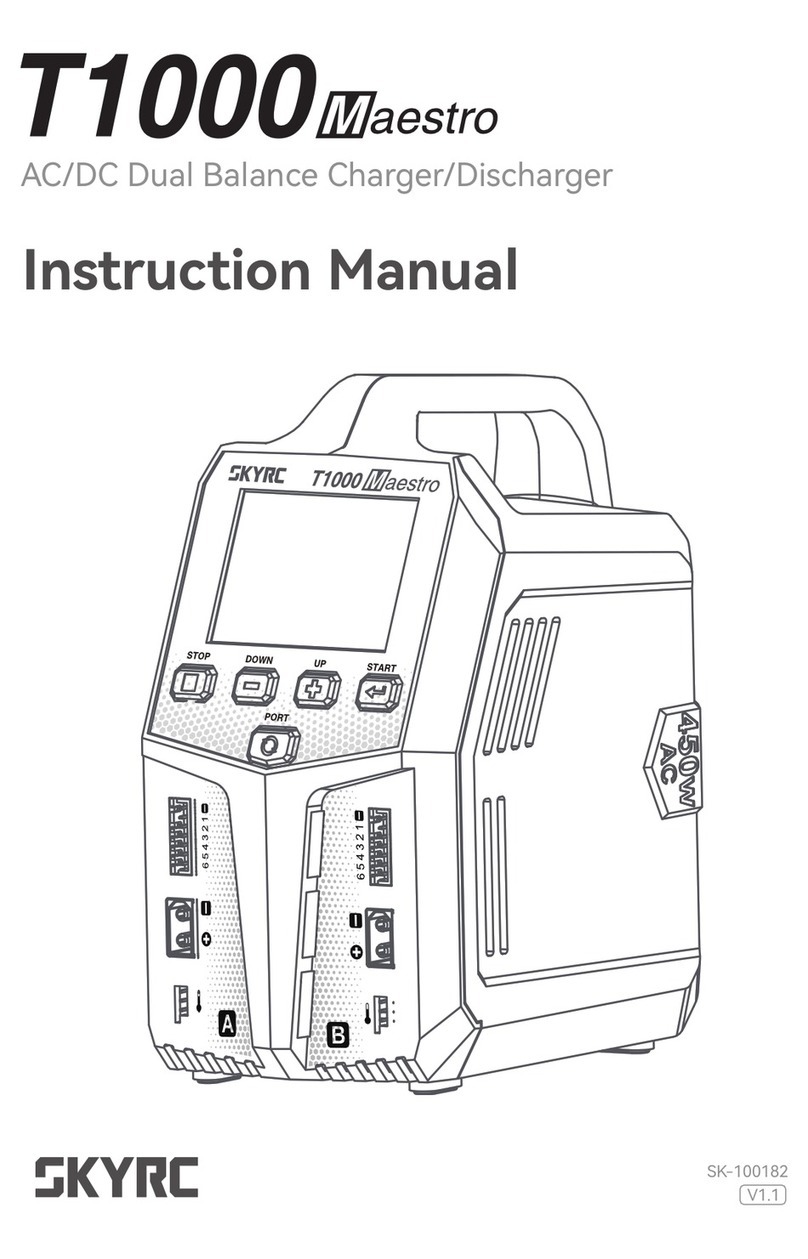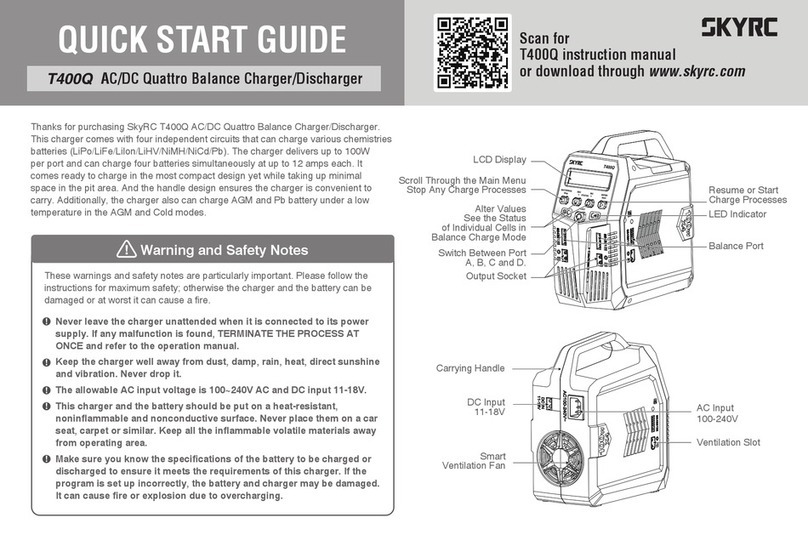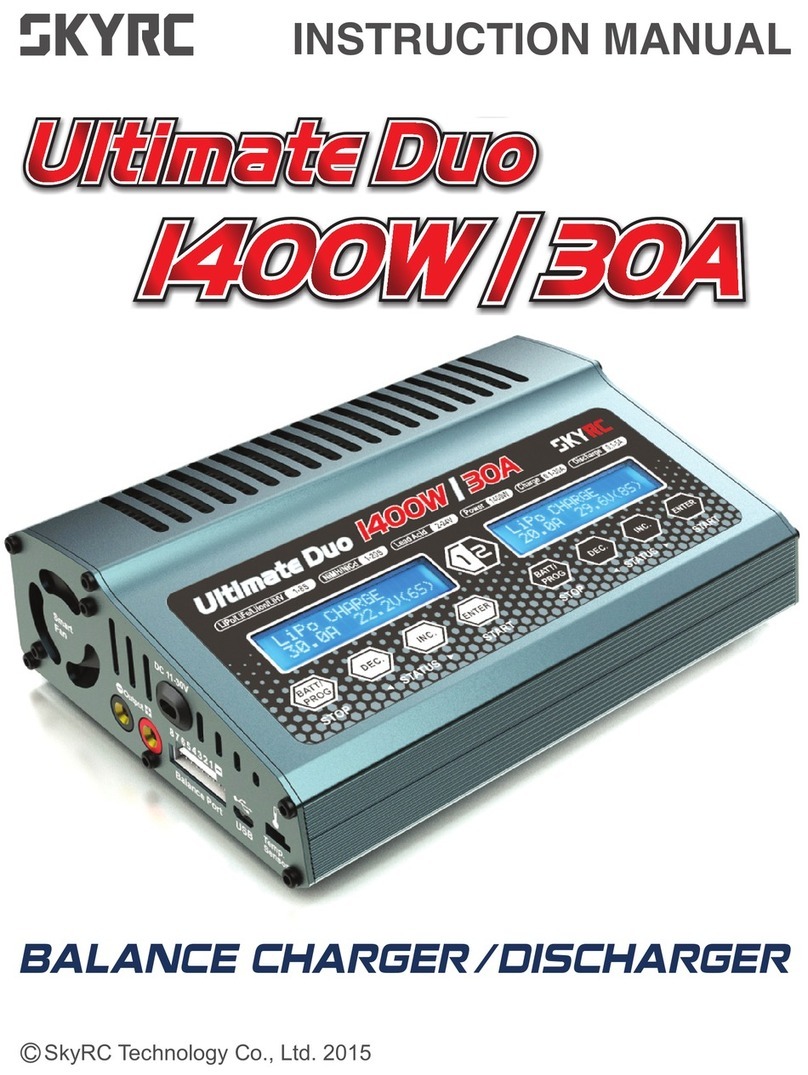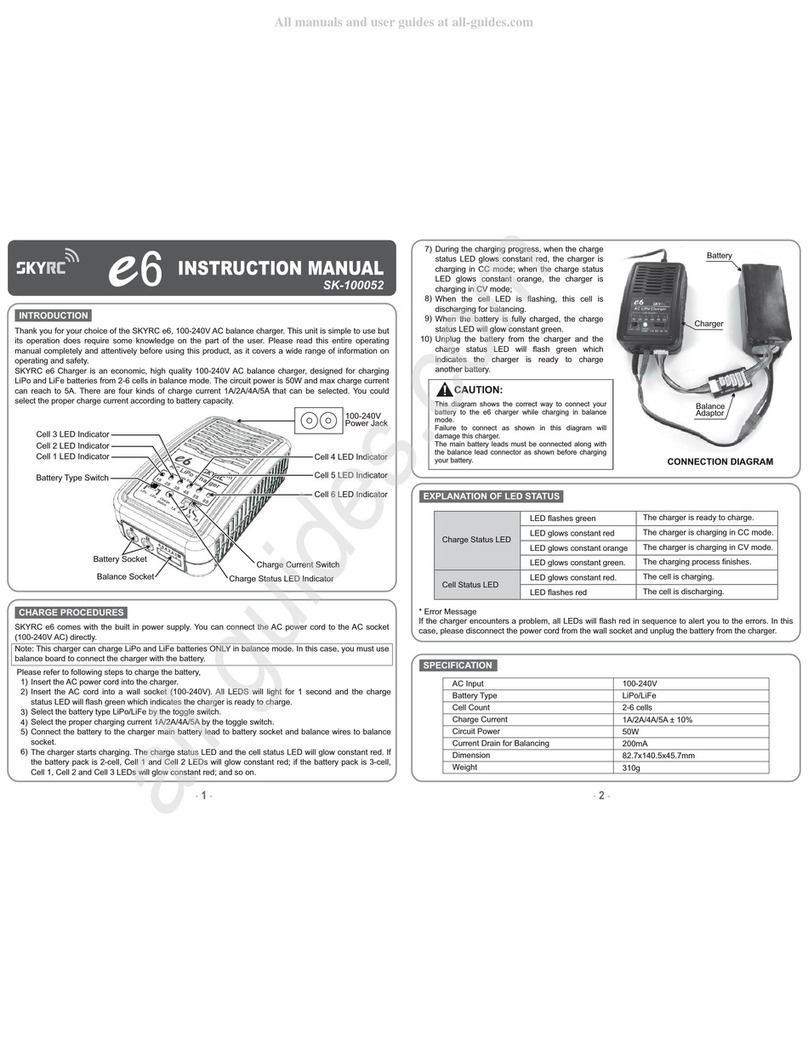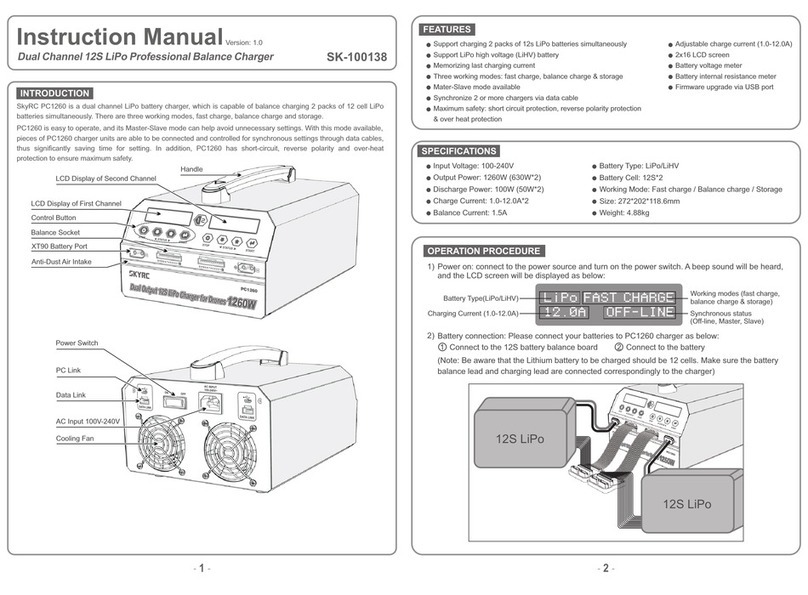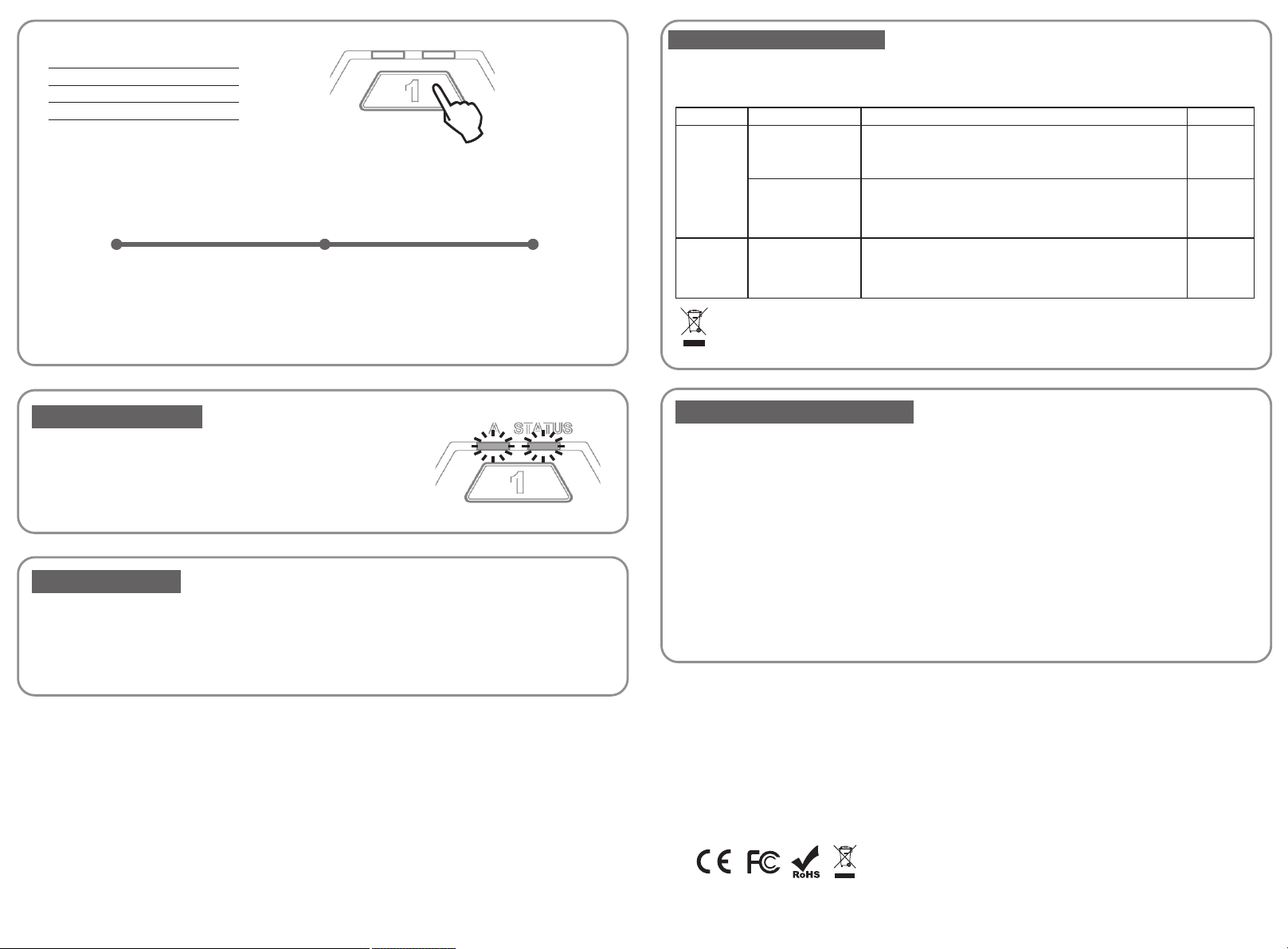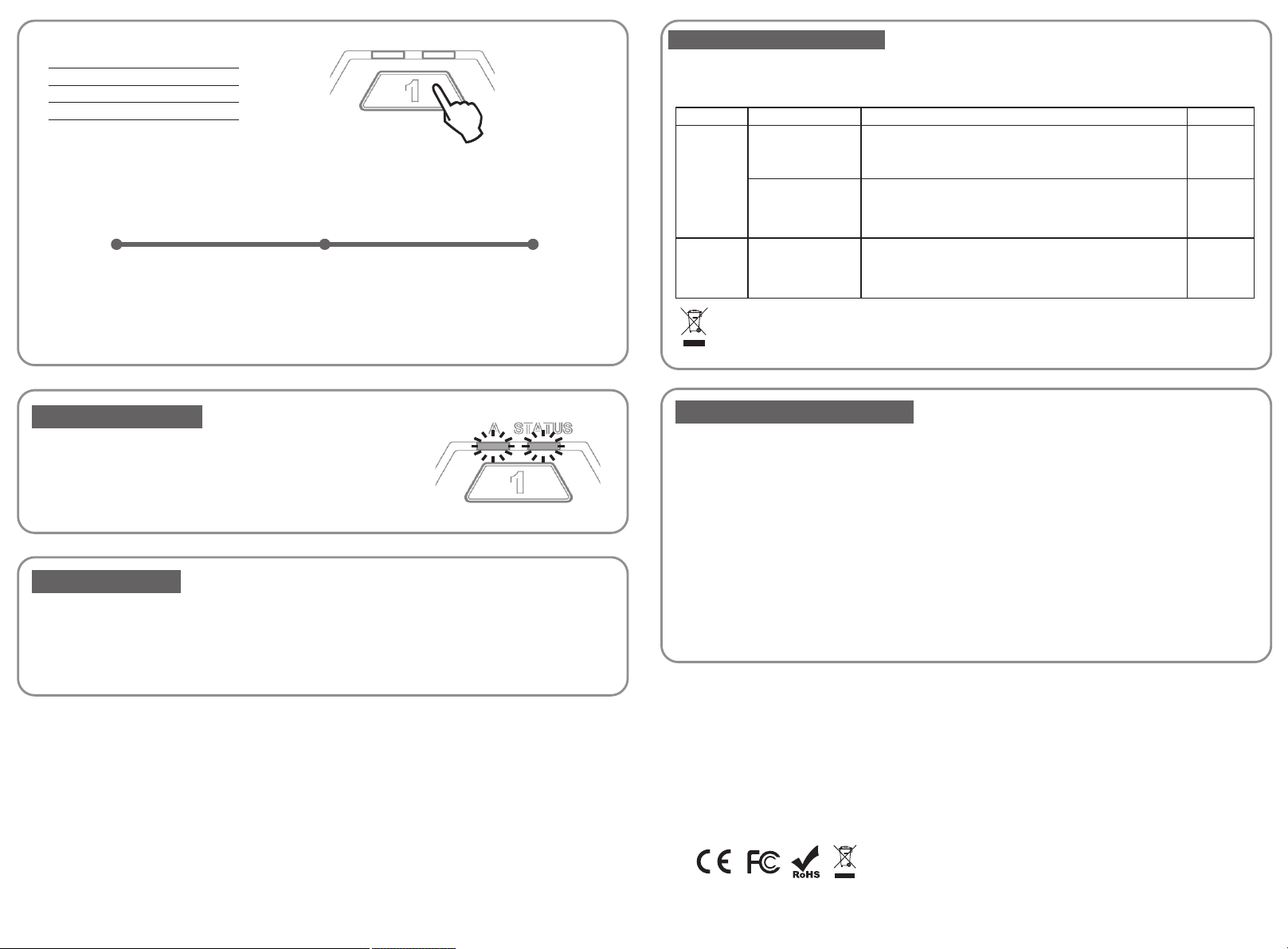
Manufacturedby
SKYRCTECHNOLOGYCO.,LTD.
www.skyrc.com 7504-1047-01
-3- -4-
During the charging process, the status LED color will be changed from red to green.
5.
When the charging process is finished, the status LED turns green and blinks 5 times with audible
sound. And the status LED stays green.
Press the button during charging process to stop charging. The status LED will turn off.
6.
7.
8. Remove battery from the charger.
Green
YellowRed
Empty Full
Press and hold the button for 3 seconds to start charging process. The status LED will be blinking
with long beep.
4.
When there is an error, two LEDs will blink red. Please check
connection between battery and charger.
If the voltage of the battery is too low(<3.0V/cell), the error
message will appear also.
ERROR MESSAGE
Error
SPECIFICATION
Battery Connector Type:
DCInput:
ChargeCircuitPower:
ChargeCurrentRange:
Battery Type:
11-26.1V
4 x 50W ±10%
2A/3A/5A
2-4S LiPo
XH Connector
Working Temperature:
NetWeight:
Dimension:
280g
128x128x50.5mm
5-40℃
3. Press the button to select the charge current.
Green
Orange
Red
2A
3A
5A
LED Color Current
A STATUS CONFORMITY DECLARATION
FCC-VOC FCCPart 15B
Title 47 Telecommunication
PART 15 - RADIO FREQUENCY DEVICES
Subpart B - Unintentional Radiators
Conform
This symbol means that you must dispose of electrical from the general household waste when it reaches
the end of its useful life. Take your charger to your local waste collection point or recycling centre. This
applies to all countries of the European Union, and to other European countries with a separate waste
collection system.
The e4Q satisfy all relevant and mandatory CE directives and FCC Part 15 Subpart B: 2016.
For EC directives:
The product has been tested to meet the following technical standards:
CE-EMC
Test Standards Title Result
Conform
Conform
EN55014-1: 2006+
A1: 2009+A2: 2011
Electromagnetic compatibility – Requirements for
householdappliances,electrictoolsandsimilar
apparatus – Part 1: Emission
EN55014-2: 1997+
A1: 2001+A2: 2008
Electromagnetic compatibility – Requirements for
householdappliances,electrictoolsandsimilar
apparatus – Part 2: Immunity Product Family Standard
We guarantee this product to be free of manufacturing and assembly defects for a period of one year from the time of
purchase. The warranty only applies to material or operational defects, which are present at the time of purchase. During
that period, we will repair or replace free of service charge for products deemed defective due to those causes.
This warranty is not valid for any damage or subsequent damage arising as a result of misuse, modification or as a result of
failure to observe the procedures outlined in this manual.
WARRANTYANDSERVICE
Warranty and service
The warranty service is valid in China only.
If you need warranty service overseas, please contact your dealer in the first instance, who is responsible for
processing guarantee claims overseas. Due to high shipping cost, complicated custom clearance procedures to
send back to China. Please understand SkyRC can't provide warranty service to overseas end user directly.
If you have any questions which are not mentioned in the manual, please feel free to send email to
Note:
1.
2.
3.