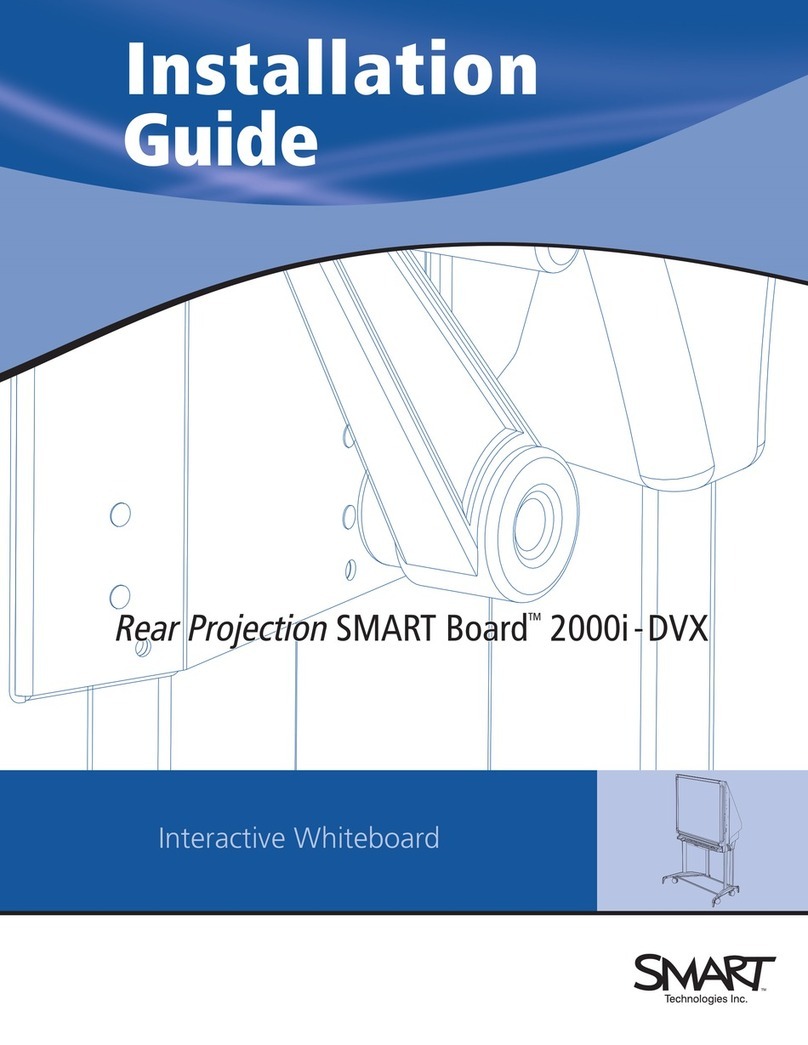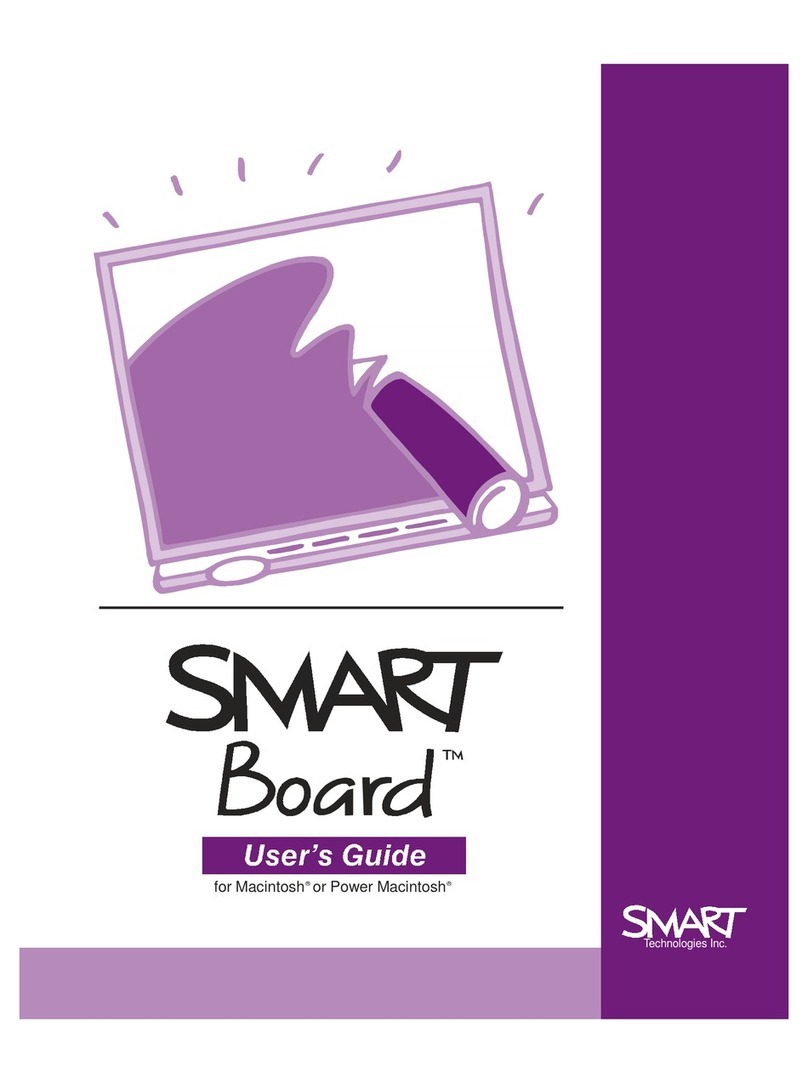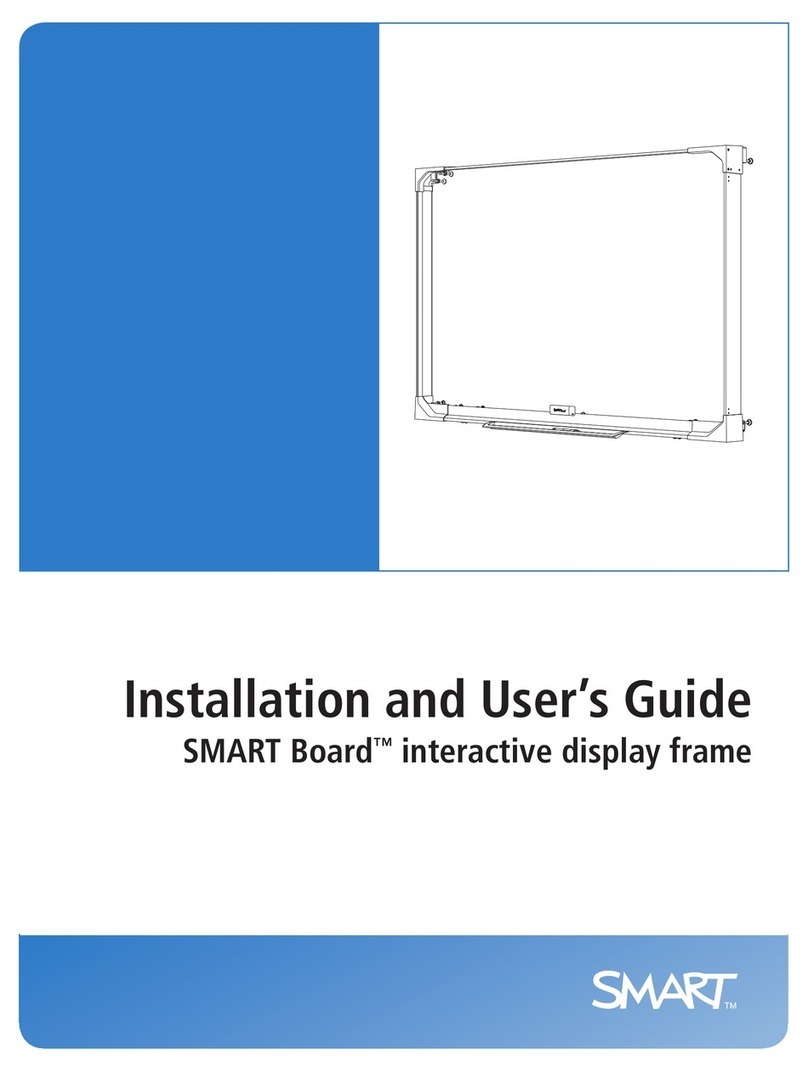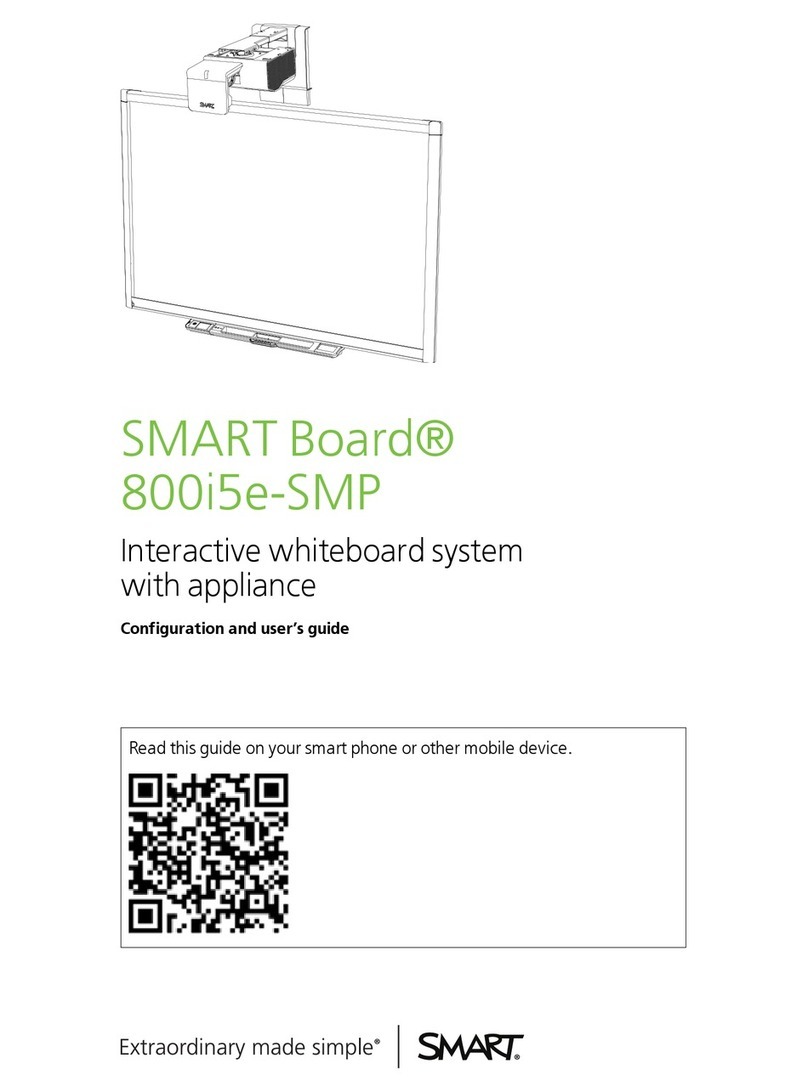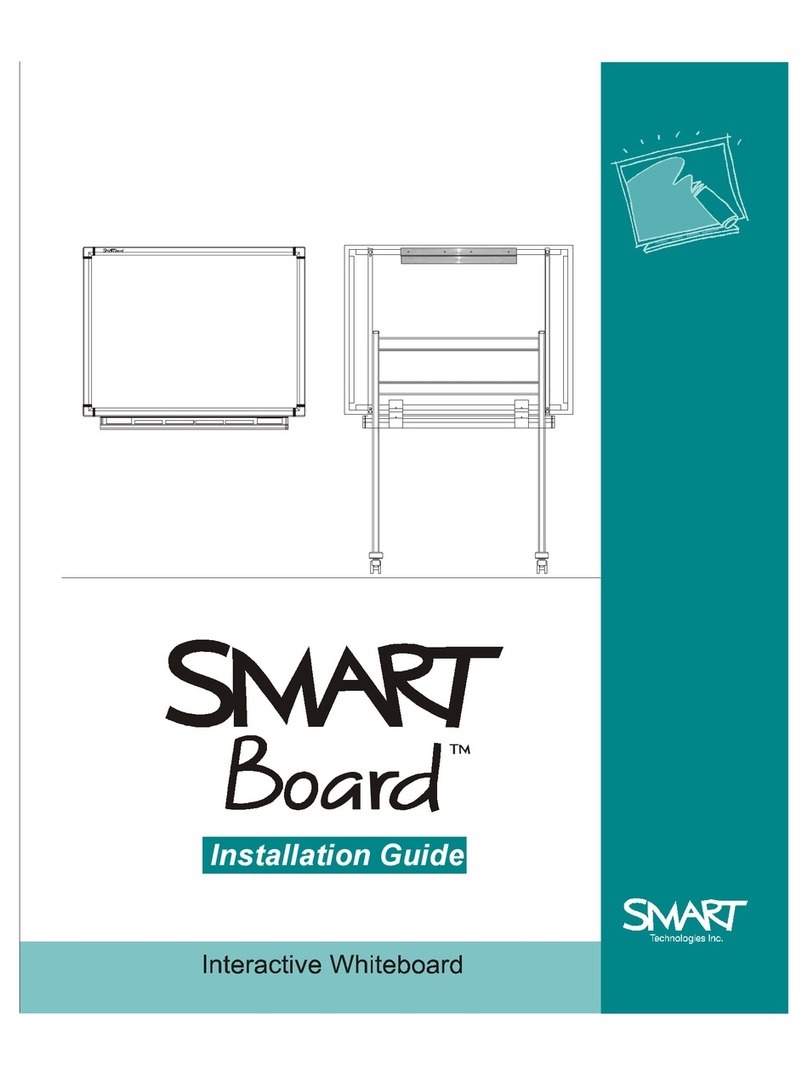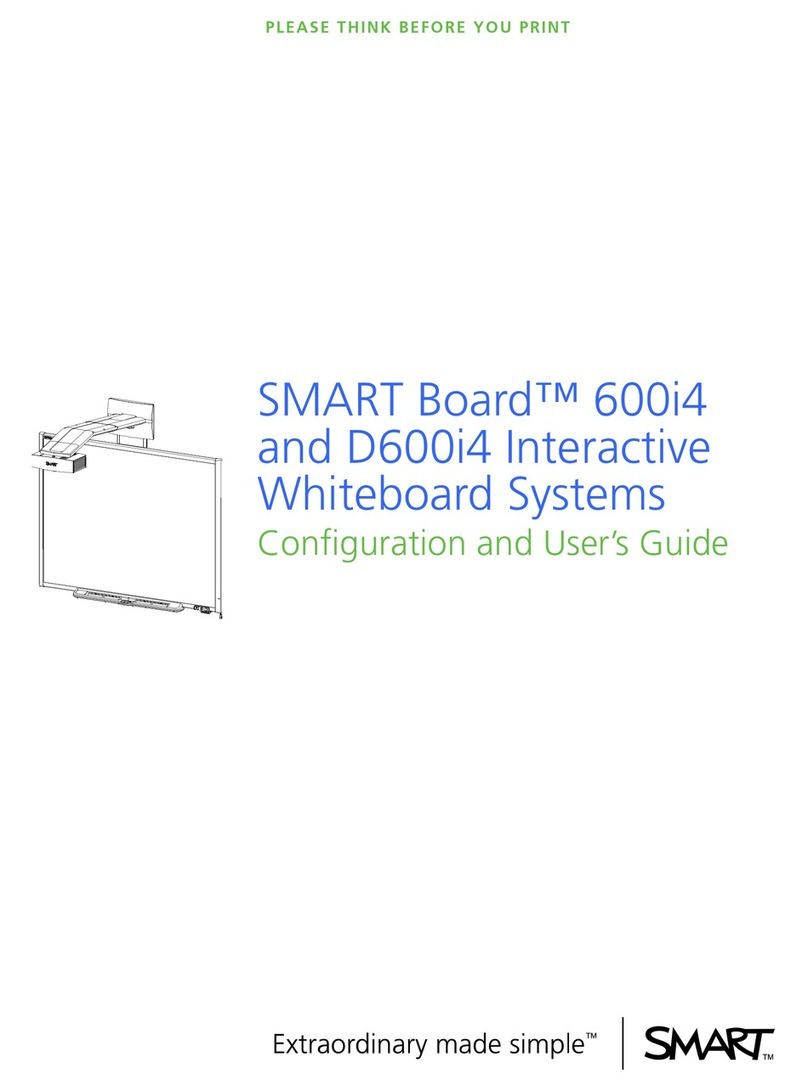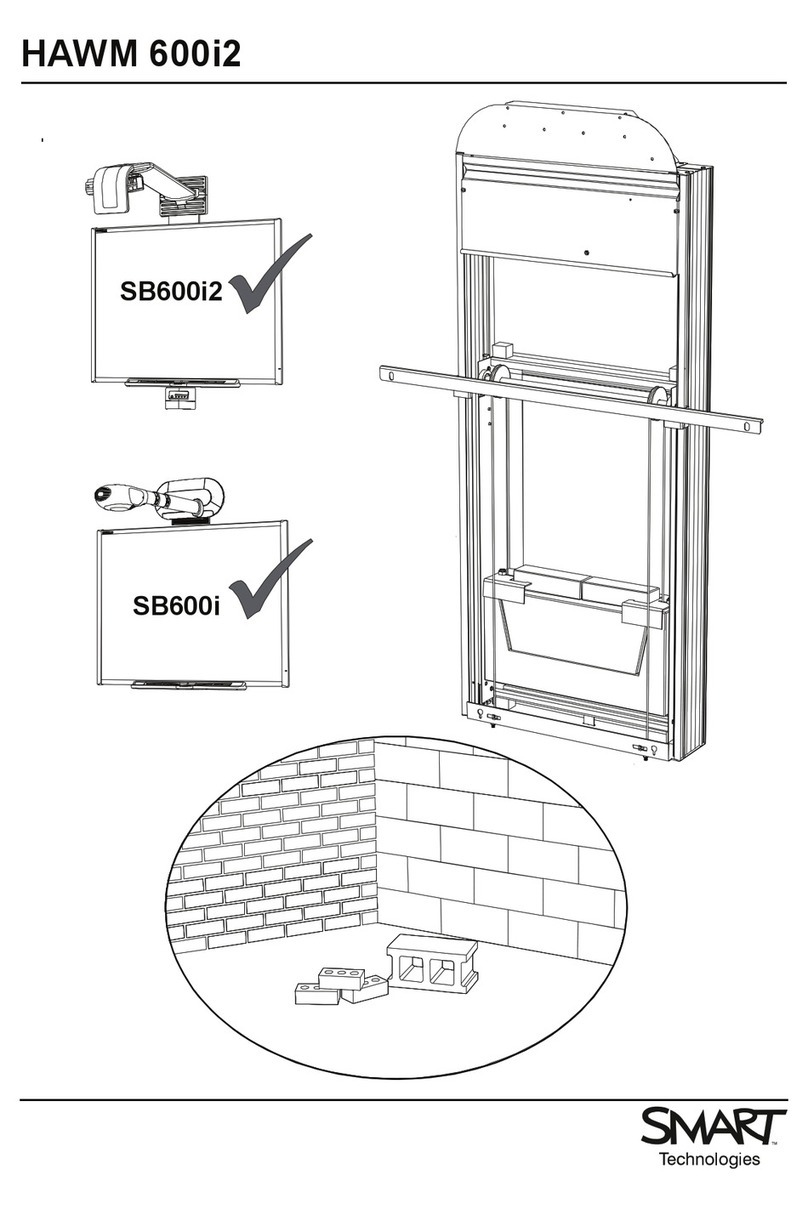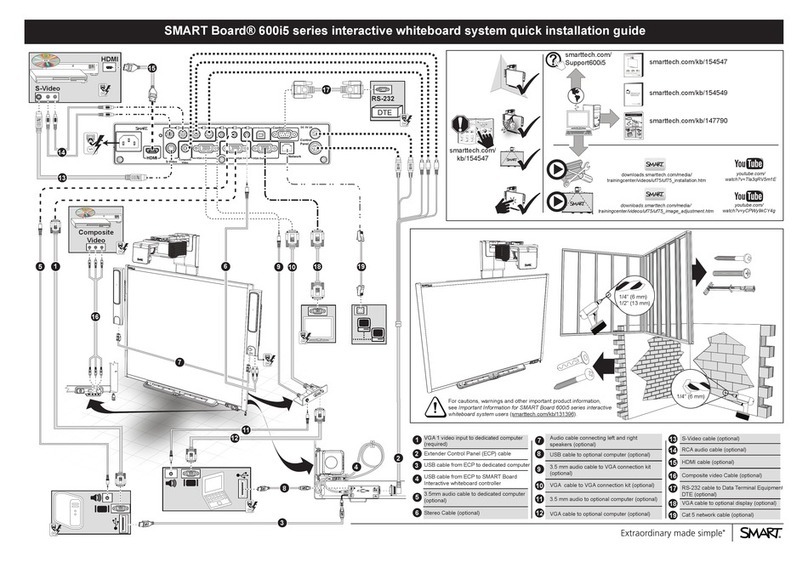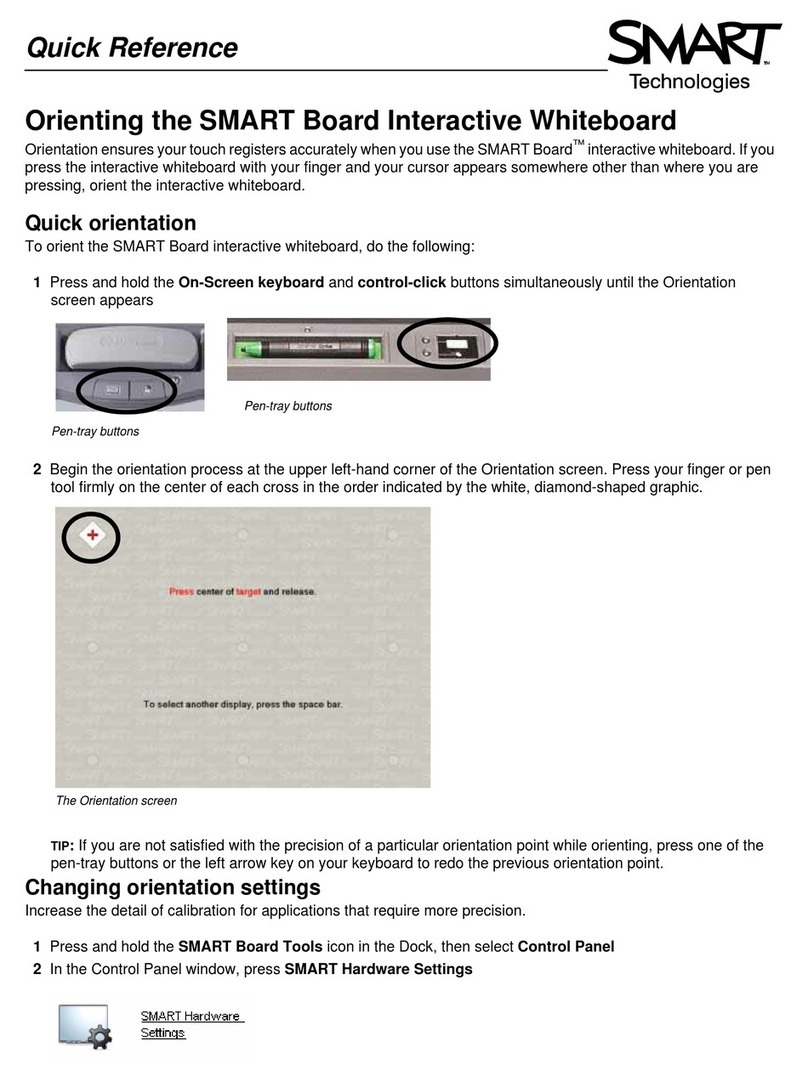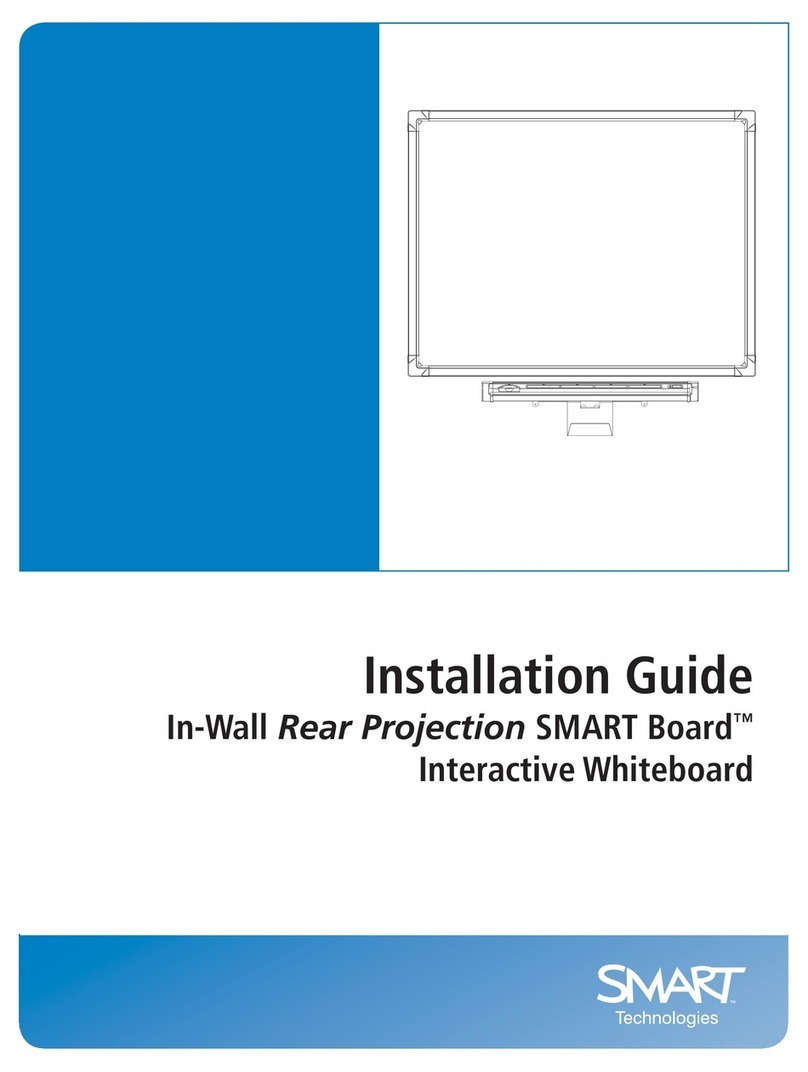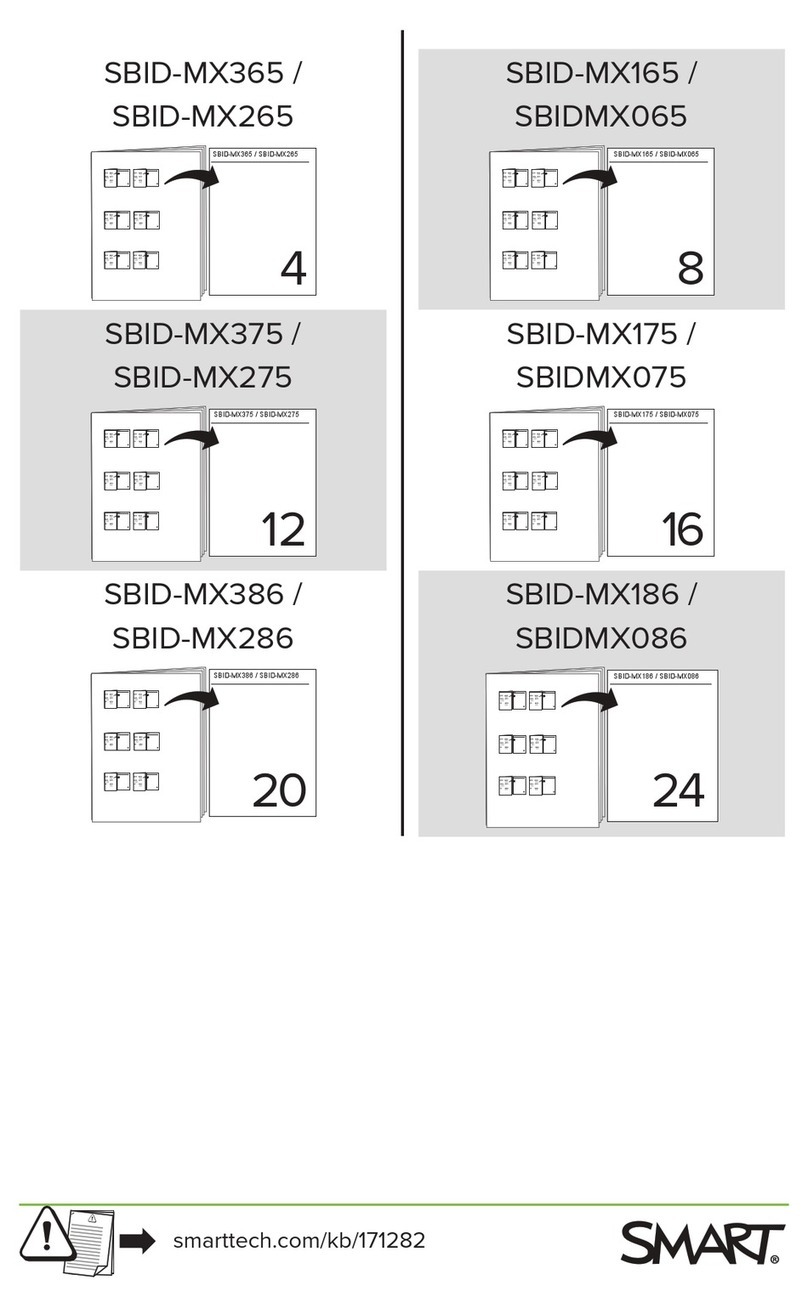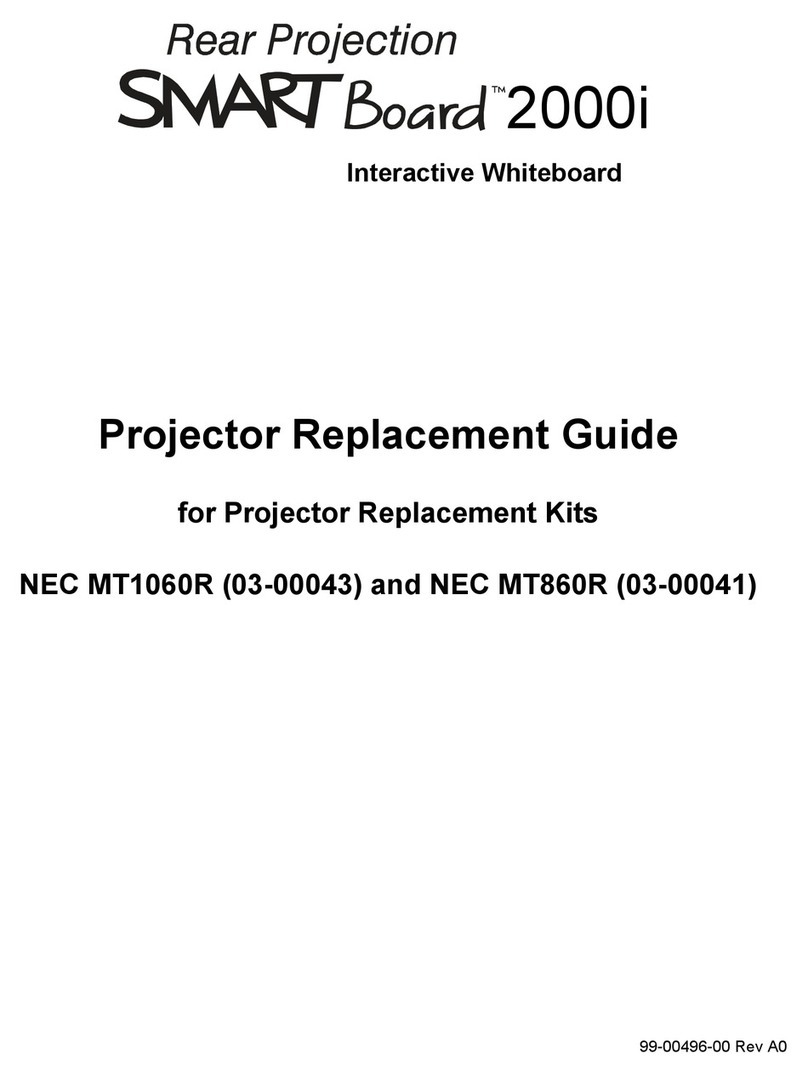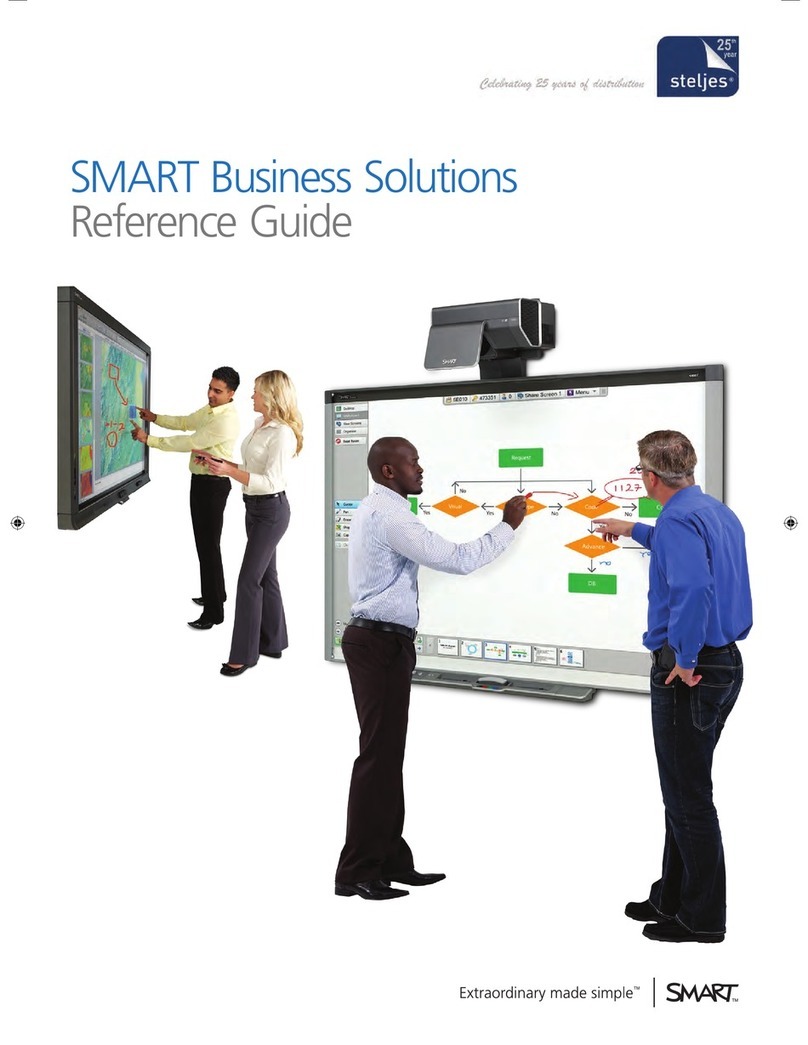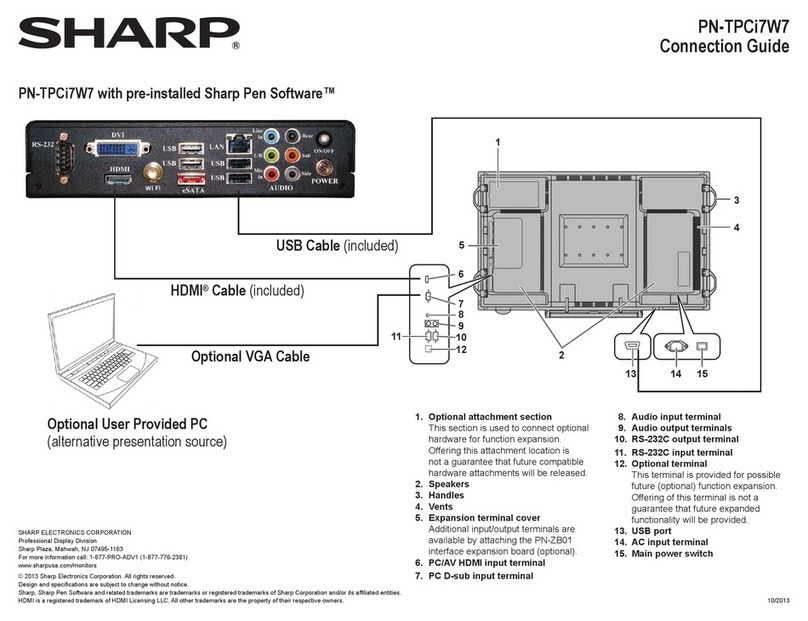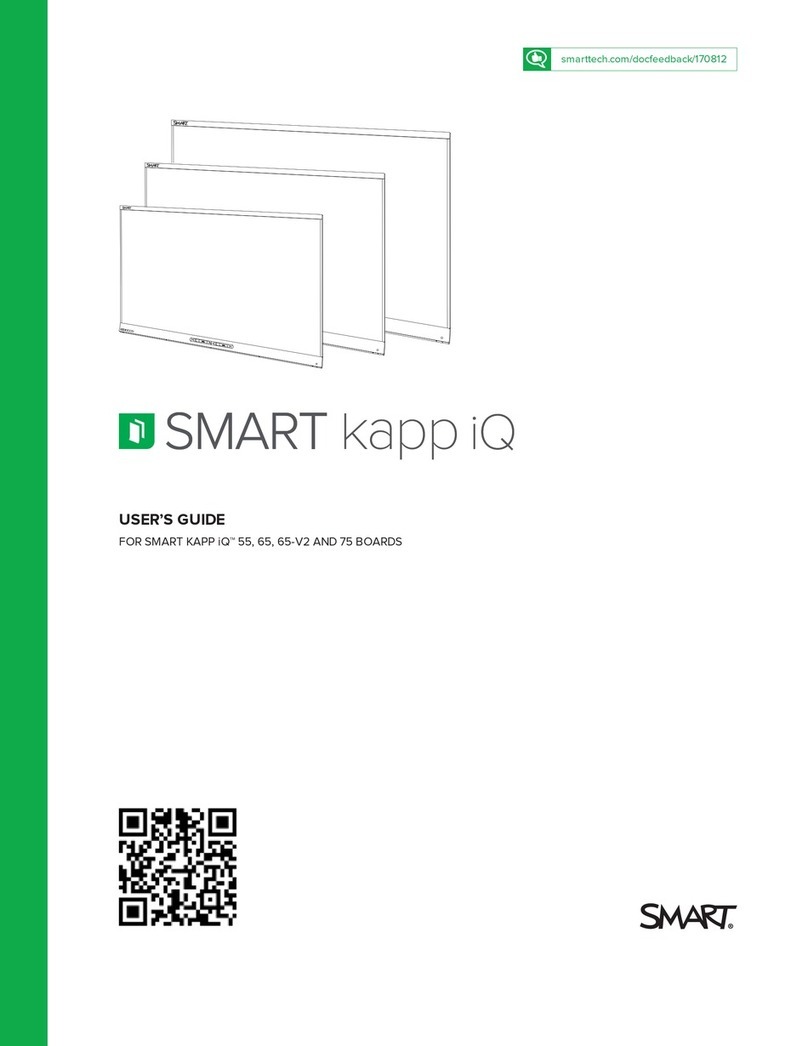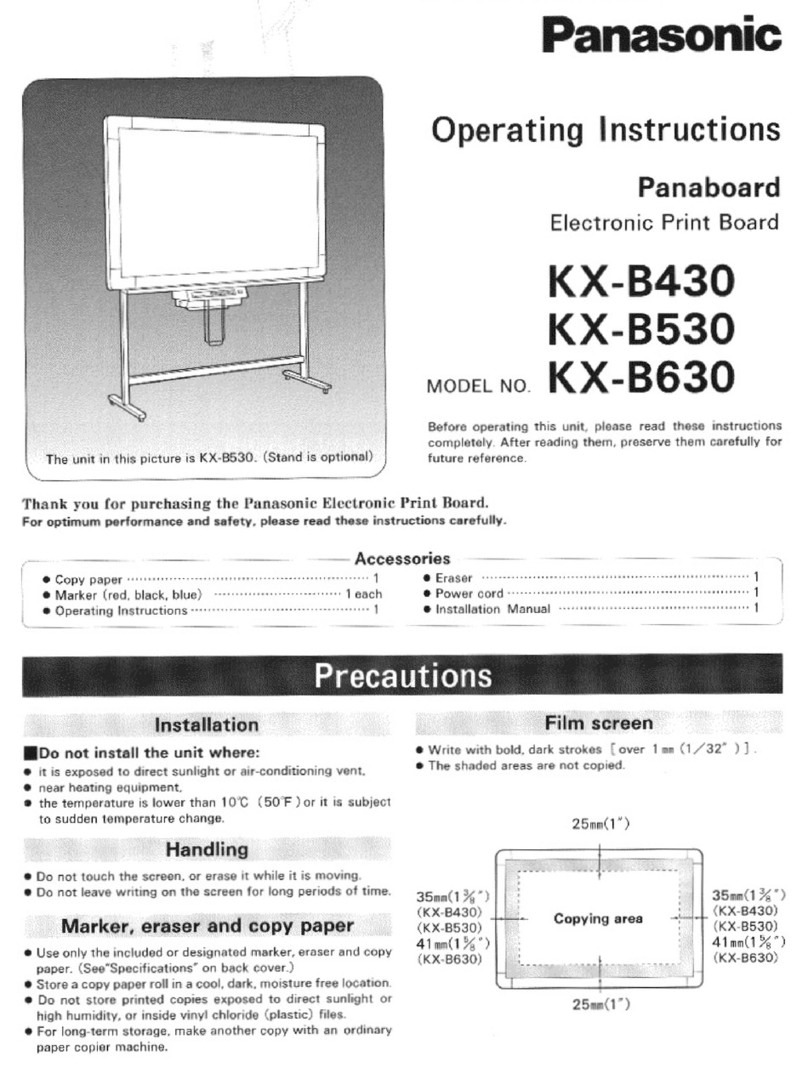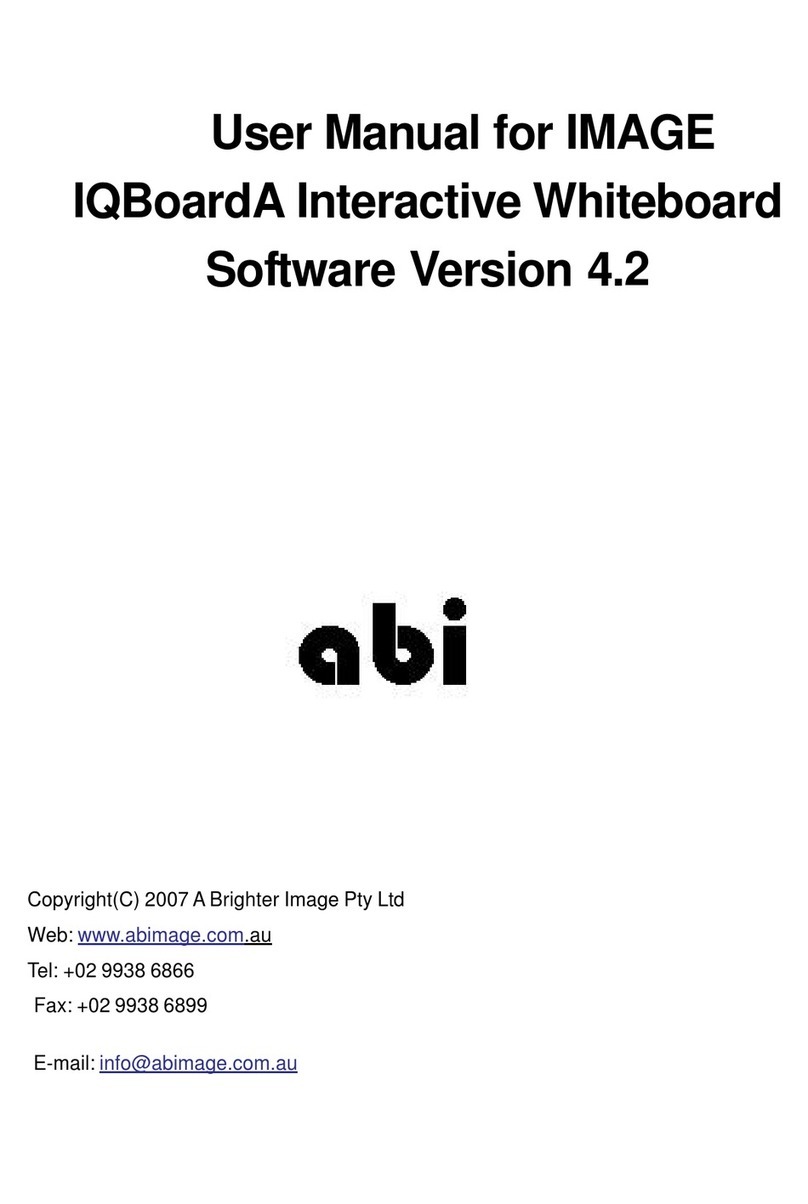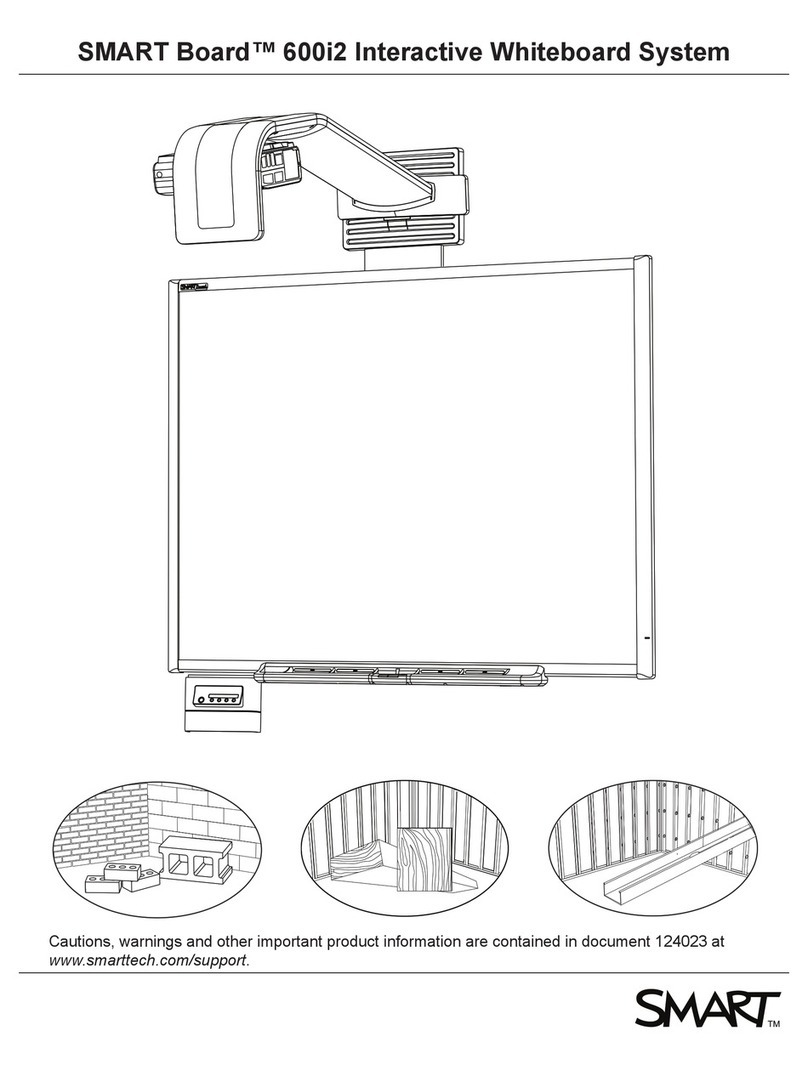GettingStarted.............................................................................................................................1
HowDoes theSMART BoardInteractiveWhiteboardWork? .........................................................................2
YourFingerisYourMouse..............................................................................................................................3
The SMART PenTray .....................................................................................................................................3
The On-ScreenKeyboard................................................................................................................................4
RightMouseButton.........................................................................................................................................5
OrientingYourSMART BoardInteractive Whiteboard....................................................................................5
The HelpButton ...............................................................................................................................................5
Ready Light.....................................................................................................................................................6
Writing Notes ...................................................................................................................................................7
Hands-OnPractice: BasicFunctionality.........................................................................................................11
InkAware......................................................................................................................................................15
HowDoInk AwareApplications Work?.........................................................................................................16
Whatapplications areInk Aware? .................................................................................................................16
MicrosoftWordSoftware................................................................................................................................17
MicrosoftExcelSoftware................................................................................................................................18
PowerPointSoftware......................................................................................................................................19
Hands-OnPractice: InkAwareand MicrosoftWordinthe Classroom..........................................................25
Hands-OnPractice: InkAwareand MicrosoftExcelinthe Office..................................................................29
Hands-OnPractice: UsingMicrosoft PowerPointSoftwareon aSMART BoardInteractive Whiteboard......31
NotebookSoftware.....................................................................................................................35
Using Notebook Softwarefor theFirstTime..................................................................................................36
Menus ............................................................................................................................................................37
SideTabs ......................................................................................................................................................38
Page Sorter...................................................................................................................................................39
ObjectsinNotebookSoftware.......................................................................................................................39
Handwriting Recognition ................................................................................................................................45
TypedText .....................................................................................................................................................45
CheckSpelling ...............................................................................................................................................45
Drawing Tools................................................................................................................................................46
Inserting ImagesintoNotebook Software......................................................................................................47
The Gallery....................................................................................................................................................48
The AttachmentsTab....................................................................................................................................51
SharingYourNotebook File..........................................................................................................................51
Notebook Print Capture.................................................................................................................................52
Hands-OnPractice: LessonPlanningandDeliverywithNotebook Software................................................55
Hands-OnPractice: UsingNotebook Softwareinthe Office.........................................................................61
SMARTBoard Tools...................................................................................................................67
Accessing SMARTBoardTools....................................................................................................................68
SMART Recorder..........................................................................................................................................68
SMART Video Player.....................................................................................................................................70
FloatingTools................................................................................................................................................72
InstantConferencing .....................................................................................................................................74
StartCenter...................................................................................................................................................75
OtherTools....................................................................................................................................................77
Control Panel.................................................................................................................................................78
AdditionalResources ................................................................................................................85
The SMART Training Center.........................................................................................................................86
SMART’sEducationSolutions Website.........................................................................................................87
SMART IdeasConcept-MappingSoftware....................................................................................................88
Summary.....................................................................................................................................91