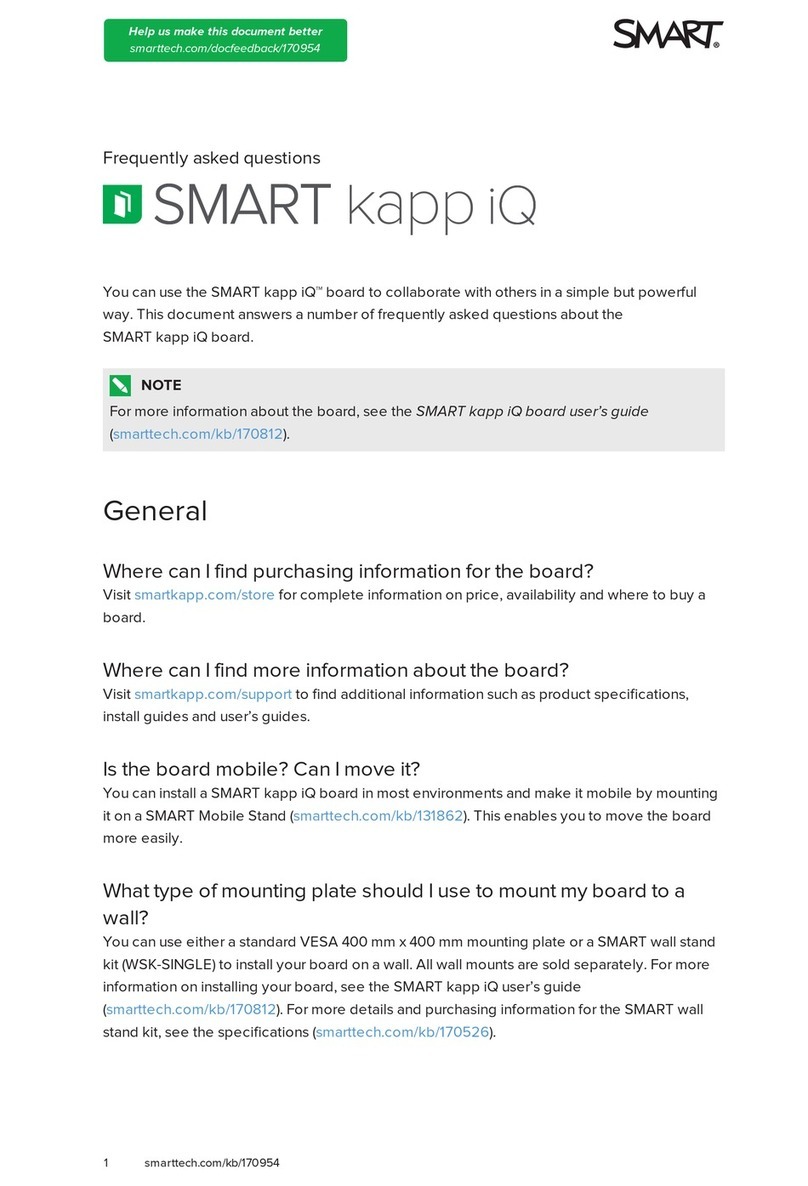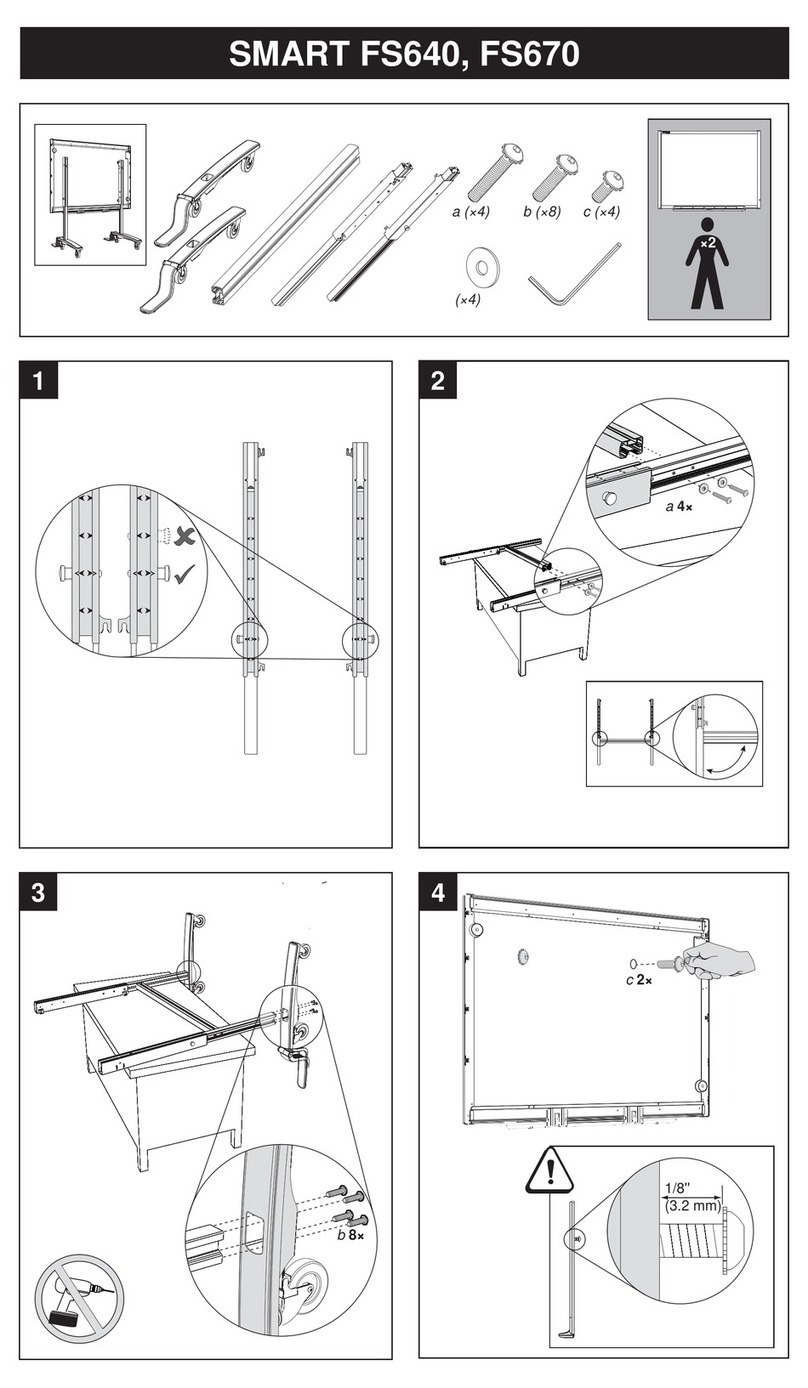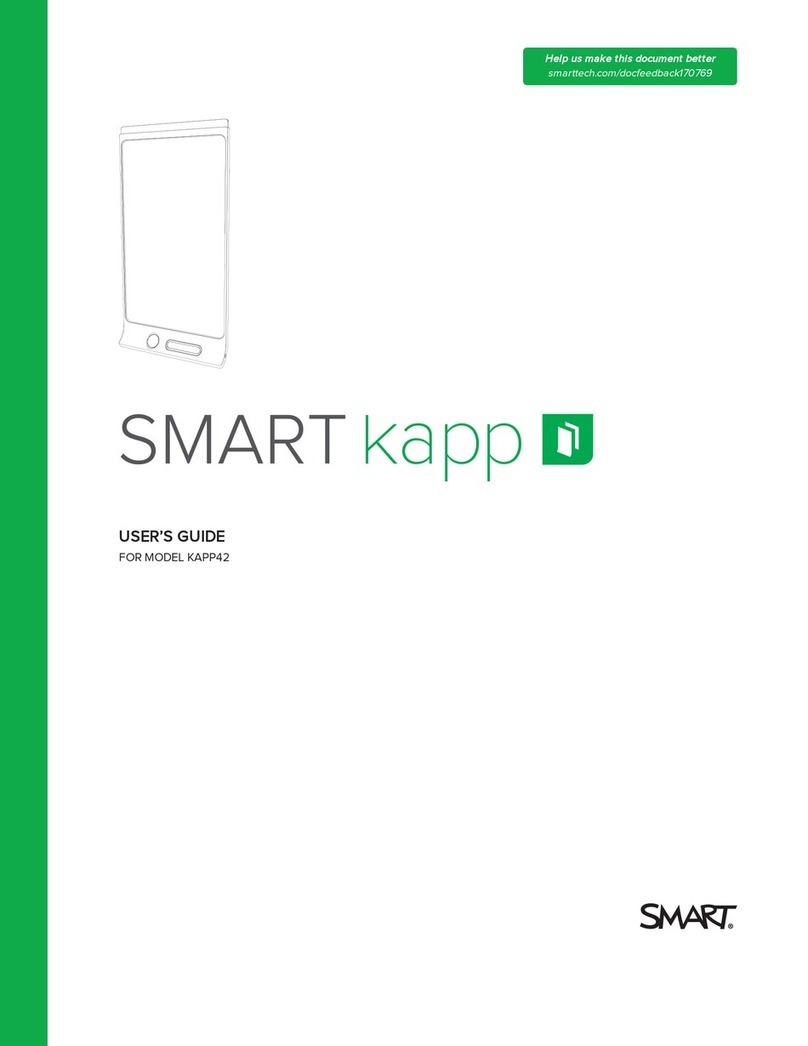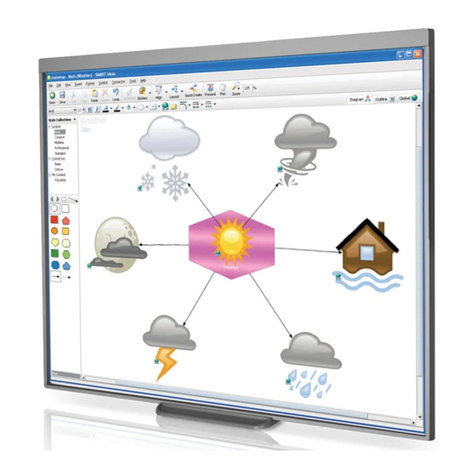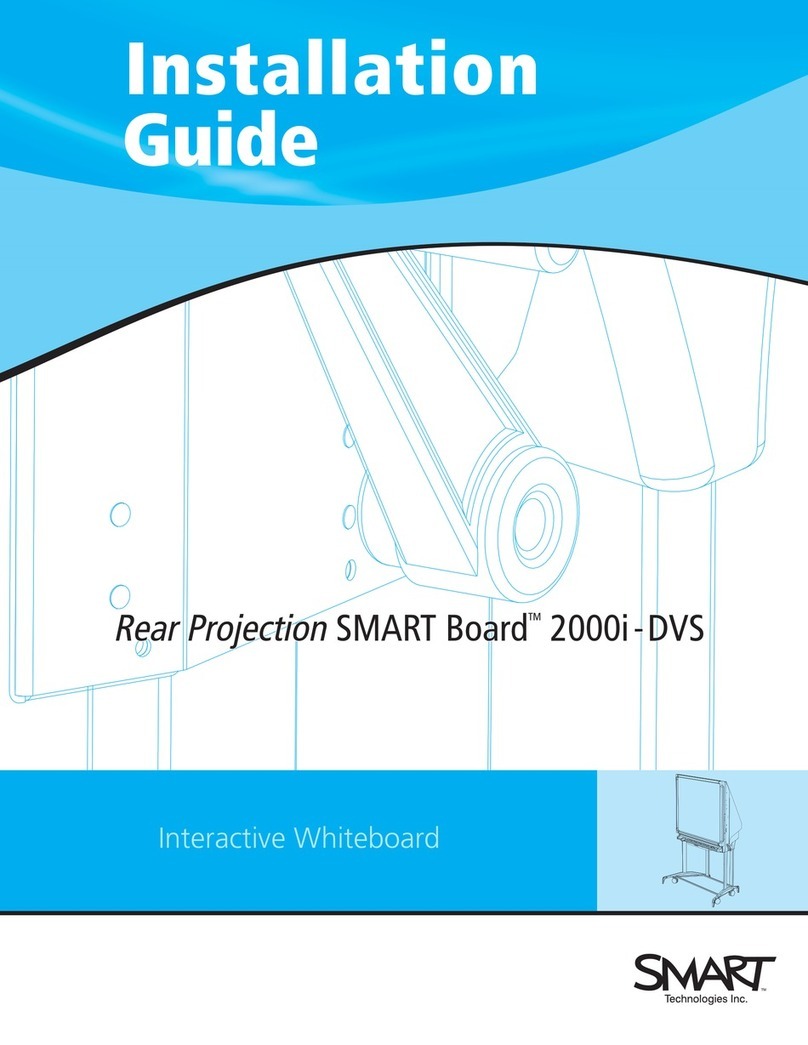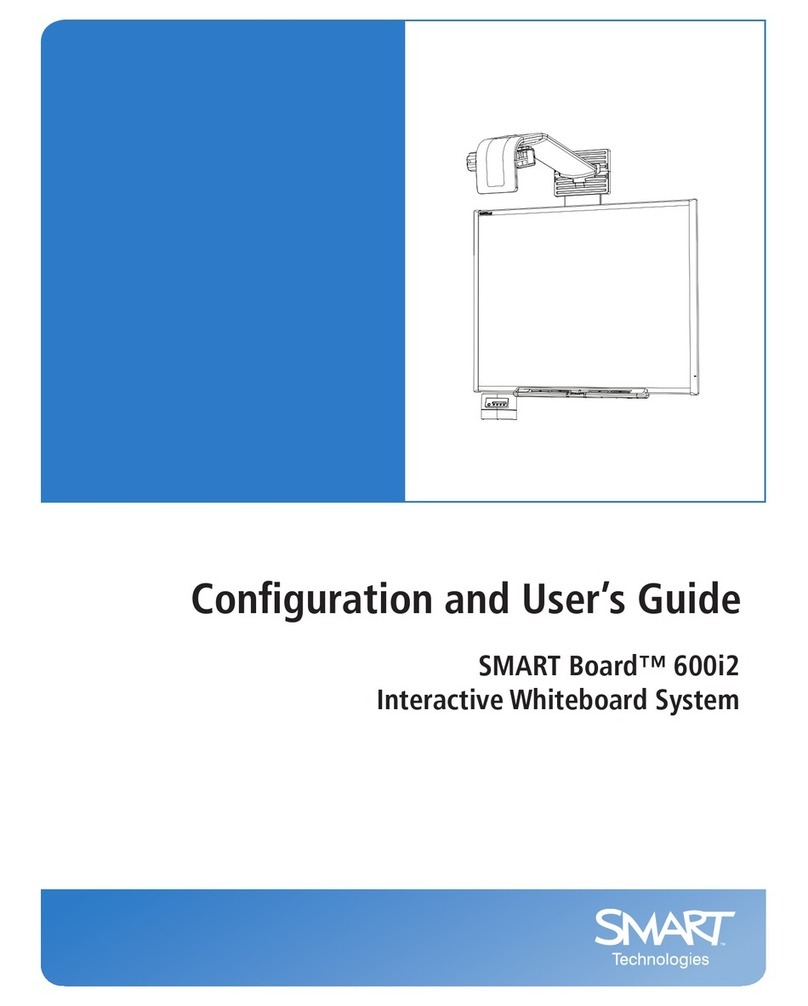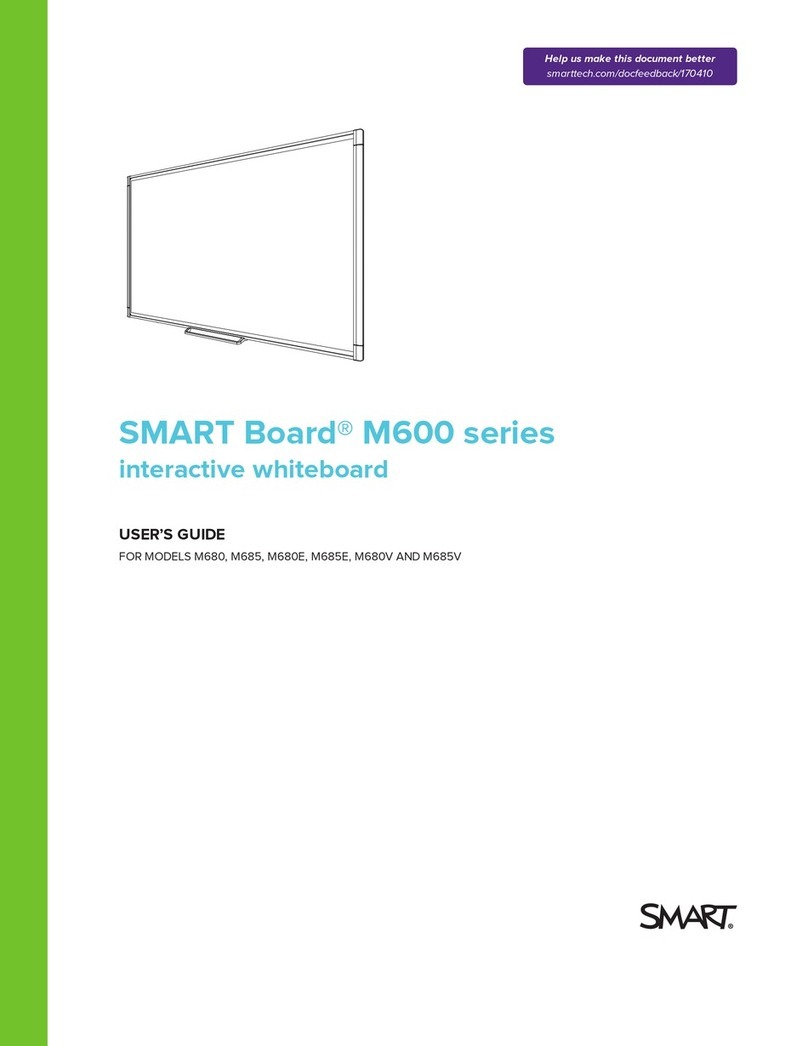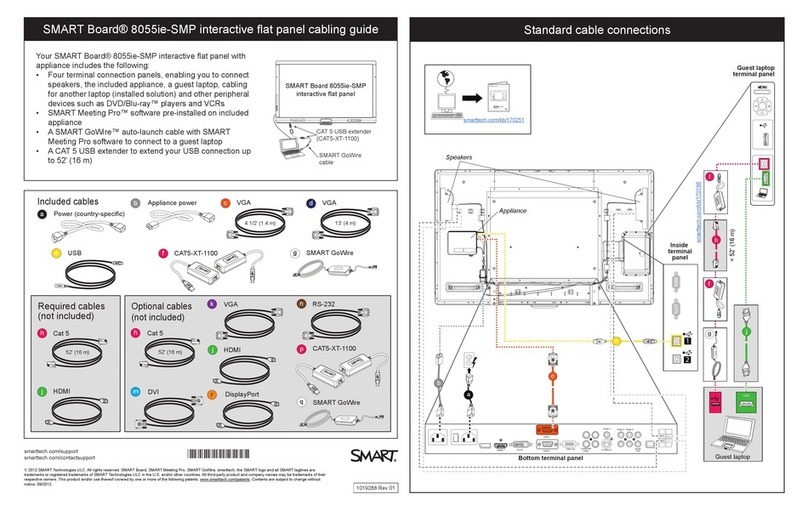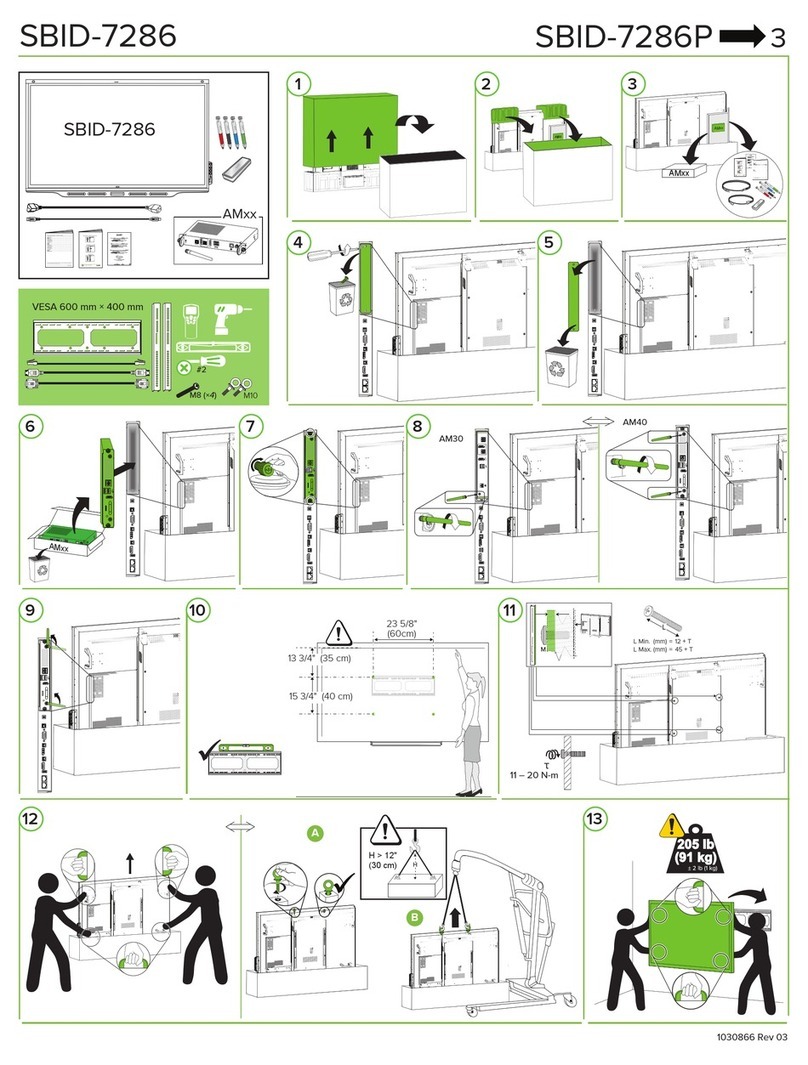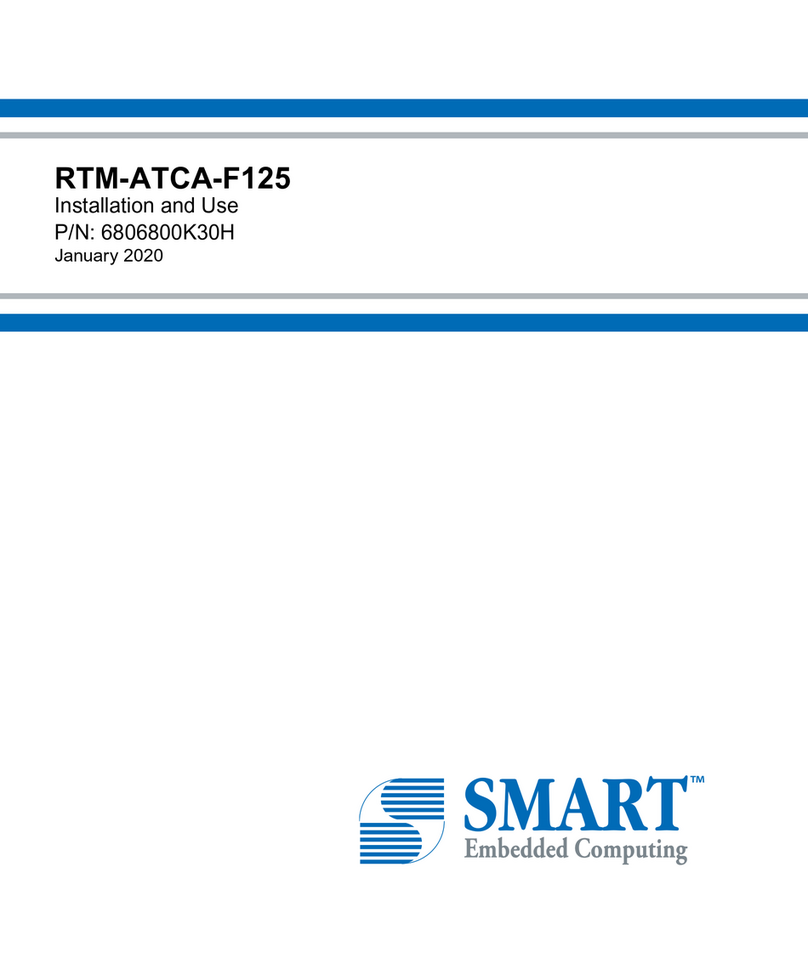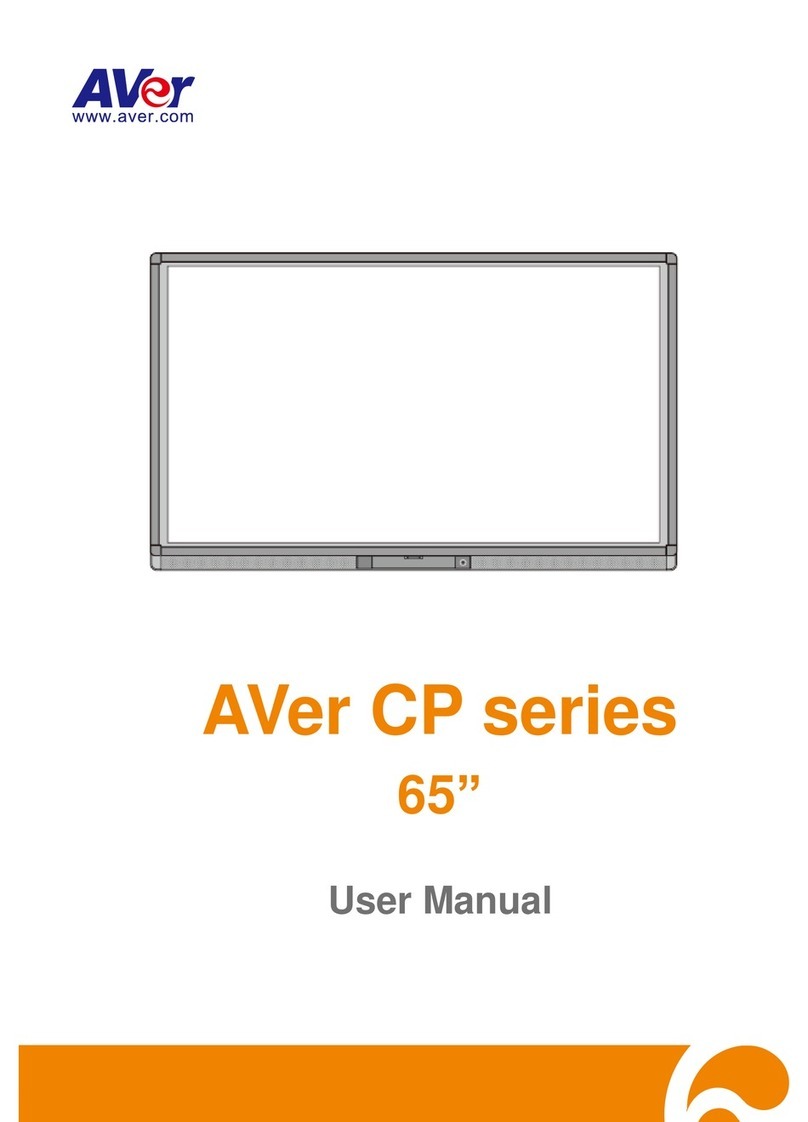ii | INTRODUCTION – IMPORTANT INFORMATION
• To reduce the risk of fire or electric shock, do not expose any component of
your SMART Board interactive whiteboard system to rain or moisture.
• Failure to follow the installation instructions shipped with your SMART product
could result in personal injury and damage to the product.
• Make sure that an electrical socket is near to your SMART product and
remains easily accessible during use.
• Two people are required to mount the projector boom and the interactive
whiteboard on a wall because they might be too heavy for one person to
maneuver onto their wall-mounting brackets.
• When mounting the projector boom on a framed wall, you must attach both
the mounting bracket and safety tether to a stud to safely support the
projector’s weight. If you use only drywall anchors, the drywall can fail,
resulting in product damage and possible personal injury.
• If you remove the bolt supporting the limit strap, the projector’s arm will be
free to swing. Make sure that the bolt is tightened, and never remove it from
the unit without supporting the projector’s arm first.
• Ensure that any cables extending across the floor to your SMART product are
properly bundled and marked to prevent a trip hazard.
• Cleaning a boom-mounted projector may result in a fall or injury.
WARNINGS – PROJECTOR
• Do not stare (or allow children to stare) directly into the beam of light created
by the projector. Instruct children not to look in the direction of, or stare at, this
beam of light. Encourage users to keep their back to the projector when
working at the interactive whiteboard. Before they turn to face the audience,
users should step sideways, out of the projector’s beam.
• Do not attempt to service the projector other than performing routine lamp
replacement. Other than the lamp module, there are no user-serviceable
parts inside the unit.
• Refer to the safety warnings and precautions published in the UF55/UF55w
projector manual.
• This projector detects its own remaining lamp life. Replace the lamp when
lamp life warning messages appear. If you continue to use the projector after
the replacement message appears, the lamp might shatter or burst, scattering
glass throughout the projector head.
• If the lamp has shattered or burst:
– Call an authorized SMART reseller for instructions. Do not attempt to
replace the lamp.