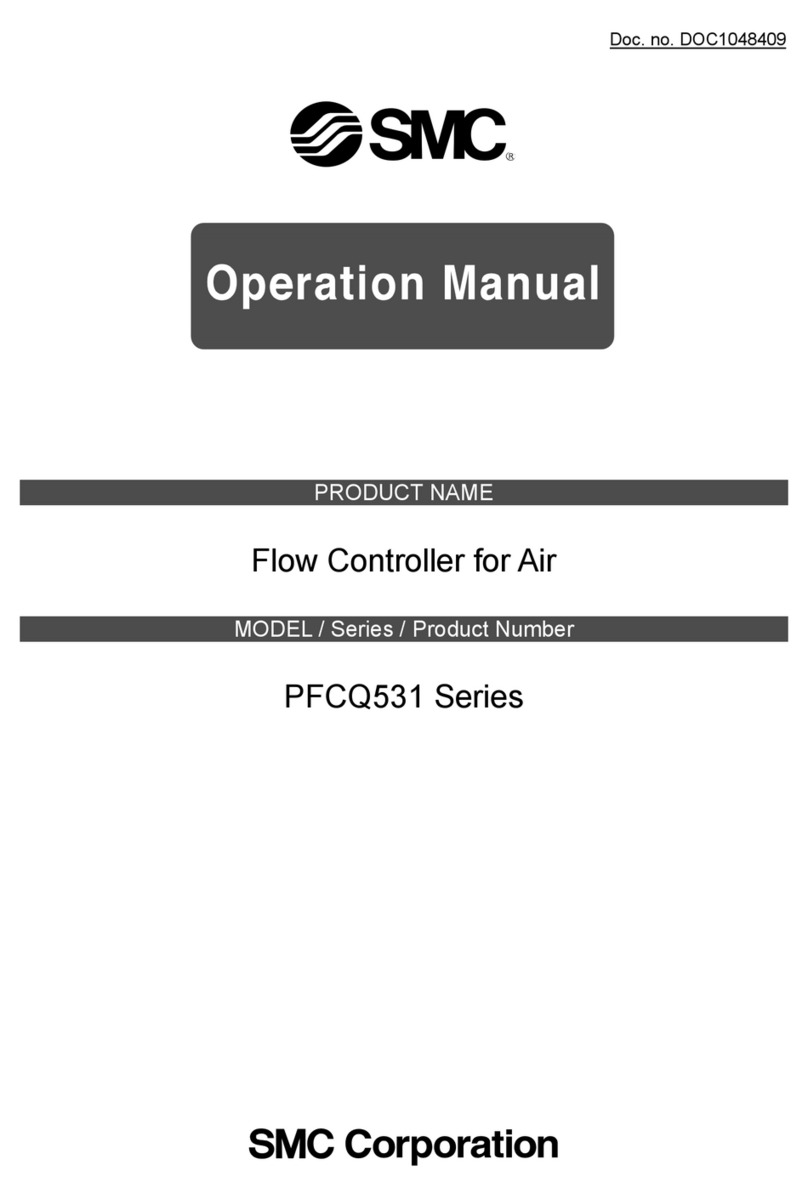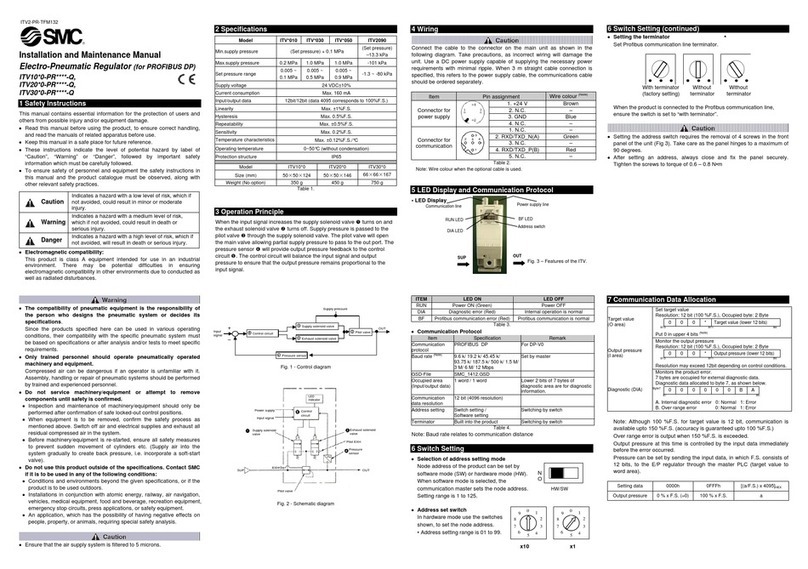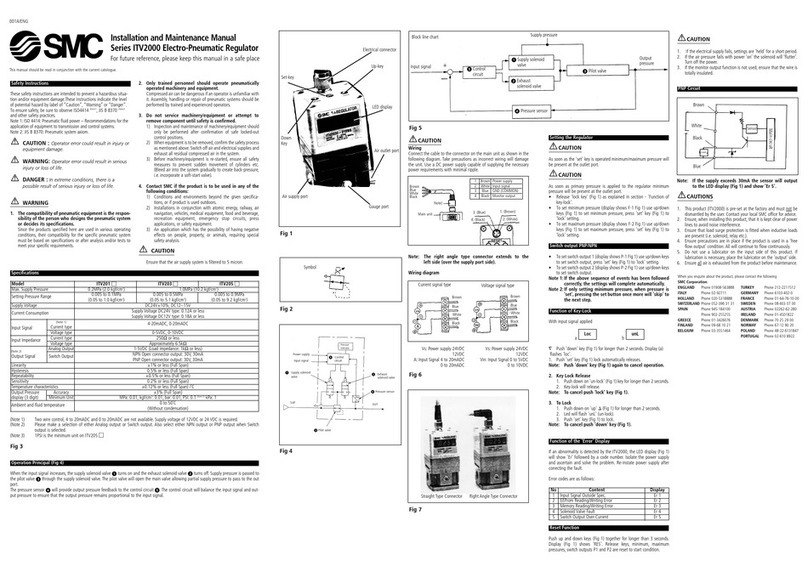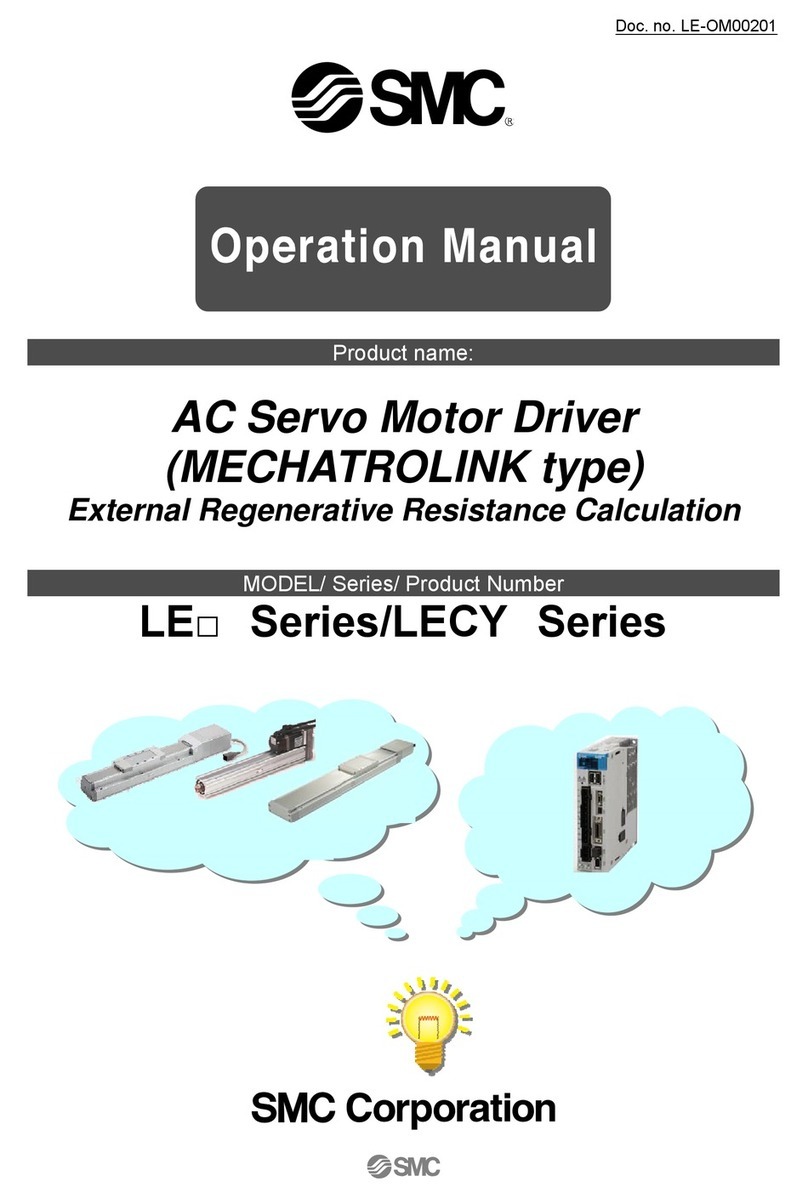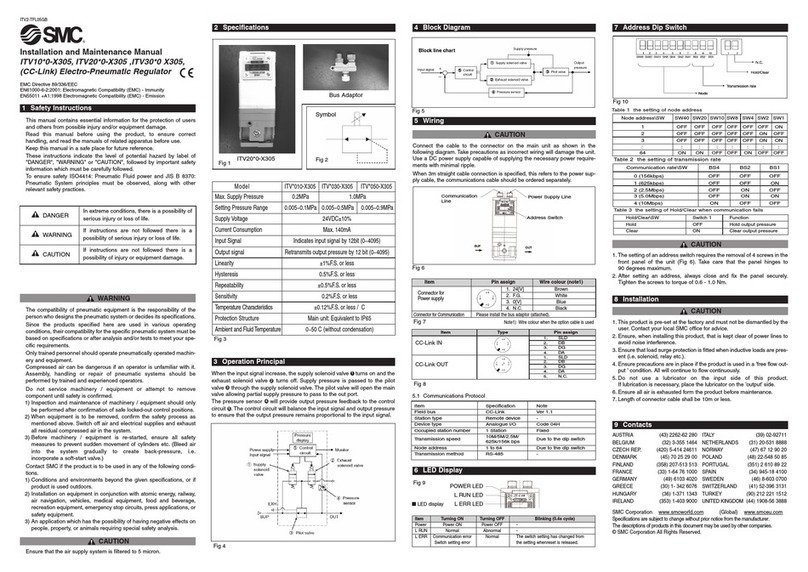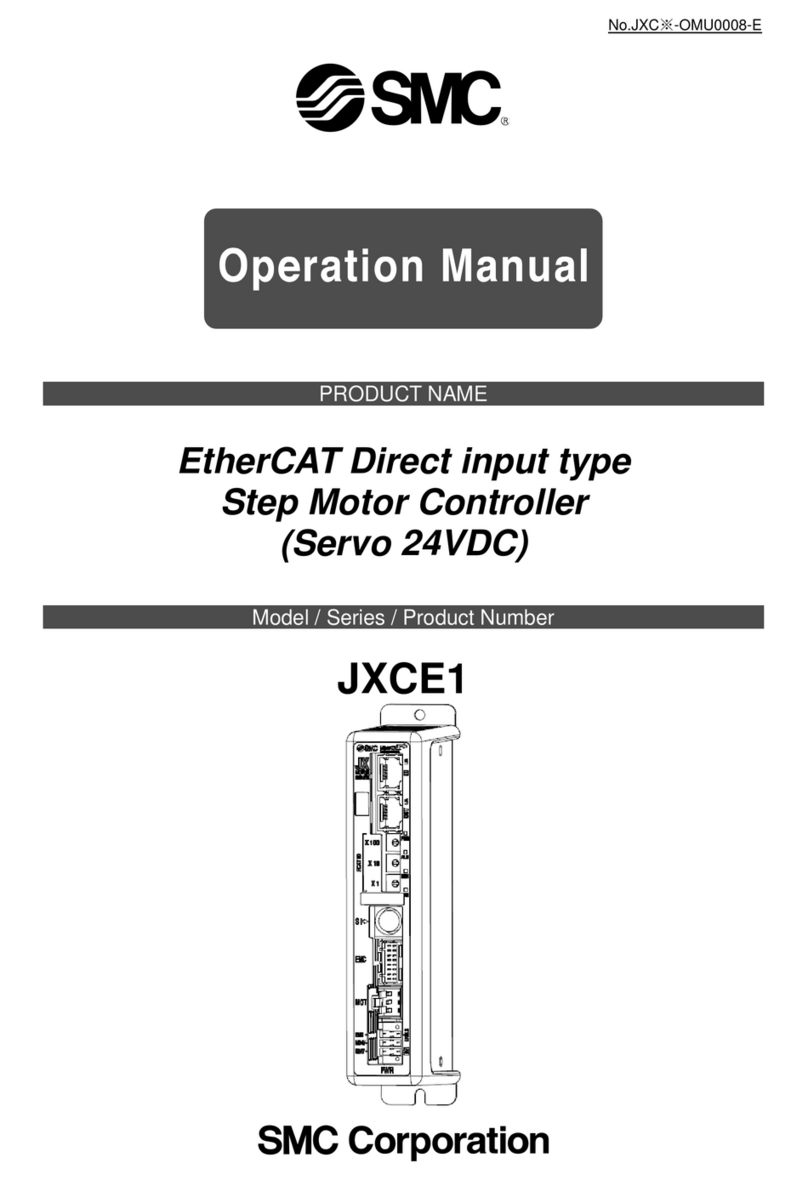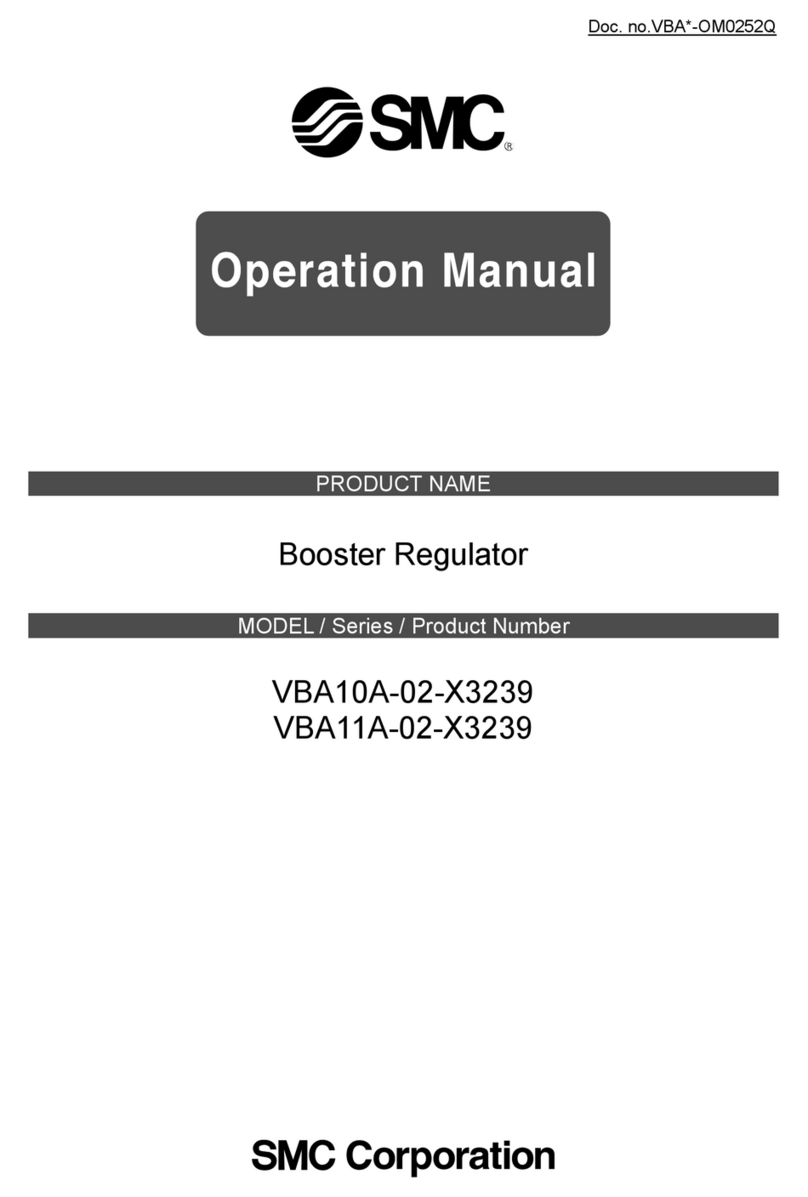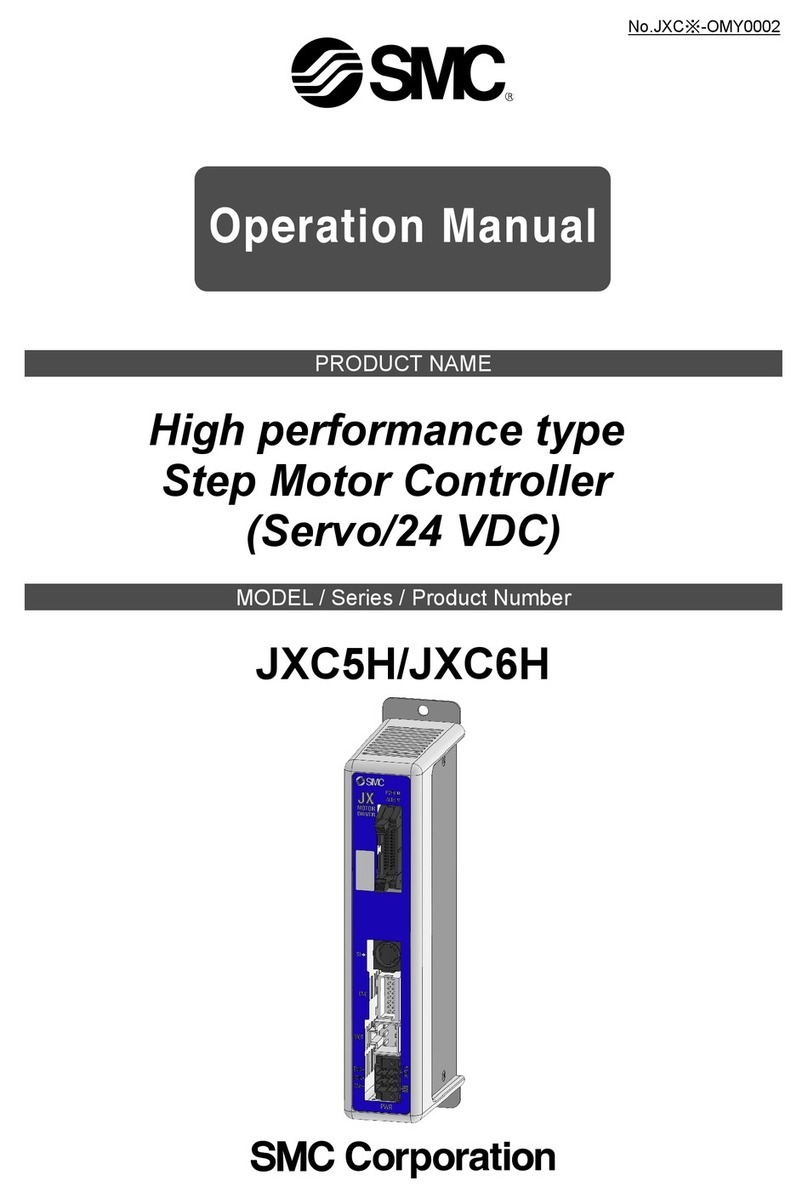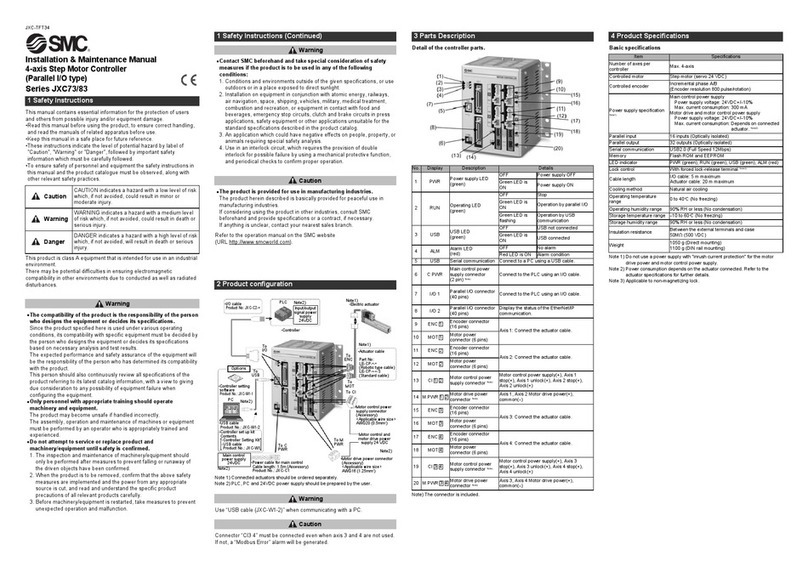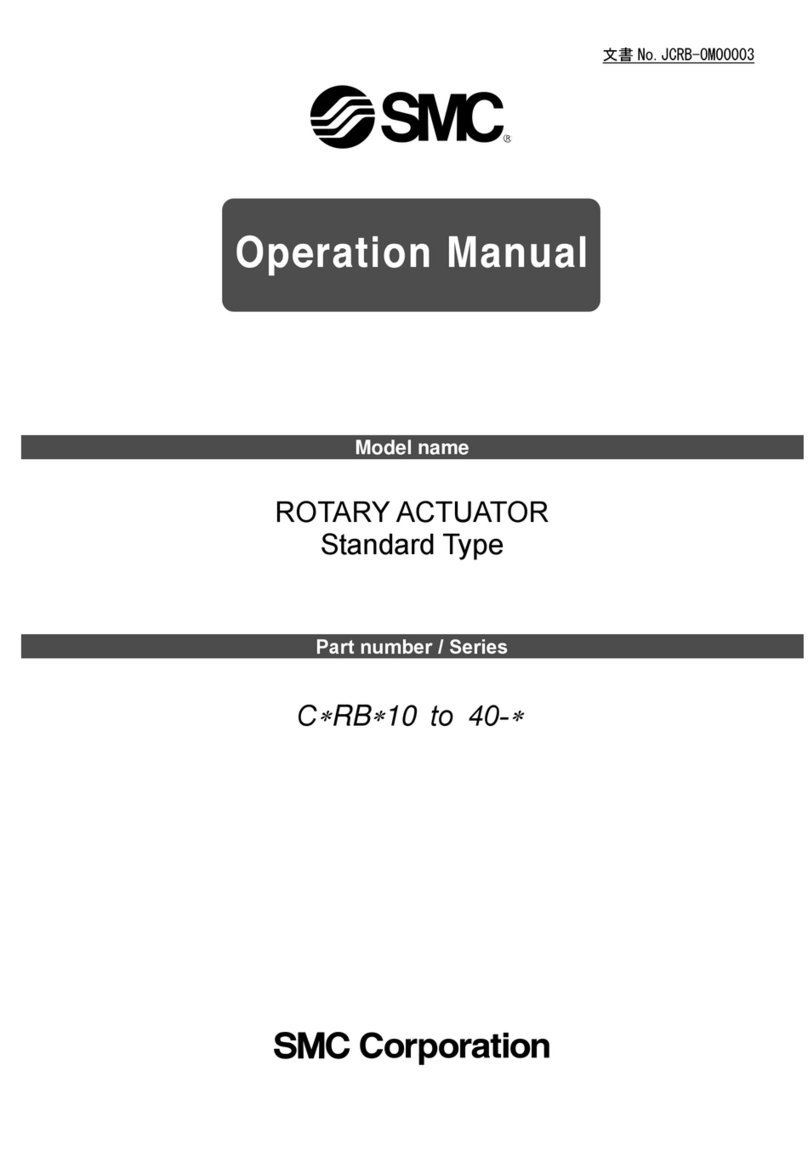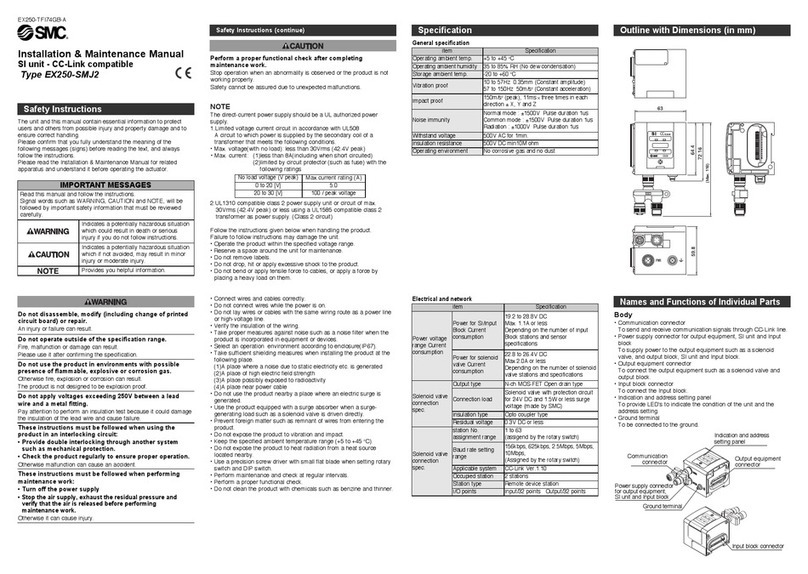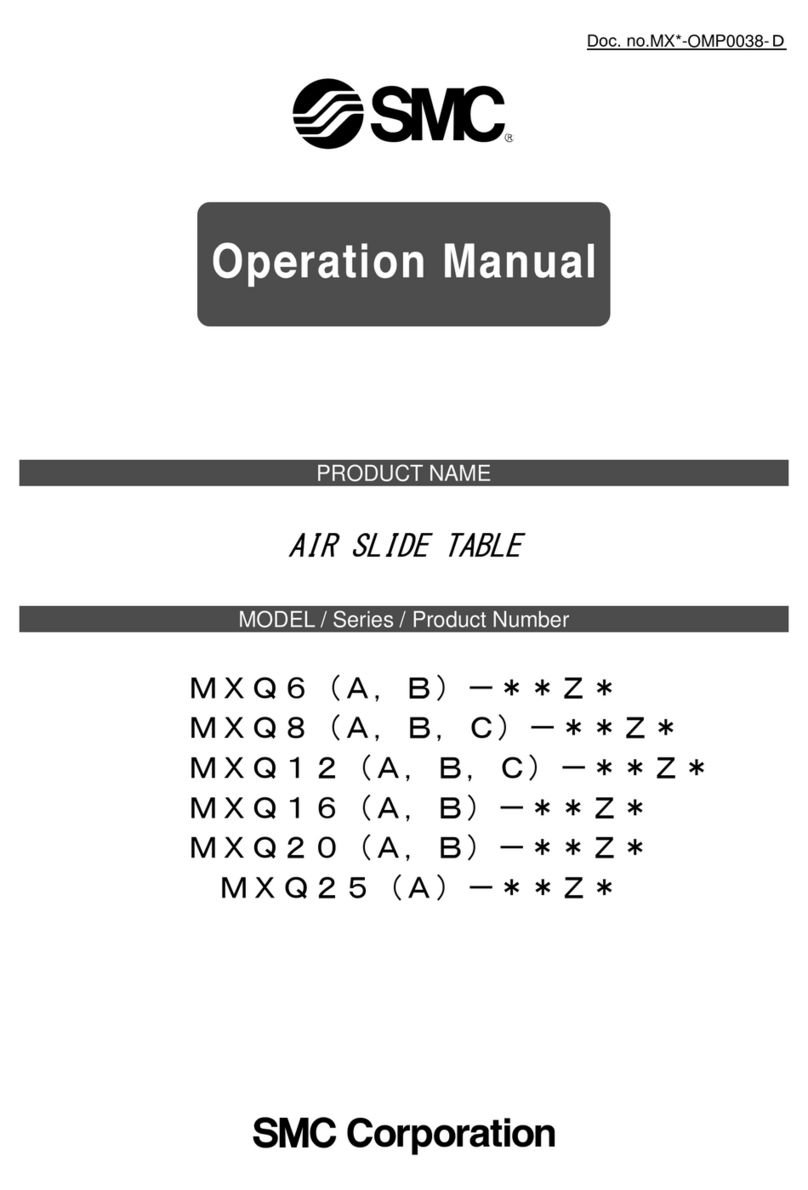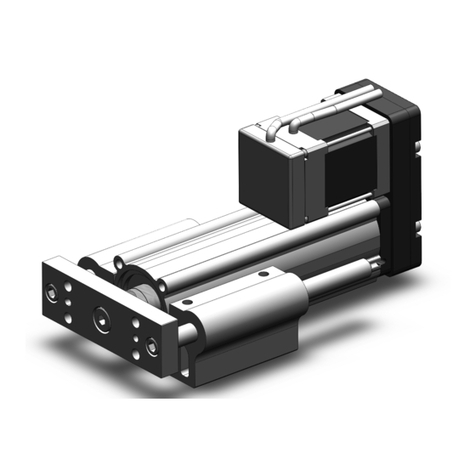-1-
No. JXC※-OMT0002-C
Contents
1. Safety Instructions...............................................5
2. Product Outline....................................................7
2.1 Features .....................................................................................7
2.2 How to Order..............................................................................8
2.3 Product configuration...............................................................9
3. Procedures to Trial run......................................10
3.1 Checking the contents of the package.................................10
3.2 Mounting the controller..........................................................11
3.3 Install the setting software and the driver ...........................11
3.4 Wiring and connection ...........................................................11
3.5 Power supply, Start-up of controller setting software, and Alarm check 11
(1) Supplying power...............................................................11
(2) Start-up of controller setting software...........................12
(3) Alarm check ......................................................................13
3.6 Parameters and Step data......................................................14
(1) Select the actuator ...........................................................14
(2) Setting parameters...........................................................17
(3) Step data settings.............................................................19
3.7 Check using JOG operation...................................................20
(1) Change to Remote mode.................................................20
(2) Return to origin.................................................................21
(3) JOG or Inching..................................................................22
3.8 Operation test using Test Drive.............................................23
(1) Test Drive setting..............................................................23
(2) Change to Remote mode.................................................23
(3) Return to origin.................................................................24
(4) Test drive starts................................................................24
3.9 EtherNet/IP communication setting and checking..............25
(1) Controller setting..............................................................25
(2) PLC set up.........................................................................25
(3) LED Display.......................................................................25
3.10 Operation test by PLC ..........................................................25
4. Product Specifications......................................26
4.1 Basic Specifications...............................................................26
4.3 Parts Description ....................................................................28
4.4 Dimensions..............................................................................30
(1) Direct mounting................................................................30
(2) DIN rail mounting..............................................................30
4.5 Mounting..................................................................................31
(1) Mounting............................................................................31
(2) Grounding .........................................................................32
(3) Mounting location.............................................................33
5. Initial Setting Method.........................................34
5.1 Controller setting (IP address setting) .................................34