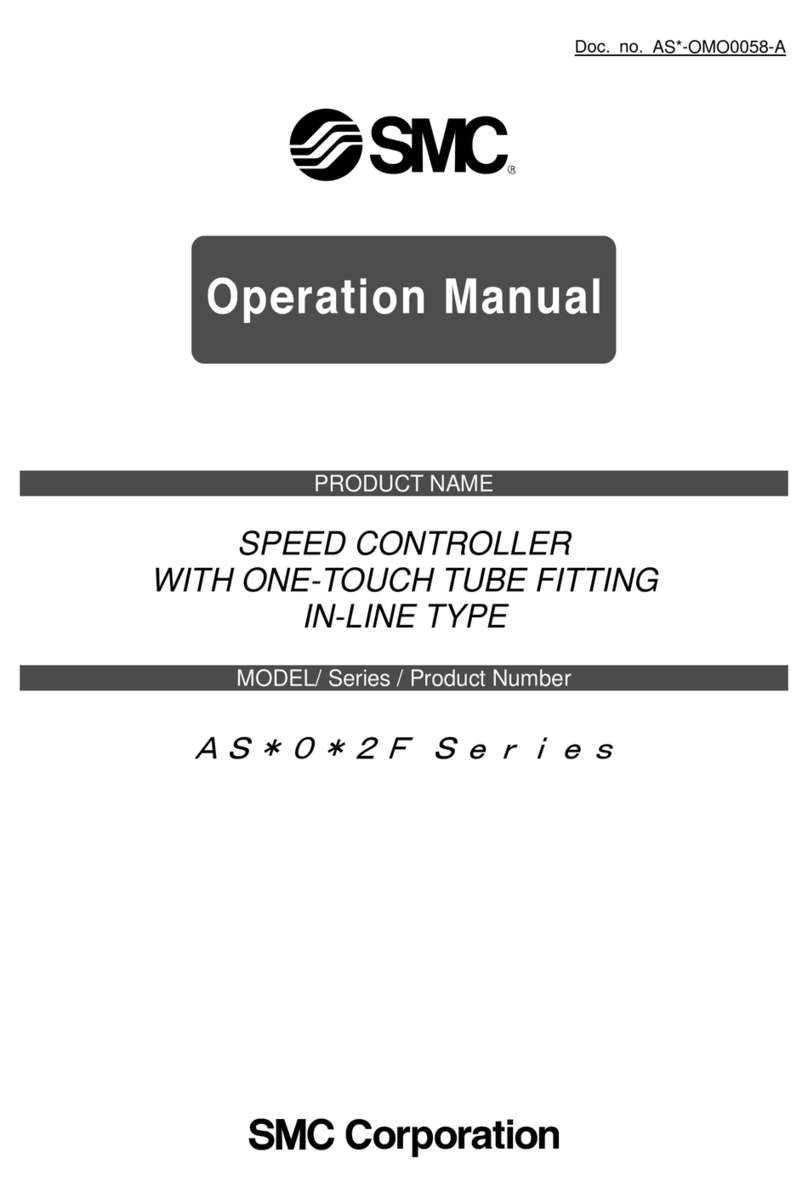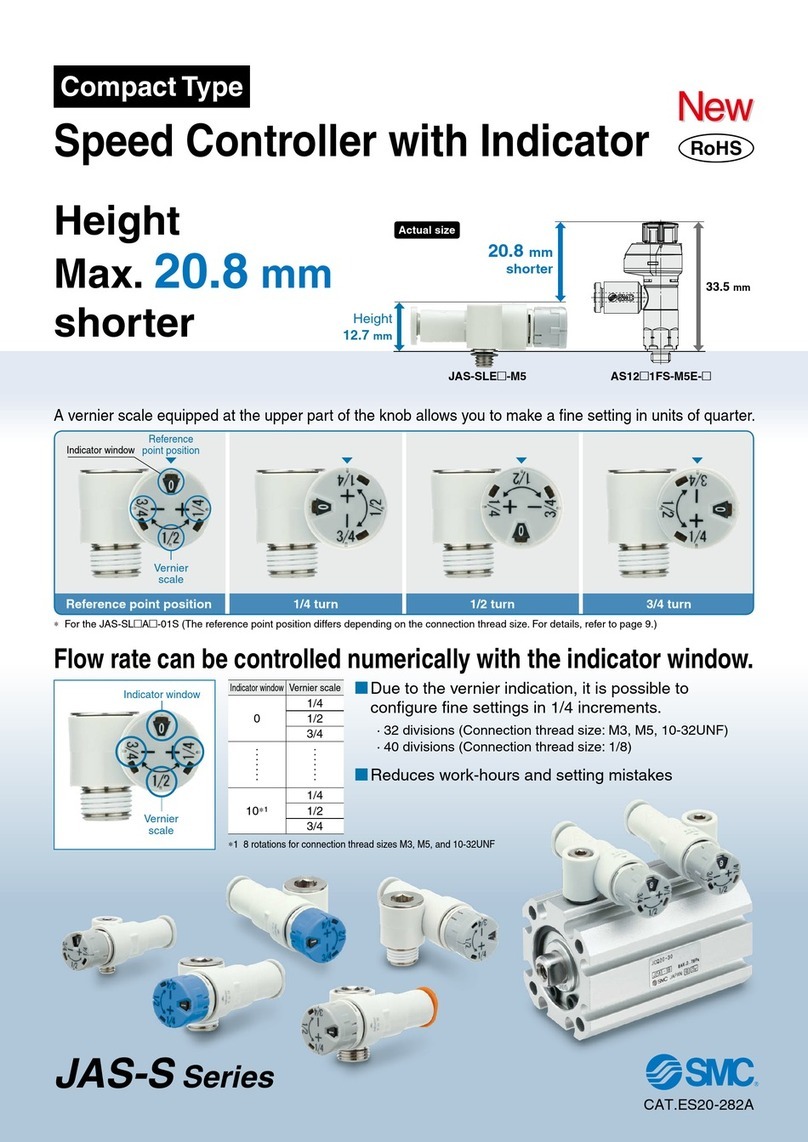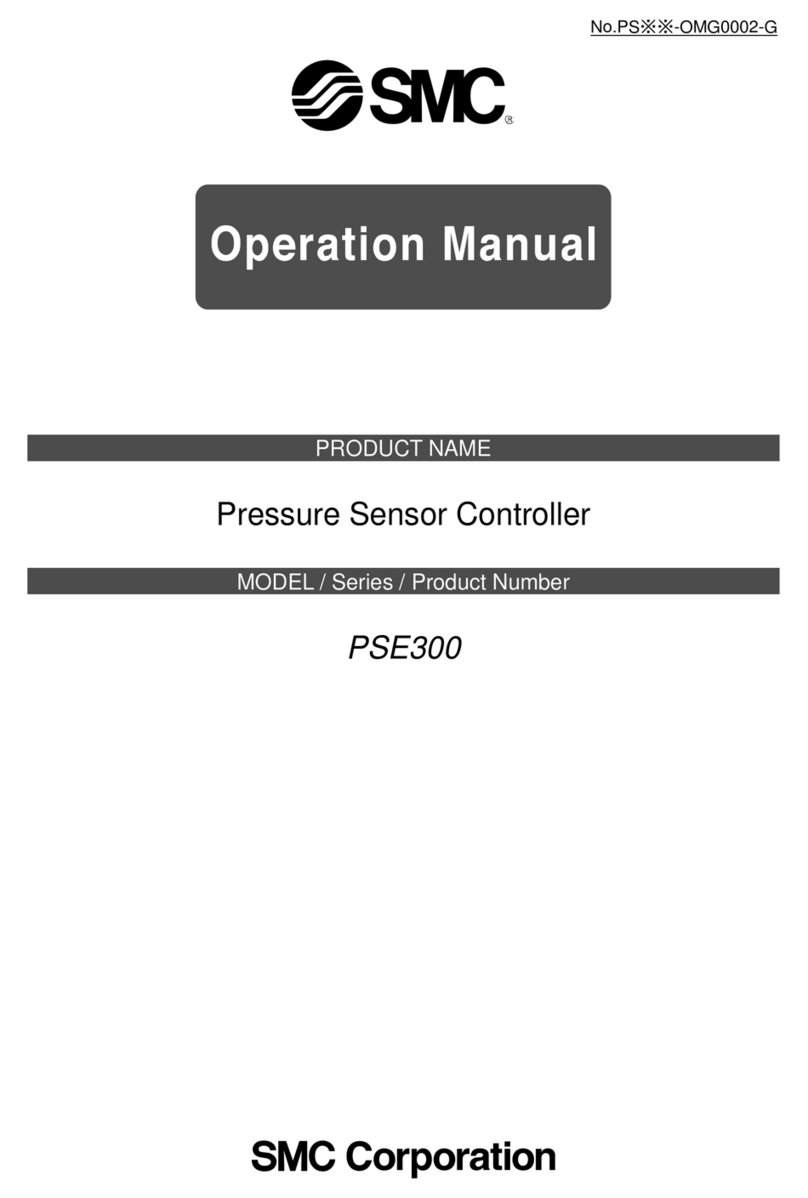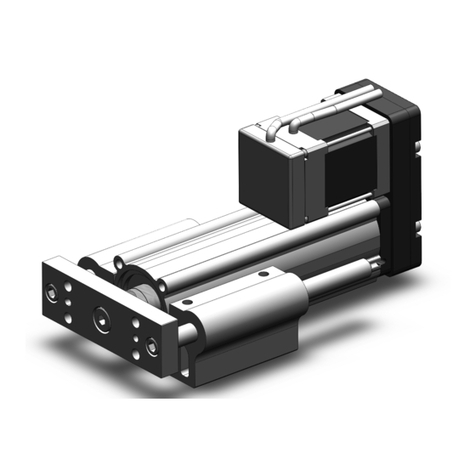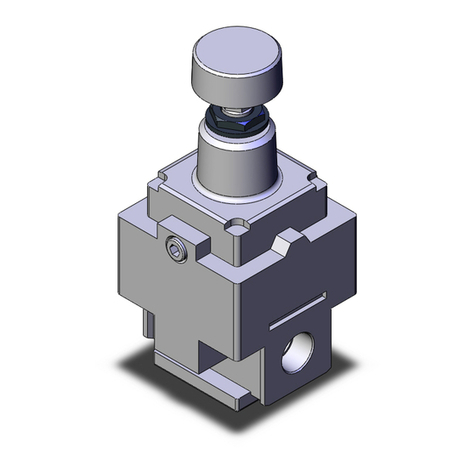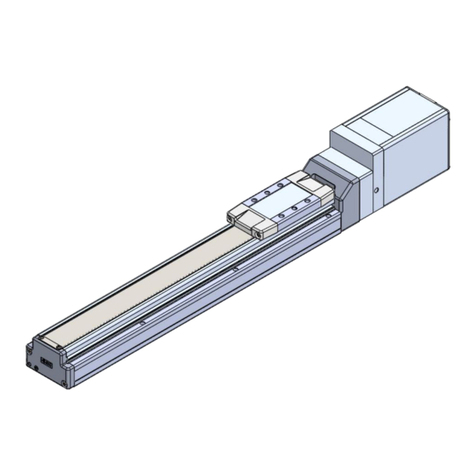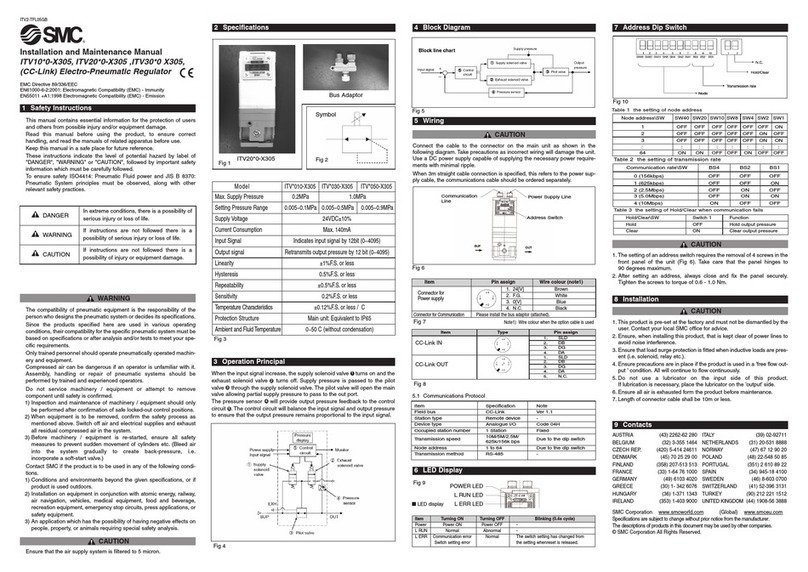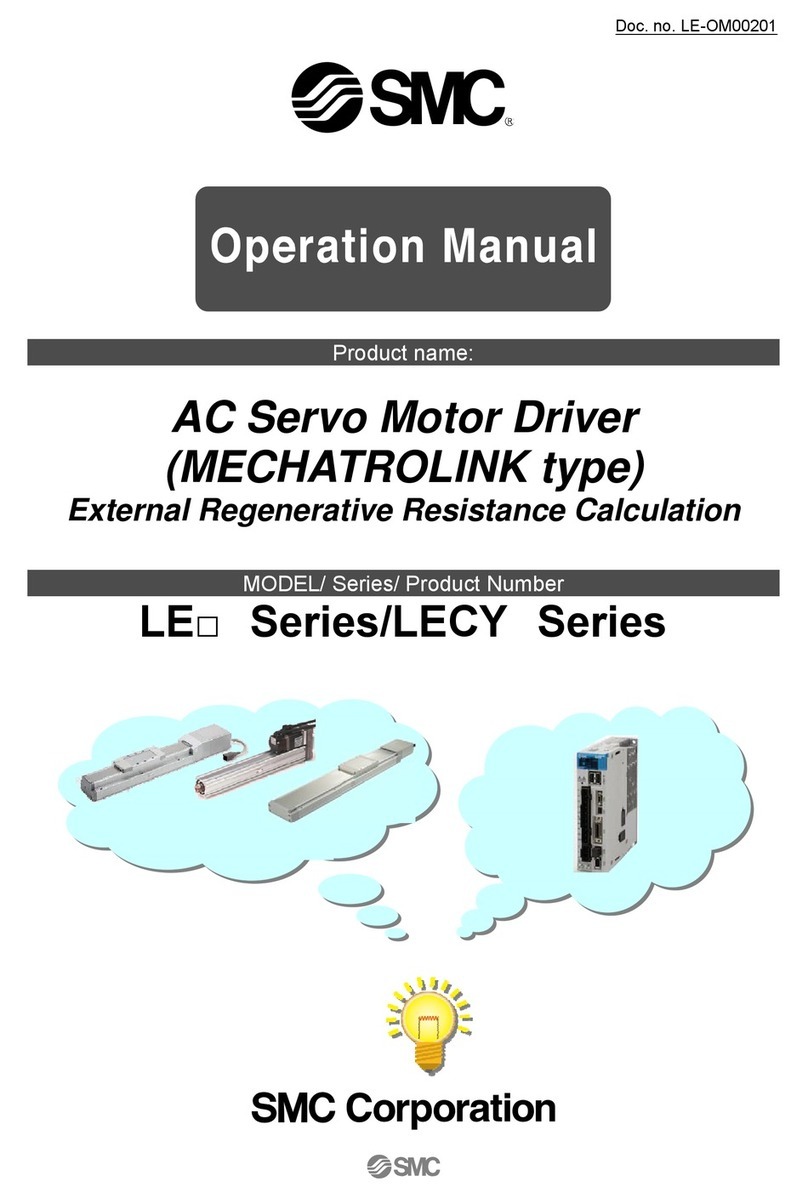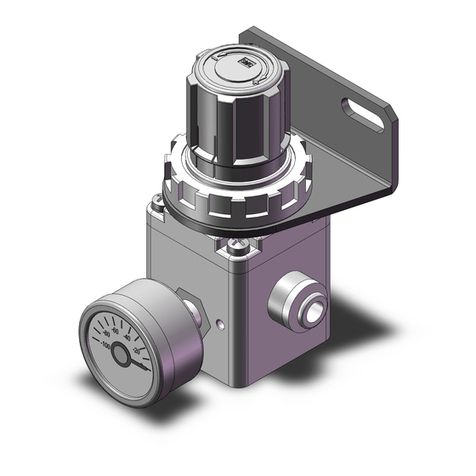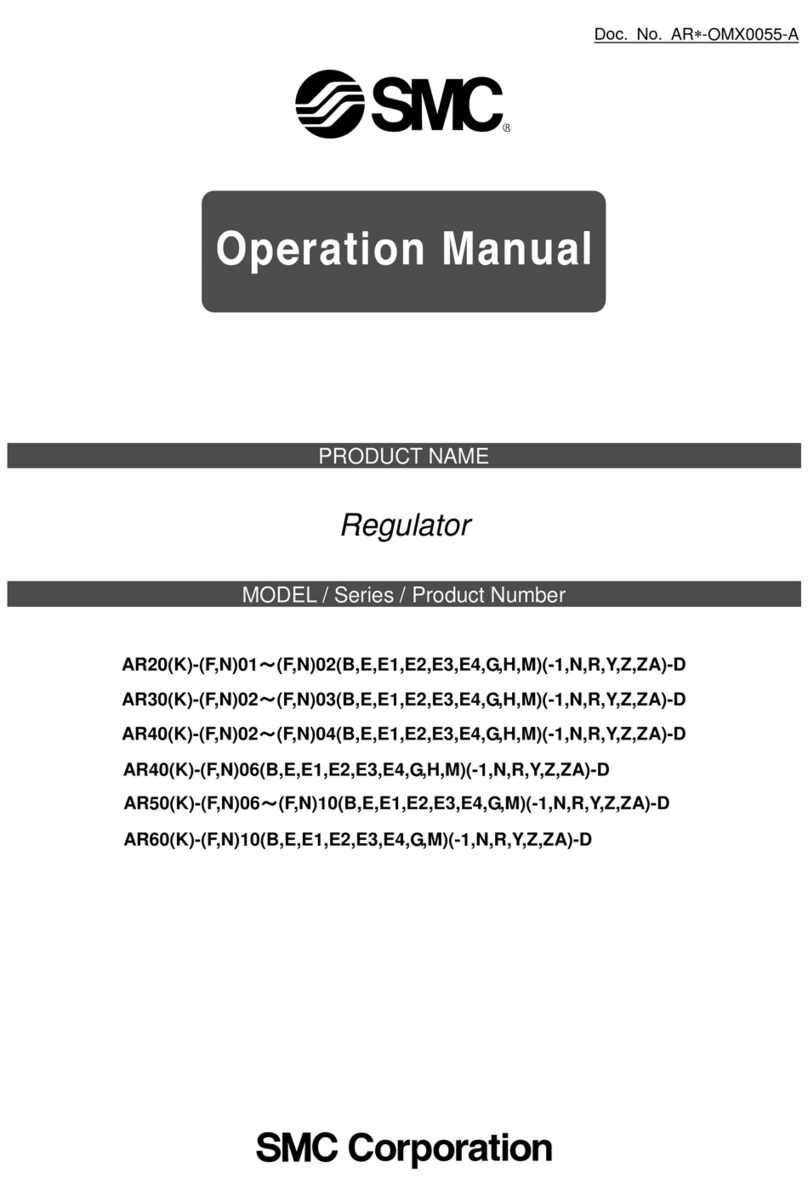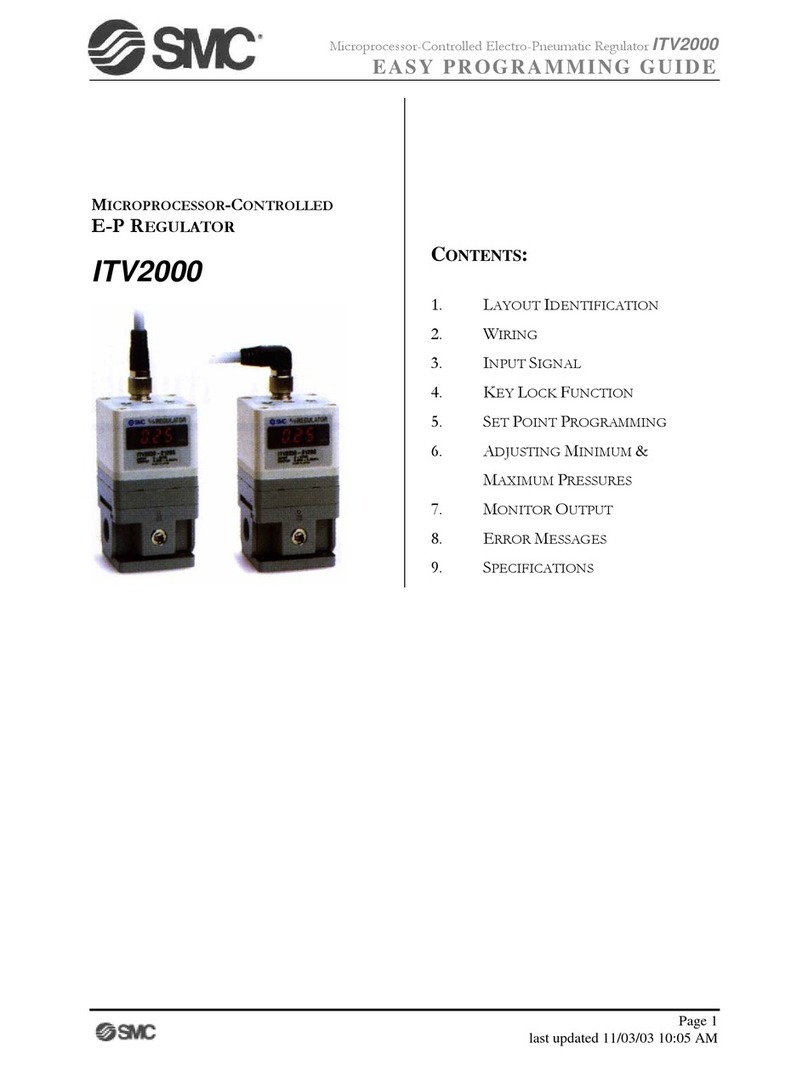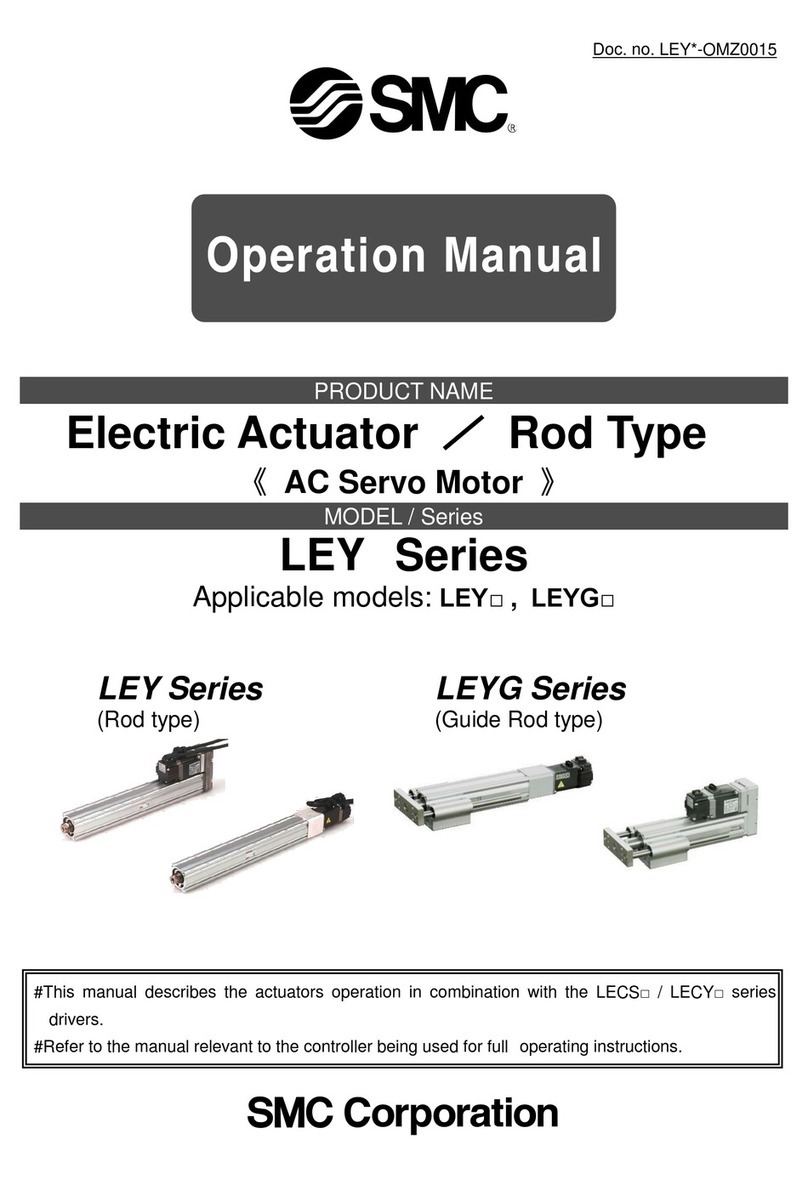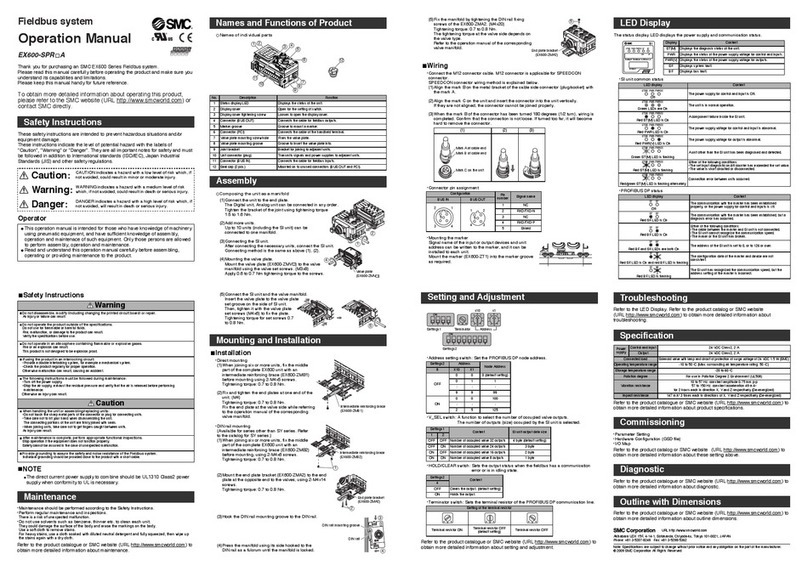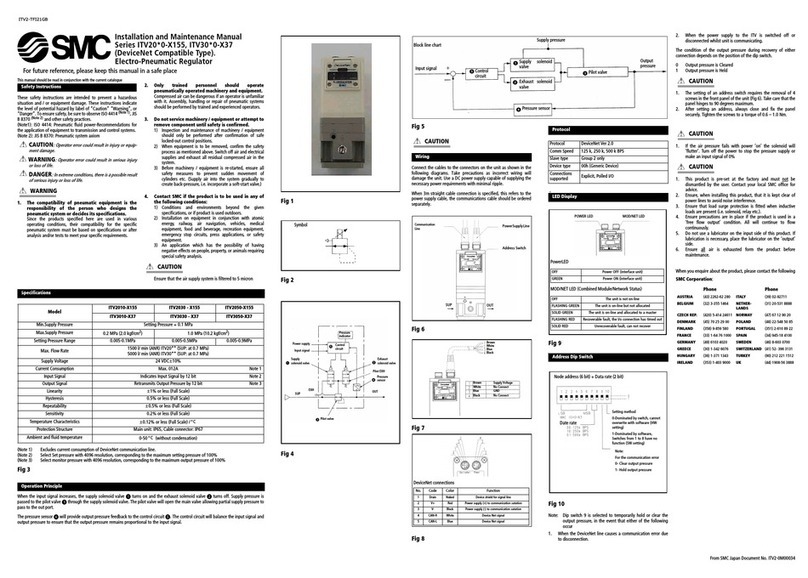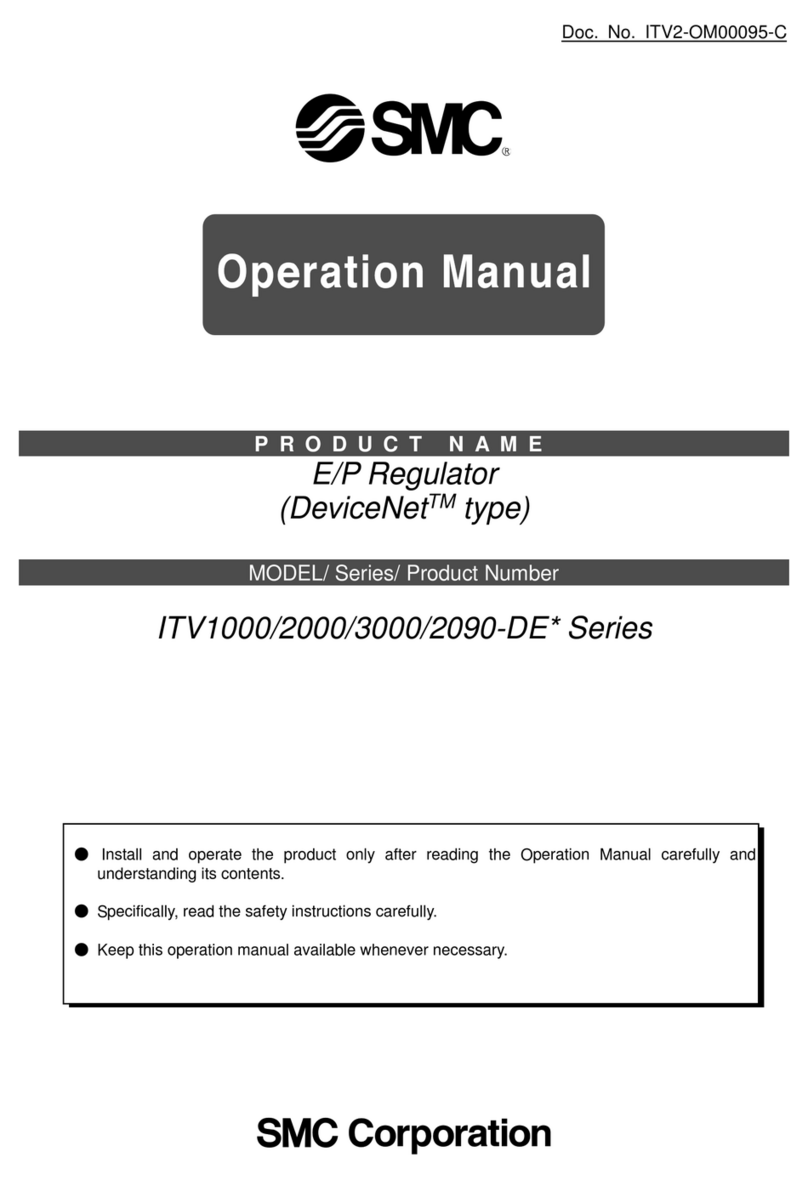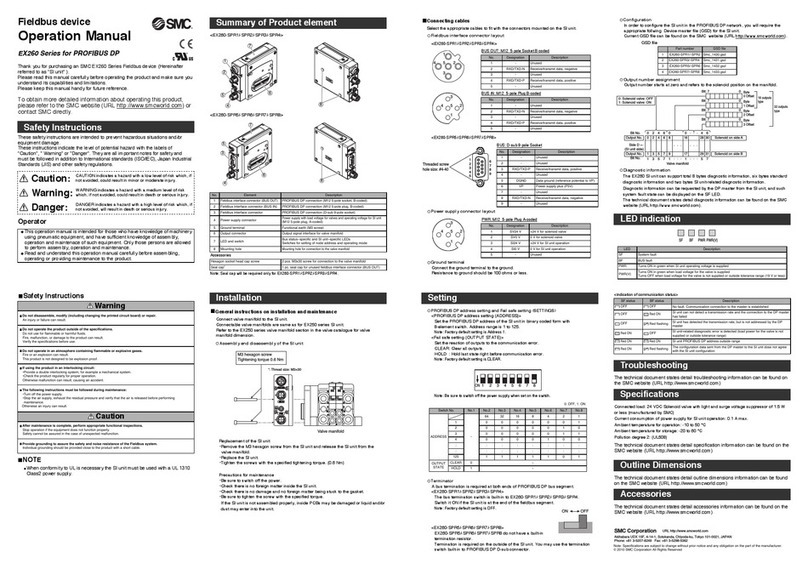- 1 -
Contents
1. Safety Instructions.......................................................................... 5
2.Product Outline............................................................................... 7
2.1 Product features ...........................................................................................................................................7
2.2 Product configuration................................................................................................................................8
2.3 How to Order...................................................................................................................................................9
2.4 Option.............................................................................................................................................................. 10
(1)Actuator cable (5m or less).............................................................................................................. 10
(2) Actuator cable (8-20m)...................................................................................................................... 10
(3) Actuator cable for with lock and sensor (5m or less)...................................................... 11
(4) Actuator cable for with lock and sensor (8-20m)................................................................ 11
(5) Communication plug connector.................................................................................................. 12
(6) Controller setting kit........................................................................................................................... 12
(7) Teaching box.......................................................................................................................................... 13
2.5 Startup Procedures.................................................................................................................................. 14
(1) Confirmation of the package content........................................................................................ 14
(2) Installation............................................................................................................................................... 14
(3) Controller setting................................................................................................................................. 14
(4) PLC Setting.............................................................................................................................................. 14
(5) Wiring and connection...................................................................................................................... 14
(6) Power ON alarm (error)..................................................................................................................... 15
(7) Parameter setting................................................................................................................................. 15
(8) Operation pattern setting................................................................................................................. 16
(9) Trial run ..................................................................................................................................................... 16
3. Product Specifications ................................................................. 17
3.1 Specifications.............................................................................................................................................. 17
(1) Basic specifications........................................................................................................................... 17
(2)CC-Link type ............................................................................................................................................ 18
3.2 Parts description....................................................................................................................................... 19
3.3 Outside dimension diagram................................................................................................................ 20
(1) Screw mount type (LECPMJ□-□)............................................................................................ 20
(2) DIN rail mount type (LECPMJ□D-□) ....................................................................................... 20
3.4 How to install............................................................................................................................................... 21
(1) How to install.......................................................................................................................................... 21
(2) Ground wire connection................................................................................................................... 21
(3) Installation location............................................................................................................................ 22
4. Initial Setting ................................................................................. 23