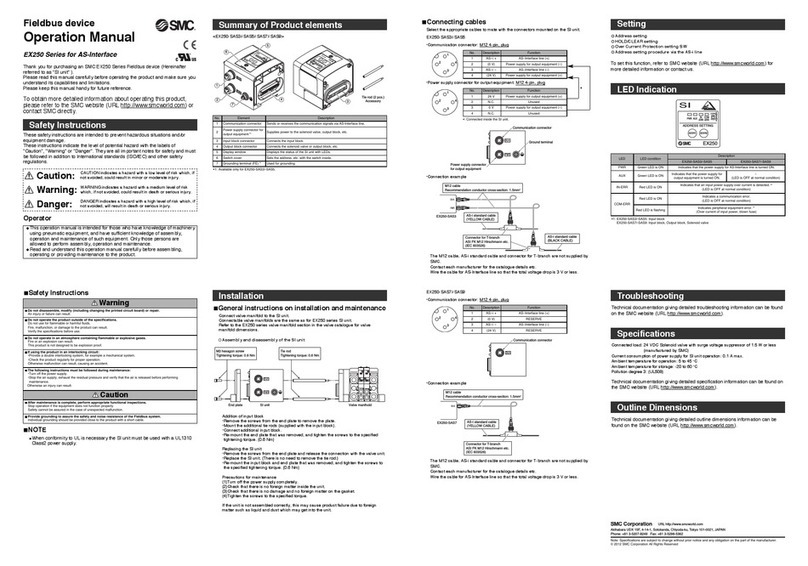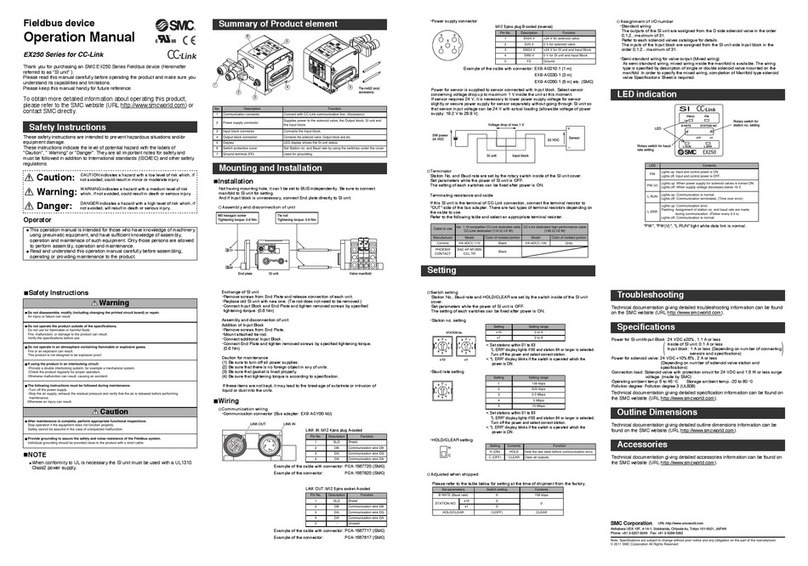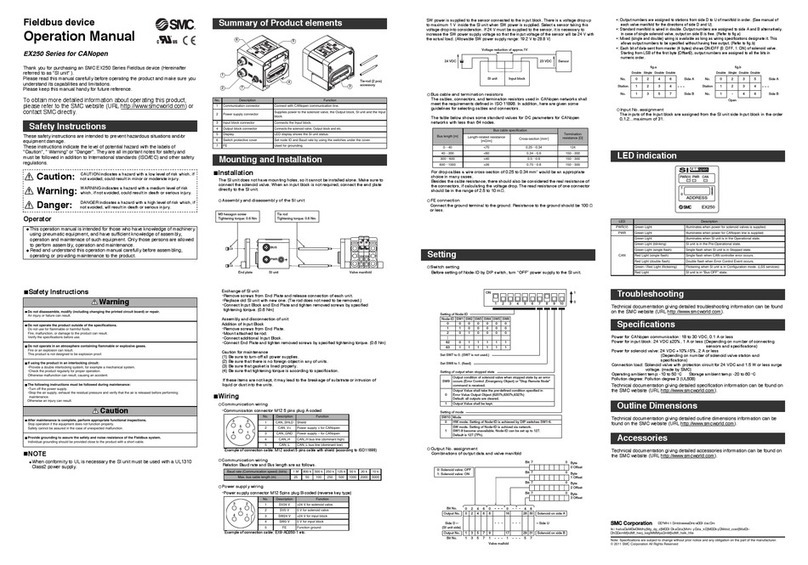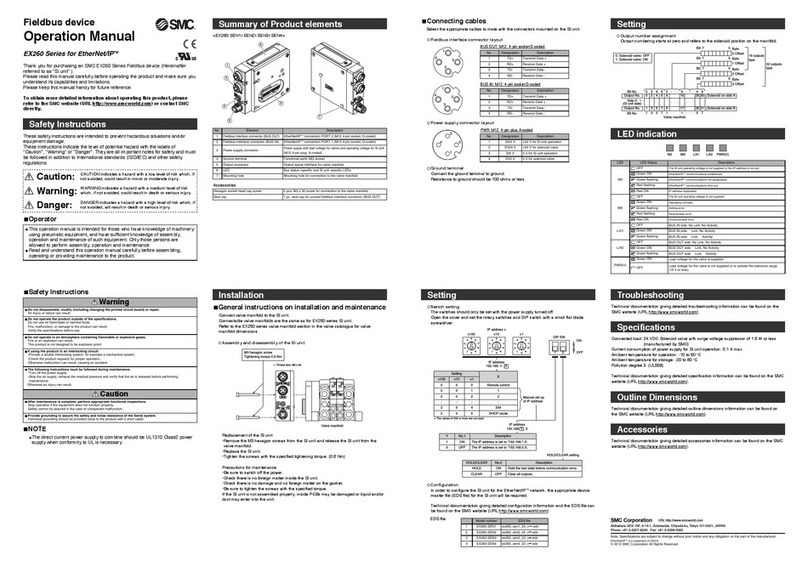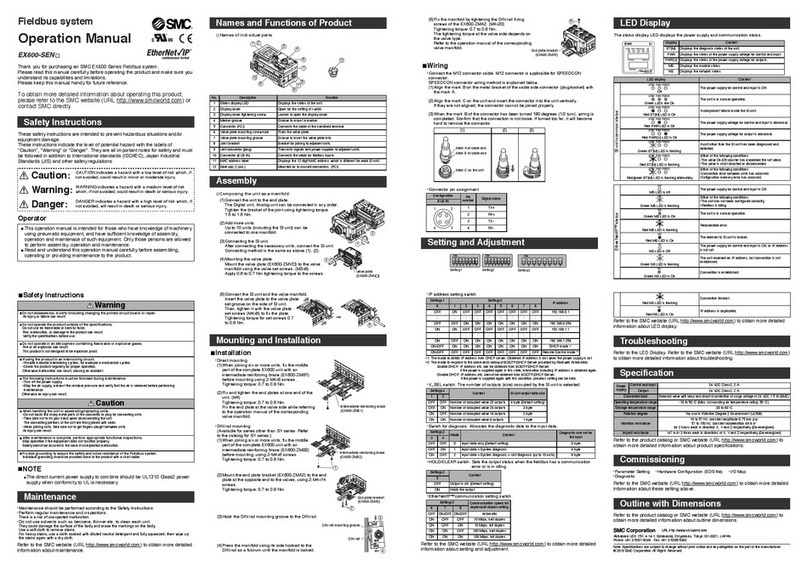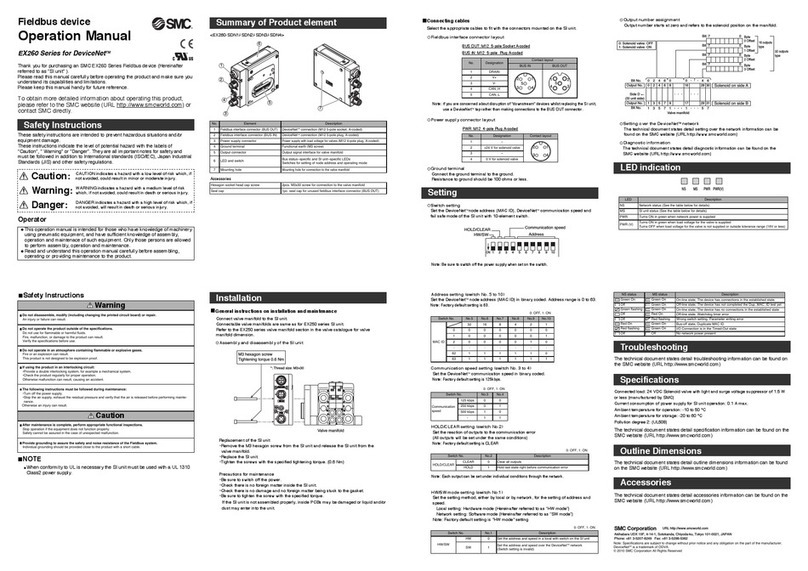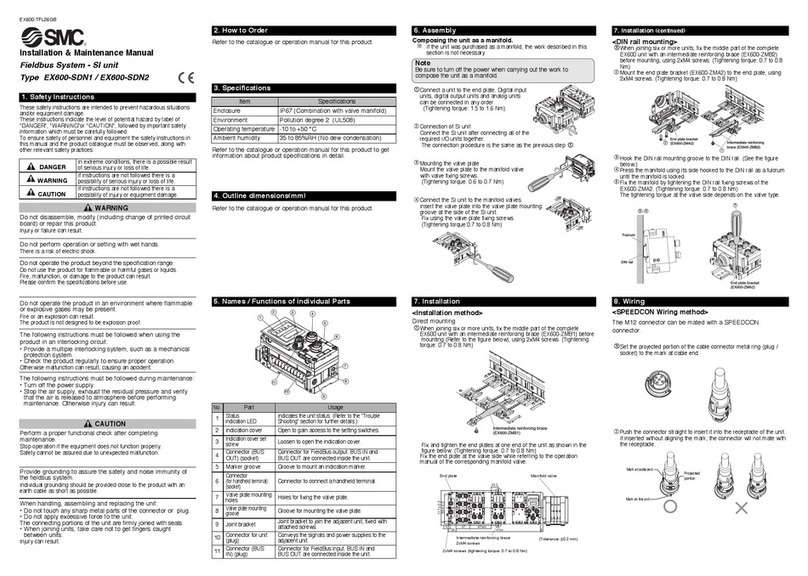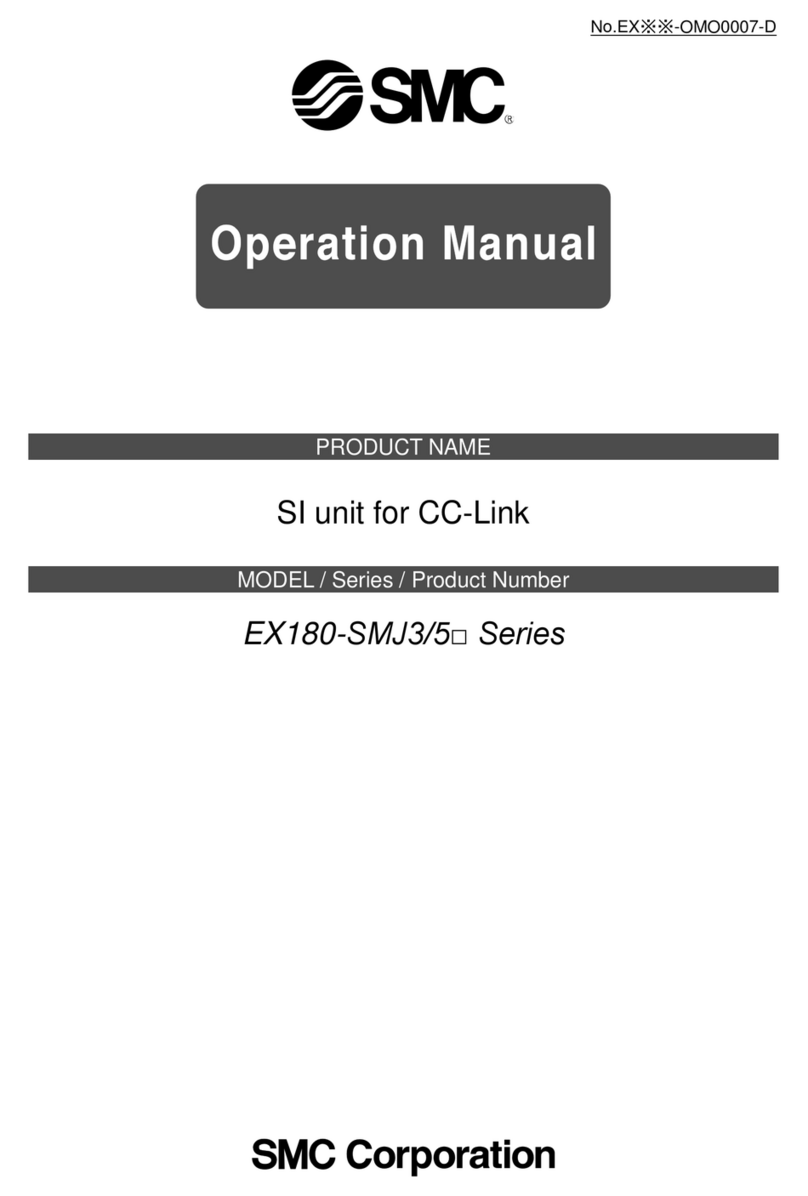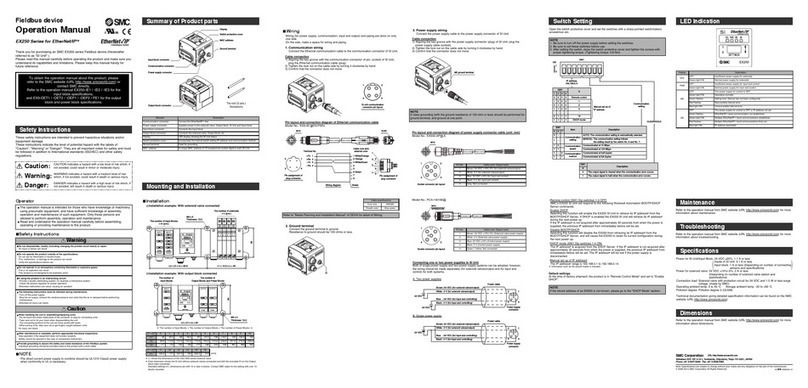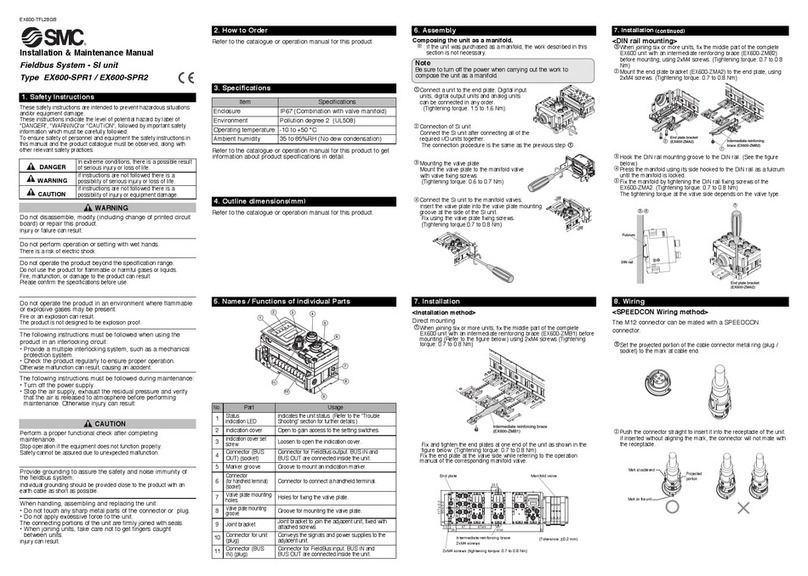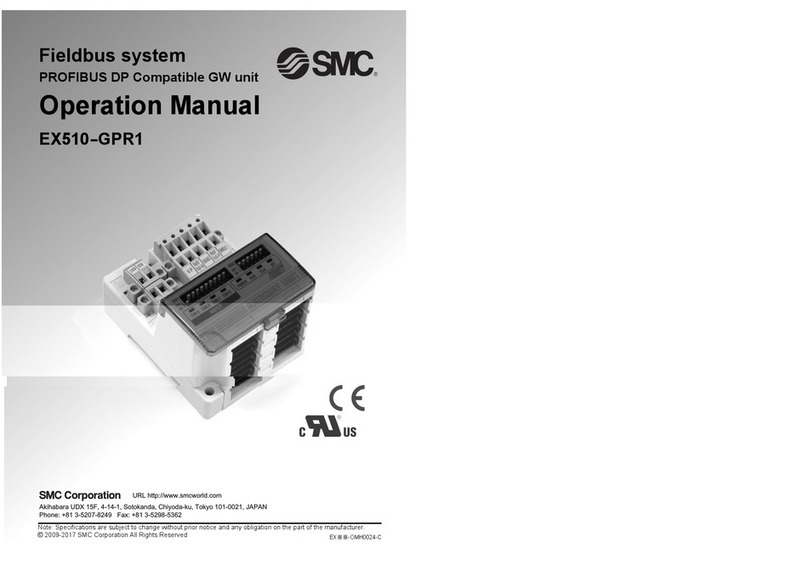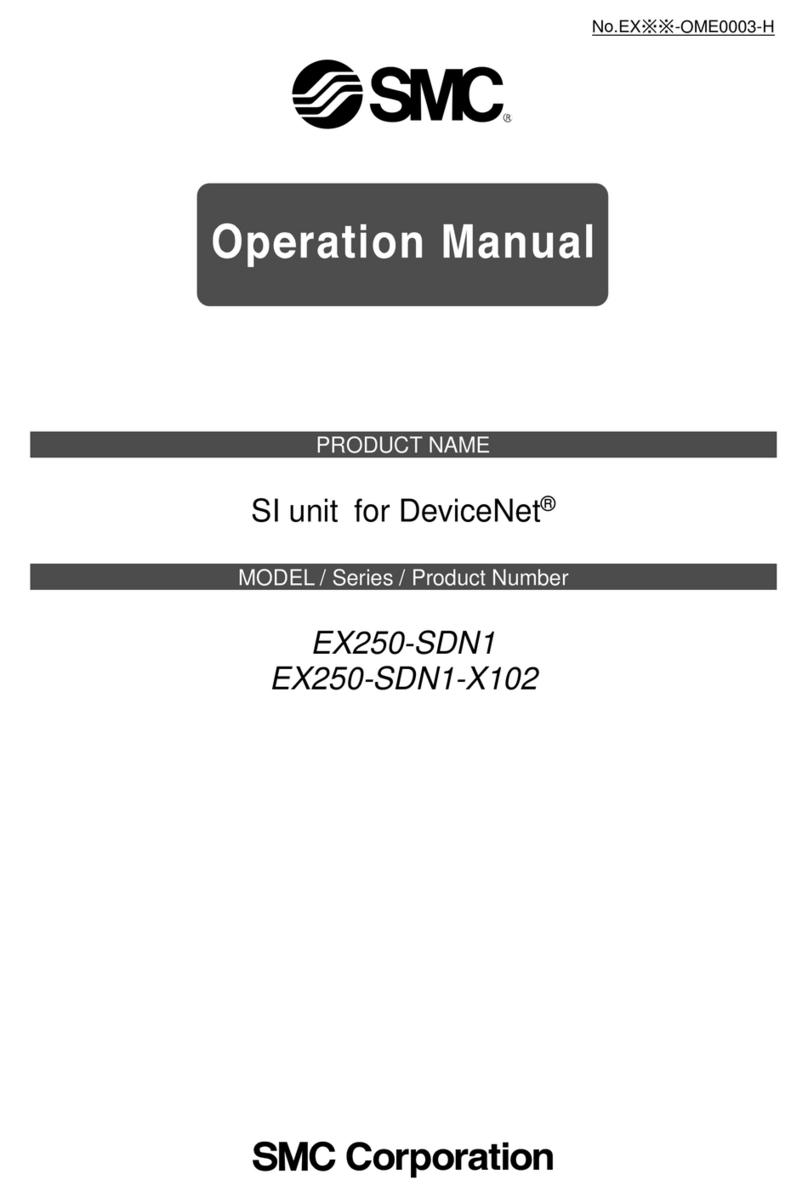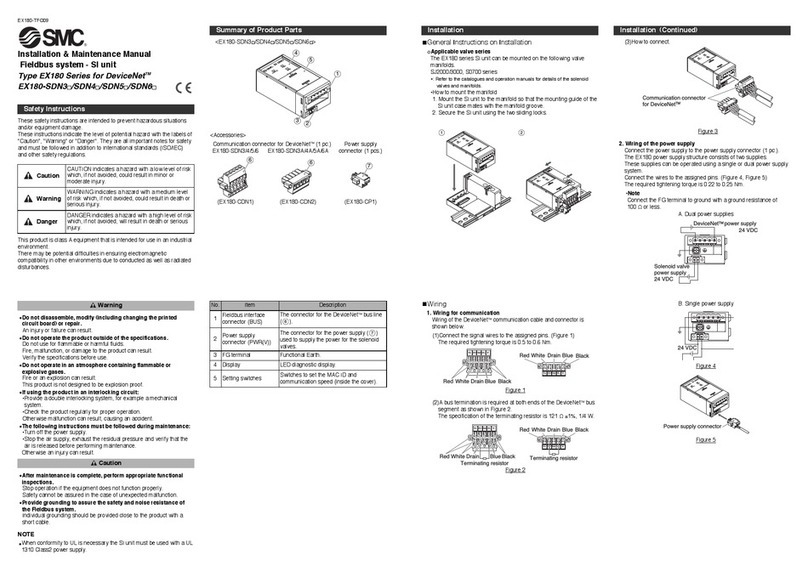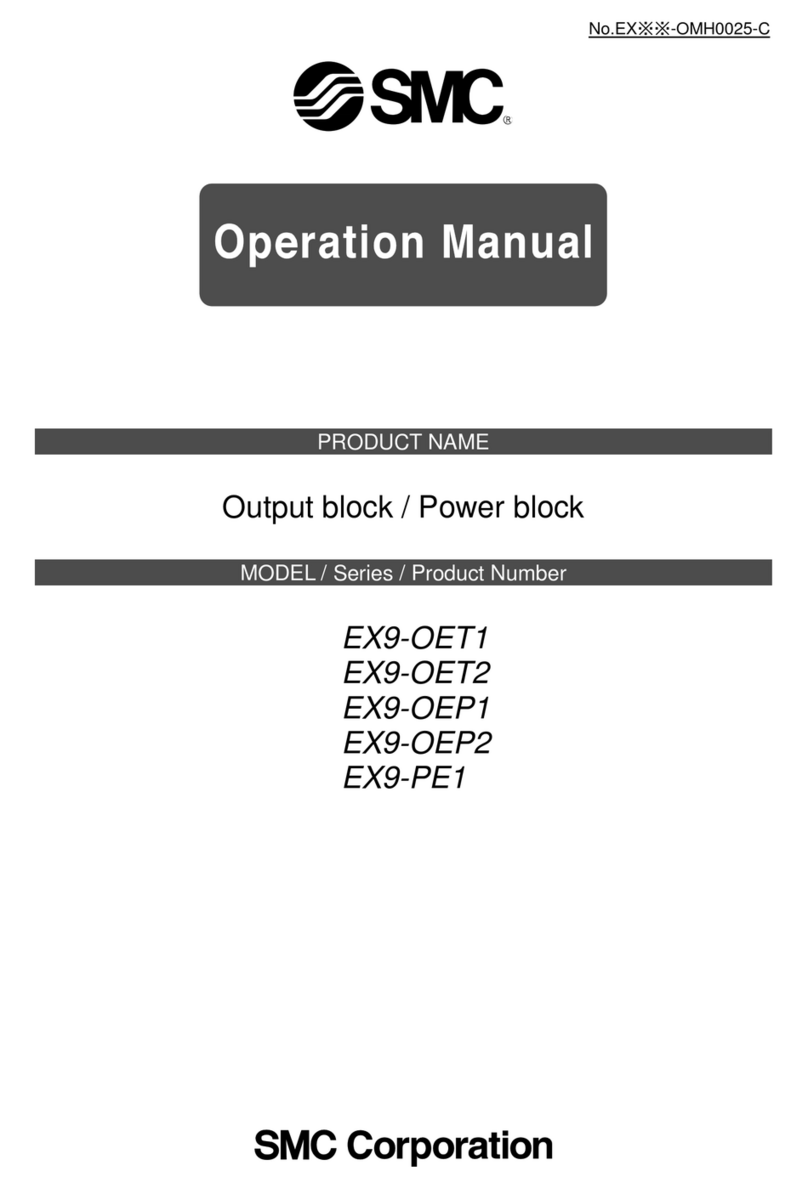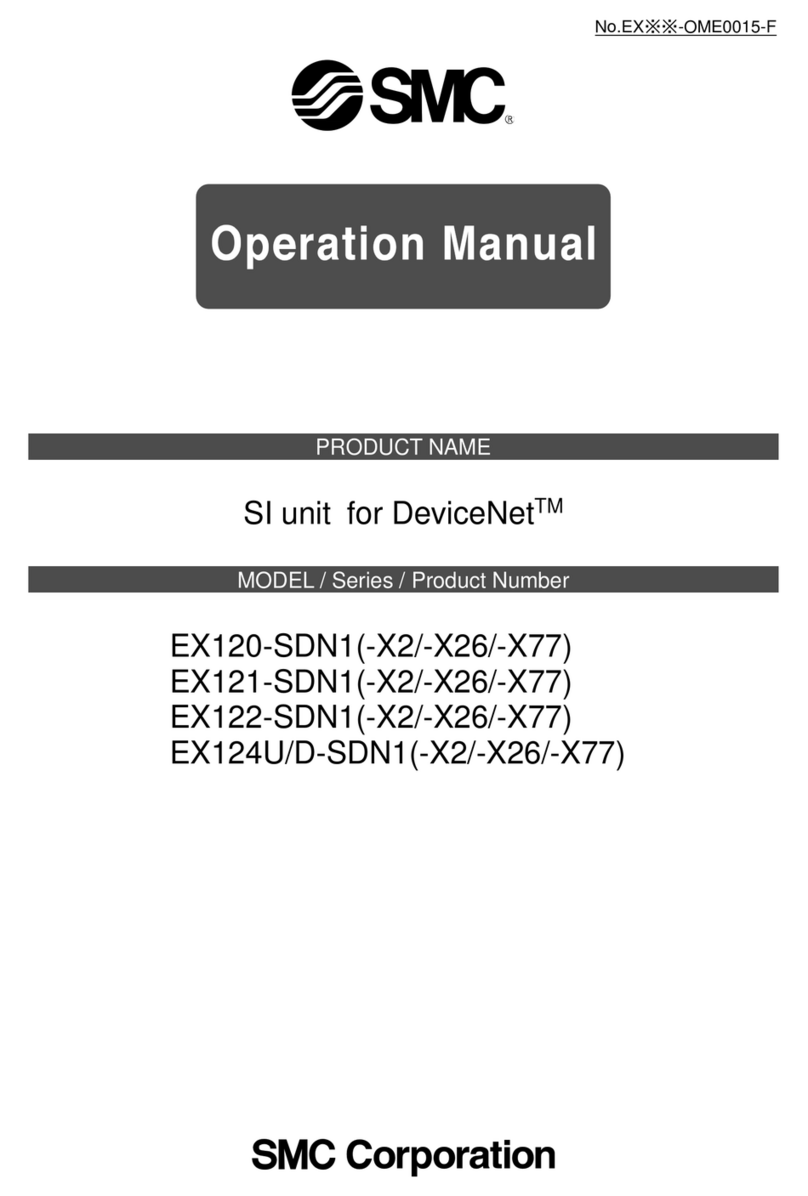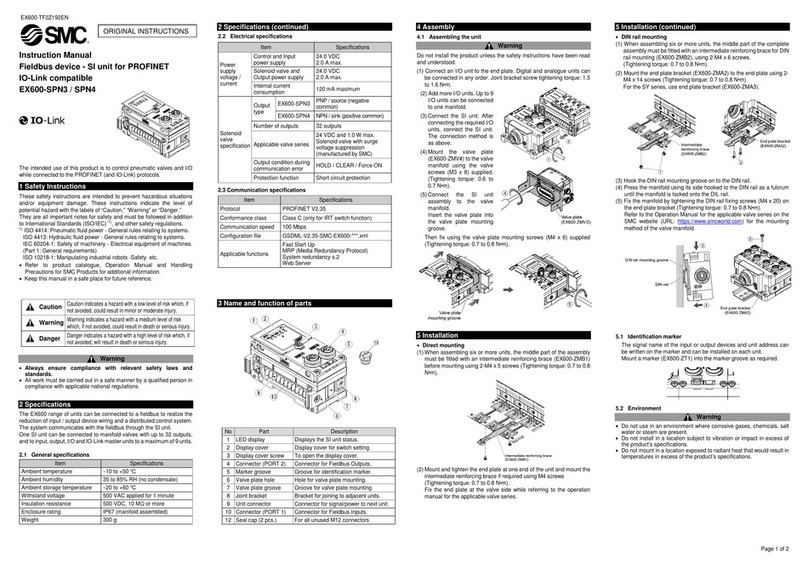Fieldbus device
Operation Manual
EX250 Series for PROFIBUS DP
Su ary of Product ele ents
3:59
581
$''5(66
5
2,%86
352&(66),(/'%86
)53
',$
%)
(;
+/
3
7
1
2
5
6
Mounting and Installation
Address setting
Be sure to turn power supply off before setting the switches off before setting the switches of SI
unit. Switch installed in cover of SI unit is available for setting of address.
Software setting mode
Address is set in network by
using ET200 hand held unit
or PG(programing tool).
Once address is set, it is
saved even if power is cut.
Setting range: 1 to 125(10 dec.)
Value set on shipment: 125.
Hardware setting mode
ЍAddress27(10 dec.)
Address setting mode
change over switch
x10 x1
Address setting switch
Address of unit is set with address setting switches.
There are two decimal rotary switches for address
setting; one for ten,s place and the other for unit,s.
Setting range: 1 to 99(10 dec.)
Example: 2
7
SW
HW
SW
HW
SW
HW
SW
HW
3:59
581
$''5(66
5
2,%86
352&(66),(/'%86
)53
',$
%)
(;
+/
4
Tie-rod(2 pcs)
accessory
Communication connector
Description Function
Connect with PROFIBUS DP communication line.
Power supply connector Supplies power to the solenoid valve, the Output block, SI unit and
the Input block.
Input block connector Connects the Input block.
Display LED display shows the SI unit status.
Switch protective cover Set Station no. and Baud rate by using the switches under the cover.
1
No.
2
3
5
6
Ground terminal Used for grounding.
7
Output block connector
Connects the solenoid valve, Output block etc.
4
Installation
Not having mounting hole, it can’t be set to BUS independently. Be sure to connect
manifold to SI unit for setting.
And if Input block is unnecessary, connect End plate directly to SI unit.
Setting
End plate SI unit Valve manifold
BUS
PWR
M3 hexagon screw
Tightening torque: 0.6 Nm
Tie rod
Tightening torque: 0.6 Nm RR33XP11P1212XBBAA
Exchange of SI unit
•Remove screws from End Plate and release connection of each unit.
•Replace old SI unit with new one. (Tie rod does not need to be removed.)
•Connect Input Block and End Plate and tighten removed screws by specified
tightening torque. (0.6 Nm)
Assembly and disconnection of unit
Addition of Input Block
•Remove screws from End Plate.
• ount attached tie rod.
•Connect additional Input Block.
•Connect End Plate and tighten removed screws by specified tightening torque.
(0.6 Nm)
Caution for maintenance
(1) Be sure to turn-off all power supplies.
(2) Be sure that there is no foreign object in any of units.
(3) Be sure that gasket is lined properly.
(4) Be sure that tightening torque is according to specification.
If these items are not kept, it may lead to the breakage of substrate or intrusion of
liquid or dust into the units.
LED indication
EX250
PWR(V) RUN
ADDRESS
HL
DIA BF
52,%86352&(66),(/'%86)53
BF
Indication Content
Red lights up when bus failure is detected.
DIA Red lights up when some failure is detected by self-diagnosis.
PWR(V)
Green lights up when power supply for solenoid valves is turned on.
Disappear when solenoid valve power supply voltage decreases
below 19 V.
RUN Green lights up during operation (when power supply for SI unit is
turned on.)
Troubleshooting
Technical documentation giving detailed troubleshooting information can be found
on the S C website (URL http://www.smcworld.com).
Specifications
Power for SI unit/Input Block: 24 VDC ±20%, 1.1 A or less
Inside of SI unit: 0.1 A or less
Input block: 1 A or less (Depending on number of connecting
sensors and specifications)
Power for solenoid valve: 24 VDC +10%/5%, 2 A or less
(Depending on number of solenoid valve station and
specifications)
Connection load: Solenoid valve with protection circuit for 24 VDC and 1.5 W or less surge
voltage. (made by S C)
Operating ambient temp: -10 to 50 oC Storage ambient temp: -20 to 60 oC
Pollution degree: Pollution degree 3 (UL508)
Technical documentation giving detailed specification information can be found on
the S C website (URL http://www.smcworld.com).
Outline Di ensions
Technical documentation giving detailed outline dimensions information can be
found on the S C website (URL http://www.smcworld.com).
Accessories
Technical documentation giving detailed accessories information can be found on
the S C website (URL http://www.smcworld.com).
Asse bly and disconnection of unit
NOTE
When conformity to UL is necessary the SI unit must be used with a UL1310
Class2 power supply.
Safety Instructions
Do not operate the product outside of the specifications.
Do not use for flammable or harmful fluids.
Fire, malfunction, or damage to the product can result.
Verify the specifications before use.
Do not disasse ble, odify (including changing the printed circuit board) or repair.
An injury or failure can result.
Do not operate in an at osphere containing fla able or explosive gases.
Fire or an explosion can result.
This product is not designed to be explosion proof.
If using the product in an interlocking circuit:
•Provide a double interlocking system, for example a mechanical system.
•Check the product regularly for proper operation.
Otherwise malfunction can result, causing an accident.
The following instructions ust be followed during aintenance:
•Turn off the power supply.
•Stop the air supply, exhaust the residual pressure and verify that the air is released before performing
maintenance.
Otherwise an injury can result.
Provide grounding to assure the safety and noise resistance of the Fieldbus syste .
Individual grounding should be provided close to the product with a short cable.
Thank you for purchasing an S C EX250 Series Fieldbus device (Hereinafter
referred to as "SI unit" ).
Please read this manual carefully before operating the product and make sure you
understand its capabilities and limitations.
Please keep this manual handy for future reference.
To obtain more detailed information about operating this product,
please refer to the S C website (URL http://www.smcworld.com) or
contact S C directly.
Safety Instructions
These safety instructions are intended to prevent hazardous situations and/or
equipment damage.
These instructions indicate the level of potential hazard with the labels of
"Caution", " Warning" or "Danger". They are all important notes for safety and
must be followed in addition to International standards (ISO/IEC) and other safety
regulations.
Warning
Caution
After aintenance is co plete, perfor appropriate functional inspections.
Stop operation if the equipment does not function properly.
Safety cannot be assured in the case of unexpected malfunction.
CAUTION indicates a hazard with a low level of risk which, if
not avoided, could result in minor or moderate injury.
Caution:
Warning:
Danger:
WARNING indicates a hazard with a medium level of risk
which, if not avoided, could result in death or serious injury.
DANGER indicates a hazard with a high level of risk which, if
not avoided, will result in death or serious injury.
Operator
This operation manual is intended for those who have knowledge of machinery
using pneumatic equipment, and have sufficient knowledge of assembly,
operation and maintenace of such equipment. Only those persons are allowed
to perform assembly, operation and maintenance.
Read and understand this operation manual carefully before assembling,
operating or providing maintenance to the product.
Wiring
Co unication wiring
•Communication connector
12 5pin reverse (Socket)
Example of connected Bus Tee: TURCK VB2/FSW/FKW/FSW45 etc.
VP
Description Function
Supply voltage for Terminating Resistor
A-N inus to send/receive data
DGND Ground for Terminating Resistor
- Unused
1
Pin No.
2
3
5
B -P Plus to send/receive data4
SV24 V
Description Function
+24 V for solenoid valve.
SV0 V 0 V for solenoid valve
SW24 V +24 V for SI unit and Input Block
FE Ground
1
Pin No.
2
3
5
SW0 V 0 V for SI unit and Input Block4
Power supply wiring
Power supply line inside the unit has individual power supplies for solenoid valve
actuation (SV power supply) and for Control parts and Input block (SI•SW power
supply). Supply 24 VDC for each of them. Either single or dual power supply is
available.
•Communication connector
12 5pin (Plug)
Example of connected cable: S C EX500-AP0∗0-S etc.
Power for sensor is supplied to sensor connected with Input block. Select sensor concerning
voltage drop up to maximum 1 V inside the unit at this moment.
If sensor requires 24 V, it is necessary to lower power supply voltage for sensor slightly or
secure power supply for sensor separately without going through SI unit so that sensor input
voltage can be 24 V with actual loading
(allowable voltage of power supply: 19.2 V to 28.8
V)
.gle or dual power supply is available.
Voltage drop of max.1 V
23 VDC Sensor
㸩㸫Input block
SI unit
SW power
24 VDC
Ter inator
It is necessary to attach bus terminating resistance to the units located at the ends of
transmission line.
Communication cable
PCA-1557688/PCA-1557691 etc.
BUS Tee
VB2/FSW/FKW/FSW45
:TURCK etc
SI unit SI unit
Terminating Resistor
PCA-1557727
Configuration
In PROFIBUS DP, a device database file called the Generic Station Description (GSD)
file provides configuration information specific to the device (ID number, data format,
baud rate...).
The GSD file of the product depends on the address setting mode (selected by the
address setting mode switch).
GSD file : S CA1409.gsd (In hardware setting mode)
S CA1408.gsd (In software setting mode)
Assign ent of I/O No.
Correspondence between output data and valve manifold
•Output data
Bit: 7 0
Bit: 7 0
Bit: 7 0
Bit: 7 0
0
1
246
357
8
9
16
17
30
31
28
29
64 64
13571 1 57
Output No.
Output No.
Bit No.
Bit No.
Valve manifold
Solenoid on side A
Solenoid on side B
Side D
0: Solenoid valve: OFF
1: Solenoid valve: ON
Byte
0 Offset
Byte
1 Offset
Byte
2 Offset
Byte
3 Offset
(SI unit side)
200
0
No.
Station
fig.a
No.
4
4
6 Side A
Side B
2
2
3
0
Double Single Double Double
1
1357
No.
Station
fig.b
No.
3
4
5 Side A
Side B
2
2
3
0
Double Single
Free
Double Double
1
1-46
Correspondence between output data and valve anifold
•Intput data
Bit
Offset 0:
70
Bit
Offset 1:
70
Bit
Offset 2:
70
Bit
Offset 3:
70
30
31
28
29
26
27
24
25
22
23
20
21
16
17
18
19
12
15
8
11
0
3
4
13 915
14 10 26
7
642064204040
753175317373
Input No.
Input side SI unit side
Bit No.
0: Sensor: OFF
1: Sensor: ON
SI unit
Ѝ
EX250-IE1 x 8 EX250-IE2/3 x 4
∗: Input numbers are assigned to stations from SI unit side to input side in order.
∗: Each bit of data read into master 4bytes shows ON/OFF of sensor connected to input block.
Starting from LSB of first byte (Offset 0), input numbers are assigned to all bits in numeric order.
Diagnosis infor ation
Diagnosis information of the SI unit is composed of 6 bytes standard diagnosis
information and 7 bytes SI unit status information, 13 bytes in total, as specified in
PROFIBUS DP.
When the SI unit is in a non-standard state, it will send an error message to the master
as diagnosis information, and light up the DIA display.
Technical documentation giving detailed diagnosis information and set-up steps
information can be found on the S C website (URL http://www.smcworld.com).
It detects when the voltage of the solenoid valve lowers
to approximately 19 V or less.
Contents
Detection of communication error in A to D on the input
side due to the broken fuse of the Input block.
Surveillance of Solenoid valve power
supply voltage
Function
Input block open fuse surveillance
SI unit status information is as follows
Refer to PROFIBUS specifications and manual of the master, etc. for how to refer to
diagnosis information on the master.
∗: Output numbers are assigned to stations from side D to U of manifold in order. (See manual of
each valve manifold for the directions of side D and U)
∗: Standard manifold is wired in double. Output numbers are assigned to side A and B alternatively.
In case of single solenoid valve, output on side B is free. (Refer to fig.a)
∗: ixed (single and double) wiring is available as long as wiring specifications designate it.
This allows output numbers to be specified without having free output. (Refer to fig.b)
∗: Each bit of data sent from master (4 bytes) shows ON/OFF (0: OFF, 1: ON) of solenoid valve.
Starting from LSB of the first byte (Offset 0), output numbers are assigned to all the bits in
numeric order.
∗: When software setting mode is selected, address setting switches are not effectual. oreover,
software setting mode and hardware setting mode differ in ID numbers of units.
Note: Specifications are subject to change without prior notice and any obligation on the part of the manufacturer.
© 2011 S C Corporation All Rights Reserved
Akihabara UDX 15F, 4-14-1, Sotokanda, Chiyoda-ku, Tokyo 101-0021, JAPAN
Phone: +81 3-5207-8249 Fax: +81 3-5298-5362
URL http://www.smcworld.com