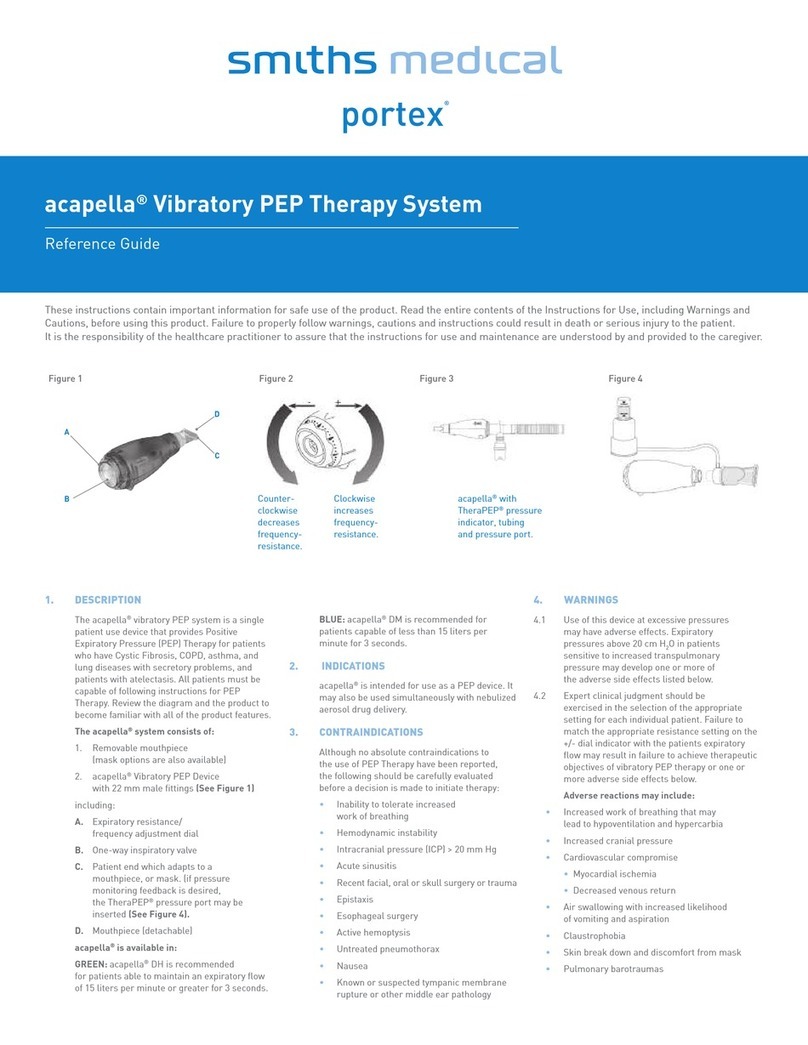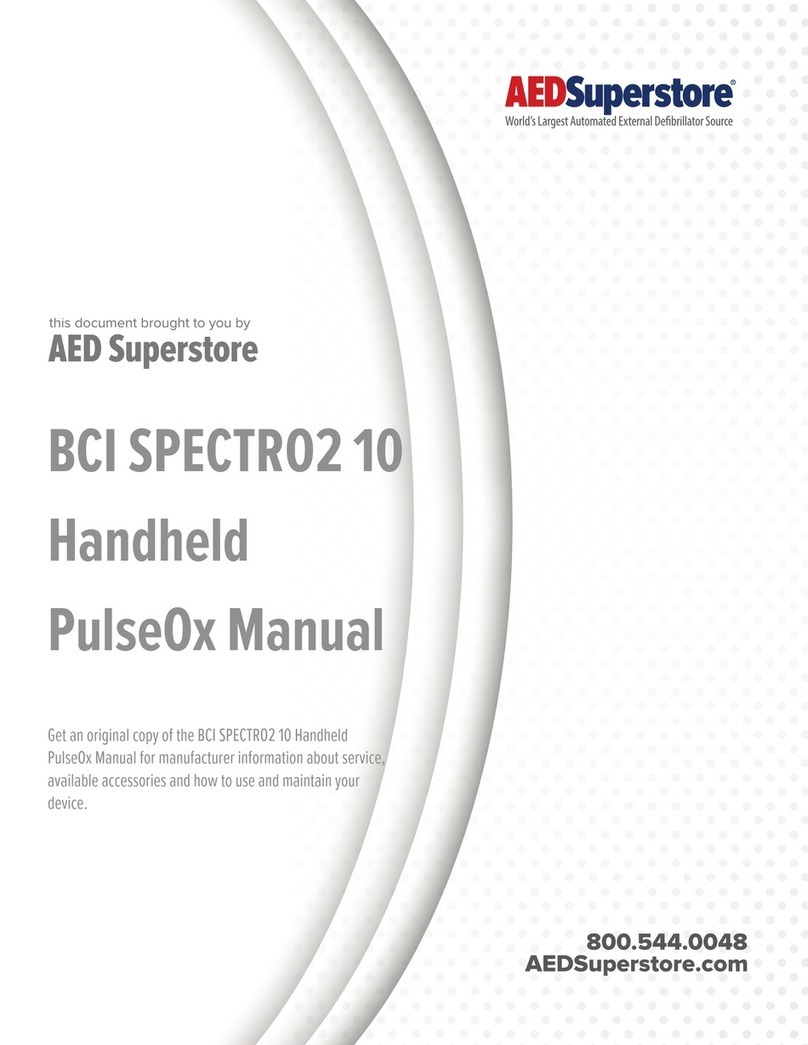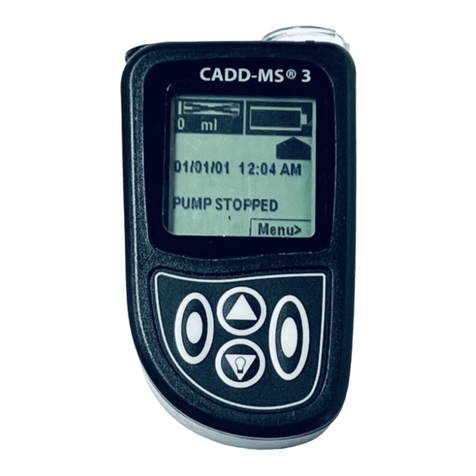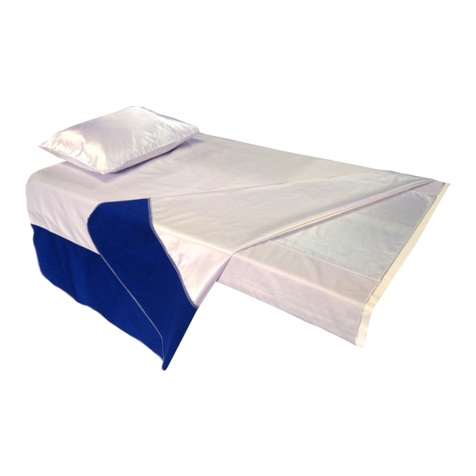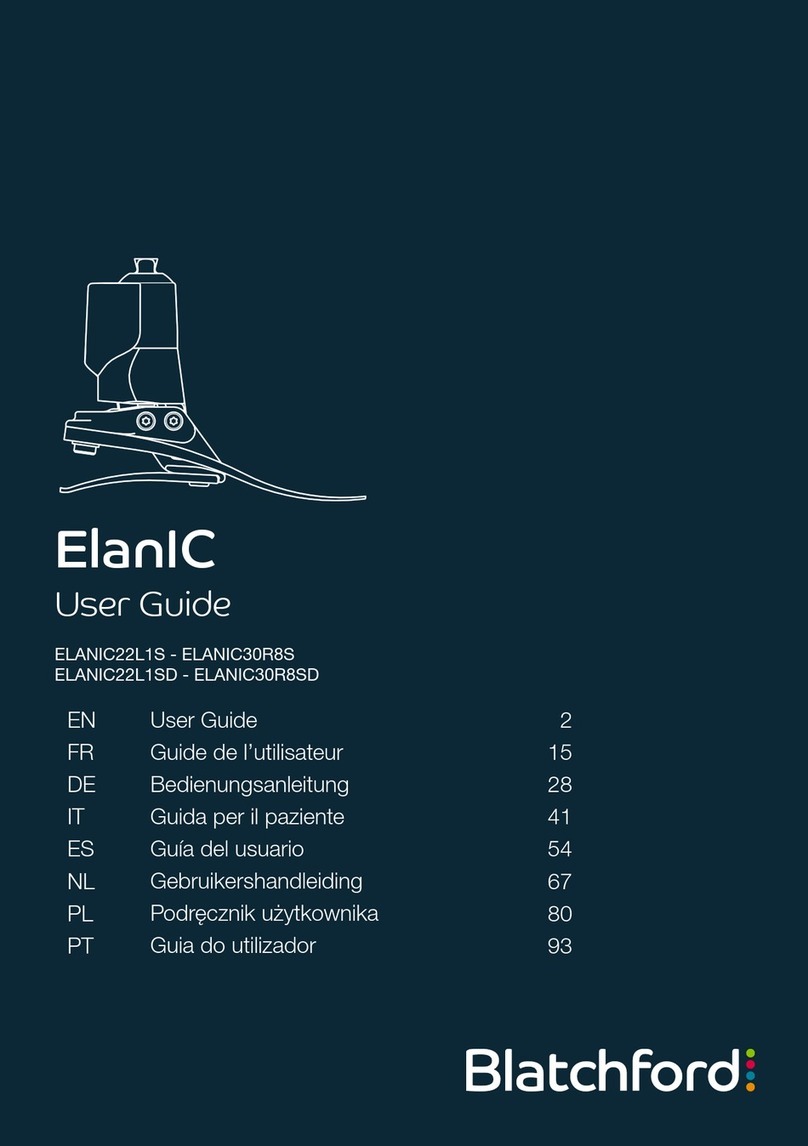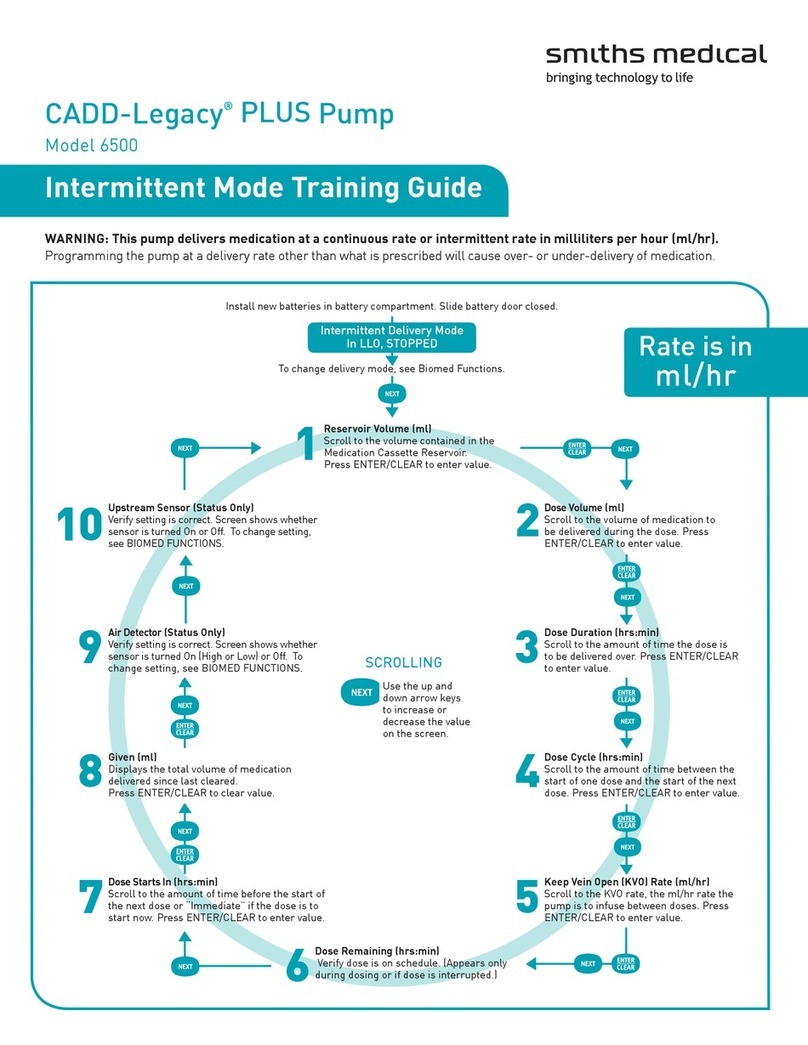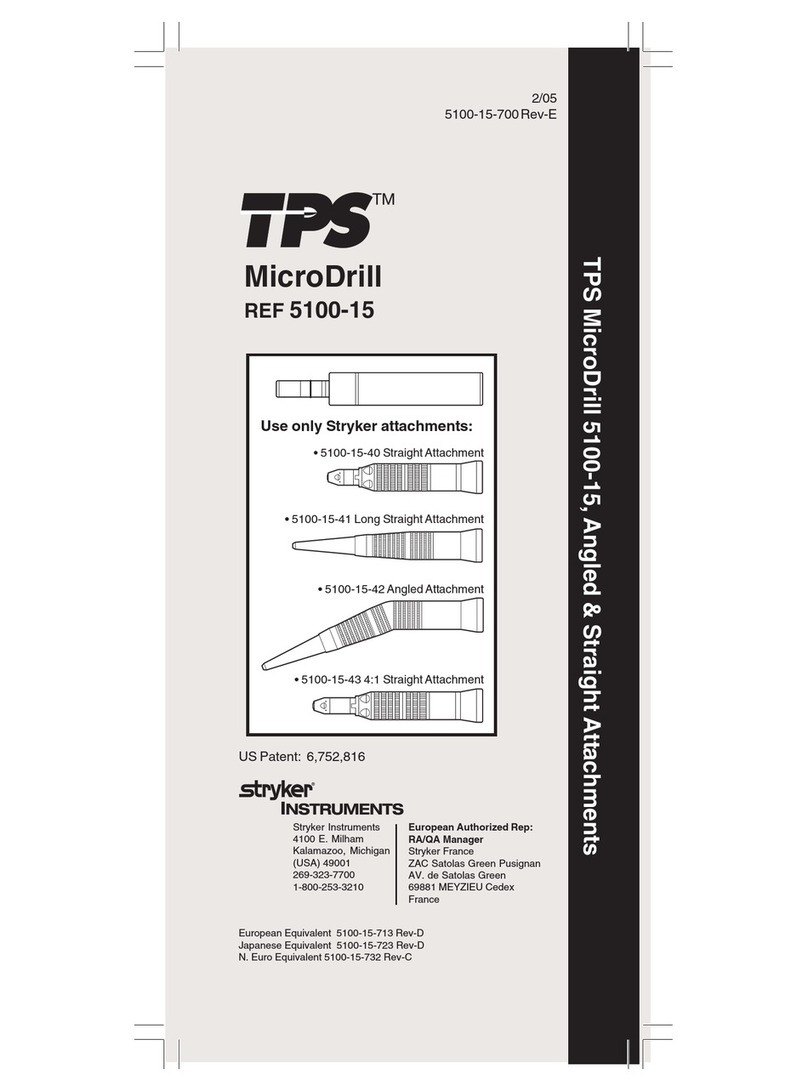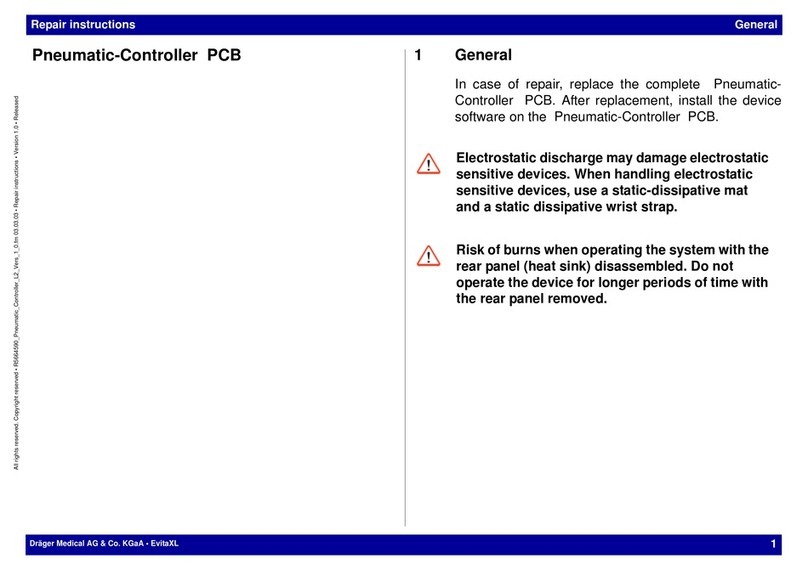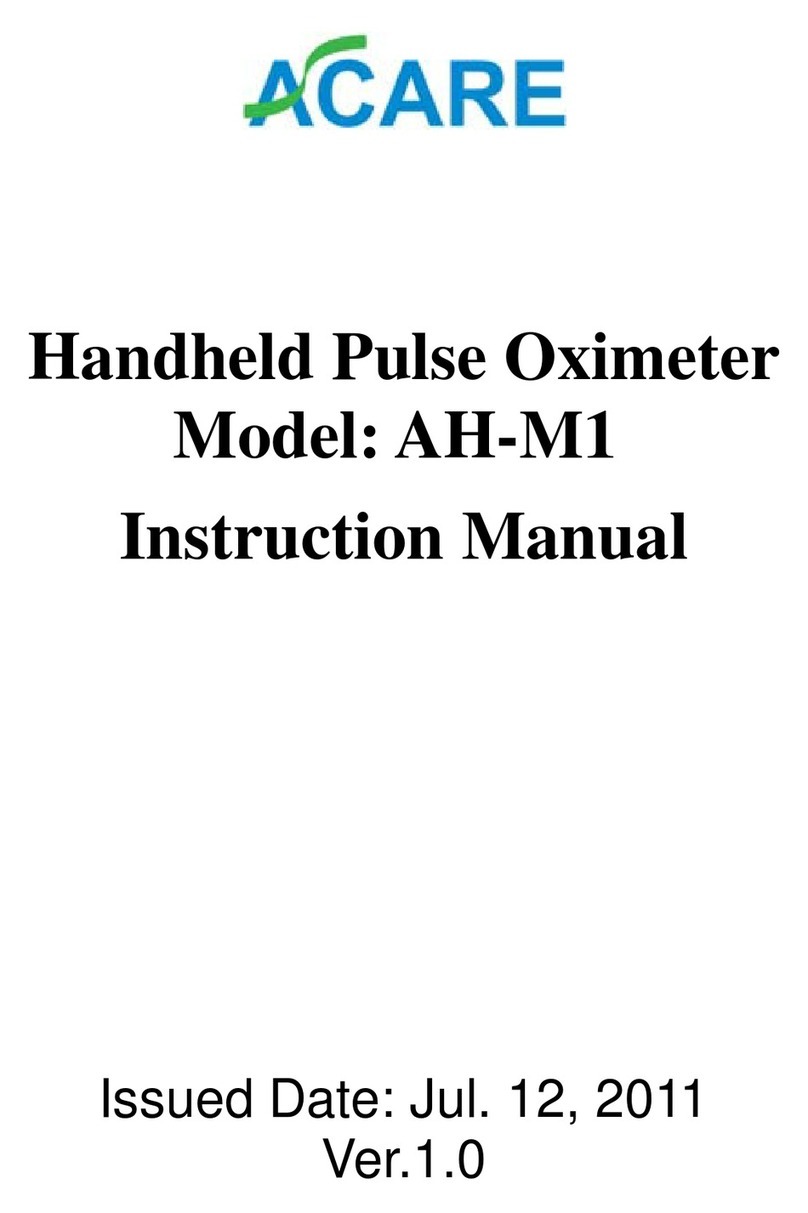Find your local contact information at: www.smiths-medical.com/customer-support
Smiths Medical is part of the global technology business Smiths Group plc. Please see the
Instructions for Use/Operator’s Manual for a complete listing of the indications, contraindications,
warnings and precautions. Graseby and the Smiths Medical design mark are trademarks of
Smiths Medical. The symbol ® indicates the trademark is registered in the U.S. Patent and
Trademark Office and certain other countries. All other names and marks mentioned are the
trademarks or service marks of their respective owners. ©2020 Smiths Medical.
All rights reserved. IS0208.GB.UK.Rev.A.0420
Alarms Tips/reason Operation
Occlusion Downstream blockage
Close roller clamp and press & hold
Audio Pause/Alarm reset key for 2
seconds to clear the alarm. After the
occlusion is eliminated, open the roller
clamp and press the Start key
Air in line Air detected
Press and hold the Audio Pause/Alarm
reset key for 2 seconds to clear
the alarm. Disconnect from patient
and remove the air from tubing or load
the tubing correctly to clear the alarm.
Press Start key
Battery
low
The battery capacity is
low
Press the Mute key , connect the
pump to an AC power supply as soon
as possible
Battery
over
The battery capacity is
empty, the infusion pump
has stopped
Connect the infusion pump to an AC
power supply immediately
Inf.
Ending
The infusion is
about to complete
in 3 minutes
Press the Audio Pause/Alarm reset
and the alarm will be muted for 2
minutes
Inf. Comp
The infusion is
completed, the
pump will operate
in the KVO rate
Press the Audio Pause/Alarm reset
and the alarm or press the Stop key
to stop the infusion
No
Operation
Indicates the pump
has been left idle for 2
minutes
Press any key to silence the alarm
and start the infusion or turn off the
infusion pump
Door
Open
If the lock handle is
open during infusion or
closed incompletely when
the pump starts, it will
trigger an audible and
visual alarm. At the same
time, the pump stops
running or the infusion
cannot be started
The alarm can be cleared by closing
the lock handle. Start key to
continue infusion
Priming
Stuck
Priming volume has
reached 6 mL Release the Priming /Bolus key PRIMING
/TUBING
to clear alarm
The Graseby™1200 infusion pump can be used for consecutive
infusions through two different infusion programs. Before setting
up the infusion pump,first install the infusion tubing.
1. In the programming mode, press the Select key until the screen
is changed to the infusion program setting screen (see screen
graphic below)
2. To set Infusion Program 1: Use to input the infusion
rate and press
To set Infusion Program 1: Use
to move the cursor to the infusion volume.
Use to input the infusion volume and press to
move the cursor to the infusion rate for Infusion Program 2.
3. To set Infusion Program 2: Use the same method from Infusion
Program 1 to set the infusion rate and infusion volume for
Infusion Program 2.
4. After the correct infusion program is displayed, press to
move the cursor to “OK”, then press the Select key to confirm
and save the infusion program setting and return to the main
screen.
5. On the Infusion Program Setting screen, press and then
concurrently to clear the infusion program.
6. Press the start key and the pump will infuse program 1 and
then automatically change to program 2. When both infusions
are completed the pump will alarm and run at the KVO rate.
Note: When infusion programs are applied, the infusion pump
will perform Infusion Program 2 automatically after the end of
Infusion Program 1.
Program Infusion
PRODUCT(S) DESCRIBED MAY NOT BE LICENSED OR AVAILABLE FOR SALE IN ALL GEOGRAPHIES
Smiths Medical ASD, Inc.
6000 Nathan Lane North
Minneapolis, MN 55442, USA
Tel: 1-614-210-7300
Toll-Free USA: 1-800-258-5361
www.smiths-medical.com
Rate
1
2
Volume 0 mL
OK
000 mL/h
Rate
Volume 0 mL
0mL/h
B.Br. Time 01 hr 30
Volume
Rate 600mL/h
Total M
900.0mL
0.0mL
1
IS0208.GB.UK.Rev.A.0420.indd 5IS0208.GB.UK.Rev.A.0420.indd 5 23/04/2020 11:0323/04/2020 11:03