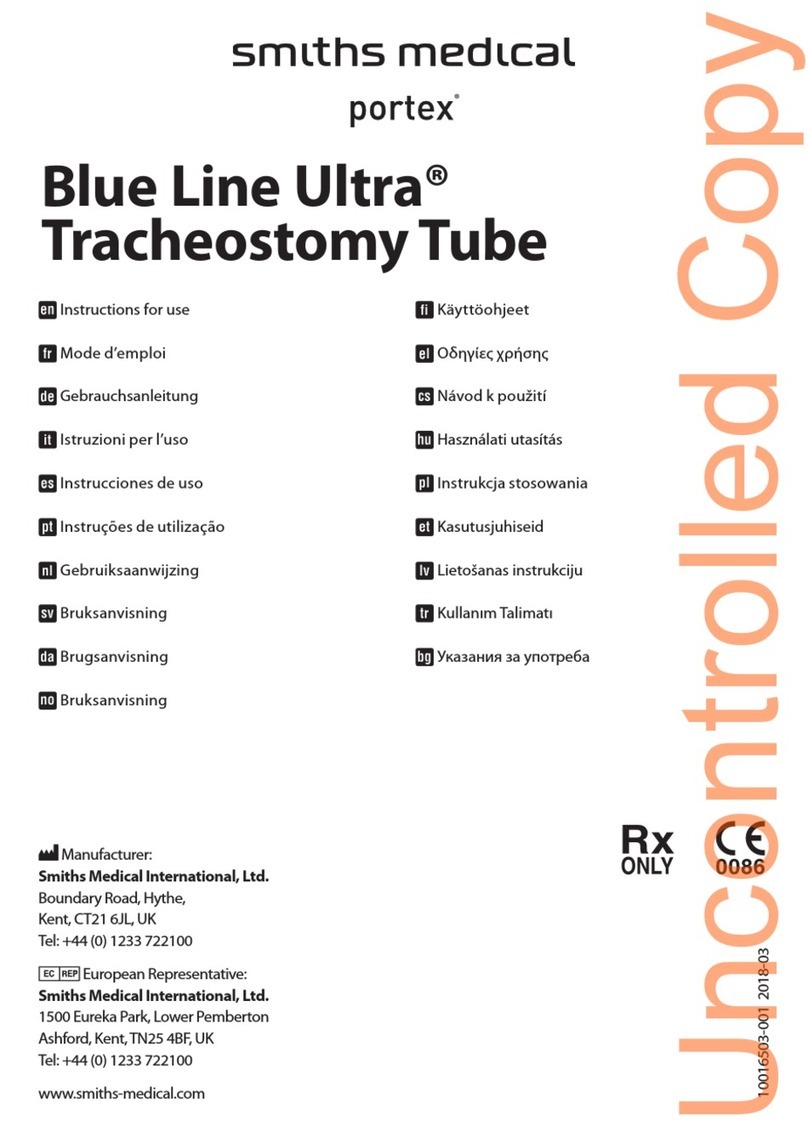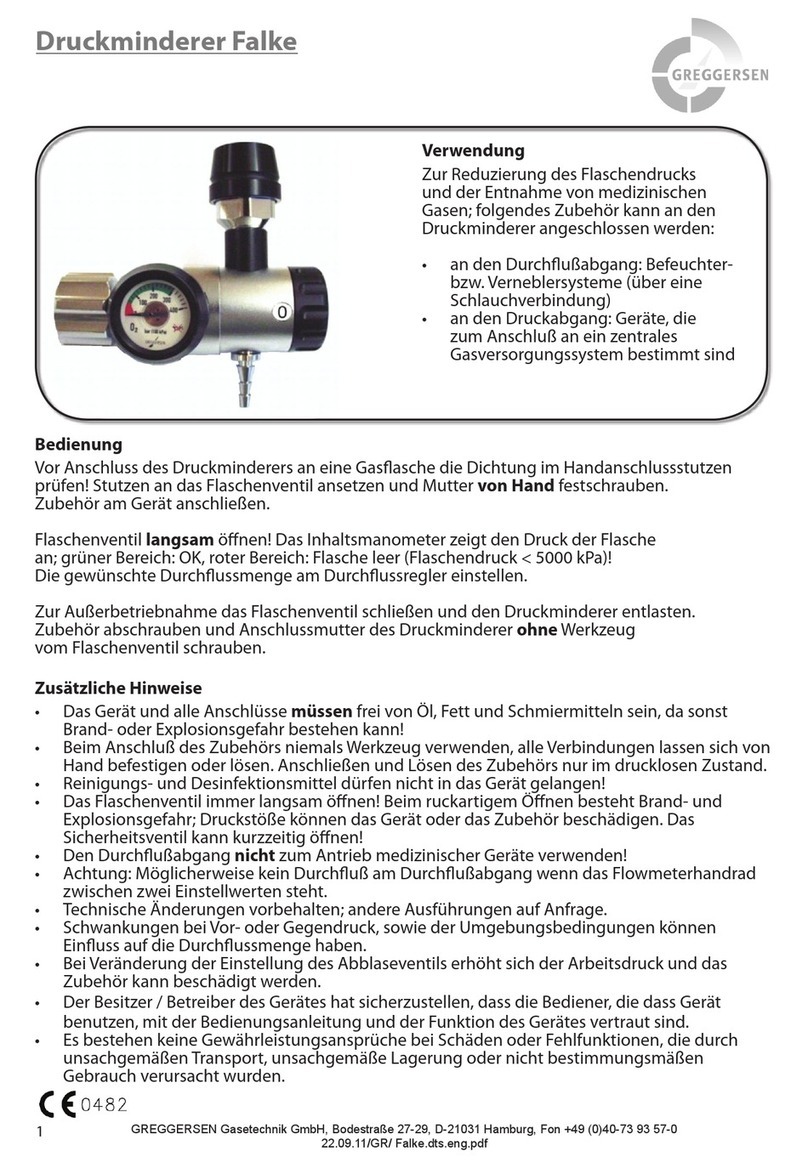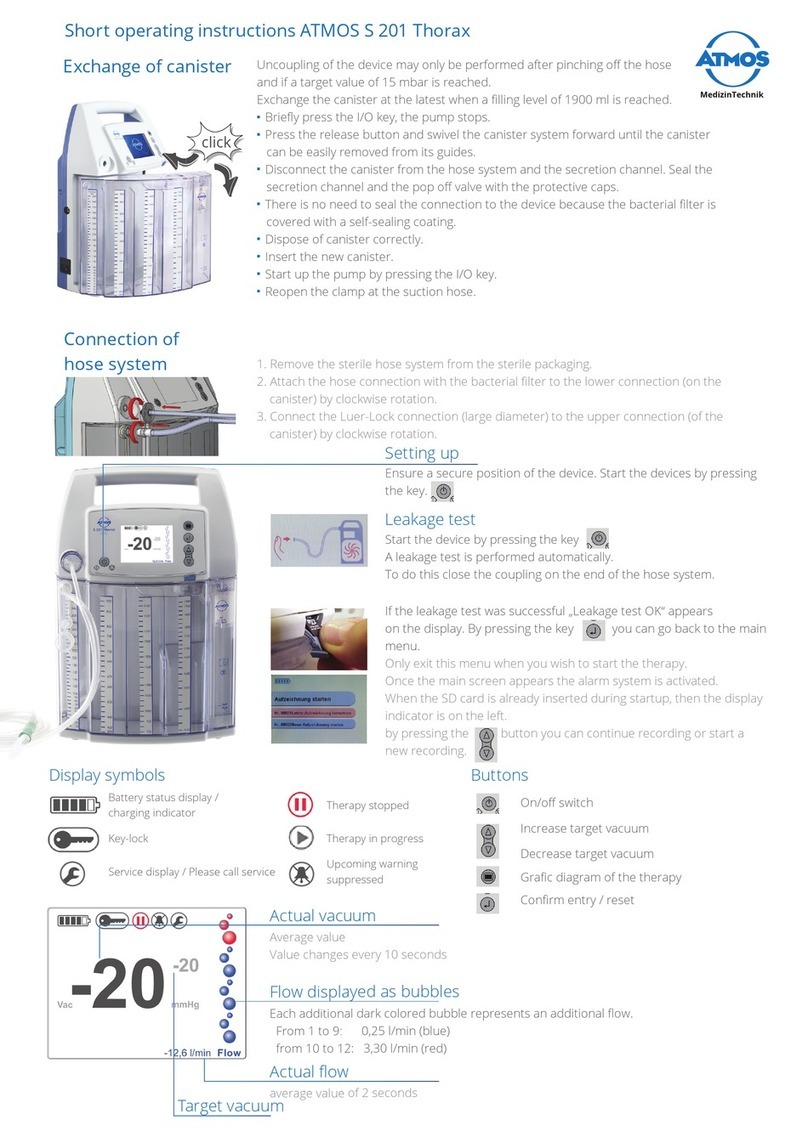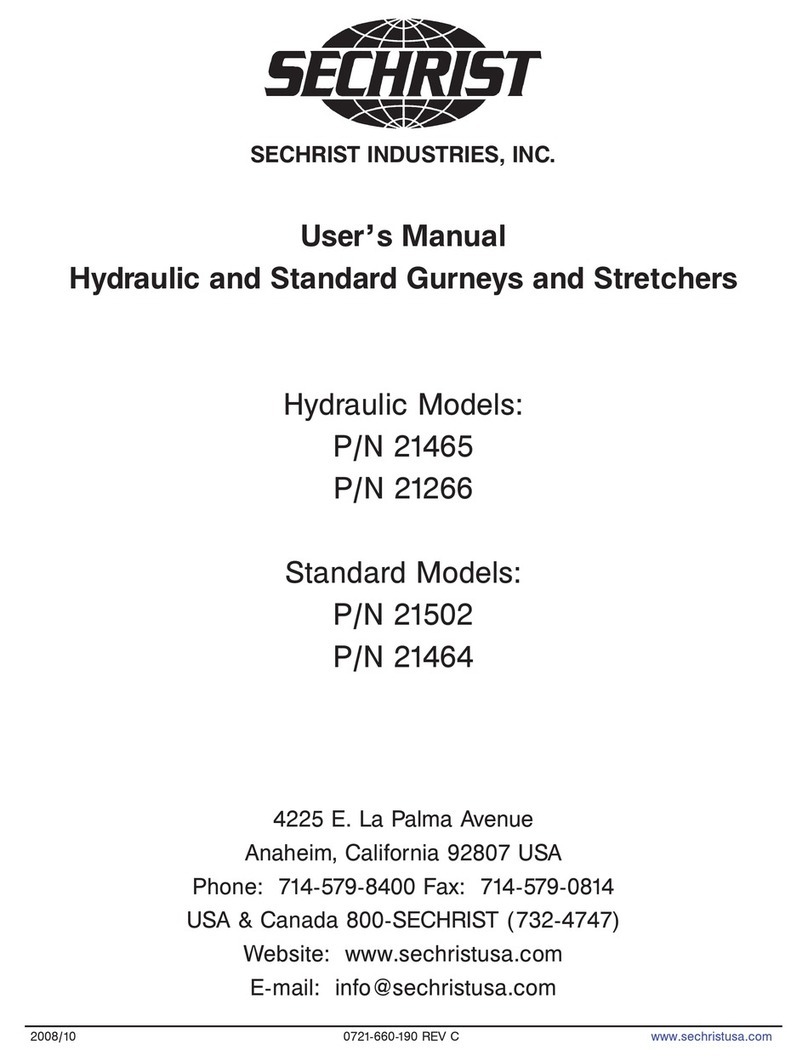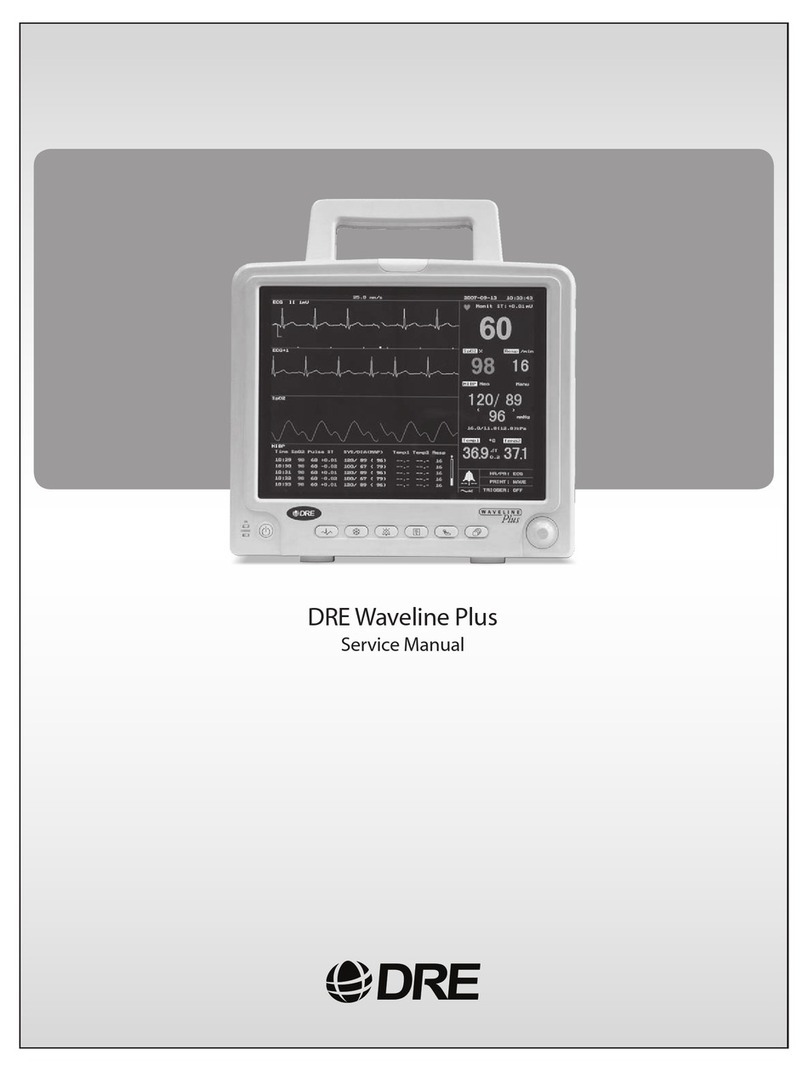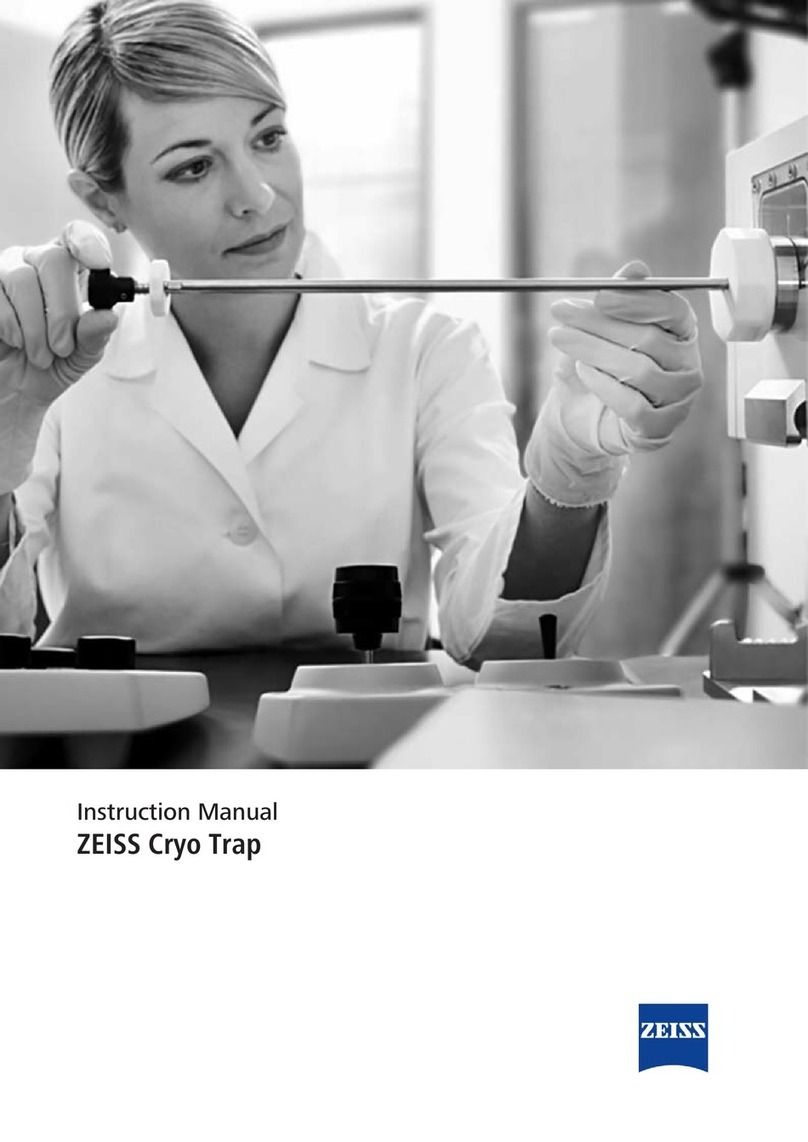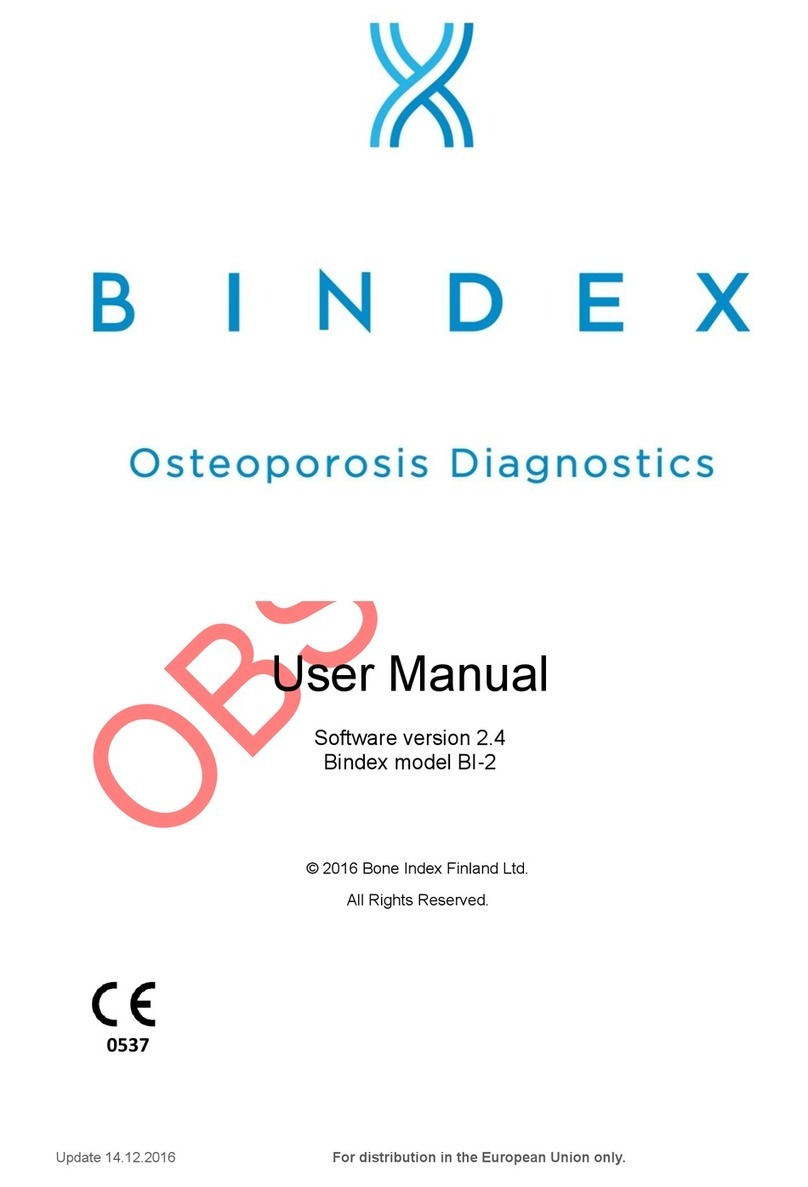Smiths Medical CADD-Solis User manual
Other Smiths Medical Medical Equipment manuals
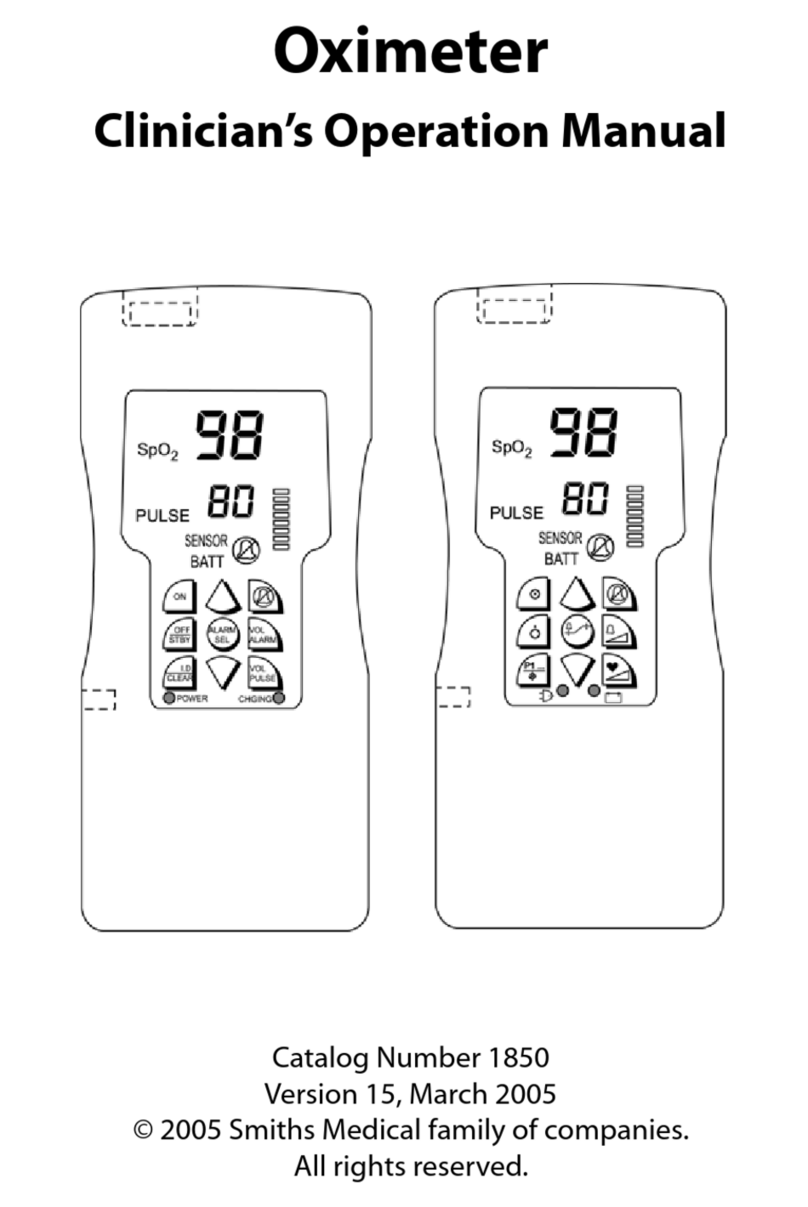
Smiths Medical
Smiths Medical 1850 User manual

Smiths Medical
Smiths Medical CADD-Prizm VIP 6100 Reference guide

Smiths Medical
Smiths Medical PORTEX acapella choice User manual

Smiths Medical
Smiths Medical acapella User manual

Smiths Medical
Smiths Medical SurgiVet AES User manual

Smiths Medical
Smiths Medical level 1 User manual

Smiths Medical
Smiths Medical CADD-Prizm VIP 6100 User manual

Smiths Medical
Smiths Medical CADD-Solis User manual

Smiths Medical
Smiths Medical Graseby 1200 User manual

Smiths Medical
Smiths Medical CADD-Legacy PLUS Reference guide

Smiths Medical
Smiths Medical Pneupac babyPAC 100 User manual

Smiths Medical
Smiths Medical CADD-Solis VIP User manual

Smiths Medical
Smiths Medical CADD-Solis Reference guide

Smiths Medical
Smiths Medical acapella duet Vibratory PEP Therapy System User manual

Smiths Medical
Smiths Medical Surgivet Advisor User manual

Smiths Medical
Smiths Medical CADD-Prizm VIP User manual

Smiths Medical
Smiths Medical Oxi-Pulse 30 WW1030 User manual

Smiths Medical
Smiths Medical Pneupac babyPAC B100 Assembly instructions

Smiths Medical
Smiths Medical CADD-Prizm VIP User manual

Smiths Medical
Smiths Medical Medfusion 3000 Series Operating manual