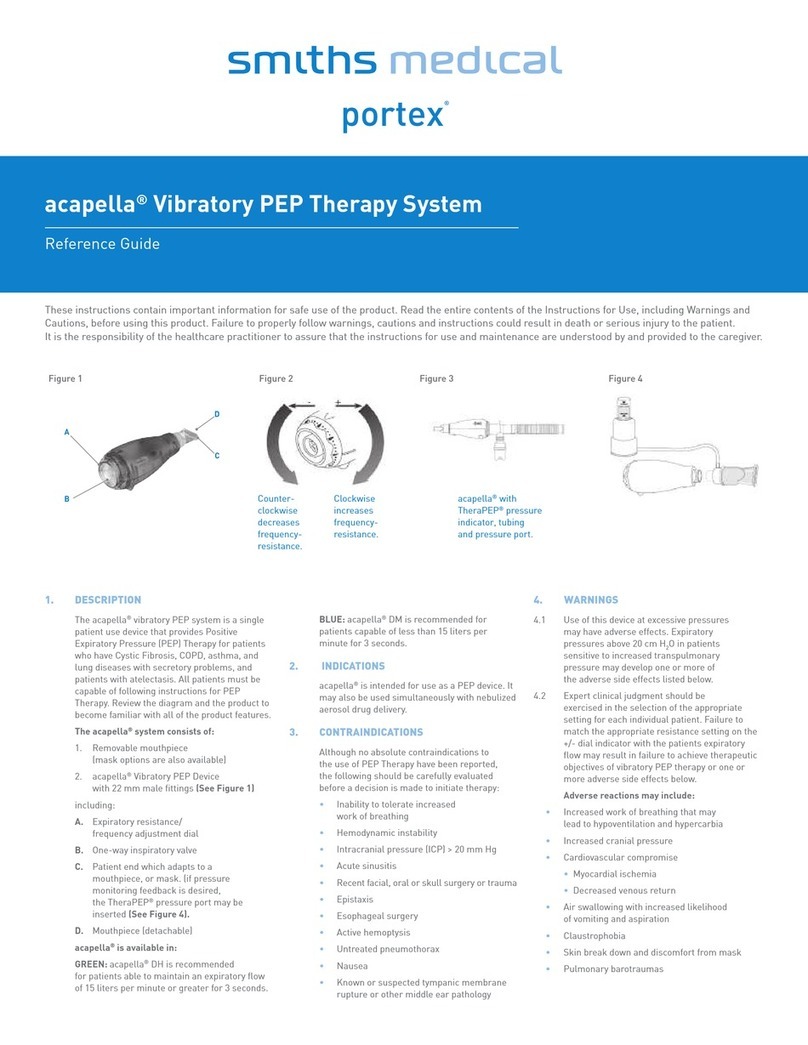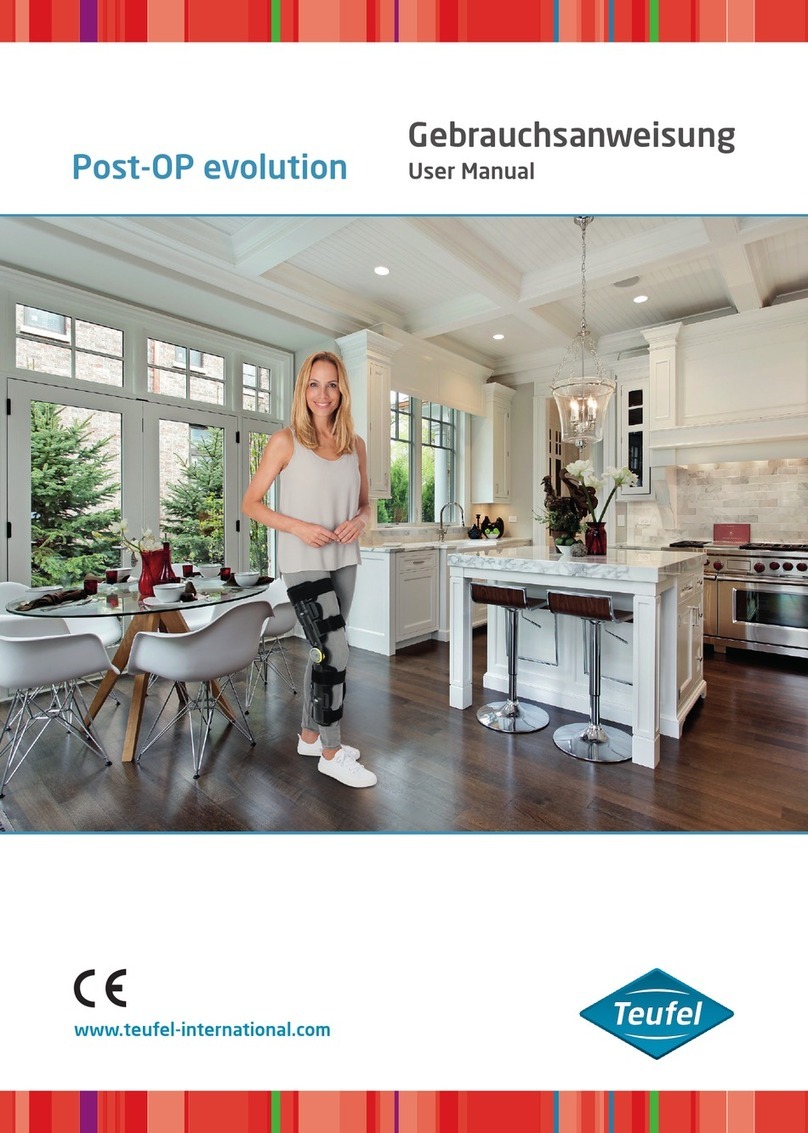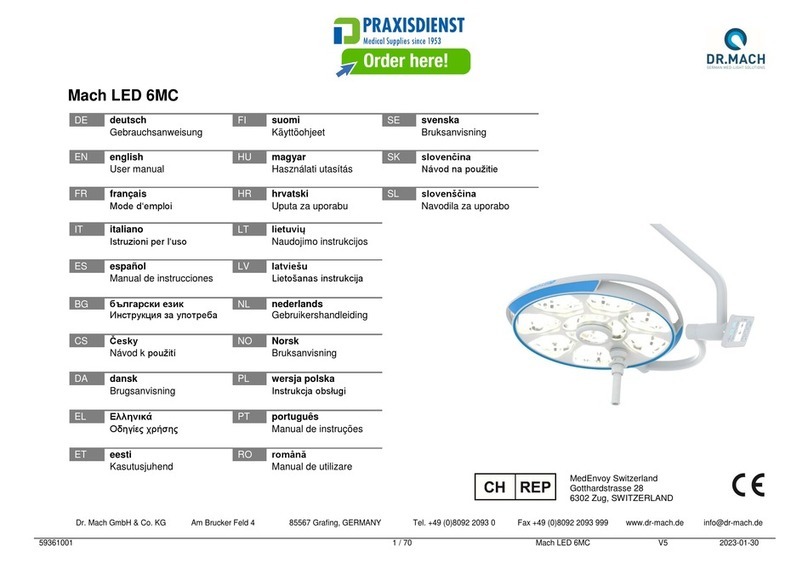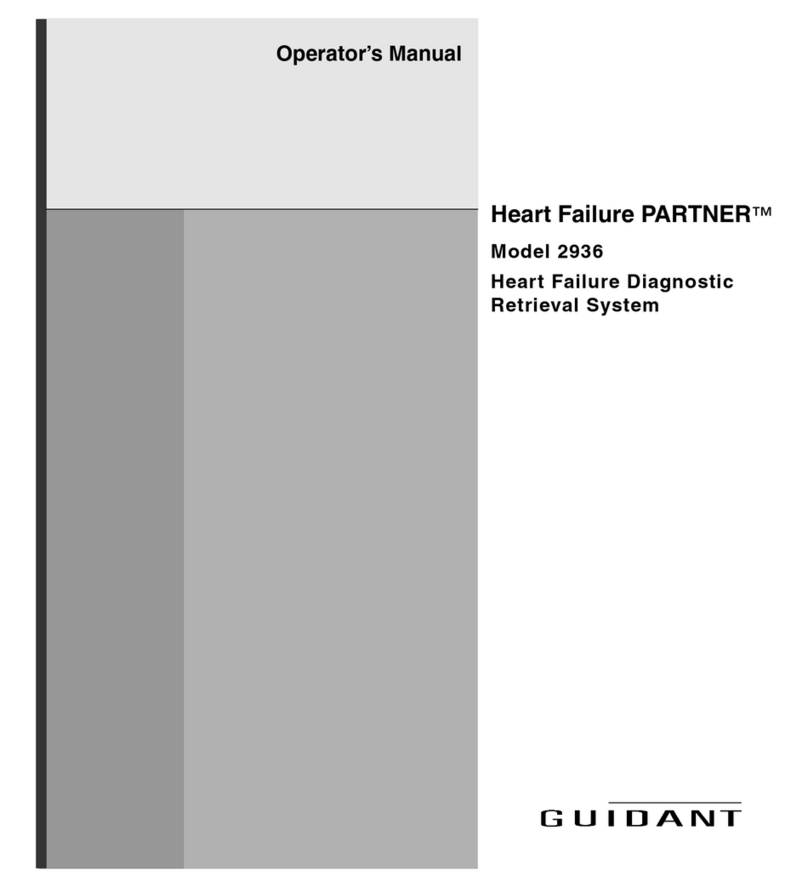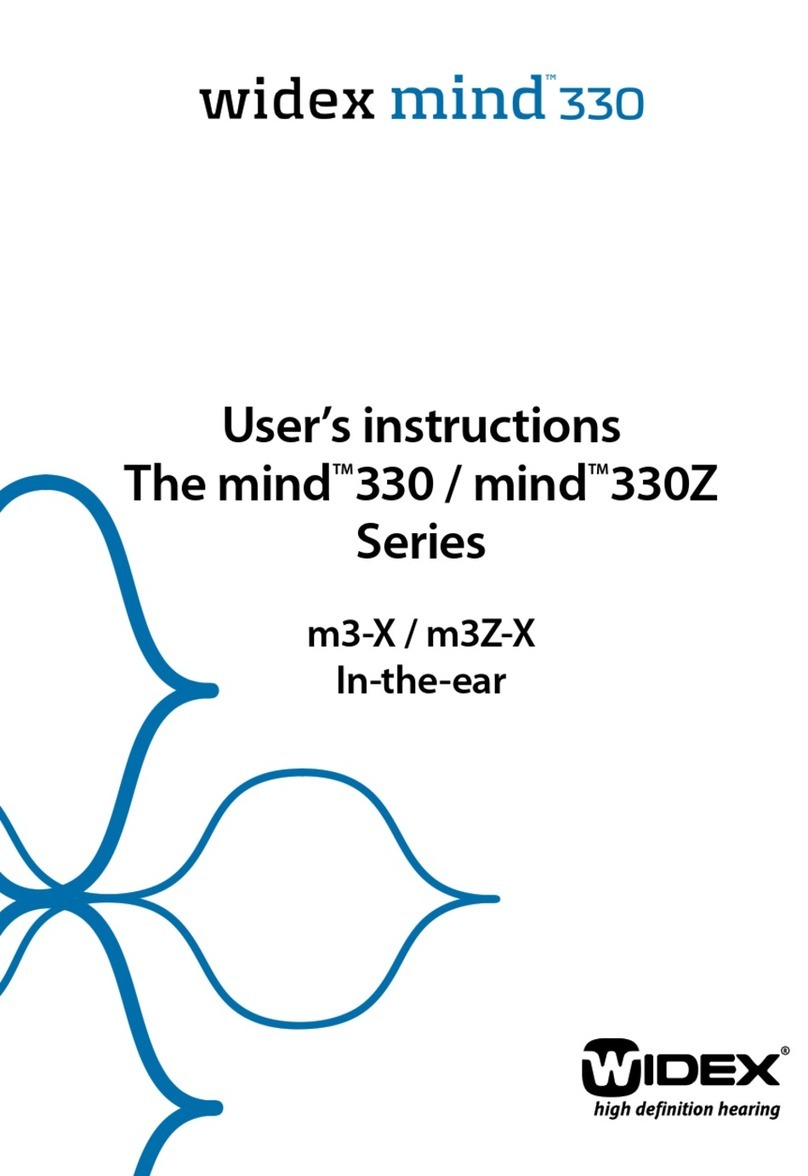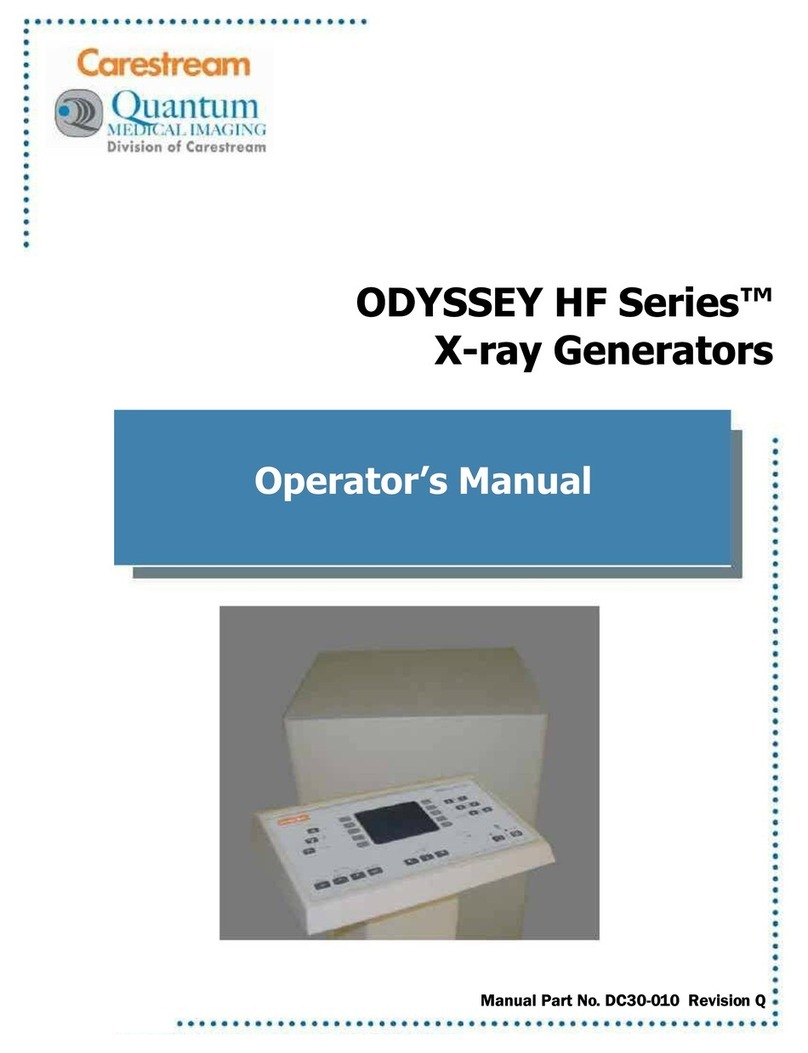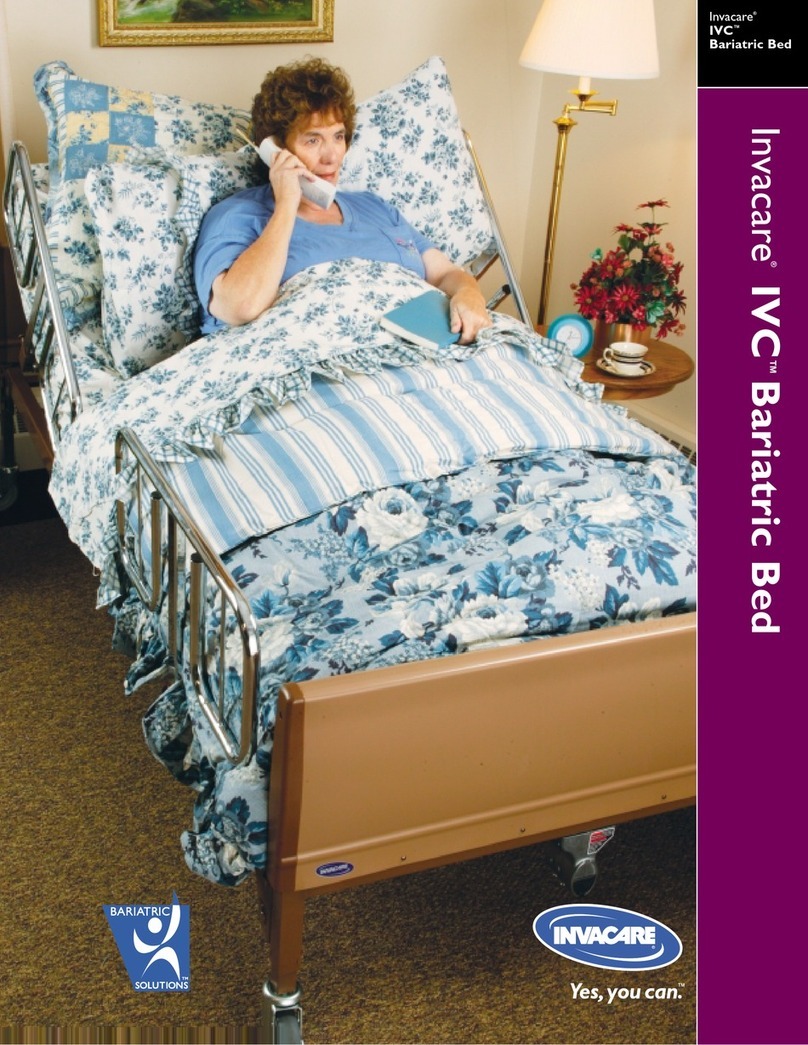Smiths Medical CADD-Solis Reference guide
Other Smiths Medical Medical Equipment manuals

Smiths Medical
Smiths Medical level 1 HOTLINE HL-90 User manual

Smiths Medical
Smiths Medical Oxi-Pulse 30 WW1030 User manual

Smiths Medical
Smiths Medical CADD-Solis VIP User manual

Smiths Medical
Smiths Medical Graseby 1200 User manual
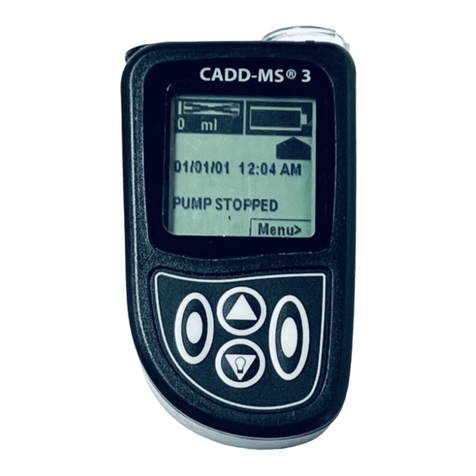
Smiths Medical
Smiths Medical CADD-MS 3 User manual

Smiths Medical
Smiths Medical CADD-legacy 1 Setup guide

Smiths Medical
Smiths Medical CADD-Prizm VIP 6100 User manual

Smiths Medical
Smiths Medical CADD-Solis VIP User manual

Smiths Medical
Smiths Medical Medfusion 3500 User manual

Smiths Medical
Smiths Medical CADD-Prizm VIP 6100 Reference guide

Smiths Medical
Smiths Medical CADD-Legacy PCA User manual

Smiths Medical
Smiths Medical level 1 User manual

Smiths Medical
Smiths Medical SurgiVet AES User manual

Smiths Medical
Smiths Medical cadd-solis VIP 2120 Technical manual

Smiths Medical
Smiths Medical CADD-Solis User manual
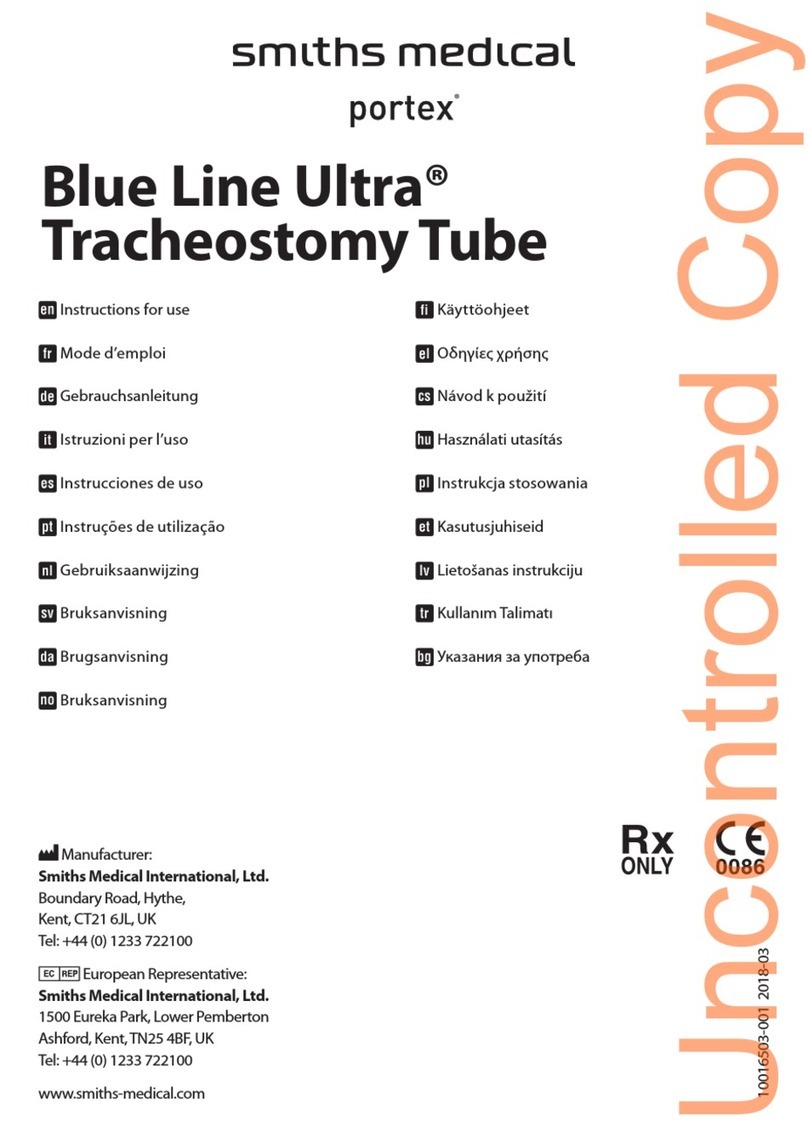
Smiths Medical
Smiths Medical Portex Blue Line Ultra User manual
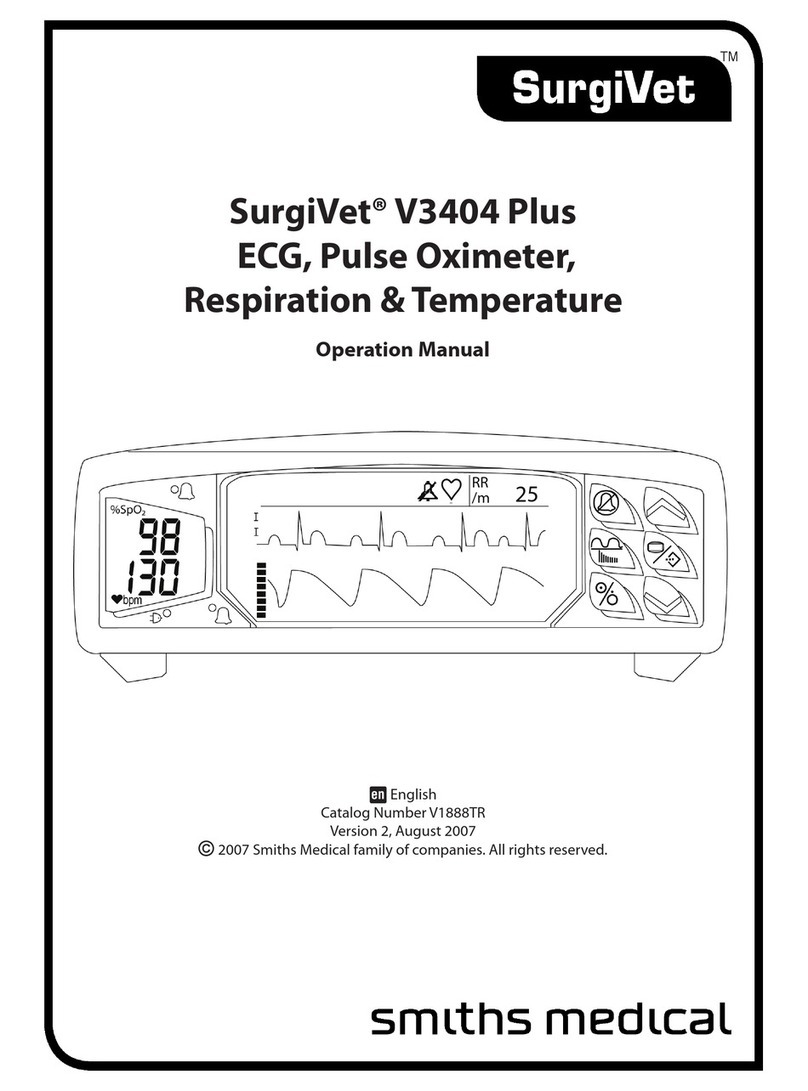
Smiths Medical
Smiths Medical SurgiVet V3404 Plus User manual

Smiths Medical
Smiths Medical CADD-legacy 1 User manual

Smiths Medical
Smiths Medical CADD-Solis User manual

Smiths Medical
Smiths Medical CDS 9000 User manual