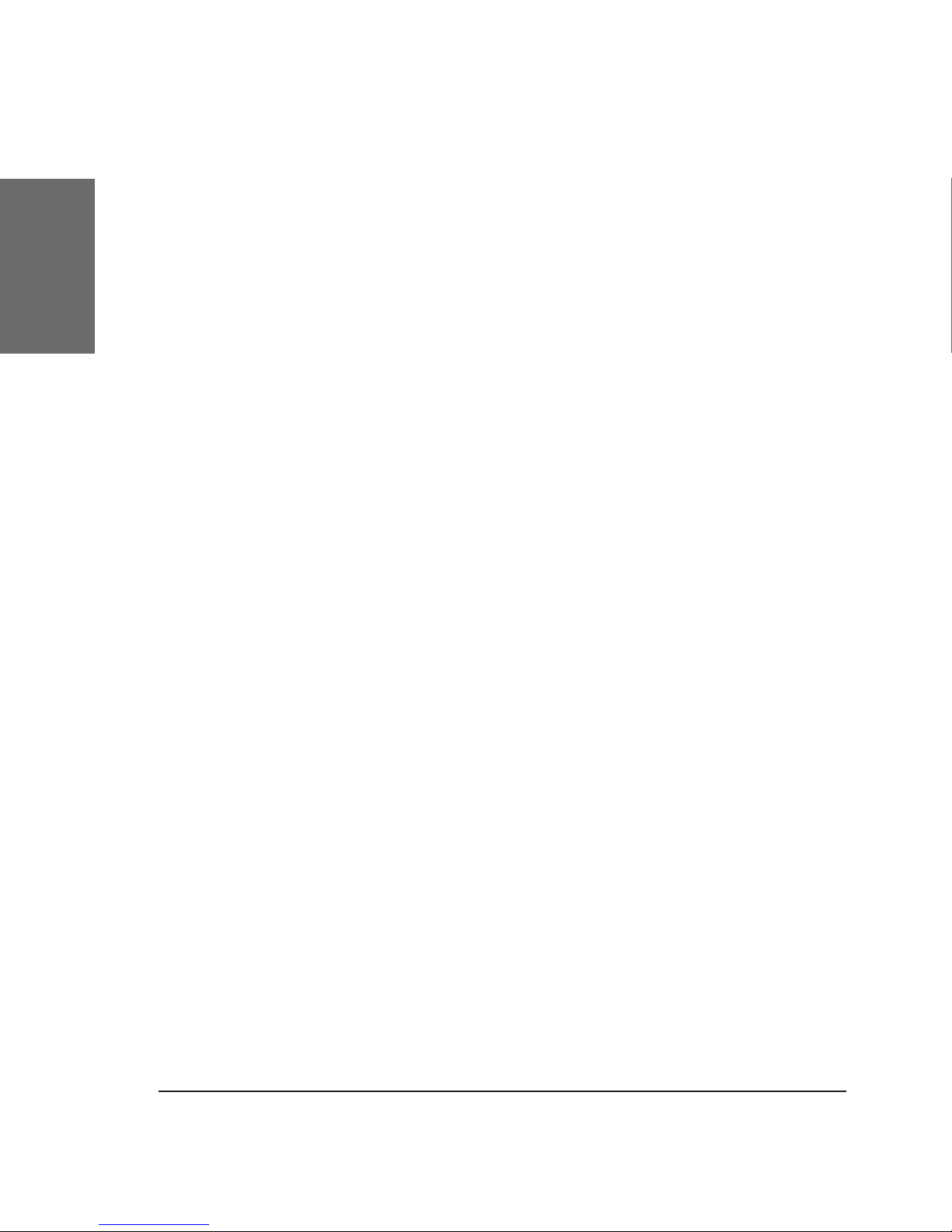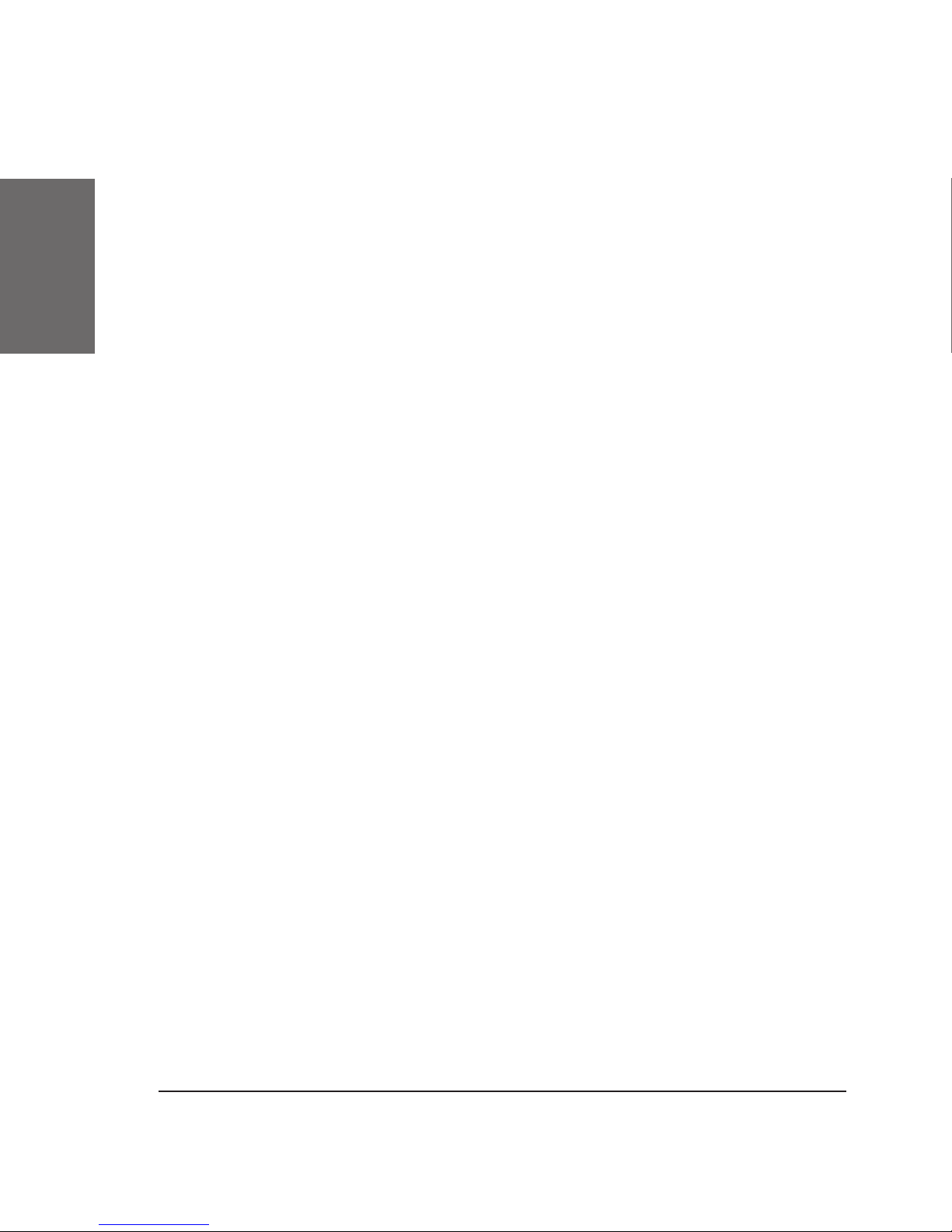far too complex, so products based on this technology did not work well
together. The late introduction of “supplementary services” (H.450.x) not
only introduced another level of complexity, but was also simply too late.
By the late 90s, the Session Initial Protocol (SIP) had been
proposed (RFC 25431). SIP follows the paradigms of the Internet, and is
built upon the same principles used by http and email. Moreover, it has
found an enthusiastic community of researchers and developers who like
the idea of applying Internet technology to real time communications.
More and more applications are being put into SIP, telephony being just
one of them.
So far more than 150 drafts have been proposed for extending
the SIP protocol. All kinds of solutions are being addressed in these
documents, and the highly dynamic eld of this new real time
communication technology is resulting in evolutionary pressure to nd
the best common denominator.
Most of the “big players” have jumped on the SIP train. Microsoft
Messenger is based on SIP and Cisco Systems offers SIP extensions
to most of its products. International organizations like ETSI host SIP
interoperability events, and next generation mobile technology will be
integrated with, if not based on, SIP (see the 3GPP for more details).
Open Standards
Open standards dene the rules of the game. Interoperability
allows customers to choose between the products of different vendors and
opens up competition below the system level. This can be advantageous
for the customer, as the computer hardware industry has shown.
Many vendors therefore advertise their usage of an “open
standard”, dening this term as “we make the way our standard works
public”. However, this cannot really be called “standard” if only one vendor
is using it. The disadvantage is that customers still have a limited choice
of products they can buy.
There is no one objective denition of an open standard. However,
something approaching an open standard could be reached if a signicant
number of vendors offered products using the same standard, giving
customers the possibility of combining products to create a system. SIP
is just such a standard.
1