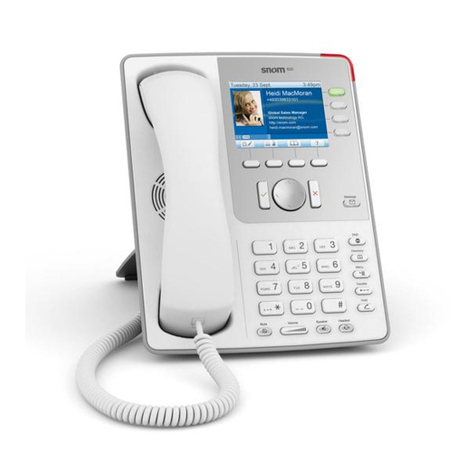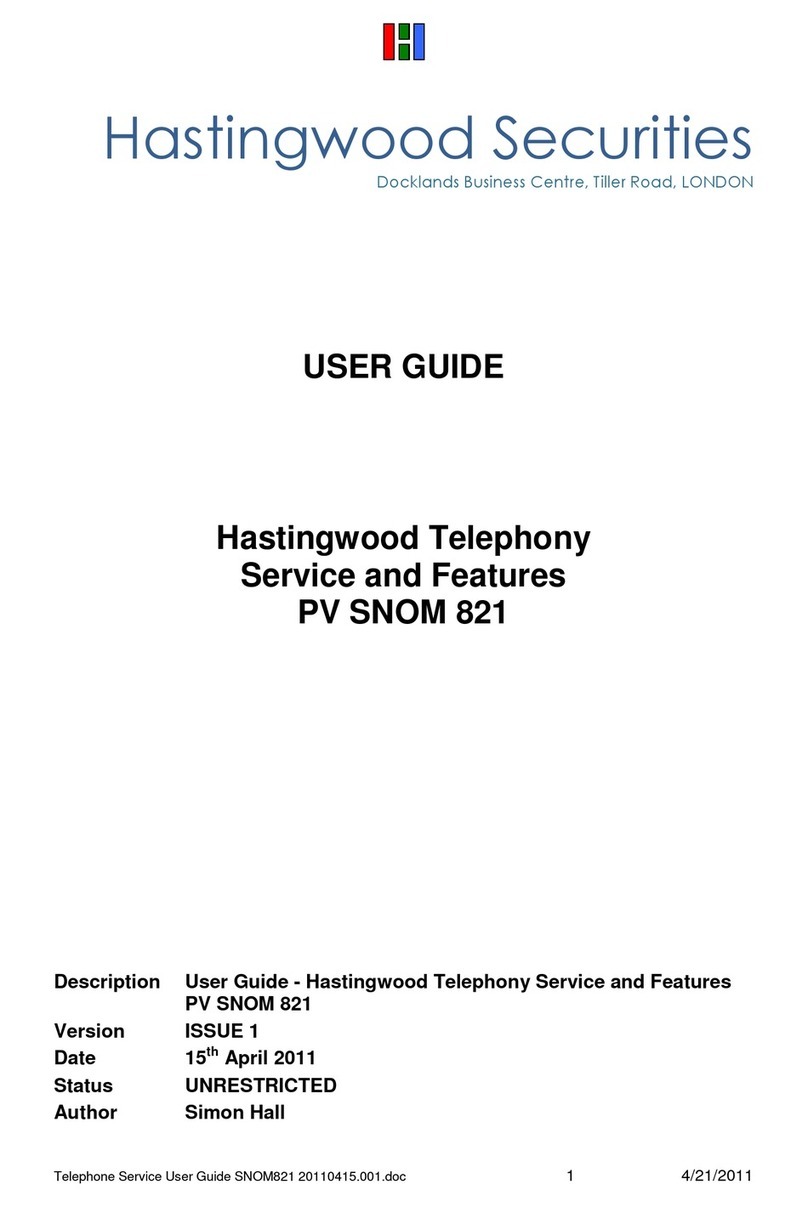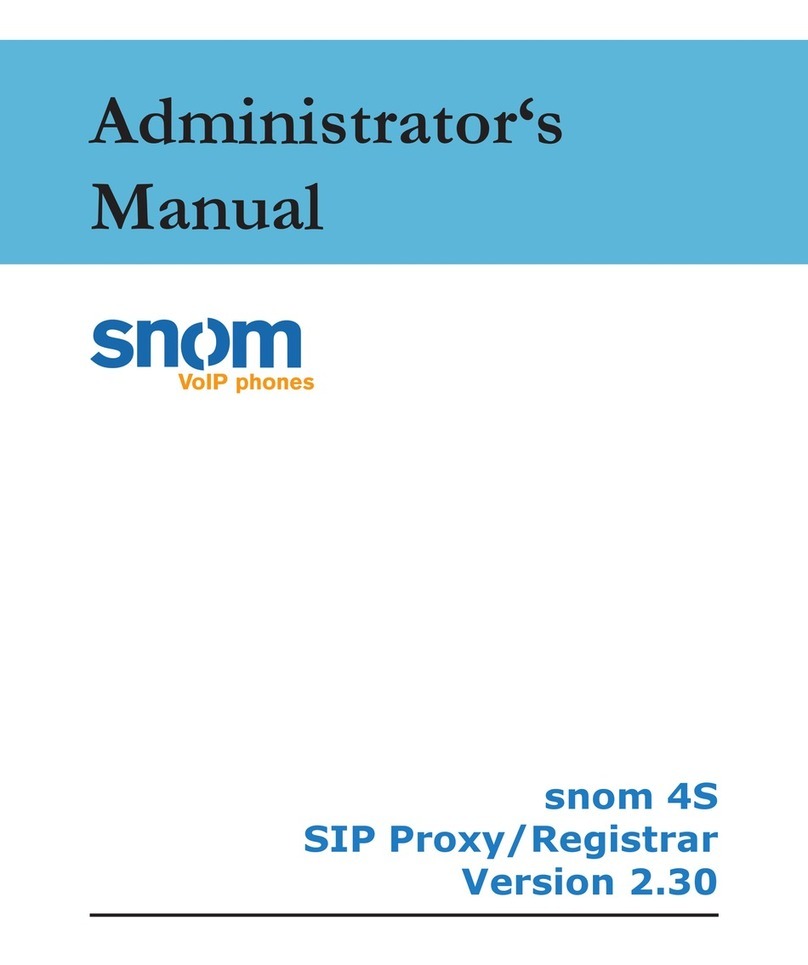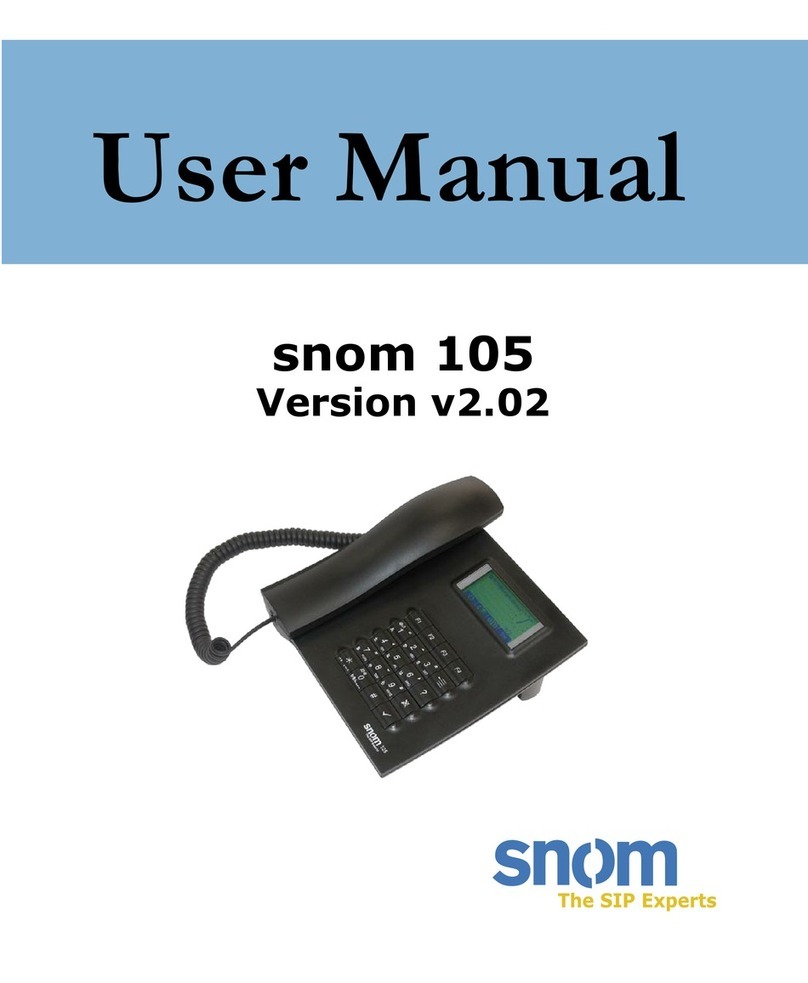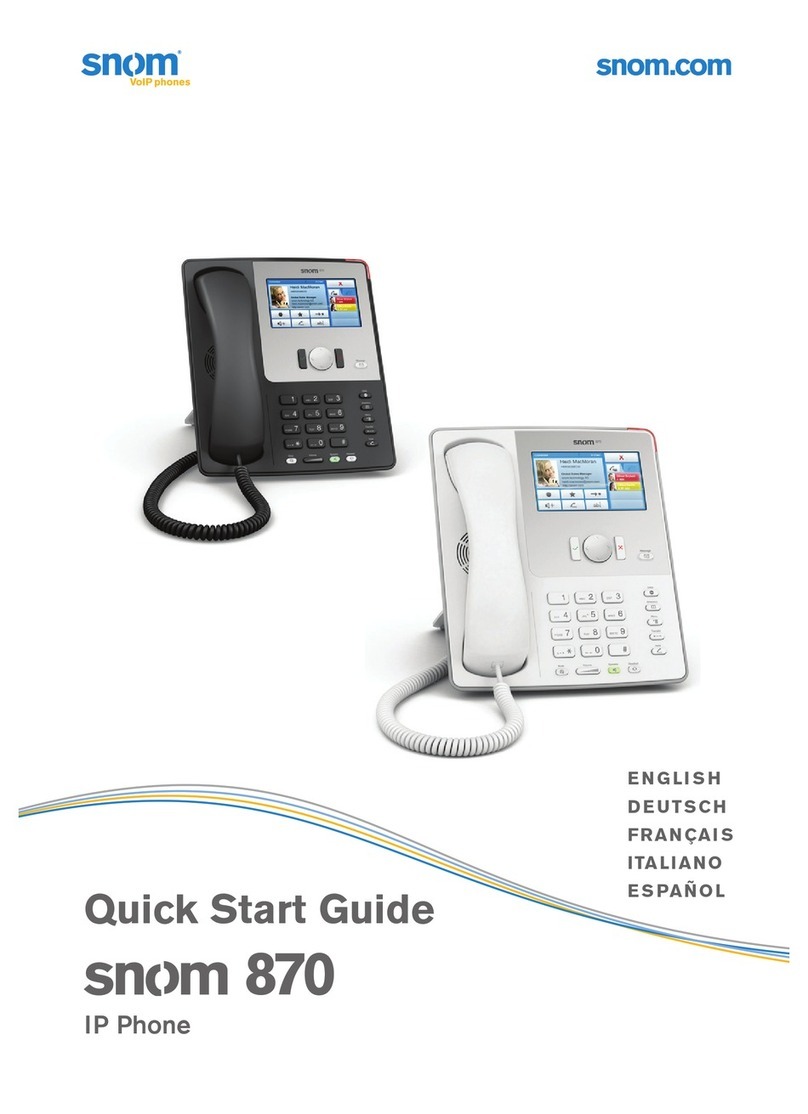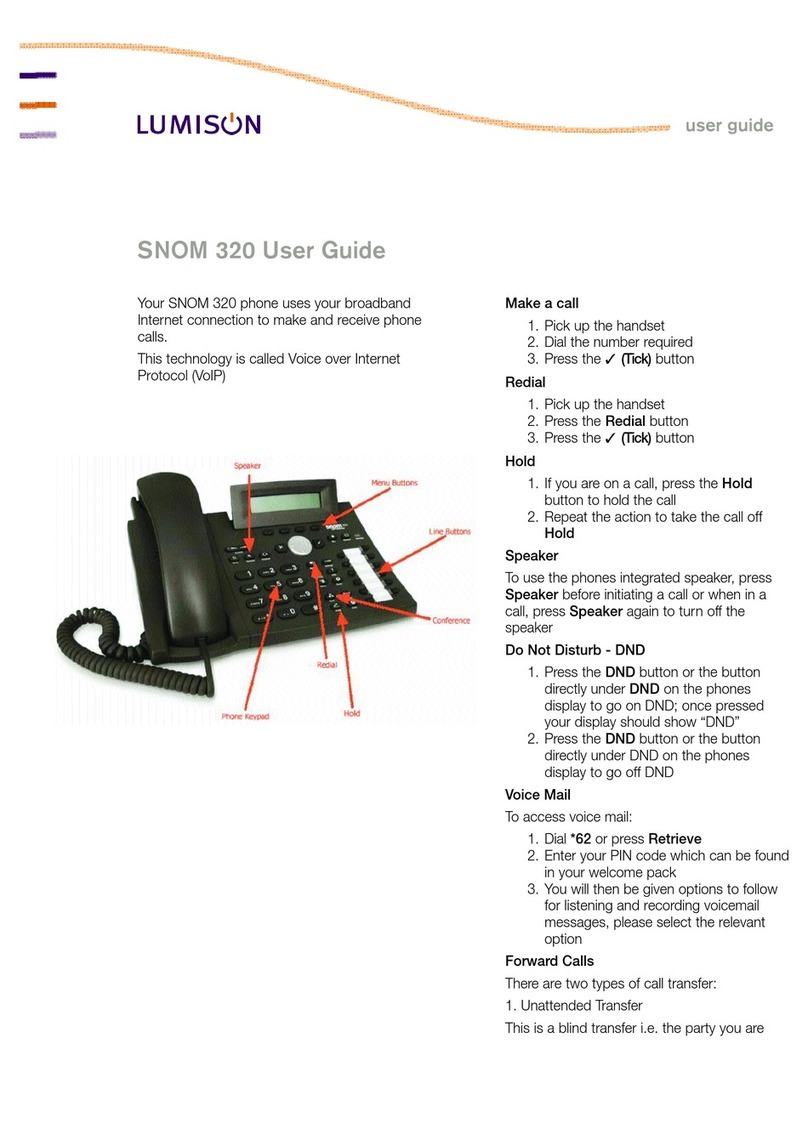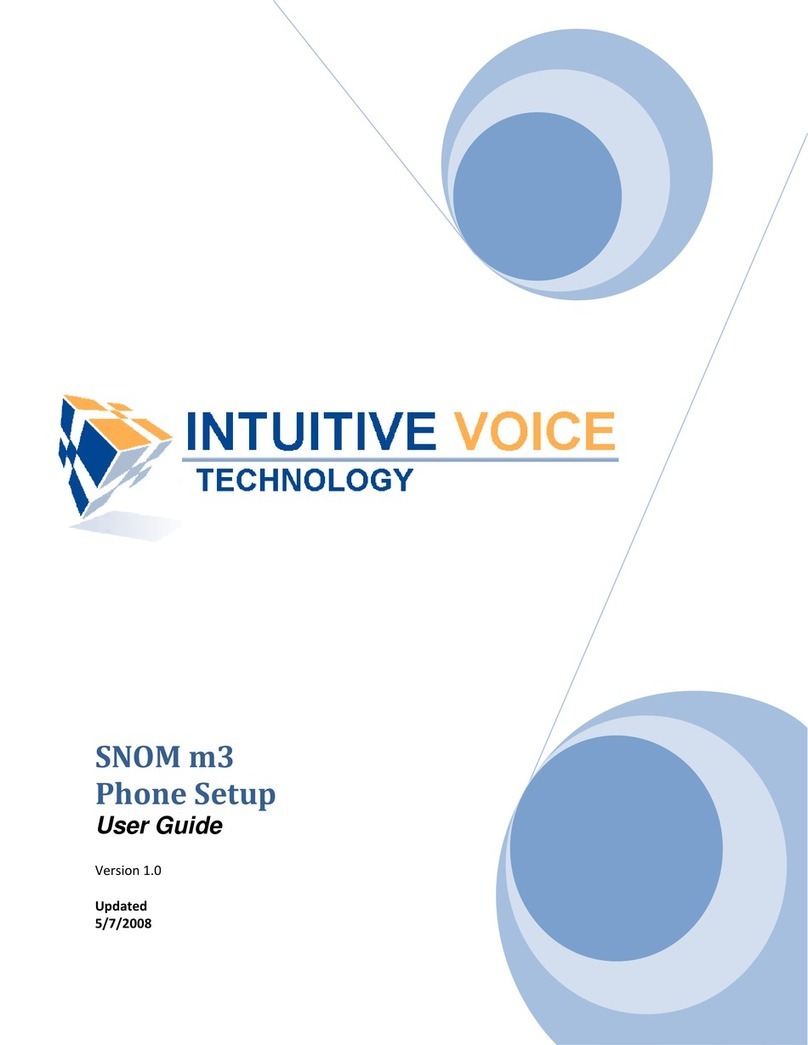snom m3 Quick User Guide. 3/5/09 2
and press the OK key.
- The call is transferred with no
announcement.
Transfer (Announced):
- During a call press theHold soft key.
- Enter the number you wish to transfer to
and press the Green phone key to connect.
- Announce the call when connected to the
other party.
- To transfer select the Options soft key.
- Select Transfer and press the OK key to
complete the transfer.
FIND-ME / FOLLOW-ME
Use the Star2Star Find-Me / Follow-Me
feature in the Star2Star Web portal to
forward calls from your extension.
Follow Me (Immediate) -- Calls to your
extension will be sent automatically to the
number you define.
Find Me (Sequential) -- Calls to your
extension will ring your extension and any
other numbers that you define, in order.
Find Me (All) -- Calls to your extension will
ring your extension and any other numbers
that you define, all at once.
LOCK / UNLOCK THE KEYPAD
If you are carrying the handset around, you
can lock the keypad so that you do not use
it accidentally.
- In idle mode press the * key, and then
press the Lock soft key.
- To unlock, press the * key, and then
press the Unlock soft key.
MISSED CALLS
- To quickly clear the missed call display
and access the missed call log on your
phone press the OK key.
- You may select the Call log soft key at any
time to display (Missed / Incoming /
Outgoing) calls. (Note) you may use the
Options soft key to Add as contact,
Append to contact.
- Use the up / down navigational keys to
move through the list of calls.
- Use the left / right navigational keys to
select call type i.e. Missed / Incoming /
Outgoing / All calls.
- Press the OK key over a highlighted entry
to view call details.
- Press the Green phone key to connect.
VOICE MAIL
The handset display will indicate !New
Voicemail and the icon when new
messages arrive.
- To access the Voicemail system with the
!New Voicemail display on the handset
screen, press the OK key.
- Press OK again and then press the Play
Soft key to connect to the Voicemail
system.
- Alternatively you can dial 1000 to access
the Voicemail system at any time.
The system will prompt for your
password.
(Note) when accessing the voice mail
system for the first time your password is
your extension#. Change this to a 4 digit
number you can recall easily.
LOCAL PHONE DIRECTORY
- Press the OK key on the phone to display
the Main Menu.
- Select Contacts.
- Press the OK key to select.
- Use the Options soft key to Add
contact, Edit Contact, Delete Contact.
- Follow the screen prompts to
Add/Edit/Delete.
- Use the Options soft key to add up to 9
Speeddials.
- To use an entry in the Speeddial list to
make a call enter the Speeddial # (1-9)
and press the Green phone key to
connect.
VOLUME ADJUSTMENT
- To adjust the handset or speaker volume
during a call. Press the VOLUME UP /
DOWN keys on the side of the
handset.
- To adjust the ringer volume and or
melody, access the menu by pressing the
OK Key.
- Navigate to Settings using the
navigational keys. Press the OK Key to
select.
- Use the navigational keys to select Audio
settings. Press the OK Key to select.
Select Ringer volume.
- Use the VOLUME UP / VOLUME DOWN
keys on the side of the handset or the
navigational up / down keys to change
volume settings.
CHANGING RING TONES
To change the incoming ring:
- Access the menu by pressing the OK
Key.
- Navigate to Settings using the
navigational keys. Press the OK Key to
select.
- Use the navigational keys to select Audio
settings. Press the OK Key to select.
Select Ringer melody.
- To change the ringer for incoming calls
select VoIP, then select Line 1.
- Press the Play soft key to play any
melody available.
- Press the Stop soft key to stop the
selection.
- Use the up / down navigational keys key
move through the available options.
- Press the OK Key to select.
- To change the ringer for Intercom calls
select Intercom.
- Press the Play soft key to play any
melody available.
- Press the Stop soft key to stop the
selection.
- Use the up / down navigational keys key
move through the available options.
- Press the OK Key to select.
Use Audio settings to change Ringer
volume, Message tone, Keypad sound,
Advisory tone and turn on Silence.
Selecting Silence provides access to
Silence off and Silence on options. If
Silence is selected an icon will appear in the
phone display.
STAR2STAR CALL PARK AND
RETRIEVE
- Perform an Attended transfer to the park
code 7000.
- Listen to the system retrieval code
announcement e.g. 7001
- Transfer the call.
- The caller is now parked.
- The caller will hear music or message on
hold if configured on your system.
- Dial the system retrieval code e.g. 7001
on any local extension to retrieve the call.
For further details view/download the
Star2Star Phone and Features Guide
available via the Star2Star Web Portal.