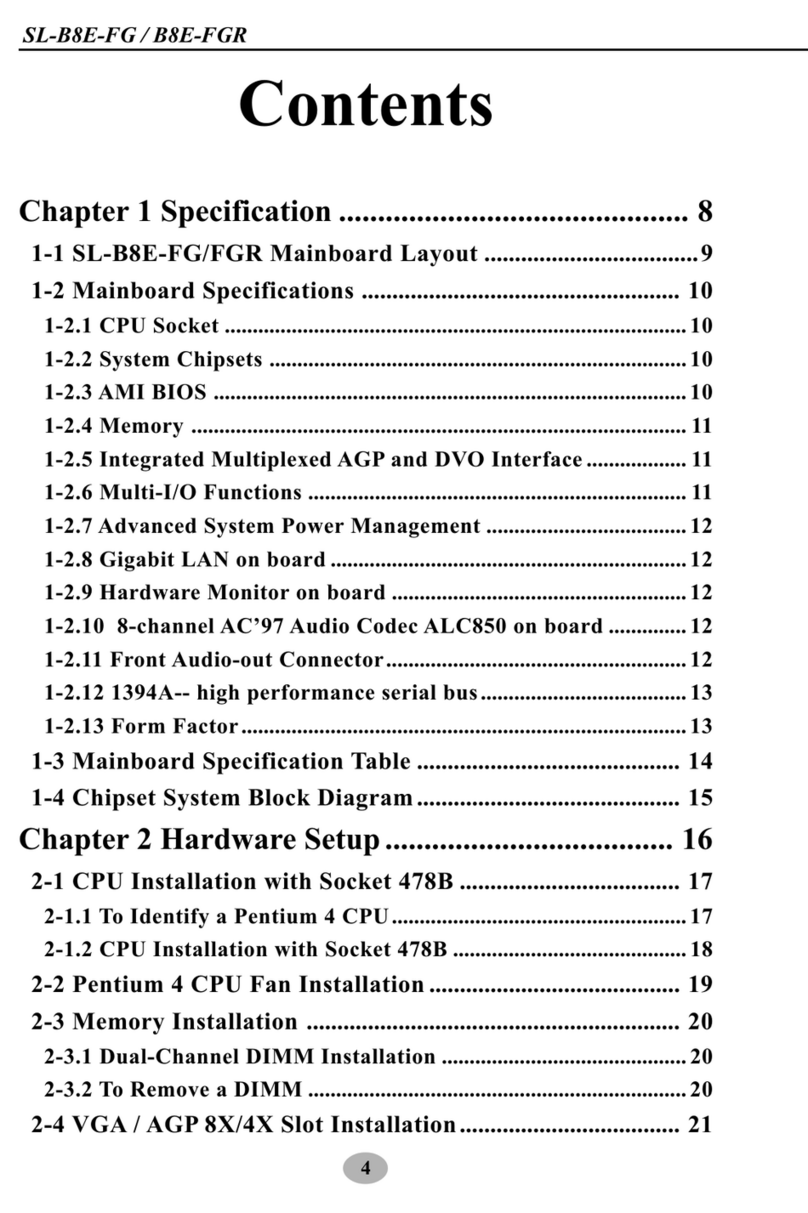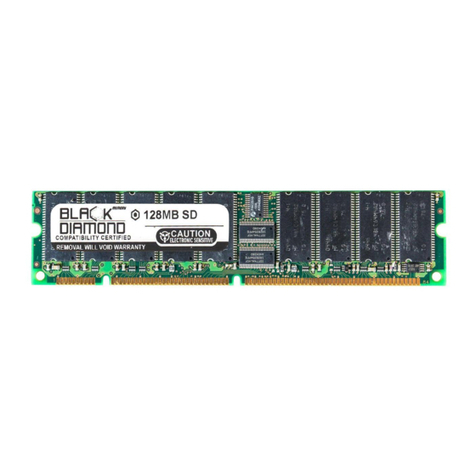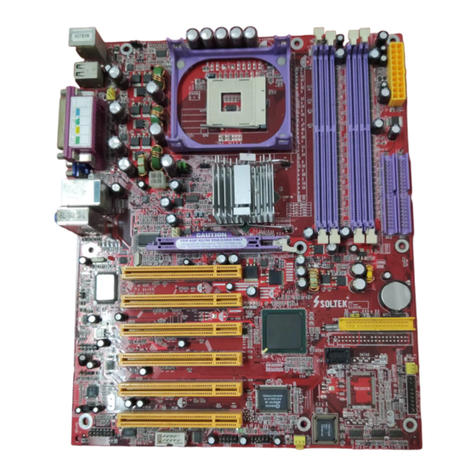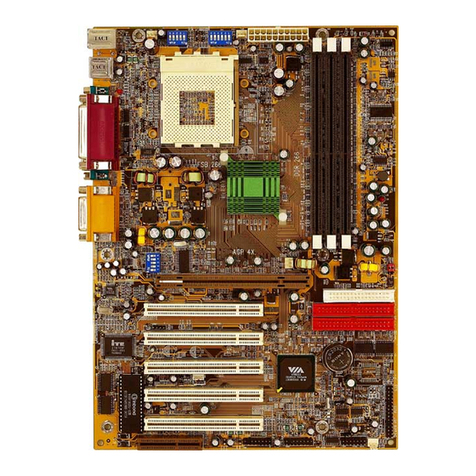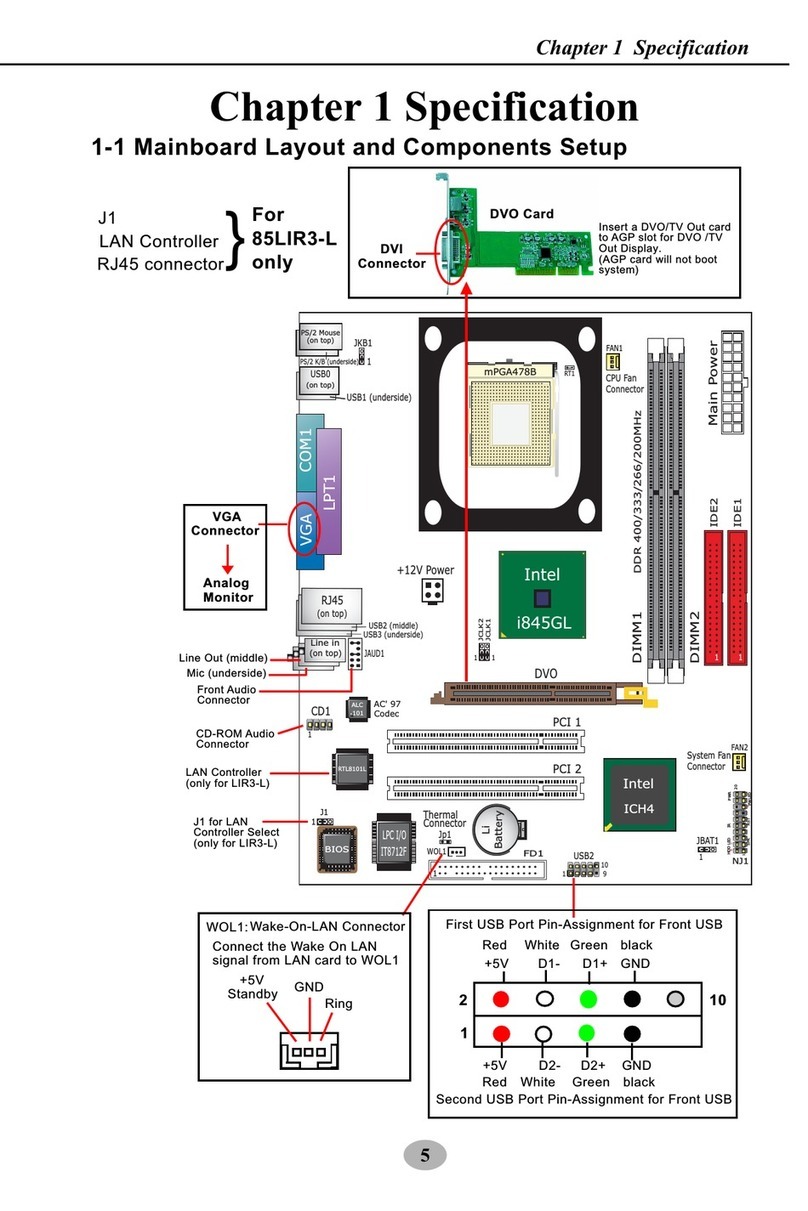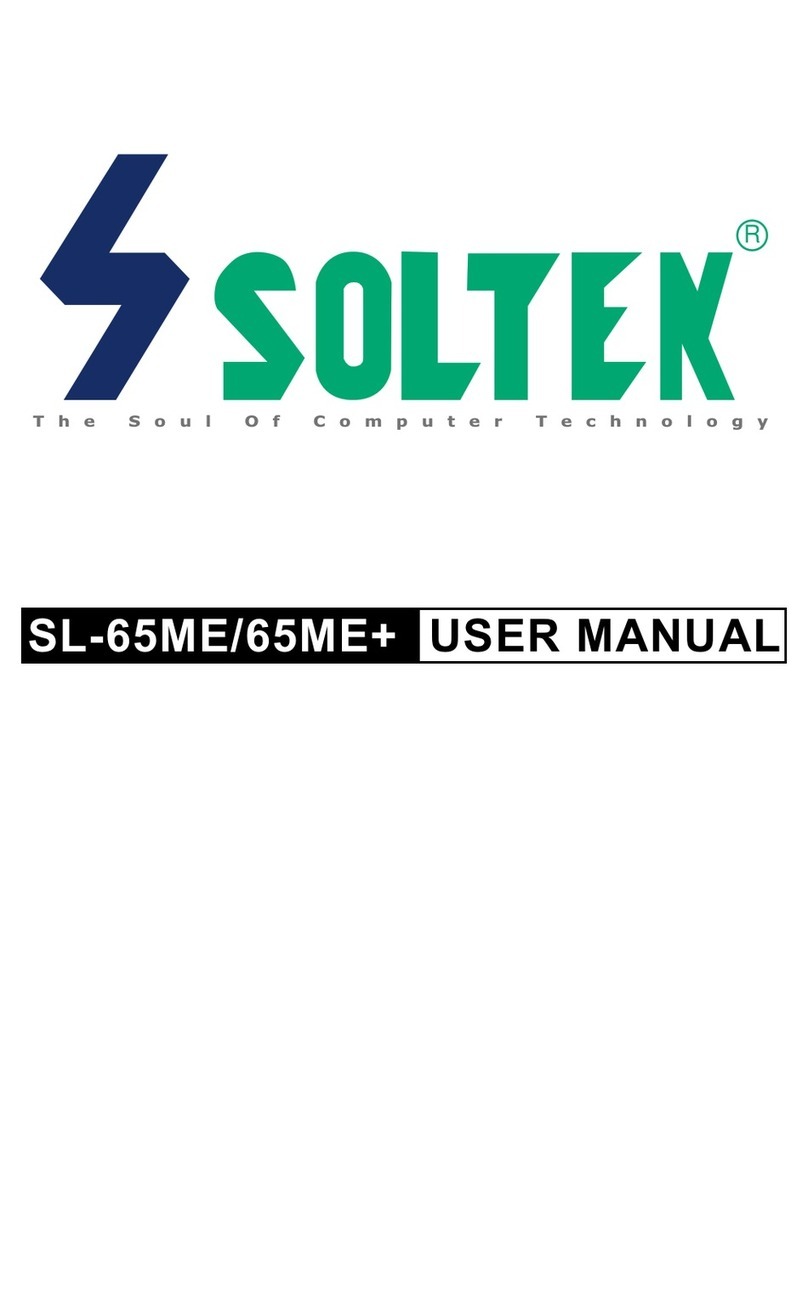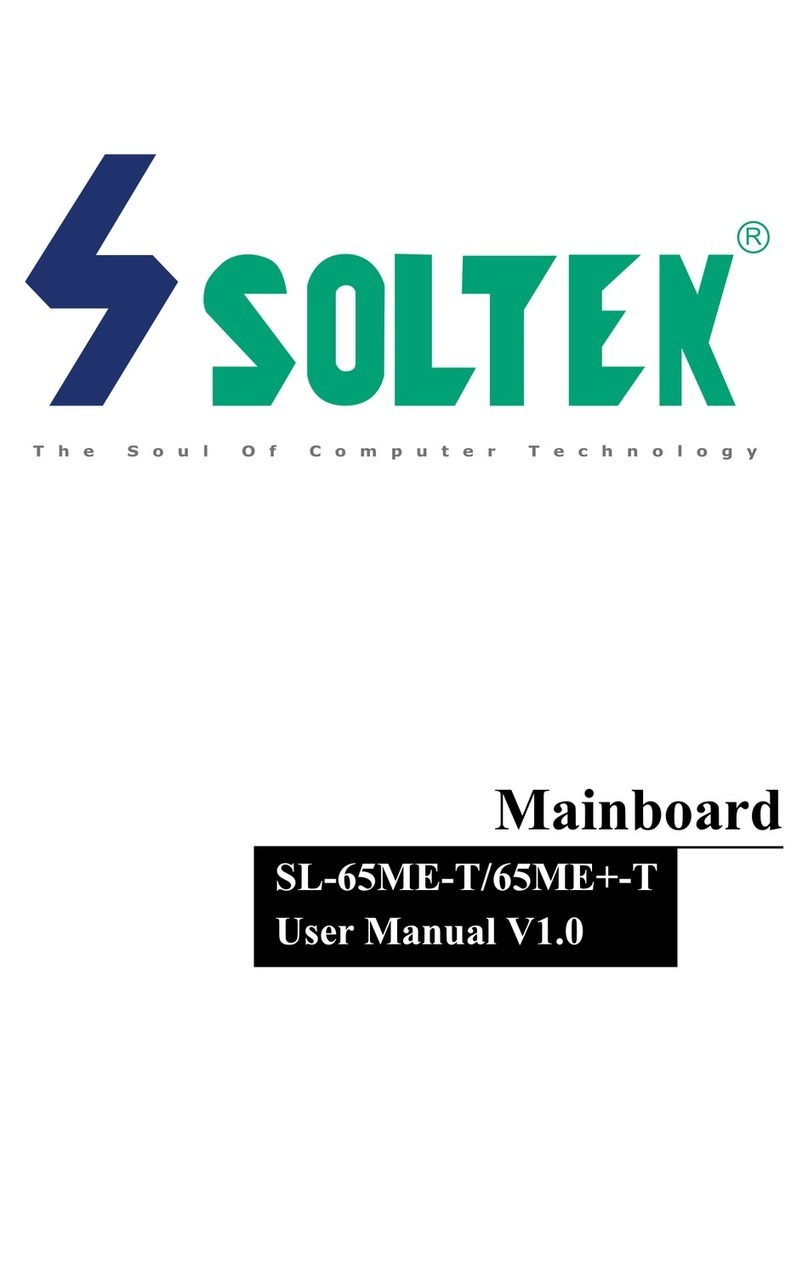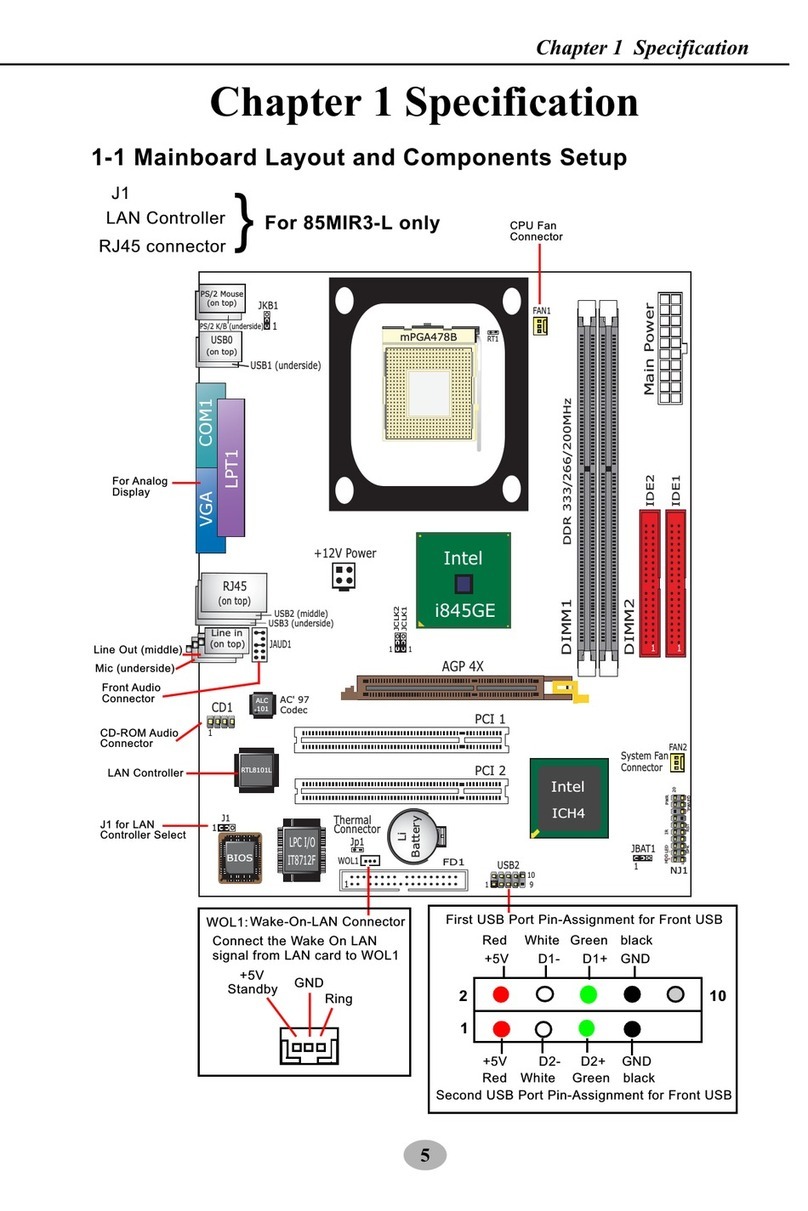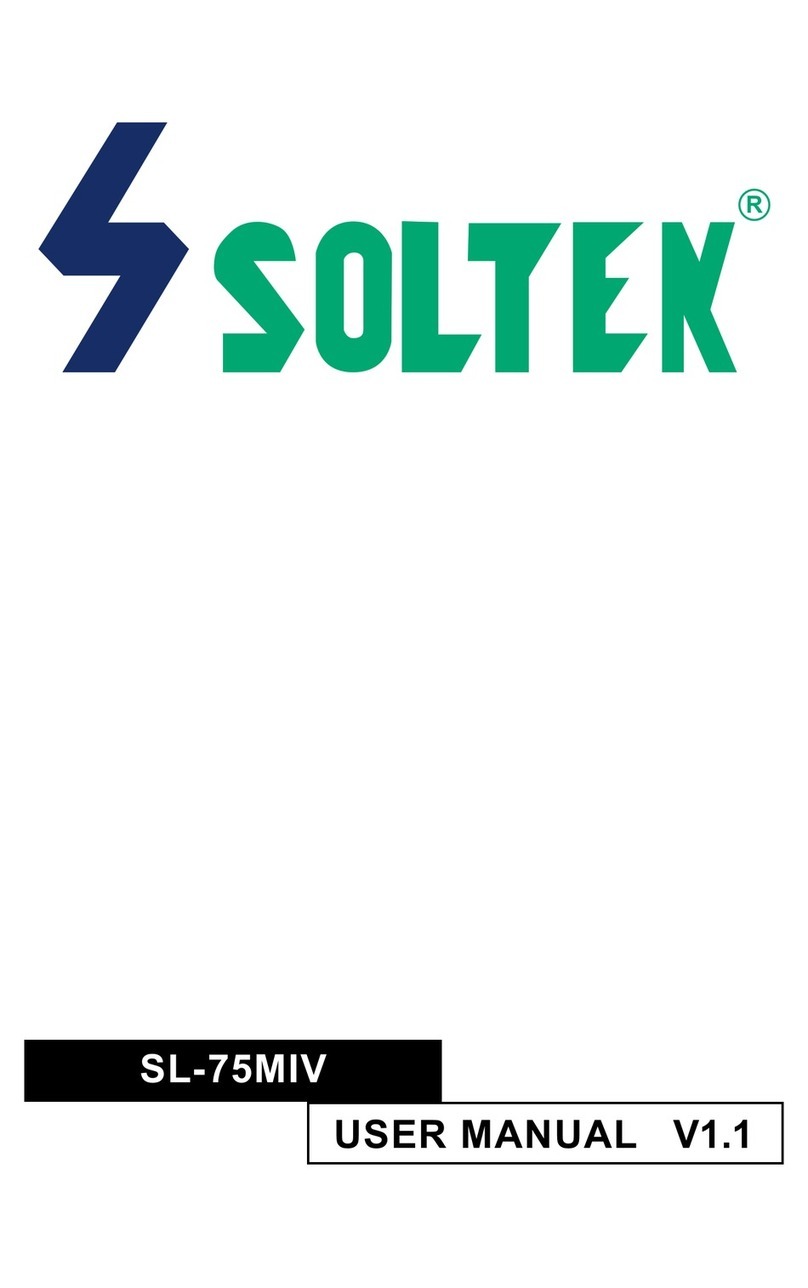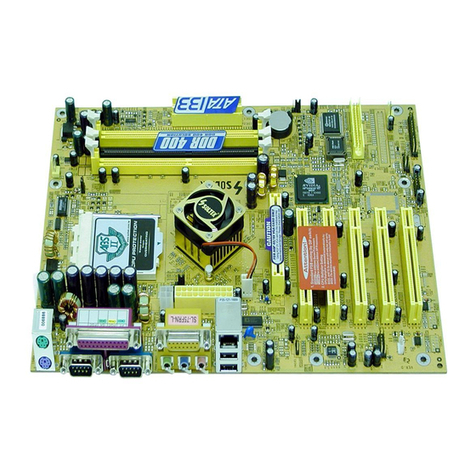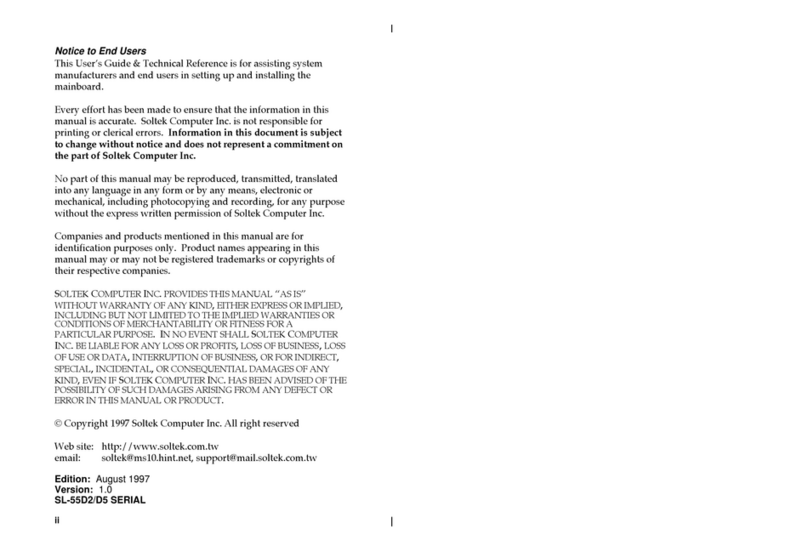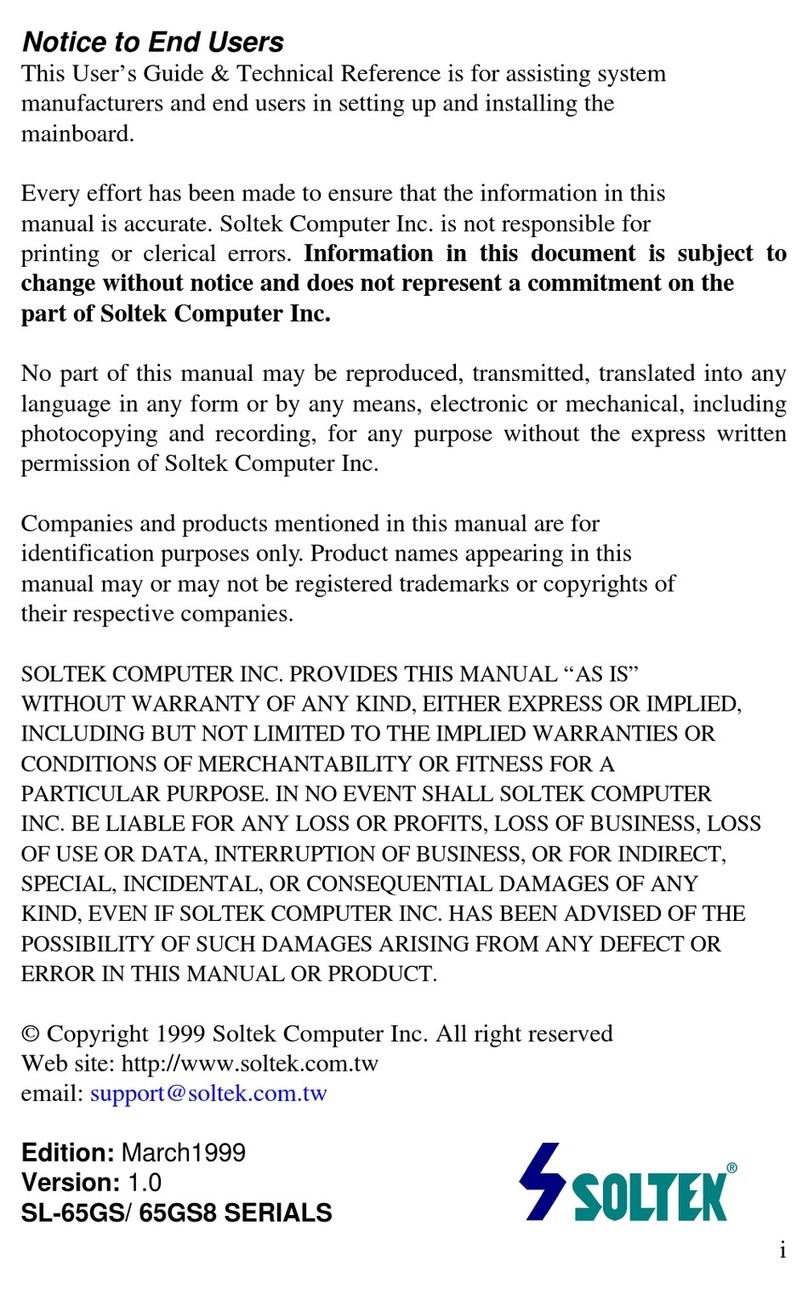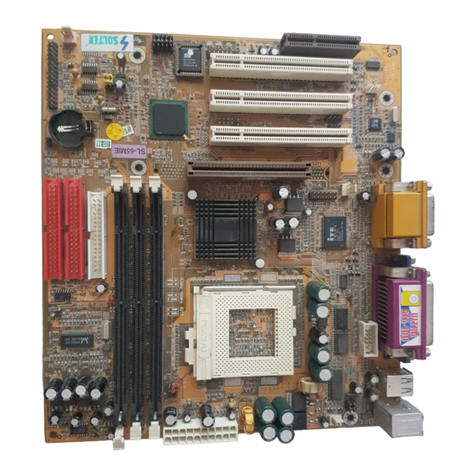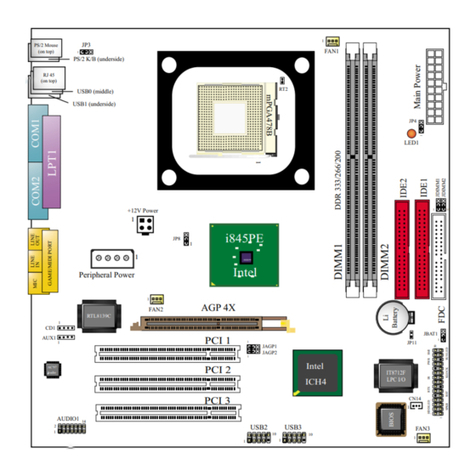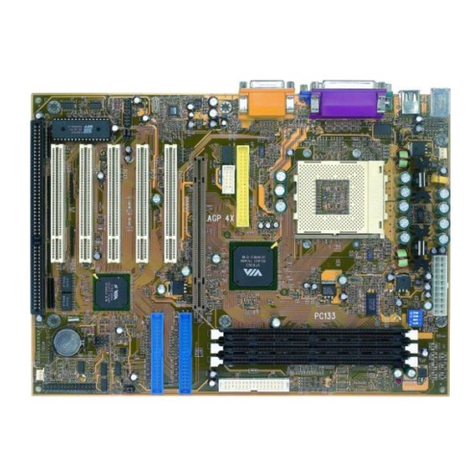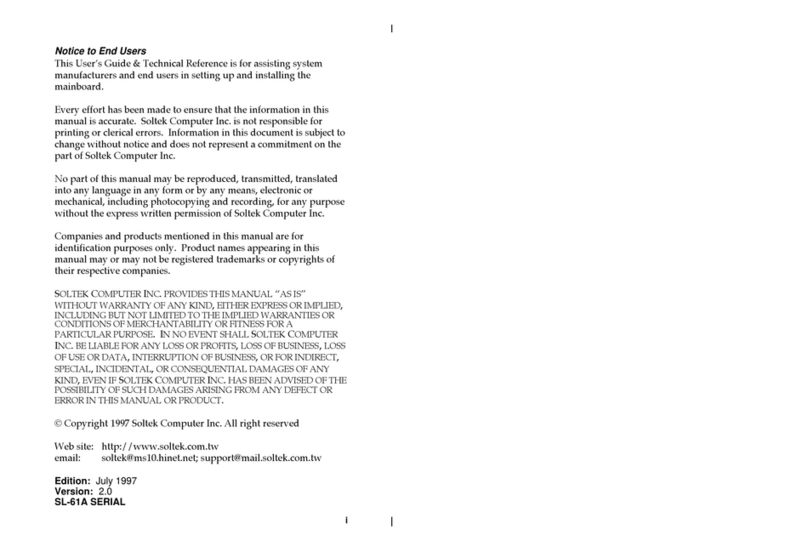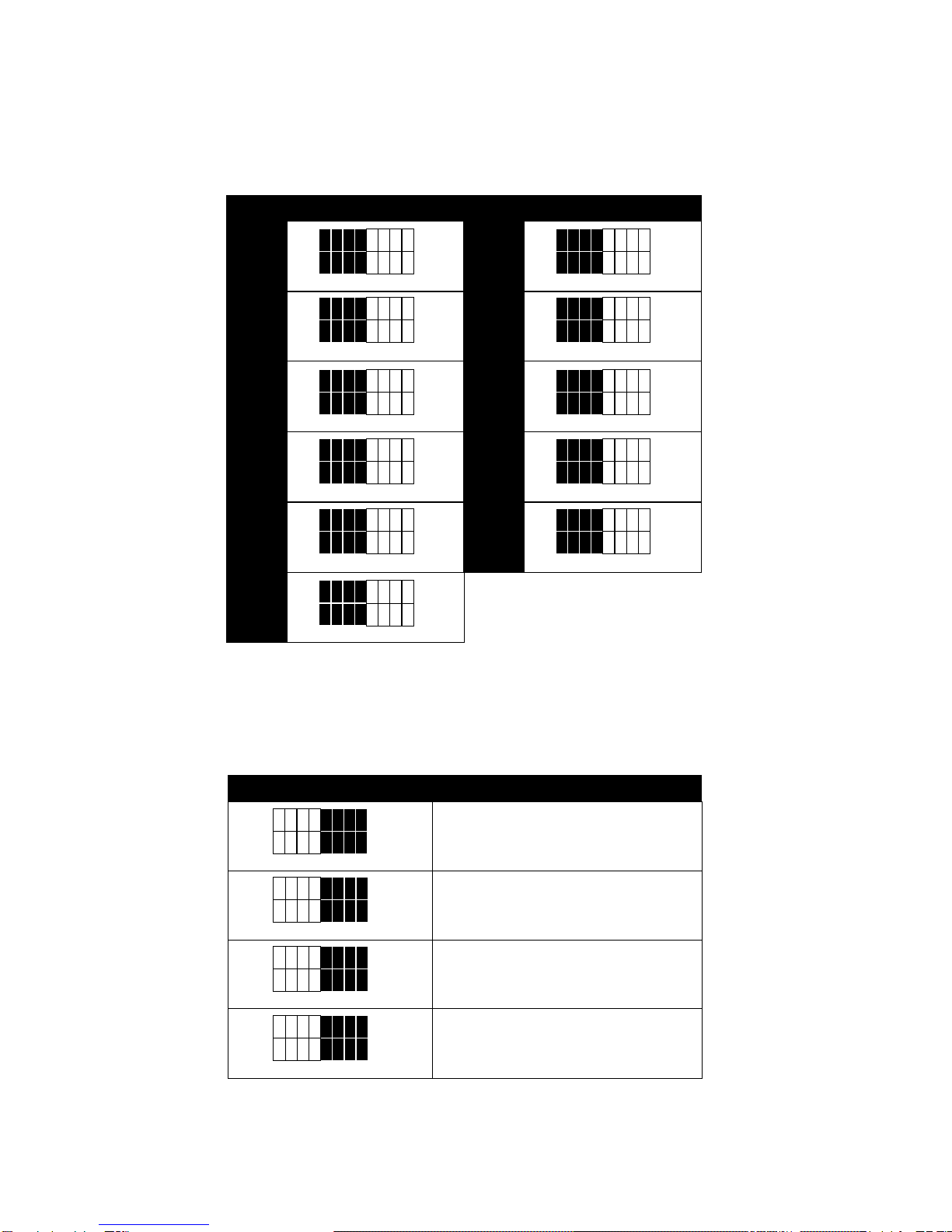5FVB/ 5FVB-X
2
C O N T E N T
Chapter 1: Introduction .................................................. 4
1-1 CPU .............................................................................................. 4
1-2 CHIPSET ...................................................................................... 4
1-3 L2 CACHE .................................................................................... 4
1-4 MAIN MEMORY............................................................................ 4
1-5 BIOS ............................................................................................. 4
1-6 SUPER I/O FUNCTON ................................................................. 4
1-7 OTHER FEATURES ..................................................................... 5
1-8.1 MOTHERBOARD LAYOUT --- 65FVB....................................... 6
1-8.2 MOTHERBOARD LAYOUT --- 65FVB-X ................................... 7
Chapter 2: Hardware Setup ............................................ 8
2-1 CPU INSTALLATION .................................................................... 8
2-2 CPU TYPE CONFIGURATION ................................................... 10
2-3 SYSTEM MEMORY CONFIGURATION ..................................... 12
2-4 JUMPER definitions .................................................................... 12
2-5 CONNECTORS .......................................................................... 15
2-5.1 J1 SWITCH SIGNAL SUMMARY............................................. 16
2-5.2 J2 SWITCH SIGNAL SUMMARY............................................. 18
2-5.3 ATX POWER SUPPLY CONNECTOR..................................... 20
2-5.4 PS/2 MOUSE AND PS/2 KEYBOARD..................................... 20
2-5.5 IRQ DESCRIPTION ................................................................. 21
2-6 VOICE DIAGNOSTIC FUNCTION --- 65FVB-X.......................... 22
Chapter 3: BIOS Setup.................................................. 23
3-1 STANDARD CMOS SETUP........................................................ 24
3-2 BIOS FEATURES SETUP .......................................................... 26
3-3 CHIPSET FEATURES SETUP ................................................... 30
3-4 POWER MANAGEMENT SETUP............................................... 33
3-5 PNP / PCI CONFIGURATION SETUP........................................ 37
3-6 LOAD SETUP DEFAULTS.......................................................... 39