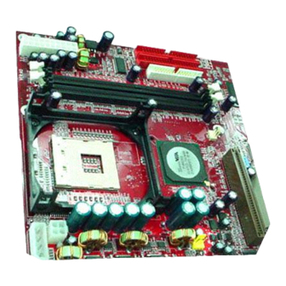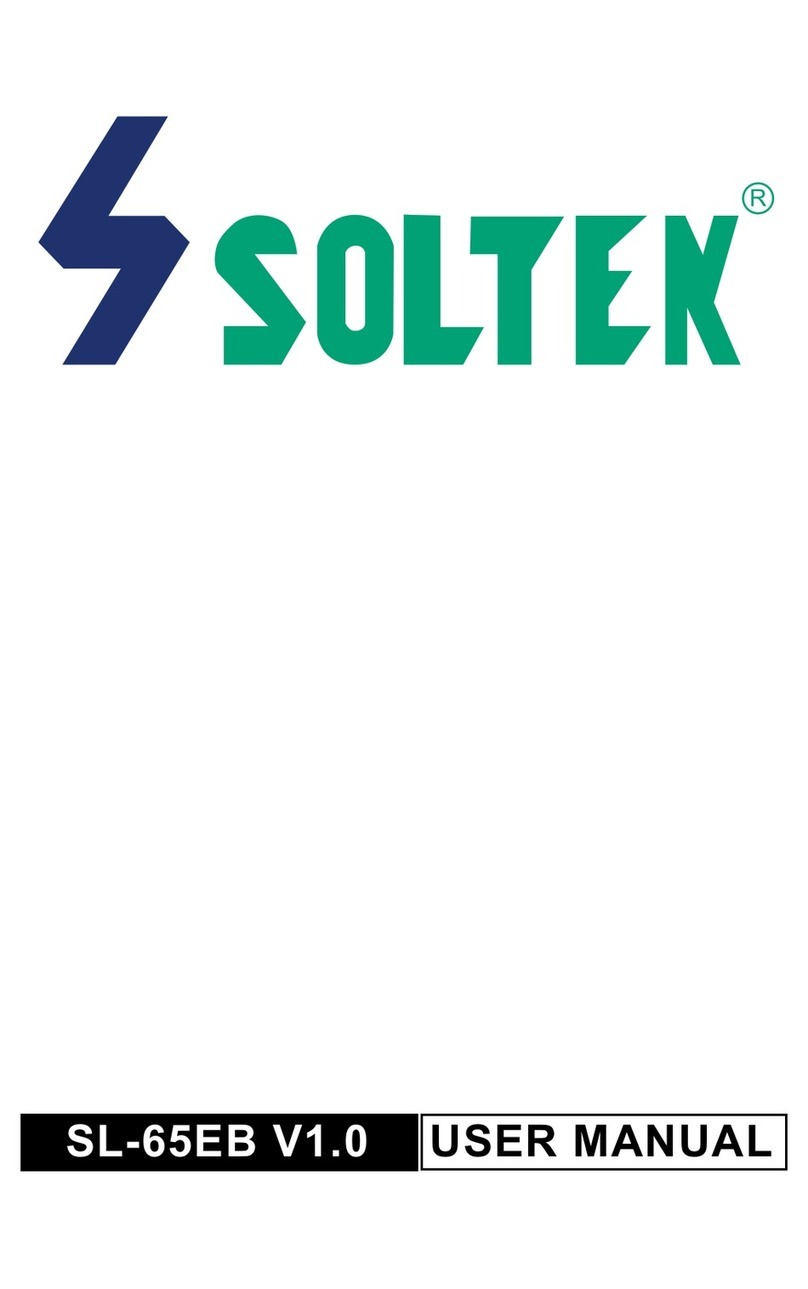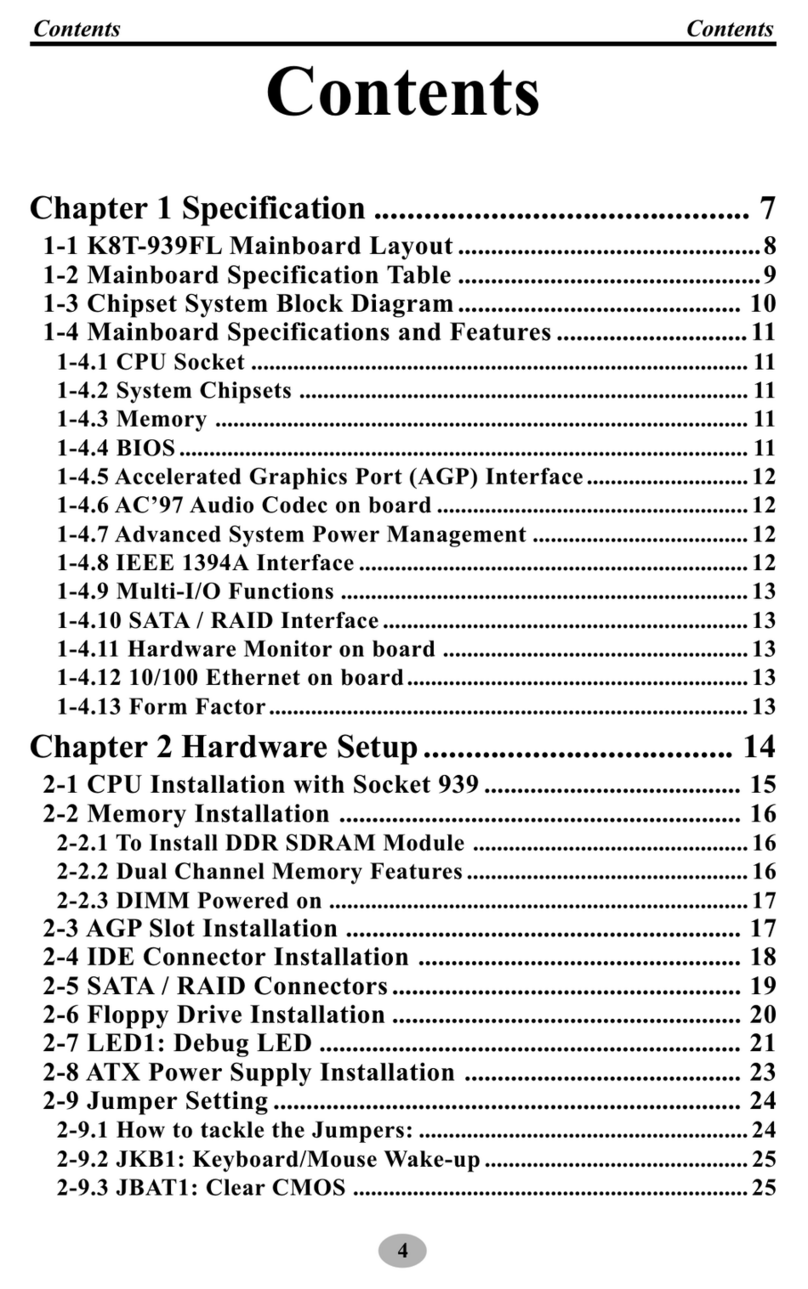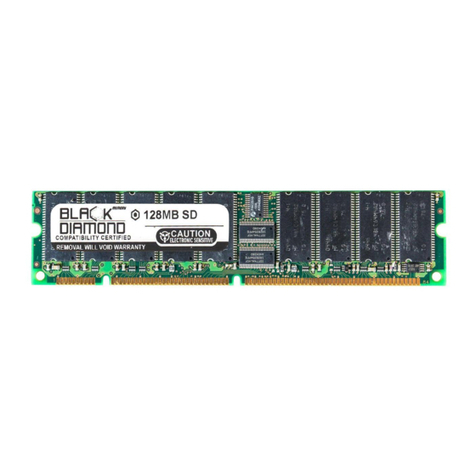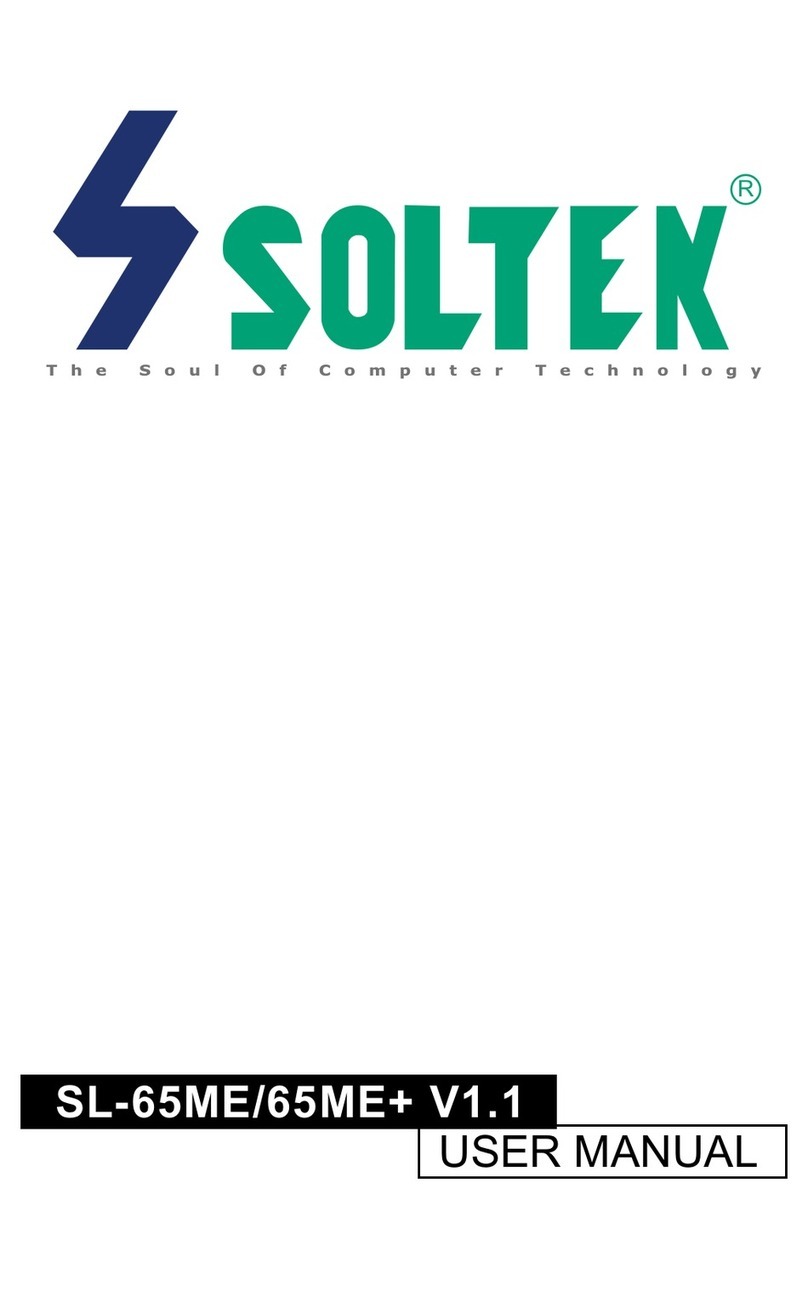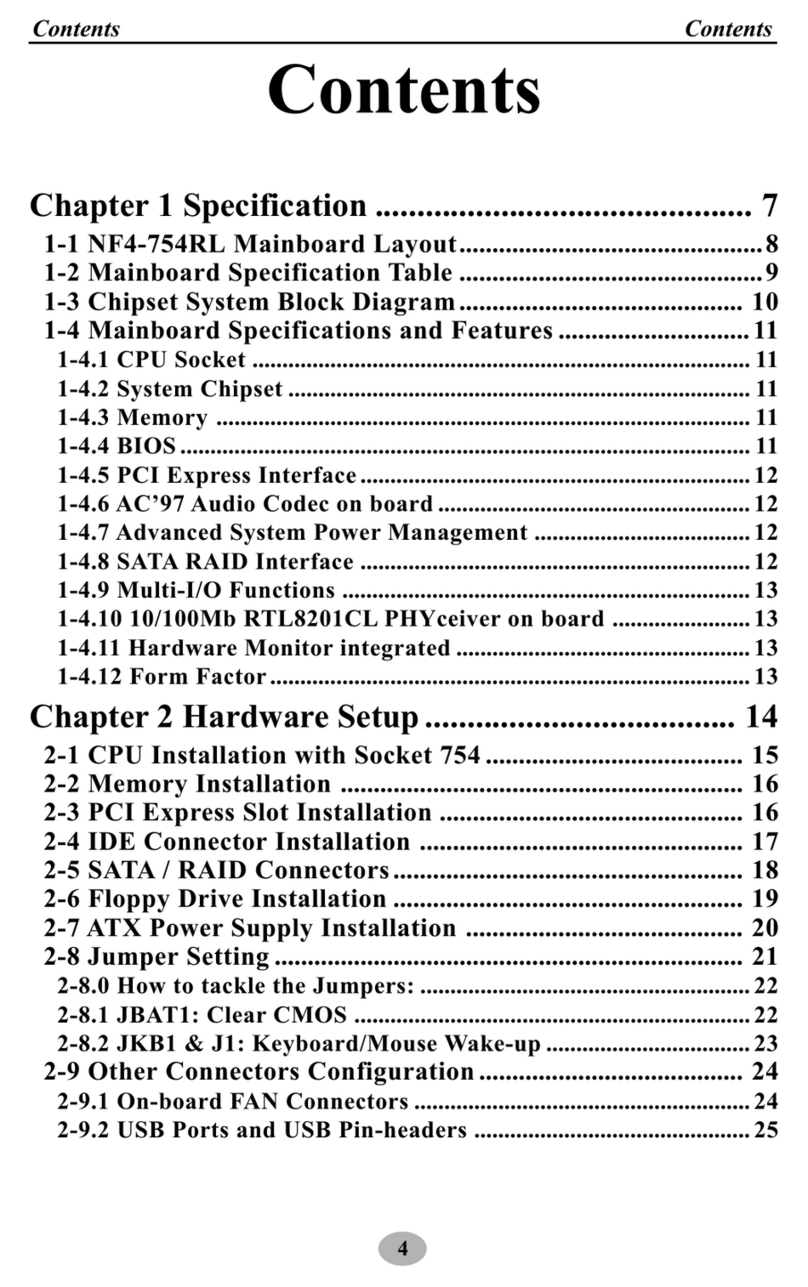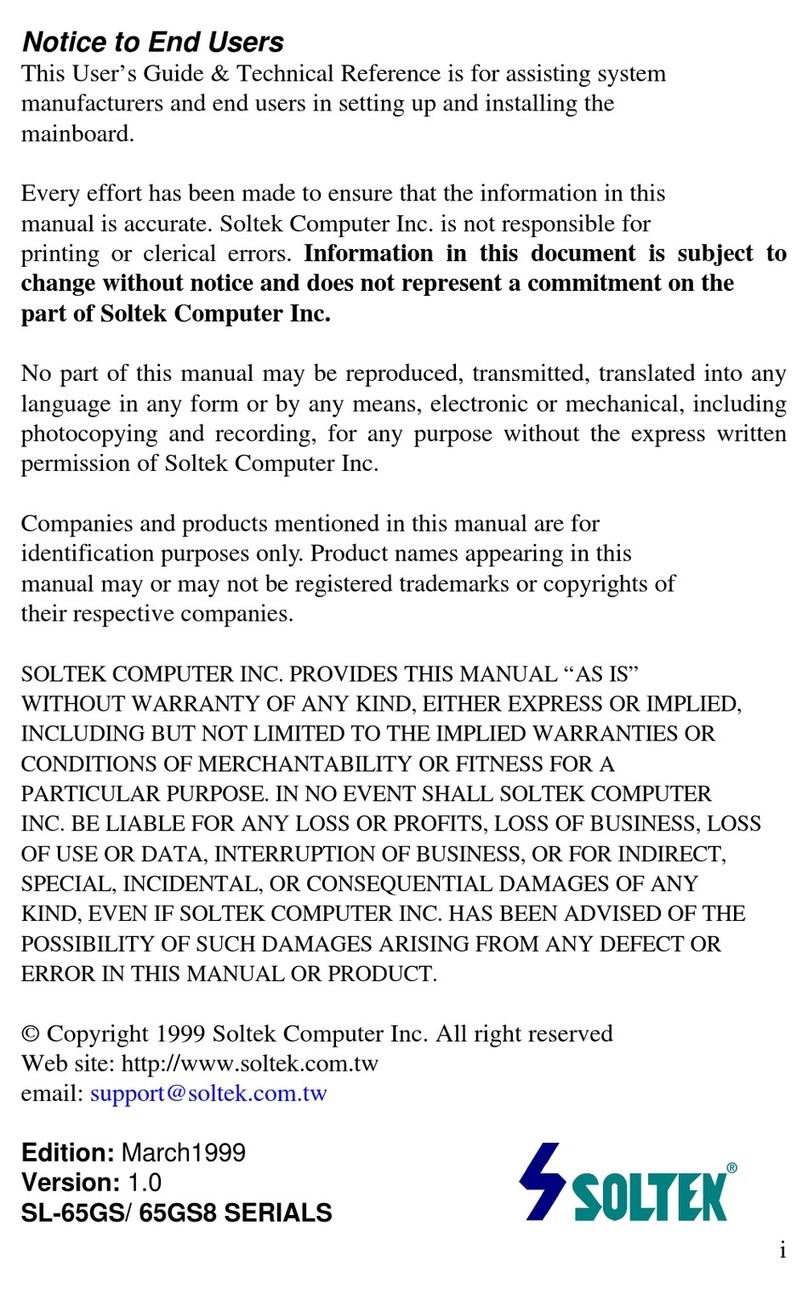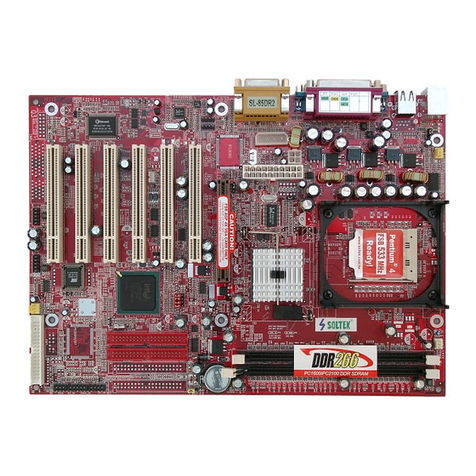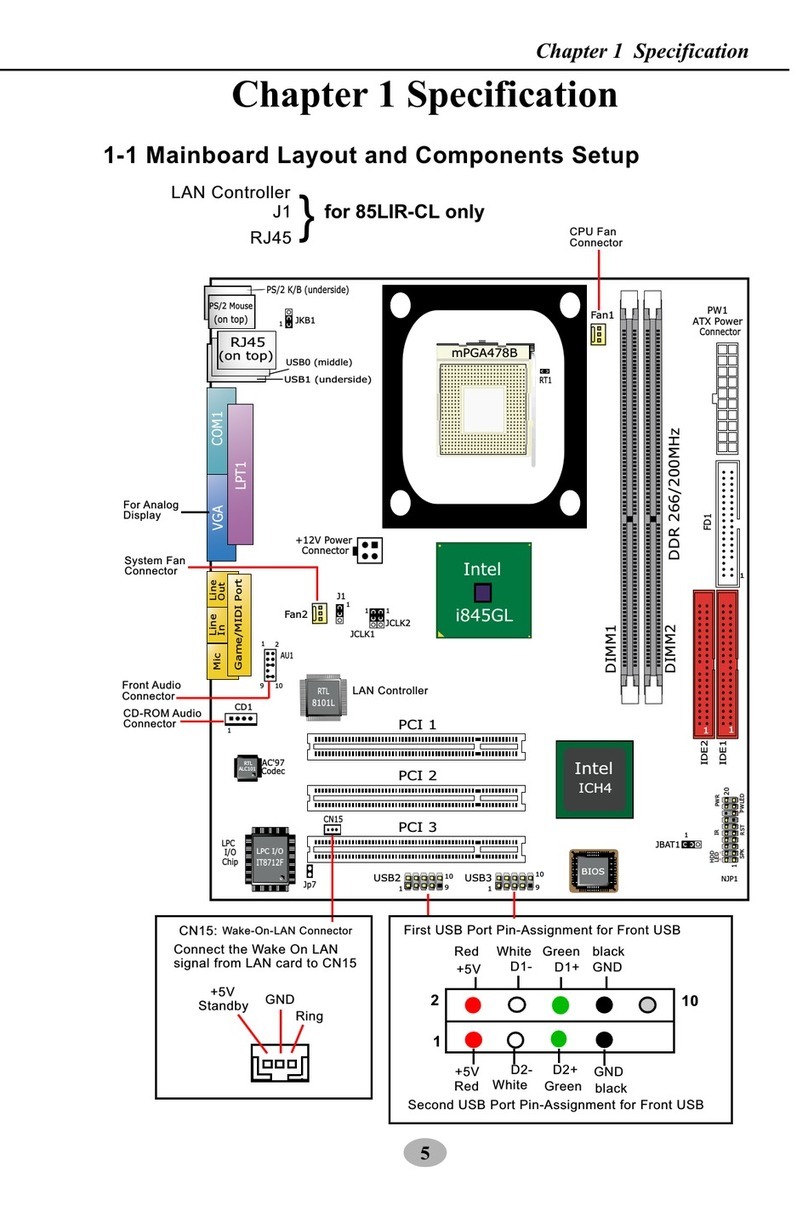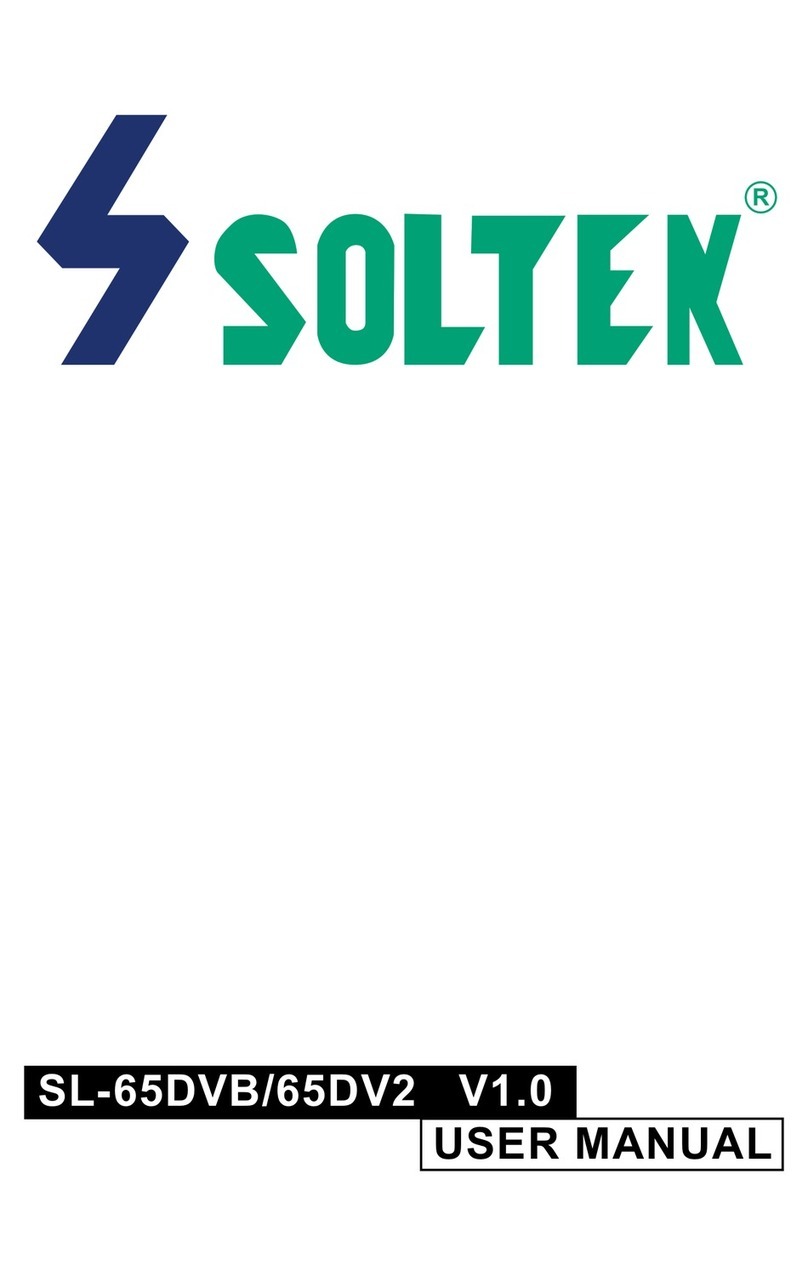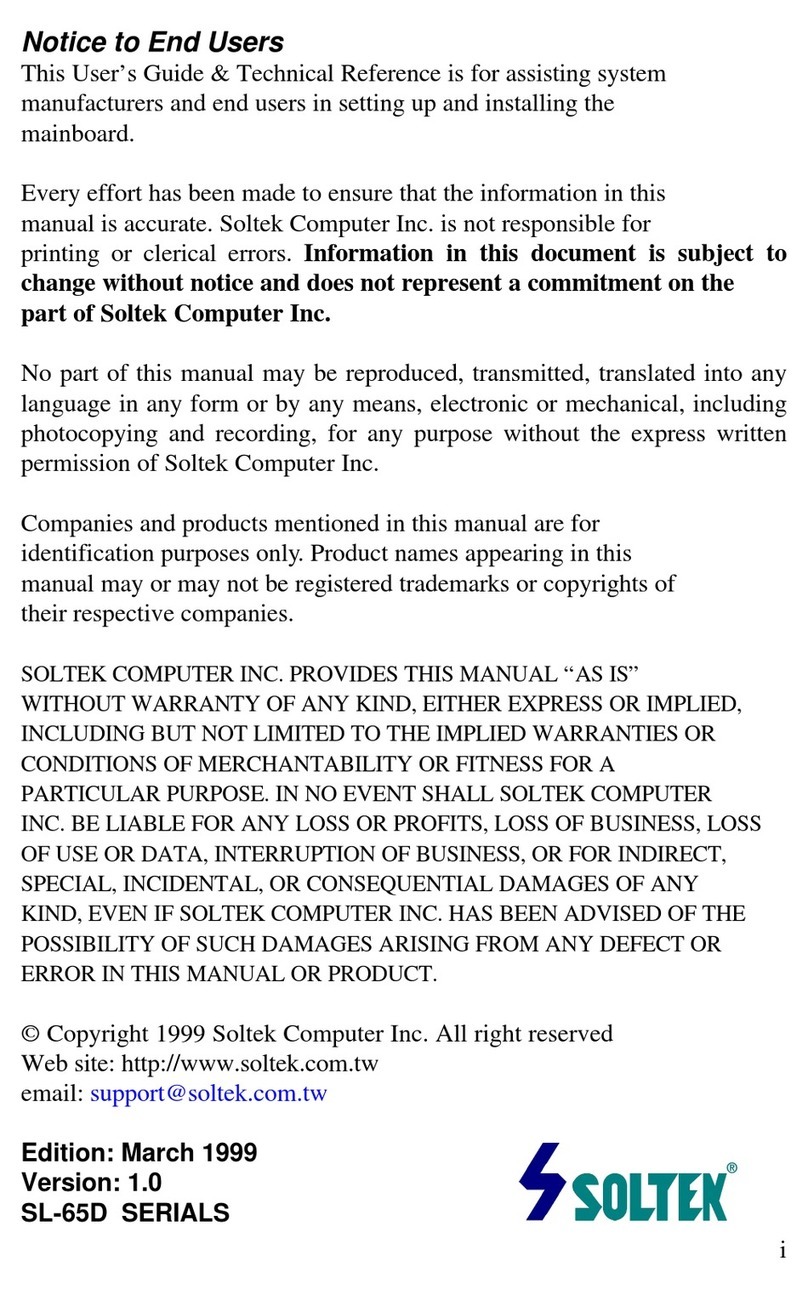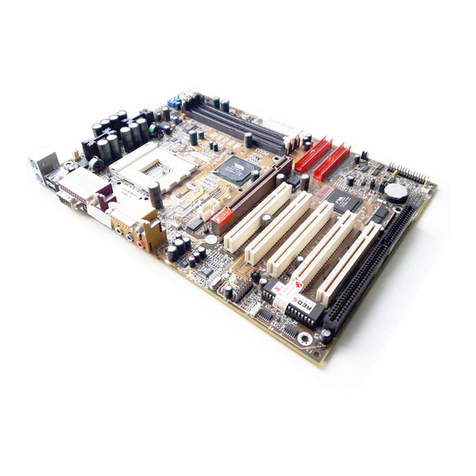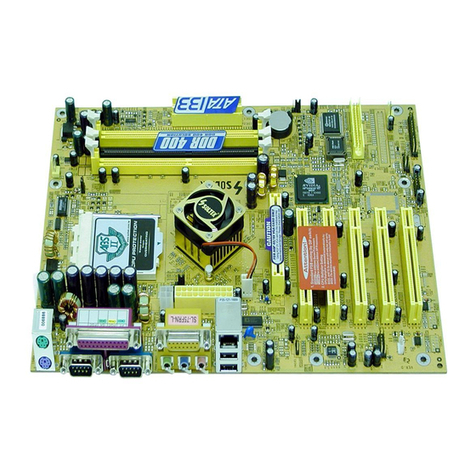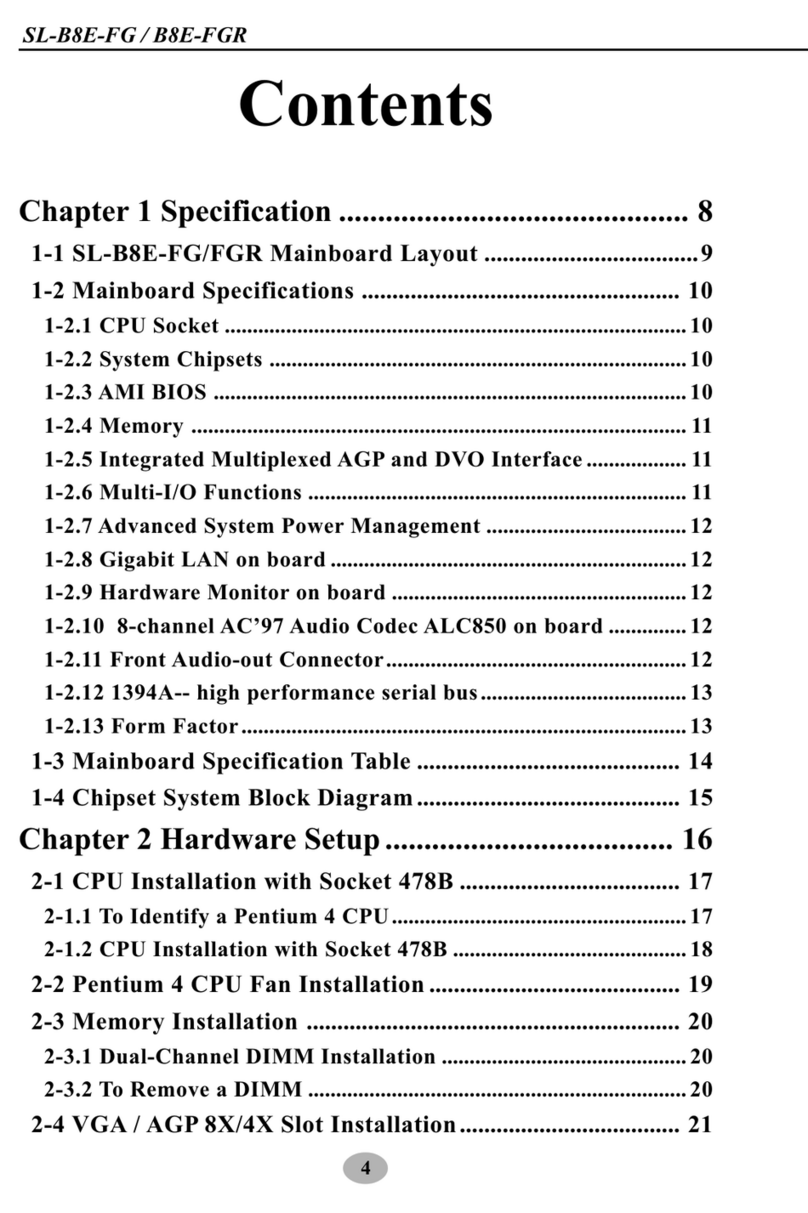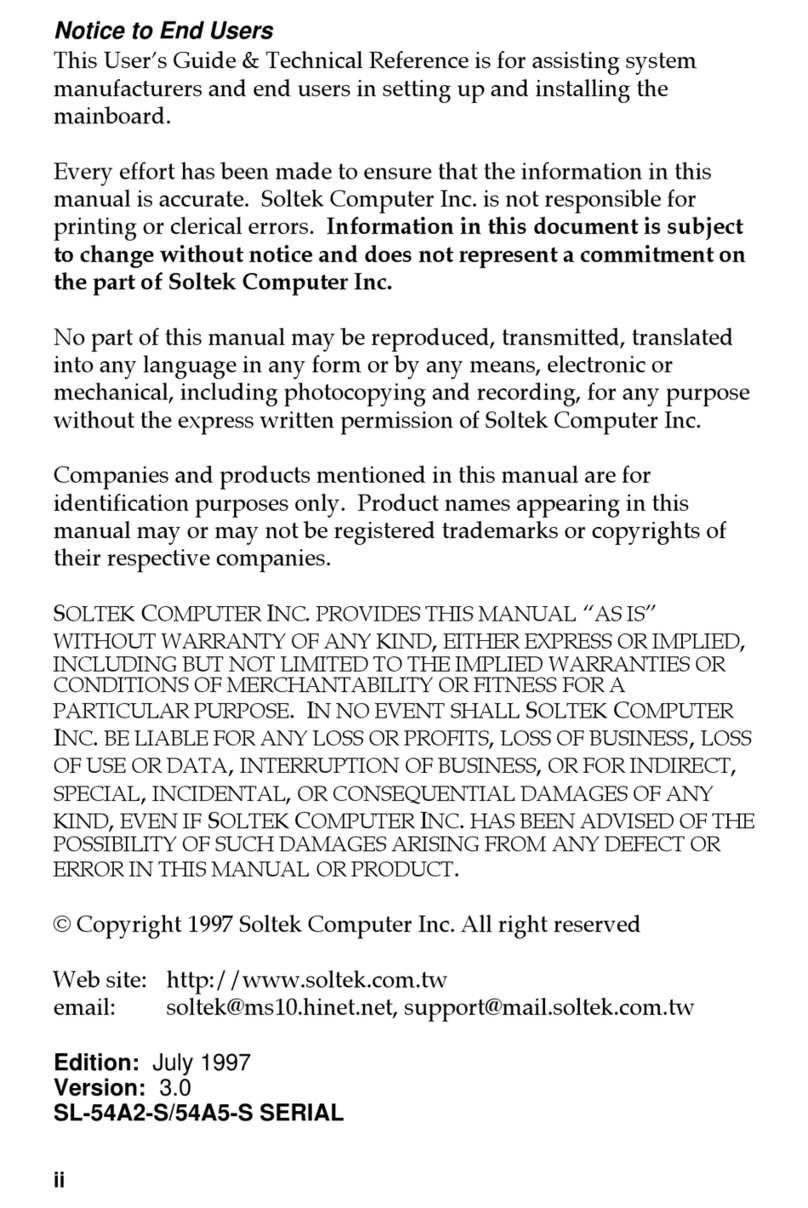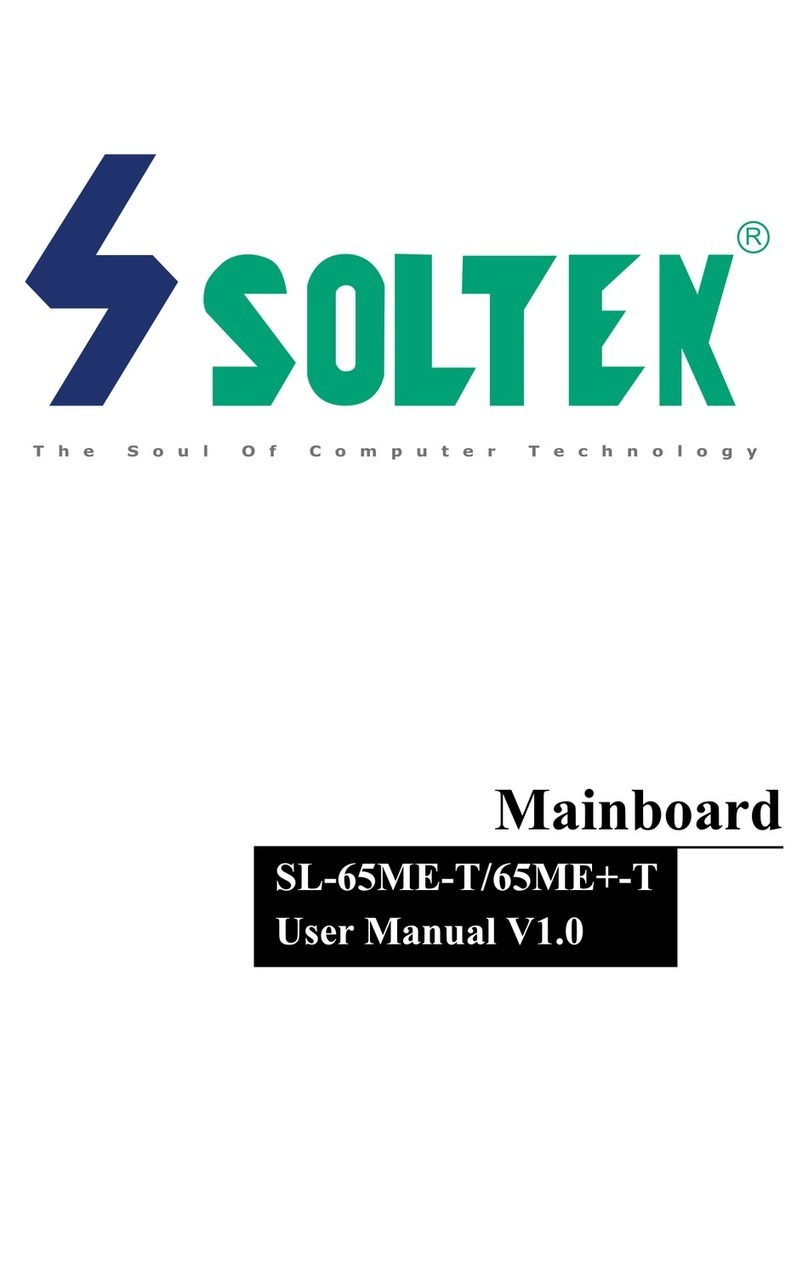5
Contents
2-9 O her Connec ors Configura ion ........................................ 27
2-9.1 On-board FAN Connec ors ........................................................ 27
2-9.2 USB Por s and USB Pin-headers .............................................. 28
2-9.3 Chassis Back Panel Connec ors ................................................ 29
2-9.4 PS/2 Mouse , PS/2 Keyboard, SPDIF In/Ou connec or ....... 29
2-9.5 RJ45 Connec or ........................................................................... 30
2-9.6 CD-ROM Audio Connec ors (CD_In1).................................... 30
2-9.7 Thermal De ec ors ....................................................................... 31
2-9.8 JAUD1: Ex ernal Audio Connec or ......................................... 31
2-9.9 Complex Pin-header (Fron Panel Connec ors)..................... 32
2-9.10 Prin er Por : LPT1 .................................................................... 33
Chap er 3 Sof ware Se up ....................................... 34
3-1 To Open Up Suppor CD:..................................................... 35
3-2 VIA 4-IN-1 Drivers Ins alla ion .......................................... 36
3-3 USB 2.0 Driver ins alla ion .................................................. 38
3-4 AC’97 Audio Driver Ins alla ion......................................... 40
3-4.1 Ins alling AC’97 8-channel Audio Driver ............................... 40
3-4.2 Verifying 8-channel Audio ........................................................ 41
3-5 LAN Driver Ins alla ion ....................................................... 43
3-6 Ins all Hardware Moni or U ili y ....................................... 44
3-6.1 Ins alla ion ................................................................................... 44
3-6.2 Verifica ion .................................................................................. 45
3-7 RAID Driver Ins alla ion ..................................................... 45
Chap er 4 BIOS Se up............................................. 46
4-1 Abou BIOS Se up ................................................................. 47
4-2 To Run BIOS Se up ............................................................... 47
4-3 Abou CMOS .......................................................................... 47
4-4 The POST ( Power On Self Tes ) ....................................... 47
4-5 To Upda e BIOS ..................................................................... 48
4-6 BIOS SETUP --- CMOS Se up U ili y................................ 51
4-6.1 CMOS Se up U ili y .................................................................... 51
4-6.2 S andard CMOS Se up ............................................................... 53
4-6.3 Advanced BIOS Fea ures ........................................................... 56
4-6.4 Advanced Chipse Fea ures ....................................................... 59
4-6.5 In egra ed Peripherals................................................................ 61
4-6.5.1. VIA OnChip IDE Device .......................................................... 61