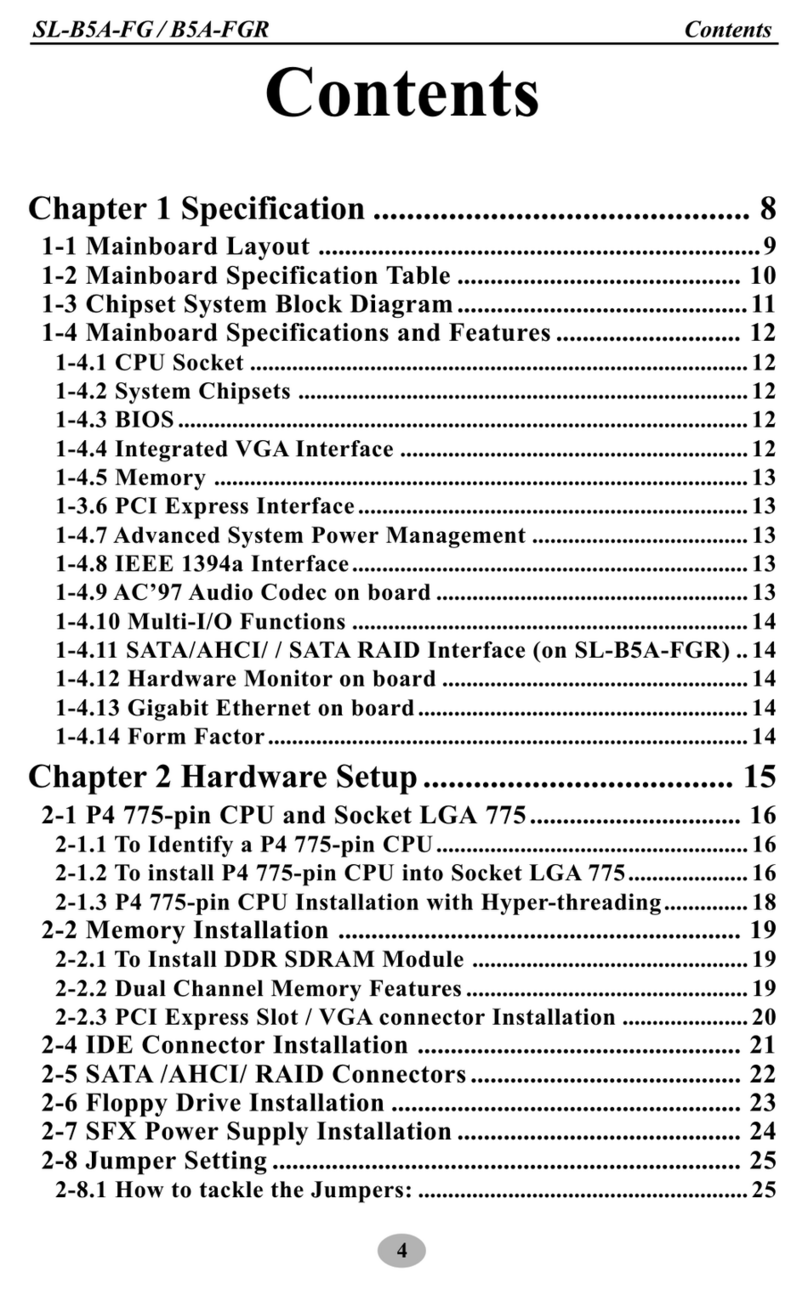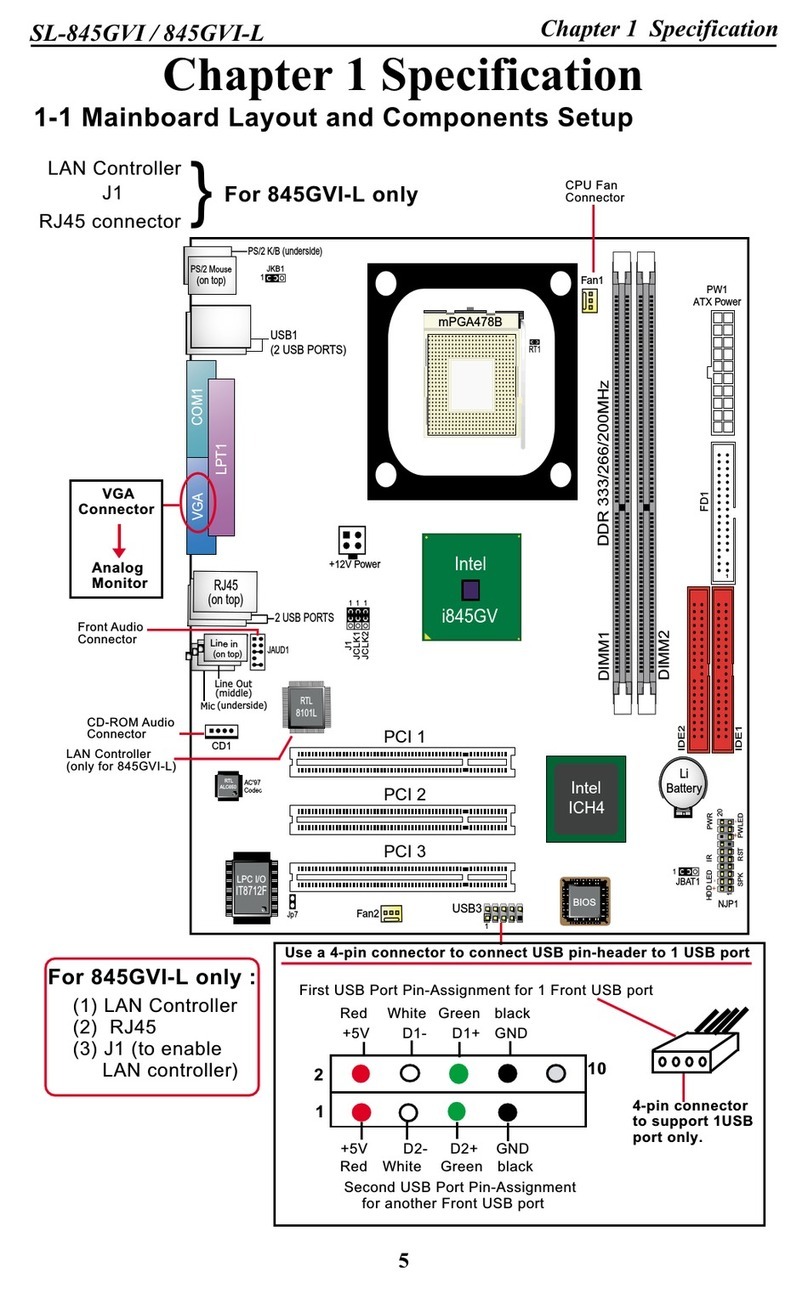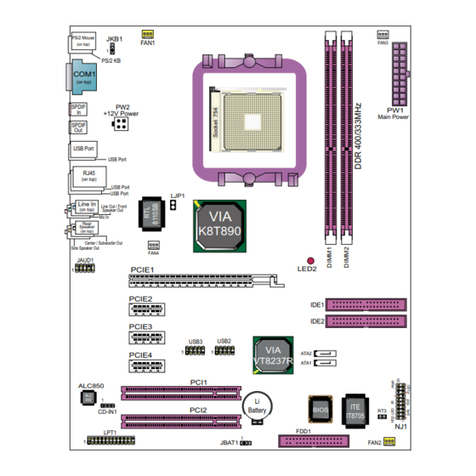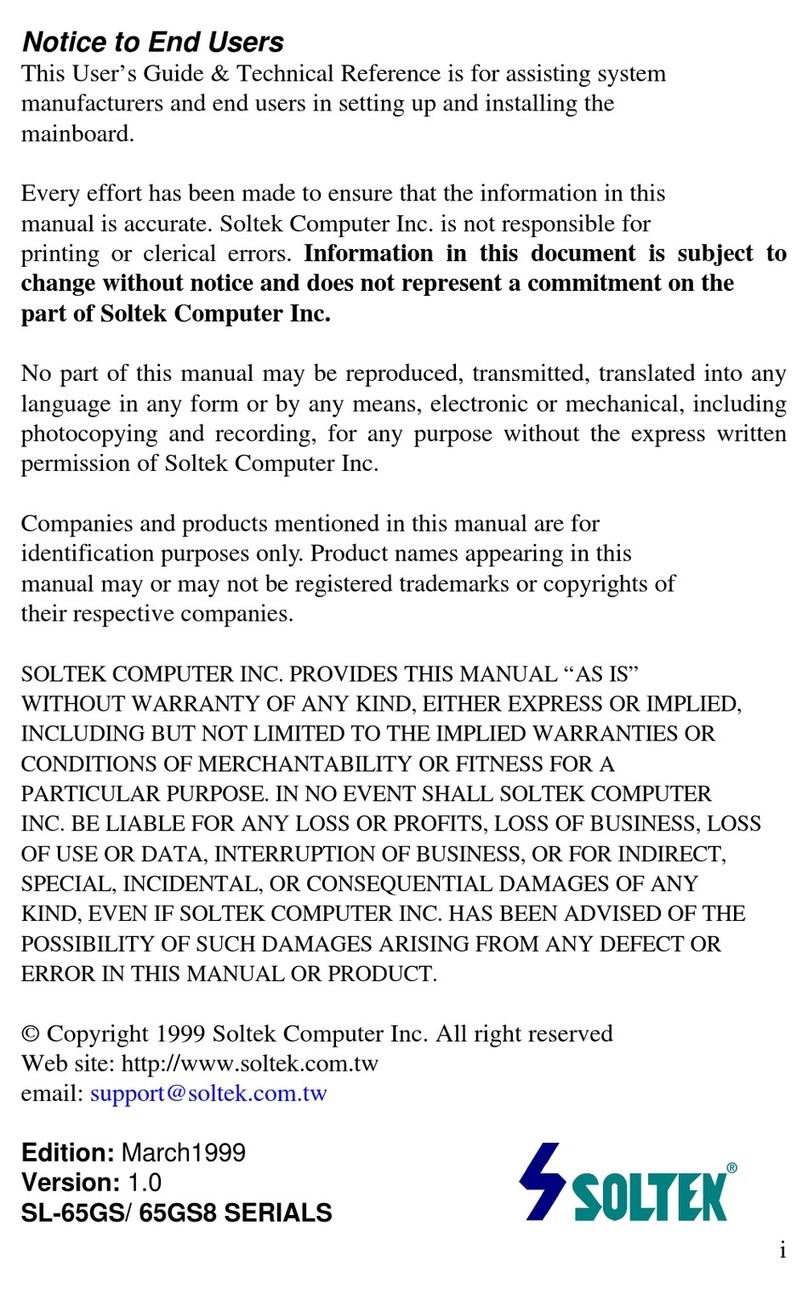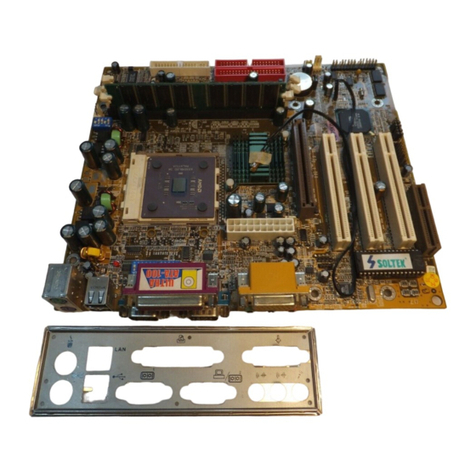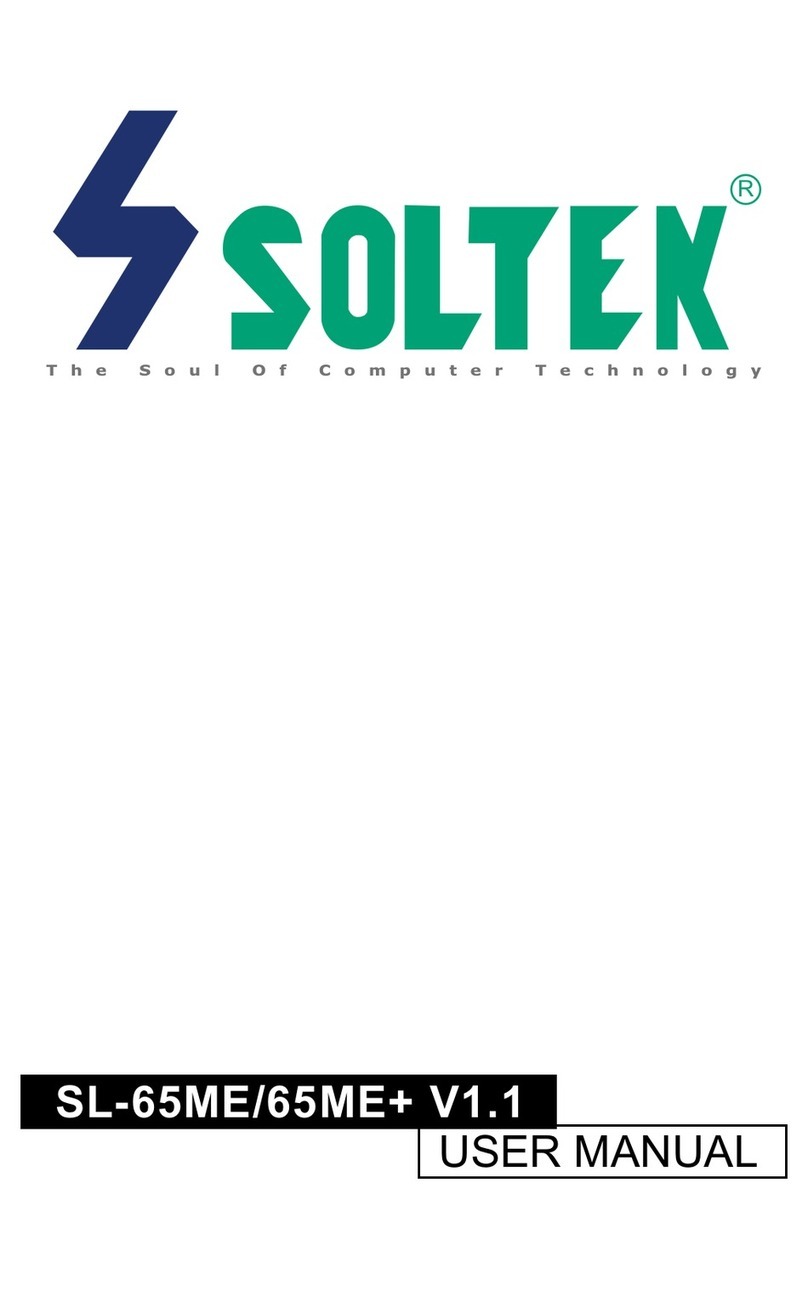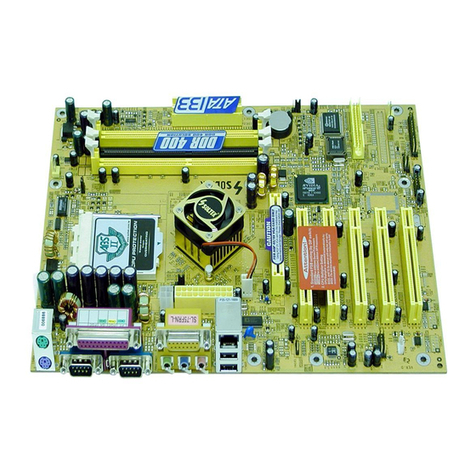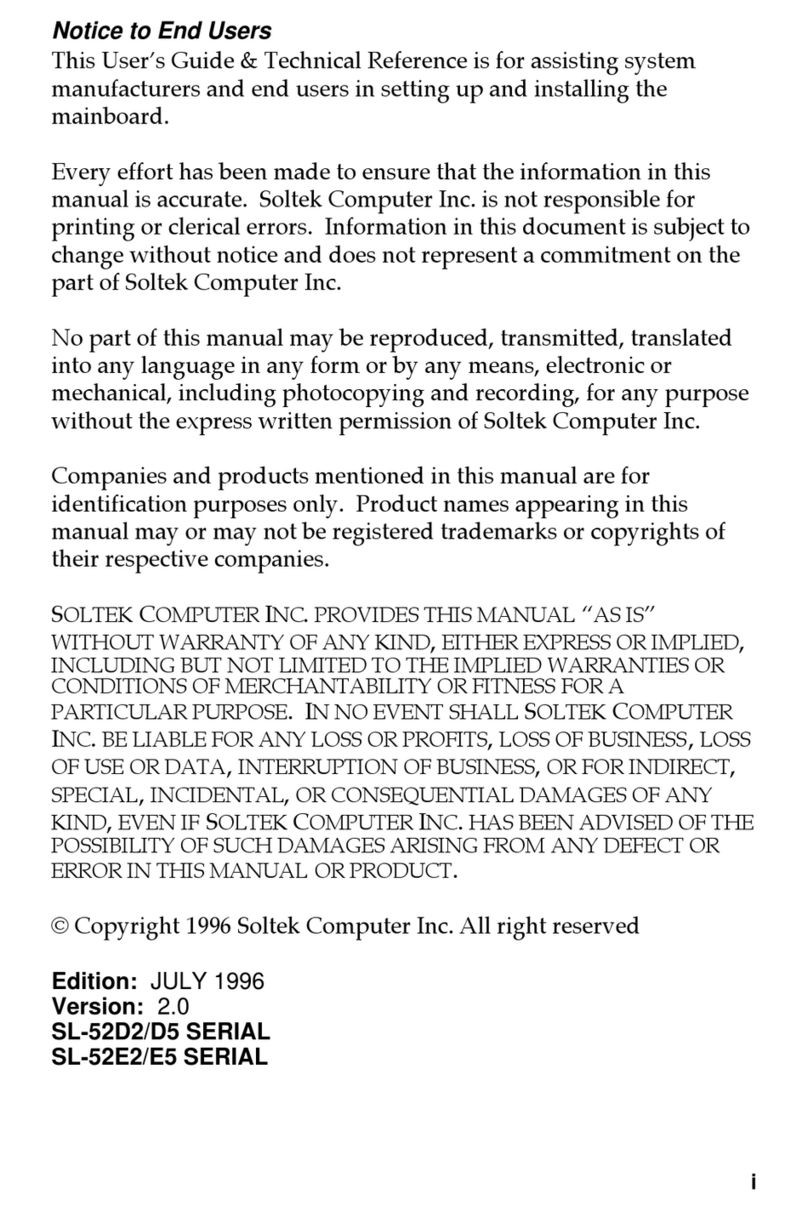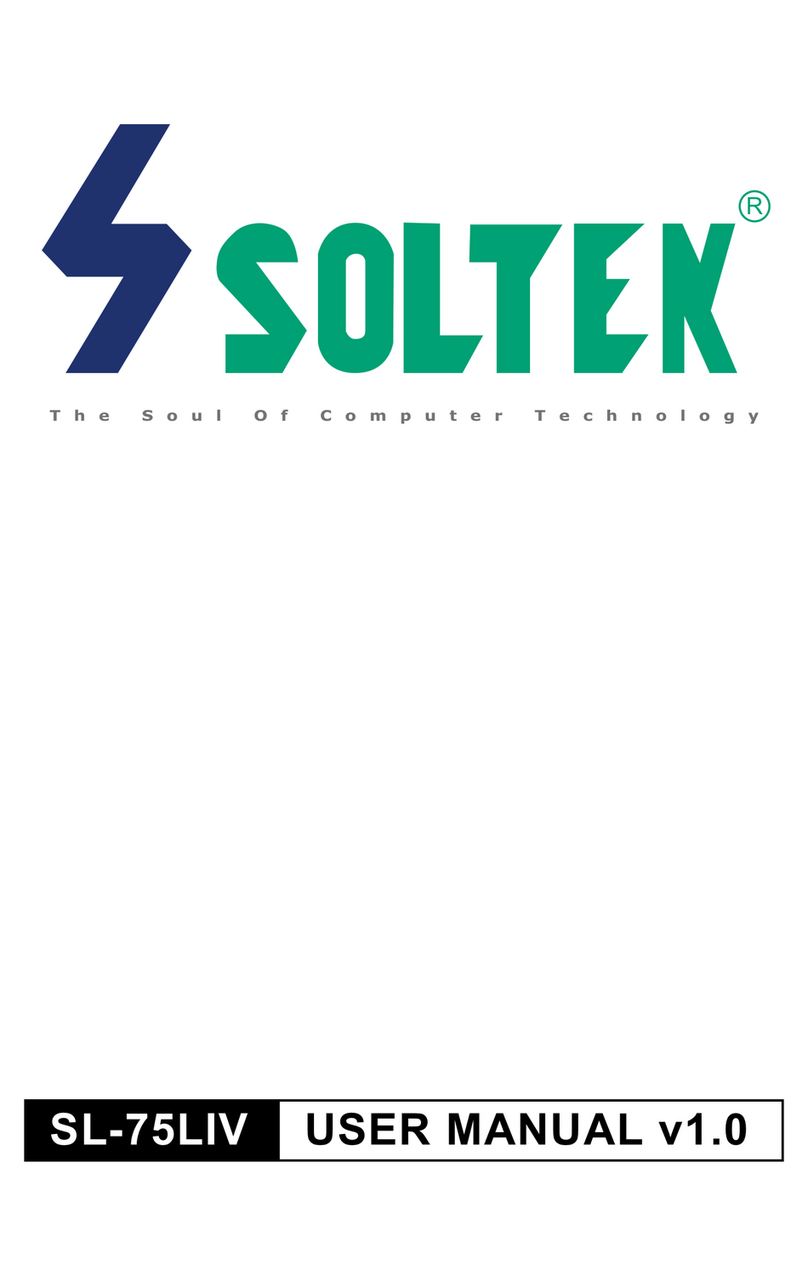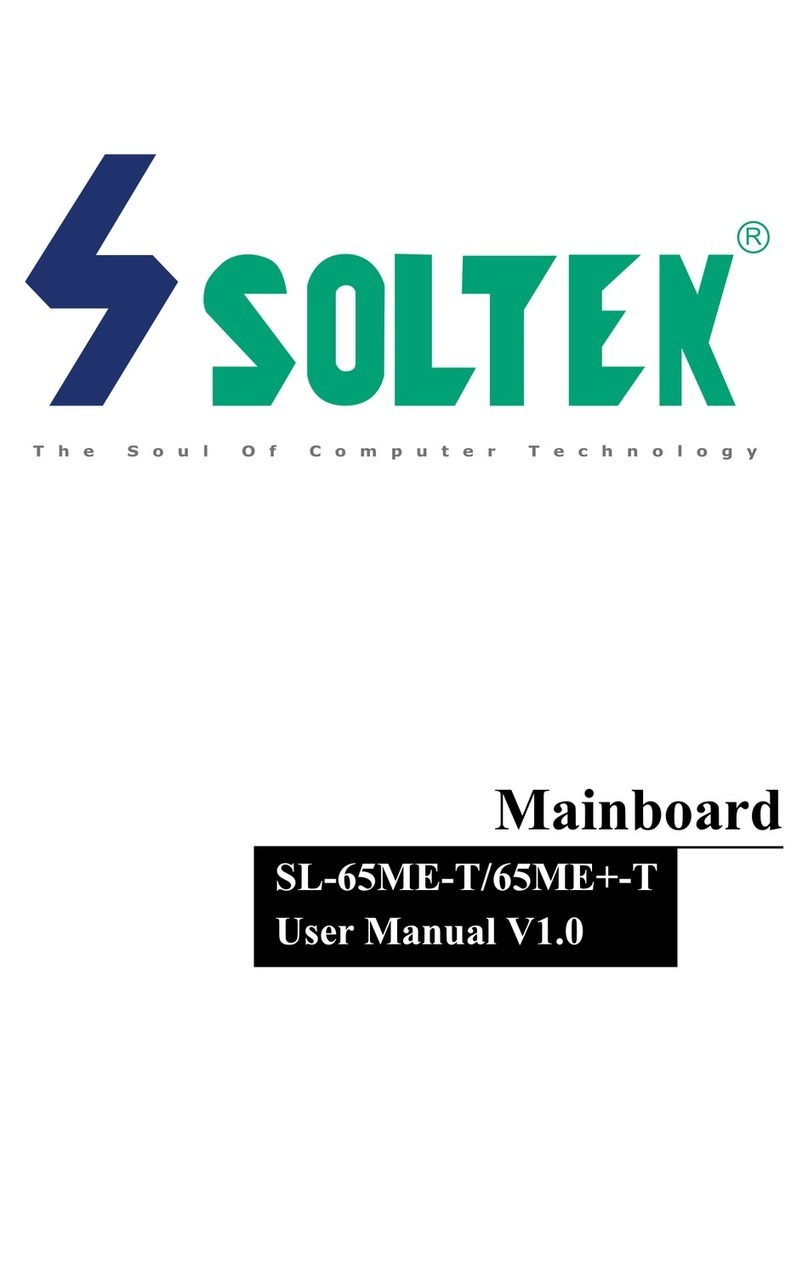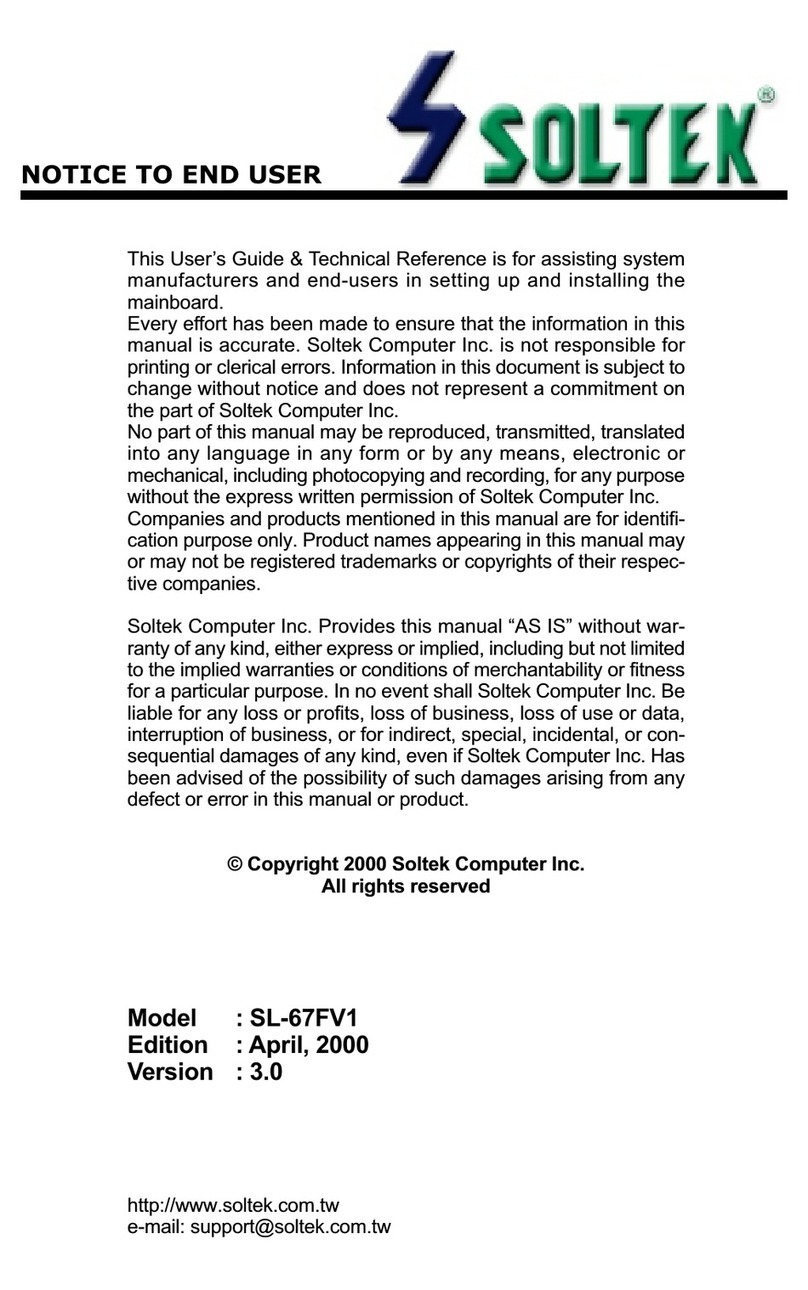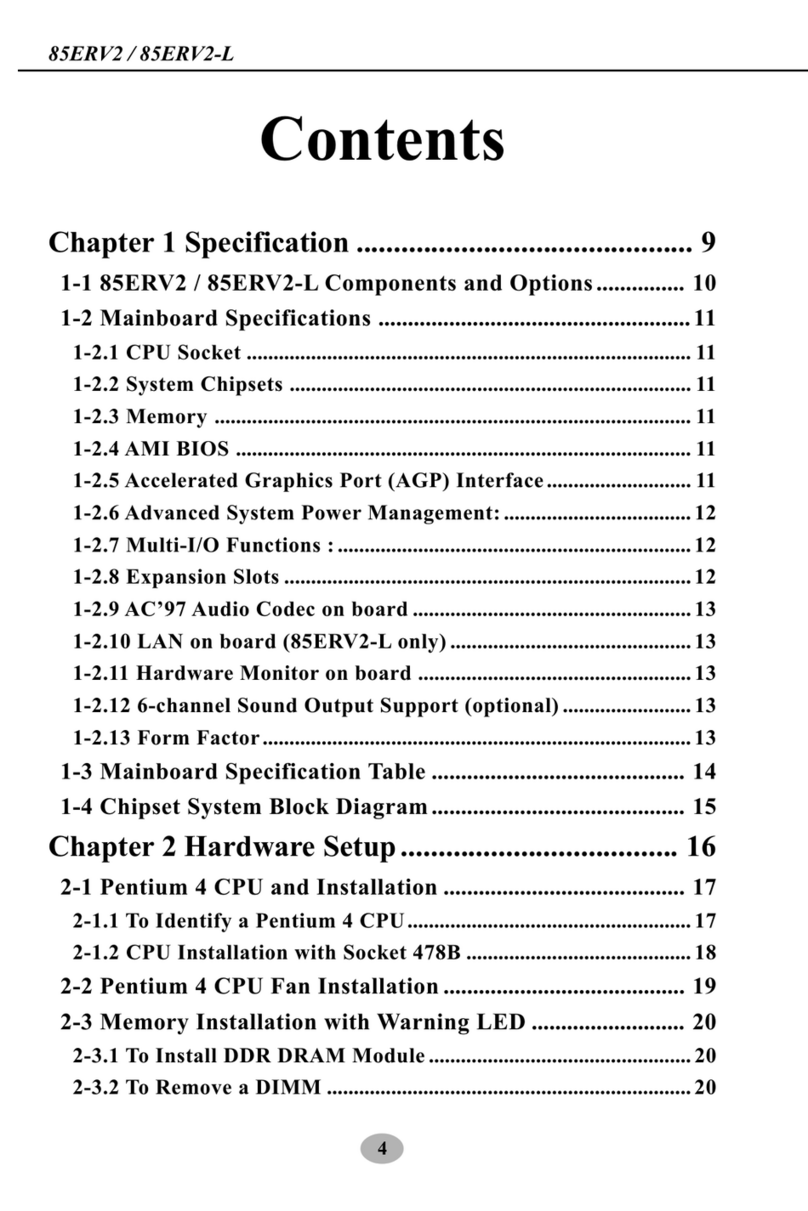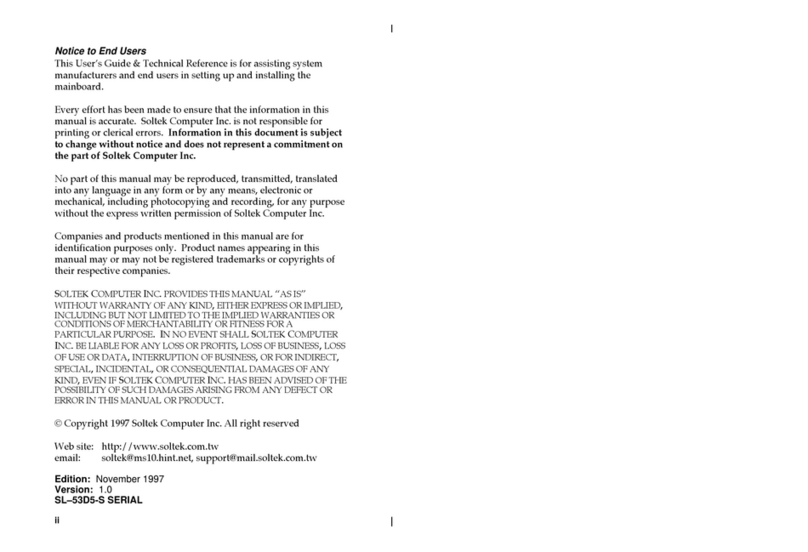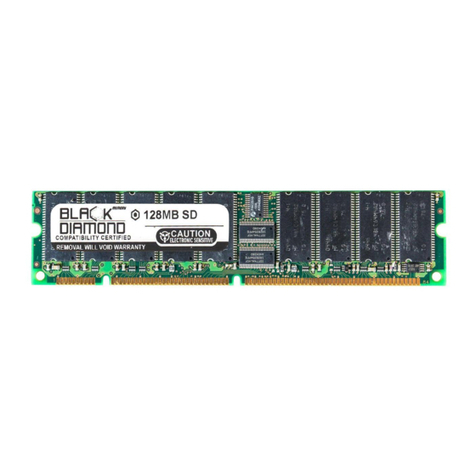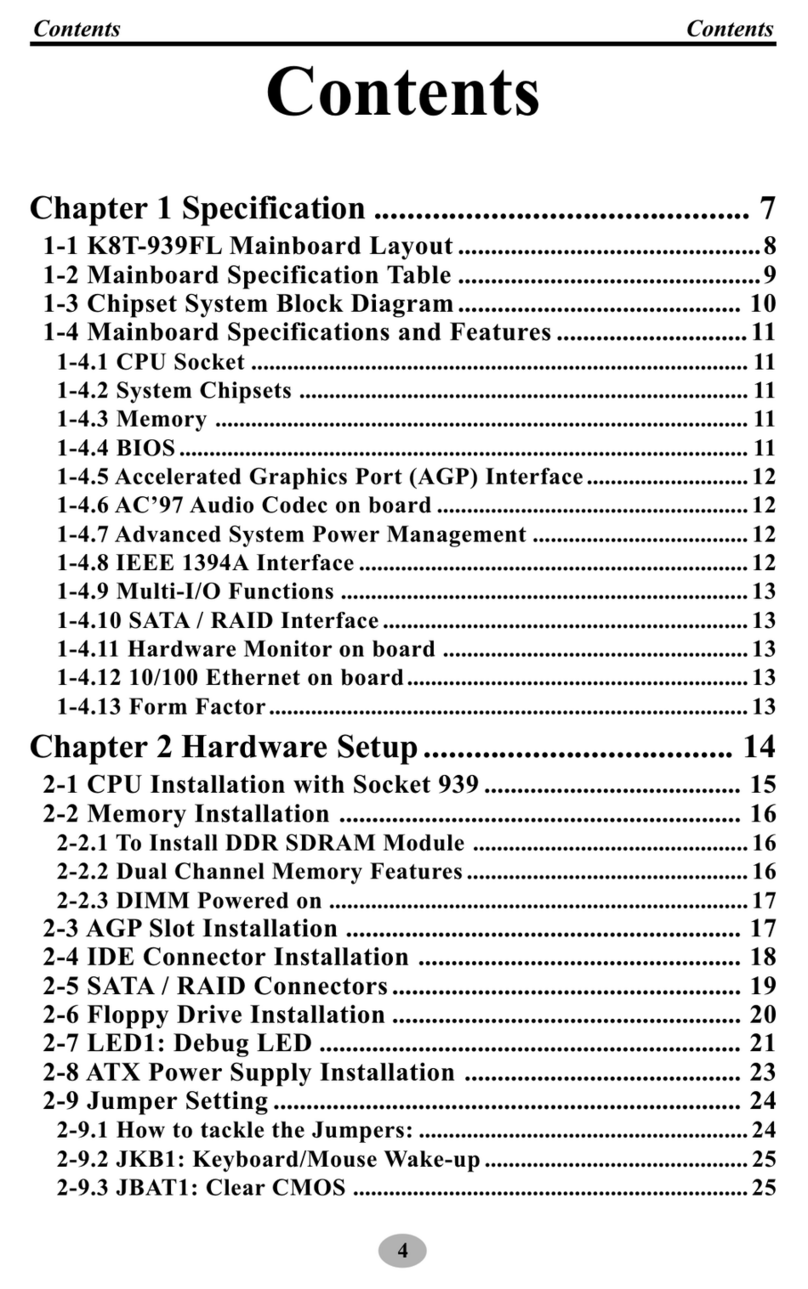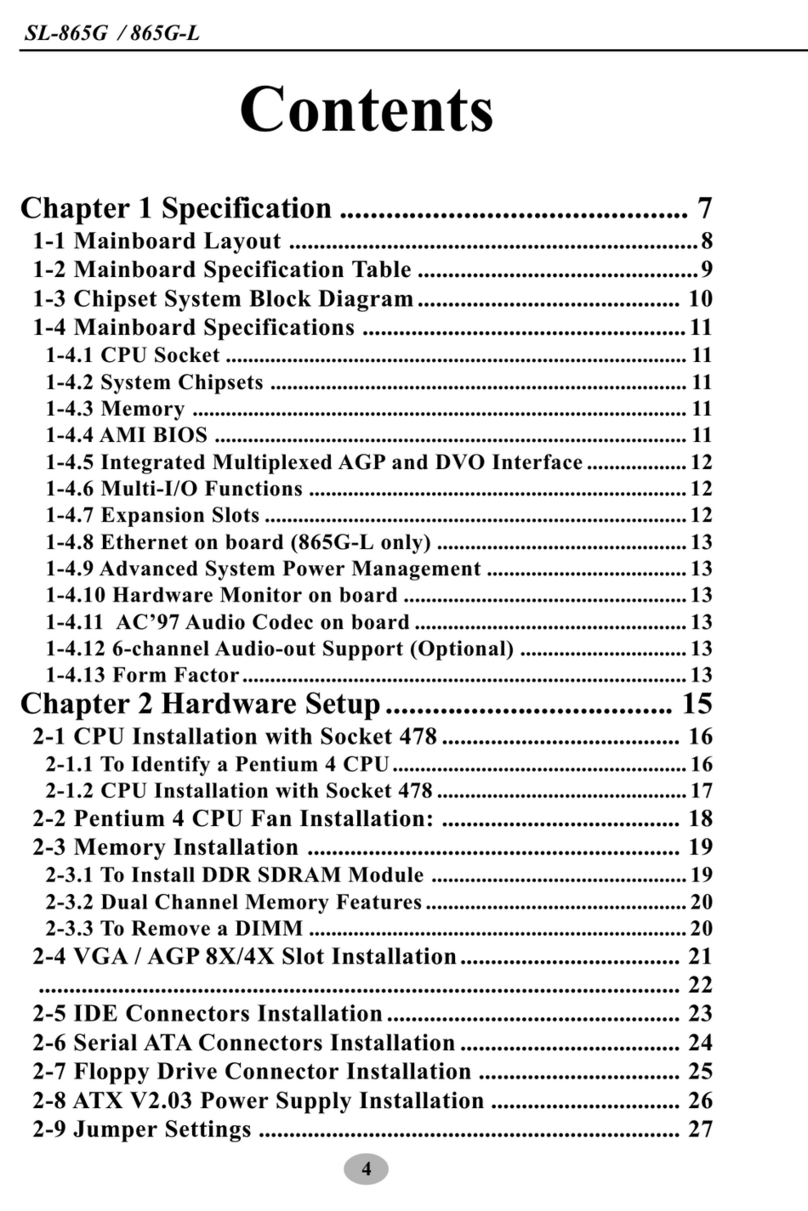5
Content
2-6.3 JBAT1 Clear CMOS..................................................................... 2
2-7 Other Connectors Configuration ...............................................25
2-7.1 On Board FAN Connectors (FAN1,FAN2, FAN3) ...................... 25
2-7.2 WOL1 Wake On LAN .................................................................. 26
2-7.3 CD-ROM Audio Connector (CD1/CD2) ..................................... 27
2-7. Thermal Sensor Connector (JP7) (Optional) ................................ 28
2-7.5 Complex Header NJ1 ................................................................... 29
2-7.6 ATX Power Supply Connectors version 2.03 for Pentium ........ 31
2-7.7 Communication And Networking Riser Slot (CNR) ................... 32
2-7.8 USB Header (Header USB1) ....................................................... 33
2-7.9 PS/2 Mouse And PS/2 Keyboard ................................................. 33
2-7.10 Chassis Panel Connector ............................................................ 3
2-8 IRQ Description ........................................................................35
Chapter 3 Software Setup ...................................................... 36
3-1 Open up the Support CD and choose Drivers and Utilities ......37
3-2 Install “Intel Chipset Software Installation Utility” ..................38
3-3 Install “Intel Application Accelerator” ......................................39
3- AC’97 Audio Driver Installation ............................................... 1
3-5 Install Hardware Monitor Utility .............................................. 2
3-5.1 Installation ................................................................................... 2
3-5.2 Verification .................................................................................. 3
Chapter 4 AMI BIOS Setup................................................... 45
-1 About BIOS Setup ..................................................................... 6
-2 To run BIOS Setup .................................................................... 6
-3 About CMOS............................................................................. 6
- The POST ( Power On Self Test ) ............................................. 6
-5 To Update BIOS ........................................................................ 7
-6 BIOS SETUP --- CMOS Setup Utility...................................... 9