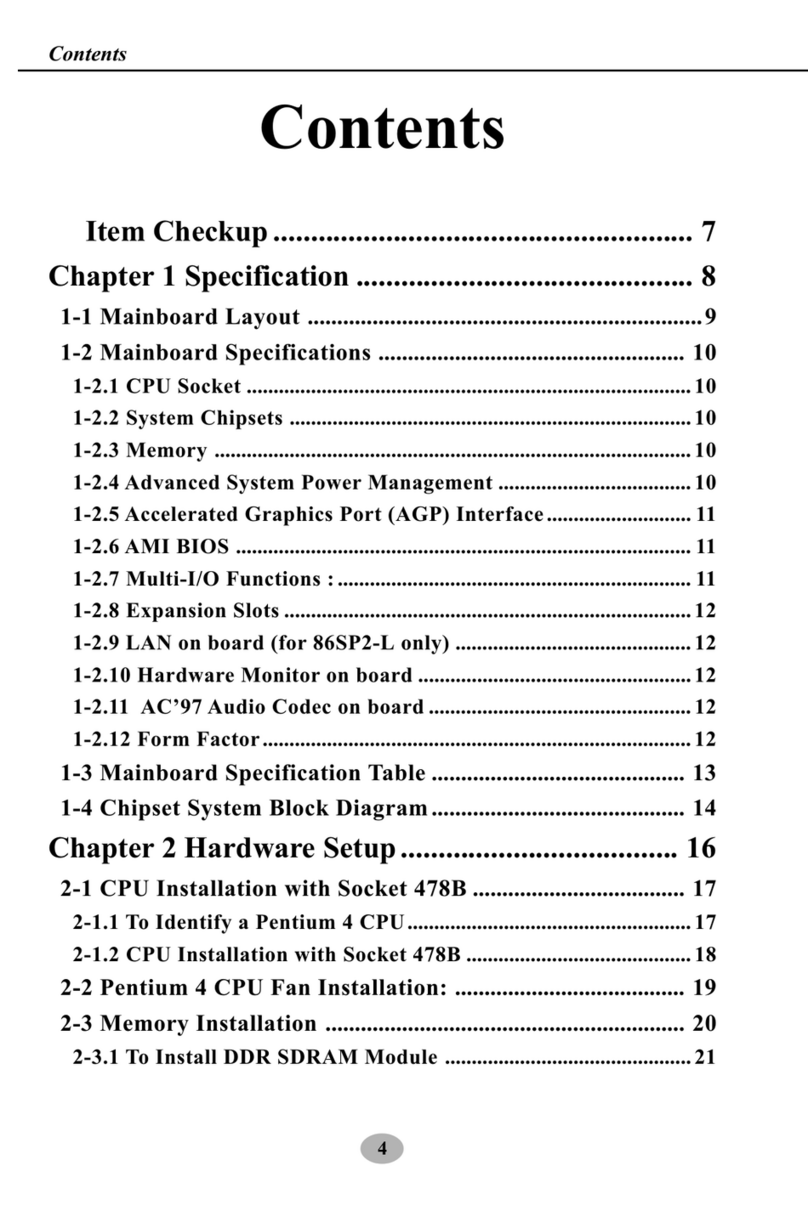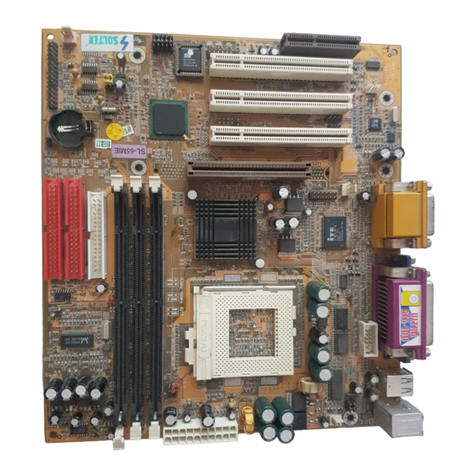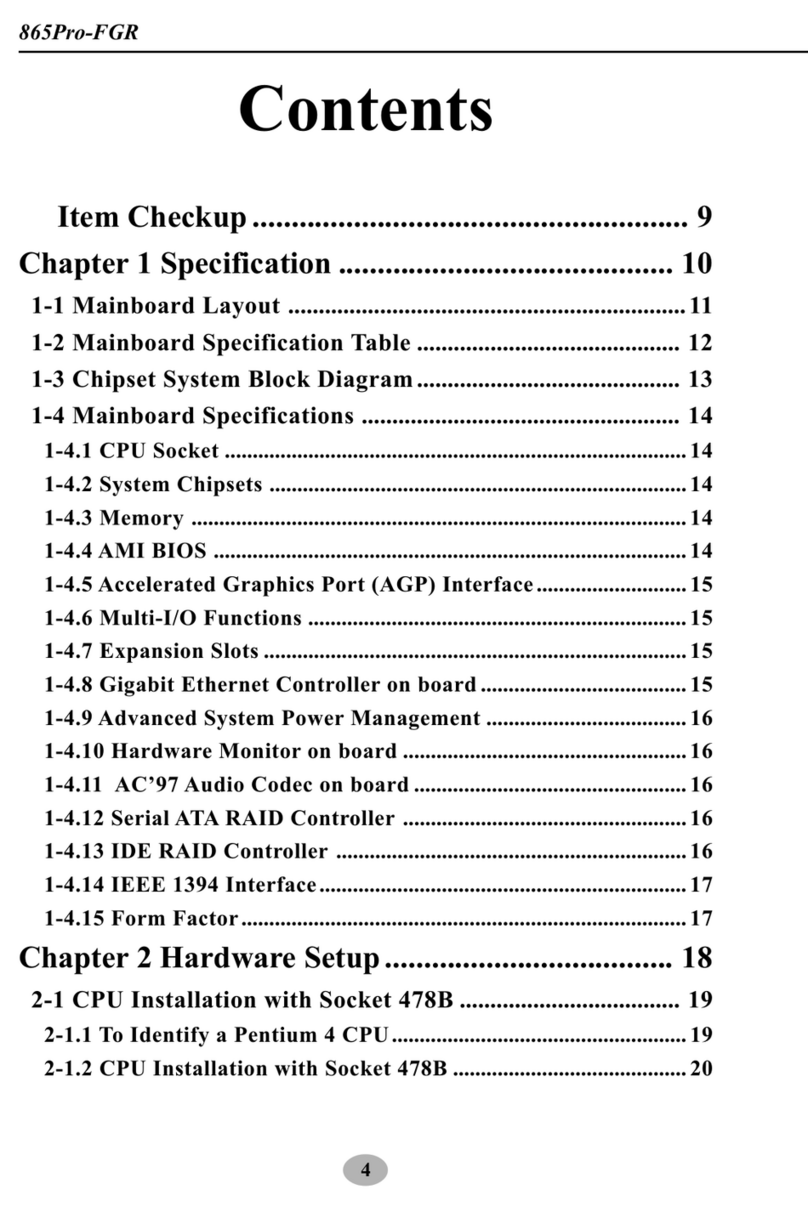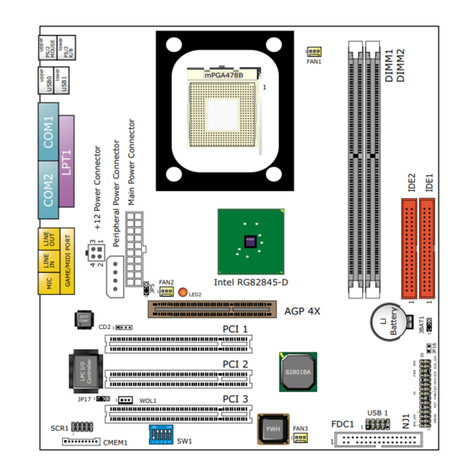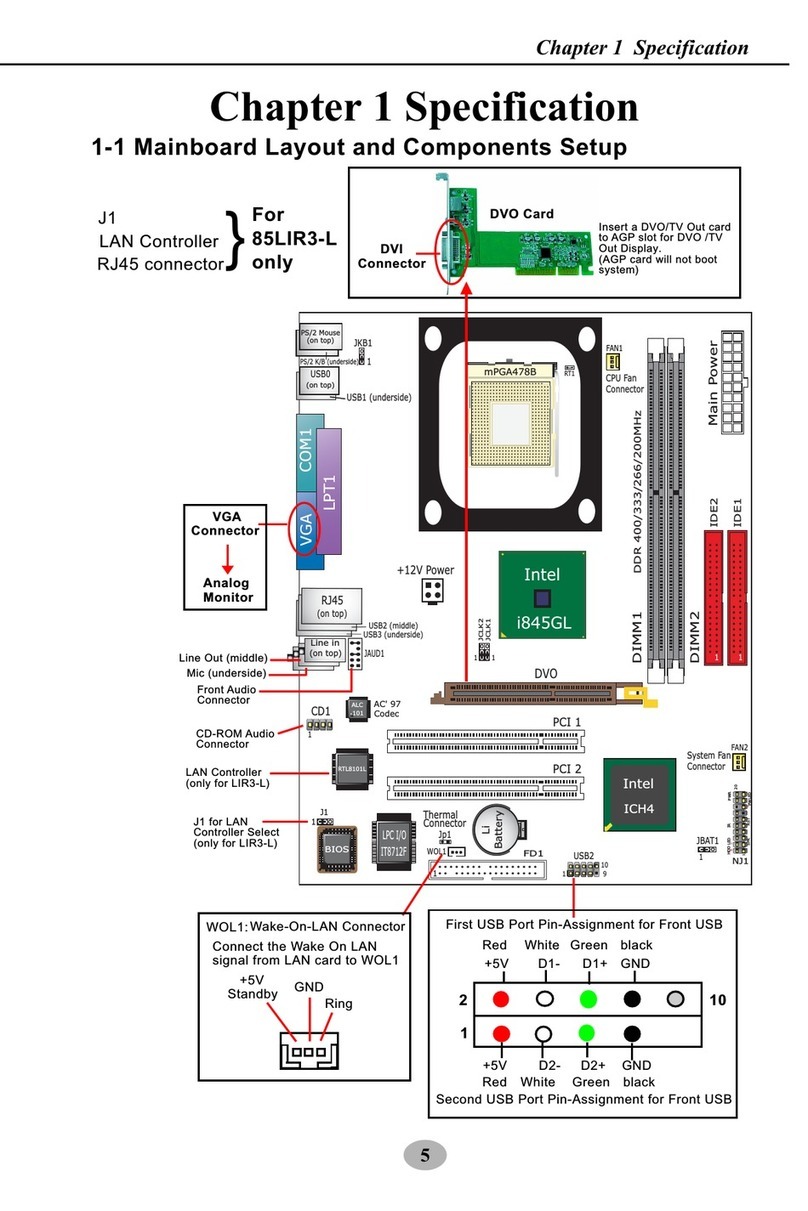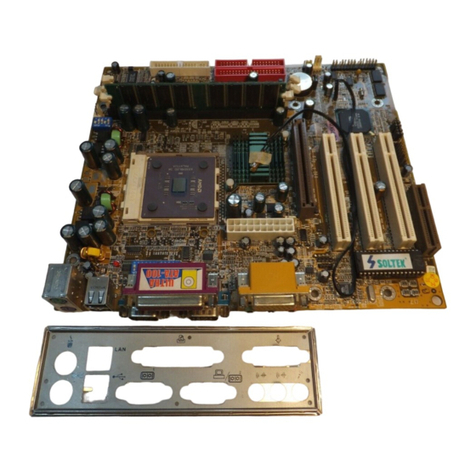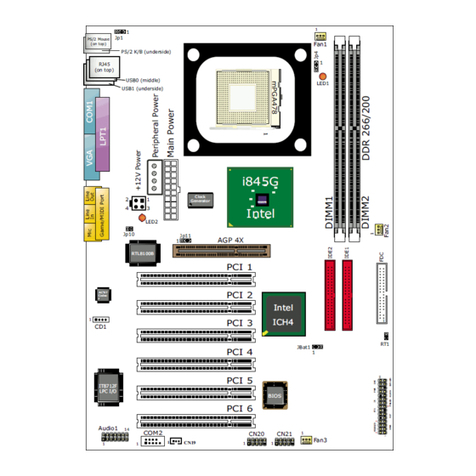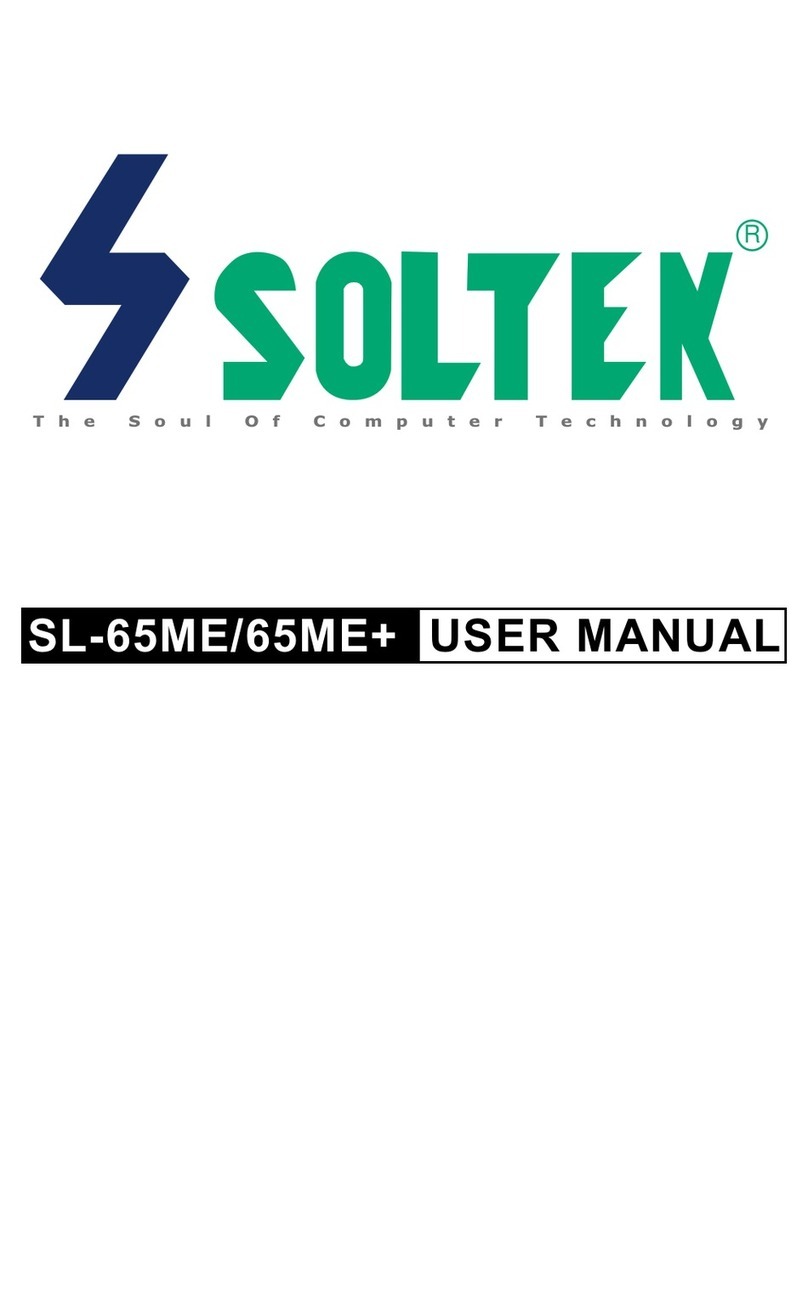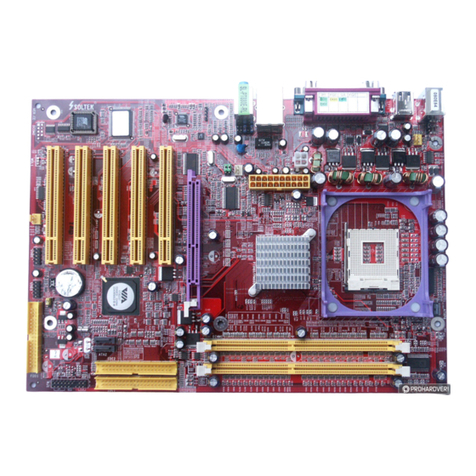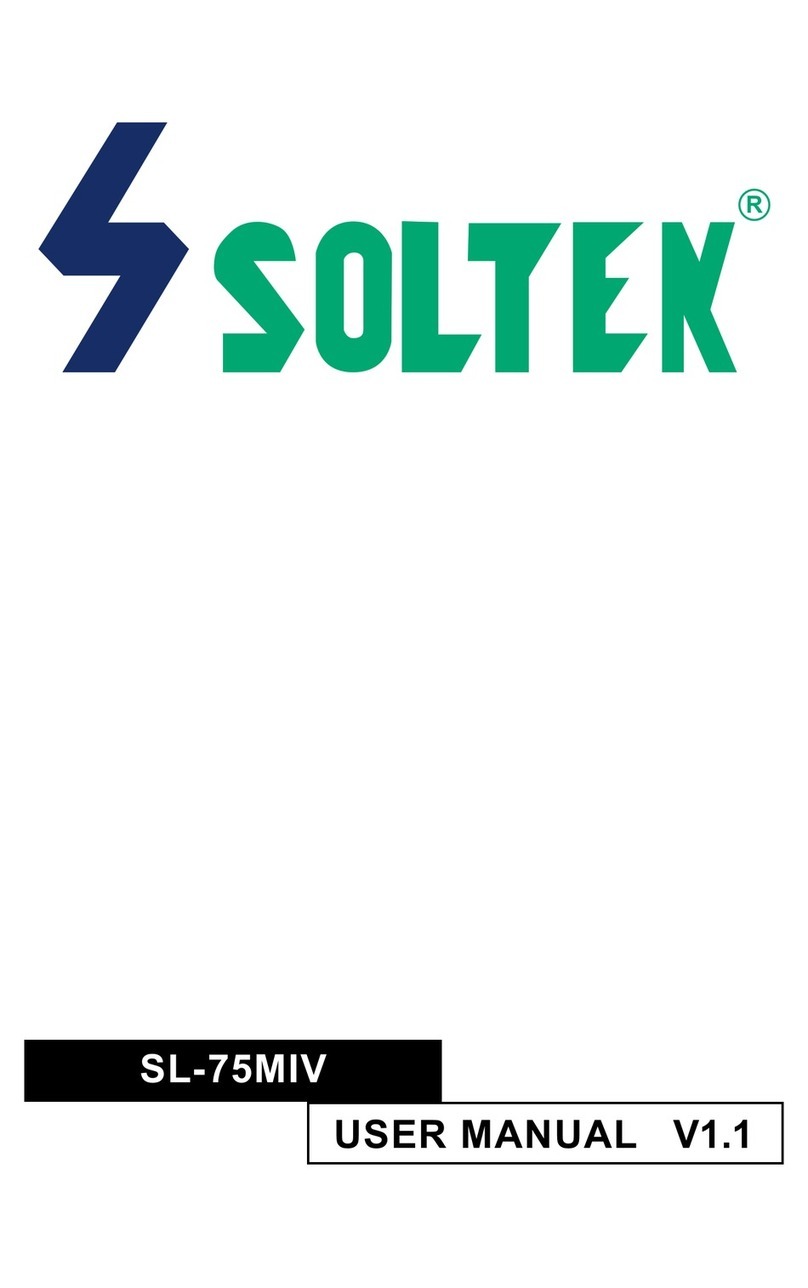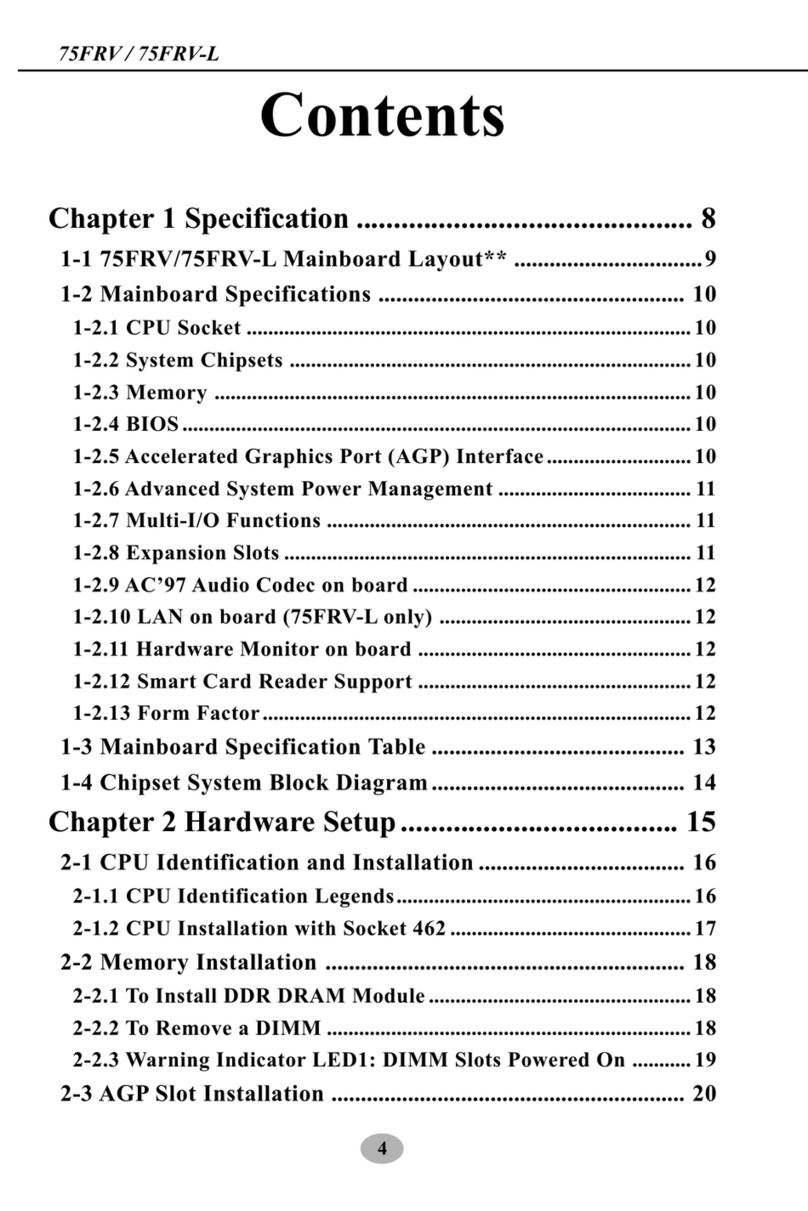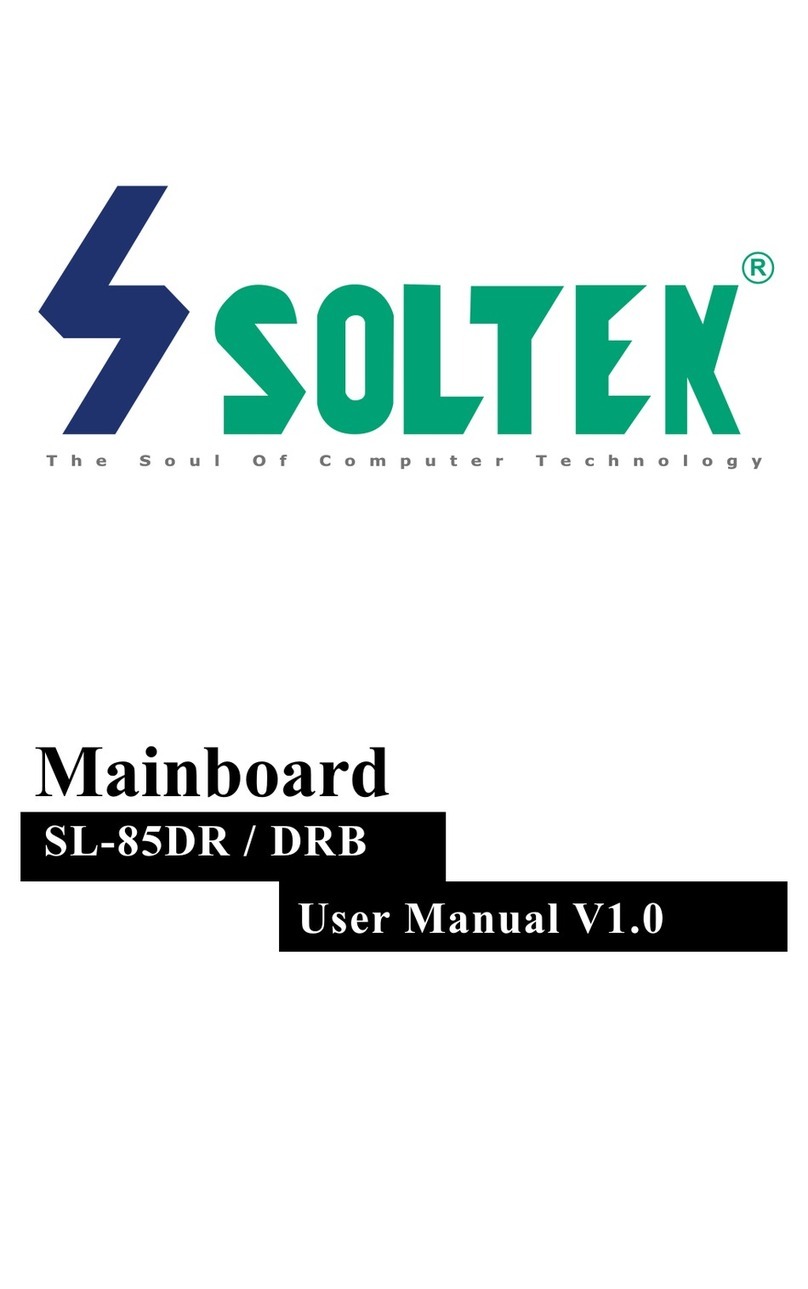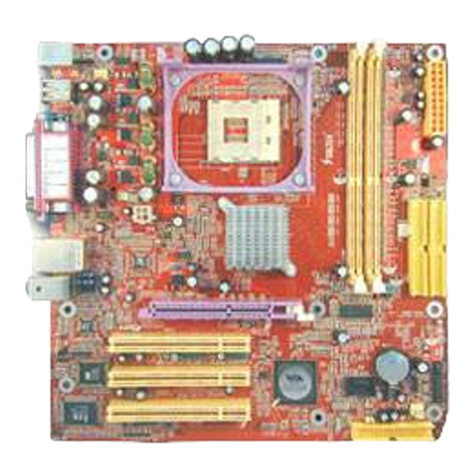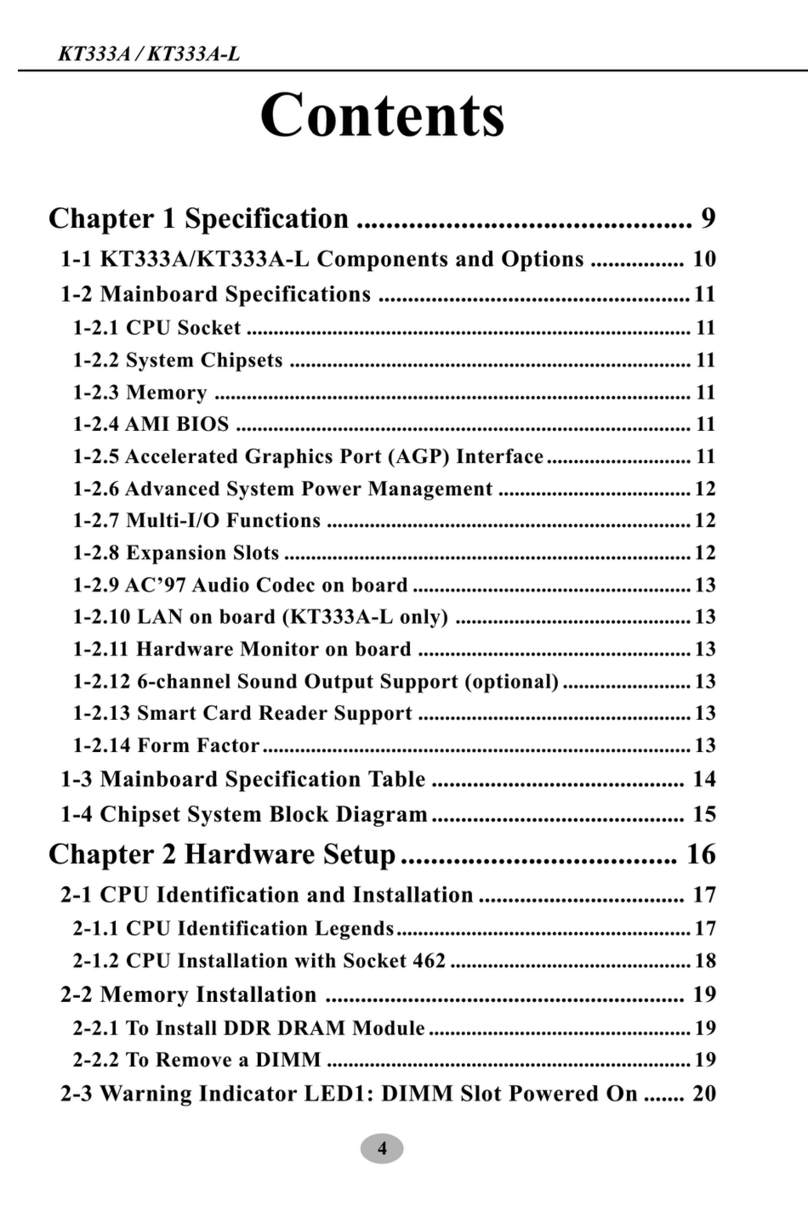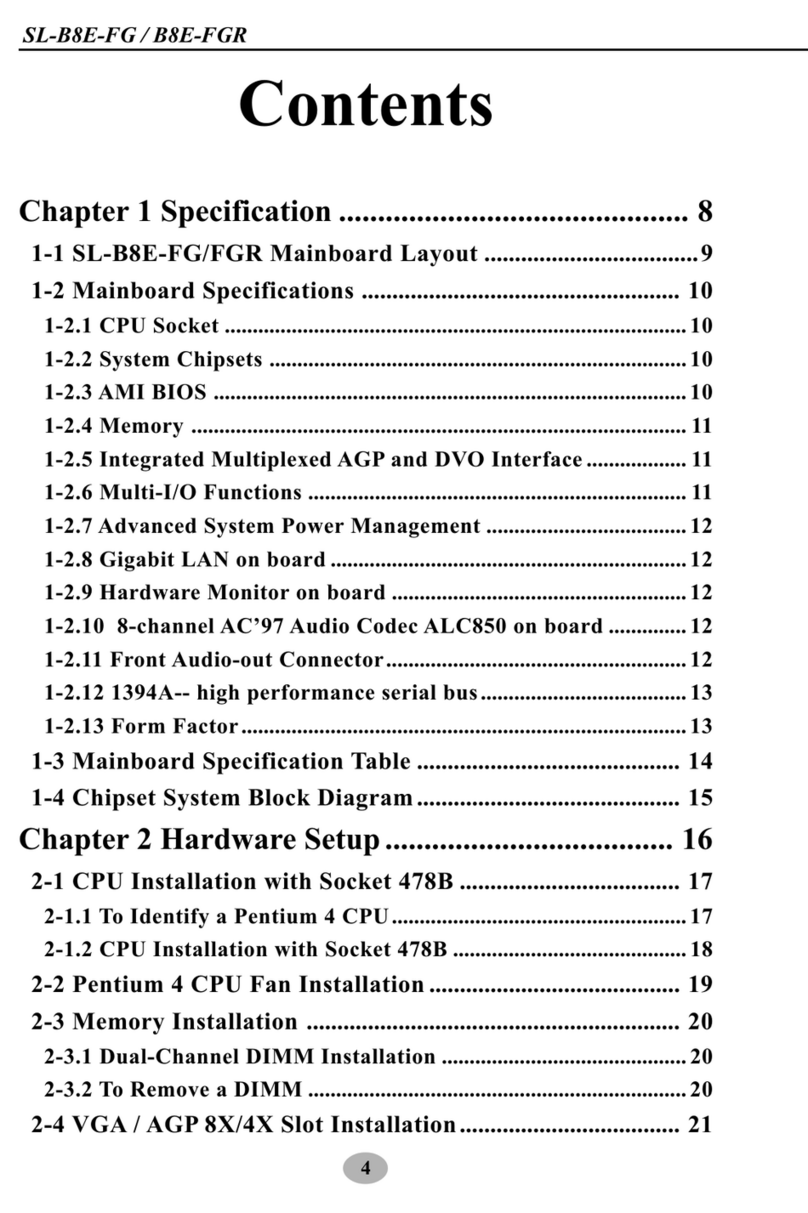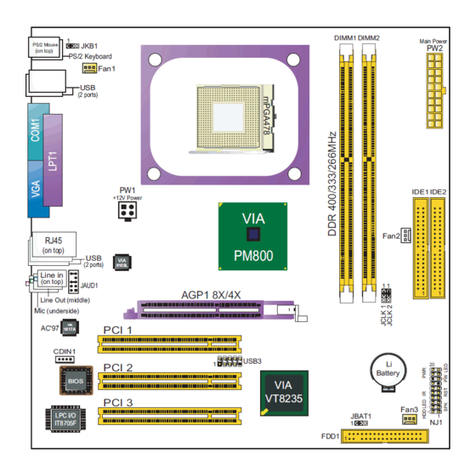5
Contents
2-3.3 To Re ove a DIMM .................................................................... 21
2-4 Install VGA / AGP4X with LED2 & Jp11 Safeguard ...... 22
2-5 IDE Connector Installation ................................................. 23
2-6 Floppy Drive Connector ( FDC ) Installation................... 24
2-7 ATX V2.03 Power Supply Installation ............................... 25
2-8 Ju per Settings ..................................................................... 26
2-8.1 Jp4: CPU Clock Select ................................................................ 27
2-8.2 JBAT1: Clear CMOS .................................................................. 28
2-8.3 JP1: KB /Mouse / Power Button Select .................................. 29
2-8.4 Jp10: LAN Controller Select (85MR3-L only) ....................... 29
2-8.5 Jp11: VGA/AGP 4X Safeguard ................................................. 30
2-9 Other Connectors Configuration........................................ 31
2-9.1 On Board FAN Connectors ........................................................ 31
2-9.2 USB Ports and USB Pin-headers .............................................. 32
2-9.3 Chassis Panel Connectors .......................................................... 33
2-9.4 PS/2 Keyboard and PS/2 Mouse ............................................... 33
2-9.5 CD-ROM Audio Connectors (CD 1)......................................... 34
2-9.6 Audio 1: 6-channel Sound Output Connector (optional) ..... 34
2-9.7 Connector CN19: Wake On LAN ............................................. 35
2-9.8 Pin-header COM 2: for one serial port .................................. 35
2-9.9 Co plex Pin-header.................................................................... 36
2-9.10 RT2 and JP14: Ther al Connectors ..................................... 38
2-10 IRQ Description................................................................... 39
Chapter 3 Software Setup ....................................... 40
3-1 Open up the Support CD...................................................... 41
3-2 Install “Intel Chipset Software Installation Utility” ....... 42
3-3 Install “Intel Application Accelerator” ............................. 43
3-4 DirectX Installation............................................................... 45
3-5 Graphics Driver Installation ............................................... 46