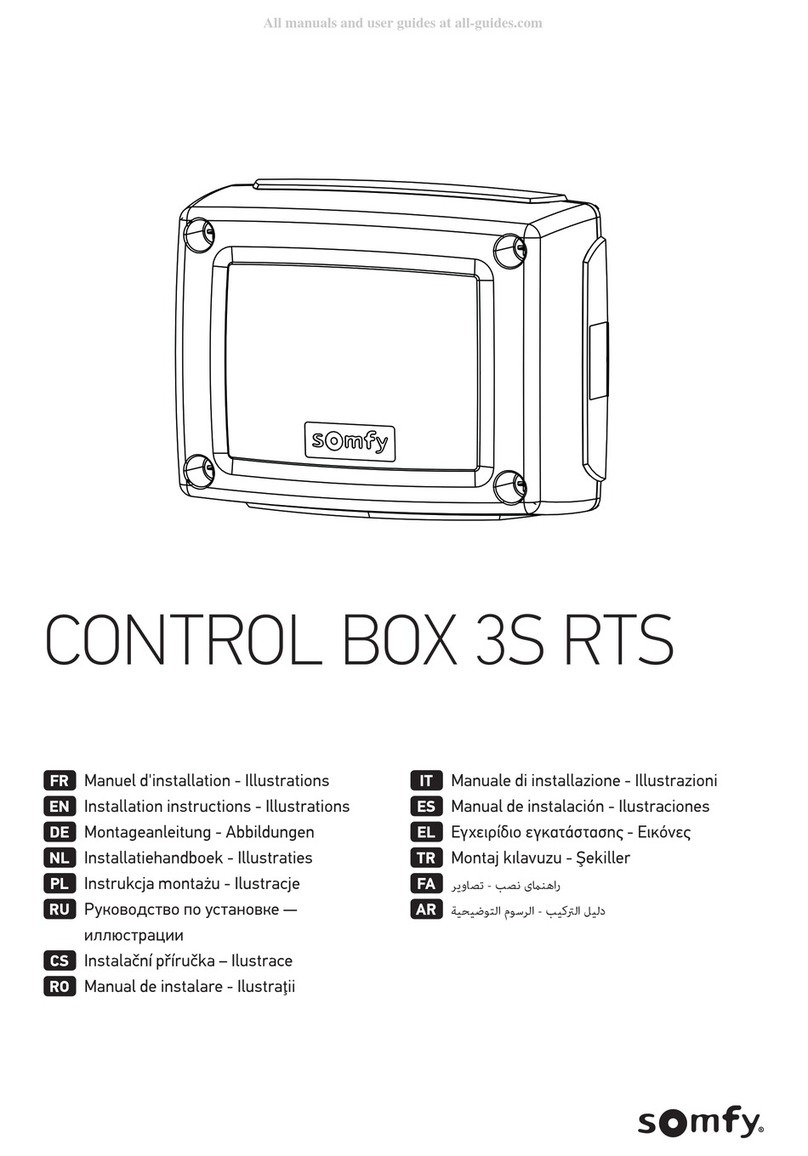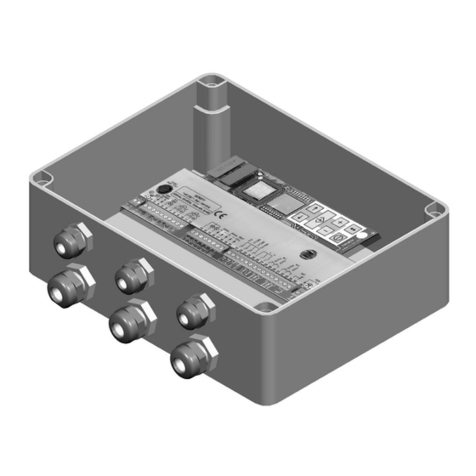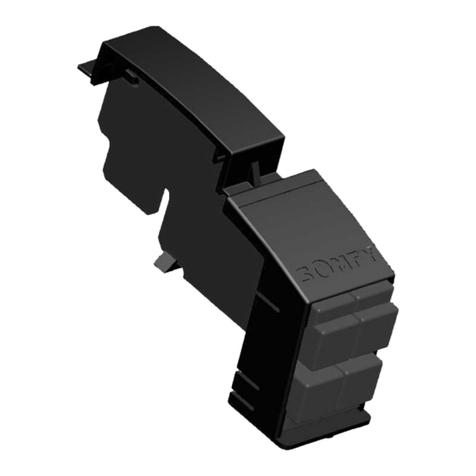OPERATING INSTRUCTIONS
PROGRAMMING PROCEDURES
System Set Up Operating Procedures
1. With power off, wire the Eolis Receiver as indicated above. Turn all TRANSMITTER
circuit breakers on (motors should not move). 1. Pressing the UP button on the Telis transmitter will move the window
2. Set the Eolis Receiver into programming mode by pressing the treatment up or in. The DOWN button will move the treatment down or
programming button on the receiver until the LED lights (about 5 out.
seconds). 2. To stop the motorized treatment at any time, press the CENTER button
3. Press the programming button on the Telis1 or Telis4 transmitter. Make on the transmitter.
sure the desired channel is selected on the Telis4 before programming. 3. To reach one of the intermediate positions, the awning or rolling shutter
The programming LED on the Eolis Receiver will blink indicating the must first be stopped at the upper or lower limit. Pressing the center
transmitter has been memorized. button on the transmitter will move the window treatment to the
4. Operate each motor in the DOWN direction using the radio transmitter. dedicated position.
5. The motorized treatment should move down or out. If this is incorrect, LOW VOLTAGE SWITCH
turn off the circuit breakers and reverse the red and black wires of the 4. If desired, a single pole, single throw switch can be connected to the
motor. FAILURE TO CORRECT THIS ERROR WILL low voltage terminals as indicated above. Each press of the switch will
CAUSE AWNING TO EXTEND DURING WINDY sequence through the directions as follows;
CONDITIONS AND MAY CAUSE SERIOUS DAMAGE. DEPRESS 1 UP DIRECTION
DEPRESS 2 STOP
Setting The Wind Level DEPRESS 3 DOWN DIRECTION
DEPRESS 4 STOP
1. To change the wind sensitivity, simply rotate the wind adjustment WIND FUNCTION
knob to the desired setting. 5. When the monitored wind speed is greater than the setting, the UP
direction will activate after 2 seconds. As long as the wind speed
remains high, all other commands will be ignored.
6. When the wind speed drops below the set value, the Eolis Receiver
will return to normal operation following a one minute delay.
Wind Adjustment Detail
31 MPH
12
17 26
22
WIRING DIAGRAM
MOTOR
R
WIND
SENSOR
HOT
NEUTRAL
GROUND
BLACK
RED
GREEN
WHITE
COLOR CODE
Wind Adjustment
Programming Button & LED
To Optional
Low Voltage Switch
NOTE:
Mount control with
fittings facing downward!
x
RECORDING THE INTERMEDIATE POSITION FROM THE TOP OF THE WINDOW TREATMENT
- Bring the window treatment to its upper limit using the Telis transmitter. Press the DOWN and CENTER buttons simultaneously until the awning begins to move,
then release.
- Stop the window treatment at the intermediate position desired. Press the CENTER button for 2 seconds to memorize that position.
RECORDING THE INTERMEDIATE POSITION FROM THE BOTTOM OF THE WINDOW TREATMENT
- Bring the motorized treatment to its lower limit. Press the UP and CENTER buttons simultaneously until the awning begins to move, then release.
- Stop the window treatment at the position desired. Press the CENTER button for 2 seconds to memorize that position.
DELETING AN INTERMEDIATE POSITION
- Briefly press the CENTER button of the Telis transmitter to reach the desired intermediate position.
- Continue to press the CENTER button for 10 seconds until the programming LED on the Eolis Receiver stops blinking. That intermediate position is now deleted.
TO ADD A NEW TRANSMITTER TO THE MEMORY OF THE RECEIVER
- Press the programming button (for more than 2 seconds) on a transmitter that is already memorized by the Eolis Receiver to wake up the receiver. The
programming LED on the receiver will light. Press the programming button on the new transmitter to attach it to the Eolis Receiver.
TO REMOVE A TRANSMITTER FROM THE MEMORY OF THE RECEIVER
- Press the programming button on the Eolis Receiver until the LED lights. Quickly press the programming button on the transmitter you want to remove.
TO REMOVE ALL TRANSMITTERS FROM THE MEMORY OF THE RECEIVER (Resetting of the Eolis Receiver)
- Press the programming button of the Eolis Receiver until the LED blinks. This removes ALL memorized transmitters.
Programming
Button
Telis Transmitter
UP
WIND
WIND
DOWN
MTR COM
NEUT
HOT