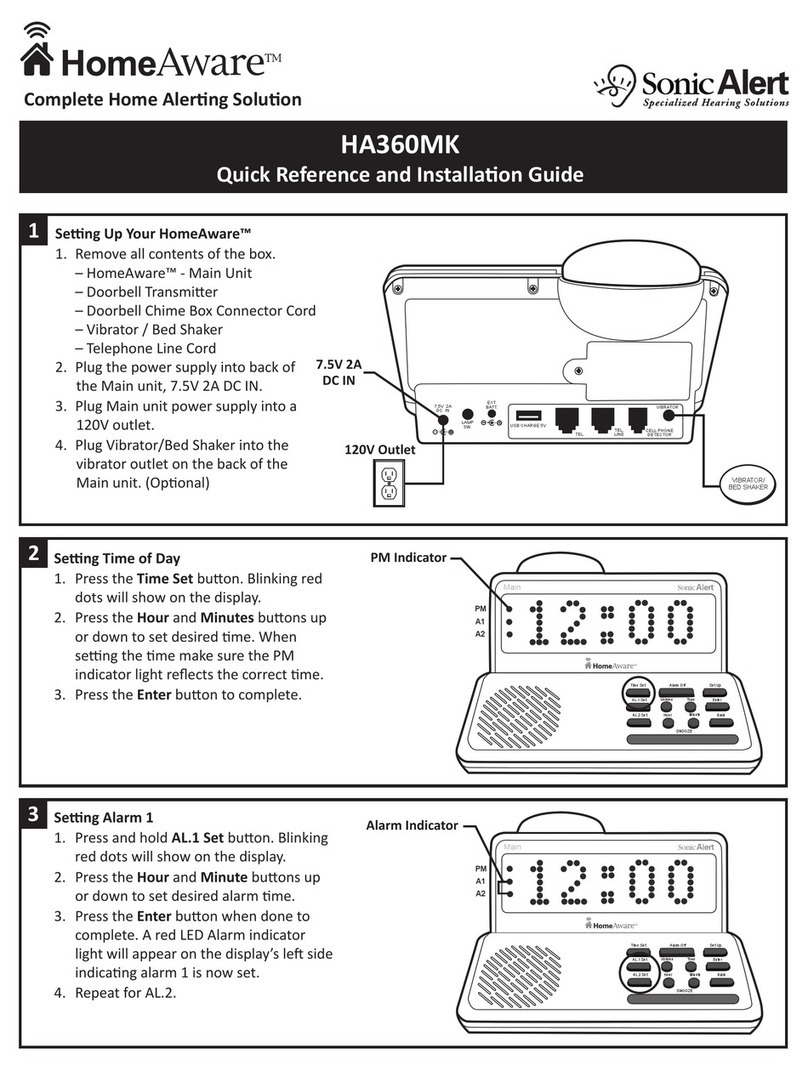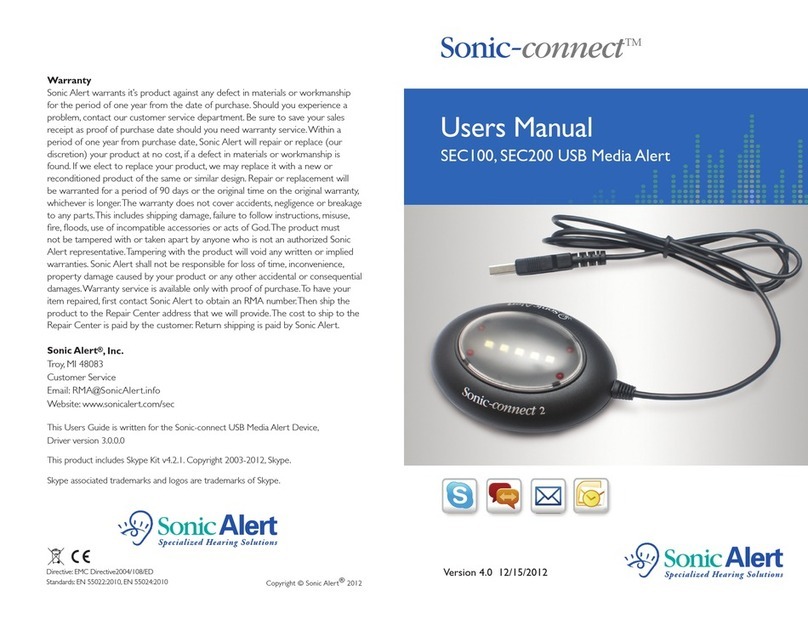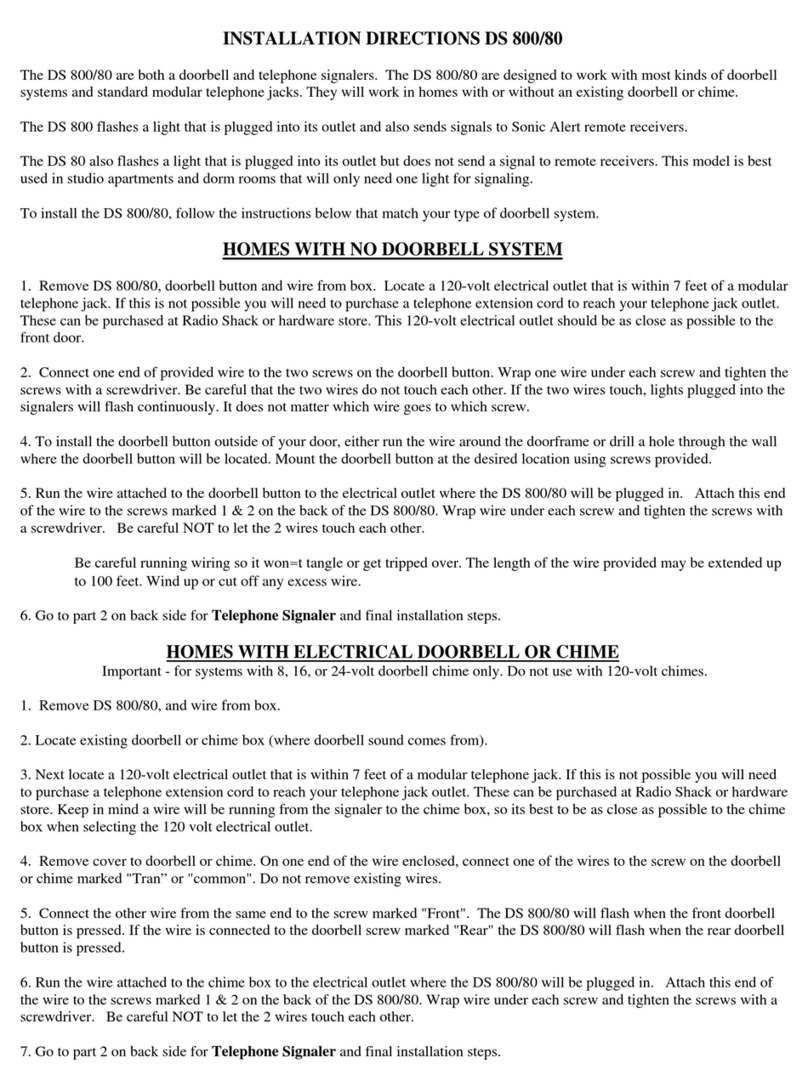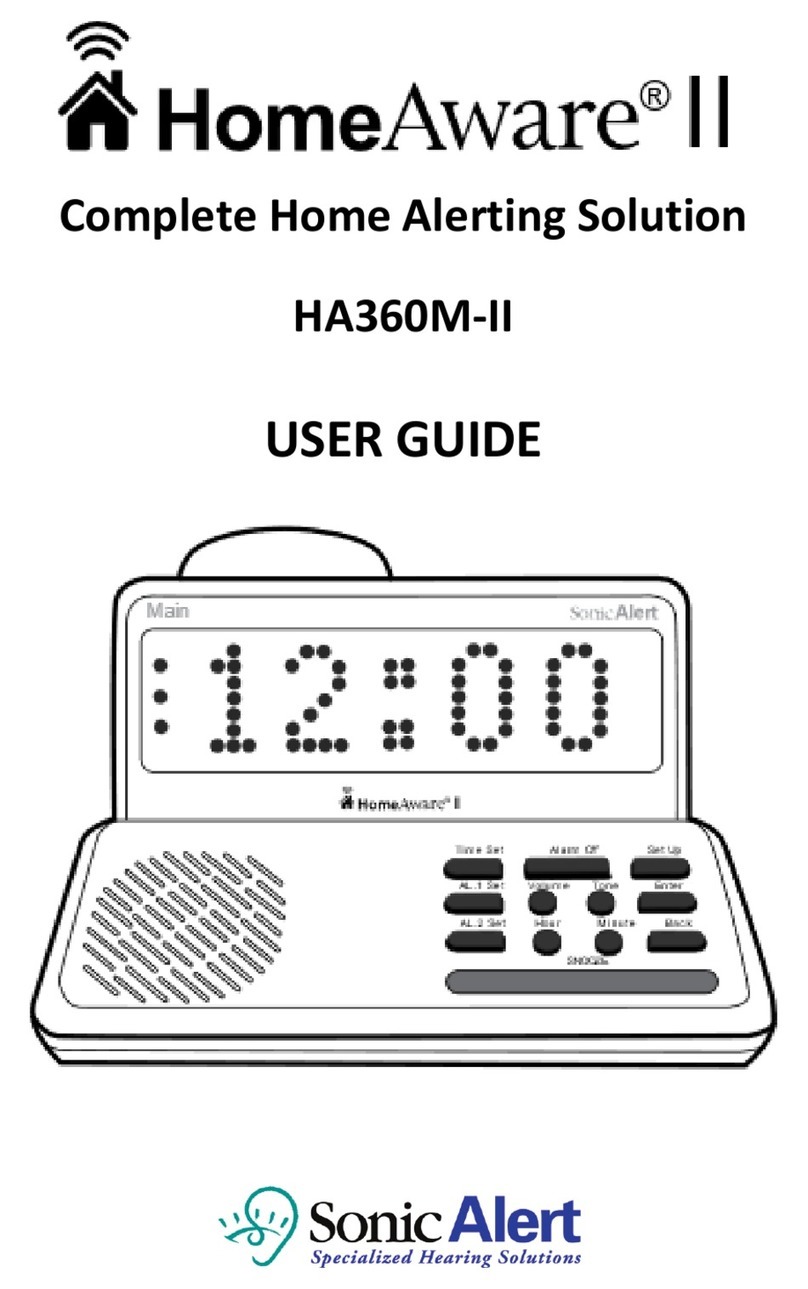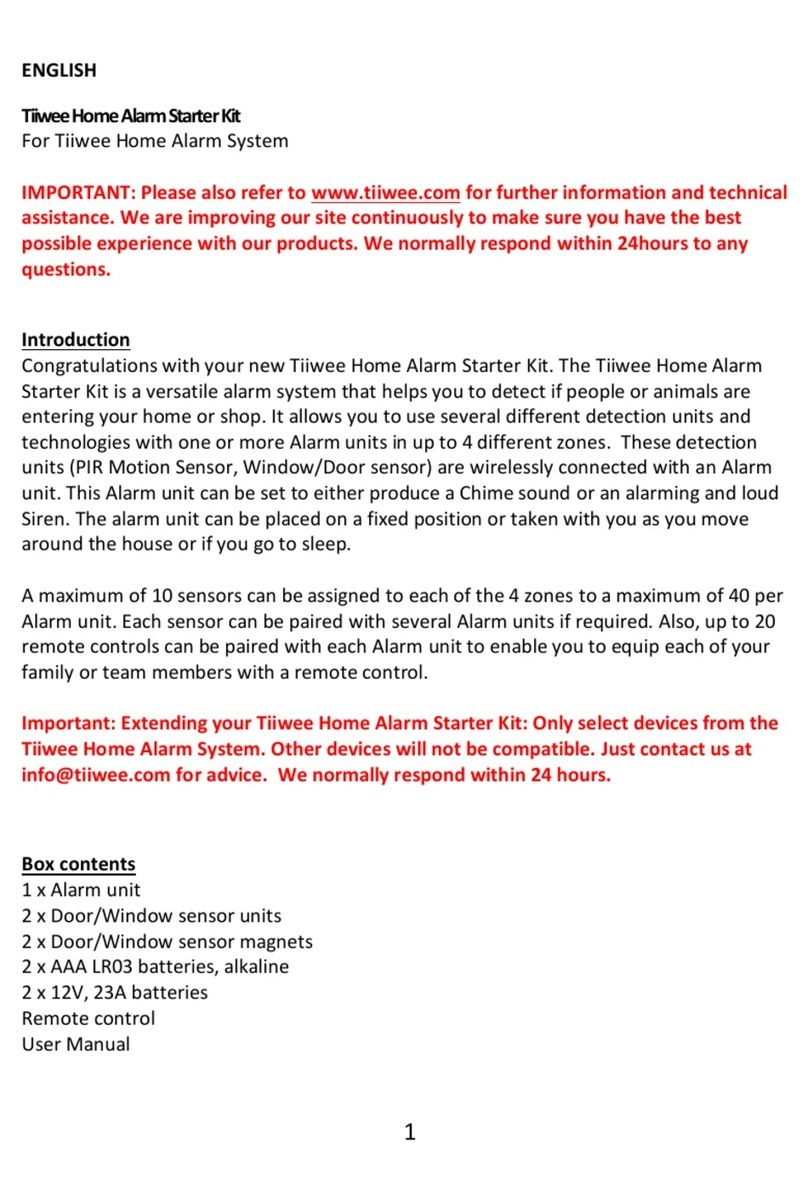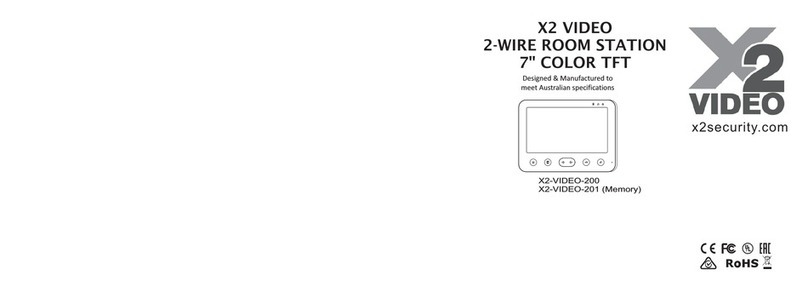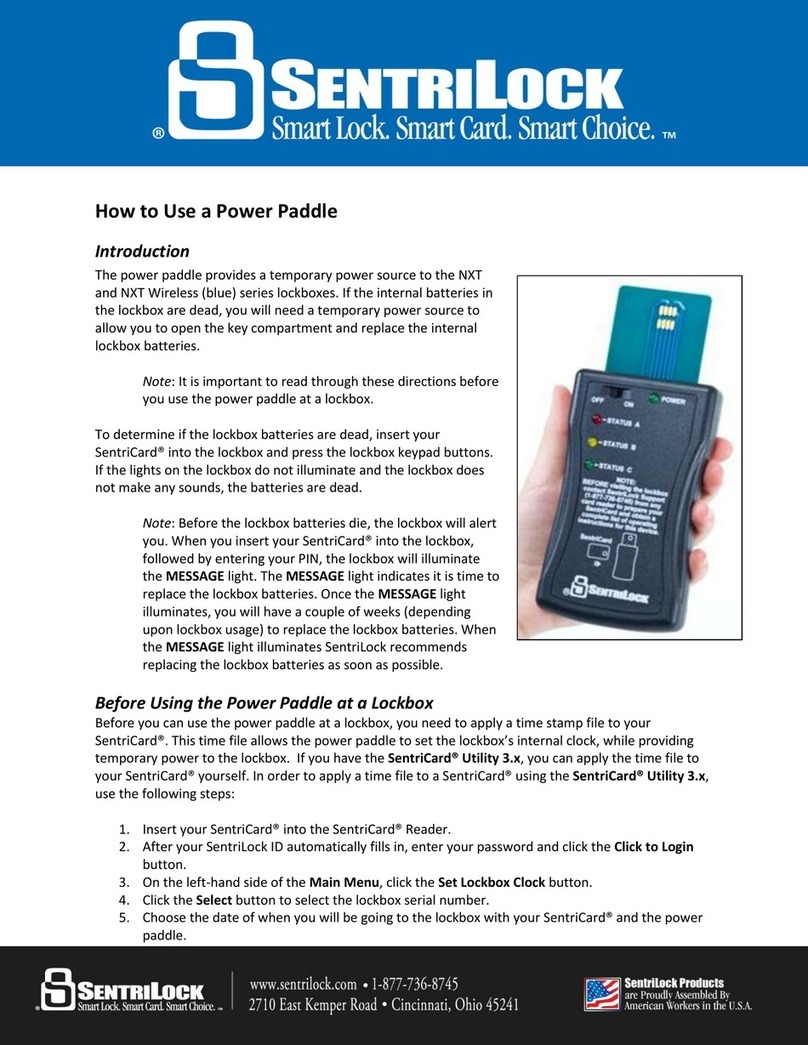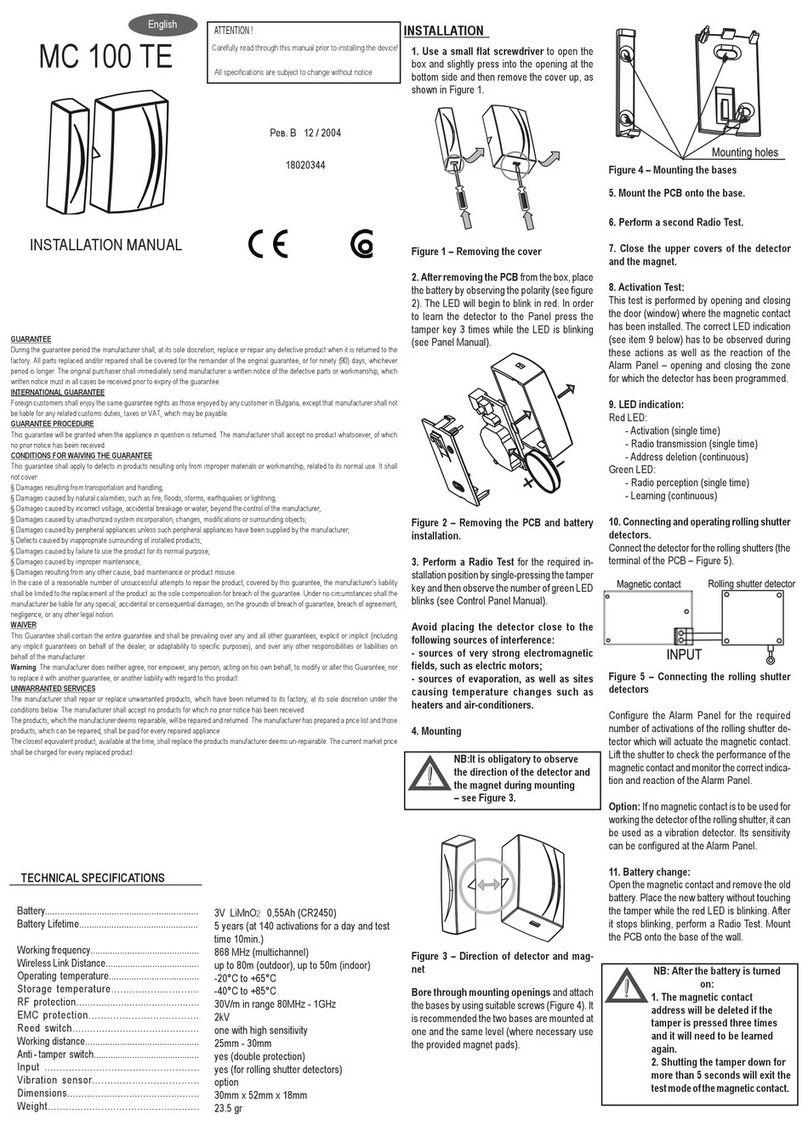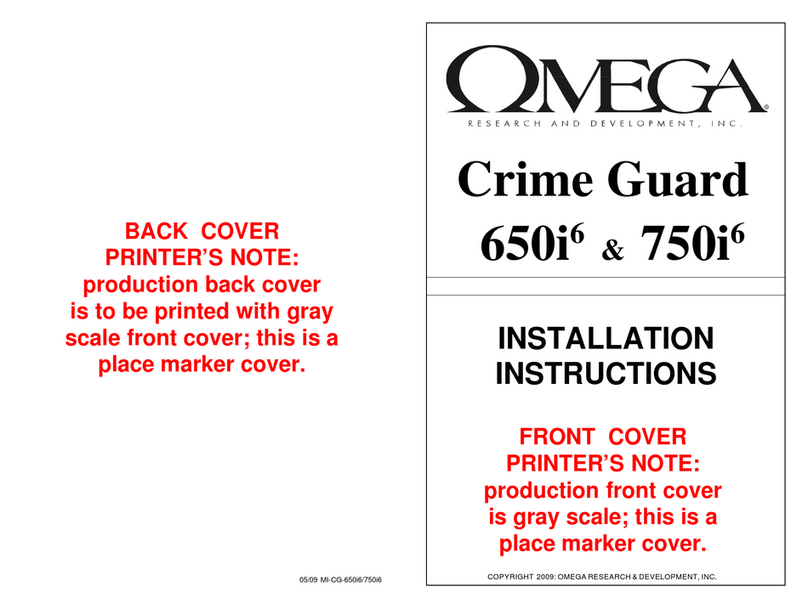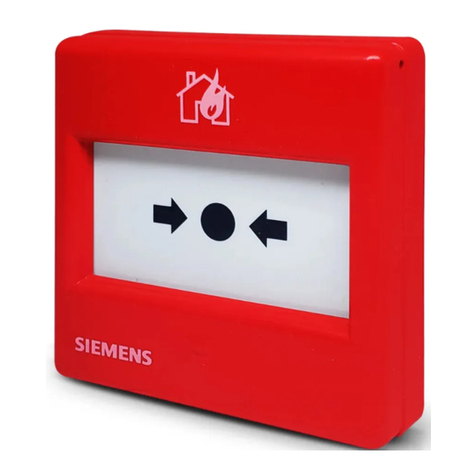Universal Sound Signaler
USS 360
OPERATION
The Sonic Alert Universal Sound Signaler model USS 360 is
very easy to operate. It will alert you to any important sound –
phone, fire alarm, doorbell, kitchen timer, baby, etc. The USS
360 alerts youby flashing a light or lamp “ON and OFF” that
is plugged into its “pluglet” as well as in other rooms where
Sonic Alert Remote Receivers are located. (Models SA 101, SA
201, RH 100, RH 200 , BL 300 and Sonic Boom Alarm clock.
INSTALLATION
1. Select the lamp you are going to use with the USS 360.
Make sure the switch on the lamp is in the “on” position.
Check by plugging the lamp into the wall outlet and see light
come on.
2. Plug a lamp into the outlet on the cord of the USS 360 as
shown on the diagram. The USS 360 is designed for use with
incandescent type light bulbs up to 300 watts. Fluorescent
type bulbs cannot be used.
3. Plug the USS 360 into any standard electrical outlet.
4. From this point on, only use the button on the USS 360 to
turn the lamp on and off. Pressing the button once will turn
the lamp ON. Pressing the button again will turn the lamp
OFF.
5. A green light under the button will come on whenever the
lamp should be on. If the green light is on and the lamp is
not on, the lamp is either turned off at the lamp or the bulb
needs to be replaced. If you turn the switch on the lamp to
the “OFF” position, the lamp will not flash when the USS
360 is activated.
6. If the lamp plugged into the USS 360 is “ON,” It will flash
“OFF” and “ON” when a sound is detected. If the lamp is in
the “OFF” position, it will flash “ON and “OFF” when a
sound is detected.
7. Set the sensitivity by turning the white post, See diagram.
Turn post counter clock wise, this is the minimum
sensitivity.
8. With the sound source activated (telephone ringing, smoke
detector alarming, baby crying, etc.) begin turning the post
clock wise until the light starts to flash. This completes
the sensitivity setting.
9. The USS 360 will continue flashing the light as long
as the sound continues. If the light continues to flash
after the sound stops, the sensitivity on the unit should
be turned down a little.
10. From time to time you should check the operation of
your USS 360 to make sure it’s working. You may
need to re-adjust the sensitivity for proper operation.
Diagram
Sonic Alert’s Limited Warranty
The Adjustable Remote Horn, RH100 is
warranted against manufacturing defects in
materials and workmanship for 5 years from the
date of purchase. Within this period Sonic Alert
will repair or replace at our option the RH100
without charge for parts or labor. Simply sent
your unit (postpaid) and a copy of your sales
proof of purchase to: Sonic Alert, Inc. 1050 East
Maple Rd., Troy MI 48083.
For Technical and Customer Service
Sonic Alert, Inc.
248-577-5400
www.SonicAlert.com