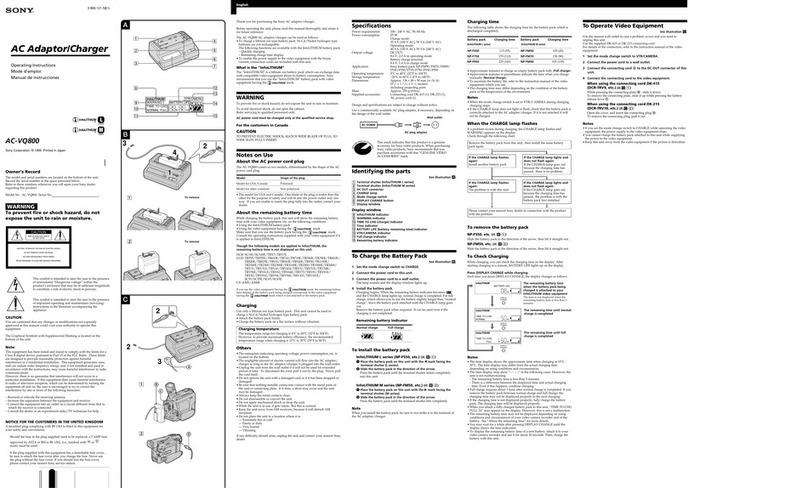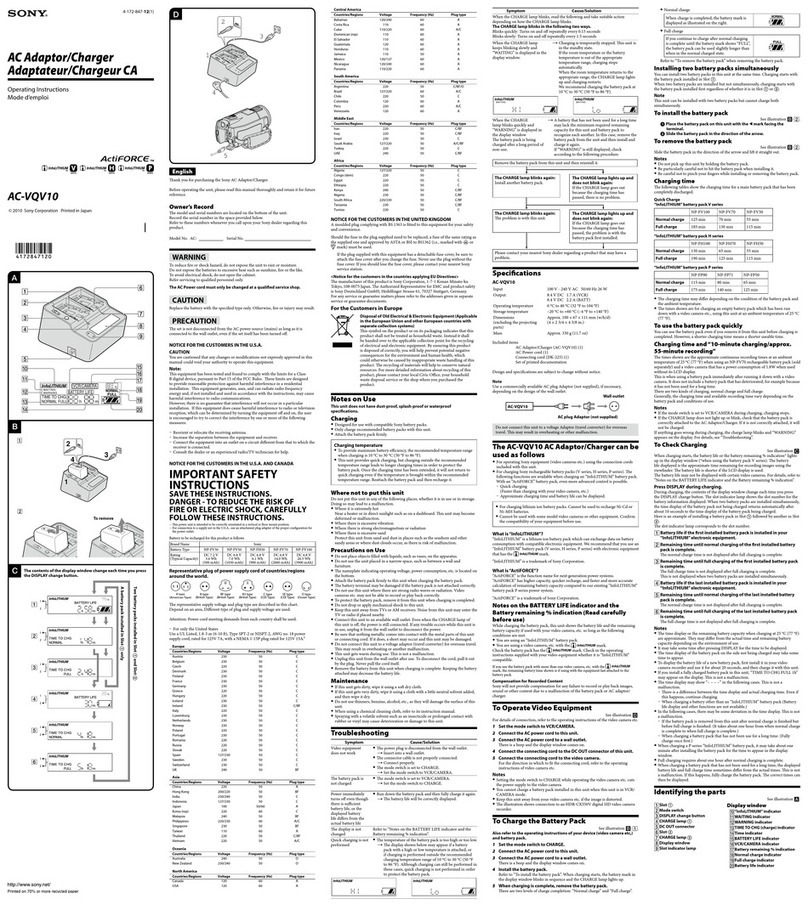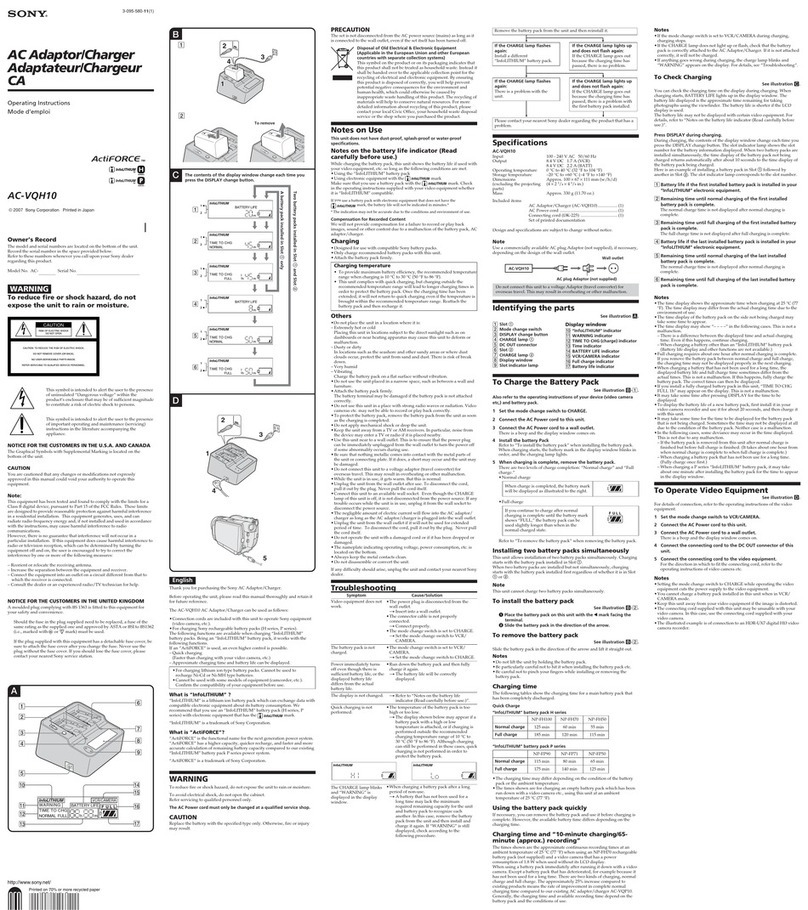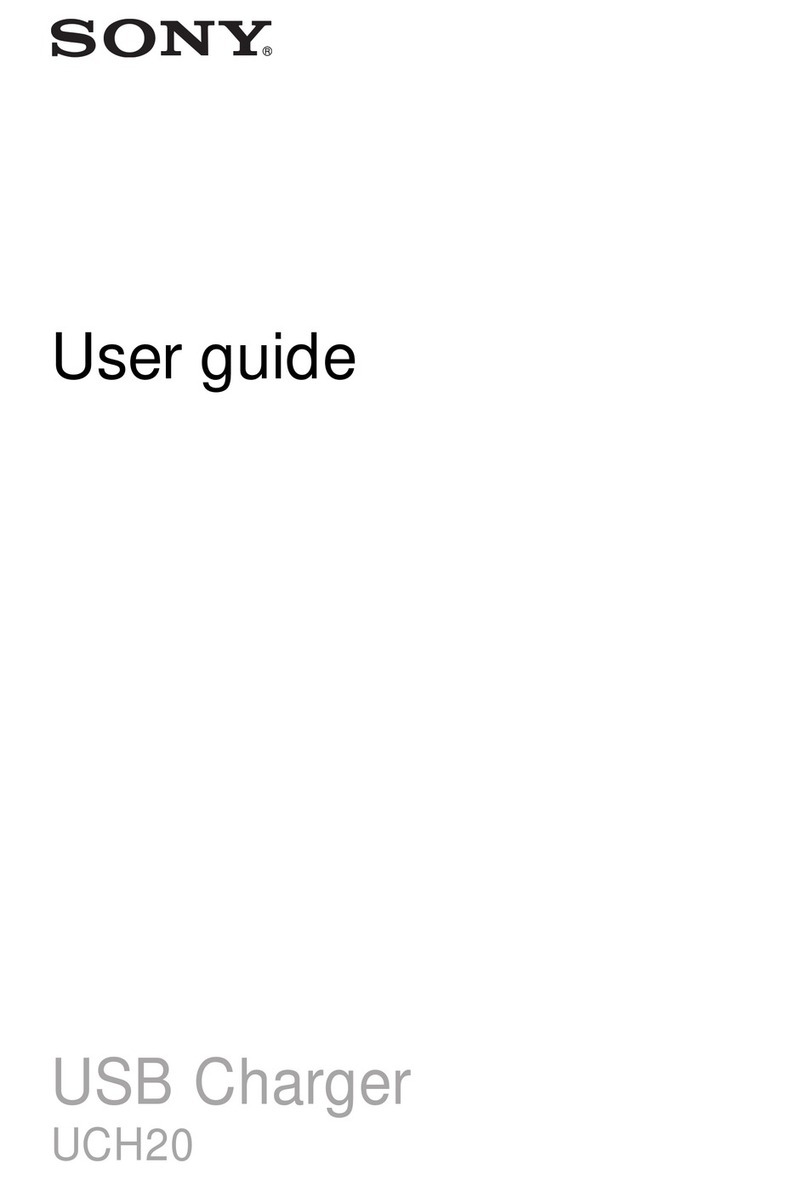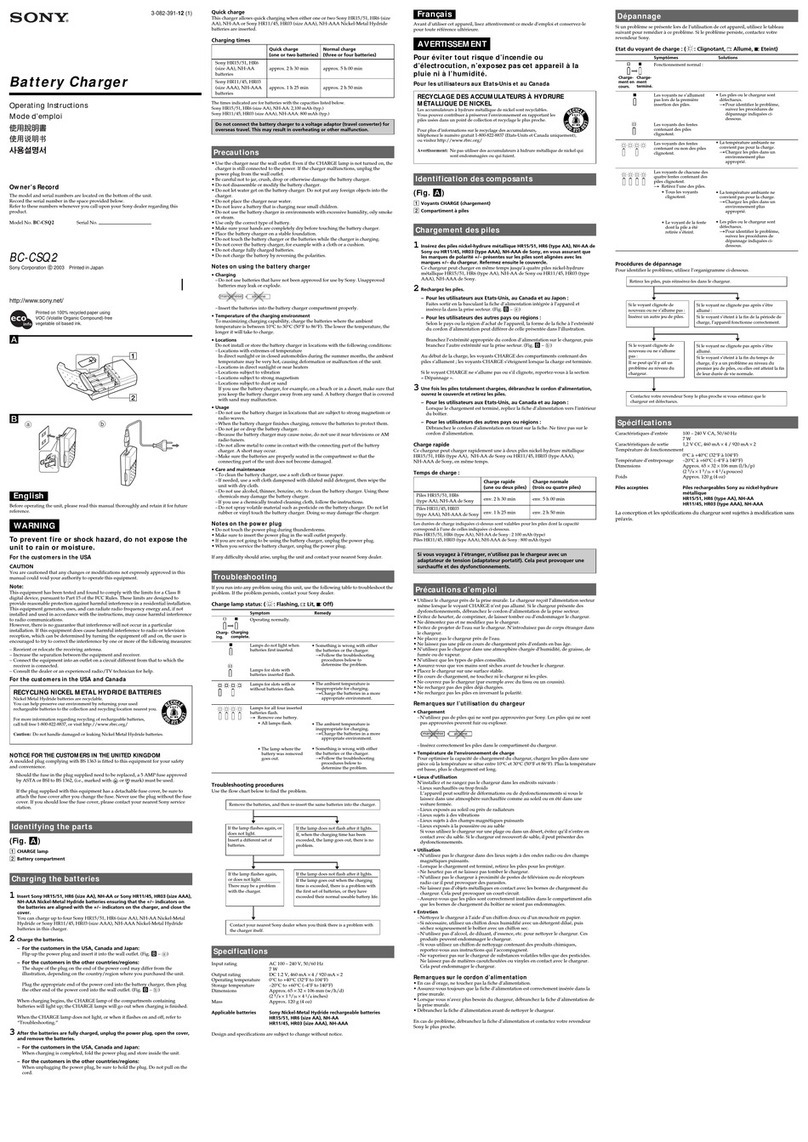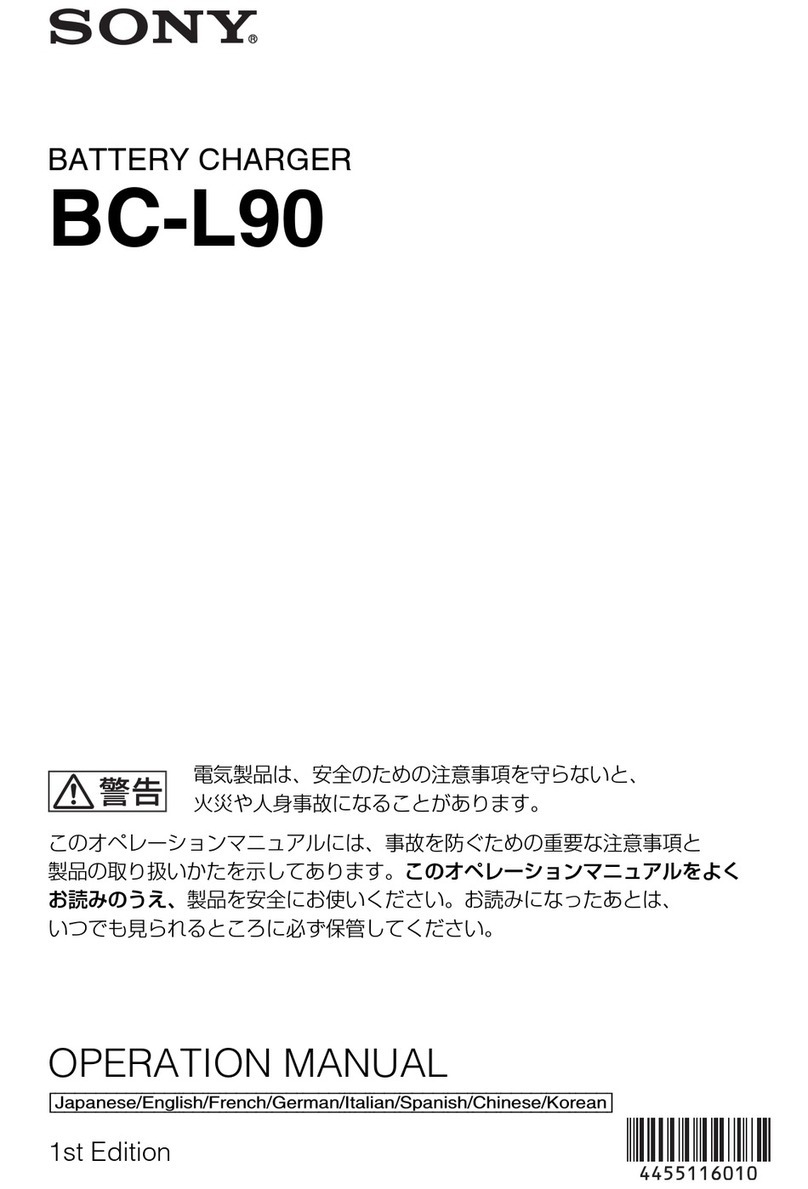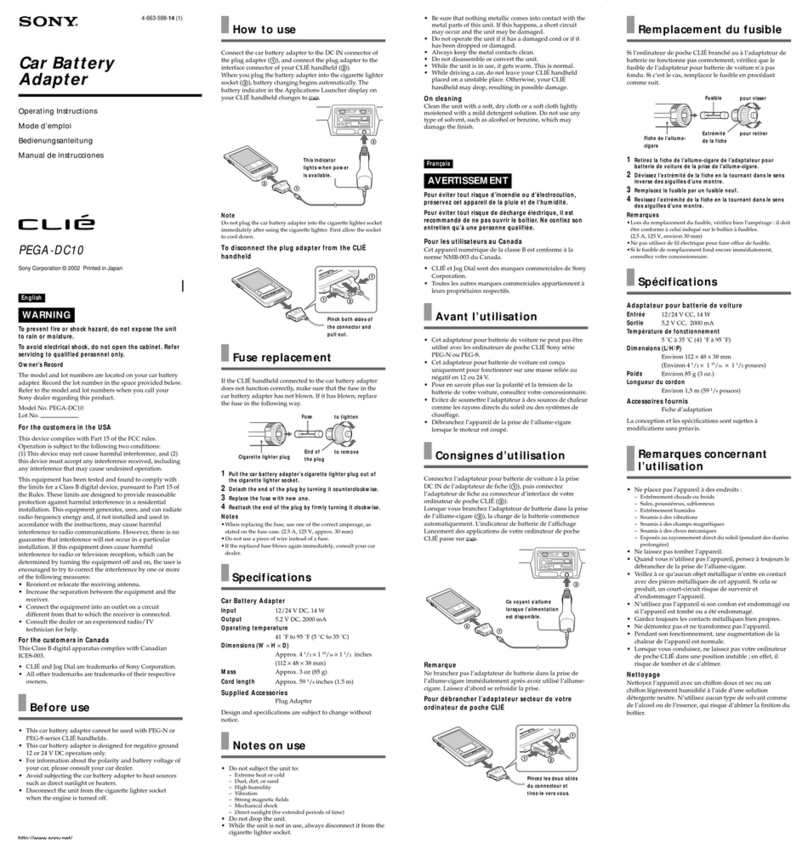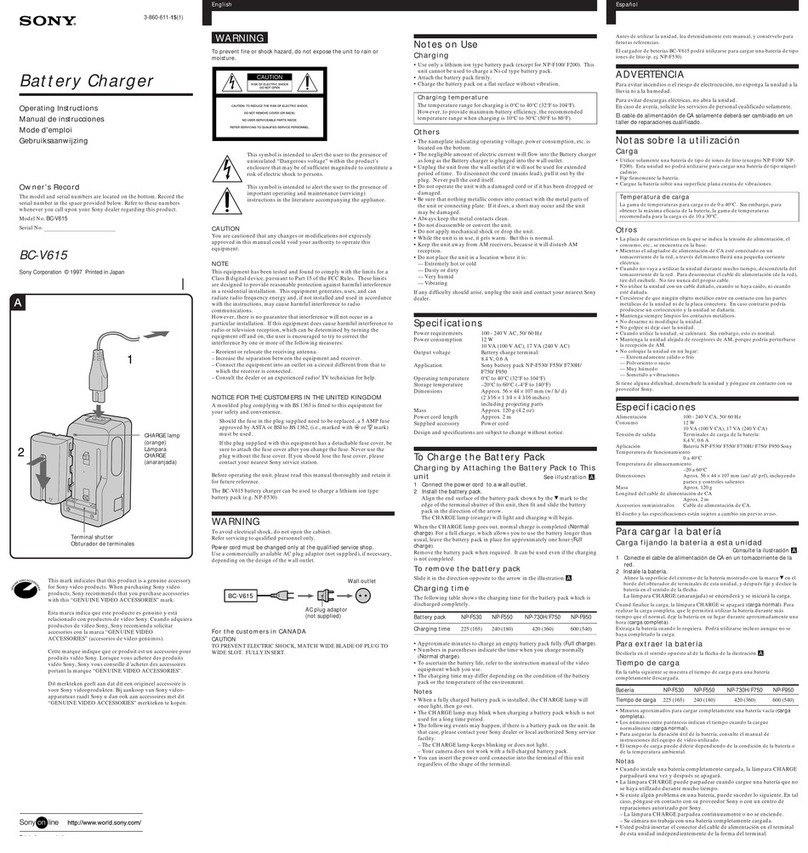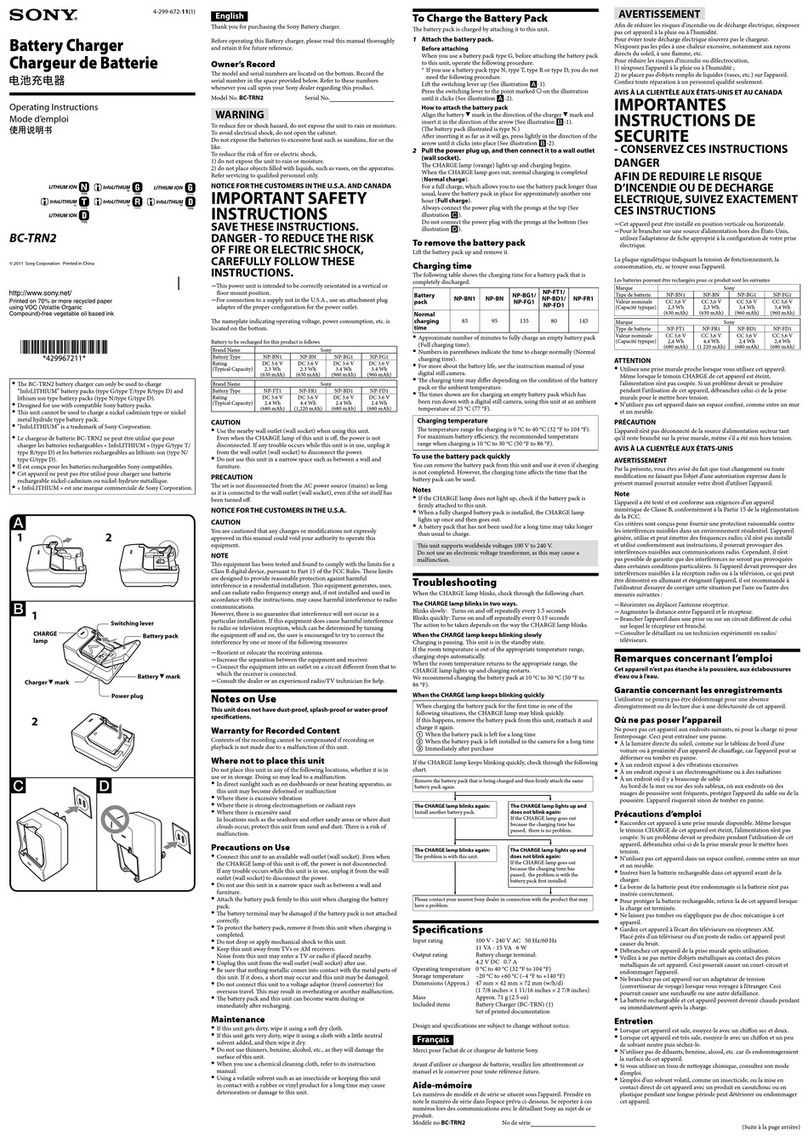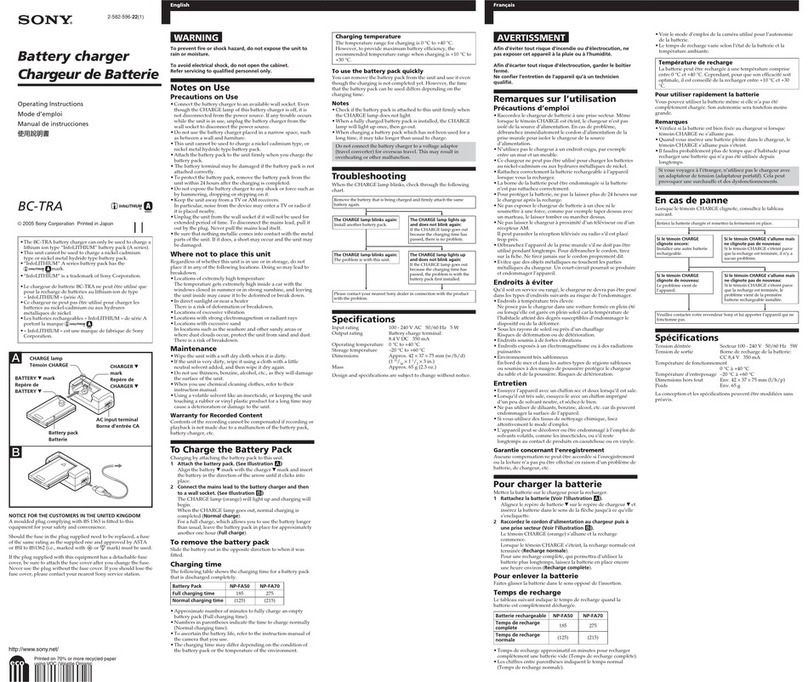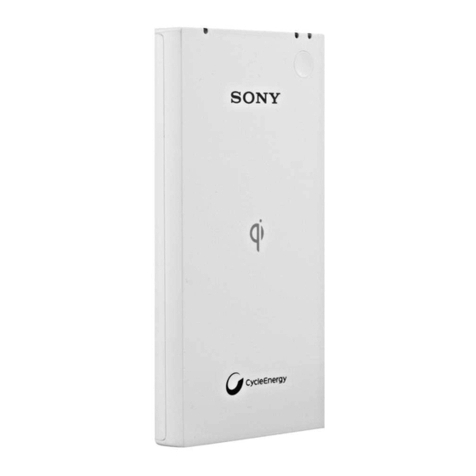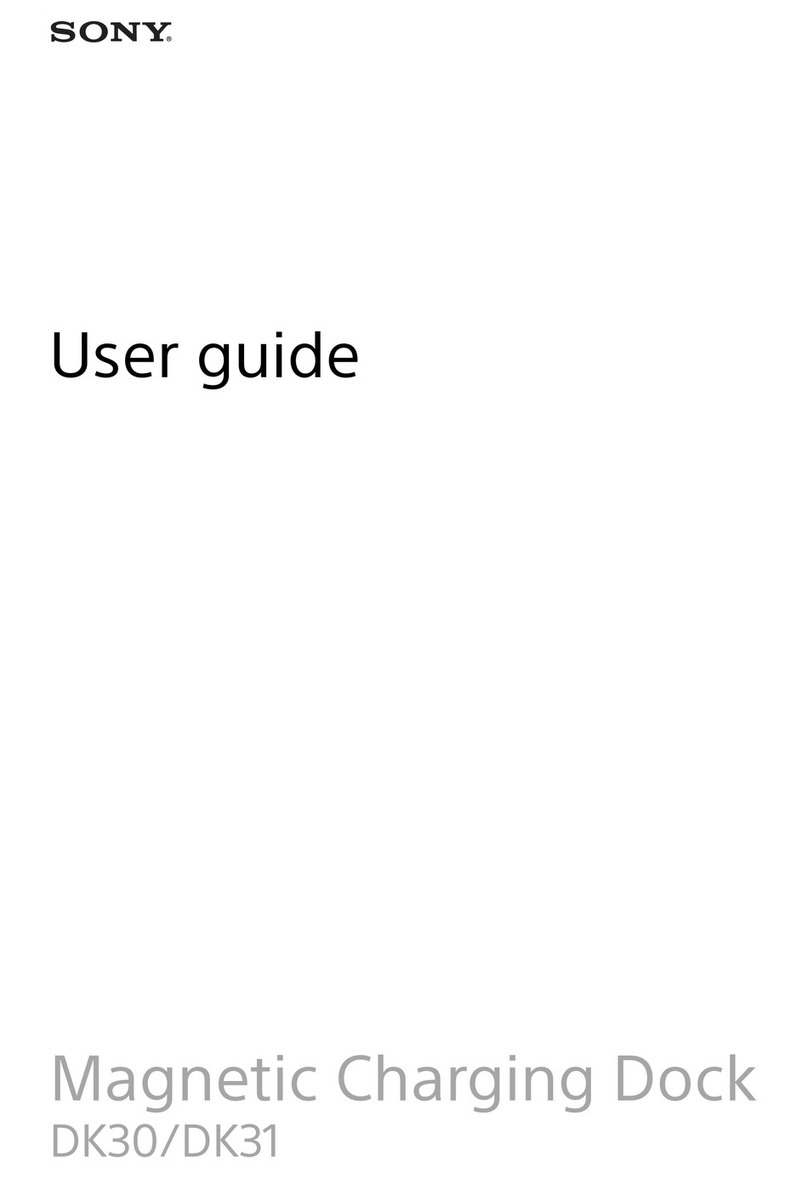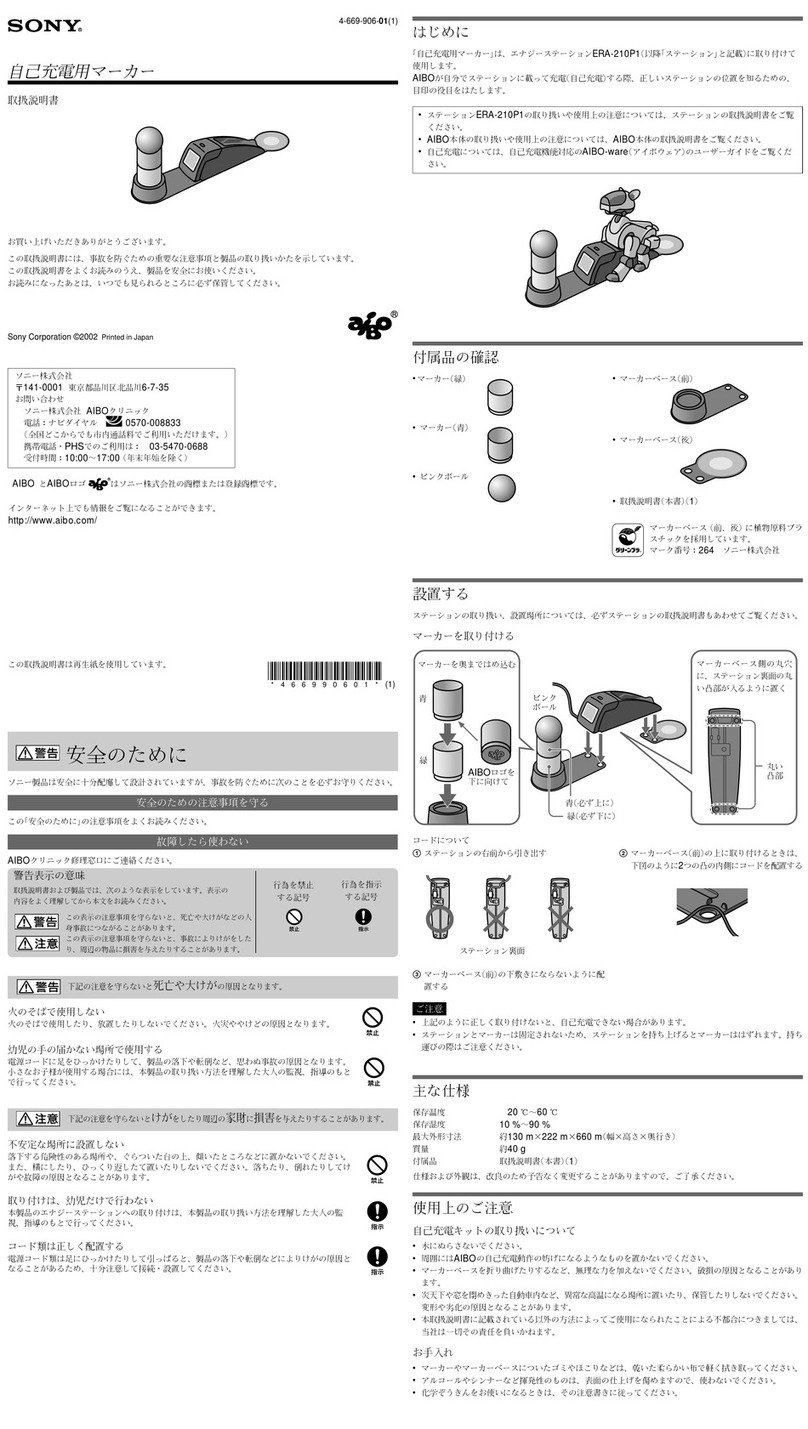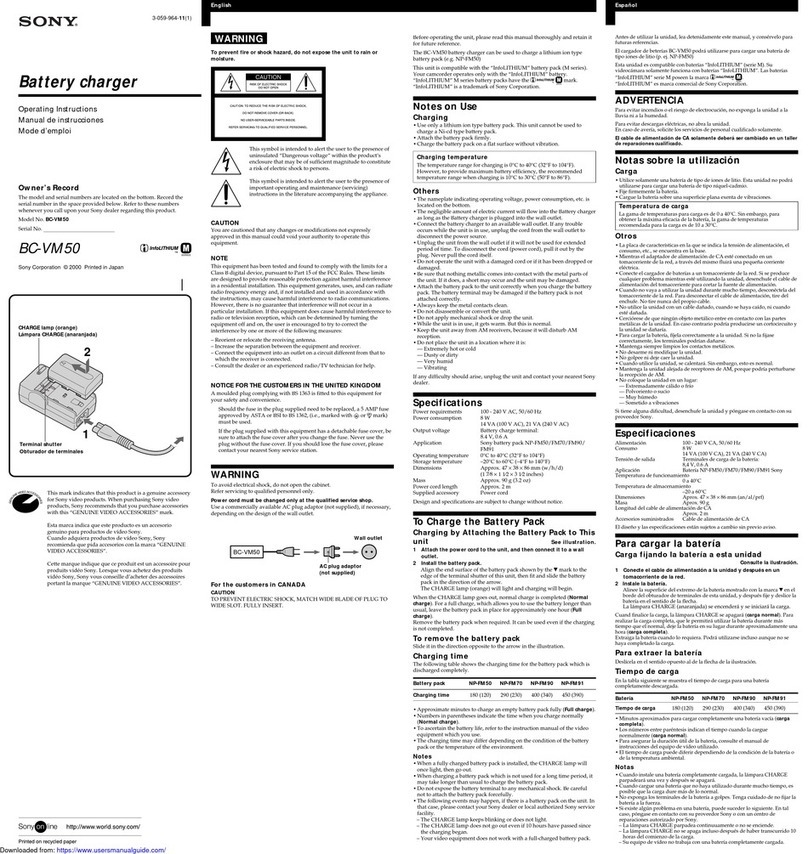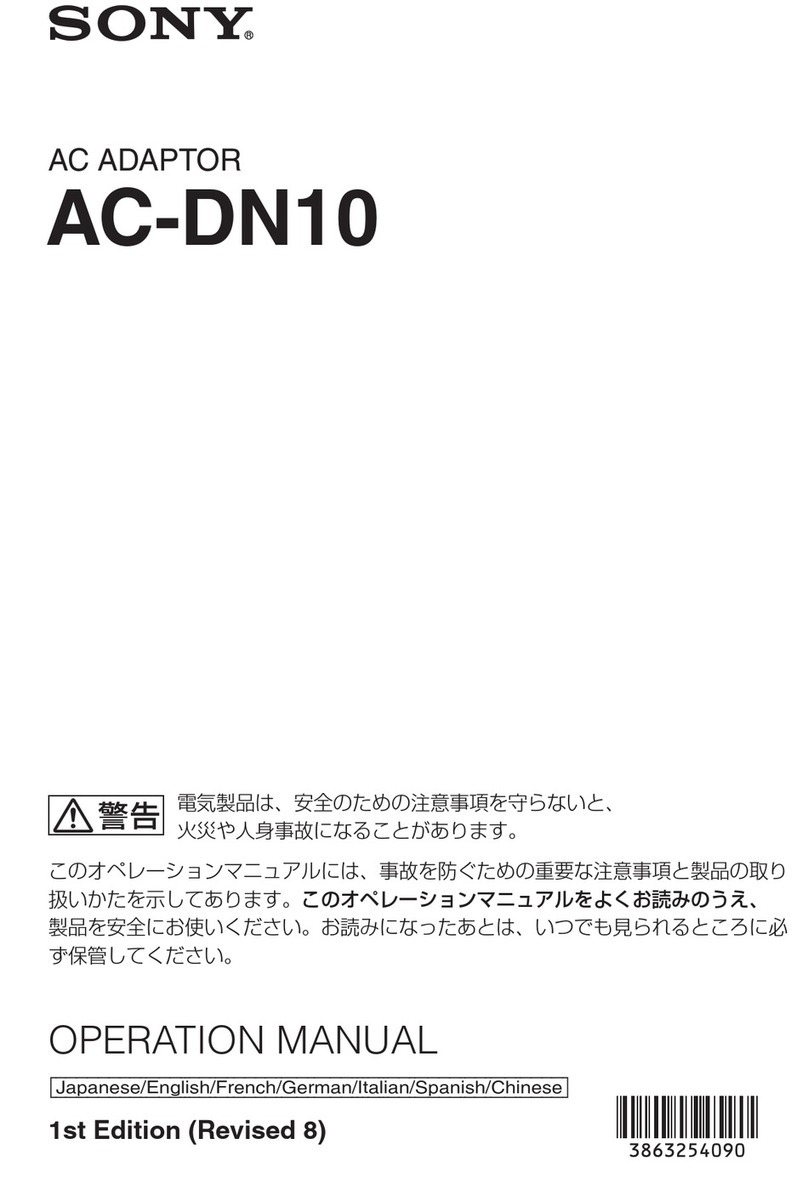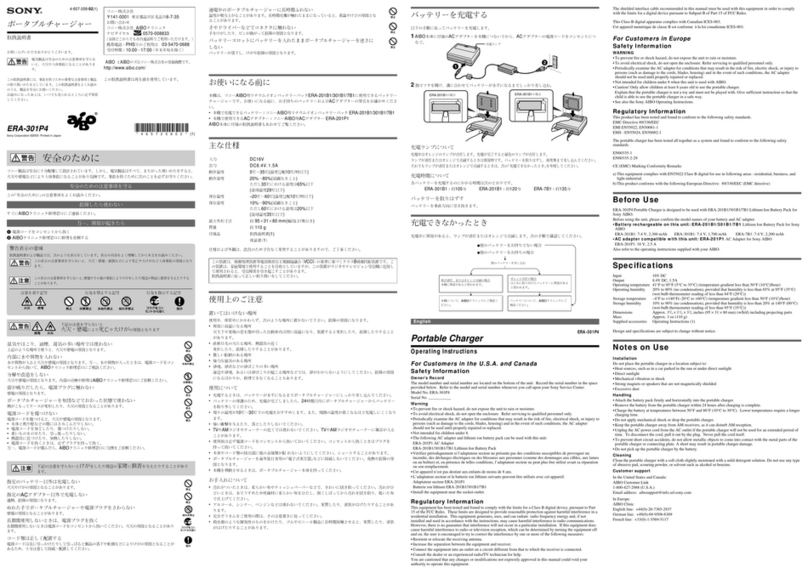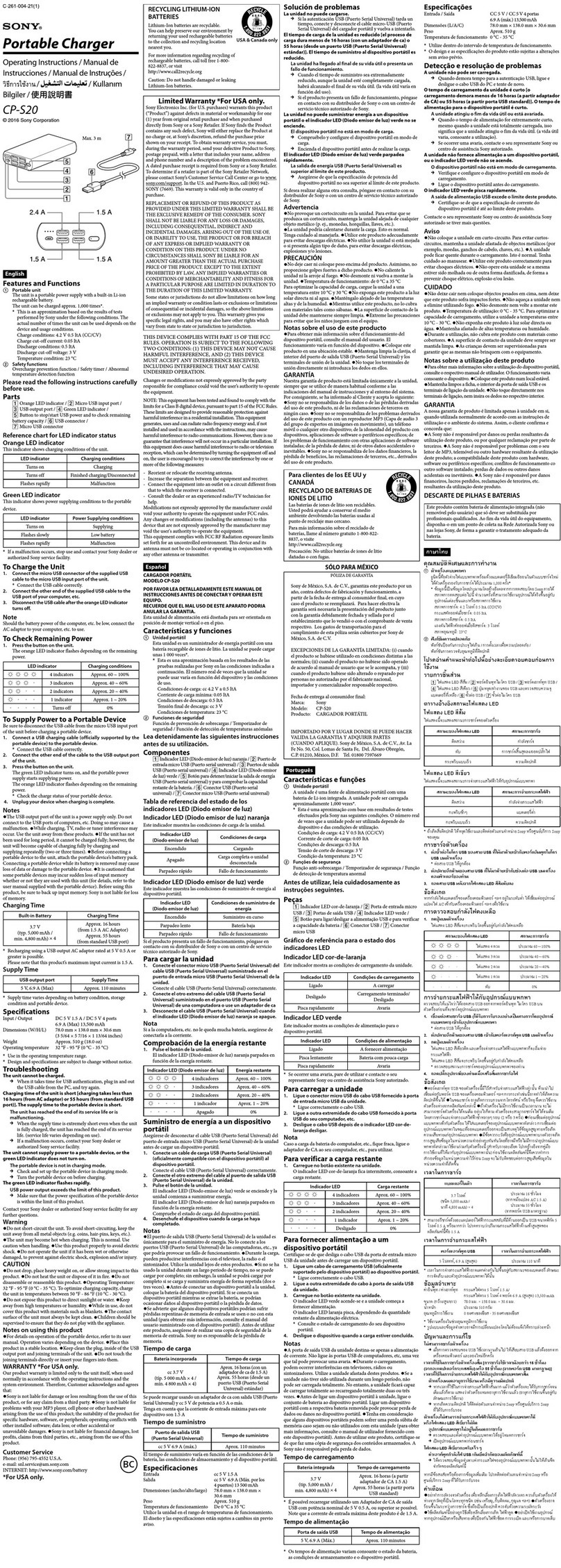To
reduce
the
risk
of
fire or electric shock,
do
not
expose this
apparatus
to
rain or moisture.
Do not install the appliance
in
aconfined space, such
as
abookcase
or
built-in cabinet.
To
reduce the risk of fire
or
electric shock,
do
not place objects filled with liquids, such
as vases, on the apparatus.
Connect the
AC
poweradaptor to an easily accessible
AC
outlet. Should you notice an
abnormality
in
the
AC
power adaptor, disconnect it from the
AC
outlet immediately.
The following
FCC
statement applies only to the version of this
mcxlel
manufactured
for sale
in
the
USA.
Other versions may not comply with
FCC
technical regulations.
This device complies with
Part
15
of
the
FCC
Rules.
Operation
is
subject
to
the following
two conditions:
(1)
this device may not cause harmful interference, and
(2)
this device must
accept any interference received, including interference that
may
cause undesired operation.
You
are cautioned that any changes or modifications not expressly approved in this
manual could void your authority to operate this equipment.
Disposal
of
Old Electrical &Electronic Equipment (Applicable
in
the
European
Union and
other
European countries with
separate
collection systems)
)t
This
symbol
on
the
product
or
on
its
packaging
indicates
that
this
product
shall
not
be
treated
as
household
waste.
Instead
it
shall
be
handed
over
to
the
applicable
collection
point
for
the
recycling
of
electrical
and
electronic
equipment.
By
ensuring
this
product
is
disposed
of
correctly,
you
will
help
prevent
potential
negative
consequences
for
the
environment
and
human
health,
which
could
_
~~;n~07~:::I:~~at!I~Ot~:~~s;~~~:~lli~~=.p;~~~~~tailed
information
about
recycling
of
this
product,
please
contact
your
local
Civic
Office,
your
household
waste
disposal
service
or
the
shop
where
you
purchased
the
product.
Notice for
the
customer in
the
countries applying
EU
Directives
The manufacturer of this product
is
Sony Corporation,
1-7-1
Kanan, Minato-ku, Tokyo,
Japan. The Authorized Representative
for
EMC
and product safety
is
Sony Deutschland
GmbH, Hedelfinger Strasse
61,
70327 Stuttgart, Germany.
For
any service or guarantee
matters please refer to the addresses given
in
separateservice or guarantee documents.
For customers
in
the
USA
Use
"LIMITED
WARRANTY"
card warranted by Sony Electronics
Inc.
For customers in Canada
Use
"Consumer 1Year Warranty" card warranted by Sony of Canada Ltd.
Note
on
installation
If
you
use
the
unit
in
a
place
subject
to
static
or
electromagnetic
energy,
atrack's transferred
data
may
be
corrupted.
This
may
prevent
successful
transferring authorization
on
your
computer.
•
Notes
on
use
•
Do
not
subject
the
unit
to:
-
Extreme
heat
or
cold
-
Dust,
dirt,
or
sand
-
High
humidity
-
Vibration
-Strong magnetic fields -Mechanical shock
-Direct sunlight (for extended periods)
•
Do
not set the unit on an tlIt5table surface
as
it
may fall, causing injury
or
damage.
Do
not
drop
the
unit.
Unplug
the
AC
adapter
from
the
AC
outlet
if
the
unit is
not
to
be used
for
an
extended period.
DiSCOIUlect
the
power
cord
by
the
plug,
never
the cord itself.
Be
sure
that
nothing
metallic
comes
into
contact
with
the
metal
parts
of
this
unit
as
a
short
circult
may
occur
and
the
unit
may
be
damaged.
•
Do
not operate the unit ifit has adamaged cord, or
if
it
has been dropped or damaged.
•
Always
keep
the
metal
contacts
clean.
Do
not
disassemble
or
modify
the
unit.
While
the
unit
is
in
use,
it
gets
wann.
This
is
nonnal.
•
Keep
the
unit
away
from
TV
or
AM
receivers,
as
it
may
disturb
reception.
Cleaning
Clean
the
unit
with
a
soft,
dry
cloth,
or
a
soft
cloth
lightly
moistened
with
a
mild
detergent
solution.
Do
not
use
any
type
of
solvent,
such
as
alcohol
or
benzine,
which
may
damage
the
finish.
•
Preparation
Checking
the
~plied
accessories
•Cradle
(1)
(m)
•
DC
charging cord (1)
(61)
•
AC
adaptor (r!J)
•
AC
power
cord
Checking
other
components
•
Walkman
For
details
about
series
Walkman
units
supported
by
the
cradle,
visit:
USA:
http://www.sony.com/walkmansupport/
Canada: http://www.sony.ca/ElectronicsSupport/
Europe: http://support.sony-europe.com/DNA
Latin
America:
http://www.sony-Iatin.com/index.crp
China: http://service.sony.com.cn/KB/
Korea: http://scs.sony.co.kr/walkman/
Other
Asia
pan
pacific
area:
http://www.sony-asia.com/support/
•
Attachment
for
a
Walkman
..
•
USB
cable'
(I!J)
..
The
USB
cable is required to connect the cradle to
your
computer.
The
USB
cable
is
supplied
with
the
Walkman.
Installing
the
attachment
When
you
use
the
cradle,
fit
the
attachment
supplied
with
your
Walkman.
To
install
the
attachment,
fit
the
two
tabs
near
the
logo
into
the
holes
on
the
cradle
first,
then
push
the
opposite
side
down
into
the
cradle.
To
remove
the
attachment,
push
strongly
the
concave
part
of
attachment
toward
the
rear
of
the
cradleJ!),
then
push
strongly
the
area
indicated
by
the
mark (000) from above
0.
(lEI)
Note
The
shape
of the attachment
may
be
different,
depending
on
your
Walkman model.
I
Parts
and
controls
Refer
to
lIIustration
a.
mWM-PORT""
connector
for
Walkman:
To
connect
a
Walkman
to
the
cradle.
[gJ
AUDIO OUT
jack:
Outputs aline-level signal
to
adevice such as an
active
speaker,
using
an
optional
audio
cable.
lID
AUDIO
IN
jack:
Accepts
aline-level
signal
from a
music
player,
such
as
a
CD
player,
using
an
optional
audio
cable.
~
LEVEL
switch: Sets the recording level.
LEVELll ](recording with the normal volume level):
To
record from the line out
jack or headphone jack ofadevice such
as
aportable music player.
LEVELI2J(recording with the volume lowered): To record from the line outjack
ofadevice that has ahigh
sound
output level, such as acomponentaudio system.
(Using
LEVELl1]
in
this case may result
in
distortion of the audio signal.)
[ID
WM-PORT
jack
for a
computer:
To
connect
the
cradle
to
your
computer
using the
USB
cable (supplied with the Walkman).
Note
If
adevice
other
than
a
computer
is
to
be
connected, refer to the
operating
instructions
supplied
with
the
device.
[§]
DC
IN
jack:
To
connect the cradle
to
the
AC
adaptor (supplied) using the
OC
charging
cord
to
charge
the
Walkman.
WM·PORT
is
adedicated multiple connector
for
connecting accessories
10
your
Walkman.
•
Charging
a
Walkman
Refer
to lIIustration Ill.
1
Connect
the
smaller
terminal
(1Il)
of
the
DC
charging
cord
(supplied)
to
the
DC
IN
jack
(lID)
of
the
cradle.
2
Connect
the
larger
terminal
(lID)
of
the
DC
charging
cord
to
the
AC
adaptor
(supplied).
3
Connect
the
AC
power
cord
(supplied)
to
the
AC
adaptor
(1J1j).
4
Connect
the
AC
power
cord
to
the
wall
outlet
([j]).
5
Attach
the
Walkman
to
the
WM-PORT
connector
on
the
top
of
the
cradle
(~).
Charging
starts.
Charging
time
will
vary,
depending on
the
model
of
the
Walkman.
For
details,
refer
to
the
Operation
Guide
of
the
Walkman.
Notes
•Place the
Walkman
firmly into the cradle.
•
Do
not
connect
anything
to the AUDIO
our
jack
of
the
cradle
if
you
listen to
songs
using the
headphones
of
the
Walkman
while charging. Otherwise,
no
sound
is
output
from the
headphone
jack
of
the Walkman.
I
Connecting
to
a
computer
Refer
to
Illustration
II.
1
Connect
the
WM-PORT
of
the
USB
cable
(supplied
with
the
Walkman)
to
the
WM-PORT
on
the
back
of
the
cradle
(1111).
2
Connect
the
other
end
of
the
USB
cable
to
your
computer
(MI).
3
Attach
the
Walkman
to
the
cradle
(IHI).
Notes
Place the
Walkman
firmly
into the cradle.
Ifthe cradle
is
connected to a
wall
outlet,
the
Wa1kman
will
be
charged
from
the
wall
outlet.
Even if the cradle is not connected to awall outlet, the Walkman can
be
charged via
the
USB
cable.
If
the cradle
is
connected to alaptop computerwhich is not connected
to awall outlet, the Walkman
will
deplete the battery of the laptop computer.
A
Walkman
will
not
be recognized
by
a
computer
if
the
cradle is connected
to
the
computer
by
the
IX
charging cord.
If
the Walkman is disconnected from the cradle while data is being transferred
from the computer, attach the Walkman to the cradle and transfer the data again.
Do
not
disconnect the
USB
cable, DC
charging
cord
and
AC
power
cord while
transferring
data
from the computer;
otherwise
the
data
transfer will
be
interrupted.
If
this occurs, detach the
Walkman
from the cradle,
and
transfer
the
data
after attaching the Walkman to the cradle again.
•
Recording
to
a
Walkman
Refer
to
Illustration Ill.
By
connecting
a
music
player,
such
as
a
CD
player,
to
the
AUDIO
IN
jack
of
the
cradle
by an optional audio cable
(~),
you can record to the Walkman* attached to the cradle.
..
Models
that
have aWM-PORT
and
recording functions only
1
Connect
the
music
player
to
the
AUDIO
IN
jack
of
the
cradle
with
a
suitable
audio
cable
(sold
separately).
2
Attach
the
Walkman
to
the
cradle.
The
recording
procedure
will
vary
depending
on
the
model
of
the
Walkman.
For
details,
see
the
Operation
Guide
of
the
Walkman.
VHint
:~~~,I~:~:
~~:L~~/~~~r~~c~~~n~~.~~~;:a~~
S:~~~~I~~~
LEVEL switch. For
Notes
•If
the
audio
cable
is
connected
to
the
AUOIO
OUT
jack,
sound during
recording
is
output
from
an
audiooutput
device,
such
as
an
active
speaker.
Ifnothing
is
connected
to
the
AUDIO
OUT
jack,
sound during
recording
is output
from
the
headphone
jack
of
the
Walkrnan.
For
customers
in Europe:
If
you
record
to
the
NW-S700F IS600 series
Walkman
model using the cradle
to
monitor
sound
during
recording from the
headphone
jack
of
the Walkman,
disconnect the DC charging cord from the
IX
IN
jack
of
the cradle beforehand.
•
Connecting
to a
device
such
as
a
speaker
Refer to Illustration Ill.
Using
an
optional
audio
cable
(11§1),
you
can
connect
the
cradle
to
a
device
that
outputs
audio,
such
as
an
active
speaker.
Be
sure
to
tum
off
all
devices
before
connecting
them.
1
Connect
the
device
to
the
AUDIO OUT
jack
of
the
cradle
with
a
suitable
audio
cable
(sold
separately).
2
Attach
the
Walkman
to
the
cradle.
3
Start
playback
of
the
Walkman.
Notes
Connect
the
audio
cable before
starting
playback
on
or
recording to the
Walkman.
If
you
connect it after starting playback,
sound
may
not
be
output
from
the
AUDIO
OUT
jack.
If
this occurs, detach
the
Walkman
from the
cradle,
and
start
playback after attaching the
Walkman
to the cradle again.
While
the cradle
is
connected
to
the
computer, sound
may
not
be
output
from
the
AUDIO
OUT
jack
of
the
cradle.
If
this
occurs,
disconnect the
USB
cable
from
the
computer.
Sound from the computer
is
not
output
from the AUDTOOUT jack of the cradle.
While the
cradle
is connected to
an
audio
output
device,
no
sound
is
output
from the
headphone
jack of the Walkman.
If
the recording level
of
audio data played back
on
the Walkman
is
too high, the
output
sound
quality from the Walkrnan via the cradle to adevice, such as an
active speaker, may not meet the user customized settings, e.g., "Equalizer" etc.
If
you
use
a
Walkman
with abuilt-in FM tuner,
you
may
not be able to
hear
the
FM
broadcast,
or
reception
may
be lowered substantially.
•
Specifications
Terminals
WM-PORT
connector
(22
pin) (For Walkman)
WM-PORT
jack
(22
pin) (For acomputer)
AUDIO
OUT
(Stereo mini, 10kQ)
AUDIO
IN
(Stereo mini),
DC
fN
5V
Switch
settings
LEVEL
1/2
AC
adaptor
DC
5V
"WALKMA
"and
"WALKMAN" logo are registered trademarks of Sony Corporation.