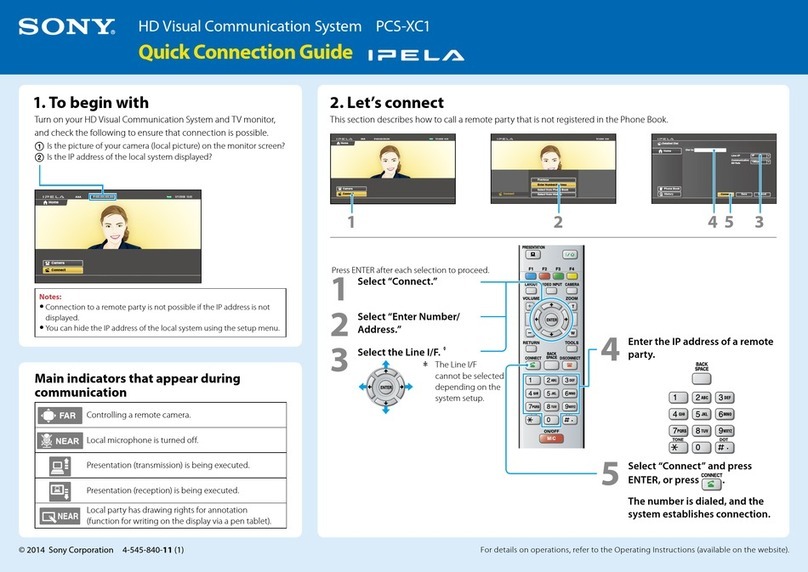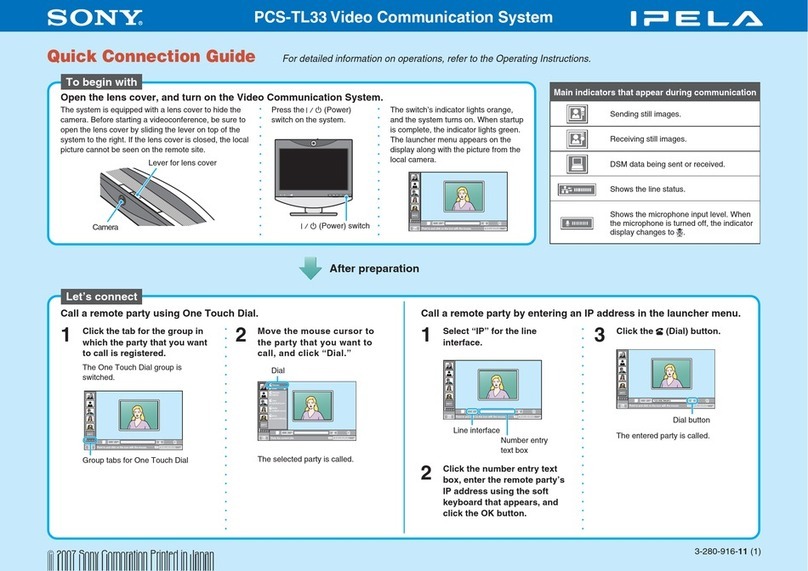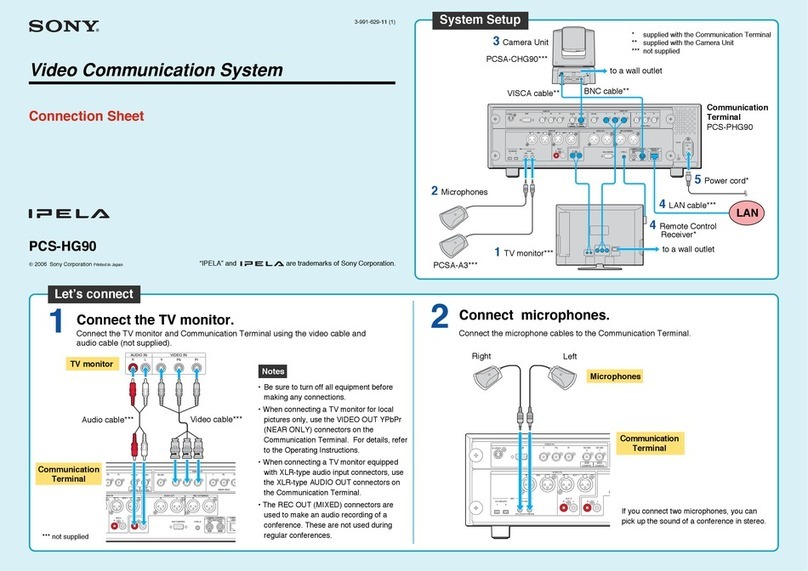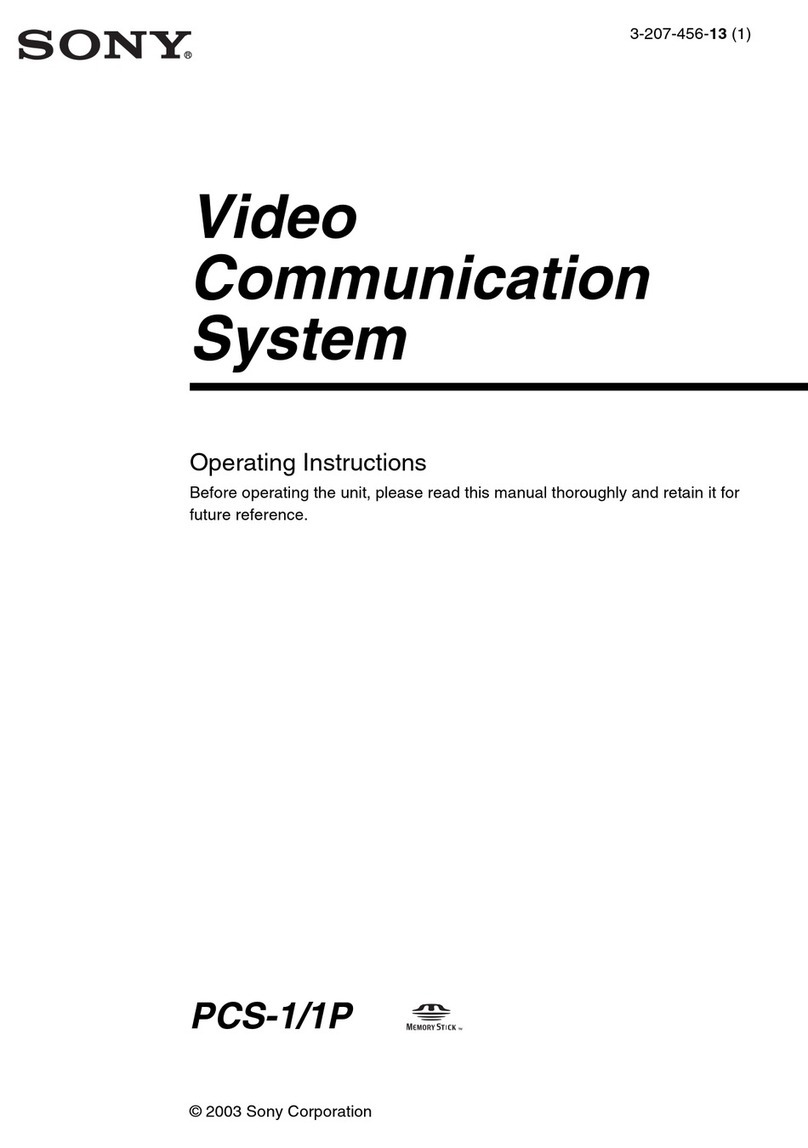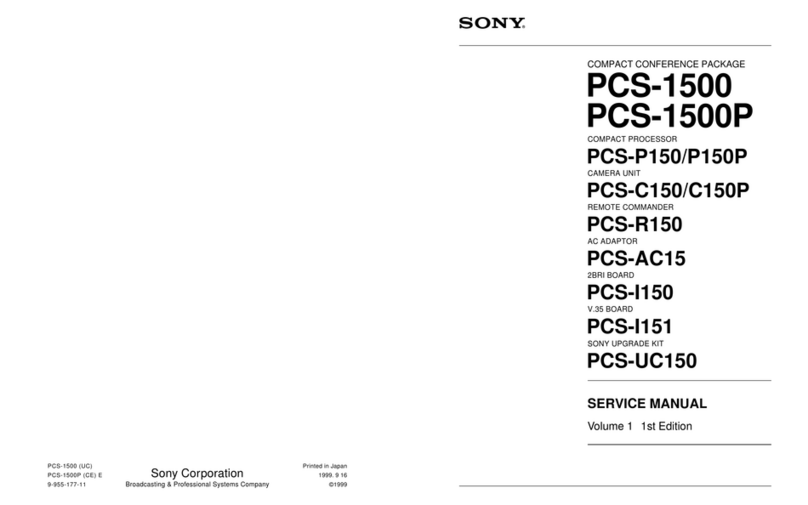PCS-1 Features
Data-Sharing Capabilities: Share computer or handwritten
material through the PCS-1 in real time to remote sites for faster,
more succinct presentations — without spending additional time
e-mailing or faxing information.
Flexible Installation: The PCS-1’s unique two-piece design affords
you the ability to accommodate any installation requirement for a meeting
room layout designed to your tastes. From corporate board rooms to
small offices, the PCS-1 is the right fit.
Superb Audio Quality: With advanced audio coding at 14kHz and
MPEG-4 compliant, the PCS-1 emits superb audio quality on a point-to-point
videoconference via a network with double the bandwidth frequency of
conventional audio encoding.
State-Of-The-Art Video Quality: Equipped with encoding
capabilities compliant with the ITU-T H.264 standard for network-based
videoconferencing, the PCS-1 incorporates Sony’s core technology for video
excellence and can reach up to 2Mbps and 30 frames per second.
Multi-Point Videoconferencing: Connect up to six sites in continuous
presence using any combination of ISDN or IP connections with the optional
multi-point software. For IP-only conference calls, users can connect up to
ten sites by using two PCS-1 units with optional multi-point software.
Quality of Service Enhancement: Utilizing built in technology for
unparalleled videoconferencing, Sony’s QoS technology results in minimal
interruptions and better performance while conferencing on the public
Internet or on LAN/WAN networks.
State-Of-The-Art Security: Protecting the security of private
information discussed on an IP conference call through the industry-
standard Advanced Encryption Standard (AES) is a standard feature on
the PCS-1 giving users a high-end feature without the high-end price.
Multiple Camera and Microphone Support Easy Upgrades:
The PCS-1 offers an optional second camera and microphone designed to
meet any requirement for a large room installation or room design requisites.
Users have full control over the second camera for a more flexible meeting.
VIDEO
Signal system NTSC
Standards H.261, H.263, H.263+, H.263++, H.264, MPEG-4@L3
Resolution QCIF, CIF, Interlaced SIF
Frame rate Max. 30 frames/second
Bit rate Up to 768Kbps in H.320 (incl. audio)
Up to 2Mbps in H.323 (incl. audio)
AUDIO
Bandwidth and coding G.711: 3.4kHz at 56/64Kbps
G.722: 7.0kHz at 48/56/64Kbps
G.722.1: 7.0kHz at 24Kbps (H.323)
G.728: 3.4kHz at 16Kbps
G.723.1: 3.4kHz at 5.3/6.3Kbps (H.323)
G.729: 3.4kHz at 8Kbps (H.323)
MPEG-4 AAC mono 14kHz at 64 and 96Kbps (H.323)
(line and mic)
Echo cancellation Reduction rate: 30 dB
Echo path length: 340 ms (4kHz and below)
110 ms (4 to 8kHz)
56 ms (8kHz and above)
Noise suppressor included
Automatic gain control included
GRAPHICS
XGA: 1024 pixels x 768 lines (H.263)
4CIF: 704 pixels x 576 lines (H.261 Annex D and H.263 Base)
PICTURE IN PICTURE
Sub screen size: 1/9 (one of four corners)
ITU-T STANDARDS
H.320, H.323
H.221, H.239
Bonding
H.281 FECC
H.225.0
H.245
T.120
NETWORK PROTOCOLS
TELNET (Server)
HTTP (Server)
FTP (Server)
SNMP (Agent)
PING
DNS (Client)
DHCP (Client)
RTCP
RTP
TCP
ARP
MULTI-POINT CAPABILITIES
Up to 6 sites (H.323)
Up to 6 sites (H.320)
Up to 10 sites (H.323)*
Up to 6 sites (H.323 and H.320 combined)
LIP SYNCHRONIZATION
Manual On/Off
CAMERA UNIT
Image sensor 1/4 type CCD
Horizontal resolution 470 TV lines
Focal length 3.1 to 31 mm (F1.8 to 2.9)
Focus Auto/Manual
Iris Auto
Horizontal view angle 6.6 to 65 degrees
Zoom ratio x10 (optical zoom), x40 (digital zoom)
Pan angle Minus 100 to plus 100 degrees (max. 300 degrees/second)
Tilt angle Minus 25 to plus 25 degrees (max. 125 degrees/second)
Preset Up to 6 positions
S/N More than 50 dB
Others Back light shooting
*Two PCS-1 units with PCS-323M1 installed must be used.
REMOTE COMMANDER®UNIT
Format Wireless SIRCS
I/F OF PCS-1
Video S-video input x 1
Composite input x 1
S-video output x 2
Composite output x 1
RGB output x 1
IR for PCS-DS150 x 1
Audio Line input (RCA) x 1
External microphone input (plug in power) x 2
Line output (RCA) x 2
Internal microphone x 1
Graphics RGB (XGA) output x 1
Network 10Base-T / 100Base-TX x 1
Digital whiteboard Dedicated Connector (mimio XiTM) x 1
Memory Stick Memory Stick media slot x 1
Control RS-232C / VISCATM (mini-DIN 8-pin) for second camera x 1
IR for Remote Commander unit x 1
I/F OF PCS-DSB1
Audio I/F Microphone input (mini jack) x 5
Line output (mini jack) to active speaker x 1
AUX input (RCA) x 1
AUX output (RCA) x 1
Graphics RGB (XGA, SVGA, VGA) input x 2
RGB (XGA) output x 1
I/F OF PCS-B768
ISDN: BRI (basic rate interface) x 6
ENVIRONMENT
Operating temperature 5°C to 35°C
Operating humidity 30% to 70%
Storage temperature minus 20°C to plus 55°C
Storage humidity 25% to 75%
POWER REQUIREMENT & CONSUMPTION
Requirement AC 120 V, 50/60Hz
Consumption DC 19.5 V, 3.5A
DIMENSIONS AND WEIGHT
Communication terminal 10.25(W) x 2.25(H) x 6.75(D) in., 2.875 lbs.
Camera unit 5.875(W) x 5.125(H) x 5.5(D) in., 2.5 lbs.
Remote Commander unit 2(W) x 1(H) x 7.75(D) in., .375 lb. (incl. battery)
SYSTEM COMPONENTS & SUPPLIED ACCESSORIES
Communication terminal x 1
Camera unit x 1
Remote Commander unit x 1
Camera cable (0.25 m) x 1
AC adaptor x 1
IR repeater x 2
Manganese battery for Remote Commander unit x 2
Velcro for communication terminal x 2
Double-faced tape for camera unit x 3
Audio cable (1.0 m) x 1
S-video cable (1.5 m) x 1
Operation manual x 1
Warranty card (x1)
NETWORK CERTIFICATIONS
Cisco AVVIDTM
GlowpointTM
Sony Electronics Inc.
1 Sony Drive
Park Ridge, NJ 07656
www.sony.com/conferencesolutions
VC-0106
© 2004 Sony Electronics Inc. All rights reserved. Reproduction in whole or in part without written permission is prohibited. Features and specifications are subject
to change without notice. Non-metric weights and measurements are approximate. Sony, Memory Stick, Remote Commander and VISCA are trademarks of Sony.
All other trademarks are property of their respective owners.