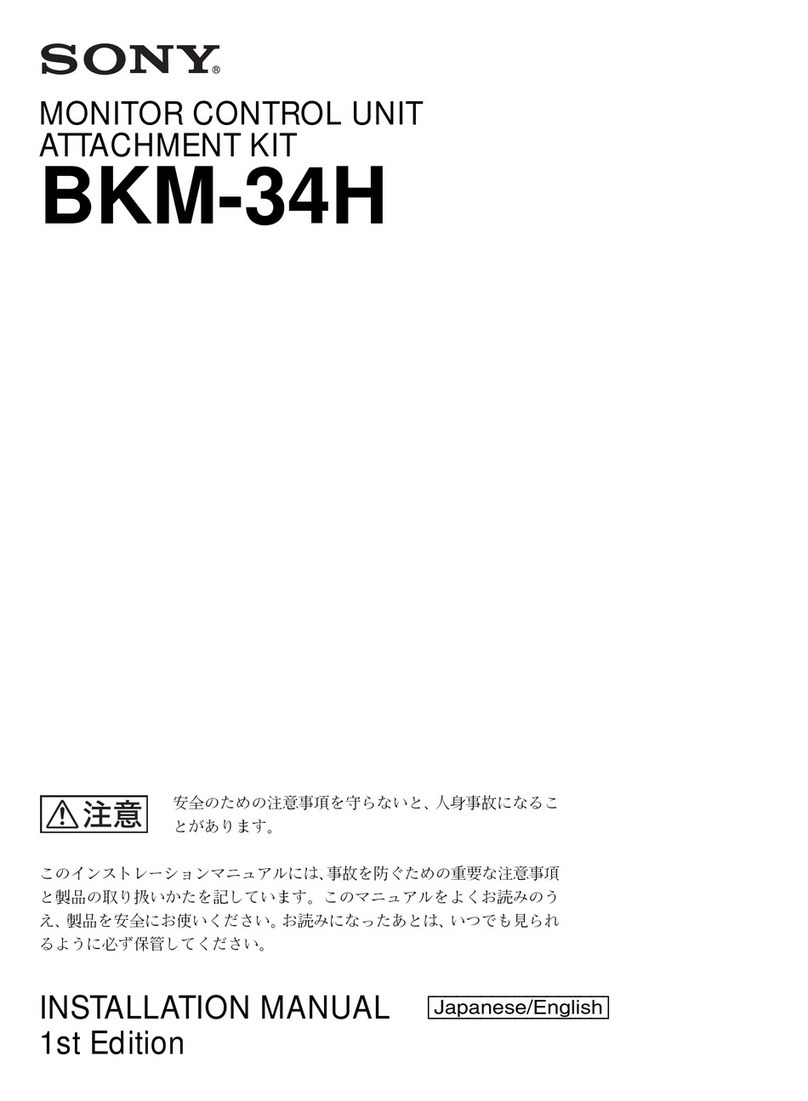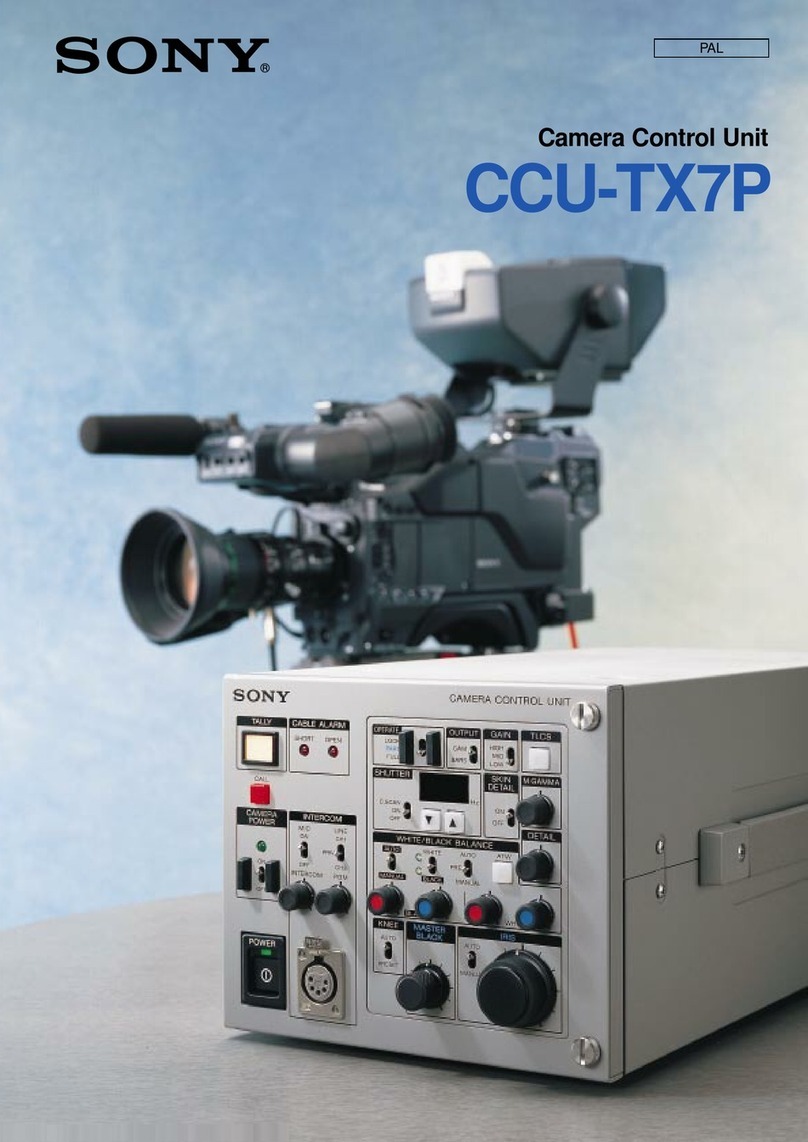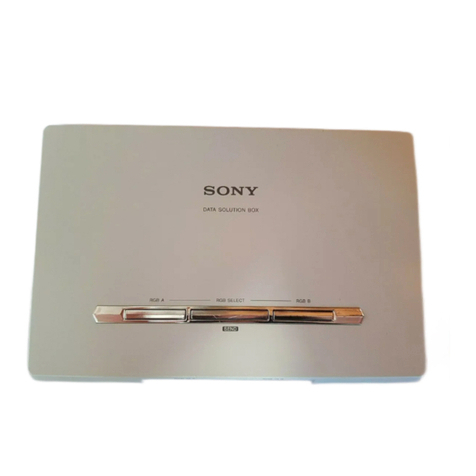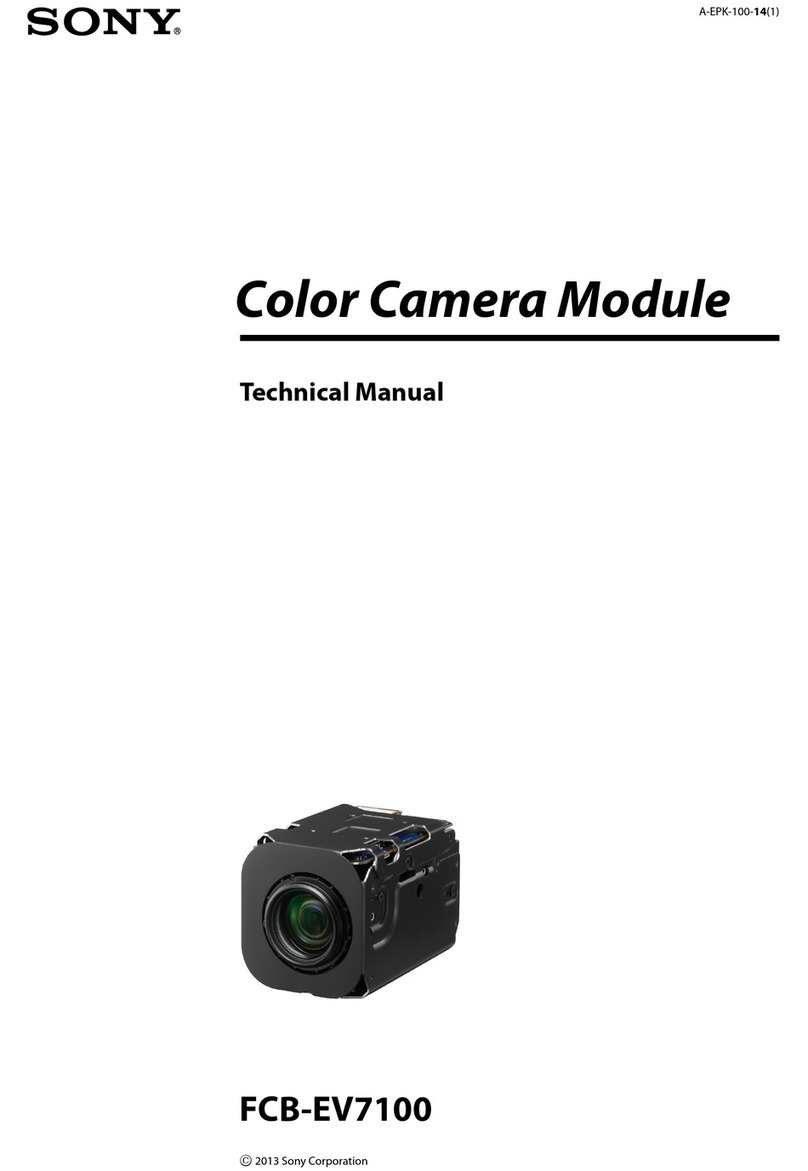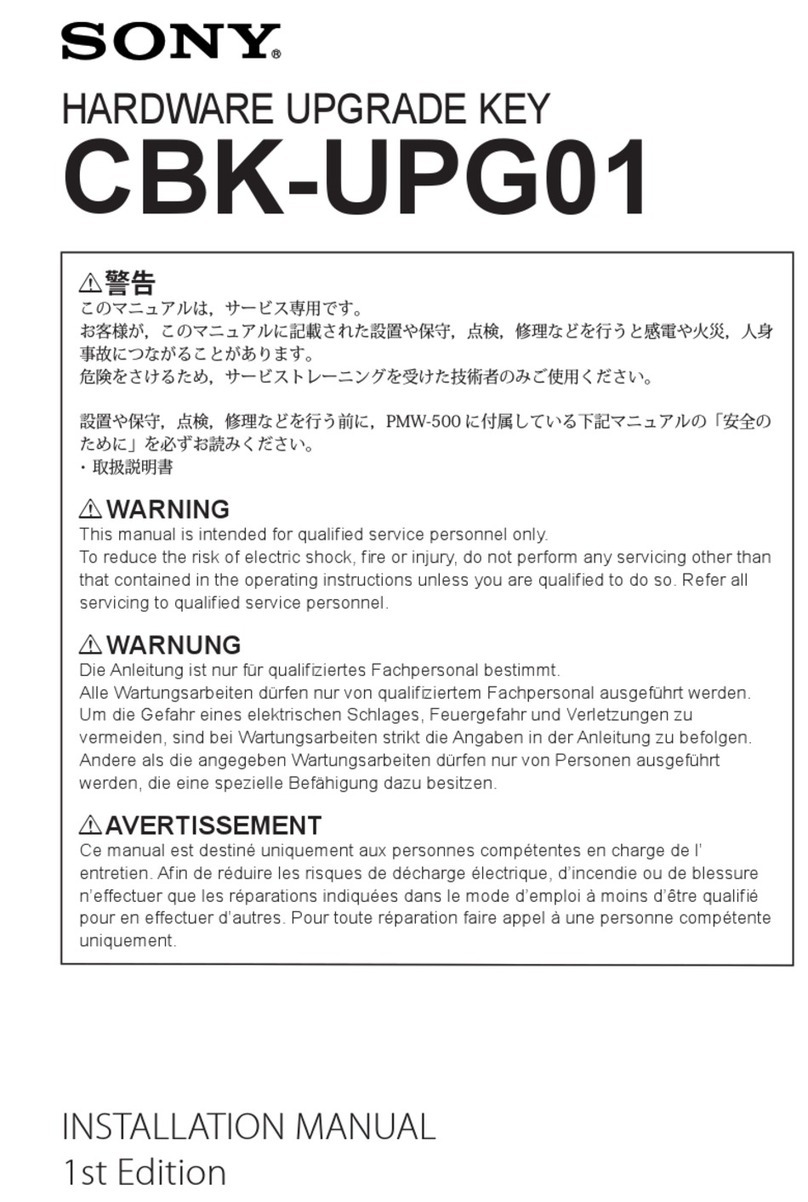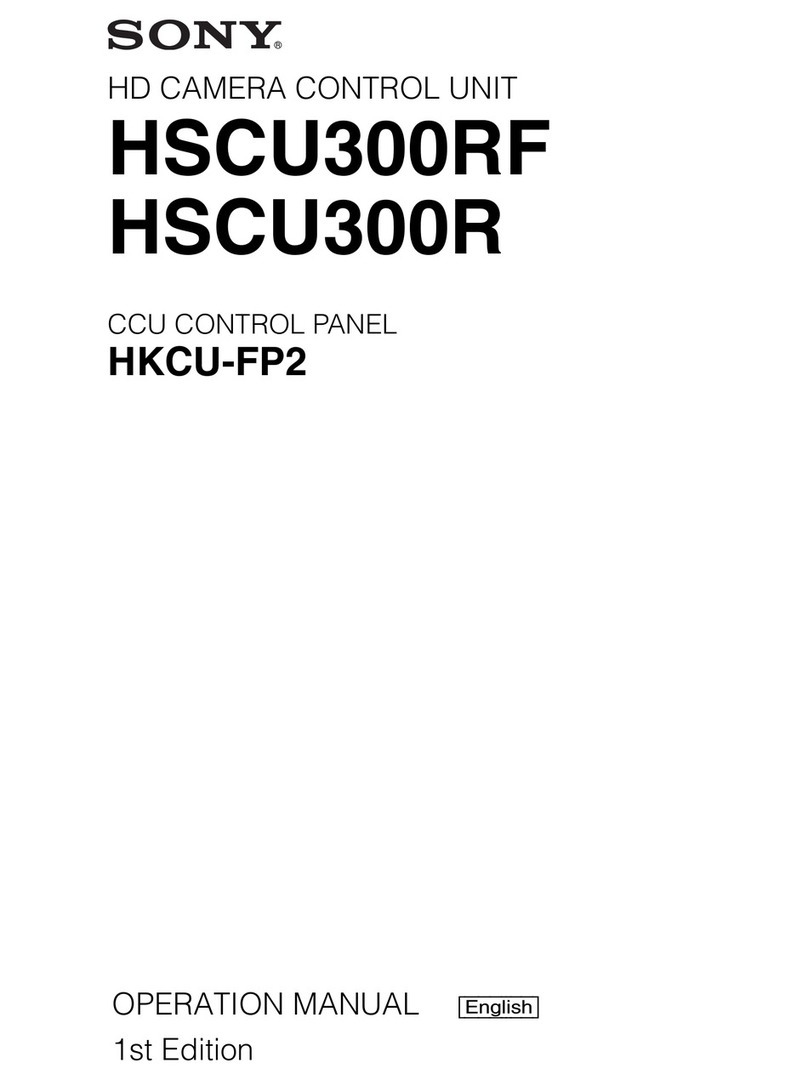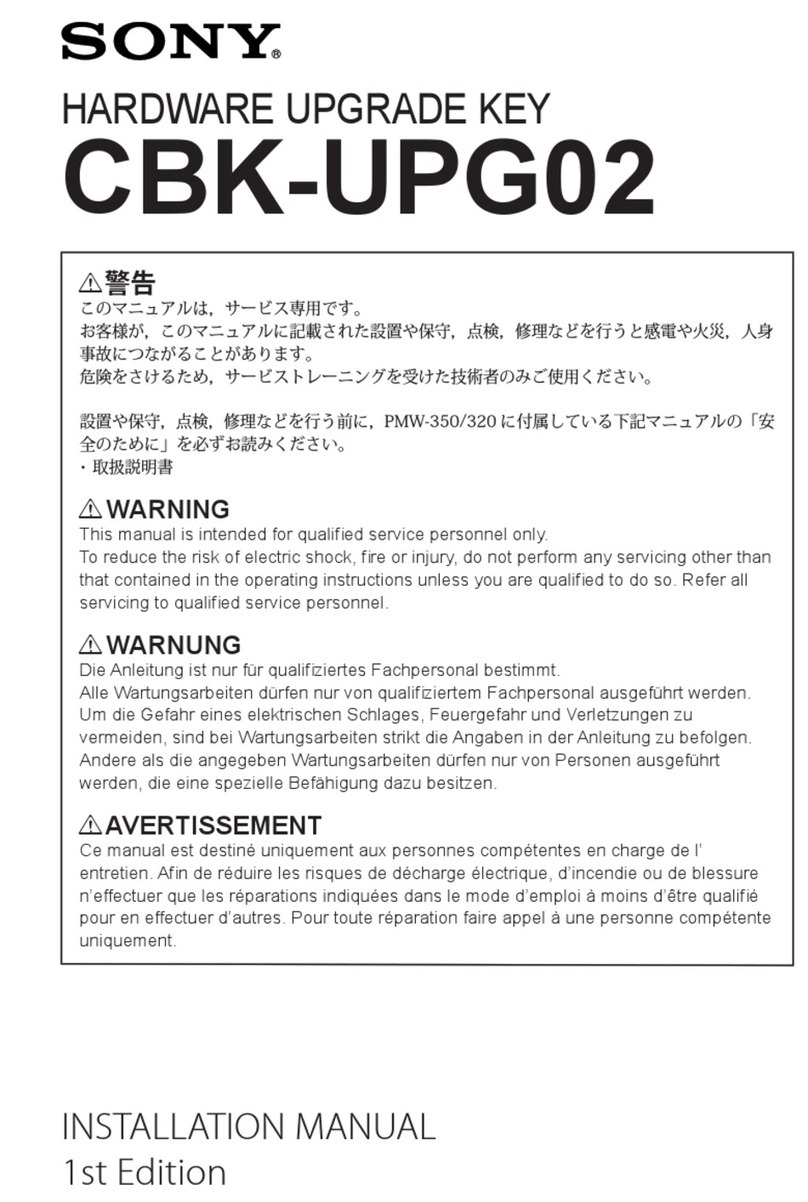1 (E)
BVE-700A
Table of Contents
Manual Structure
Purpose of this manual ........................................................... 3 (E)
Related manuals ..................................................................... 3 (E)
Contents .................................................................................. 4 (E)
Trademarks ............................................................................. 4 (E)
1. Service Overview
1-1. Locations of Main Parts ........................................... 1-1 (E)
1-2. Removing the Cabinets ............................................ 1-3 (E)
1-2-1. Removing Cabinets of Processor Unit ........... 1-3 (E)
1-2-2. Removing the Cabinets of
Control Panel Unit .......................................... 1-4 (E)
1-3. Replacing the Main Parts ......................................... 1-4 (E)
1-3-1. Replacing the Switching Regulator ................ 1-4 (E)
1-3-2. Replacing the DC Fan .................................... 1-6 (E)
1-3-3. Replacing the CPU-DT Module ..................... 1-7 (E)
1-3-4. Precautions when Replacing Memory or
Writing Device on CA-67 Board ................... 1-8 (E)
1-3-5. Writing the PLD Data .................................... 1-9 (E)
1-3-6. Writing the Flash Memory ............................. 1-9 (E)
1-3-7. Replacing the Fuse and IC Link ................... 1-12 (E)
1-3-8. Replacing the Backup Battery ...................... 1-12 (E)
1-4. Fixtures .................................................................. 1-13 (E)
1-5. Unleaded Solder ..................................................... 1-13 (E)
1-6. Periodic Inspection ................................................ 1-14 (E)
1-6-1. Periodic Replacement Parts .......................... 1-14 (E)
1-6-2. Cleaning ....................................................... 1-14 (E)
1-7. Using the Extension Board .................................... 1-15 (E)
1-8. Troubleshooting ..................................................... 1-16 (E)
1-8-1. Processor Unit Hardware Test ...................... 1-16 (E)
1-8-2. Control Panel Unit ........................................ 1-32 (E)
1-9. Circuit Description ................................................. 1-37 (E)
2. Spare Parts
2-1. Notes on Repair Parts ..................................................... 2-1
2-2. Exploded Views .............................................................. 2-2
2-3. Electrical Parts List ....................................................... 2-10
2-3-1. BVE-700A ........................................................... 2-10
2-3-2. BKE-701A ........................................................... 2-31
2-3-3. Supplied Accessories ........................................... 2-41
3. Semiconductor Pin Assignments
4. Block Diagrams
4-1. BVE-700A ...................................................................... 4-1
Overall ............................................................................ 4-1
CA-67 ............................................................................. 4-4
CN-2836 ......................................................................... 4-5
SG-272 ............................................................................ 4-5
SIO-26 ............................................................................. 4-5
4-2. BKE-701A ...................................................................... 4-6
OUT-28B ........................................................................ 4-6
CN-2843 ......................................................................... 4-7
5. Board Layouts
5-1. BVE-700A ...................................................................... 5-2
CA-67 ............................................................................. 5-2
HN-314 ........................................................................... 5-4
CN-2835 ......................................................................... 5-5
CN-2836 ......................................................................... 5-6
MB-1092 ......................................................................... 5-7
SG-272 ............................................................................ 5-8
SIO-26 ............................................................................. 5-8
DP-425 ............................................................................ 5-9
DP-426 .......................................................................... 5-10
PTC-106 ........................................................................ 5-10
IF-23 ............................................................................. 5-11
5-2. BKE-701A .................................................................... 5-12
OUT-28 ......................................................................... 5-12
CN-2843 ....................................................................... 5-16