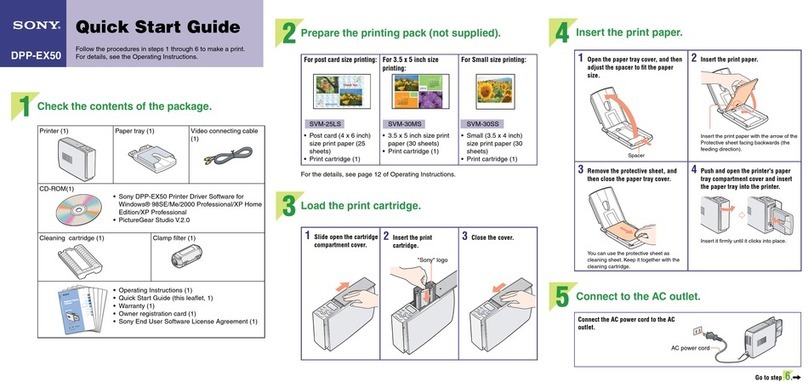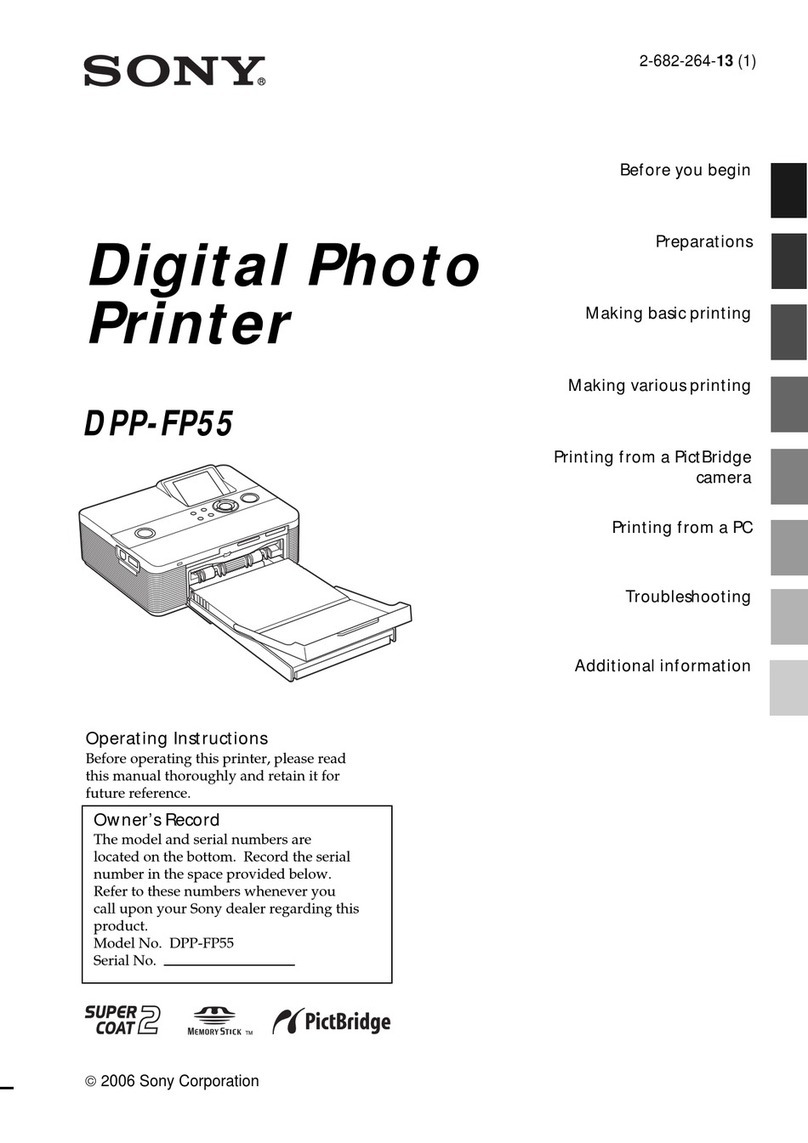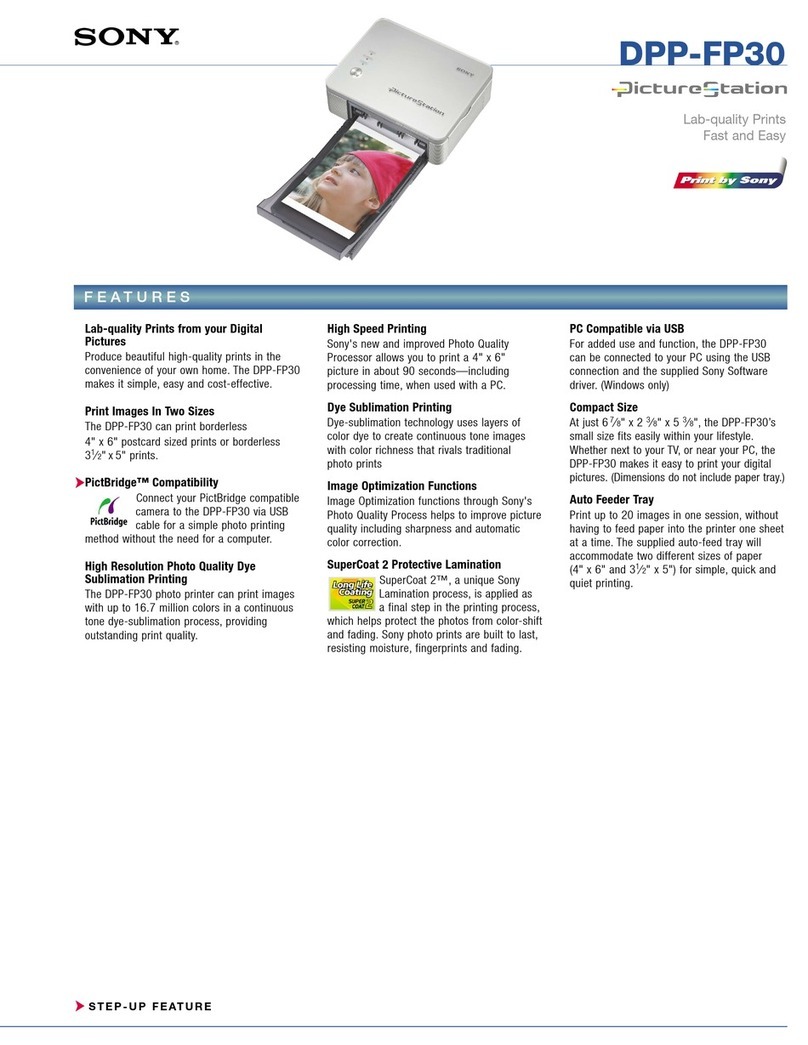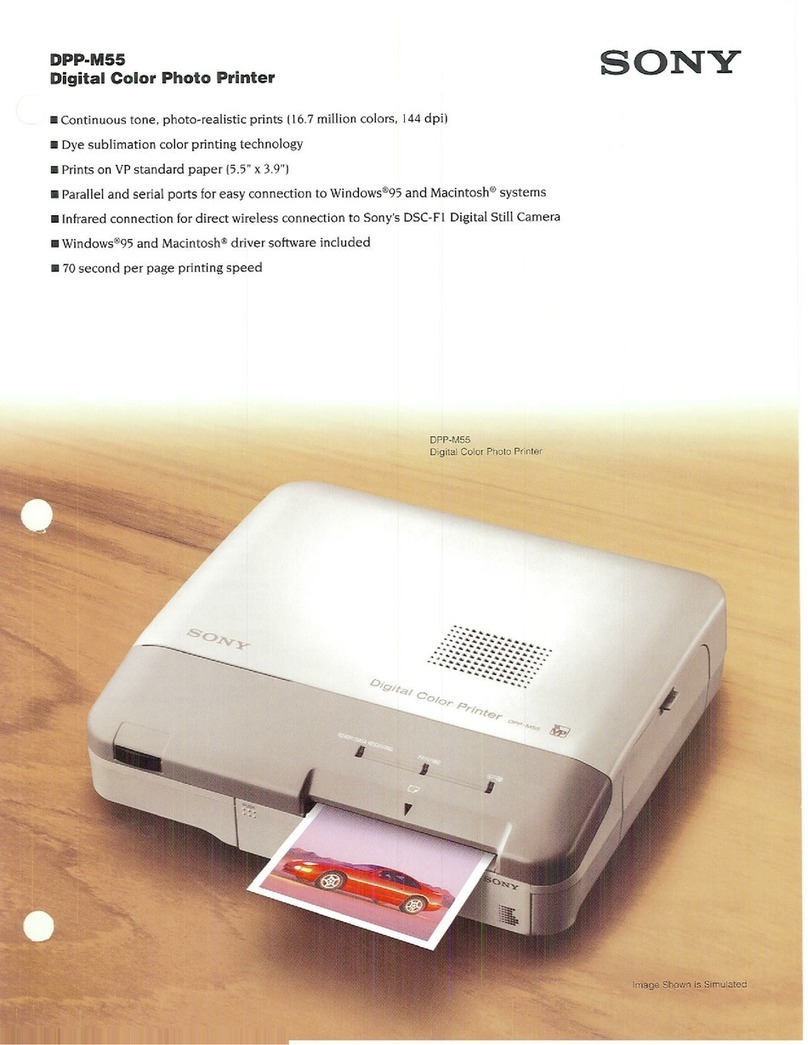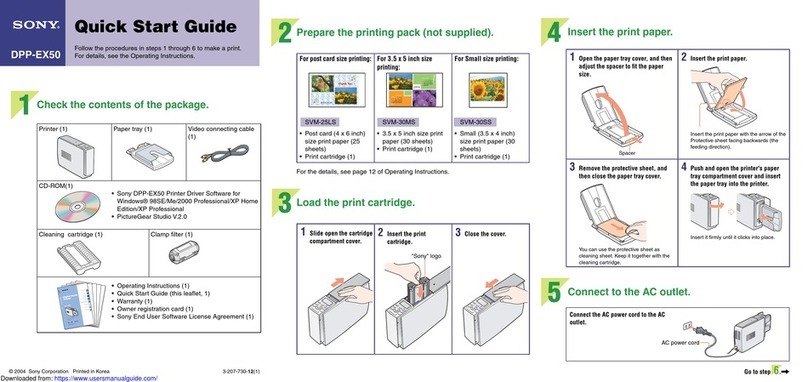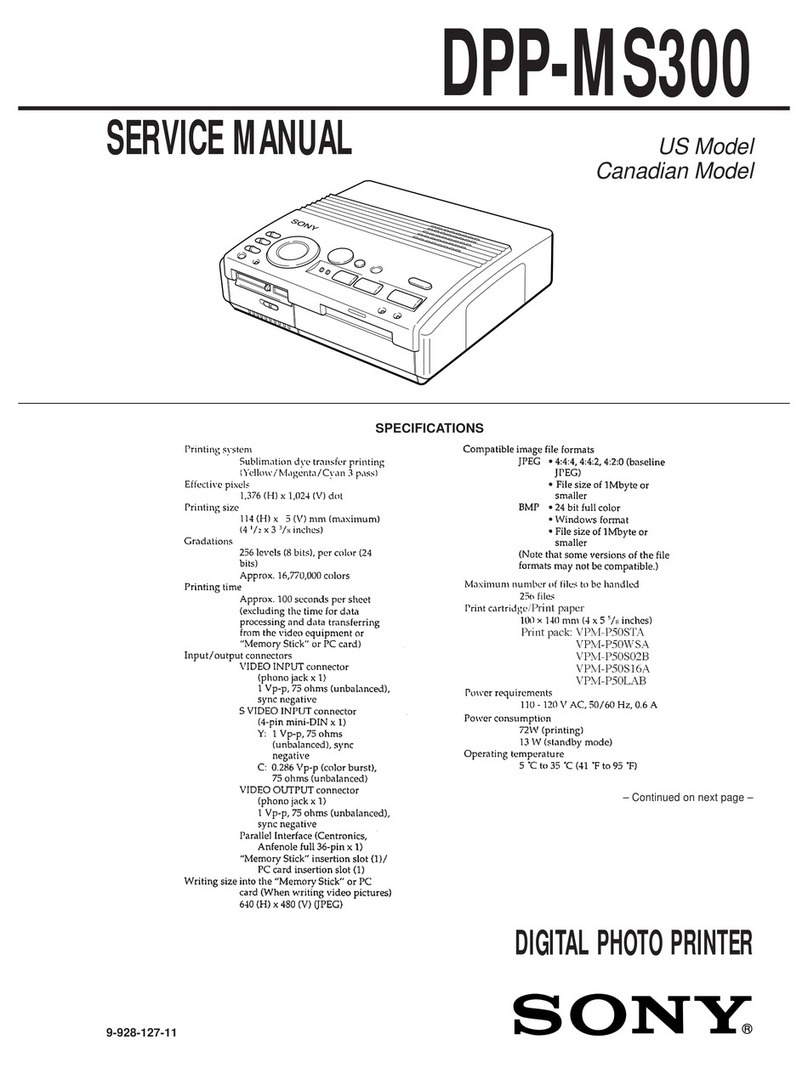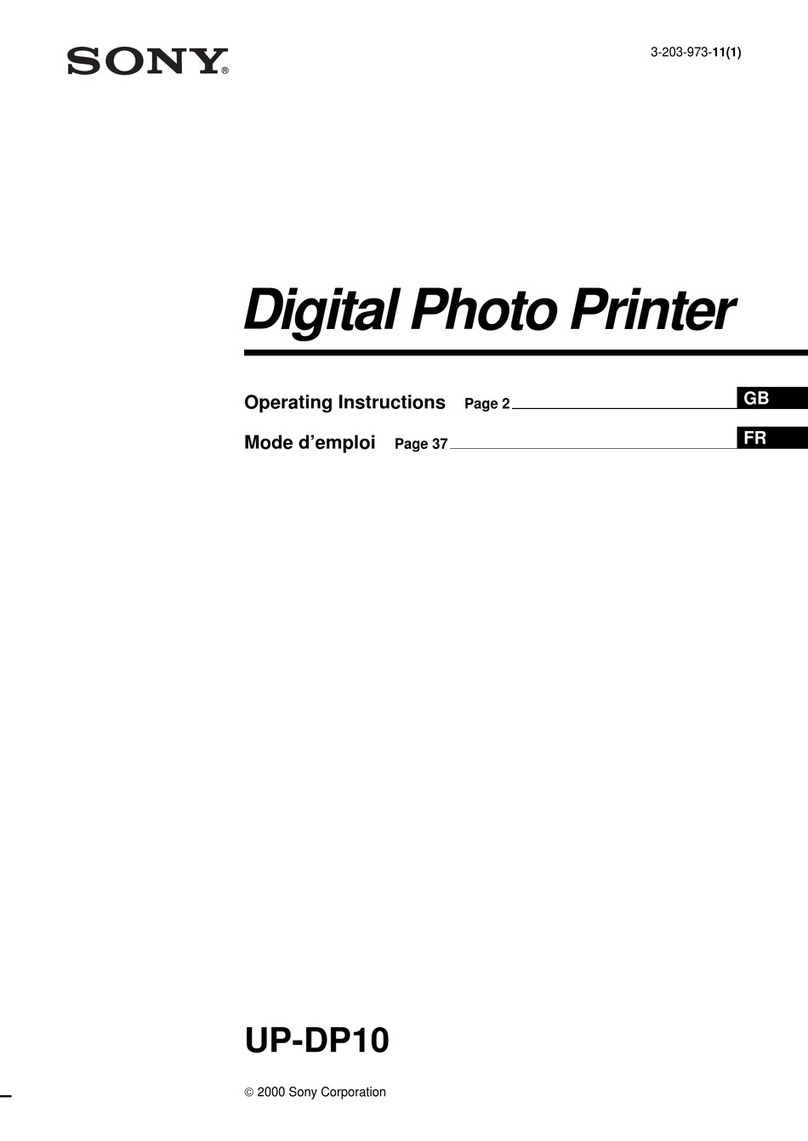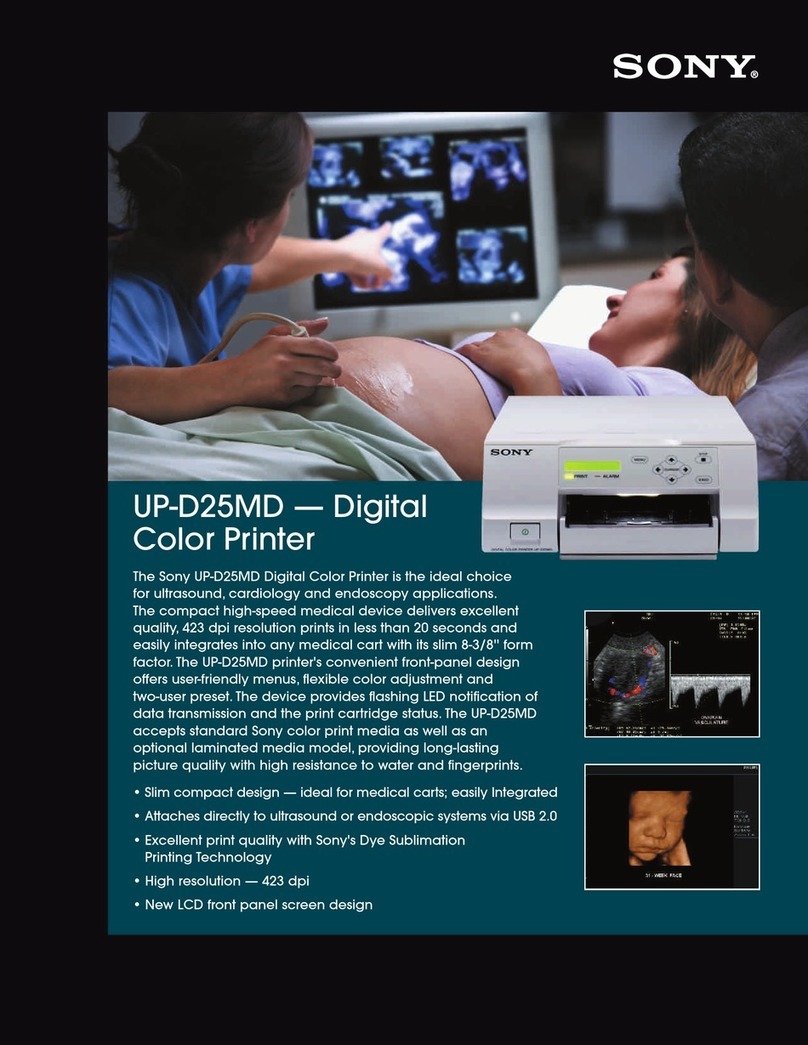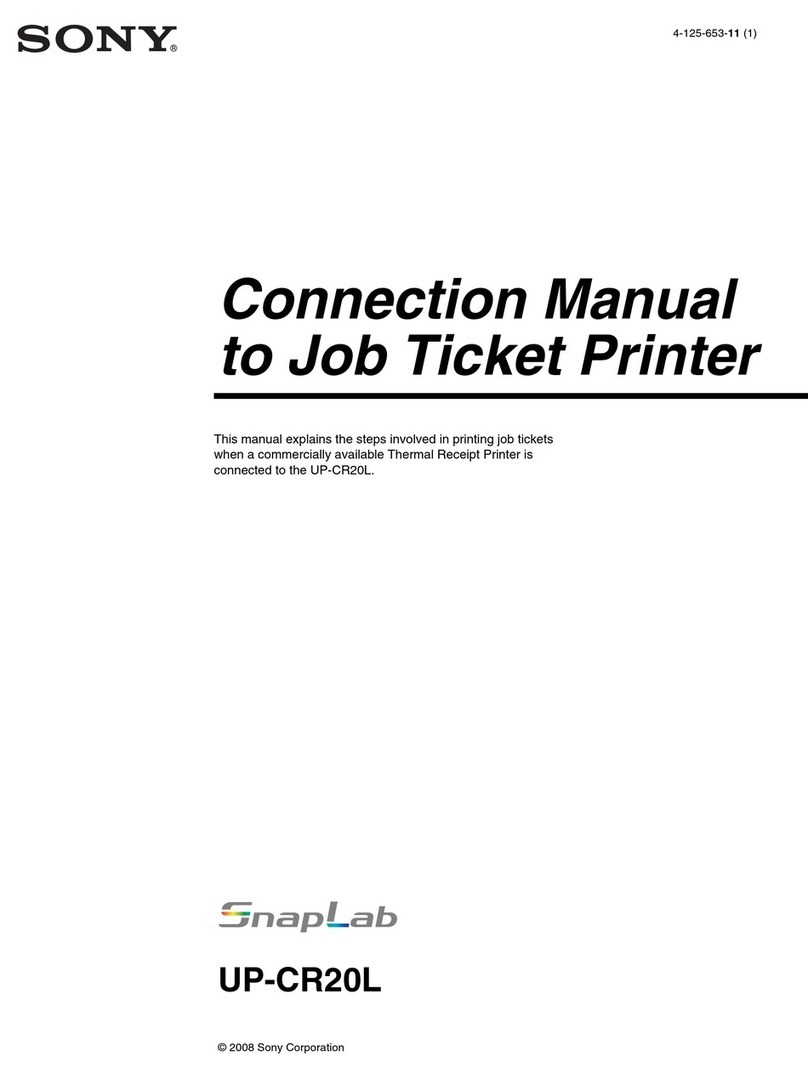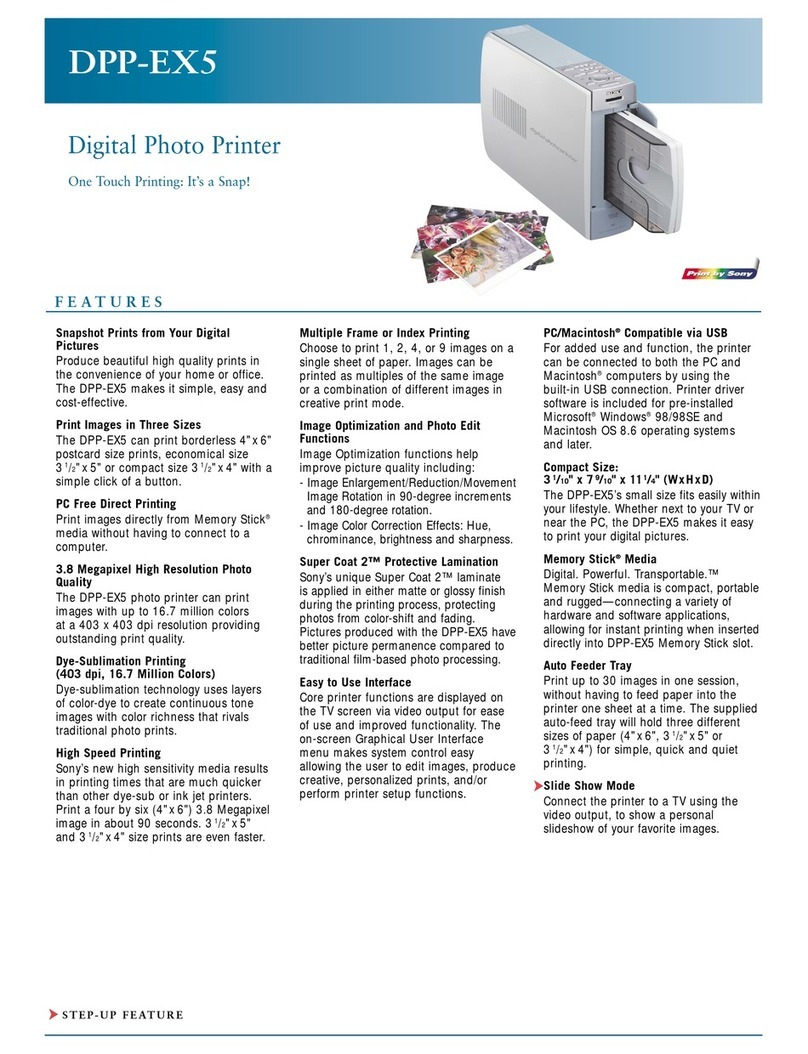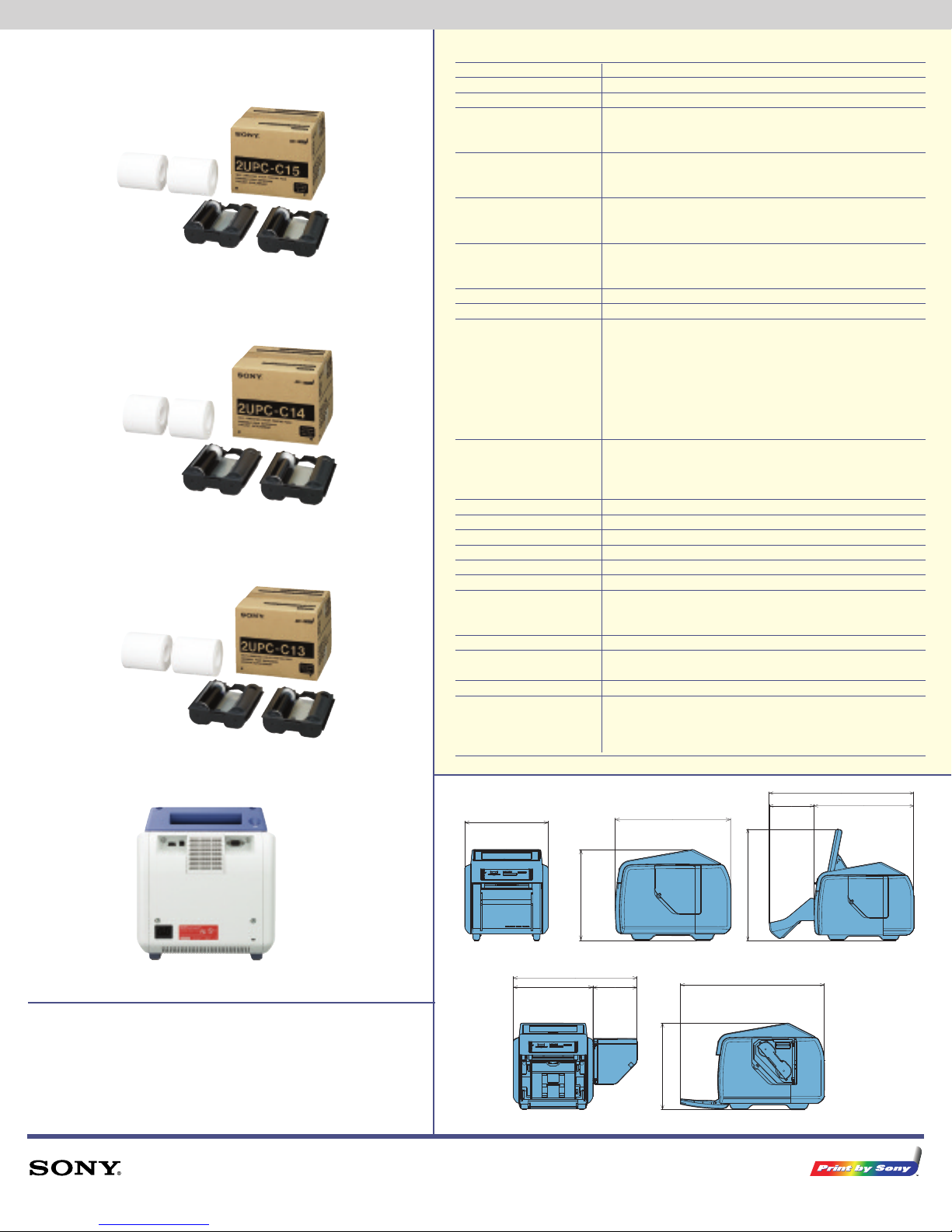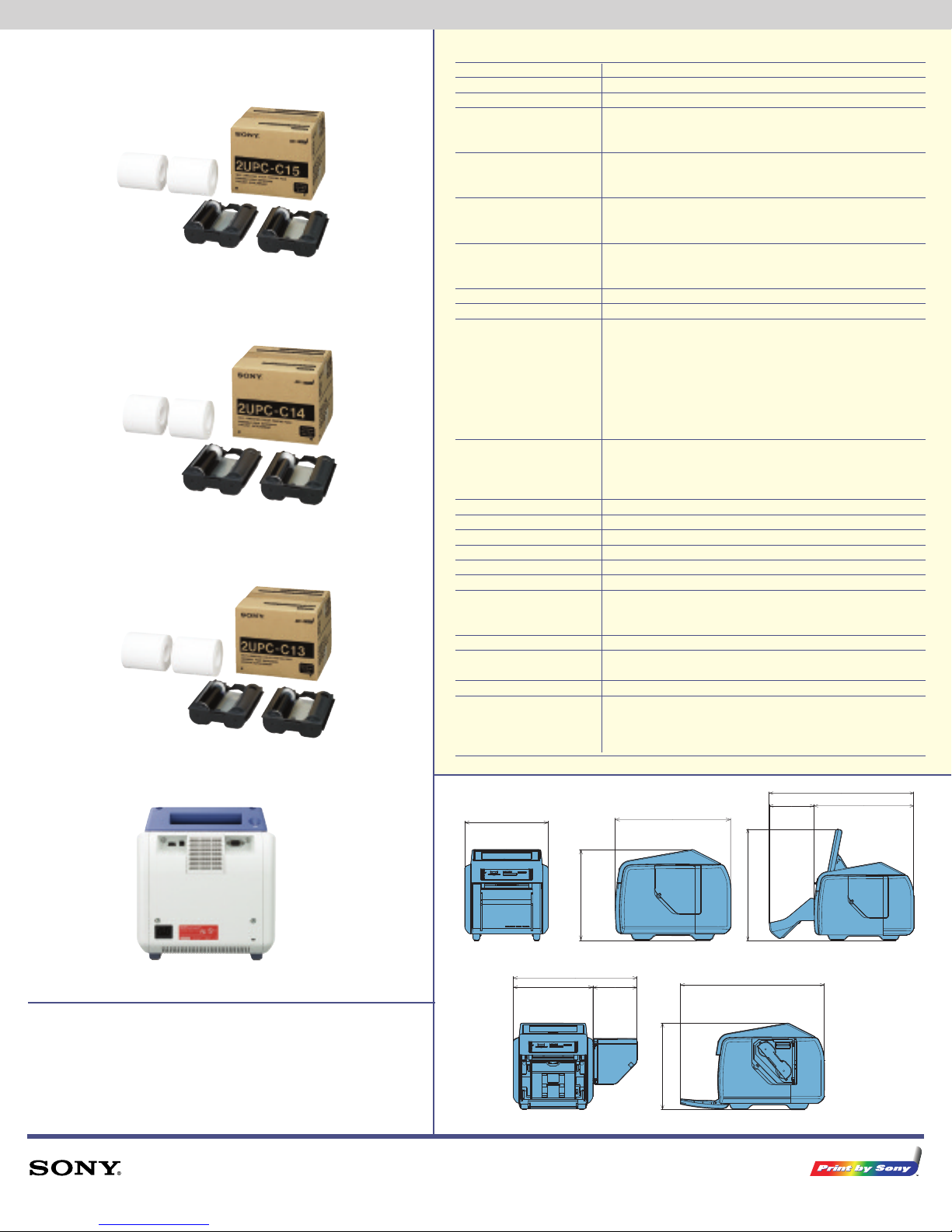
SELF-LAMINATING COLOR
PRINTING PACK
2UPC-C15
Paper size (after print): 5 x 7 inches
Contents: Paper roll for 172 prints x 2 Ribbon cartridge x 2
2UPC-C14
Paper size (after print): 4 x 6 inches
Contents: Paper roll for 200 prints x 2 Ribbon cartridge x 2
2UPC-C13
Paper size (after print): 3.5 x 5 inches
Contents: Paper roll for 300 prints x 2 Ribbon cartridge x 2
REAR VIEW
Distributed by
©2005 Sony Electronics. All rights reserved. Reproduction in whole or in part without written permission is prohibited. Features and specifications are subject to change
without notice. Sony, SnapLab, Print by Sony, PictureStation, Memory Stick, Memory Stick Duo, Memory Stick PRO, and Memory Stick PRO Duo are trademarks of Sony
Corporation. Excel and Windows are registered trademarks of Microsoft Corporation.
DIMENSIONS
300
380
275
425
175
555
380
428
153
275
300
497
SPECIFICATIONS
Printing Method Dye Sublimation Thermal Transfer
Resolution 300 dpi
Gradation 256 levels (8 bits) each for Yellow, Cyan, Magenta
Image Pixels Transferred 2UPC-C15: 1536 x 2148 dots
2UPC-C14: 1248 x 1848 dots
2UPC-C13: 1100 x 1536 dots
Picture Size 2UPC-C15: 5 x 7 inches (127 x 178 mm)
2UPC-C14: 4 x 6 inches (102 x 152 mm)
2UPC-C13: 3.5 x 5 inches (89 x 127 mm)
Printing Time* 2UPC-C15: Approximately 17 seconds
2UPC-C14: Approximately 16 seconds
2UPC-C13: Approximately 13 seconds
Print Capacity 2UPC-C15: 172 prints per roll/ribbon cartridge
2UPC-C14: 200 prints per roll/ribbon cartridge
2UPC-C13: 300 prints per roll/ribbon cartridge
Paper Feed Method Roll paper, Automatic loading from paper holder
Ink Supply Method Ink ribbon cartridge
Interface
Memory Card Direct Slots Memory Stick x1 (Memory Stick, Memory Stick PRO, Memory Stick Duo and Memory Stick
PRO Duo compatible), SD Memory Card / MultiMediaCard x 1, CompactFlash (Type I / II) x 1,
xD-Picture Card x 1, SmartMedia x 1
Expansion Slot CompactFlash (Type I / II) x 1
PC Connection USB(B) x 1 for PC: Hi-Speed USB (USB 2.0)
USB Host Port USB(A) x 1 for mass storage class device: USB flash memory compatible
Expansion Terminal RS-232C (D-sub 9-pin) x 1 for future peripheral support
Compatible Image File Format JPEG: JFIF, 4:4:4, 4:2:2, 4:2:0, (baseline JPEG), Exif 2.2.1 compatible, DCF 2.0 compatible/
Tiff: Exif 2.2.1 compatible (Tiff-RGB non compressed)/
BMP: 24 bit Windows format
(Some versions of the file formats may not be compatible)
LCD Display 8-inch touch sensitive TFT color display**
Print Order when print from memorycards Selected image, All image, Index, Border Composition, Split Image
Image Adjustment Crop, Color adjust, Filter (Sepia, B&W)
Power Requirements 100 to 240 V AC, 50/60Hz, 3.0 to 1.3 A
Operating Temperature Range 5°C to 35°C (41°F to 95°F)
Operating Humidity Range 20% to 80%
Dimensions (W x H x D) Approx. 10 7/8 x 11 7/8 x 14 15/16 inches (275 x 300 x 380 mm)
(excluding extruding parts, approximately 21 7/8 inches (555 mm) in
depth with paper tray)
Weight Approximately24lb 4oz (11kg) excluding the 5.6oz (0.16Kg) paper tray
Safety Standards UC version: UL60950-1, listed CSA C22.2 No.60950-1
CE Version: EN60950-1
Bundled Printer Driver for Microsoft Windows 2000TM,XP ProfessionalTM,XP Home EditionTM
Supplied Accessories Paper Tray (1), Paper Holder (1), Paper Core (1), Adaptor (left, 1), Adaptor (right, 1), Power Cord
(1), Cleaning Cartridge (1), Ferrite Core (1), CD-ROM (driver software, PDF files of multi-
language manuals) (1), Software License Agreement (1), Operating Instructions (1), Warranty
Card (1), Service and Customer Support Info. (1)
*Excluding image processing time **Viewable area measured diagonally
1Sony Drive
Park Ridge, NJ 07656 DP-165
MODEL UP-CR10L