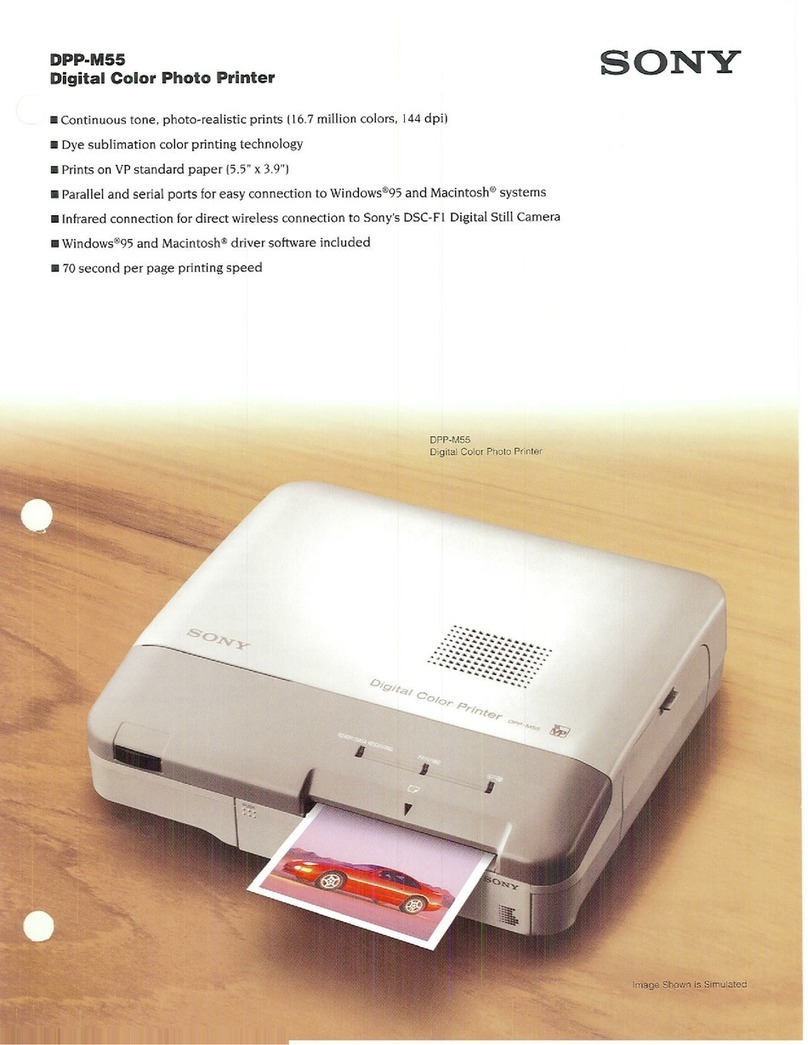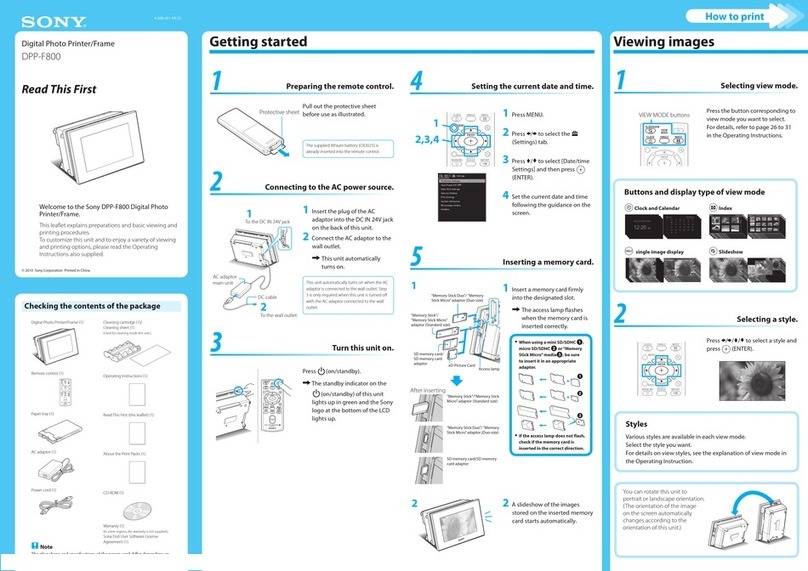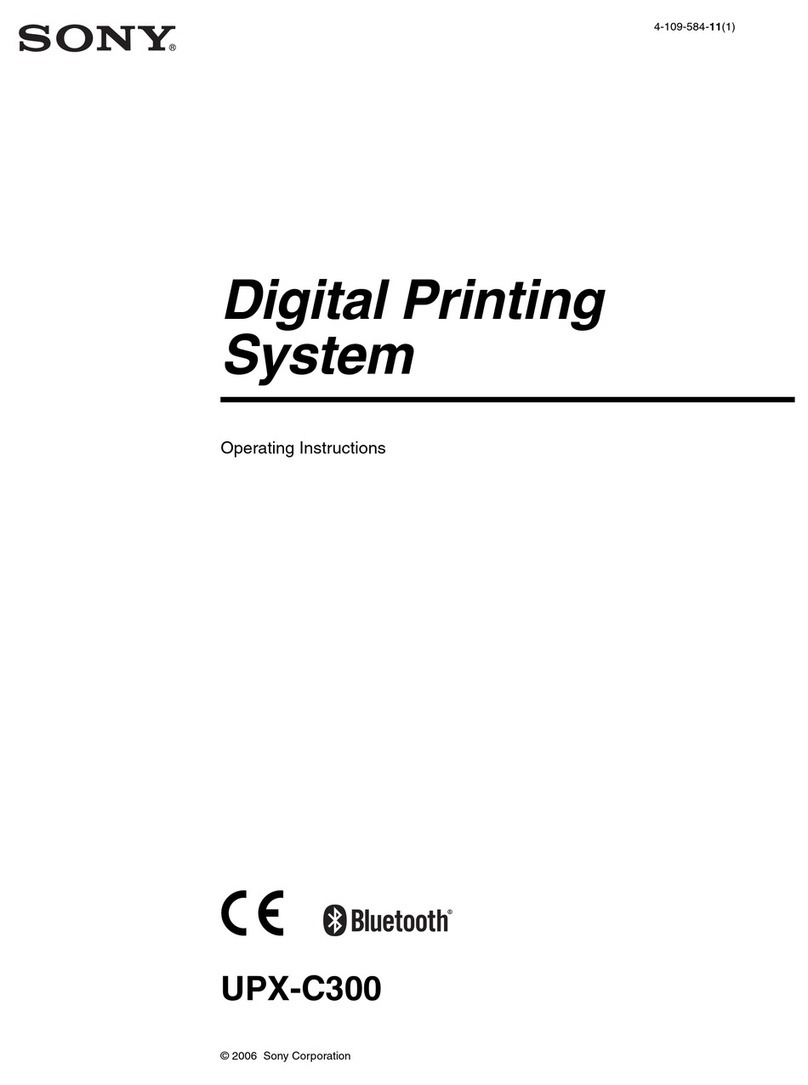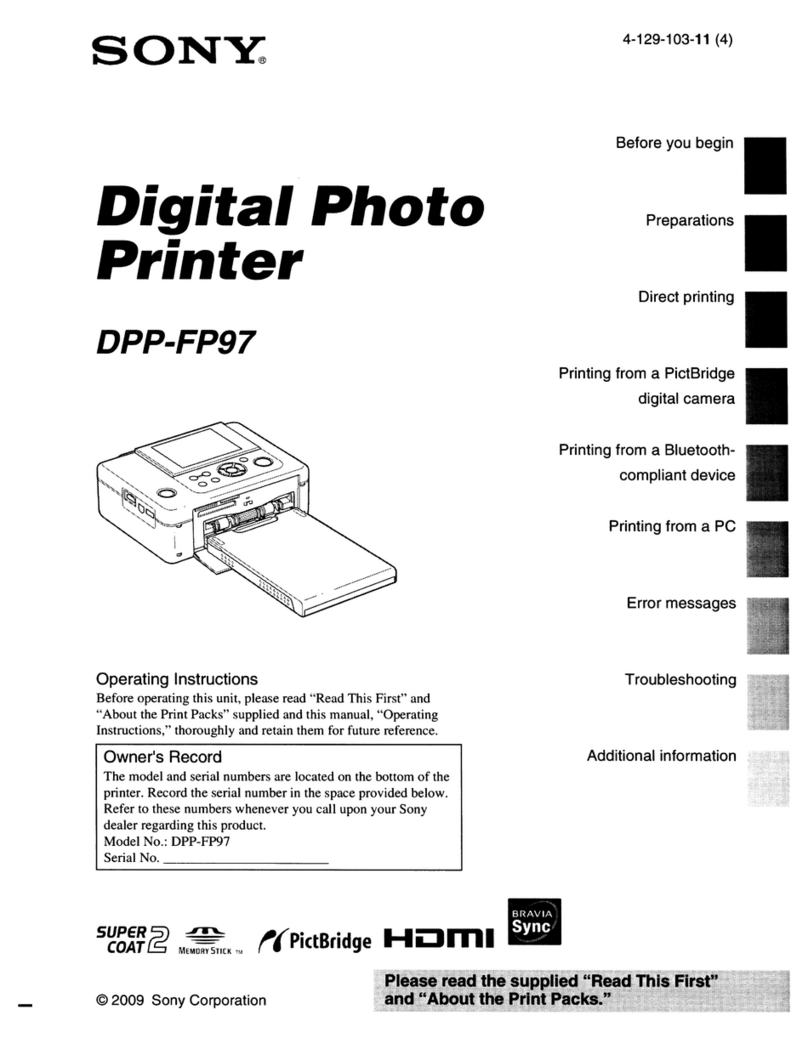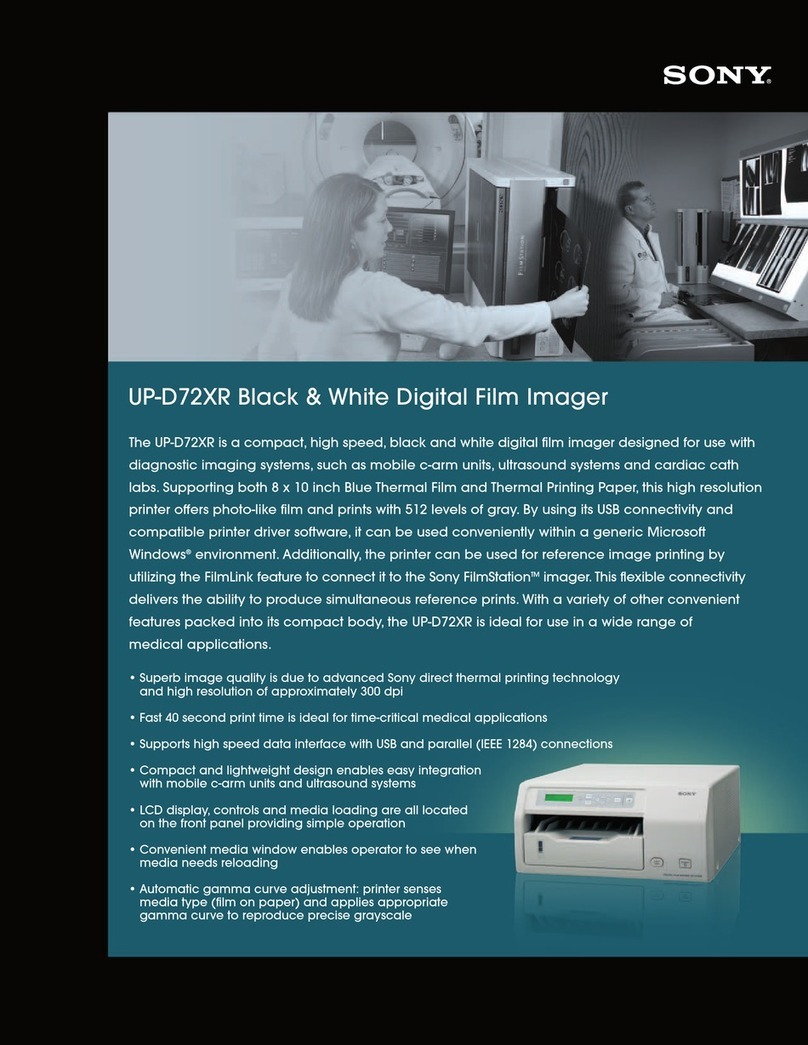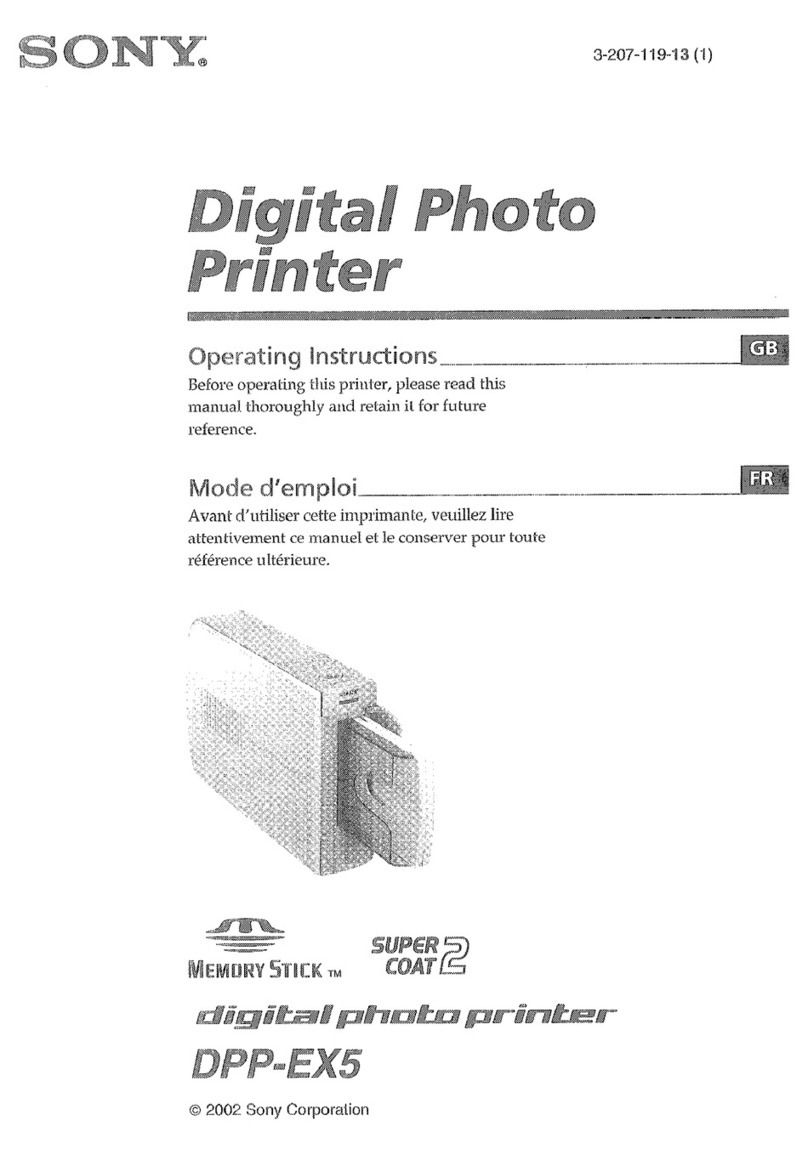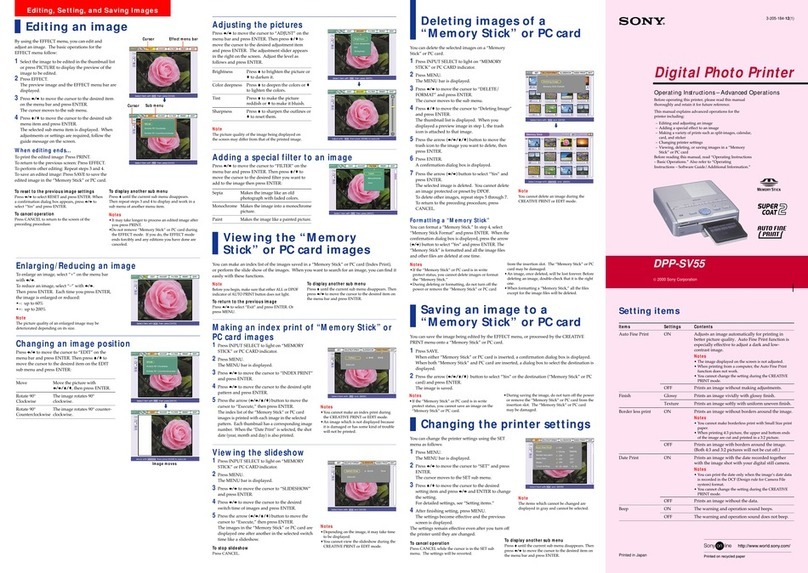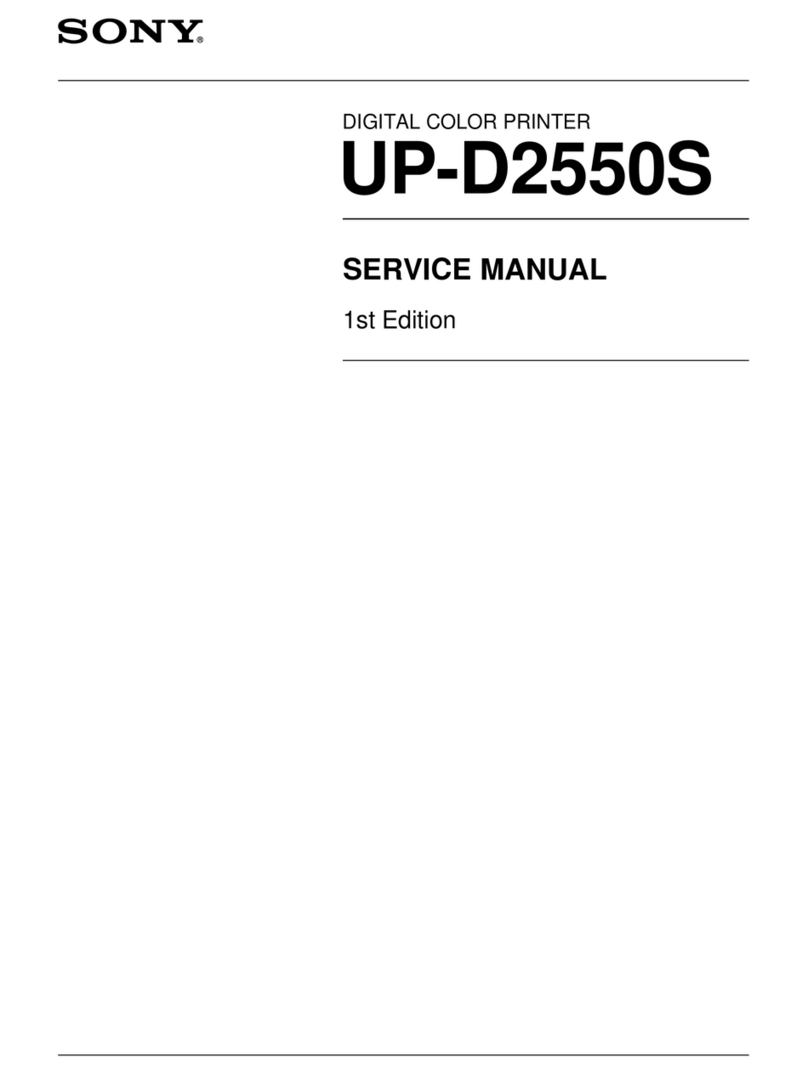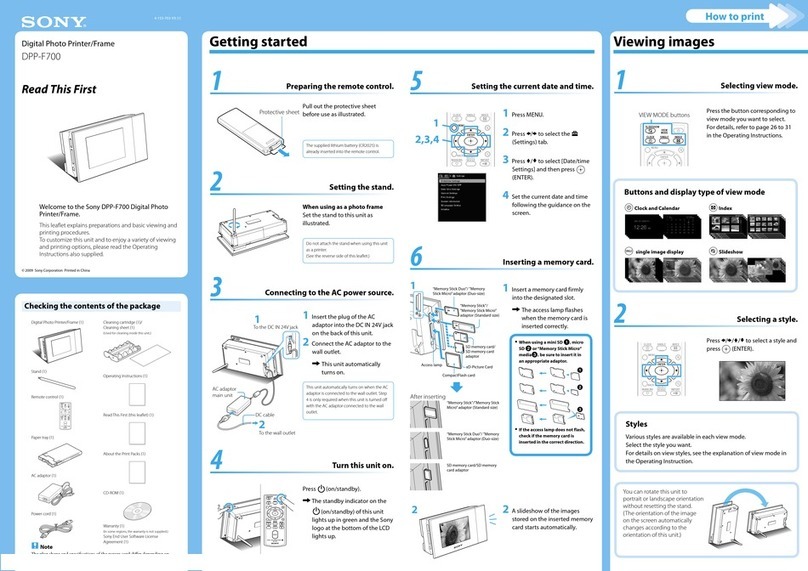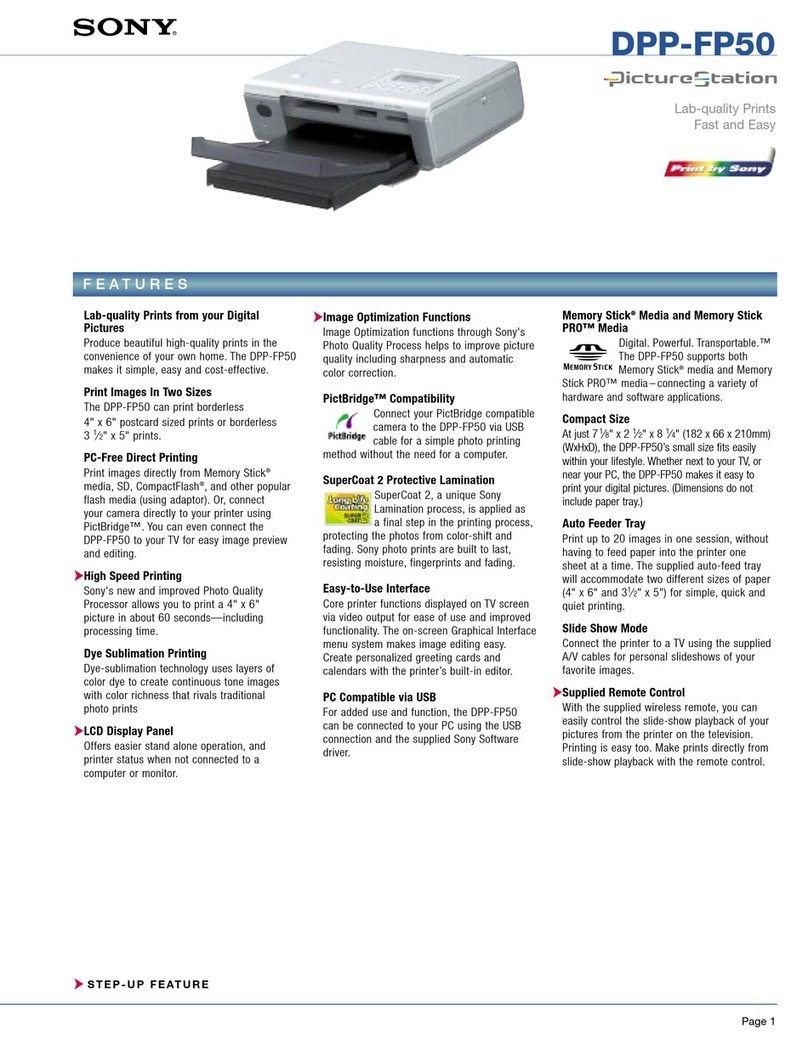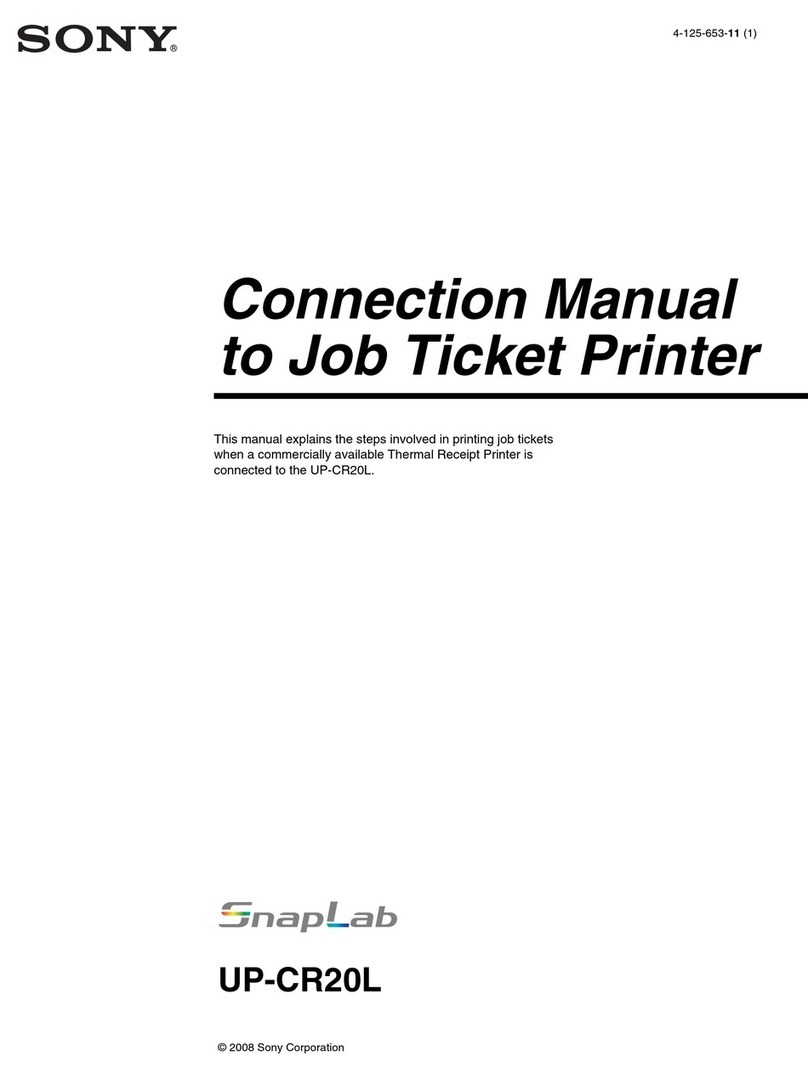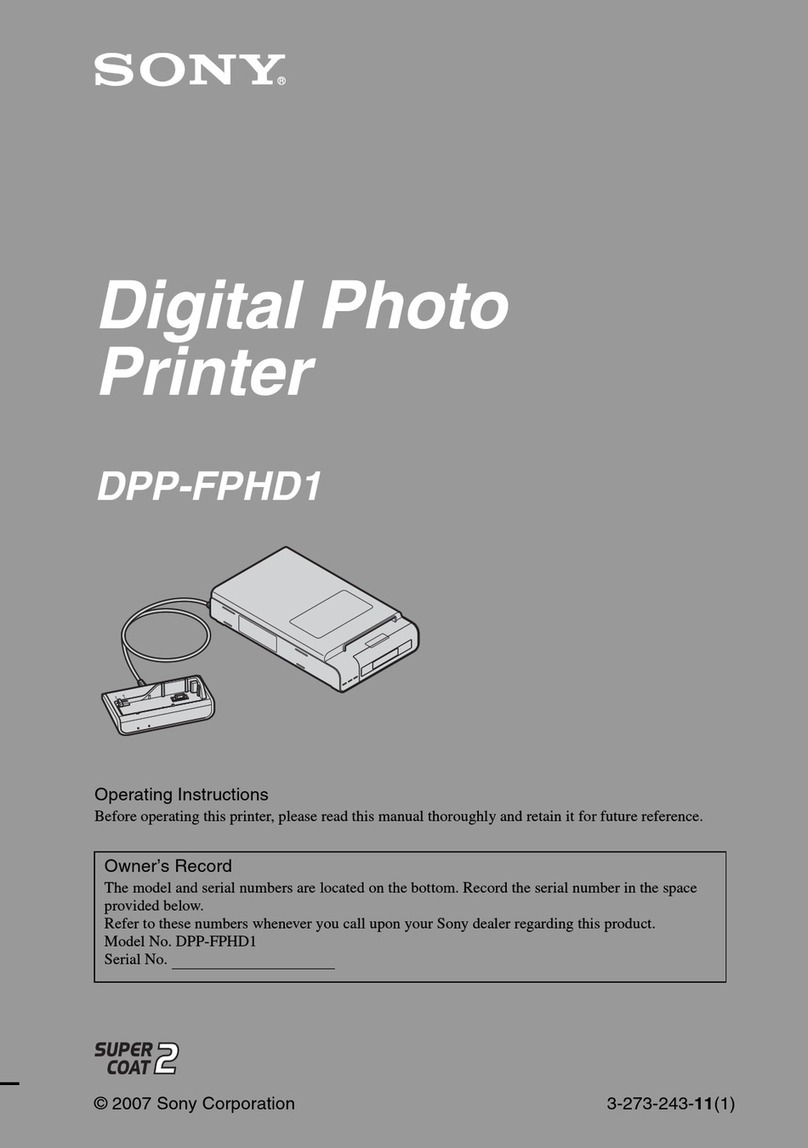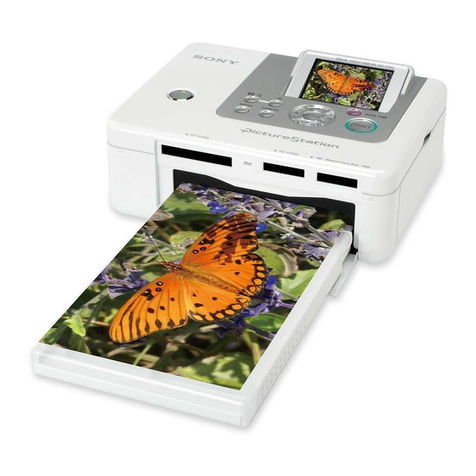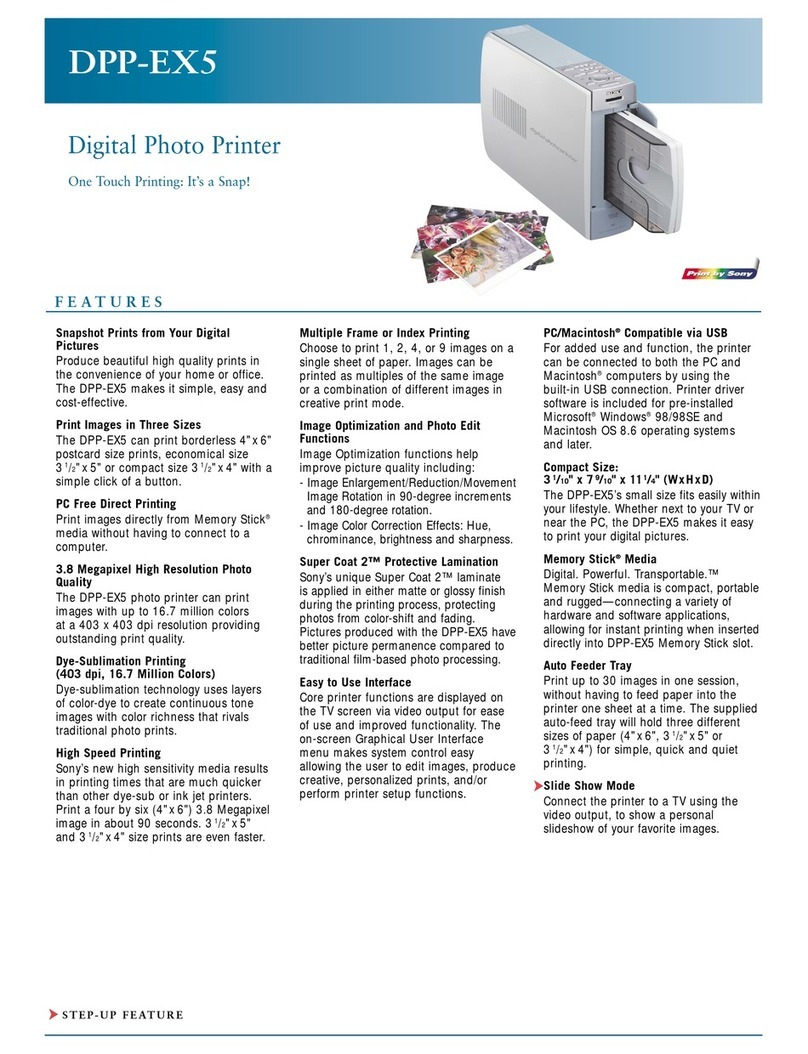1 (E)
UP-D898DC
Table of Contents
Manual Structure
Purpose of this manual............................................................ 3 (E)
Related manuals...................................................................... 3 (E)
Trademarks.............................................................................. 3 (E)
1. Service Overview
1-1. Service Flow Chart....................................................1-1 (E)
1-1-1. Flow Chart before Service ............................... 1-1 (E)
1-1-2. Flow Chart after Service..................................1-3 (E)
1-2. Precaution for Transporting.......................................1-4 (E)
1-3. Board Location and Main Parts Location .................1-5 (E)
1-3-1. Board Location ................................................1-5 (E)
1-3-2. Main Parts Location.........................................1-5 (E)
1-3-3. Sensor Location ...............................................1-6 (E)
1-4. Tightening Torque ..................................................... 1-6 (E)
1-5. Removing/Installing the Cabinet............................... 1-7 (E)
1-5-1. Rear Cover (DC)..............................................1-7 (E)
1-5-2. Top Cover (DC) ...............................................1-8 (E)
1-5-3. Front Panel Block (DC) Assembly ..................1-9 (E)
1-6. General Information of Utility Software................. 1-11 (E)
1-6-1. Required Equipment/Tools ............................ 1-11 (E)
1-6-2. Preparation..................................................... 1-11 (E)
1-6-3. Function Description......................................1-12 (E)
1-7. Firmware Version Upgrade ..................................... 1-21 (E)
1-8. Service Mode...........................................................1-22 (E)
1-8-1. Startup Procedure........................................... 1-22 (E)
1-8-2. Service Mode Menu.......................................1-22 (E)
1-9. Menu Lock Function ...............................................1-25 (E)
1-10. Speed Lock Function...............................................1-26 (E)
1-11. Cleaning ..................................................................1-26 (E)
1-11-1. Cleaning the Cabinet...................................... 1-26 (E)
1-11-2. Cleaning the Thermal Head ........................... 1-26 (E)
1-11-3. Cleaning the Platen Roller .............................1-27 (E)
1-12. Print Size ................................................................. 1-28 (E)
1-12-1. Rough Standard of Print Size.........................1-28 (E)
1-12-2. Interval Between Print Screens......................1-28 (E)
1-12-3. Blank in Horizontal Direction........................1-28 (E)
1-13. Lead-free Solder......................................................1-29 (E)
2. Troubleshooting
2-1. Error Log Acquisition Procedure ..............................2-1 (E)
2-1-1. Error Code Table..............................................2-1 (E)
2-2. Trouble Flow Chart ...................................................2-3 (E)
2-2-1. Power does not turn on even though the
ON/STANDBY switch is turned on.................2-3 (E)
2-2-2. Buttons and LEDs on the front panel cannot be
controlled normally..........................................2-4 (E)
2-2-3. Printing cannot be performed normally from
PC or no image is output .................................. 2-5 (E)
2-2-4. Print image is distorted in the paper feed direction
(irregular feeding)............................................2-7 (E)
2-2-5. Print density is too high or too low..................2-8 (E)
2-2-6. Feed operation failure ...................................... 2-9 (E)
2-2-7. Thermal head UP/DOWN operation failure...2-10 (E)
2-2-8. Door open/close operation failure..................2-12 (E)
2-2-9. Printing paper presence/
absence sensor failure .................................... 2-13 (E)
3. Replacement of Board and Main Parts
3-1. Guide of Removal .....................................................3-1 (E)
3-2. MD General Assembly (DC).....................................3-2 (E)
3-3. SE-1142 Board ..........................................................3-3 (E)
3-4. SE-1143 Board ..........................................................3-4 (E)
3-5. KY-763 Board ...........................................................3-5 (E)
3-6. DC-182 Board ...........................................................3-7 (E)
3-6-1. Replacement Procedure of DC-182 Board ......3-7 (E)
3-6-2. Total Power on Time Reset..............................3-9 (E)
3-7. SW-1703 Board.......................................................3-10 (E)
3-8. MA-201 Board ........................................................ 3-11 (E)
3-8-1. Replacement Flow Chart ............................... 3-11 (E)
3-8-2. Saving of Setting Value..................................3-12 (E)
3-8-3. Sample (Step) Printing...................................3-13 (E)
3-8-4. Replacement Procedures of MA-201 Board ...3-14 (E)
3-8-5. Setting and Check of Setting Value ............... 3-15 (E)
3-8-6. Density Adjustment (Thermal Head Voltage
Adjustment) and Set Serial Number Setting ...3-16 (E)
3-9. Thermal Head..........................................................3-18 (E)
3-9-1. Replacement Flow Chart ...............................3-19 (E)
3-9-2. Sample (Gray) Printing..................................3-20 (E)
3-9-3. Replacement of Thermal Head ......................3-20 (E)