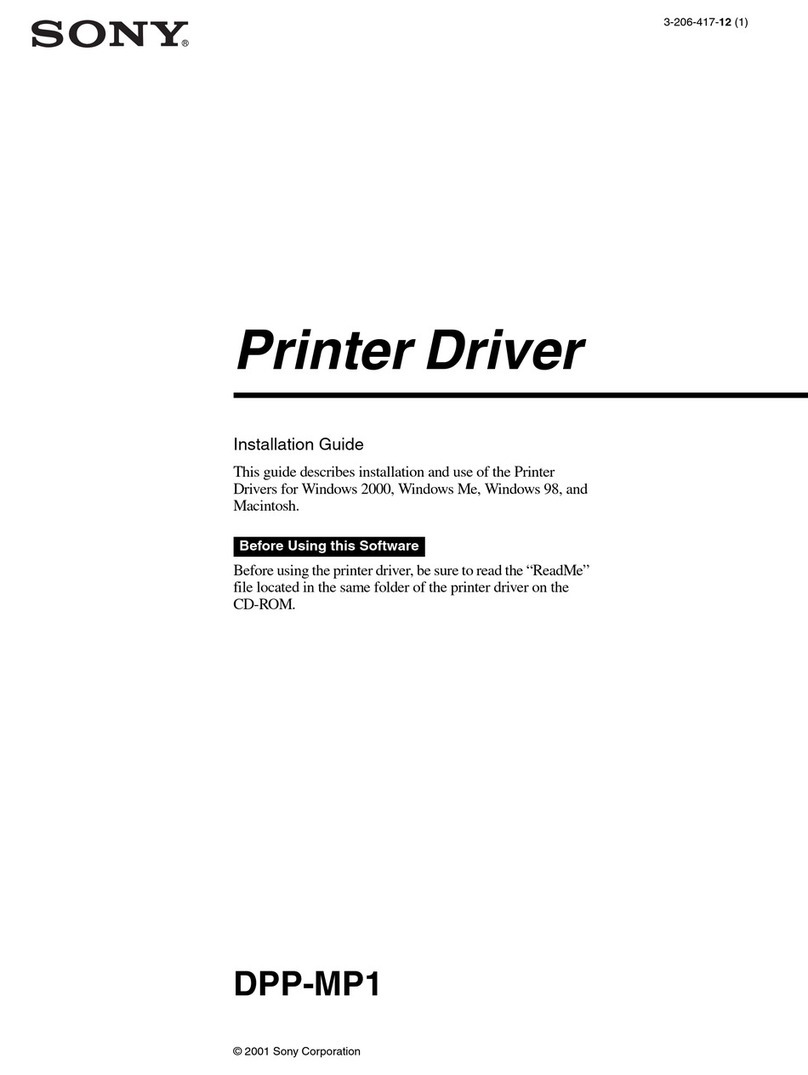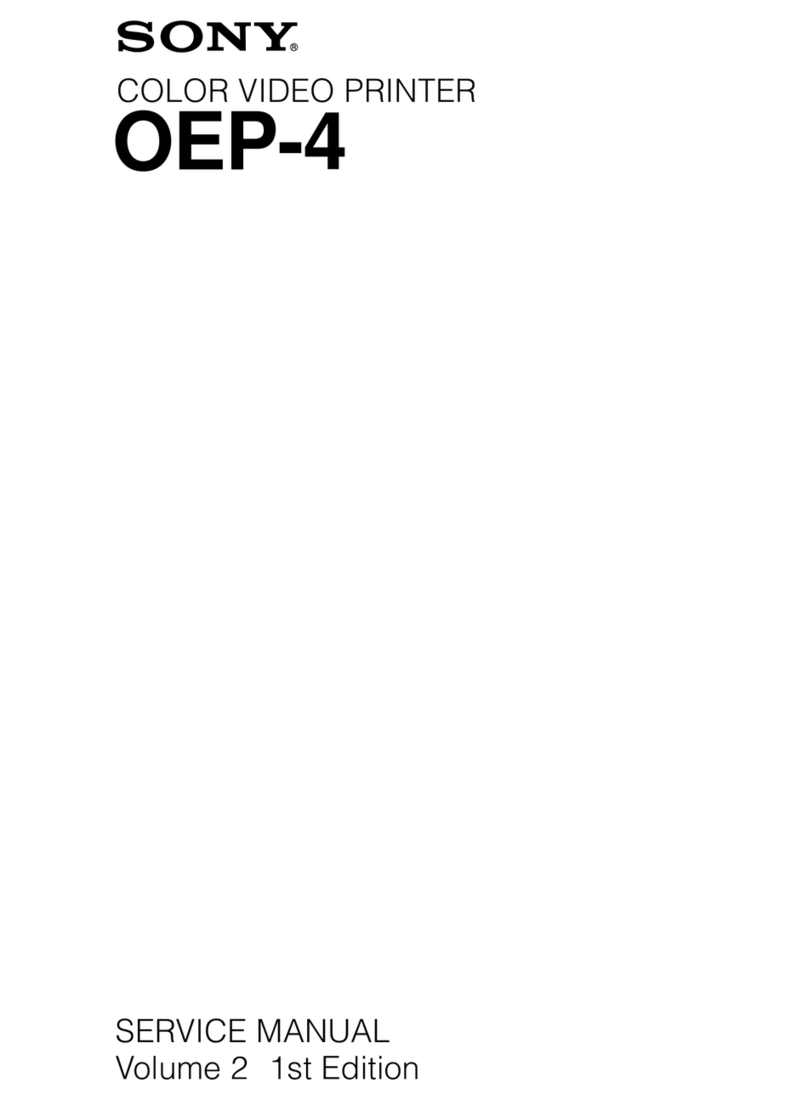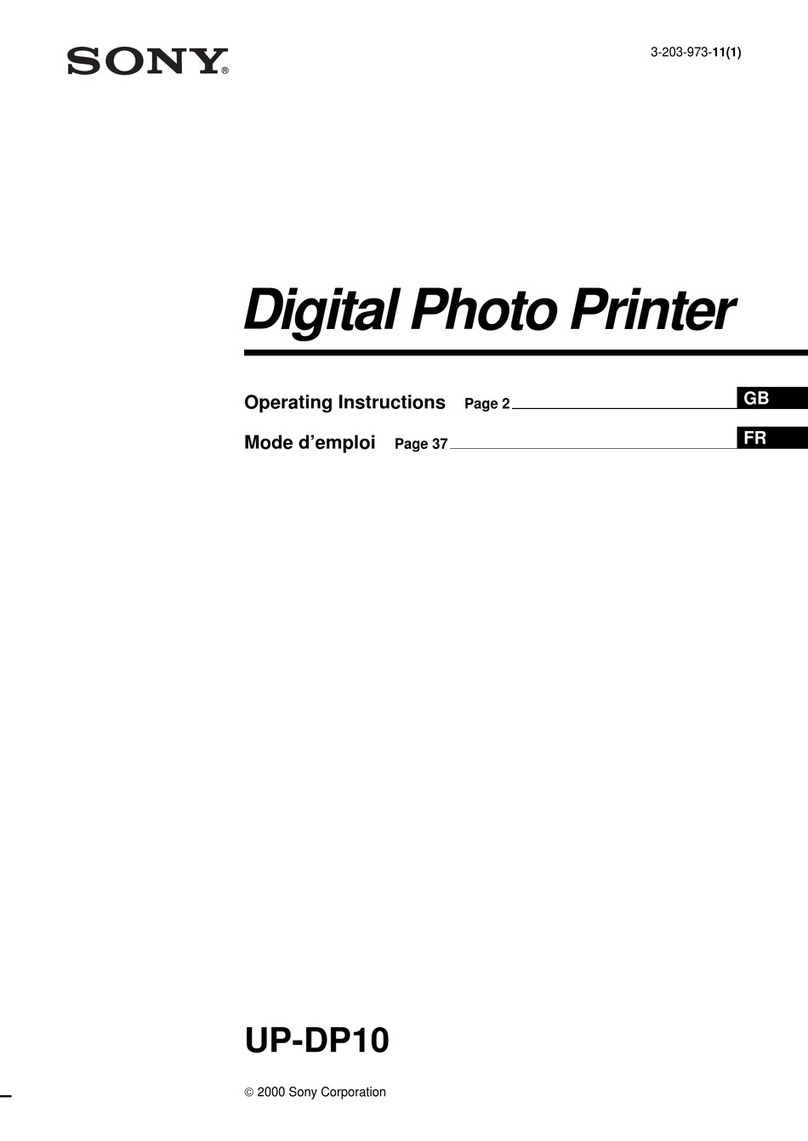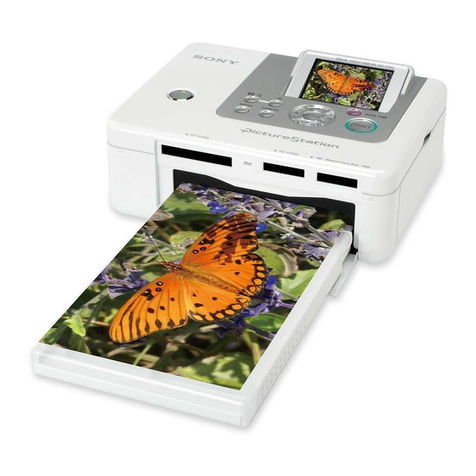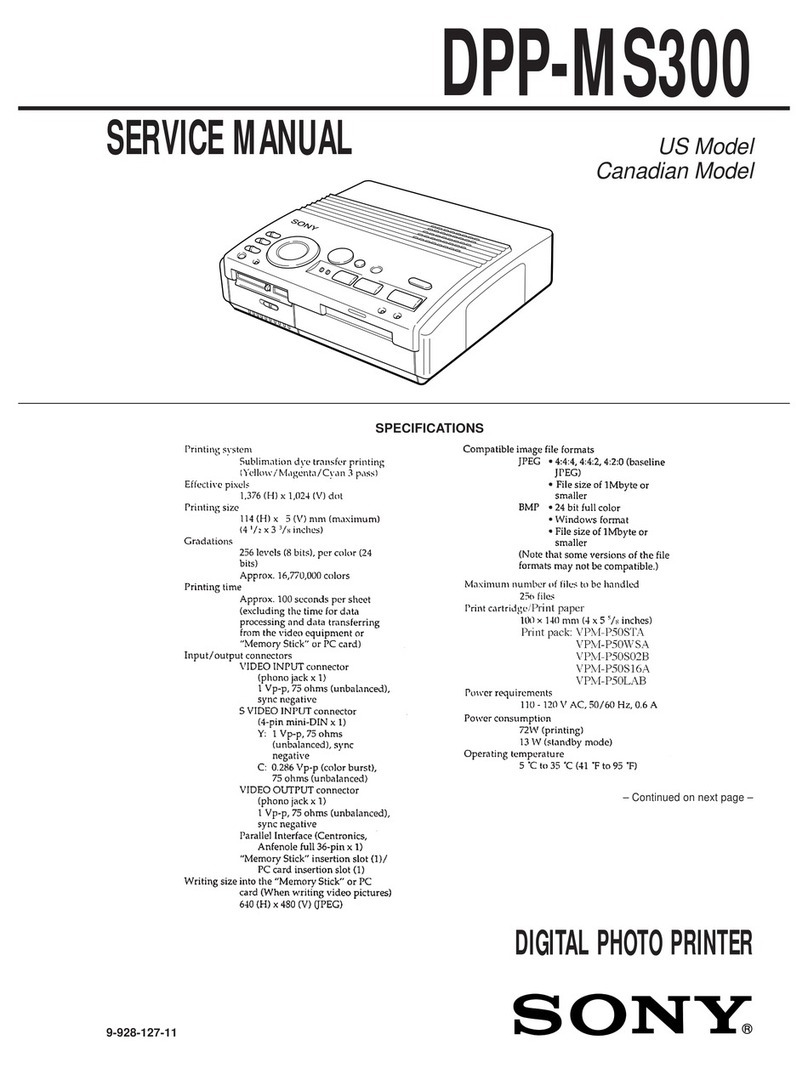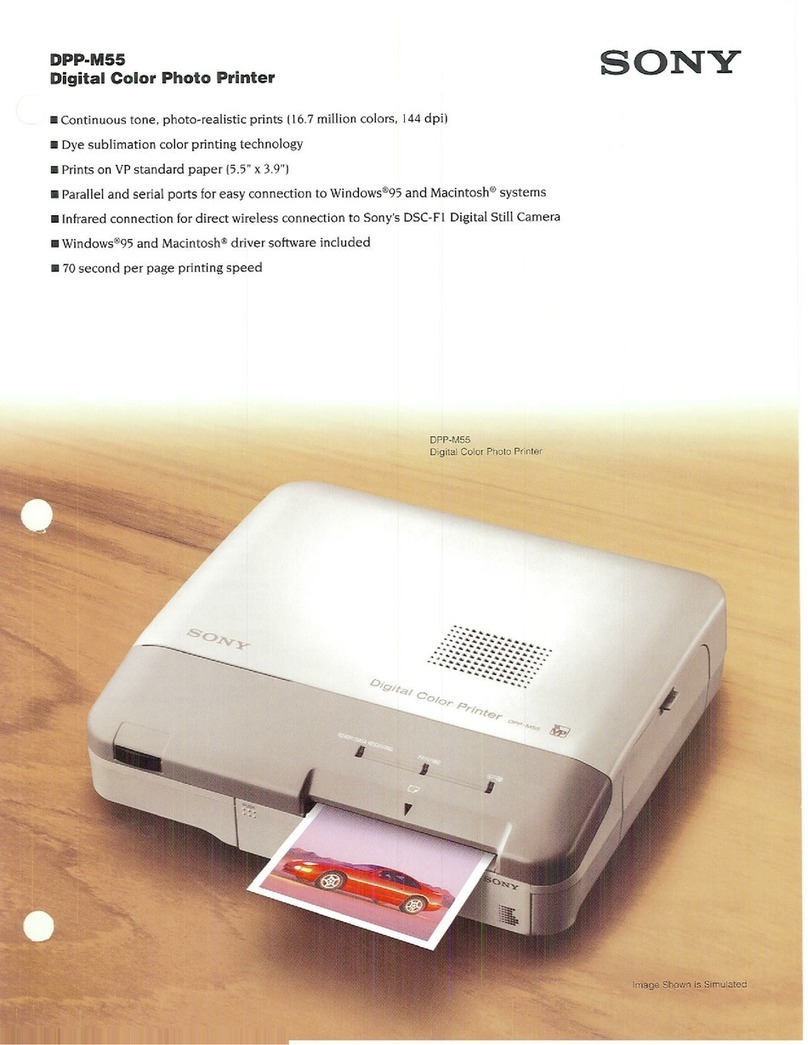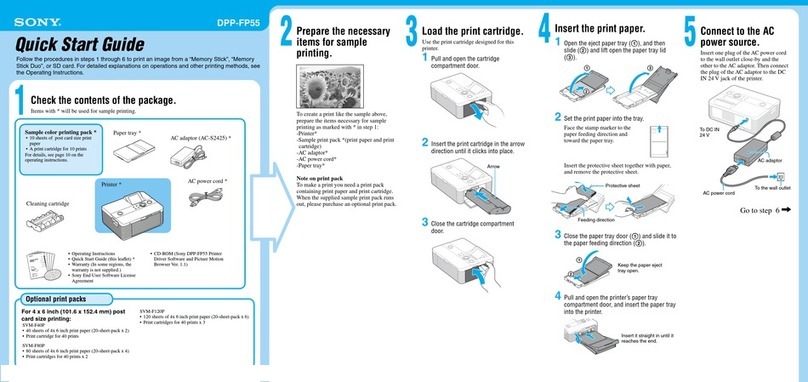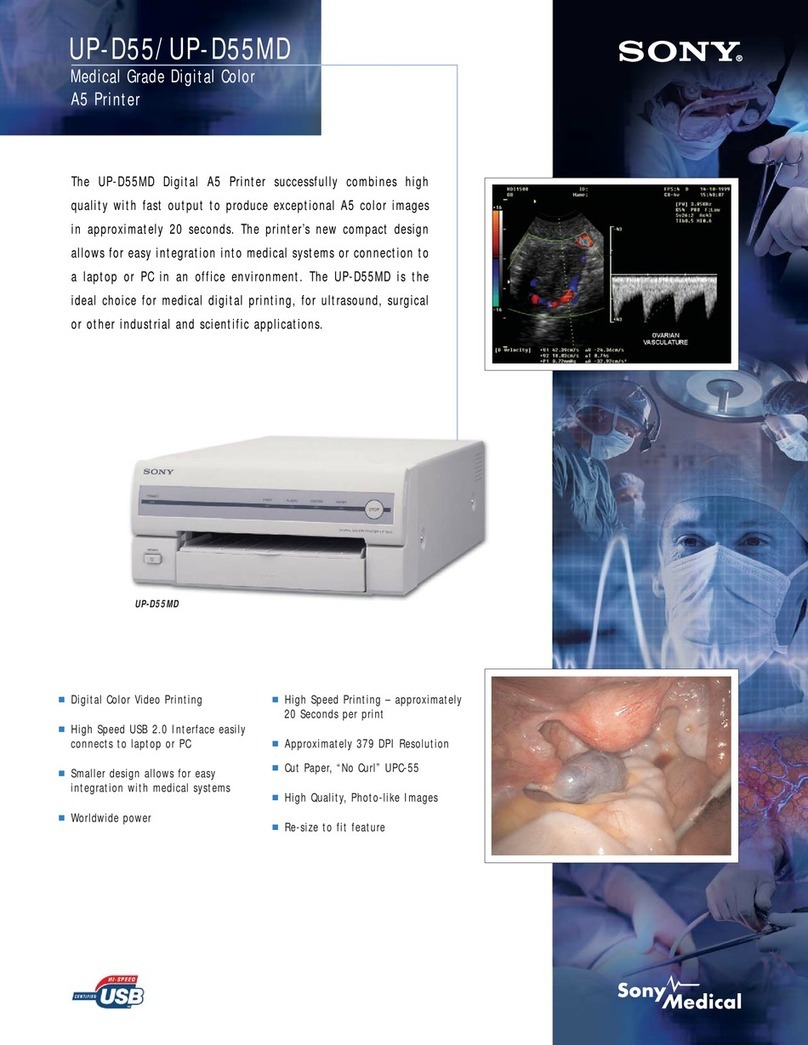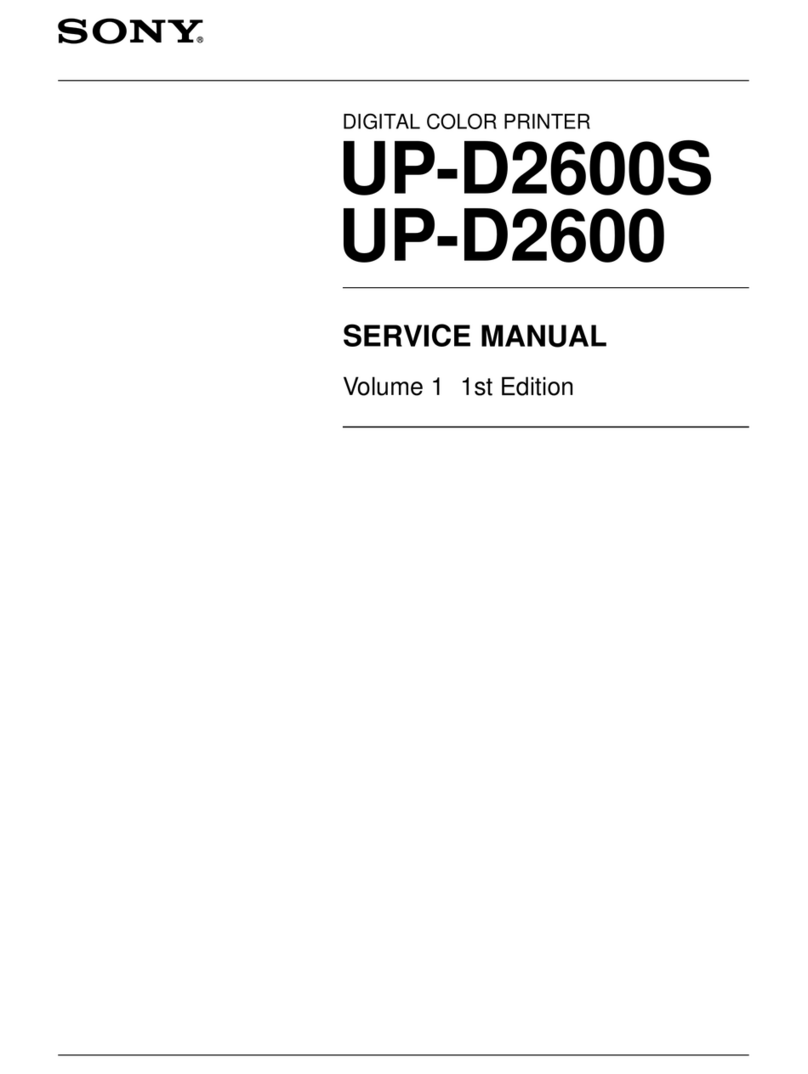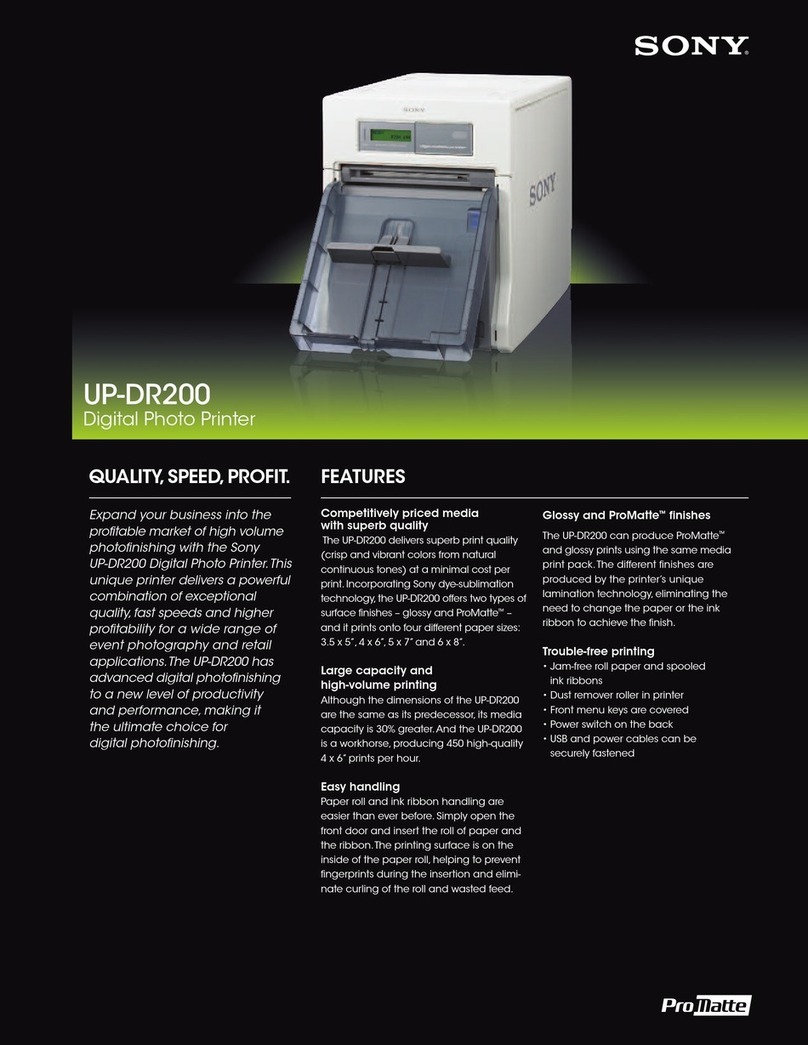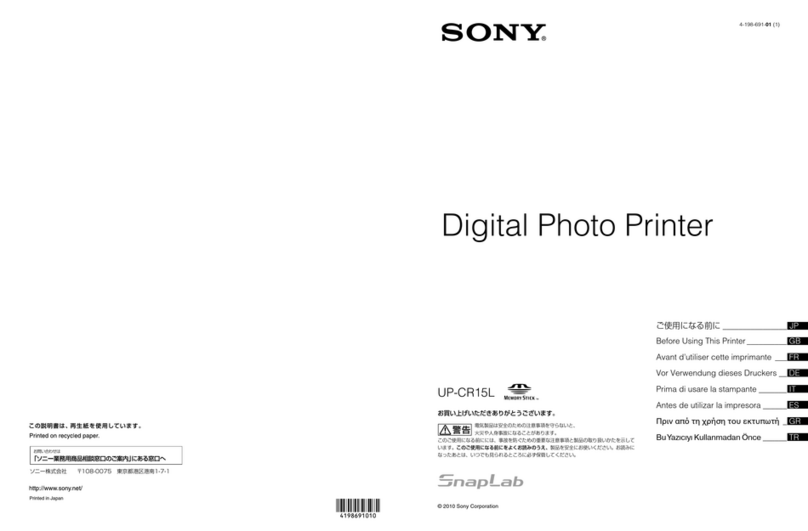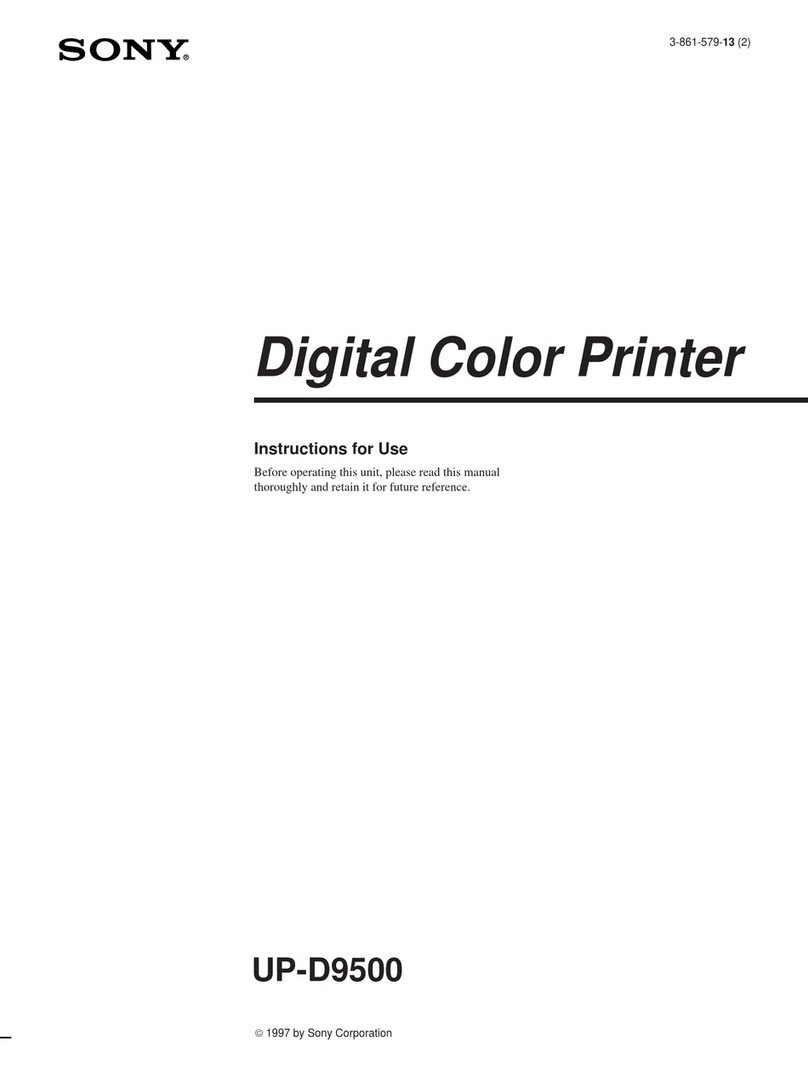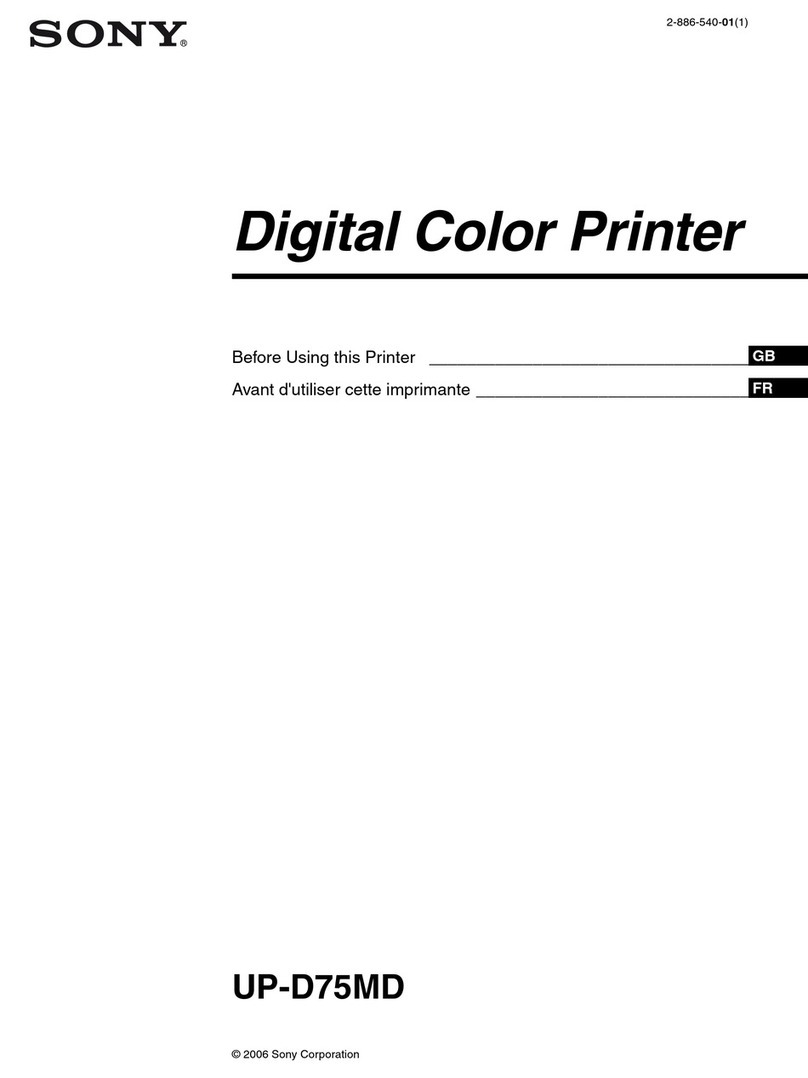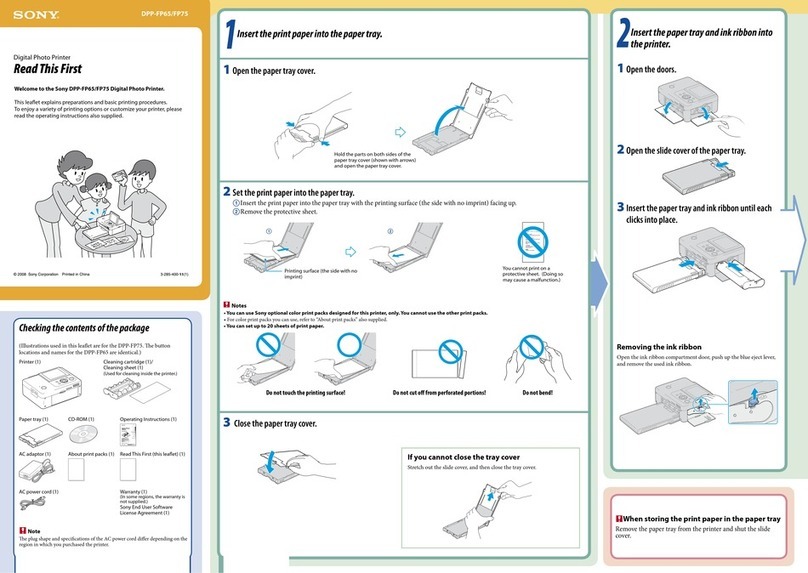SPECIFICATIONS
OPTIONAL ACCESSORIES
UPT-735BL Blue Thermal Film Printing Pack
Contents: 100 sheets of print film
UPP-725 Thermal Paper Printing Pack
Contents: 100 sheets of print paper
Printing Method: Direct Thermal Printing
Resolution: 300 dpi
Gradation: 256 gray levels
Effective Print Pixels: 2743 x 2320 dots
Print Area: 9 1/4 x 7 3/4 (232.2 x 196.4 mm)
Printing Time: Approx. 45 seconds
Memory: 16 MB
Interface: SCSI, IEEE1284
(ECP, Compatible-Nibble and Compatible modes)
Paper tray capacity: 100 sheets (max.)
Power consumption: 270 W (max.)
Power requirements: AC 100 to 120 V, AC 220 to 240 V, 50/60 Hz
Dimensions: 16 1/4 x 8 3/8 x 17 inches (w/h/d) (412 x 210 x 431 mm)
Weight: 34 lb 3 oz (15.5 kg)
Safety standards: UL1950, UL2601-1 listed, CSA C22.2 No.950/No.601.1,
EN60950, EN60601-1, EN55022, EN60601-1-2, AS3548
Supplied Accessories: Paper tray
Detachable fun filter
Thermal head cleaning kit
Cleaning sheets (2)
Tray guide cover
AC power cord
Operation guide
Warranty card
SOFTWARE LICENSE AGREEMENT
CD-ROM (Printer drivers (SCSI, IEEE1284) for Windows NT®,
Windows 2000®and Windows XP®,Instruction manual)
* Driver Software is also available at the following URL: http://www.sony.co.jp/DP-driver-E/
Rear Panel
Printed in USA (7/02)
ME-UPD71XR
MK7752V1OHB02MAY
Sony Electronics Inc.
One Sony Drive
Park Ridge, NJ 07656
www.sony.com/medical
©
2002 Sony Corporation. All rights reserved.
Reproduction in whole or in part without written permission is prohibited.
Features and specifications are subject to change without notice.
All non-metric weights and measures are approximate.
Sony is a registered trademark of Sony.
Windows, Windows NT, Windows 2000 and Windows XP are registered
trademarks of Microsoft Corporation.
Caution: Federal (U.S.A.) law restricts this device to sale by or on the order of a
physician or other appropriately licensed medical professional.
Caution: See applicable product literature for indications, contraindications,
warnings, cautions and directions for use.