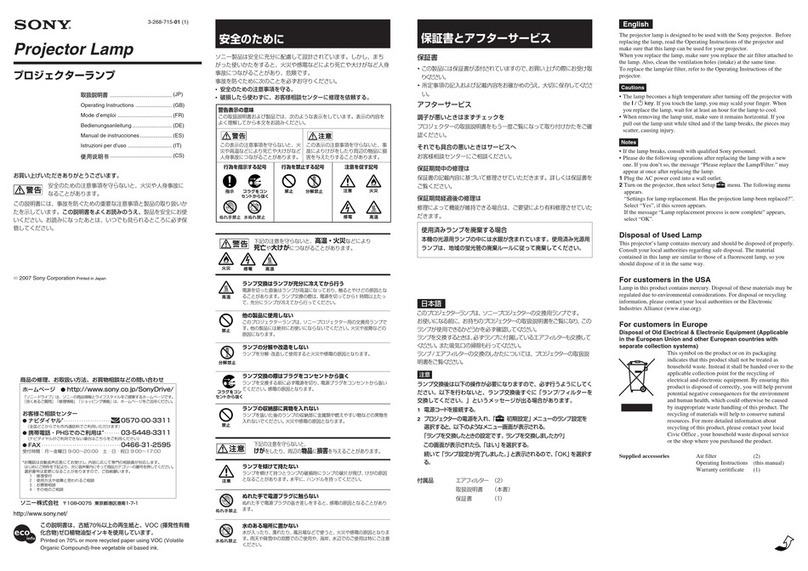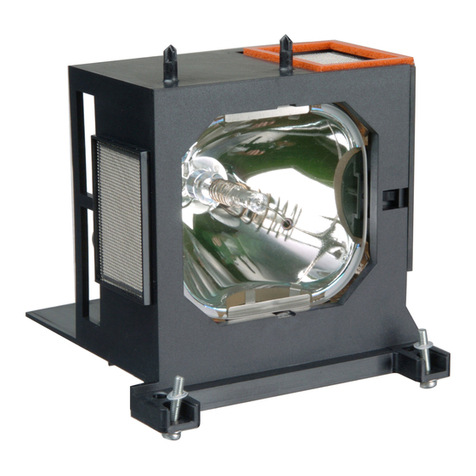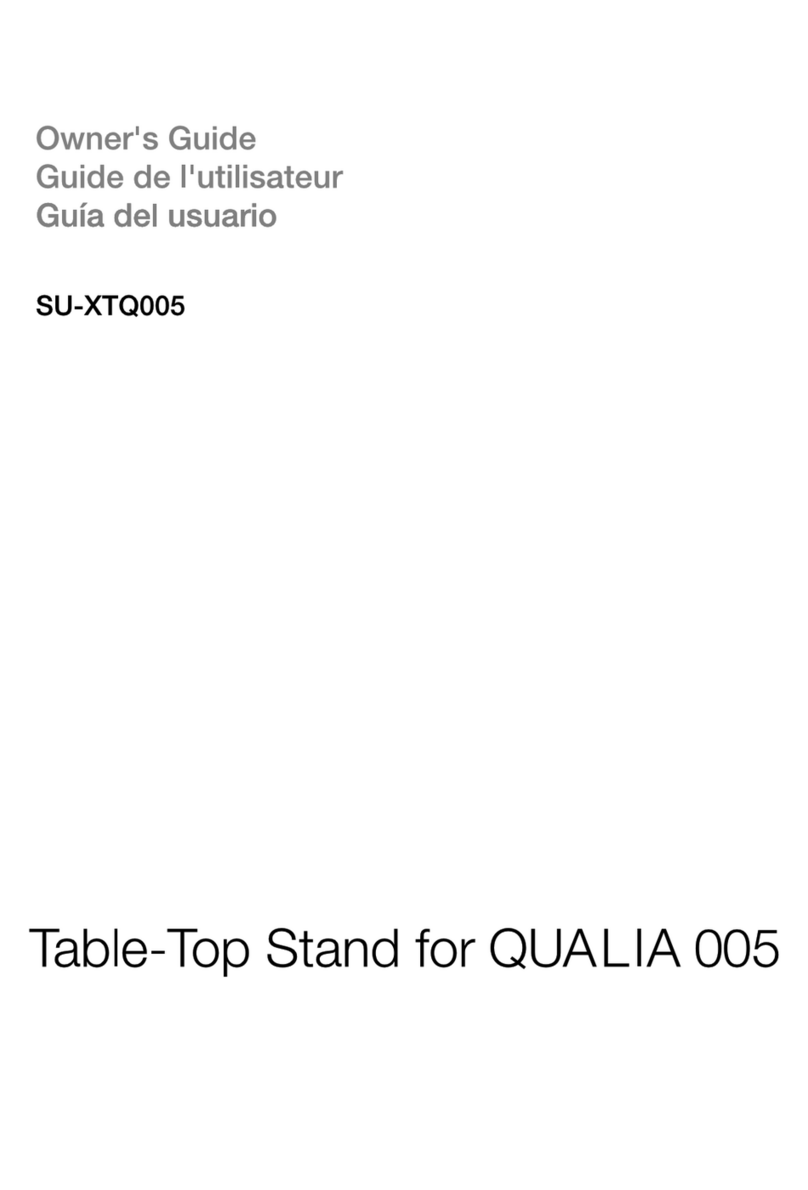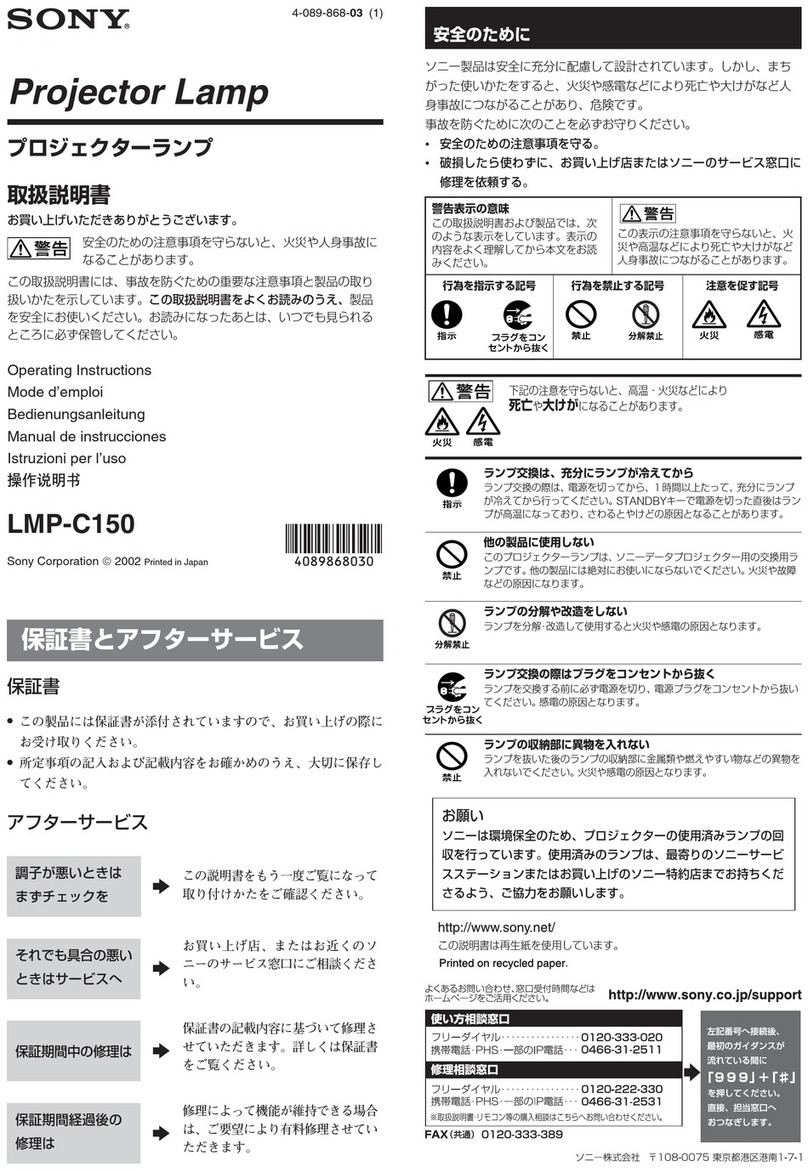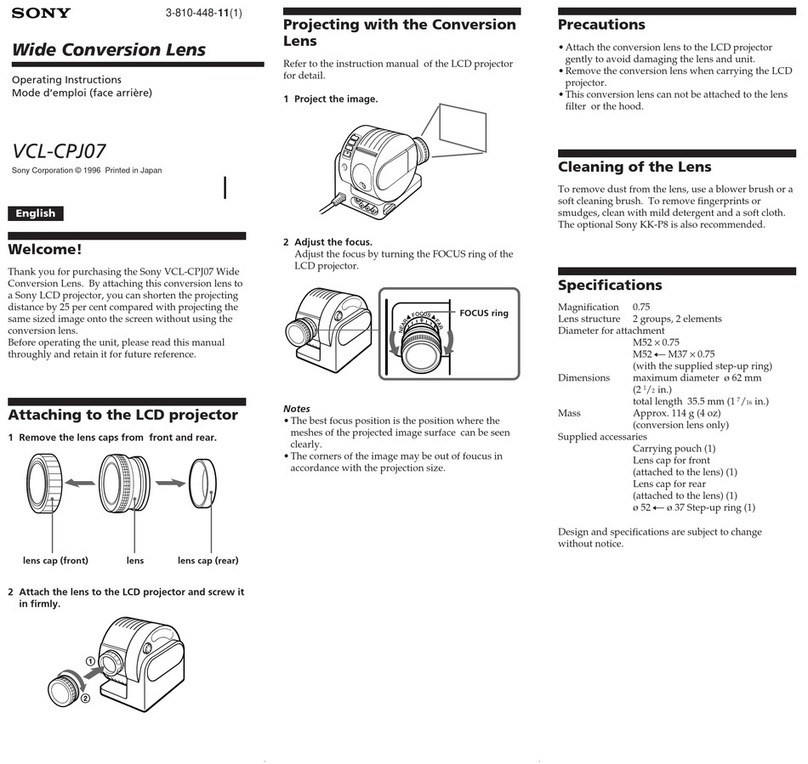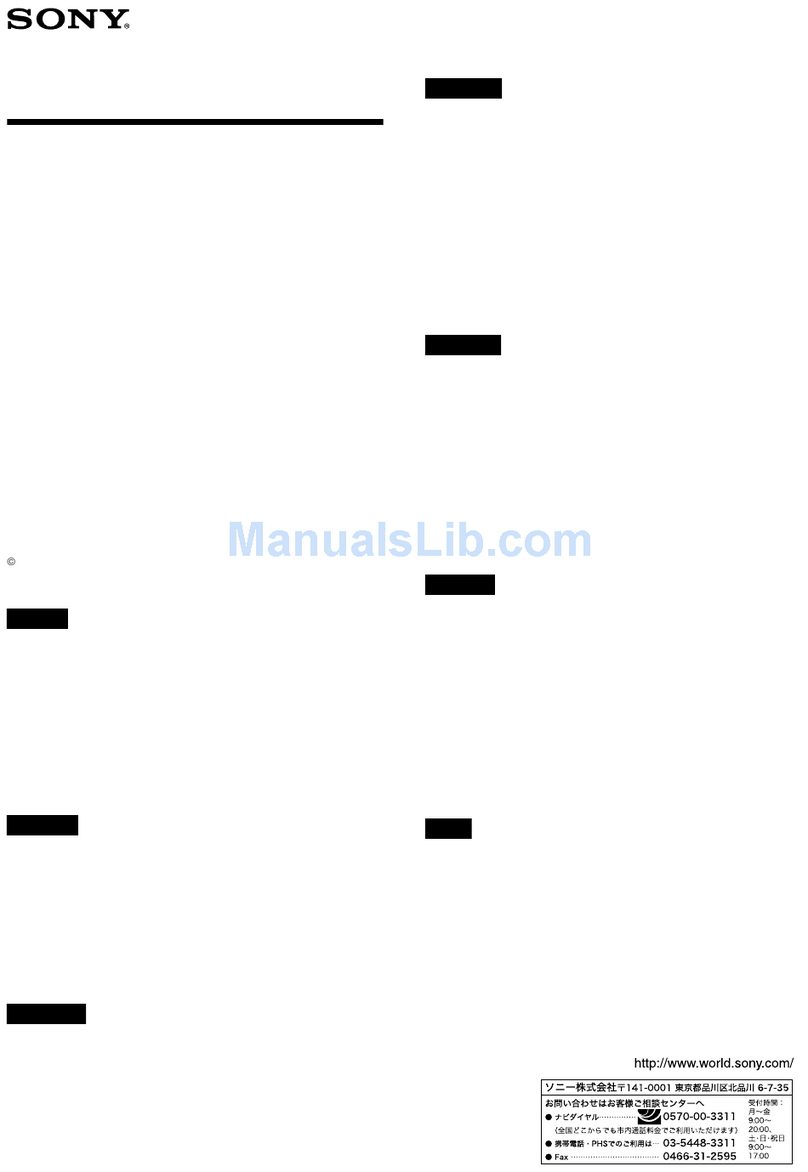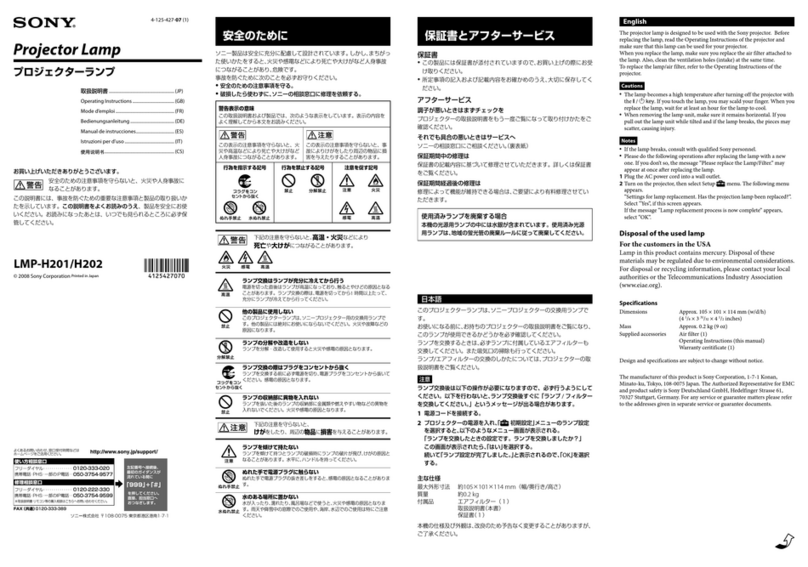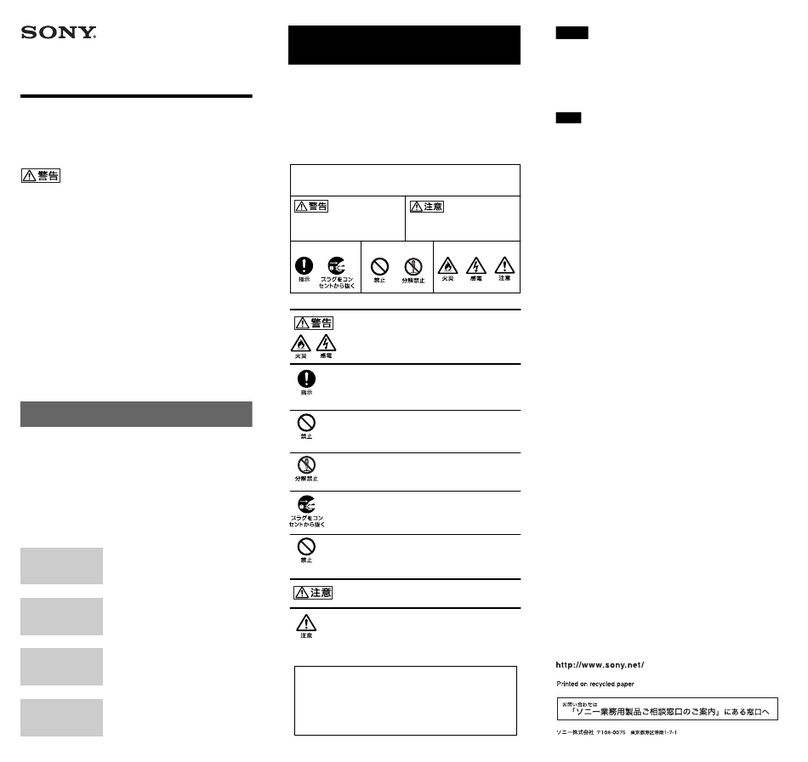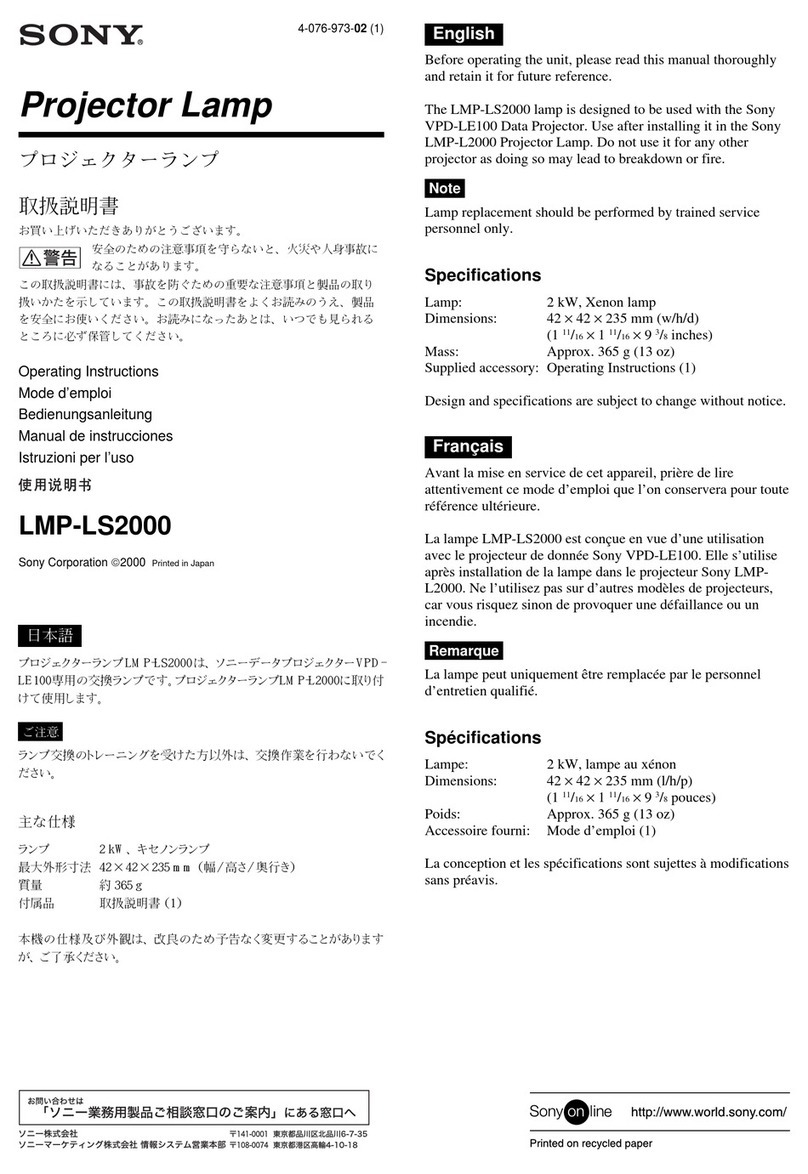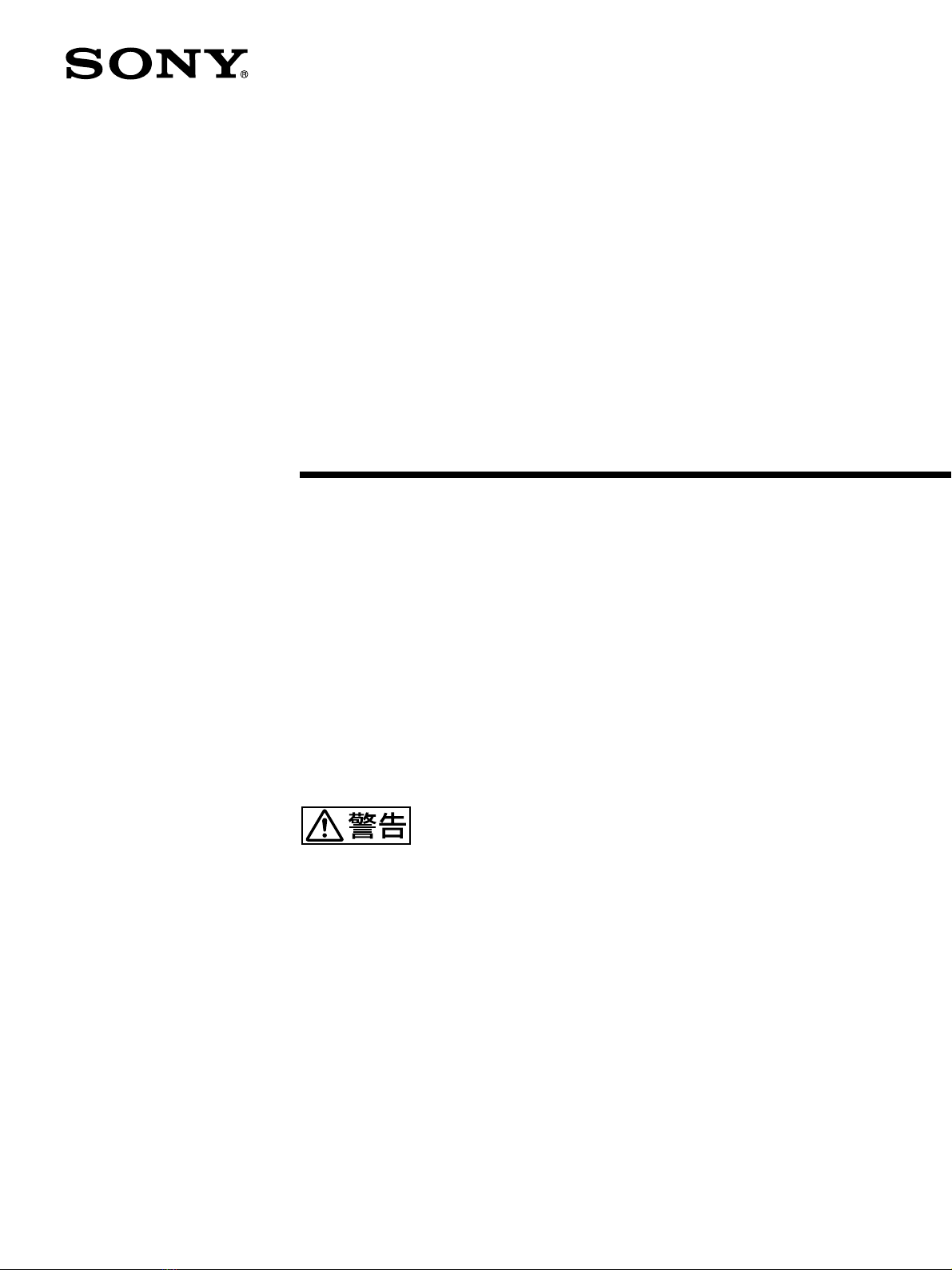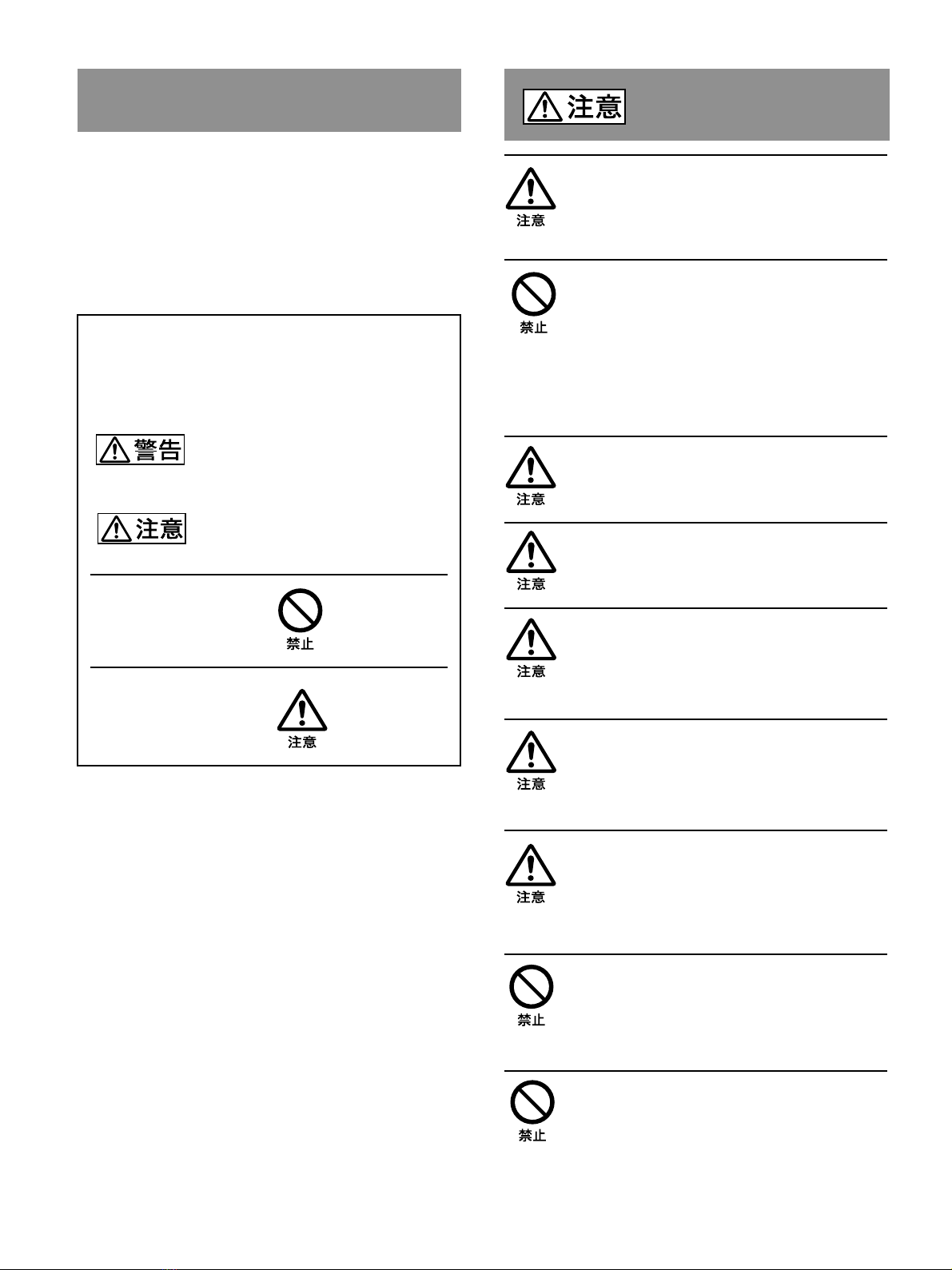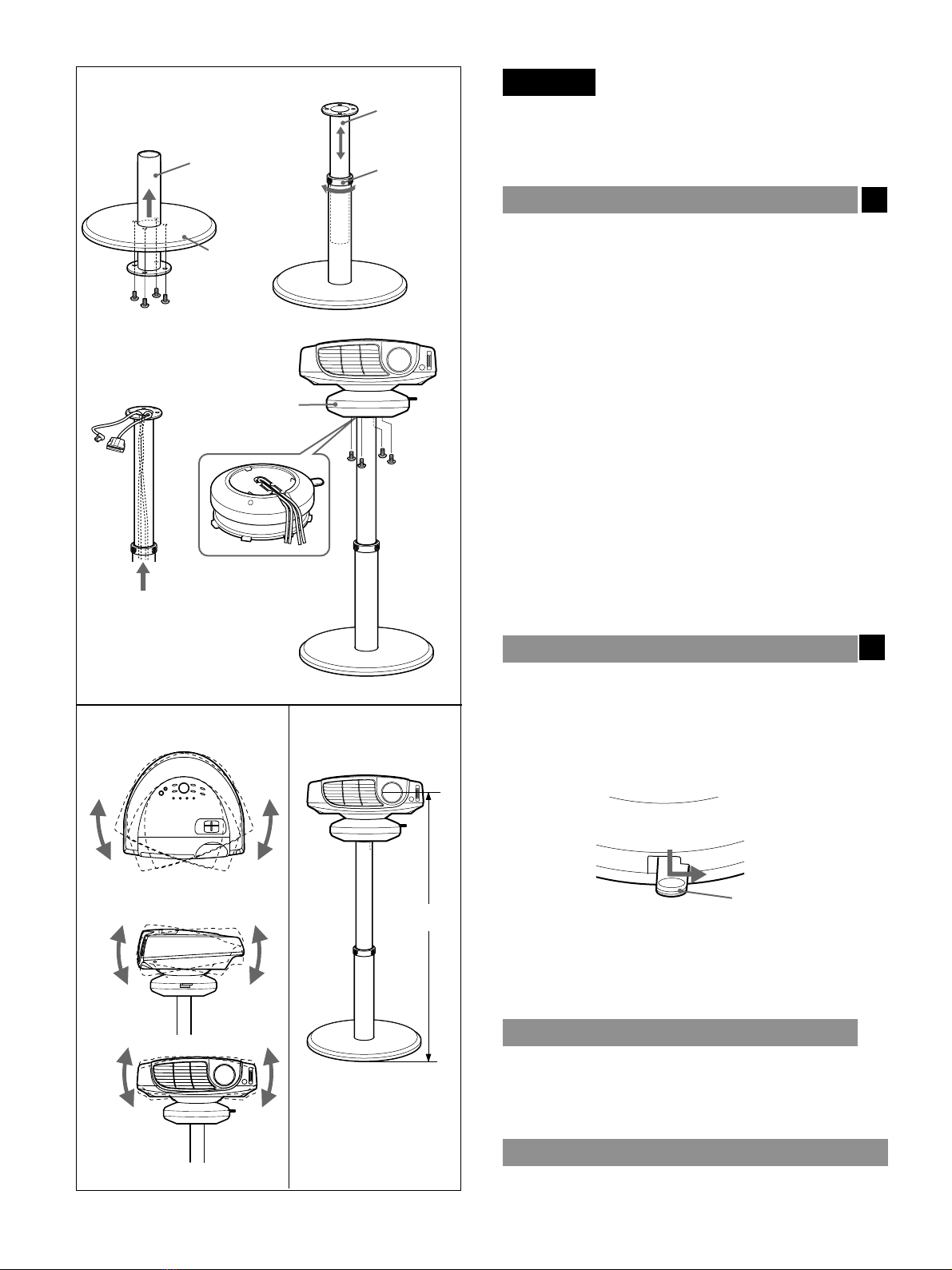8
1
Piedistallo
2
34
Dispositivo di
regolazione
A
B
C
A
B
Supporto
inferiore
Supporto
superiore
Fermo
C
55 - 80 cm
Italiano
SU-HS1 èun supporto esclusivo per videoproiettore a
cristalli liquidi (LCD). Assemblare il supporto per
proiettori e regolarlo come segue:
Assemblaggio del supporto per proiettori
A
Operazioni preliminari
Rimuovere il dispositivo di regolazione montato sul
videoproiettore LCD. Per rimuovere tale dispositivo,
consultare le istruzioni per l'uso del videoproiettore.
1Inserire la parte inferiore del supporto nelforo del
piedistallo, quindi fissarla con le 4 viti lunghe in
dotazione.
2Montare la parte superiore del supporto e il fermo
sulla parte inferiore del supporto e regolarne
l'altezza, quindi fissarla.
3Passare un cavo di alimentazione CA e un cavo
multiplo PJ attraverso i supporti.
Estrarre i cavi dalla parte superiore del supporto
superiore per 20 - 30 cm in modo da farli arrivare
fino al proiettore.
4Sistemare i cavi all'interno della scanalatura nella
parte posteriore del dispositivo di regolazione,
quindi fissare il dispositivo di regolazione al
supporto con le quattro viti corte.
5Collegare al proiettore i cavi passati attraverso i
supporti.
Regolazione del dispositivo di regolazione
B
Èpossibile regolare la posizione dell'immagine da
proiettare utilizzando il dispositivo di regolazione del
supporto del proiettore.
Tenere premuto e fare scorrere verso destra il fermo
del dispositivo di regolazione, spostare il proiettore,
quindi riportare il fermo in posizione.
Èpossibile spostare il proiettore verticalmente e
orizzontalmente entro la gamma di valori seguente:
AFino a 20°ciascuno per l'angolo orizzontale
BFino a 10°ciascuno per l'angolo verticale
CFino a 2°ciascuno per l'angolo di inclinazione
Regolazione dell'altezza dei supporti C
Èpossibile regolare l'altezza dei supporti entro la
gamma di valori seguente:
da 55 a 80 cm (distanza tra il centro dell'obiettivo e il
pavimento)
Caratteristiche tecniche
Dimensioni: 420 ×420 ×750mm mm (L ×P ×A)
Peso: Circa 5,5 kg
Fermo del dispositivo
di regolazione