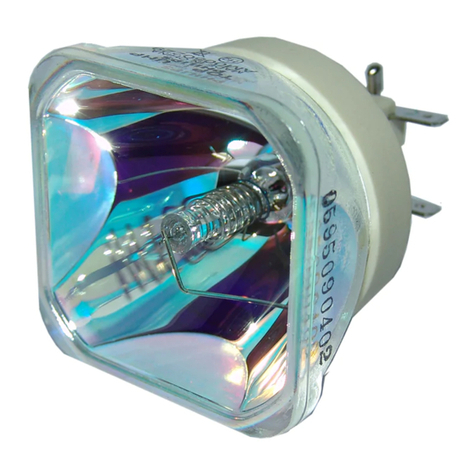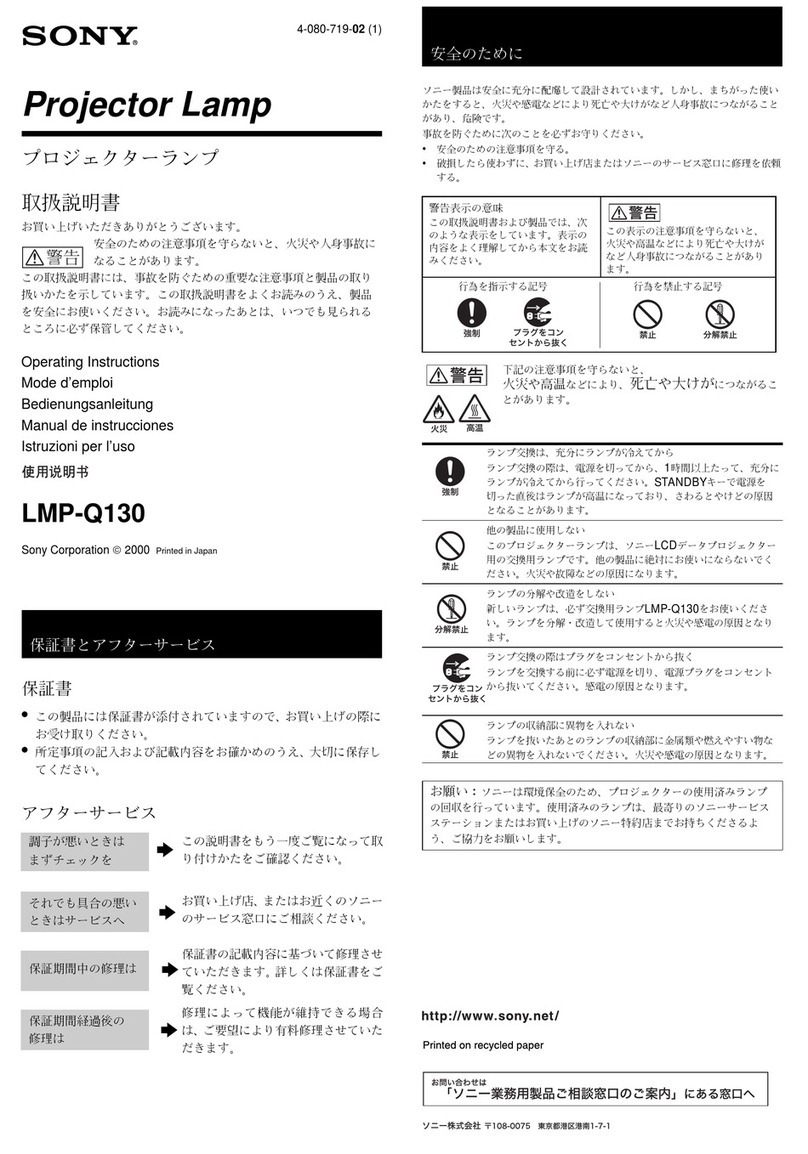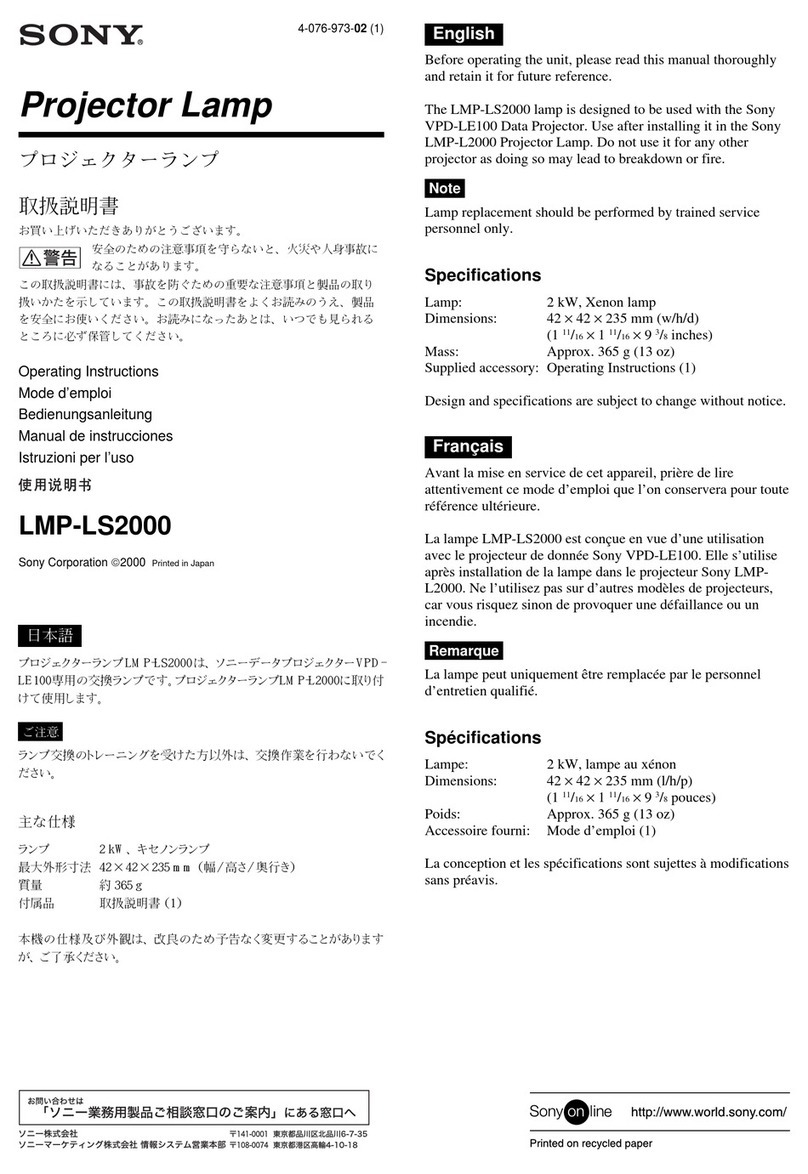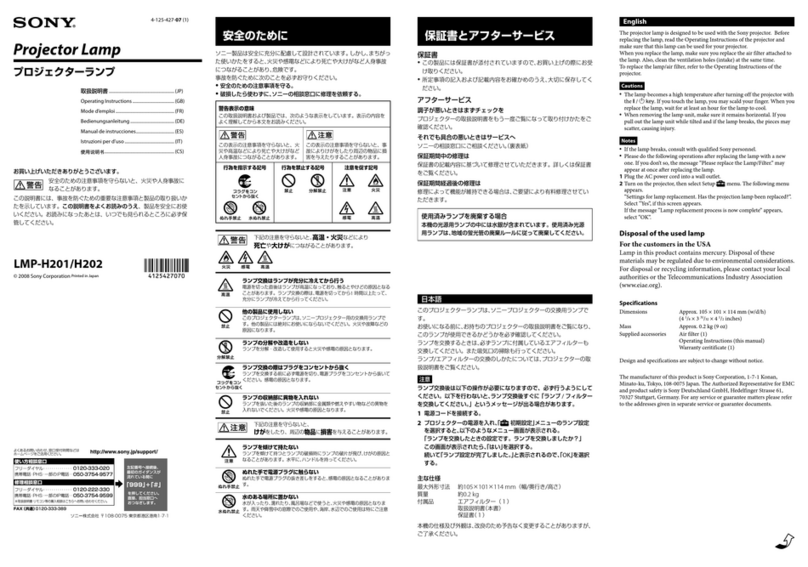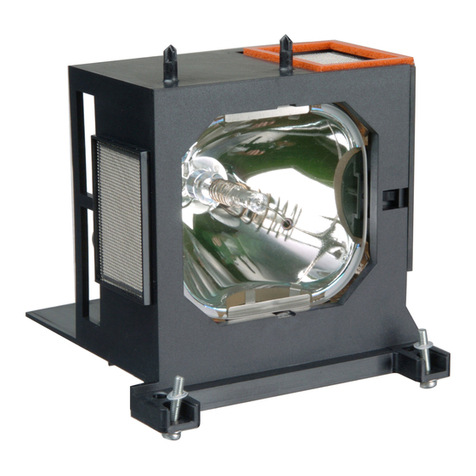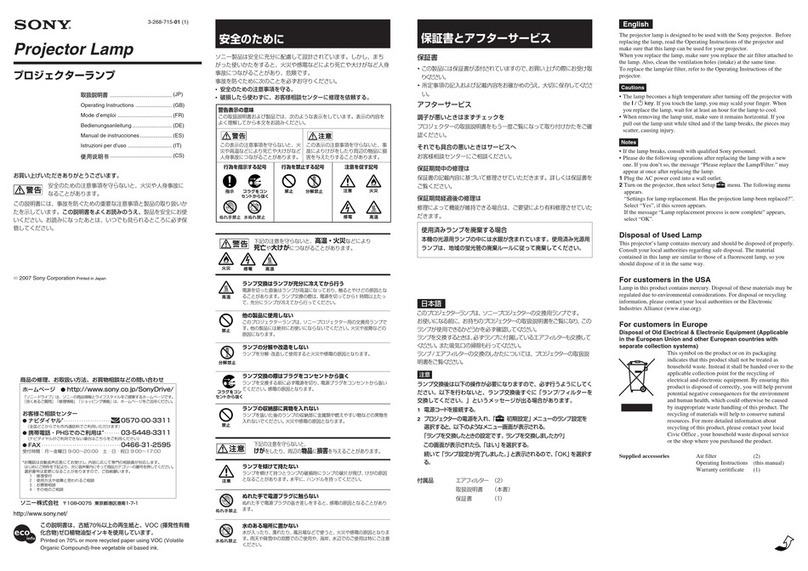4
7:i1'7.:$'-
Adjuster
Ajusteur
Klemme
Ajustador
Dlspositivo
dl
regolazlone
iI!I;I"!§
7.:7
'j-/;t(-}v:7'j
",7
Screen Pole
Clip
Clip
du
poteau de I'ecran
Leinwandstutzenklammer
Pinza del
mastll
de
la pantalla
Ganclo per I'asta
dello
schermo
1iI1IIJ!i:ttJl<
'·t@aail
A~
1J-';I;t:-JlllScreen
Pole/Poteau
de
l'ecranlLeinwandstutzelMastil
de
la pantallalAata
delle
schermolJllIIJJ!i:tt
3
/\/
~Jv
Handle
Poignee
Griff
As.
Maniglia
'j'li'j
7.?I)-;Jilii
Screen Surface
Surface de
I'eeran
Leinwandllache
Superficie
de
la
pantalla
Superflcie
della
schermo
JlIIIJilii
7.:7'j-/;f(-}v,",,,,
~
Screen Pole Head
Tete
du
poteau
de
I'eeran
LelnwandstOtzenkop'
Cabezal del mastil
de
la
pantalla
Testa dell'asta
dello
schermo
JlIlIIJ!i:tt3l.o
"Fl.ti't'
':ttPIMiil
~~~~::'
__
-----------~7.:$'/t'
Stands
Soeles
Stander
Soportes
Sostegnl
Il!Ii
7.:7'j-:I1f(-}V
Screen Pole
Poteau de ,'eers"
LeinwandstOtze
Mastll
de
la pantalla
Asia
della
schermo
1iI1IIJ!i:tt
~
~
mrrli11l/Setup diagram/Diagramme d'instaliationlDiagrama de instalaci6n1MontagezeichnunglSchema di montaggiol
ffi~OO
2
•Hold the screen pole securely when adjusting the height.
•Be sure to lock the adjuster after you finish adjusting the height or store
the screen surface.
•Be sure the screen pole is locked securely into the screen pole clip when
you store the screen.
Set the projector screen after you have finished assembling
it.
To
slore the
screen surface, carry out the procedures in the order from 4to
1.
The
visual range while setting the screen will differ depending on the
projecting distance
of
the projector.
For details, see the operating instruction
of
your projector.
1Turn the stands on both sides
of
the screen 90 degrees, and then put the
screen on alevel floor.
2Pull out the screen pole and make it stand vertical.
3Pull out the screen surface by holding the handle with both hands, and
then hang the handle on the screen pole head.
4Unlock the adjuster, then adjust the height by extending the screen pole.
Reglez I'ecran du projecteur apres I'avoir assemble. Pour enrouler la
surface de l'ecran, suivez la procedure en remontant du point 4
au
point
I.
La portee visuelle lors du reglage de I'ecran depend de
la
distance de
projection du projectcur.
Pour plus
de
details ace sujet, consultez
le
mode d'emploi de votre projecleur.
1Faites pivoter les socles de chaque cote de l'ecran de 90 degres, puis
posez I'ecran sur une surface plane.
2Sortez
Ie
poteau de I'ecran et
mcttez~lc
en position verticale.
3Deroulez la surface de l'ecran en tenant la poignee des deux mains, puis
accrochez la poignee ala tete du poteau de l'ecran.
4Deverrouillez I'ajusteur, puis reglez
la
hauteur
en
etirant
Ie
poteau de I'ecran.
';'4"6,,·.
•Tenez
Ie
poteau de l'ecran fermement lorsque vous reglez
la
hauteur.
•Assurez-vous de bien verrouiller I'ajusteur une fois
la
hauteur ajustee ou
lars du stackage de la surface de I'ecran.
•Assurez-vous du verrouillage securise du poteau de I'ecran dans son clip
lorsque vous stockez I'ecran.
70:iI
:75'-
7.:71)-
/O)I<§J7rn::Hr::>
l::/)'5~i!!1iJ
l::<
teel,
\0
JIJIIflB'Jljo,
4/)'
51
o)lIli1~C''FIIIIFHr::>
l::<
teel,
\0
~mlO)c;;:o)1li!iJ'i~ljo,
70VI:75'-O)jj)MiJ'i~IL:d;::>l::l!I,rJIJ*90
~iJ<
IH)~l,
\0)7oV
I
:75'-o)!&ID~a)jm%L~
<
teC-l,
\.
1
1i:'50)7.:$'/
t'% 90' IElliic-t!"l::.
>J<'l'1;l:Ii1<1L:1II<0
2
7.:7'j-/;t(-M!:!I!iIIlL:lL<::Qo
3
/\/
t'Jv~~:><::7.?
1)-/~~'lI;;:WiJ.
iiIii'FC'I\/
t'}v~~"51;l:
/)'57.?'j-;;;t(-)v"",
t'1c:!JI:tQo
4
7:;1'7.:$'-o)D",?~ljo~iJ.
7.?I)-;;;t(-}v~i"'l;tiJ<::7.?
1)-;;~O)lIli<!~lIIIIg"§"Qo
Il!!iI!D
•
~c-O)l]~B'Jljo,
:A:7I)-;;;f,-)v~iJ:>/)'IJJ!J!::>l::<teC-l,\.
•
i'O\<!%O)l]~iJtc1J1:"",:A:7I)-;;JIJIIflB'Jljo,
®g-7V1':A5J-%O",
:7
iJ
l::<teC-l,\o
·7.:7')-;;JIJIIfllJ'tljo, :A:7I)-;;;f,-}l,/)'ljog-f\1;l:l,\d;31L:. 7.:7
1)-;;;I(-)l,:7
I) ",71L:iJ::>/)'1J cJ1lliJiMvC'<tec-l,\o
!&1J,l~1l)j1!l
(::til)
80-{;;7'JiIEi'J-{
1"7.:7
'
)-;;
?HB'l;1i; 1811(W) x1775(H) x300(0)
mm
JIJIIfl'l;1i;1811(W) x110(H) x
128(0)mm
:A:7U-;;ij-{X
1771(W) x997(H)
mm
1!t!l151
kg
1::"-:7?'-{;;
21
±20%
'¥1i1!l"J
20'
lR*Ij)~ij-{X
80-{;;7'
Supplied
accessories
Specifications Operating Instruction (this manual)
80
inch image compatible wide screen
Maximum dimensions
1811
(W) x1775 (H) x300 (D)
mm
(71
'/o(W)x
70
(H)x
11
'I'
(D) inches)
Storage dimensions
1811
(W)
x110 (H) x128
(D)
mm
(71
'/o(W)x
4
'/o(H)x
5
'I.
(D)
inches)
Screen Size
1771
(W) x997 (H) mm
(69
'I'
(W)x
39
'I. (H) inches)
Mass 5.1 kg
(11
1b
04 oz)
Peak Gain
2.1
±20%
HalfGain Angles 20°
Maximum Projecting Size
80
inches
Accessoires
foumis
Fiche
technique
Mode d'emploi (ce manuel)
Beran large compatible avec une image
de
80 pouces
Dimensions max.
1811
(L) x1775 (H) x300 (P) mm
(71
'/'iL)
x70 (H) x
11
'Is
(P) pouees)
Dimensions lars du stockage
1811
(L)
x110 (H) x128 (P) mm
(71
'I' (L) x 4 'I' (H) x 5
'I.
(P) pouees)
Taille de I'ecran
1771
(L) x997 (H) mm
(69
'I'
(L)
x
39
'I'
(H) pouces)
Poids
5,1
kg
(11
Ib
04 oz)
Gain max.
2,
I±20%
Angle du gain moyen 20°
Taille maximale de projection 80 pouees
Stellen Sie die Projektorleinwand auf, nachdem Sie sie fertig montiert
haben. Zum Verstauen
der
LeinwandfHiche
fUhren
Sie die Schritte
in
der
Reihenfolge von 4bis Iaus.
Die BildgroBc bci
der
Aufstellung der Leinwand hangt von der
Projektionsentfernung des Projektors
abo
Einzelheiten
dam
finden Sie in der Bedienungsanleitung lhres Projektors.
1Drehen Sie die Stander
auf
beiden Seiten der Leinwand
auf
einen Winkel
von
CiO°,
und stellen Sie dann die Leinwand
auf
einen ebenen Boden.
2Ziehen Sie die Leinwandsliitze
in
Senkrechtstellung heraus.
3Ziehen Sie die LeinwandfHiche mil beiden Handen am Griff heraus, und
hangen Sie dann den Griffan den Leinwandsliitzenkopf.
4Entriegeln Sie die Klemme, und stellen Sie dann die Hohe durch
Ausziehen der Leinwandsttitze ein.
•Halten Sie die Leinwandsttitze beim Einstellen der Hohe sicher fest.
•Verriegeln Sic die Klemme, nachdem Sie die Hohe eingestellt oder die
Leinwandftache verstaut haben.
•Vergewissern Sie sich beim Verslauen der Leinwand, dass die
Leinwandsttitze einwandfrei
in
die Leinwandsttitzenklammer eingerastet
ist.
Mitgeliefertes
Zubehiir
Bedienungsanleitung (vorliegendcs Handbuch)
Technische
Oaten
80-ZoII·Bild-kompatible Breitleinwand
Maximale Abmessungen
1811
(B) x1775 (H) x300
(T)
mm
Lagerabmessungen
1811
(B)x
110(H)x
128
(T)
mm
Leinwandflache
1771
(B) x997
(H)mm
Gewicht 5, Ikg
Peak-Gain
2,
I±20%
Half-Gain Winkel 20°
.Maximale ProjektionsgroBe 80 Zoll