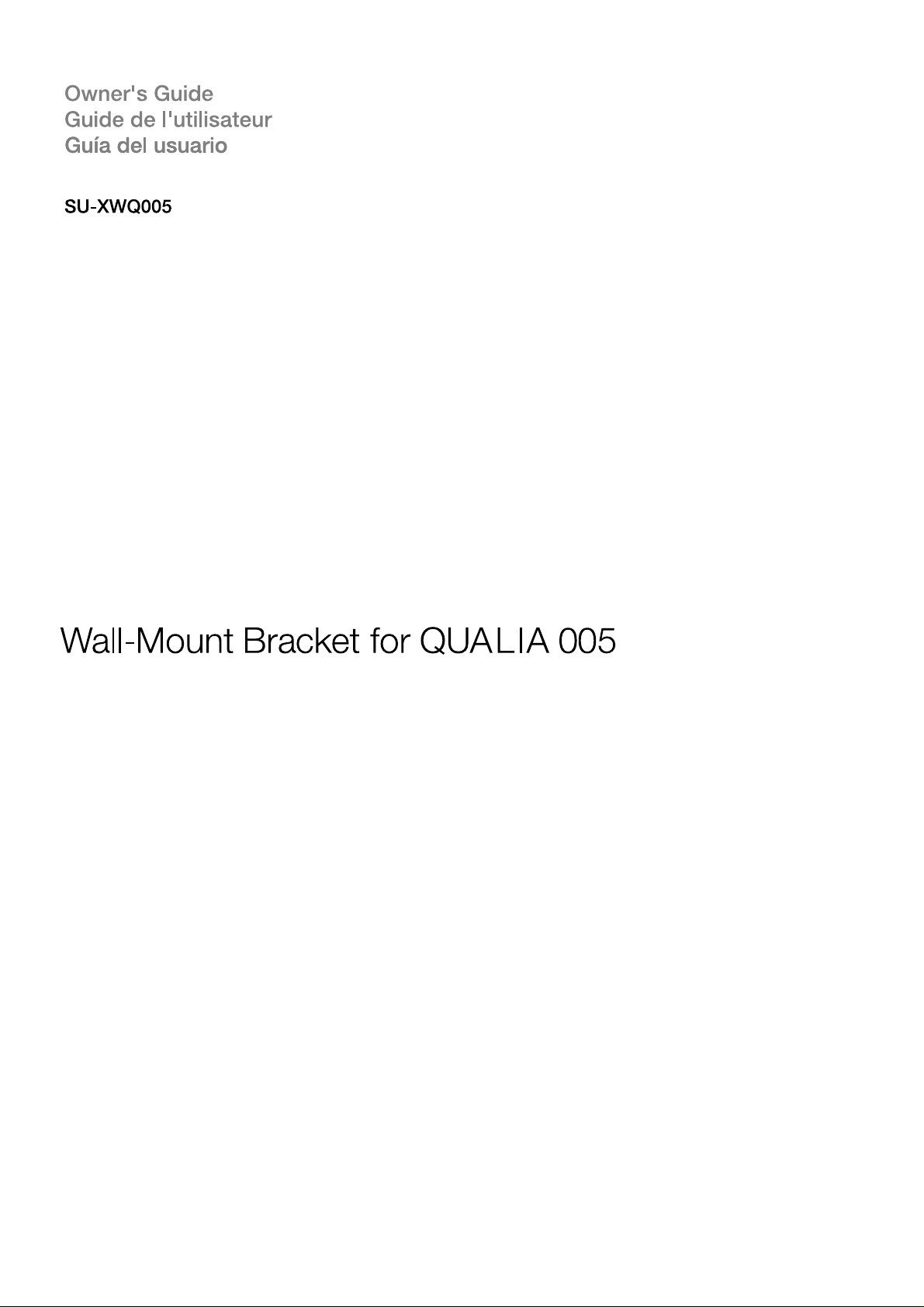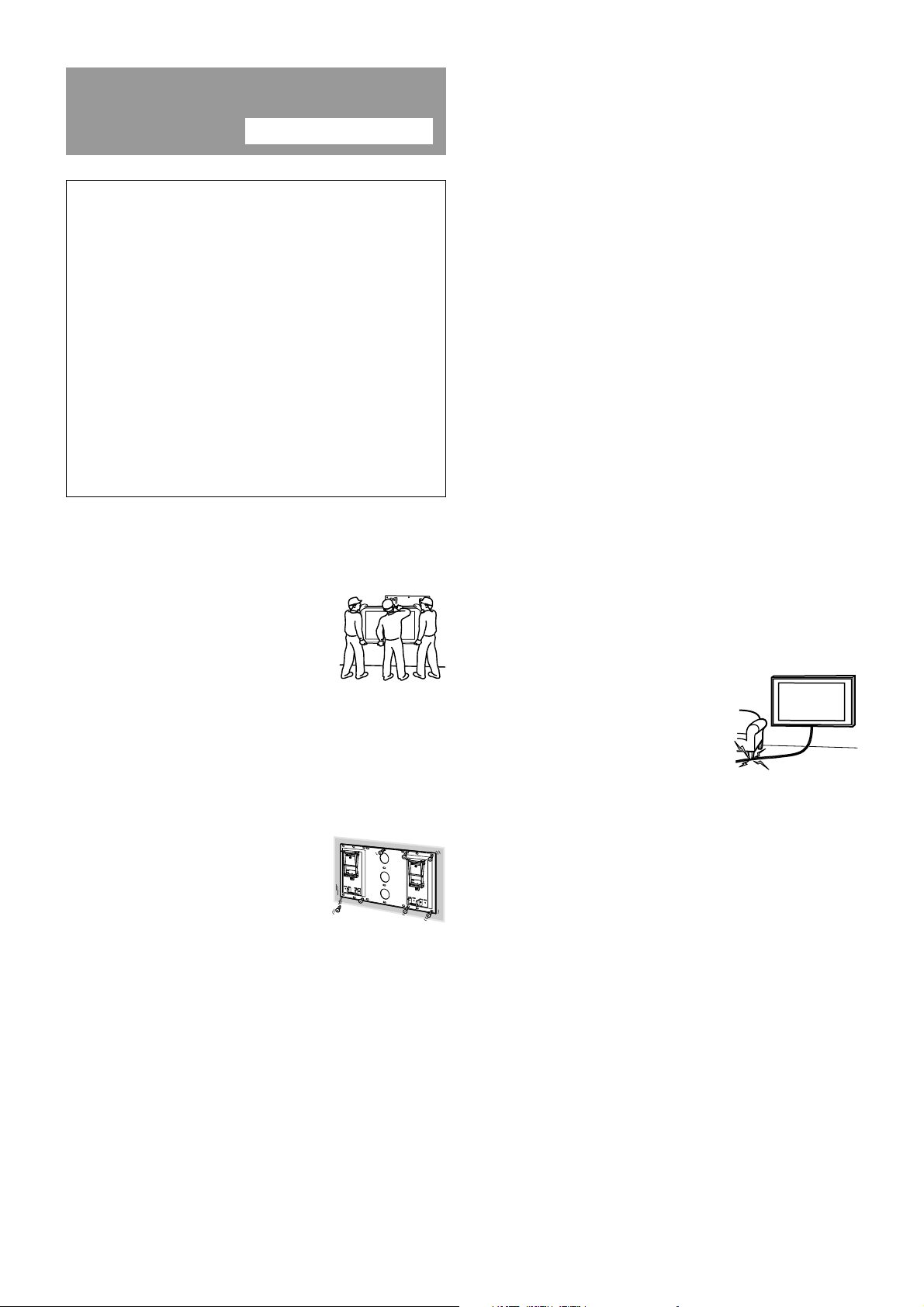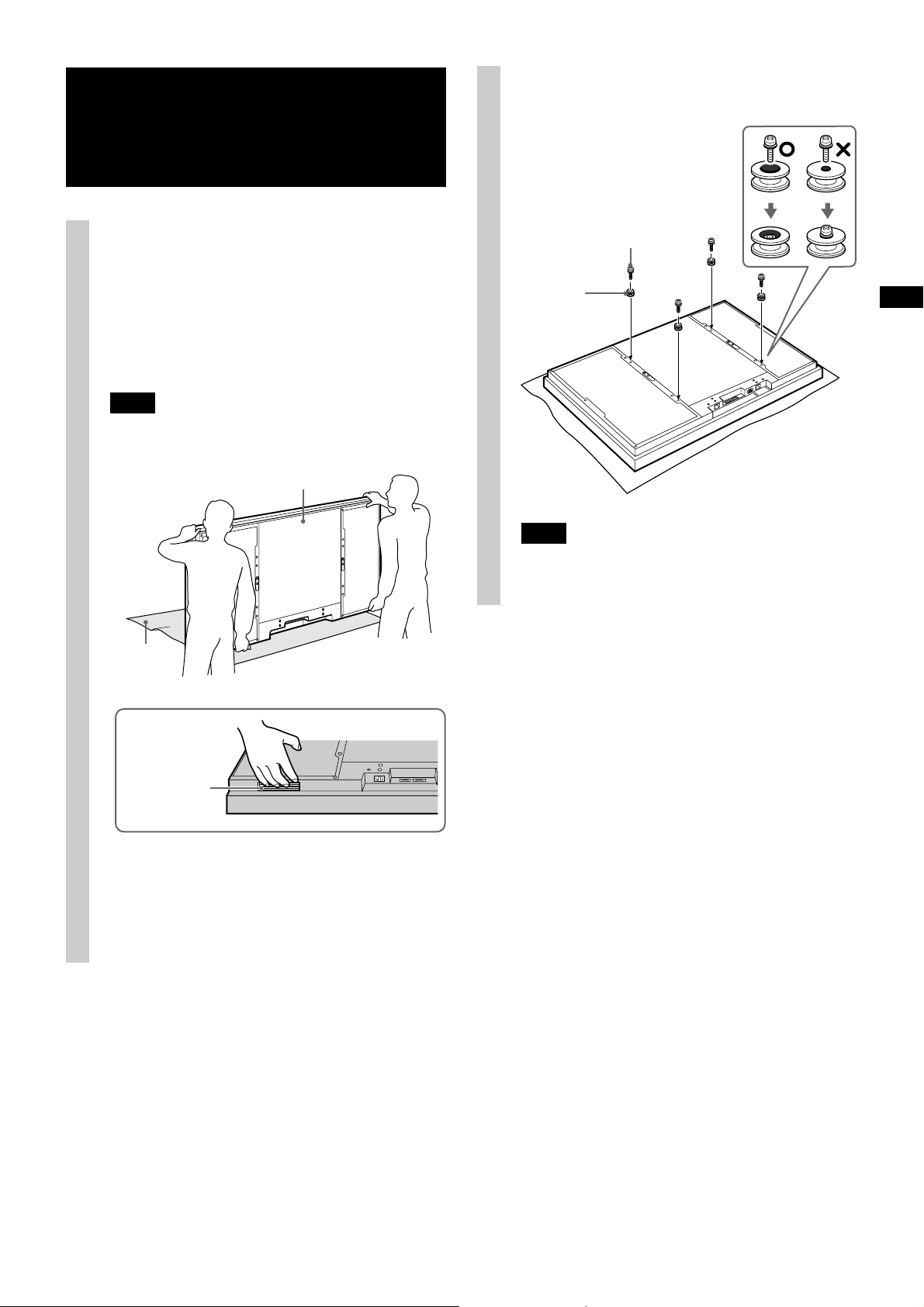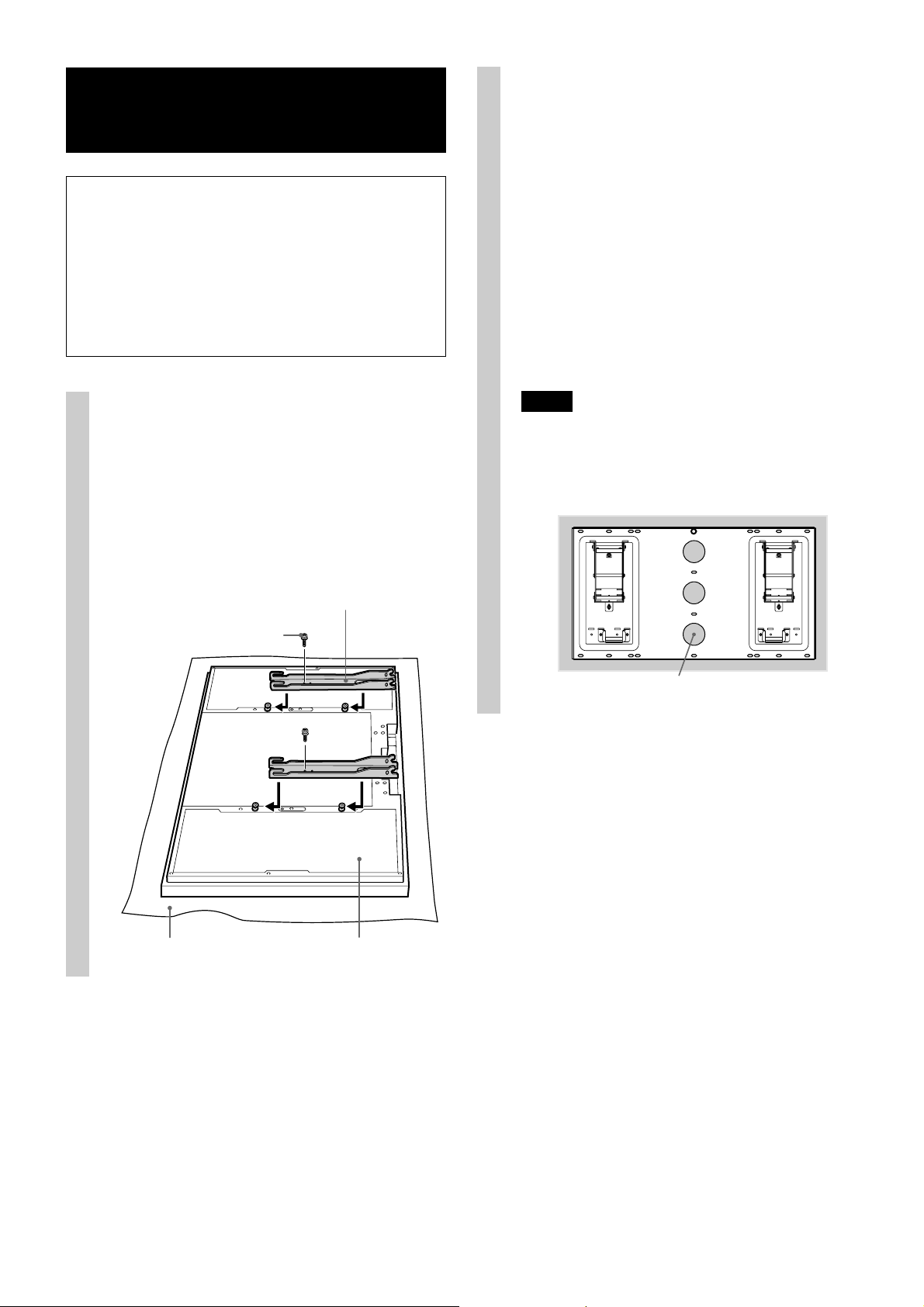4(US)
Install the Wall-Mount
Bracket
WARNING
To Customers
Sufficient expertise is required for installing this
product. Be sure to subcontract the installation to
Sony dealers or contractors and pay special
attention to safety during the installation. Sony is
not liable for any damages or injury caused by
mishandling or improper installation.
To Sony Dealers
The following instructions are for Sony Dealers
only. Be sure to read safety precautions described
on the previous pages and pay special attention to
safety during the installation, maintenance and
checking of this product.
Be sure that two or more persons do
the installation work.
Be sure that two or more
persons install the Display Unit
on the Wall-Mount Bracket. If
one person does the installation
work alone, it may cause back
injury or other injury.
Be sure to install the Wall-Mount
Bracket securely to the wall by
following the instructions in this
instruction manual.
If any of the screws are loose or
fall out, the Wall-Mount Bracket
may fall and cause injury or
property damage. Be sure to use
the appropriate screws for the
material of the wall and install
the unit securely, using at least
six M8 (or equivalent) screws.
Be sure to use the supplied screws
and attachment parts properly by
following the instructions given in
this instruction manual. If you use
substitute items, the Display Unit
may fall, and cause bodily injury to
someone or damage to the Display
Unit.
Be sure to tighten the screws
securely in the designated position.
If you fail to do so, the Display Unit may fall, and
cause bodily injury to someone or damage to the
Display Unit.
Be careful not to subject the Display
Unit to shock during installation.
If the Display Unit is exposed to shock, it may fall or
break apart. This may cause injury.
Be sure to install the Display Unit on
a wall that is both perpendicular and
flat.
If you fail to do so, the Display Unit may fall and cause
injury.
After proper installation of the
Display Unit, secure the cables
properly.
If people or objects get tangled with cables, this may
result in injury or damage to the Display Unit.
Do not allow the AC power cord or
the display interface cable to be
pinched.
If the AC power cord or the
display interface cable is
pinched between the unit and
the wall or is bent or twisted by
force, the internal conductors
may become exposed and cause
a short circuit or an electrical
break. This may cause a fire or
an electric shock.
Be careful not to hurt your hands or
fingers during the installation.
Be careful not to hurt your hands or fingers when
installing the Wall-Mount Bracket or the Display Unit.
The screws needed to secure the
Wall-Mount Bracket to the wall are
not supplied.
You will need to supply the appropriate screws for the
wall material and structure when mounting the Wall-
Mount Bracket.
For Sony Dealers