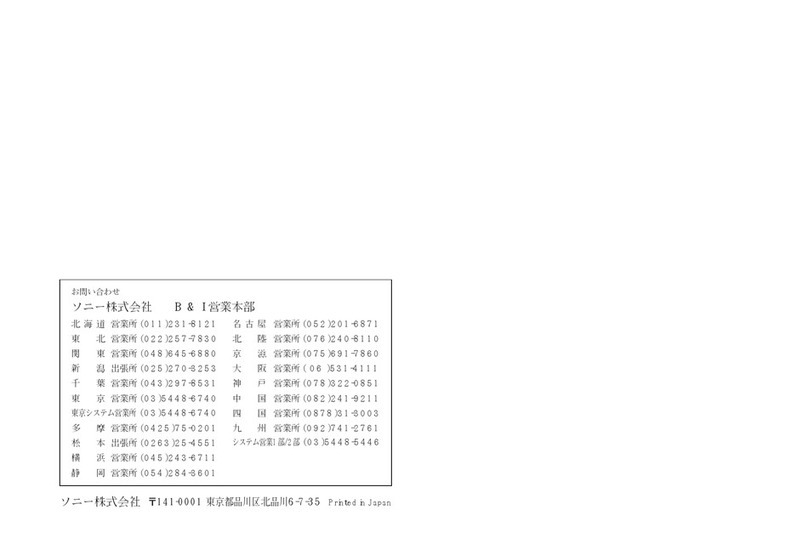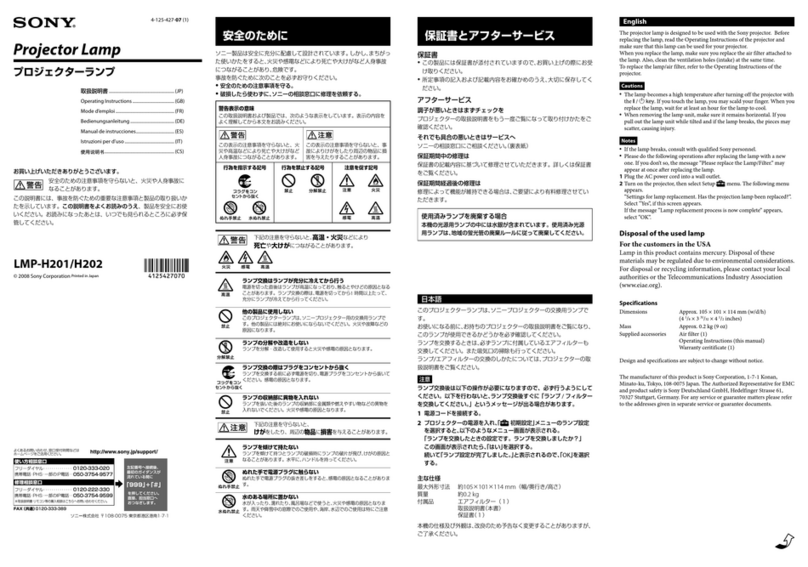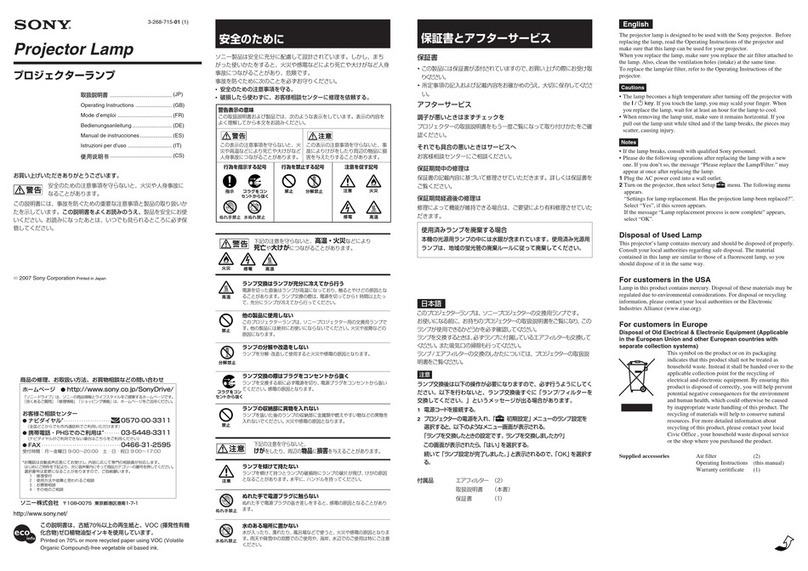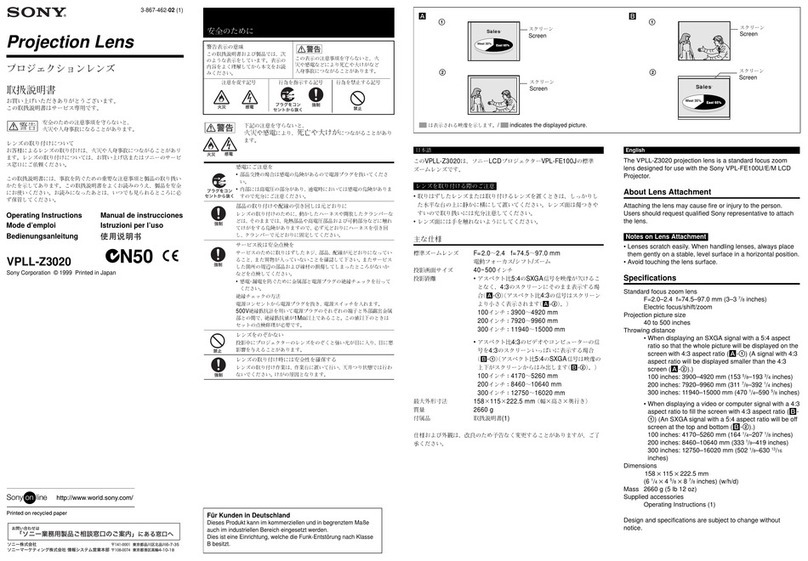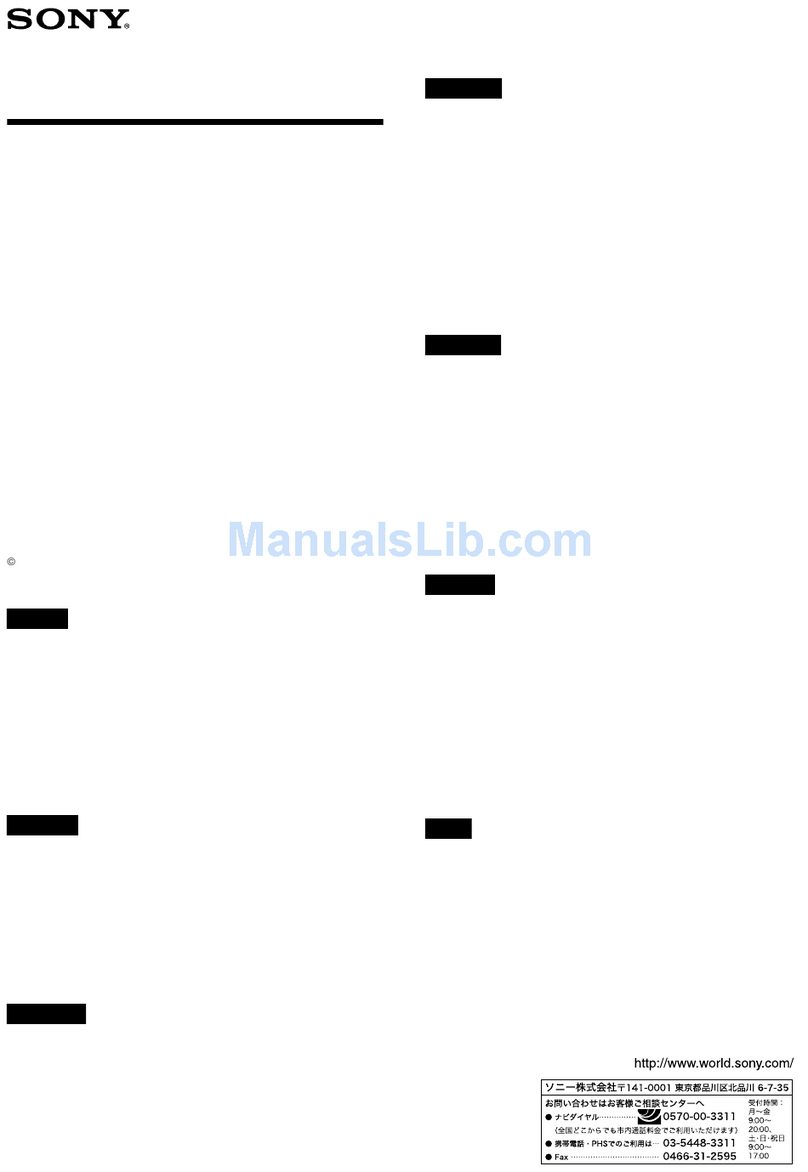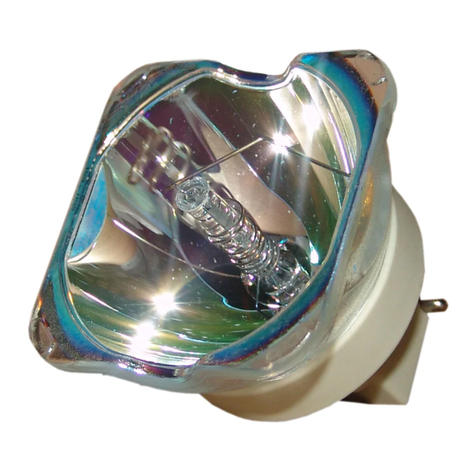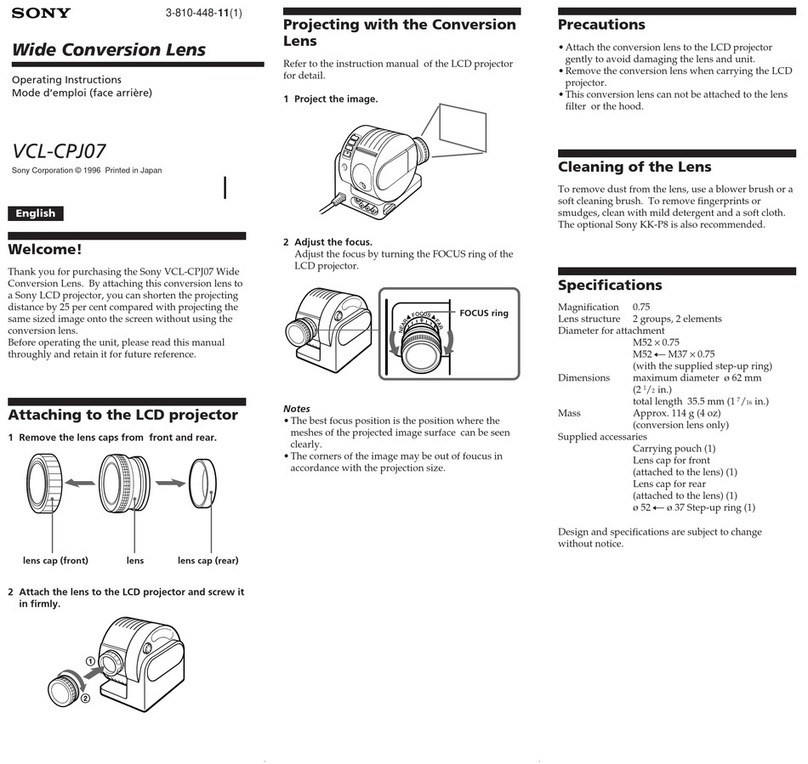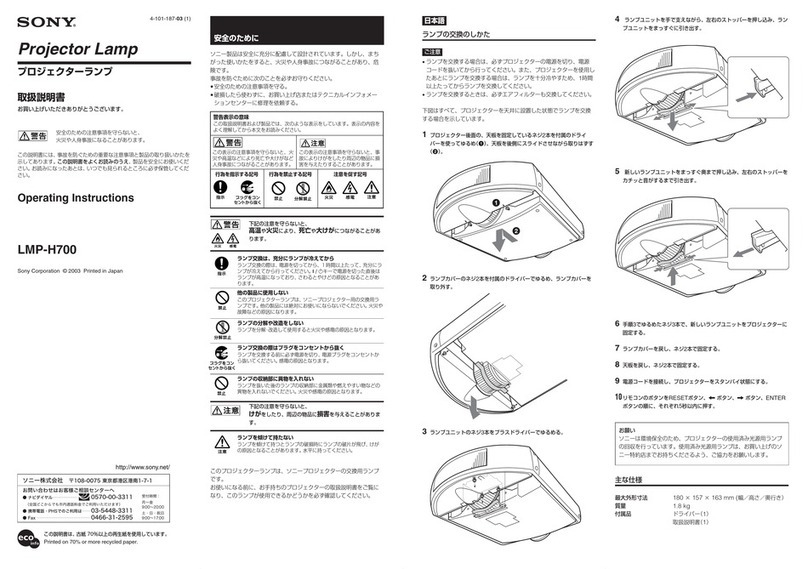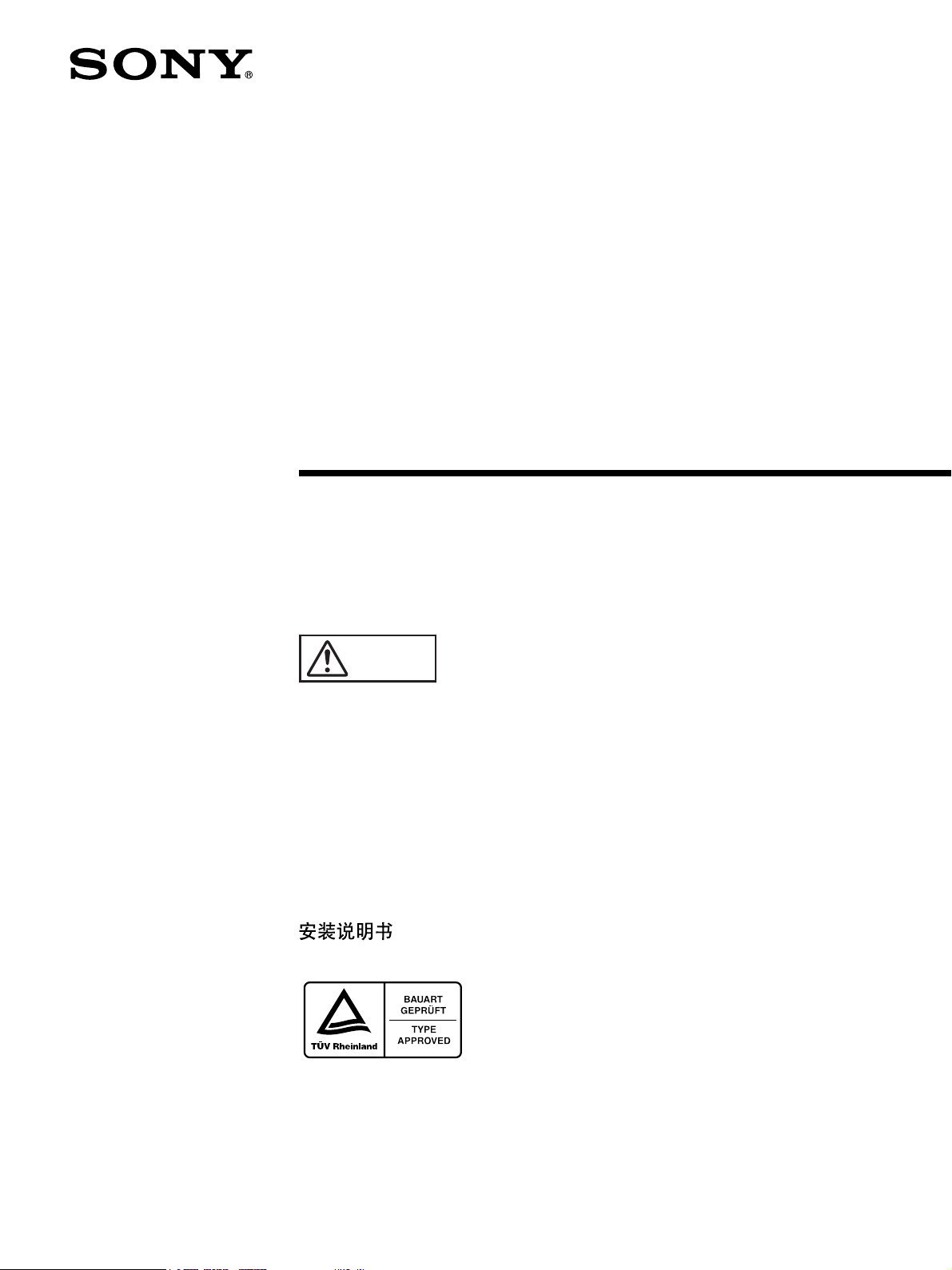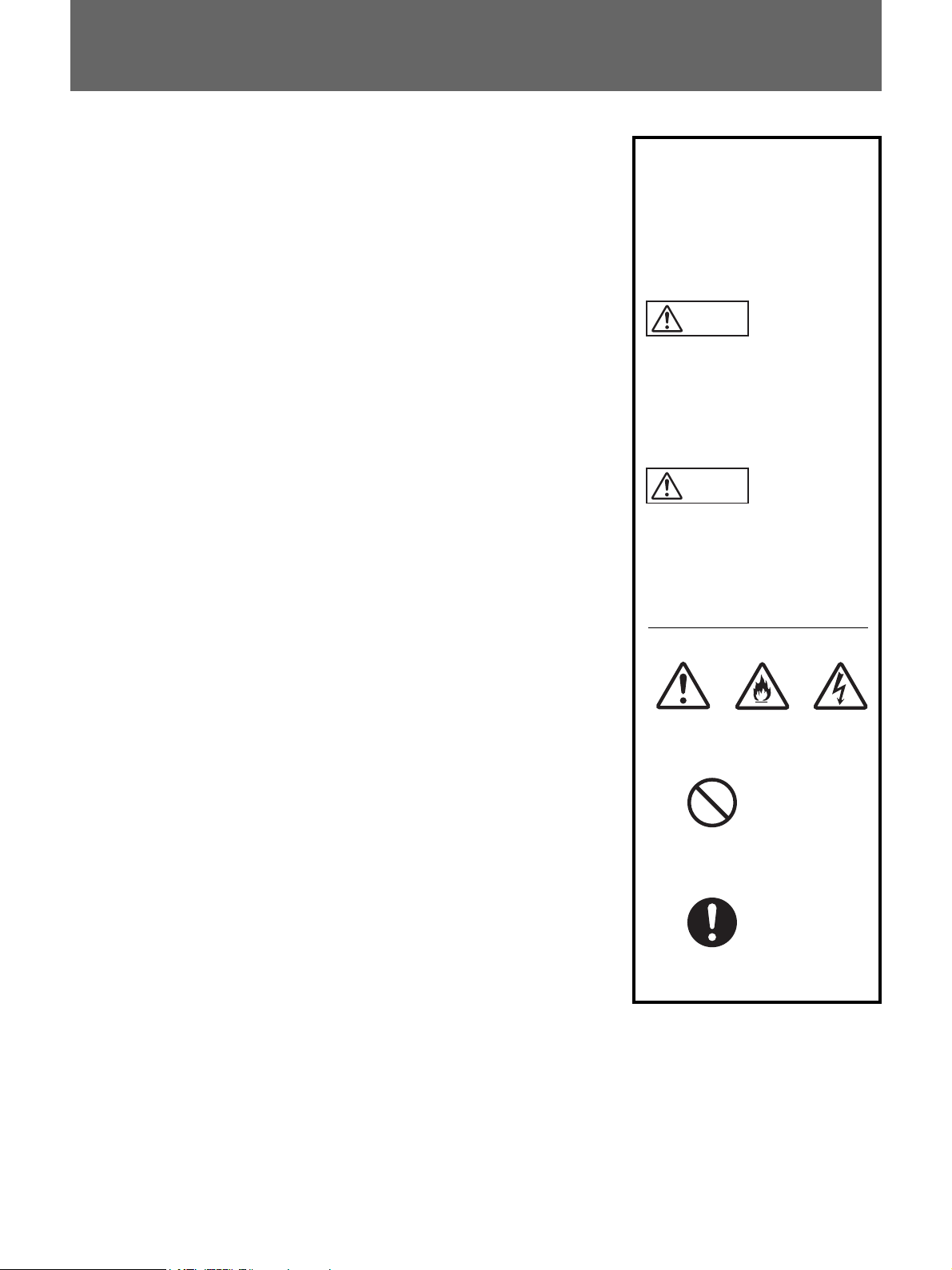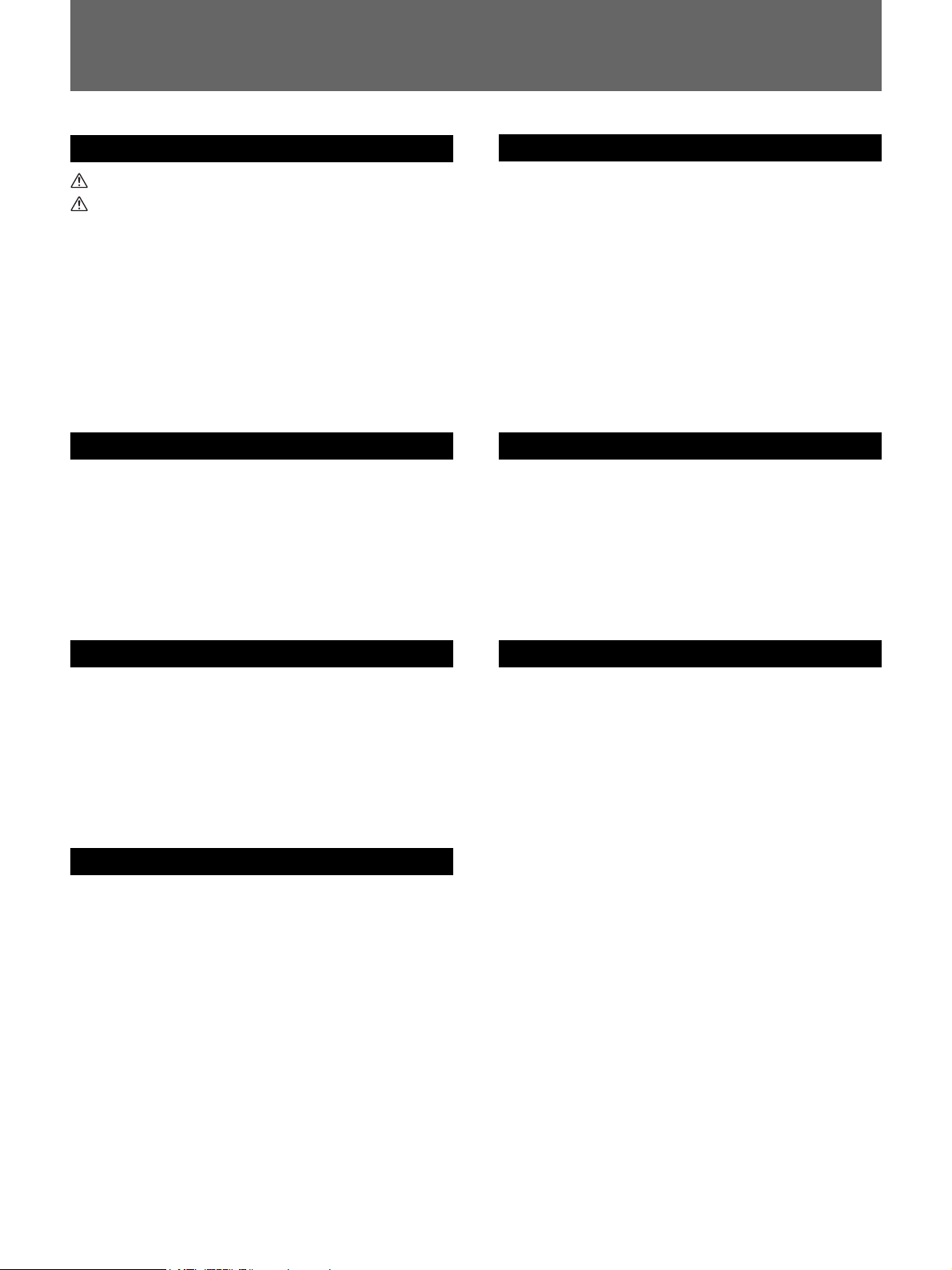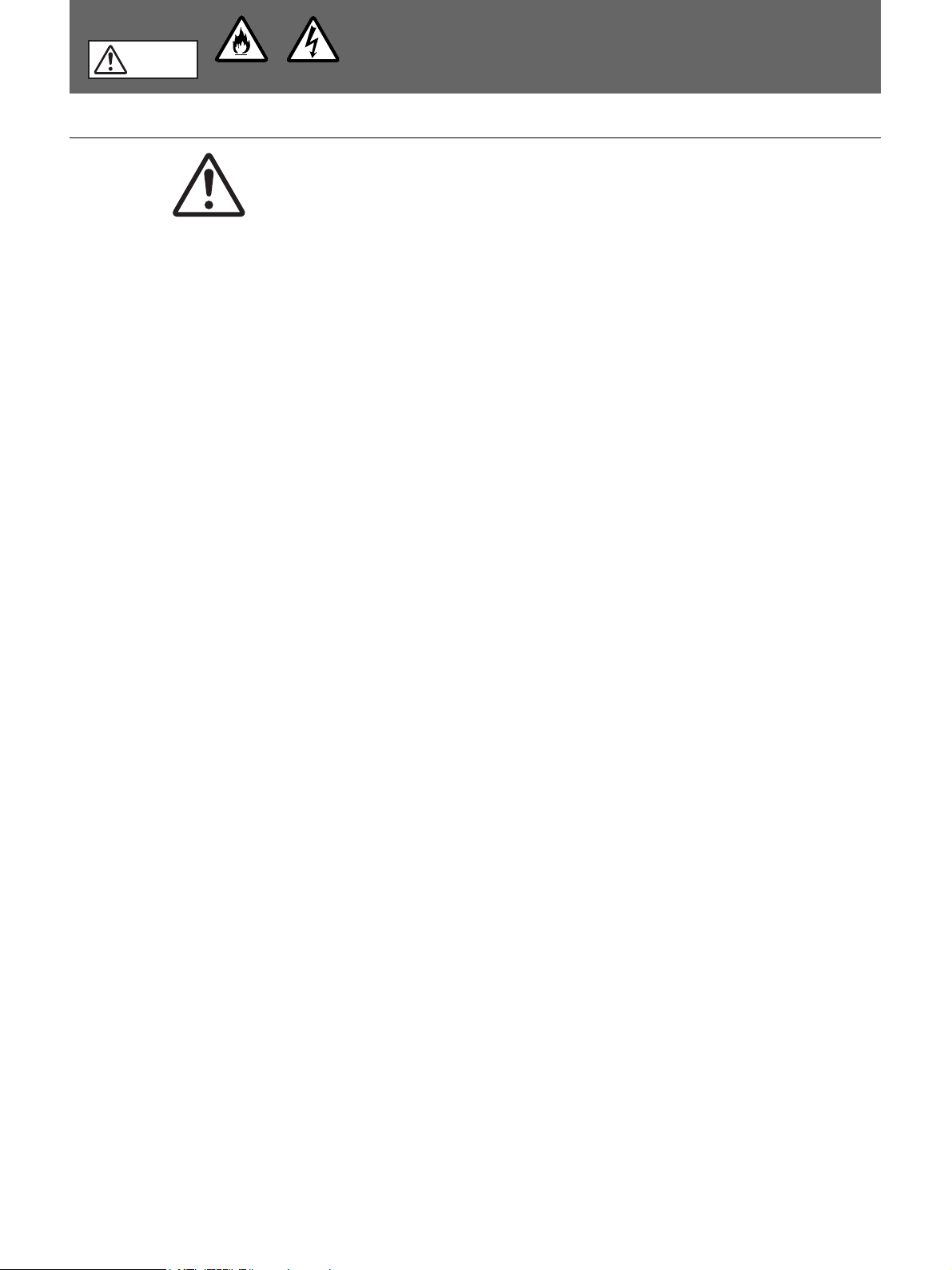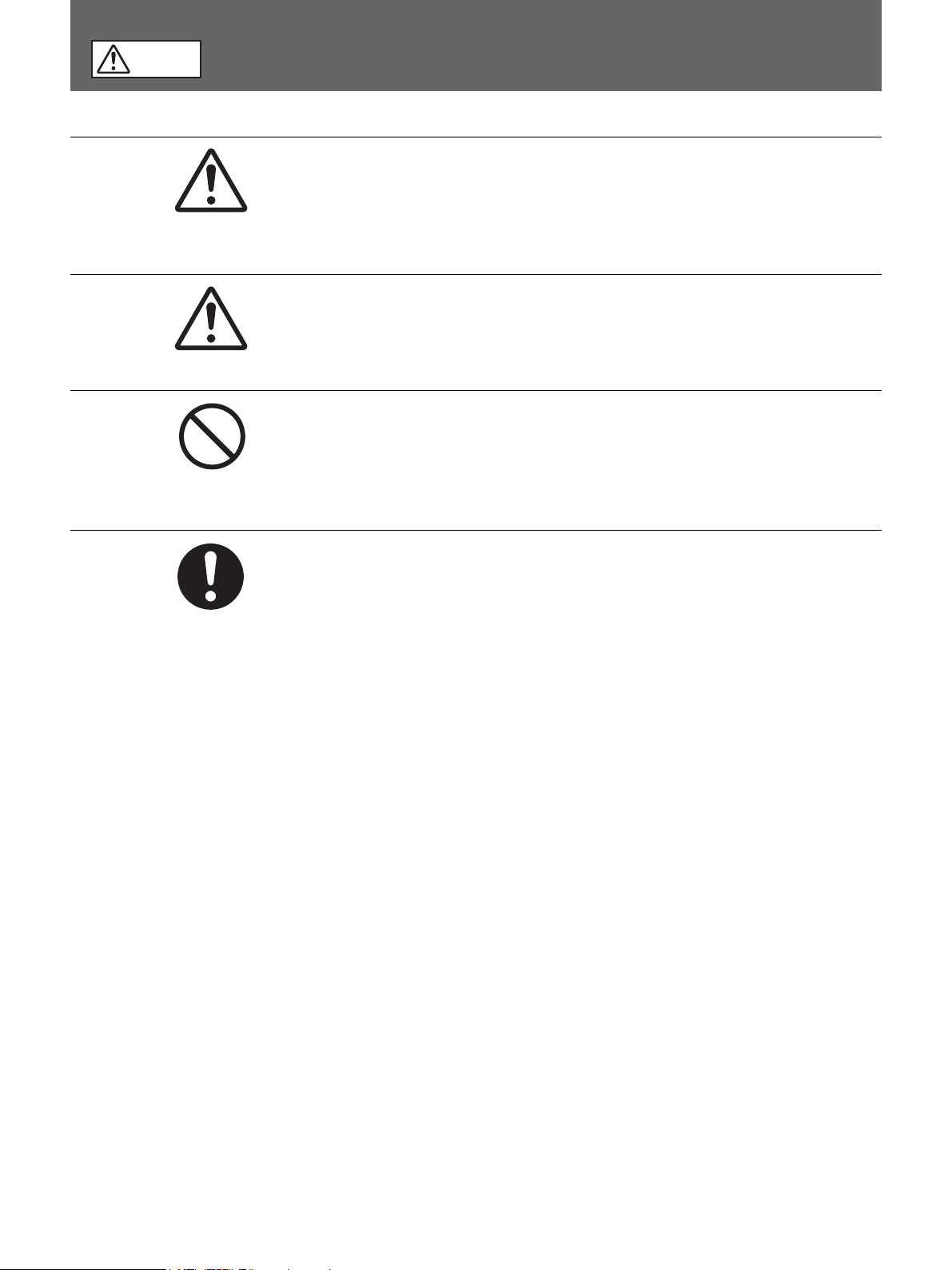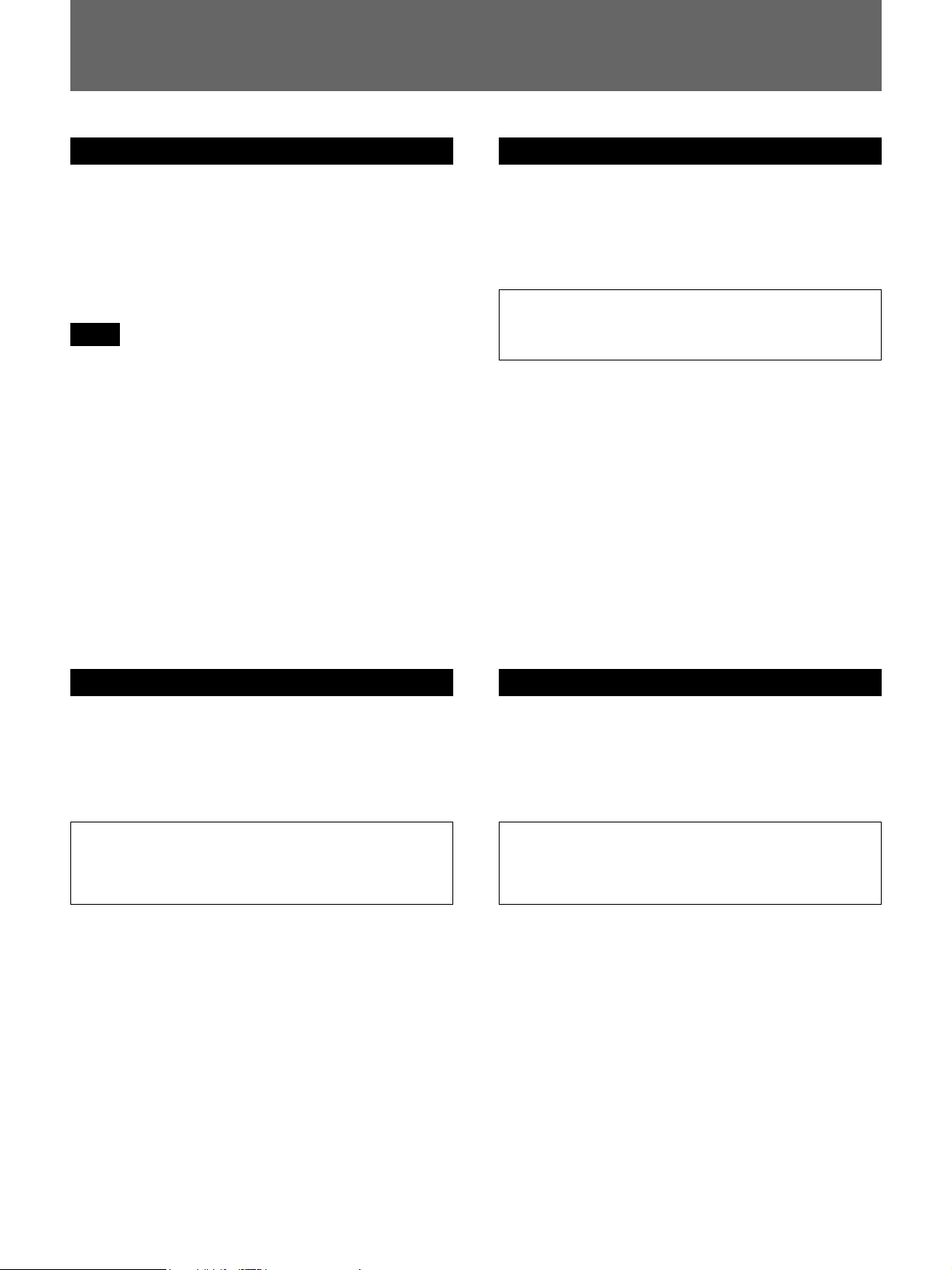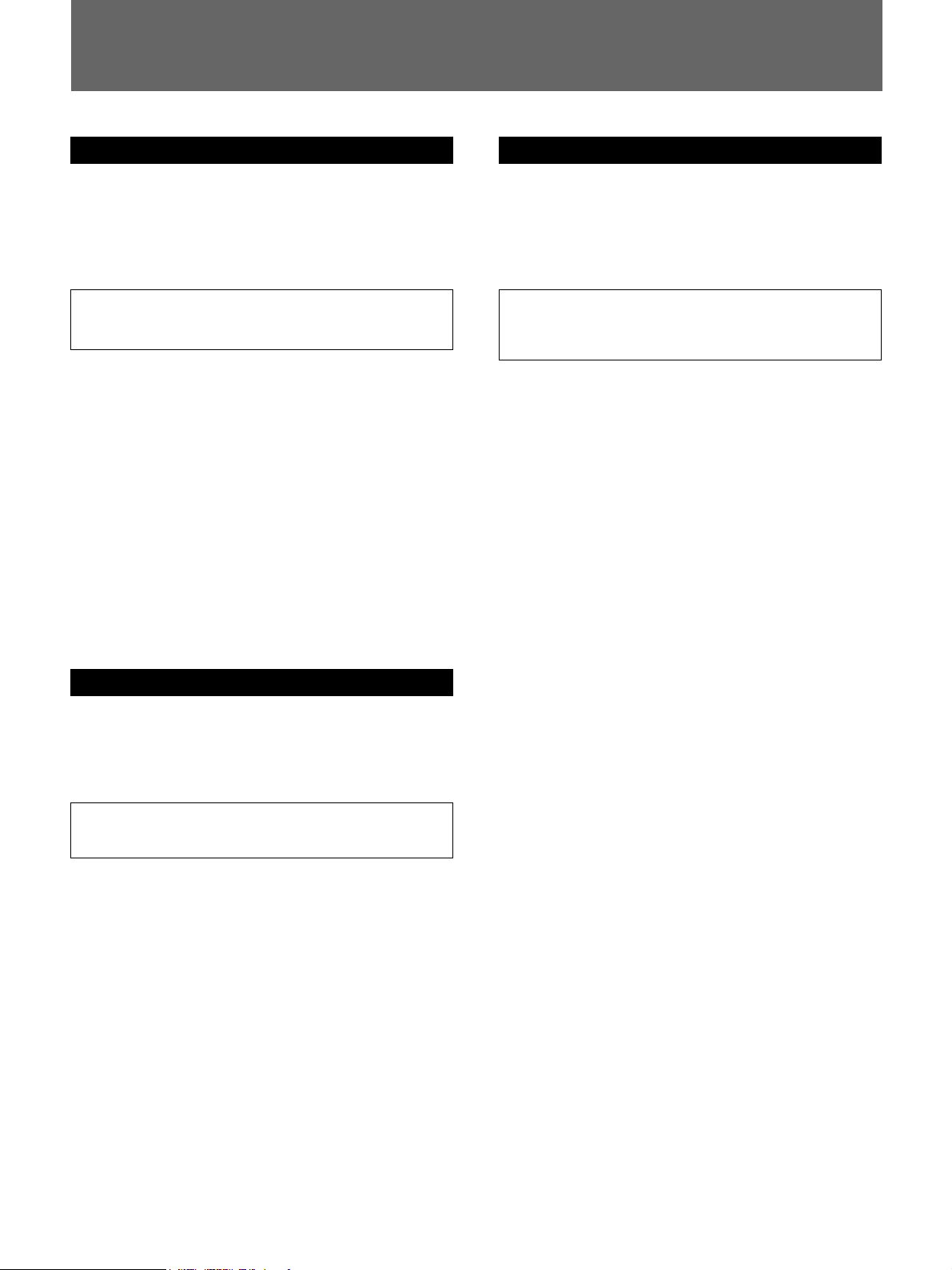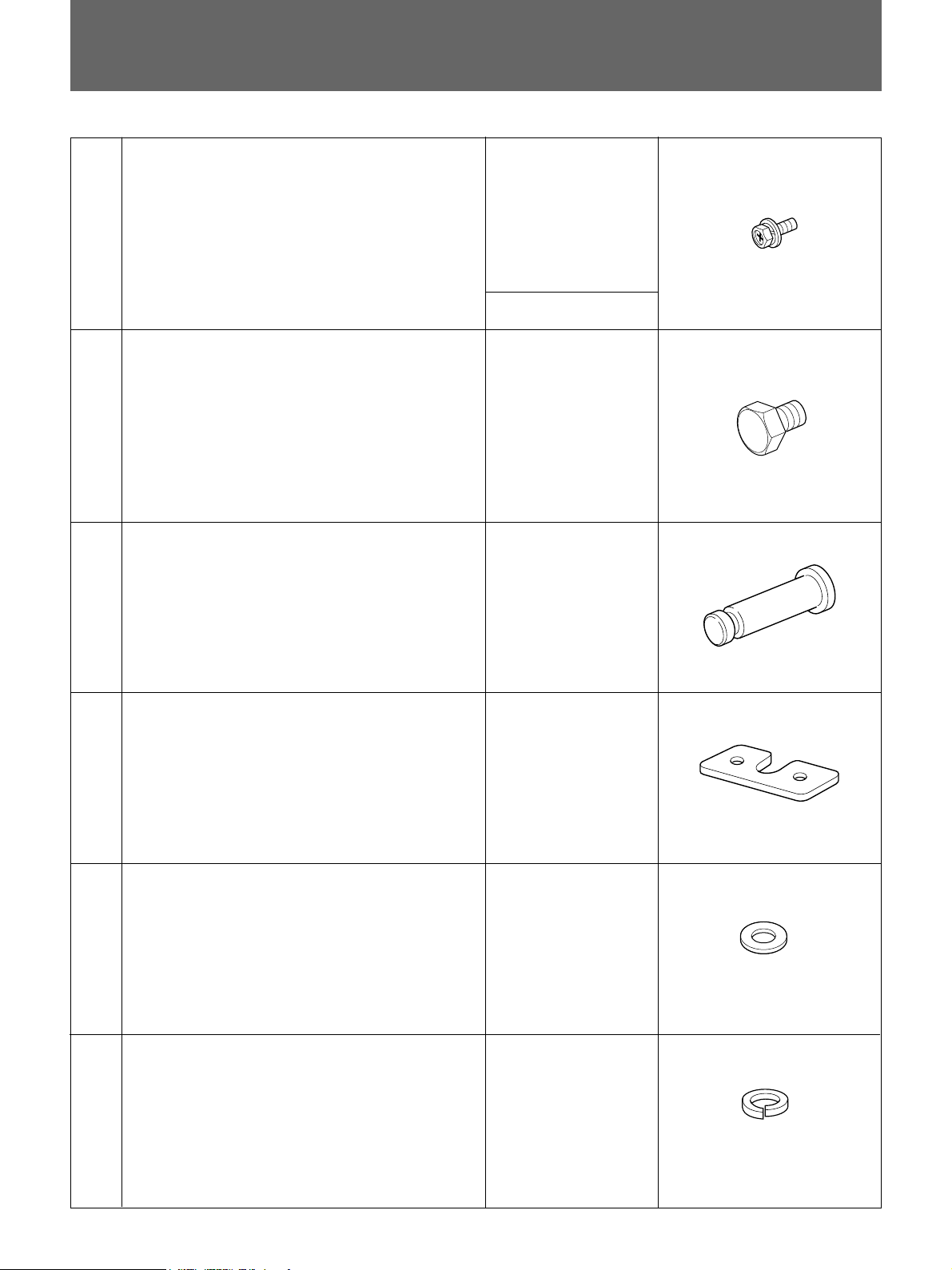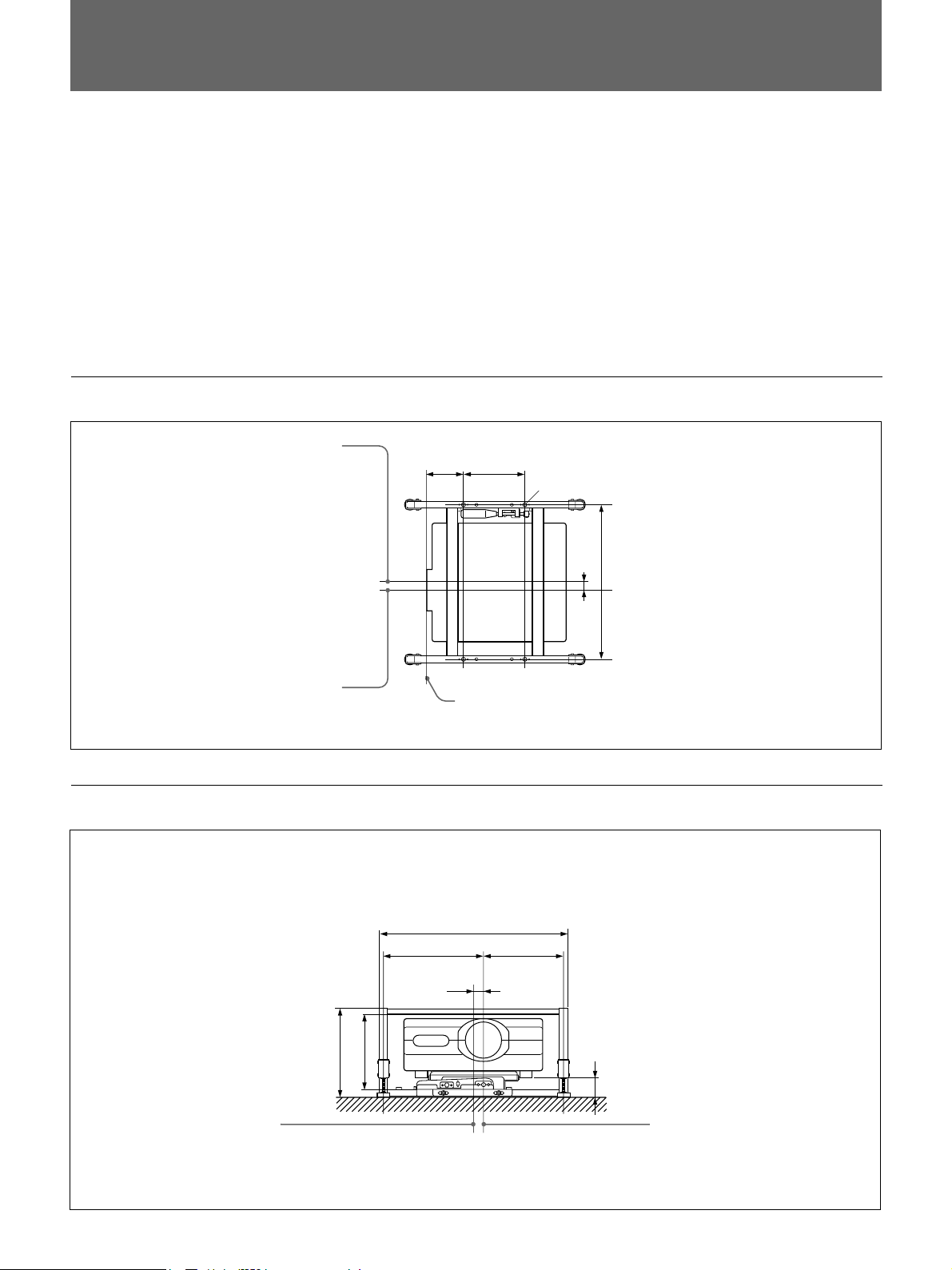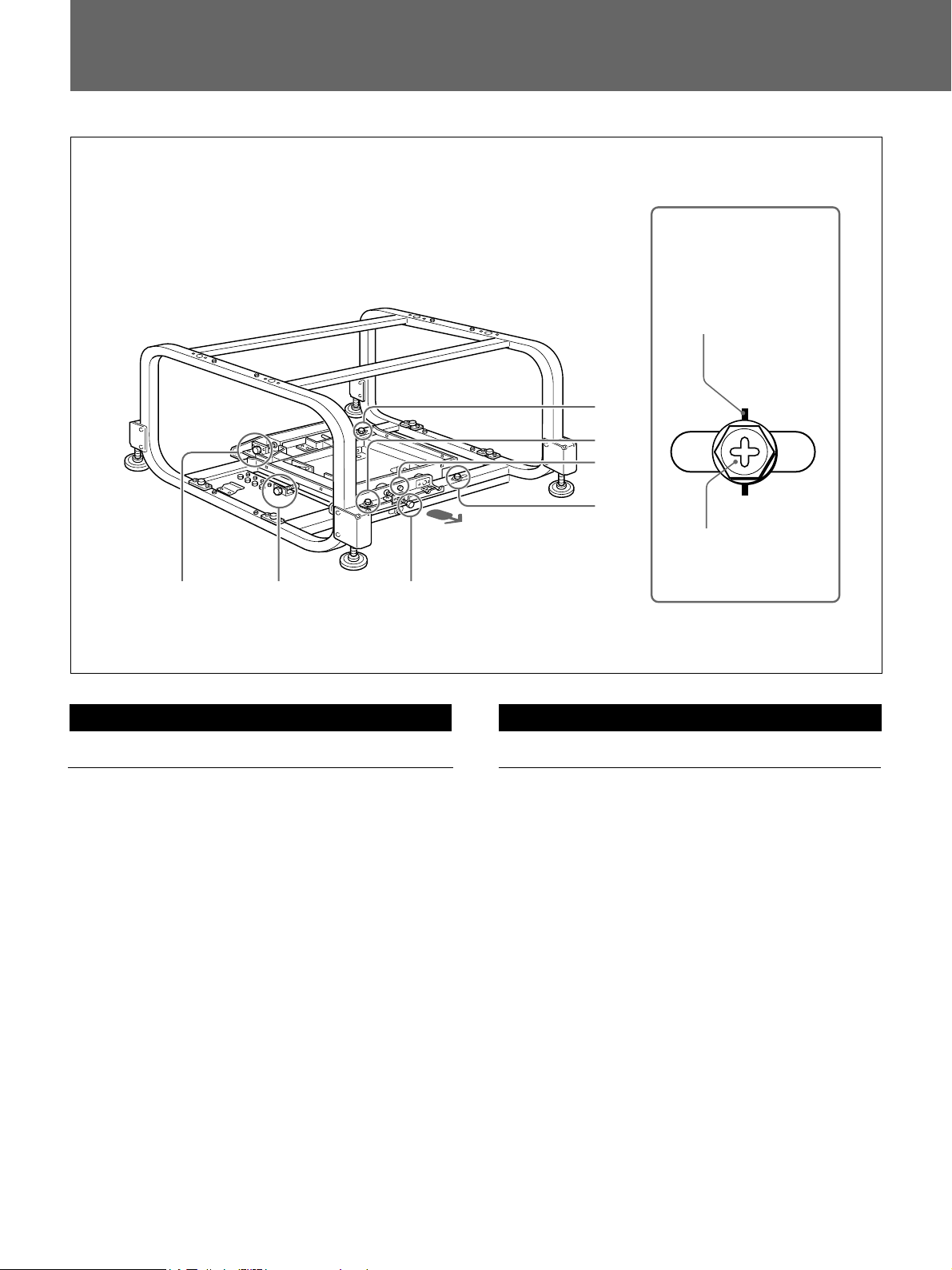3
日本語 English
目次/Table of contents/Table des matières/Inhalt/
Indice/Indice/•ÿø˝
警告 ...............................................................................4
注意 ...............................................................................5
概要 .....................................................................................6
部品表 .................................................................................8
設置寸法..............................................................................9
設置方法........................................................................... 10
複数のプロジェクターの画像を合わせる ........................ 20
主な仕様........................................................................... 44
Overview ................................................................... 6
Parts List ................................................................... 8
Installation Diagram .................................................. 9
Installation ............................................................... 10
Aligning projectors................................................... 20
Specifications .......................................................... 44
Español Italiano
Français Deutsch
Présentation .............................................................. 6
Composants .............................................................. 8
Schéma d’installation ................................................ 9
Installation............................................................... 11
Alignement des projecteurs..................................... 21
Spécifications .......................................................... 44
Überblick ................................................................... 6
Teileliste .................................................................... 8
Installationsdiagramm ............................................... 9
Installation ............................................................... 11
Ausrichten der Projektoren...................................... 21
Technische Daten ................................................... 44
Descripción general .................................................. 7
Lista de componentes ............................................... 8
Diagrama de instalación............................................ 9
Instalación............................................................... 11
Alineación de los proyectores ................................. 22
Especificaciones ..................................................... 44
Presentazione ........................................................... 7
Elenco dei componenti.............................................. 8
Schema dell’installazione.......................................... 9
Installazione ............................................................ 11
Allineamento dei proiettori....................................... 22
Caratteristiche tecniche........................................... 44
§§ §Â
∑ß≠z ...........................................................................7
πs•Û™Ì .......................................................................8
©w¶Ï§ÿ§o ....................................................................9
¶w∏À§Ë™k ..................................................................11
®œ®‚•xßκv昙∫πœπ≥≠´¶X.........................................23
•D≠n≥WÆÊ..................................................................44