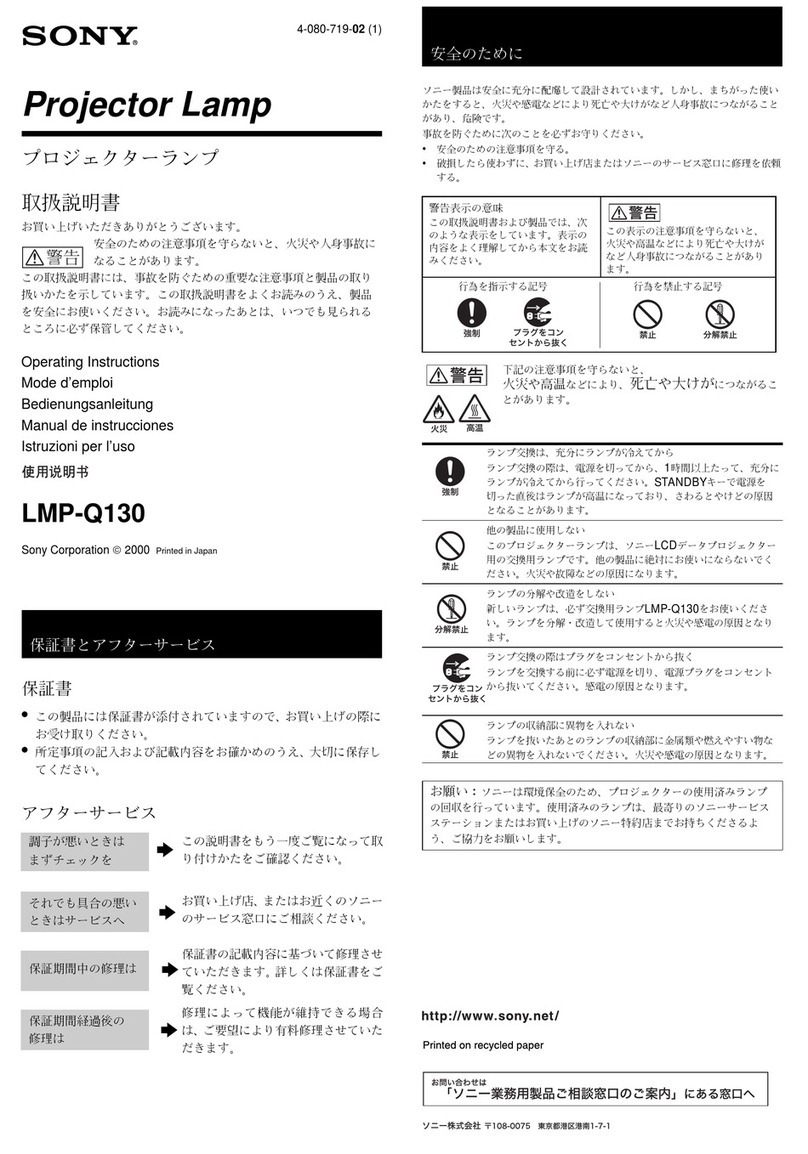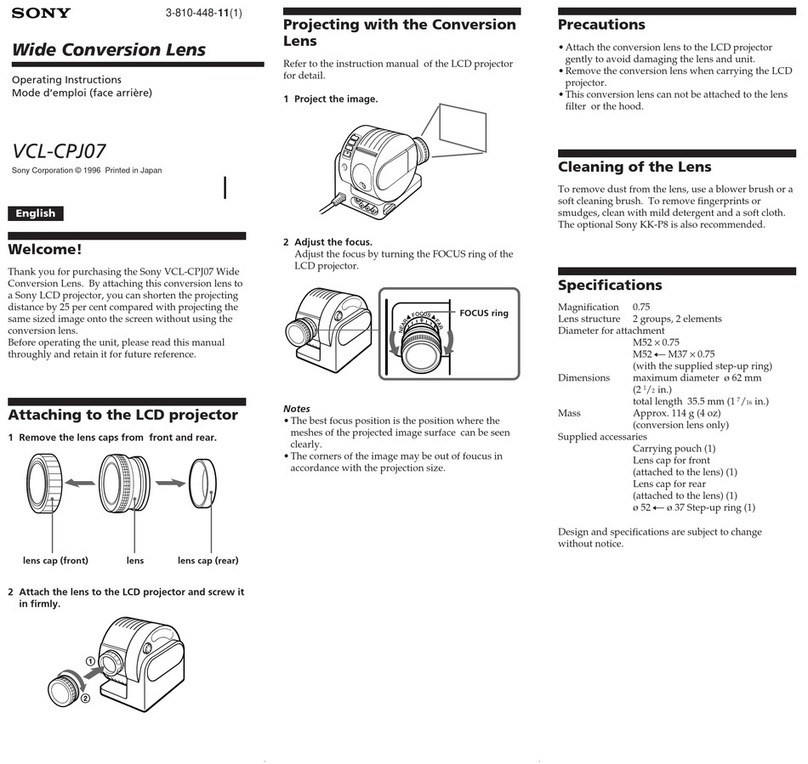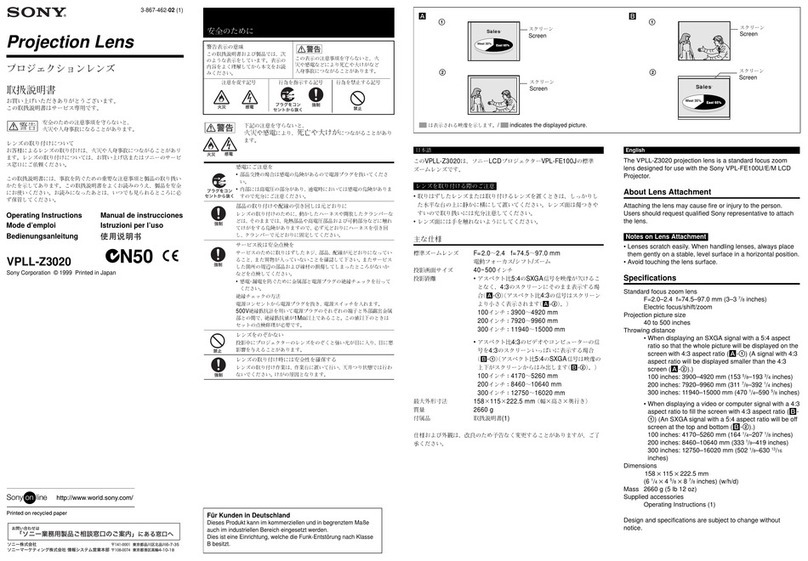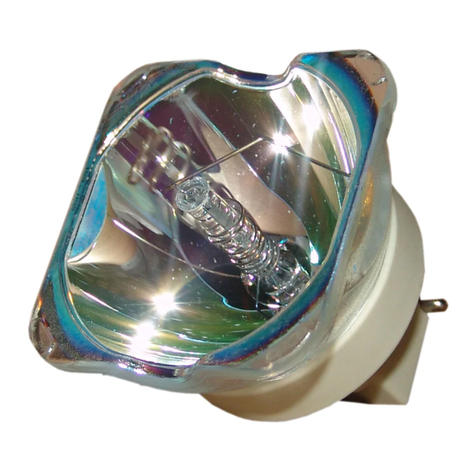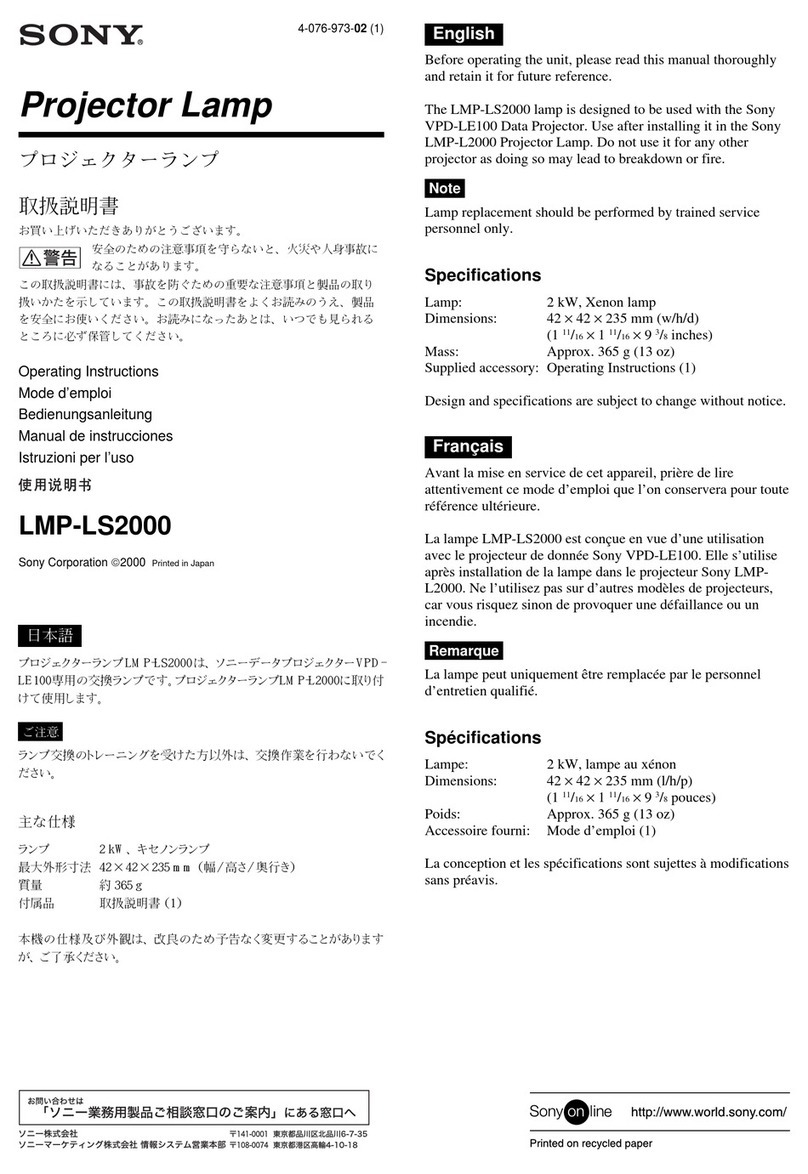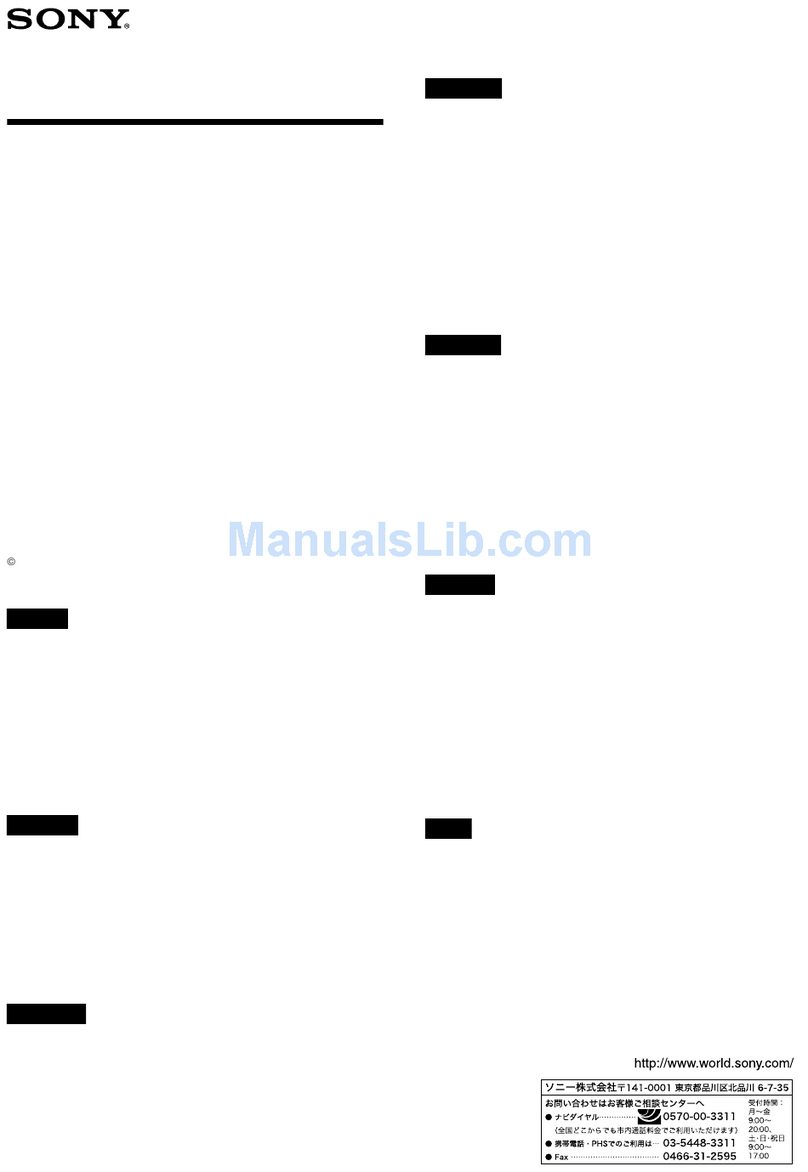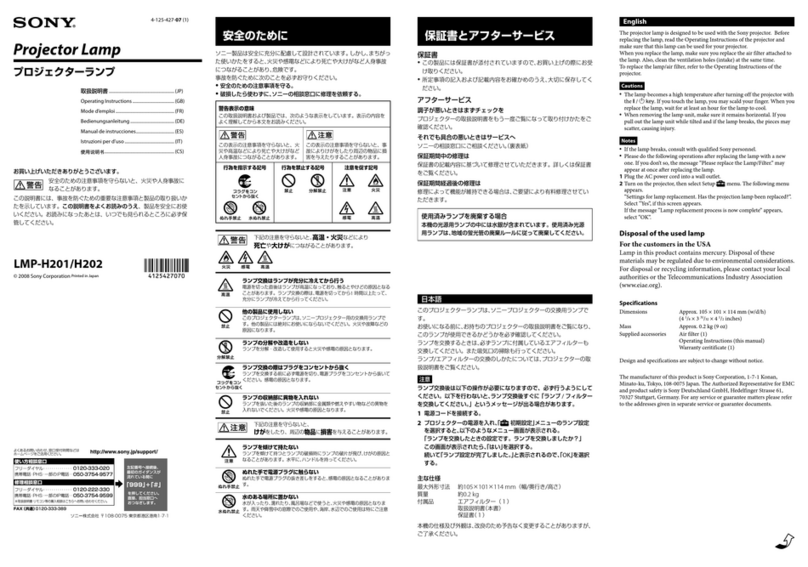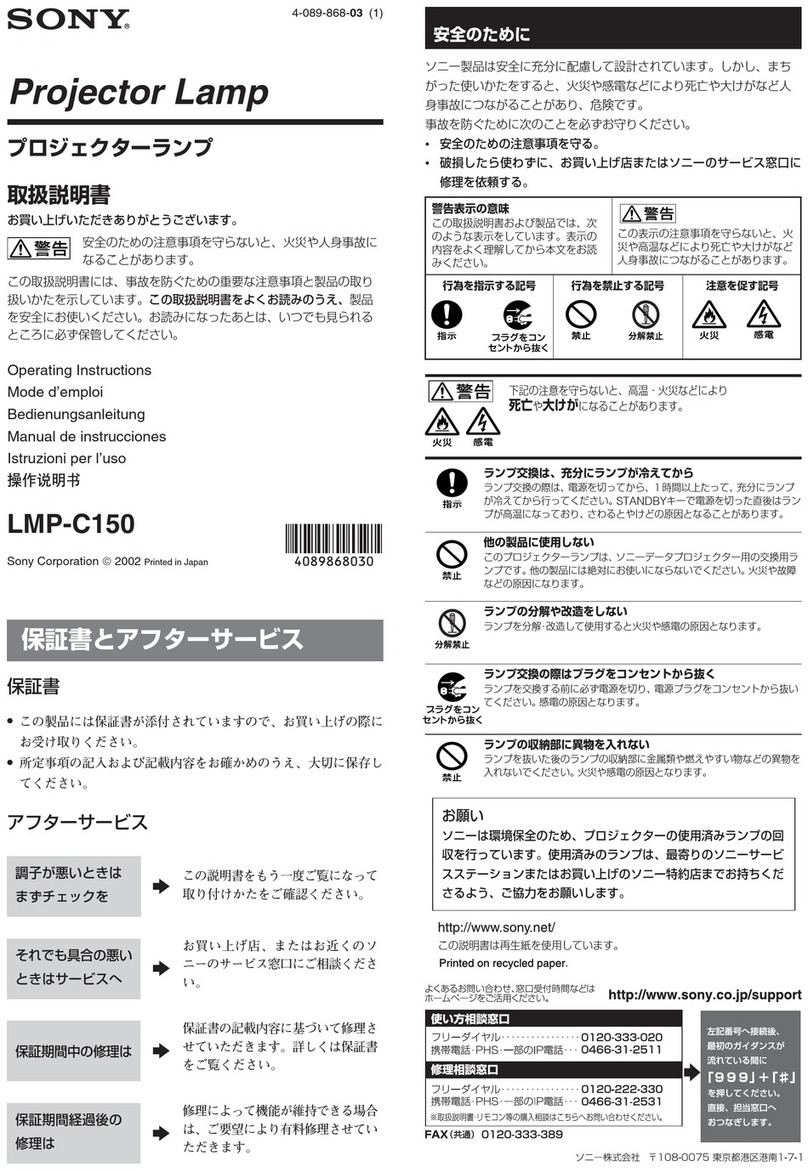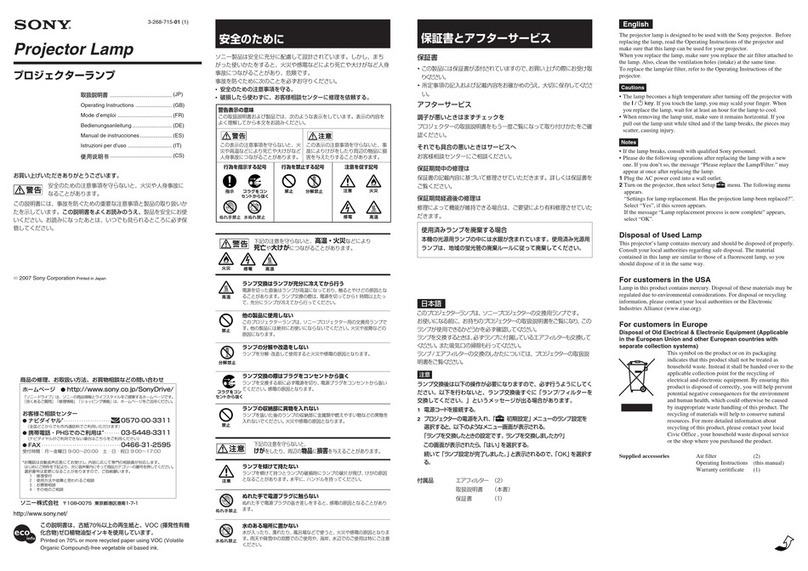7
2本体のレンズ取り付け部右上にあるマーク(白線)に、固定リ
ングのマークを合わせる。
次にレンズの凸部分(3箇所)をレンズ固定リングの凹部分に
合わせ、レンズを本機前方からゆっくりと差し込む。
Align the mark (white line) on the lens fixing ring with the mark
at upper right on the lens mount. Then, insert the lens carefully
while aligning the 3 projections of the lens with the 3 dents of
the lens fixing ring respectively.
Alignez le repère (ligne blanche) de la bague de fixation de
l’objectif sur le repère dans l’angle supérieur droit du support de
l’objectif. Introduisez ensuite précautionneusement l’objectif en
alignant les 3 saillies de l’objectif sur les 3 encoches de la bague
de fixation de l’objectif.
Richten Sie die Markierung (weiße Linie) des
Objektivhalterings an der Markierung der Objektivfassung
(oben rechts) aus. Setzen Sie dann das Objektiv vorsichtig ein,
und richten Sie dabei die 3 vorstehenden Teile am Objektiv
jeweils an den 3 Einbuchtungen des Objektivhalterings aus.
Alinee la marca (línea blanca) del anillo de fijación del objetivo
con la marca de la parte superior derecha de la montura del
objetivo. A continuación, inserte el objetivo cuidadosamente
mientras alinea las 3 proyecciones de dicho objetivo con las 3
hendiduras del anillo de fijación del objetivo respectivamente.
Allineare il contrassegno (riga bianca) sull’anello di fissaggio
dell’obiettivo con il contrassegno a destra in alto sull’attacco
dell’obiettivo. Quindi inserire l’obiettivo con cautela allineando
le tre sporgenze dell’obiettivo alle tre tacche di fissaggio
dell’obiettivo.
固定リングの凹部分
Dents of the lens fixing ring
Encoches de la bague de fixation de l’objectif
Einbuchtungen des Objektivhalterings
Hendiduras del anillo de fijación del objetivo
Tacche dell’anello di fissaggio dell’obiettivo レンズの凸部分
Projections of the lens
Saillies de l’objectif
Vorstehende Teile des Objektivs
Proyecciones del objetivo
Sporgenze dell’obiettivo