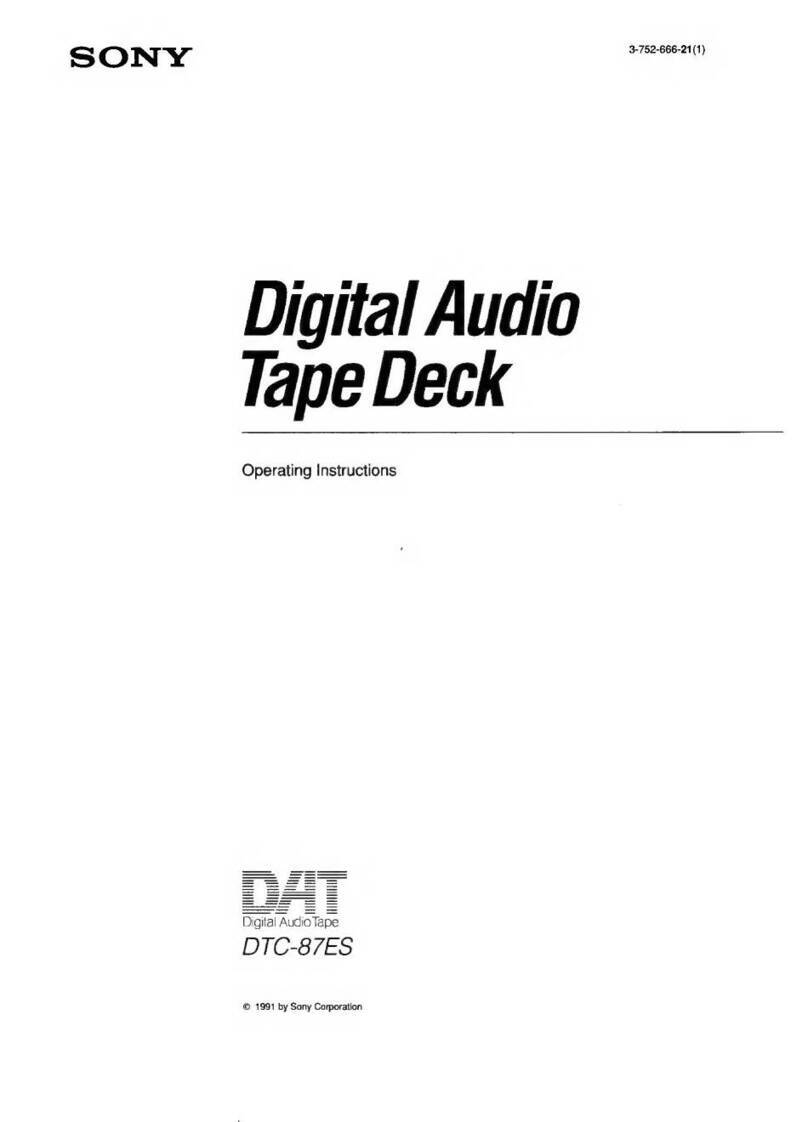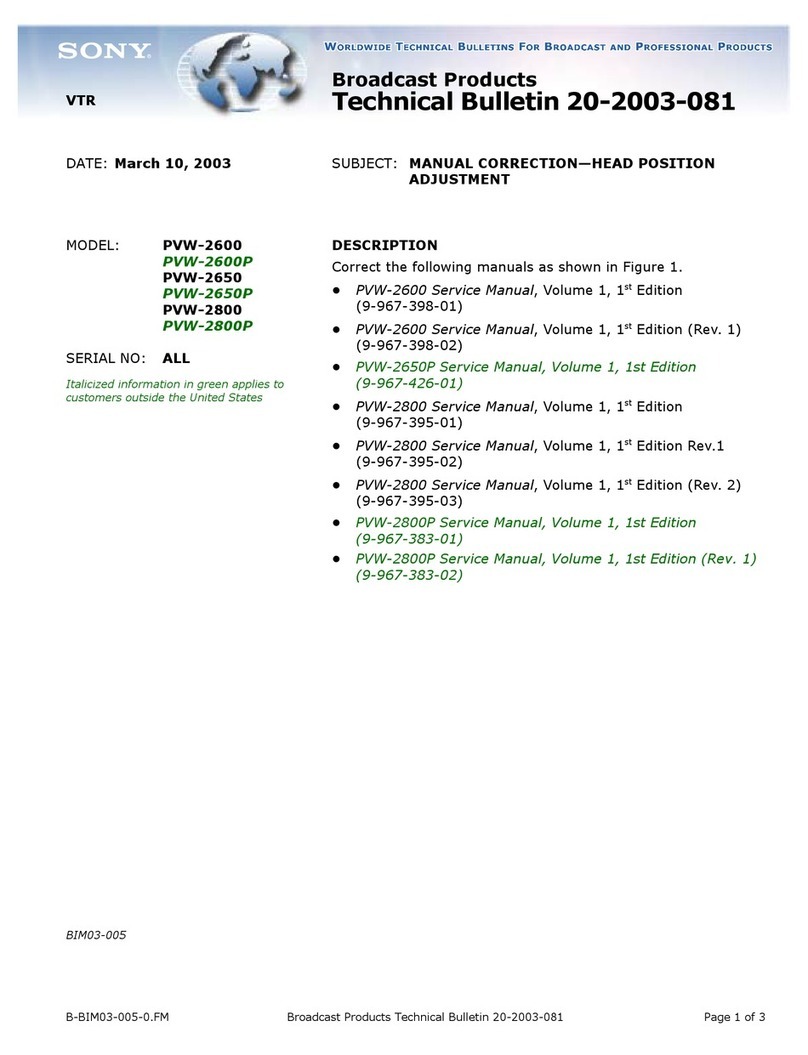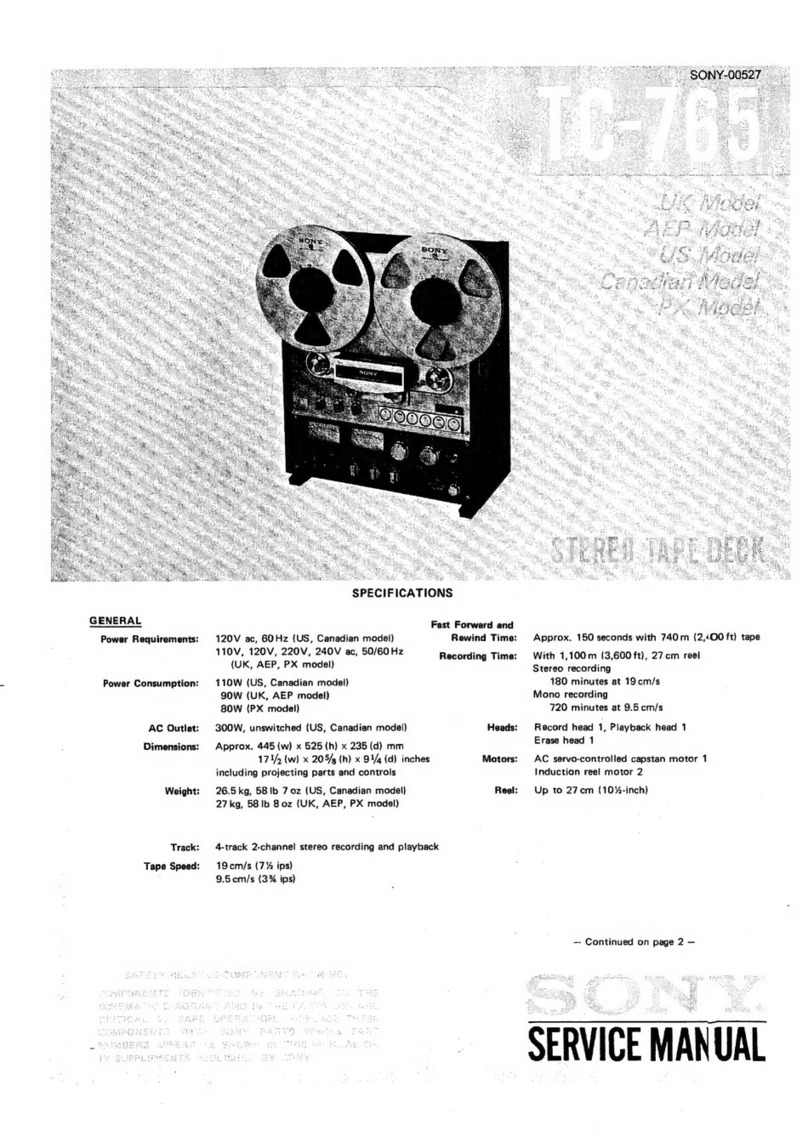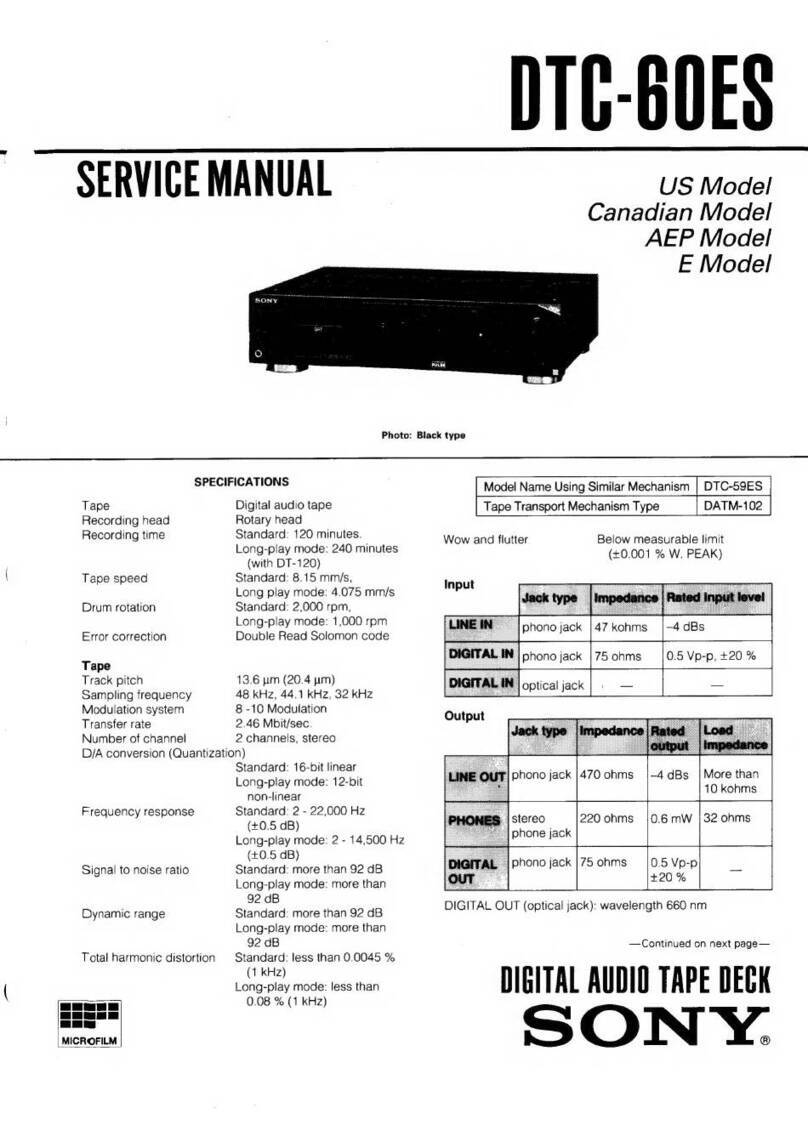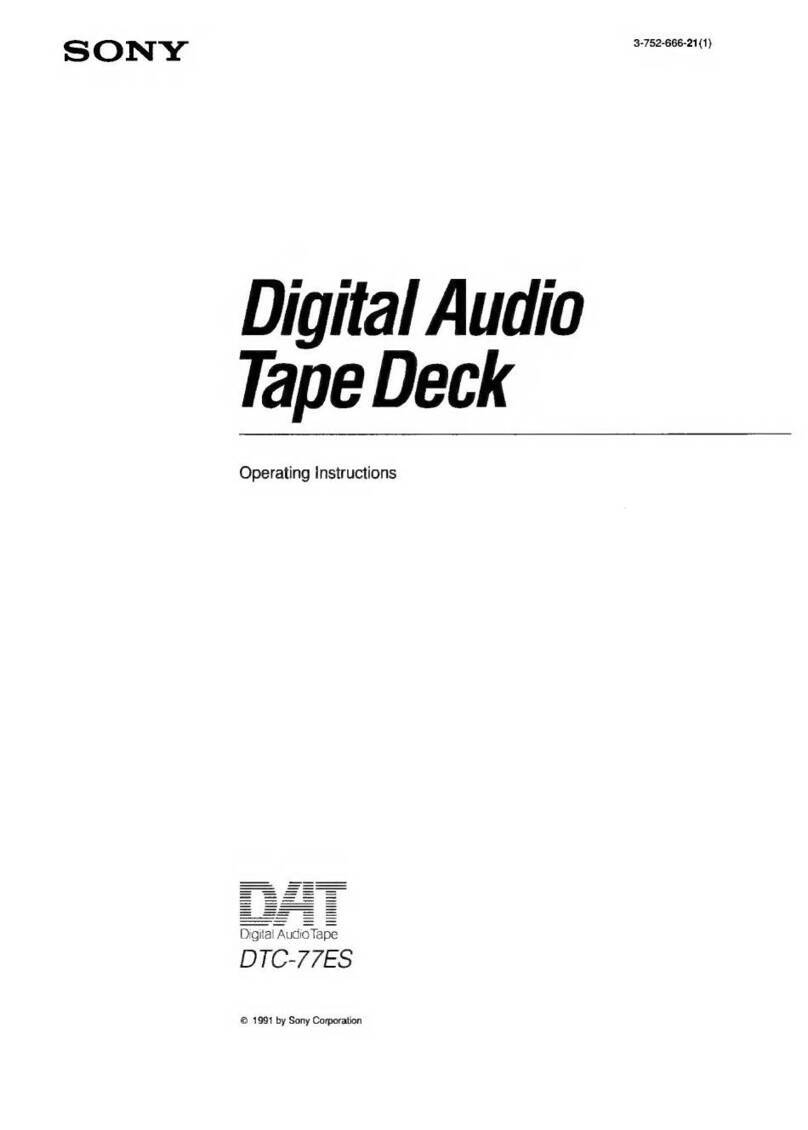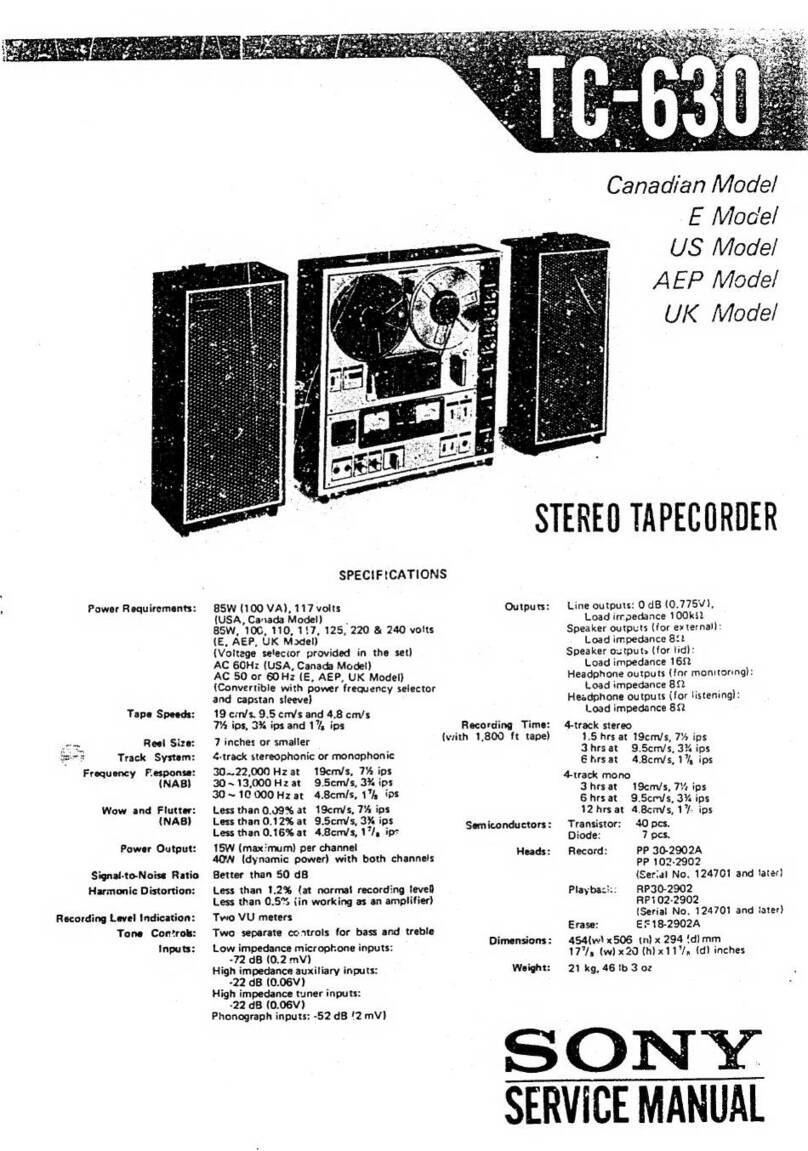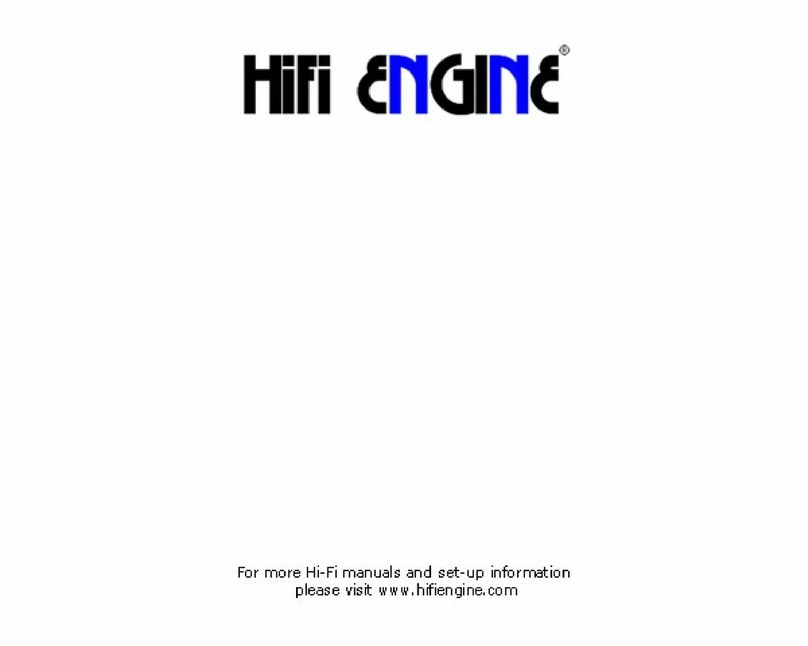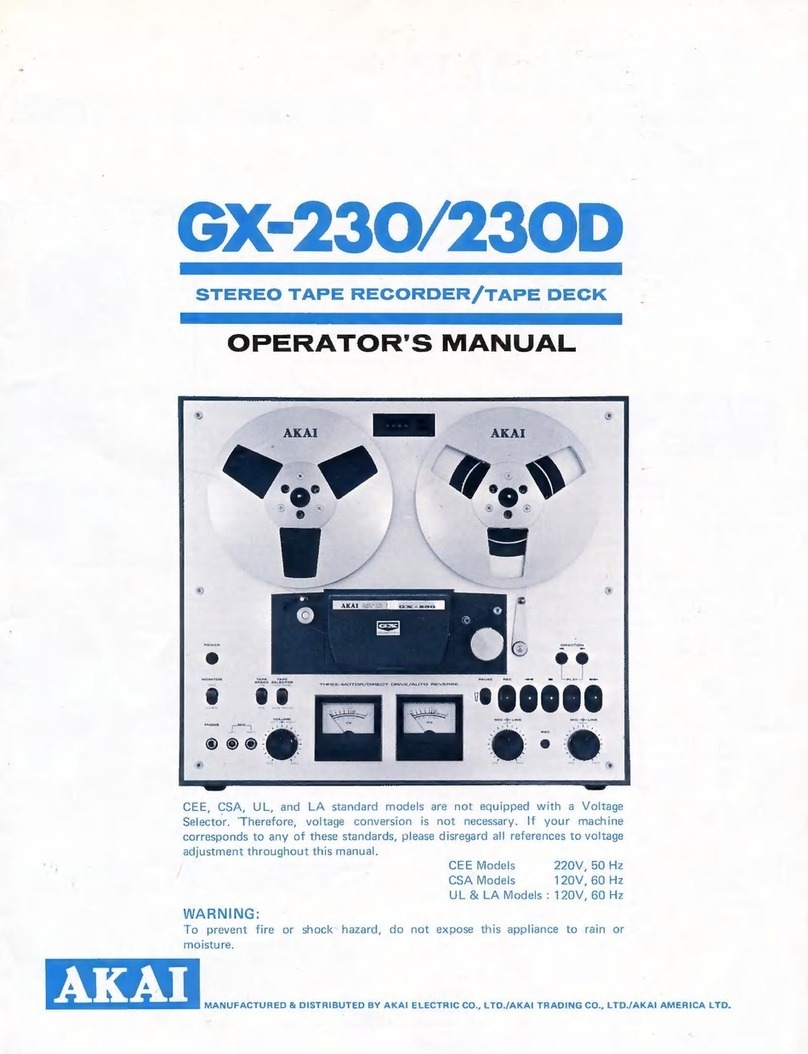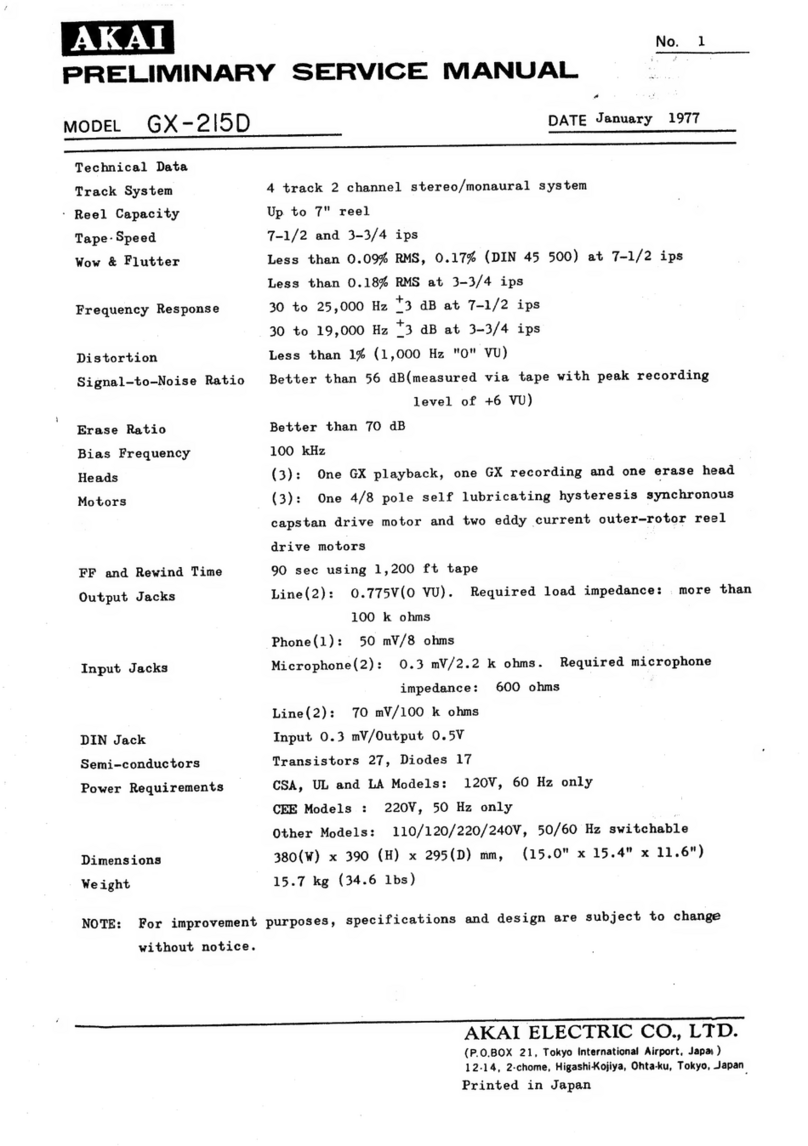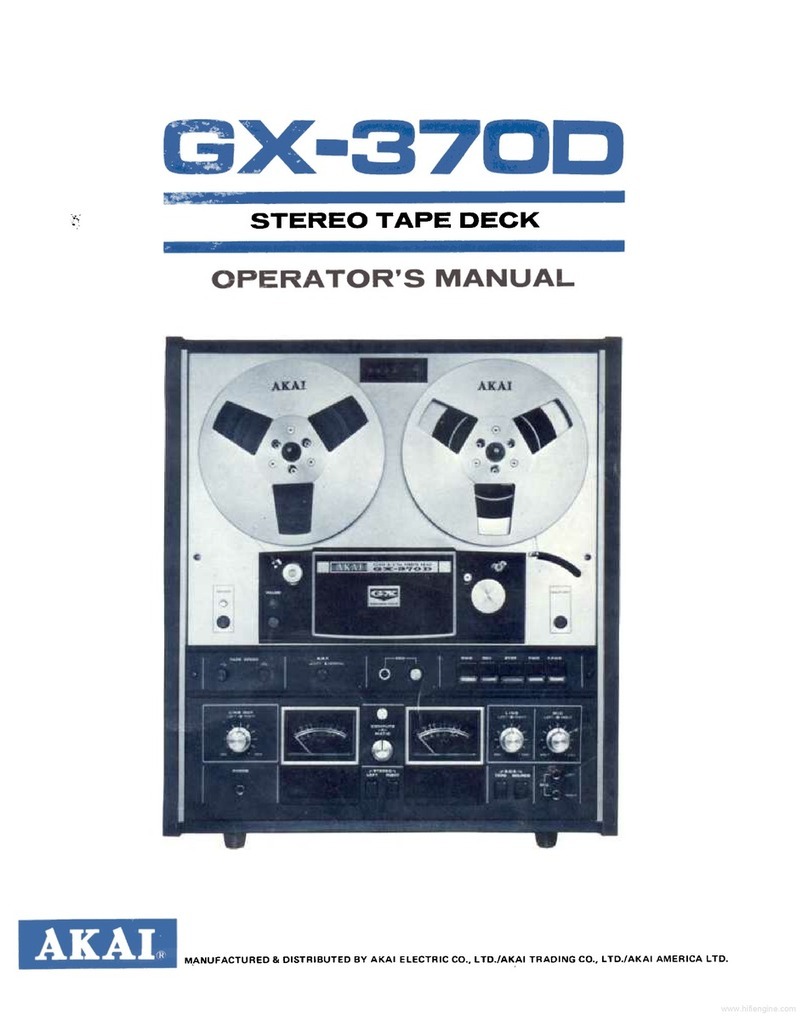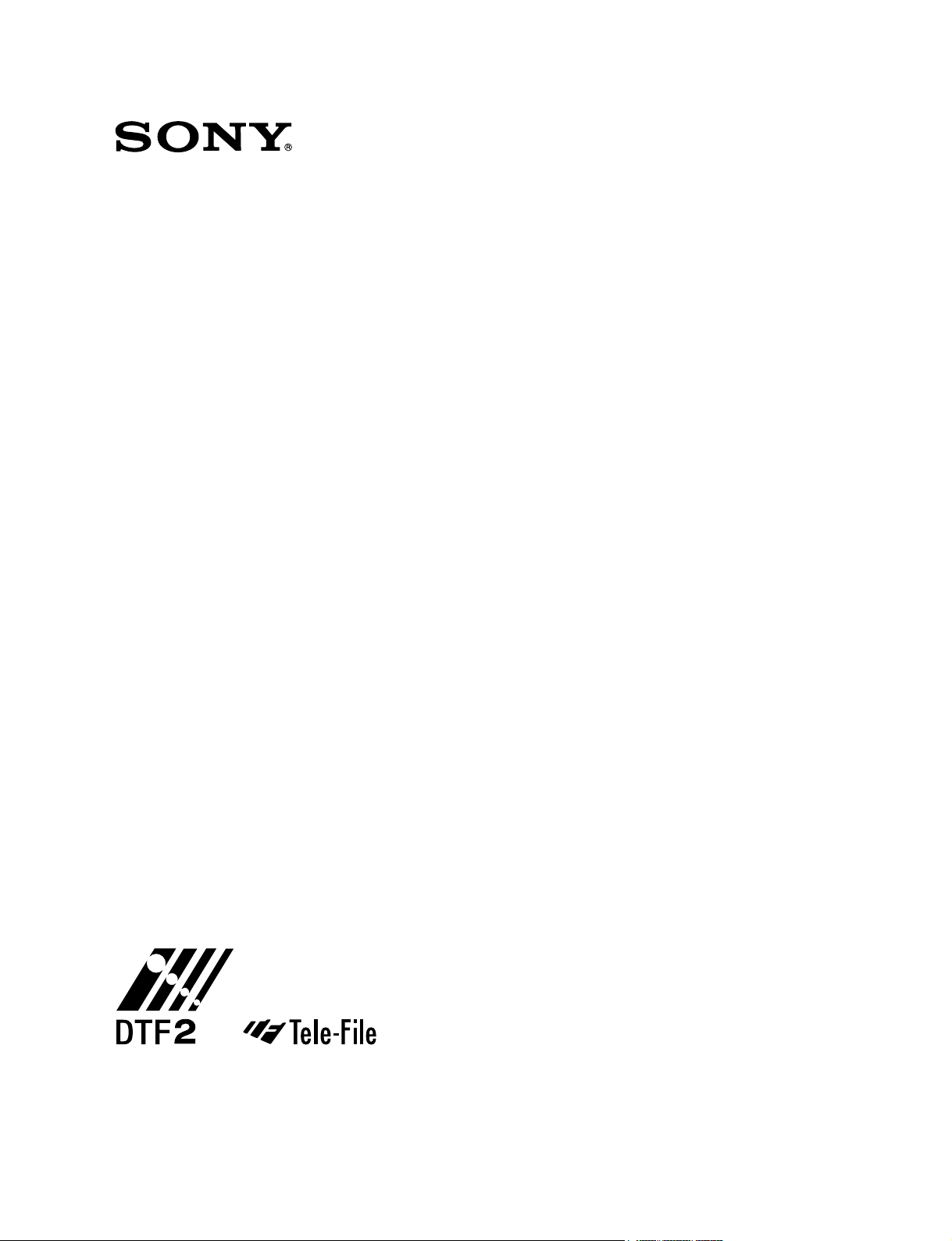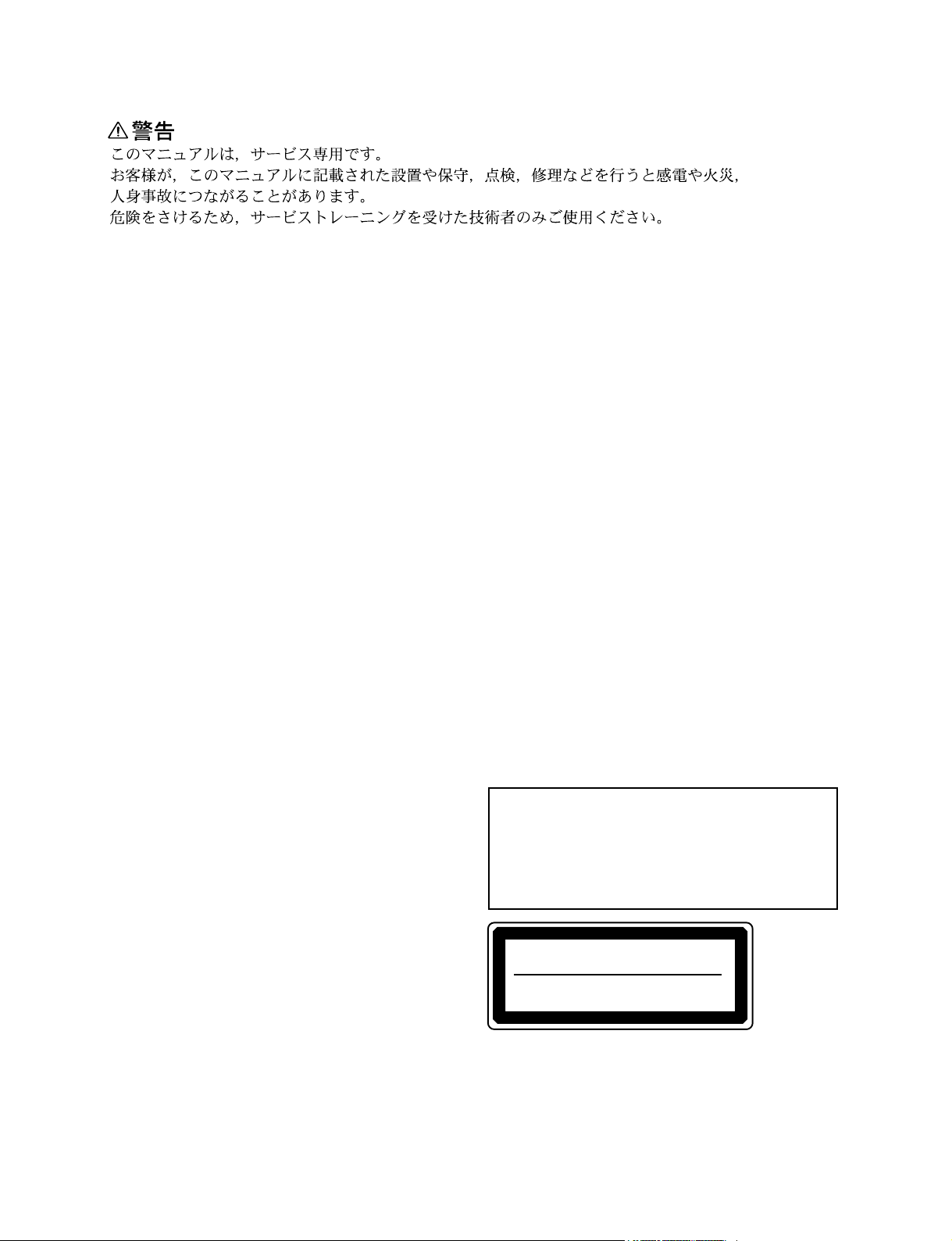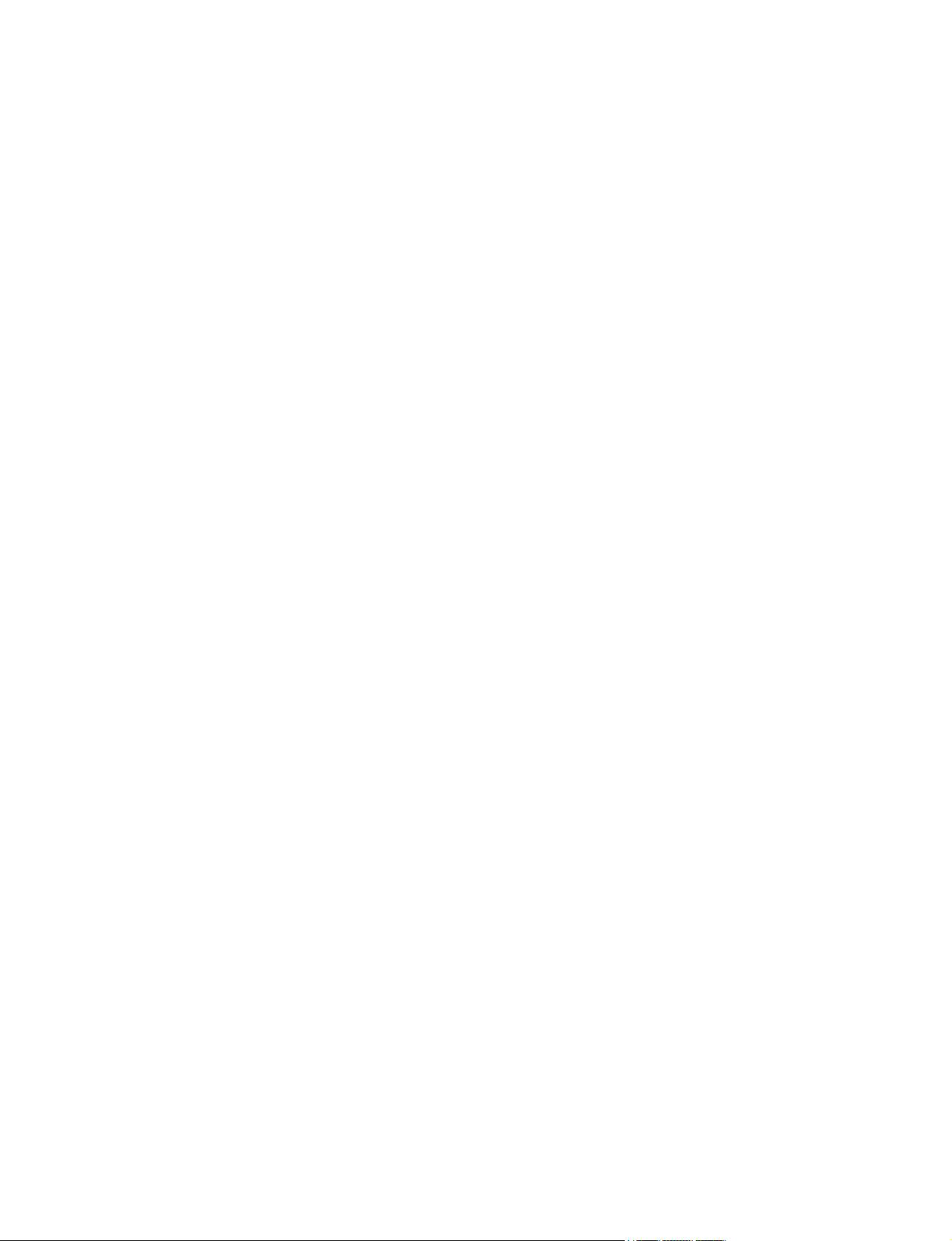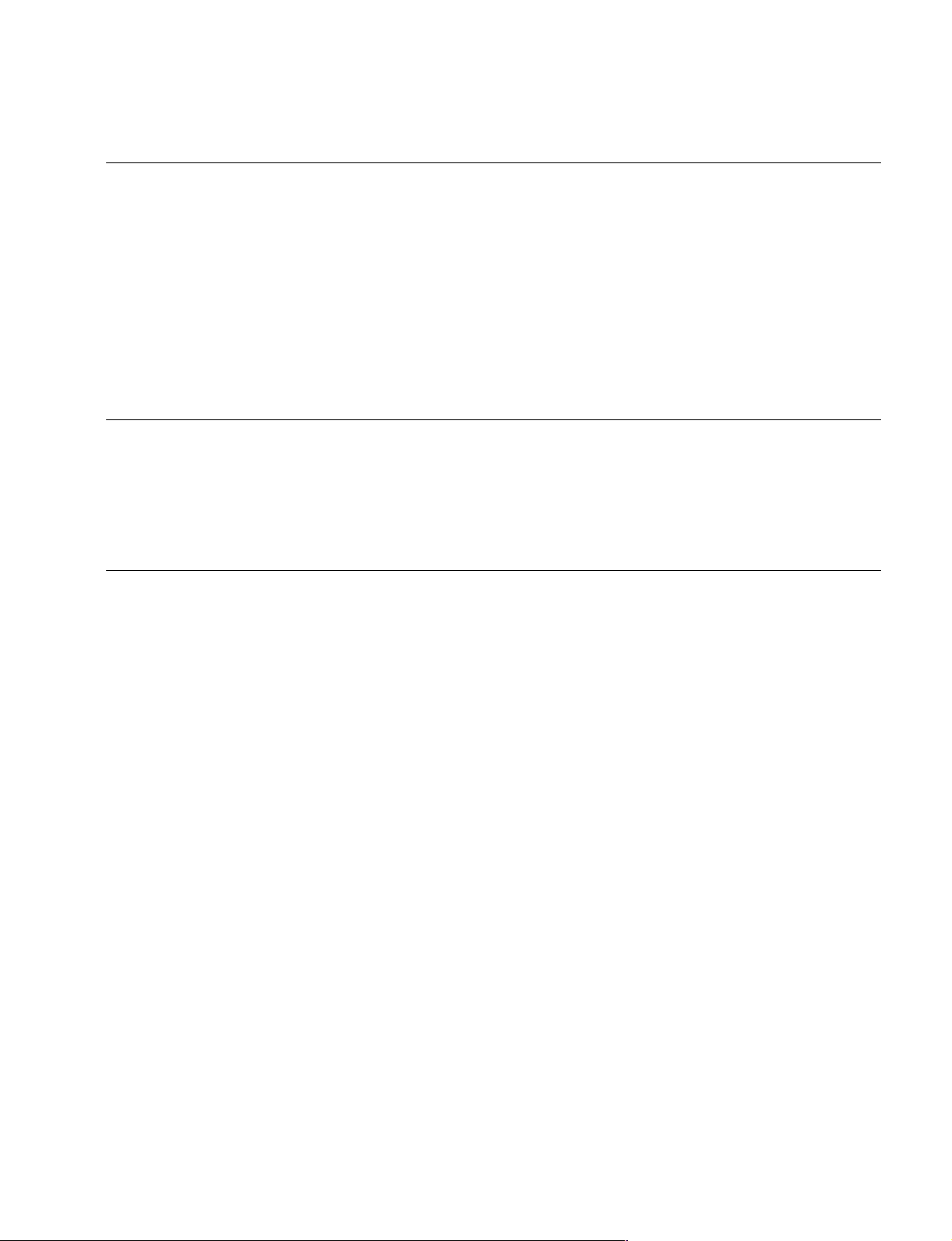5
GY-8240UWD
GY-8240FC
5-7. ROM Command ......................................................................................5-106
5-8. SERVICE Mode......................................................................................5-107
5-8-1. Quit Tool ................................................................................5-107
5-8-2. Display Help Menu ................................................................5-107
5-8-3. Service Information Set..........................................................5-108
5-8-4. Service Information Display ..................................................5-110
5-8-5. Default Service Information Set.............................................5-111
5-9. ADJ Mode ...............................................................................................5-112
5-9-1. Quit Tool ................................................................................5-113
5-9-2. Display Help Menu ................................................................5-113
5-9-3. HELP 2 ...................................................................................5-114
5-9-4. SV Check ...............................................................................5-114
5-9-5. All Motors, Tension Sensors Adj ...........................................5-115
5-9-6. Auto PG Adjust ......................................................................5-116
5-9-7. ATF Check .............................................................................5-117
5-9-8. SAT Check .............................................................................5-118
5-9-9. ADJ Mode Error Message......................................................5-119
5-10. SETUP Mode ..........................................................................................5-120
5-10-1. Quit Tool ................................................................................5-120
5-10-2. Display Help Menu ................................................................5-120
5-10-3. Setup Information Set ............................................................5-121
5-10-4. Setup Information Display .....................................................5-125
5-10-5. Default Setup Information Set ...............................................5-126
5-11. THRU Mode............................................................................................5-128
5-11-1. Quit Tool ................................................................................5-128
5-11-2. FMT CPU ...............................................................................5-128
5-11-3. SYS CPU................................................................................5-129
5-11-4. SV CPU .................................................................................. 5-129
5-12. DEF Mode ...............................................................................................5-130
5-12-1. Quit Tool ................................................................................5-130
5-12-2. Display Help Menu ................................................................5-130
5-12-3. GY-UWD ...............................................................................5-131
5-12-4. GY-FC....................................................................................5-133
5-13. Troubleshooting ......................................................................................5-135
5-13-1. Outline....................................................................................5-135
5-13-2. Acquiring logs ........................................................................5-139
5-13-3. Using the Self-Diagnosis Mode .............................................5-141
5-13-4. LCD Display and Unit Status at Initializing ..........................5-142
5-13-5. Error Messages .......................................................................5-143
5-13-6. List of Error Code and Countermeasure ................................5-145
5-13-7. List of Self-Diagnosis Results Codes
and Countermeasures .............................................................5-162
5-14. Electrical Alignment Overview...............................................................5-165
5-14-1. Equipments and Tools Used...................................................5-165
5-14-2. Initializing the NV-RAM .......................................................5-166
5-14-3. Electrical Adjustments After Board Replacements................5-167
5-14-4. Electrical Adjustments After Switching Regulator
Replacement ...........................................................................5-168
5-14-5. Electrical Adjustments After Mechanical Parts
Replacements .........................................................................5-169